Getting your images to look just right on Instagram is a big deal. It’s not only about the quality but also about the perfect fit.
Think of Instagram image sizes like choosing the right frame for your picture. Whether you’re going for a square, portrait, or landscape orientation, nailing the Instagram dimensions is key to making your profile stand out.
This quick size guide will show you the exact sizes for everything from your striking Instagram profile picture to eye-catching posts and Stories.
Need dimensions for more than just Instagram? Check out our Full Guide of All Social Media Post Sizes for up-to-date image specs across Facebook, Twitter, LinkedIn, TikTok, and more!
Instagram Image Sizes at a Glance (2025)
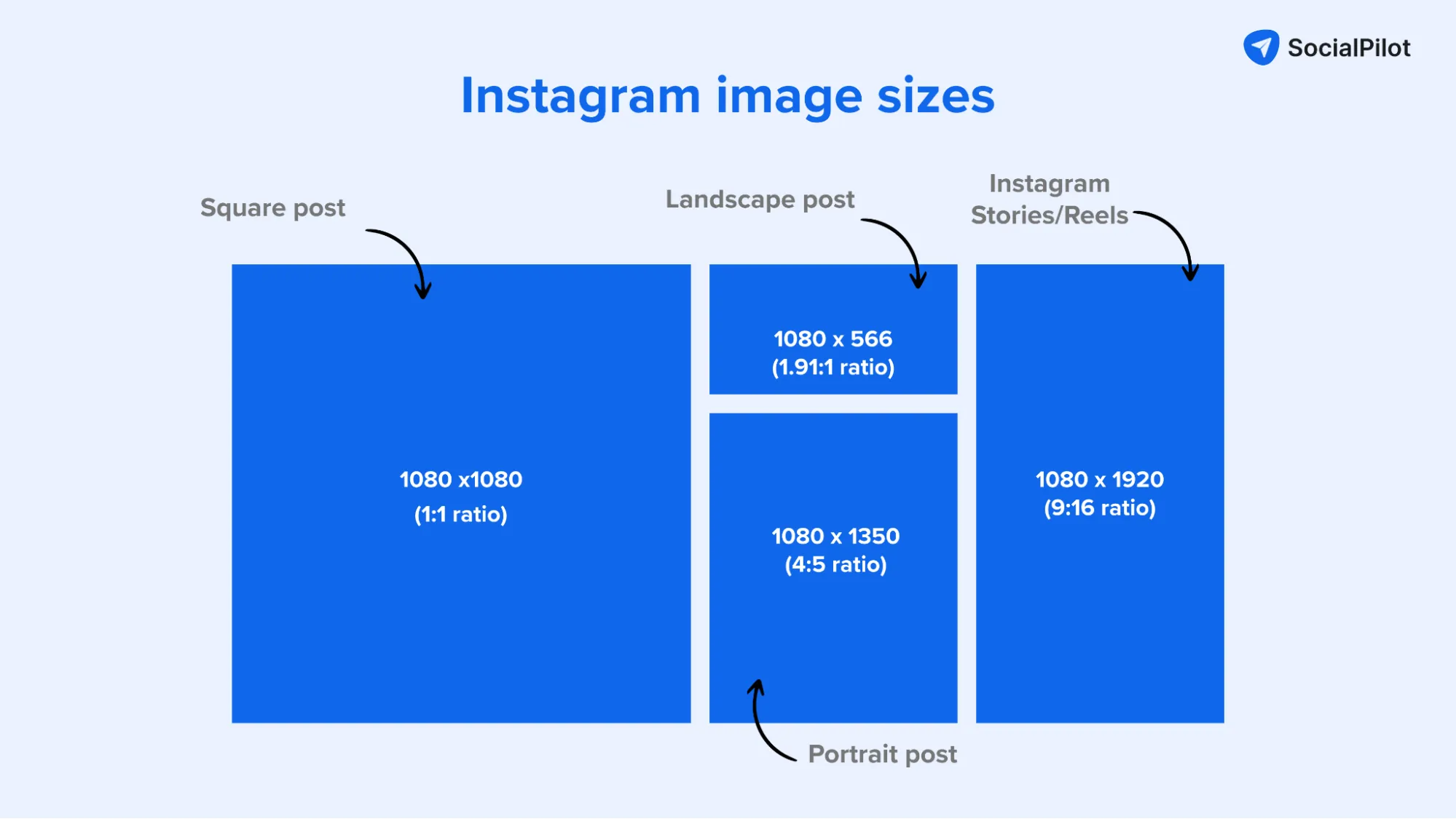
Instagram’s image dimensions vary across content types, from profile pictures to Stories. The table given below is updated as per the latest Instagram image sizes and aspect ratios in 2025. Here’s a quick rundown:
| Instagram Post Types | Instagram Post Sizes (Pixels and Ratio) |
| Instagram Square Post | 1080 x 1080 pixels (1:1 ratio) |
| Instagram Profile Photo | 320 x 320 pixels |
| Instagram Portrait Post | 1080 x 1350 pixels (4:5 ratio) or 1080 x 1440 pixels (3:4 ratio) |
| Instagram Landscape Post | 1080 x 566 pixels (1.91:1 ratio) |
| Instagram Stories | 1080 x 1920 pixels (9:16 ratio) |
| Instagram Reels | 1080 x 1920 pixels (9:16 ratio) |
| Instagram Post Ads | 1080 x 1080 pixels (1:1 ratio) or 1080 x 1350 (4:5 ratio) |
| Instagram Feed Ads | 1080 x 1080 pixels (1:1 ratio) or 1080 x 1350 (4:5 ratio) |
| Instagram Story Ads | 1080 x 1920 pixels (9:16 aspect ratio) |
Instagram Image Size and Aspect Ratio Explained
Instagram’s visual content thrives on two fundamental elements: image size and aspect ratio.
Instagram Image size: The image size, measured in pixels, defines the clarity and detail of your photo, with the standard being 1080 pixels wide for sharp, high-quality pictures. A larger pixel count means a clearer image. But remember, Instagram compresses images larger than 1080 pixels to fit its parameters, which can affect quality.
Instagram Image Aspect ratio: The aspect ratio, on the other hand, is the width and height of images represented as a ratio. It determines the shape of your photos and how they are displayed on your followers’ feeds.
Instagram supports a variety of aspect ratios, from the classic square (1:1 ratio), ideal for Instagram square posts, to the vertical (4:5 ratio) for portrait posts and the wide (1.91:1 ratio) for landscape orientations. The platform has also recently rolled out a new grid update that allows you to display posts in a 3:4 grid ratio.
The right Instagram post ratio ensures your image appears on the app as intended, without unwanted cropping.
1. Instagram Feed Post Sizes
Did you know that Instagram supports three types of feed posts?
These are square, portrait, horizontal, and grid of these posts.
Let us look at them to begin with.
Instagram Square Post Size
- Square image size: 1080 x 1080 pixels
- Aspect Ratio: 1:1
New “taller” grid size: 1080 x 1440 pixels (3:4 aspect ratio)
The ideal size for square posts is 1080px by 1080px at a 1:1 aspect ratio. While Instagram has introduced a taller grid preview (3:4 aspect ratio) for profile grids, the platform still restricts in-feed content to a maximum width of 1080 pixels and a maximum height of 1350 pixels (4:5 aspect ratio).
That means for portrait-style feed posts and carousels, the best practice is to stick to the 4:5 ratio (1080 x 1350 px) to ensure your full image is displayed without cropping.
For landscape posts, use an image sized 1080 x 566 pixels, which follows the 1.91:1 aspect ratio, ideal for wider shots or panoramic views.
Also, since many users have not received the update yet, they will still view your content previews as squares.
Square posts are versatile and work well for a variety of content, from close-up shots to graphical posts, making them a popular choice since Instagram’s early days.
To maintain clarity and ensure your images remain crisp after Instagram’s compression, the recommended Instagram square post size is 1080 x 1080 pixels.
And then, there is the second type of feed posts…
Instagram Portrait Post Size
- Ideal image size: 1080 x 1350 pixels (4:5 aspect ratio)
- Also supported: 1080 x 1440 pixels (3:4 aspect ratio)
Looking to upload an image on Instagram without necessarily having to crop it?
That is something you can do with portrait photographs.
Instagram portrait posts offer more vertical real estate, making them ideal for fashion shots, full-body portraits, and any detailed vertical composition. The traditional and widely accepted size is 1080 x 1350 pixels (4:5 aspect ratio), which fits perfectly in the feed.
However, with the latest update, Instagram now also supports 1080 x 1440 pixels (3:4 aspect ratio) – especially in the profile grid previews, giving creators an even taller canvas to grab attention. Just make sure your subject stays centered to avoid unwanted cropping in the main feed view.
Instagram Landscape Post Size
- Ideal image size: 1080 x 566 pixels
- Aspect Ratio: 1.91:1
Landscape posts offer a wider view, making them suitable for panoramic shots, group photos, or any content that benefits from a broader perspective. The recommended Instagram image sizes for landscape posts is 1080 x 566 pixels, adhering to a 1.91:1 aspect ratio.
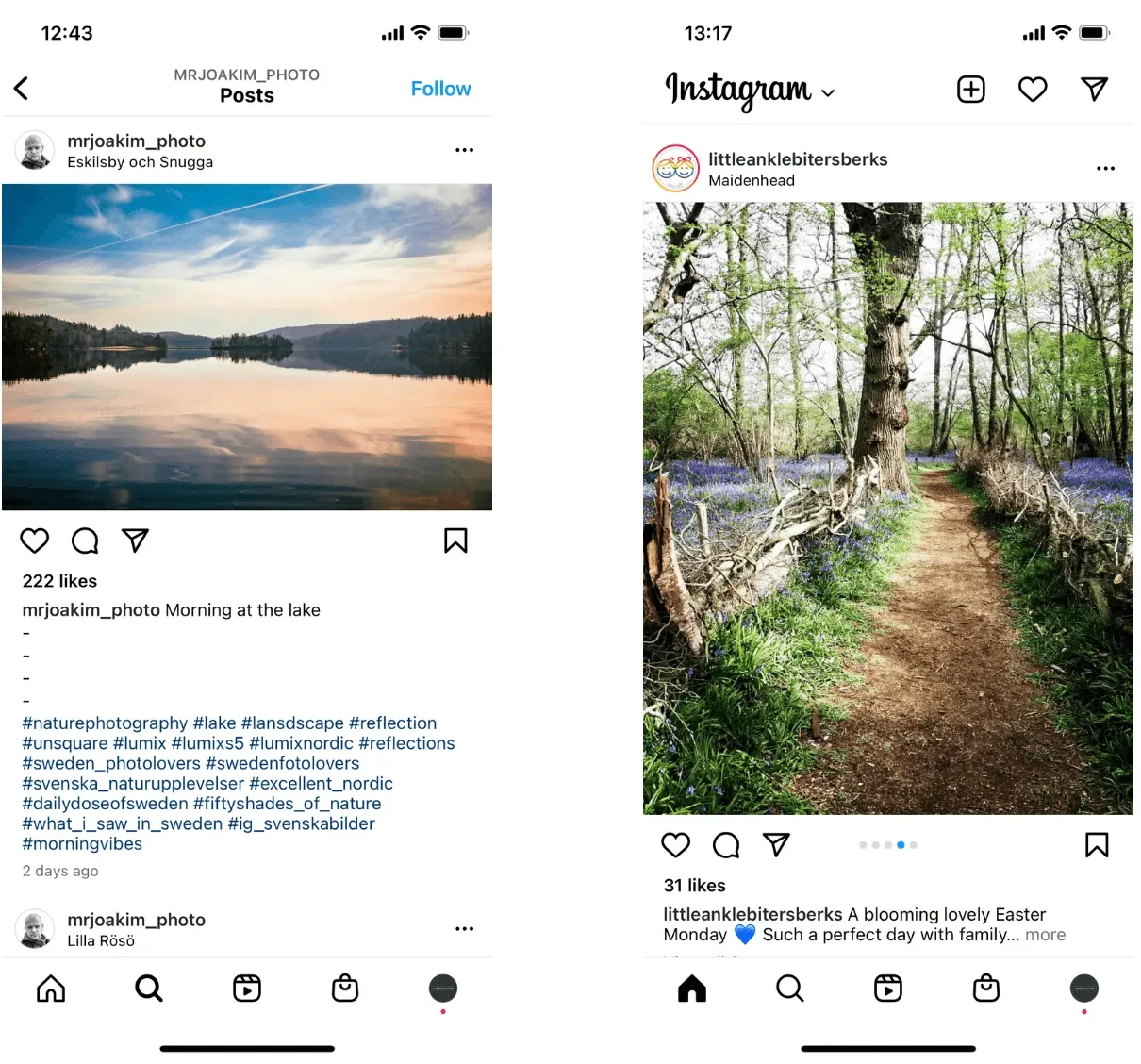
This format gives a cinematic feel to your feed, though it’s worth noting that landscape posts may appear smaller in followers’ feeds due to their wider orientation.
2. Instagram Carousel Post Sizes
- Ideal Image size – 1080 x 1350 pixels (4:5 aspect ratio)
- Ideal Grid view – 1015 x 1350 pixels (3:4 aspect ratio)
Instagram carousel posts are a dynamic way to share multiple photos or videos in a single post. With the ability to upload up to 10 pieces of content, carousels let you tell a more complete story, whether it’s the progression of an event, various angles of a product, or a step-by-step guide.
For the longest time, Instagram sticked to a standard image size of 1080 x 1350 pixels for carousel posts, but it has recently introduced a taller 3:4 preview of 1015 x 1350 pixels for its profile grids.
The beauty of carousel posts lies in their versatility — they can be mixed as square, portrait, or landscape formats, though all images or videos after the first one will be cropped to match the aspect ratio.
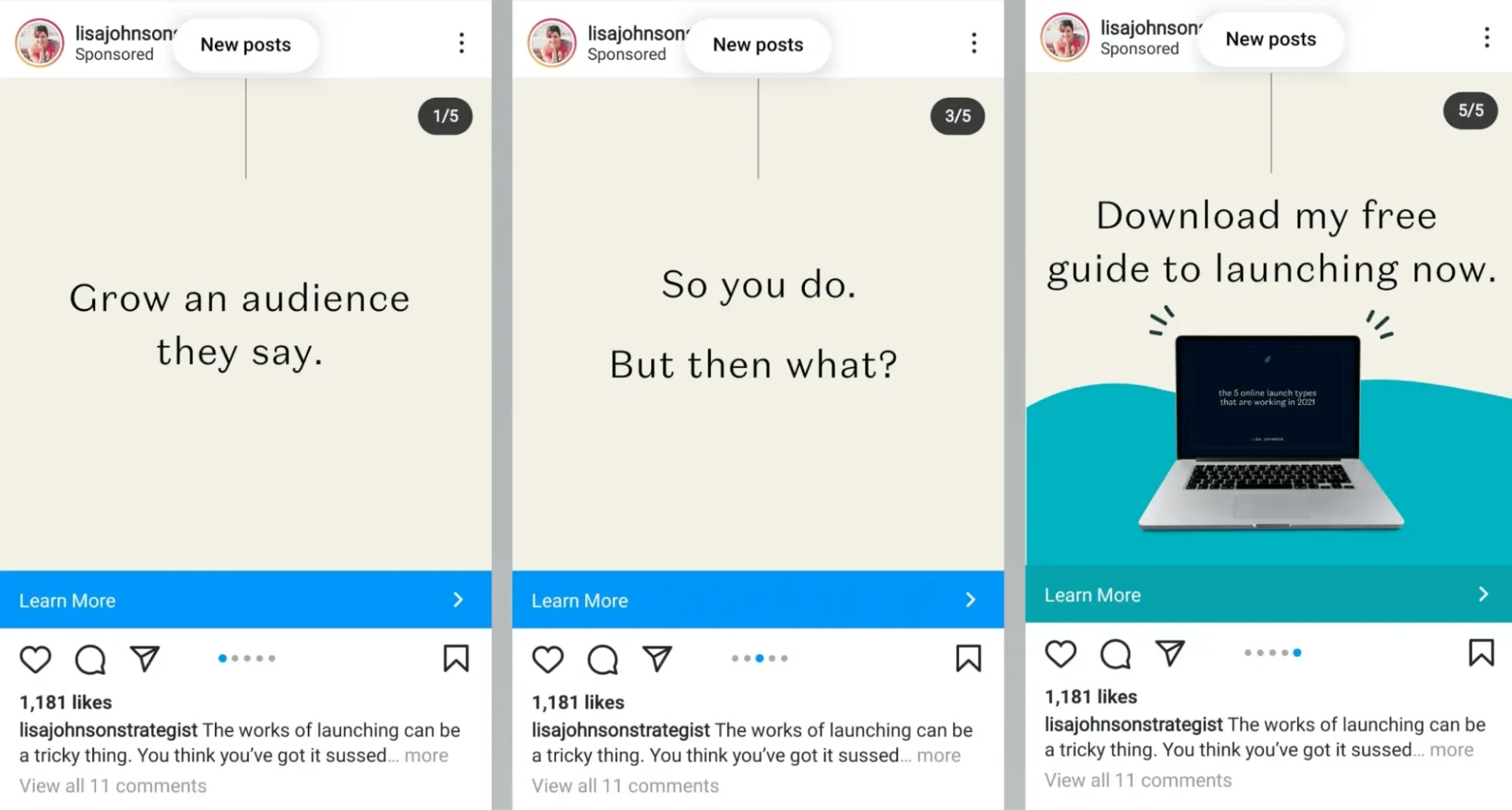
This feature is perfect for when a single frame just isn’t enough to convey your message, allowing your followers to swipe through and engage with an extended narrative.
3. Instagram Profile Image Size
- Ideal profile picture size: 320 x 320 pixels
- Aspect Ratio: 1:1
Your Instagram profile picture is often the first point of contact with followers and helps you display your identity on the platform. For clarity and consistency across device types, the optimal Instagram photo size must be 320 x 320 pixels; it will be displayed as a circle with a diameter of 110 pixels in the feed.

4. Instagram Highlight Cover Image Size
- Highlight Cover Image Size: 1080 x 1920 pixels
- Aspect Ratio: 9:16
When adding a cover image to your Instagram Highlights, make sure it’s clean, simple, and easy to recognize. Most users go for icons, minimal text, or branded visuals to keep their profile looking organized and cohesive.
Instagram crops highlight covers into a circle, so always center the main design to keep it visible. You can upload a custom image directly from your gallery, no need to post it to your Story first.
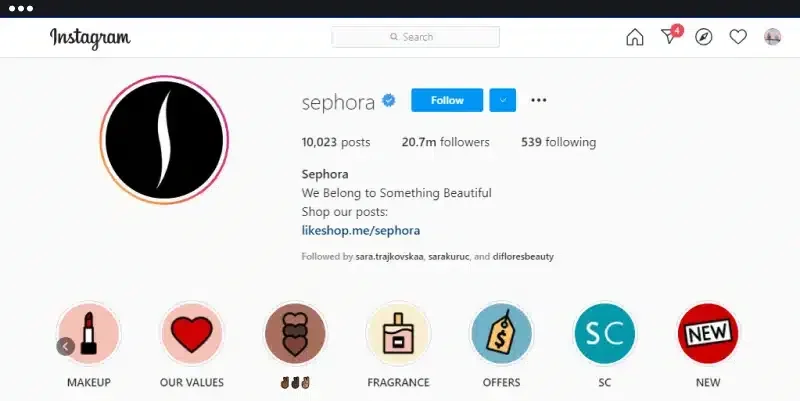
And, using well-designed covers not only boosts your aesthetic but also helps viewers quickly find the content they’re looking for!
5. Instagram Ad Image Sizes
Running ads on Instagram? Getting the right Instagram ad size and dimensions is the key – it helps your ad blend in naturally with regular posts and Stories, making users more likely to engage.
Instagram Feed Ad Size
- Square Ad Size: 1080 x 1080 px (1:1)
- Portrait Ad Size: 1080 x 1350 px (4:5)
Feed ads show up just like any other post, except with a subtle “Sponsored” tag. Square and portrait sizes work best since they take up more screen space and grab more attention.
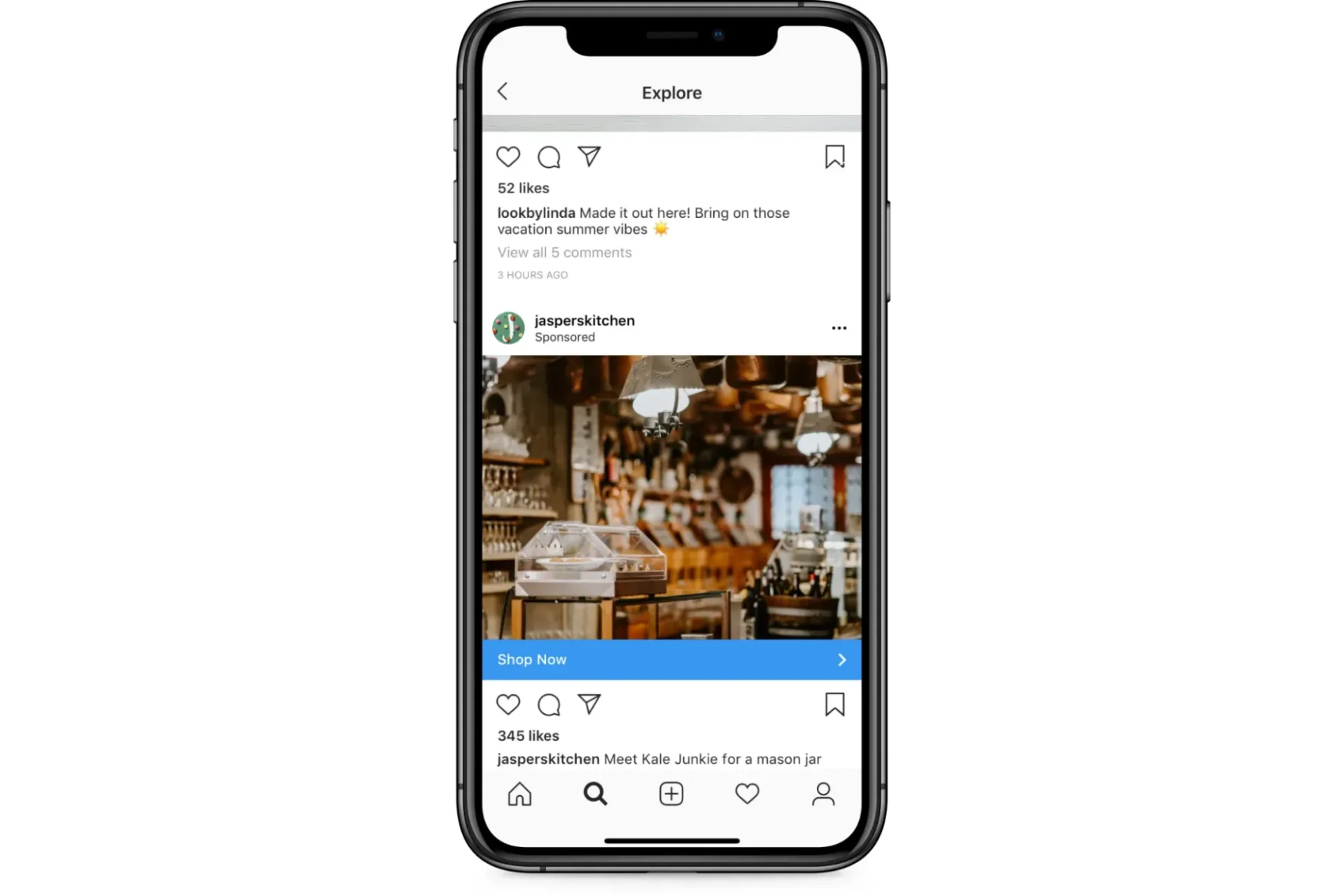
Want better clicks? Keep the visuals clean and pair them with a strong CTA (like “Shop Now” or “Learn More”).
Instagram Story Ad Image Size
- Full Screen Ad Size: 1080 x 1920 px (9:16)
Story ads appear between regular Stories and cover the entire screen, so you’ve got a few seconds to make a big impression. Follow these Instagram story dimensions and use bold visuals, punchy text, and movement to catch viewers before they tap away.

6. Instagram Stories Image Sizes
- Ideal story image size: 1080 x 1920 pixels
- Aspect Ratio: 9:16
Instagram Stories is another way to engage your audience and keep them posted with the latest updates. The recommended dimensions for Stories are 1080 x 1920 pixels, adhering to a 9:16 aspect ratio, perfect for mobile viewing.
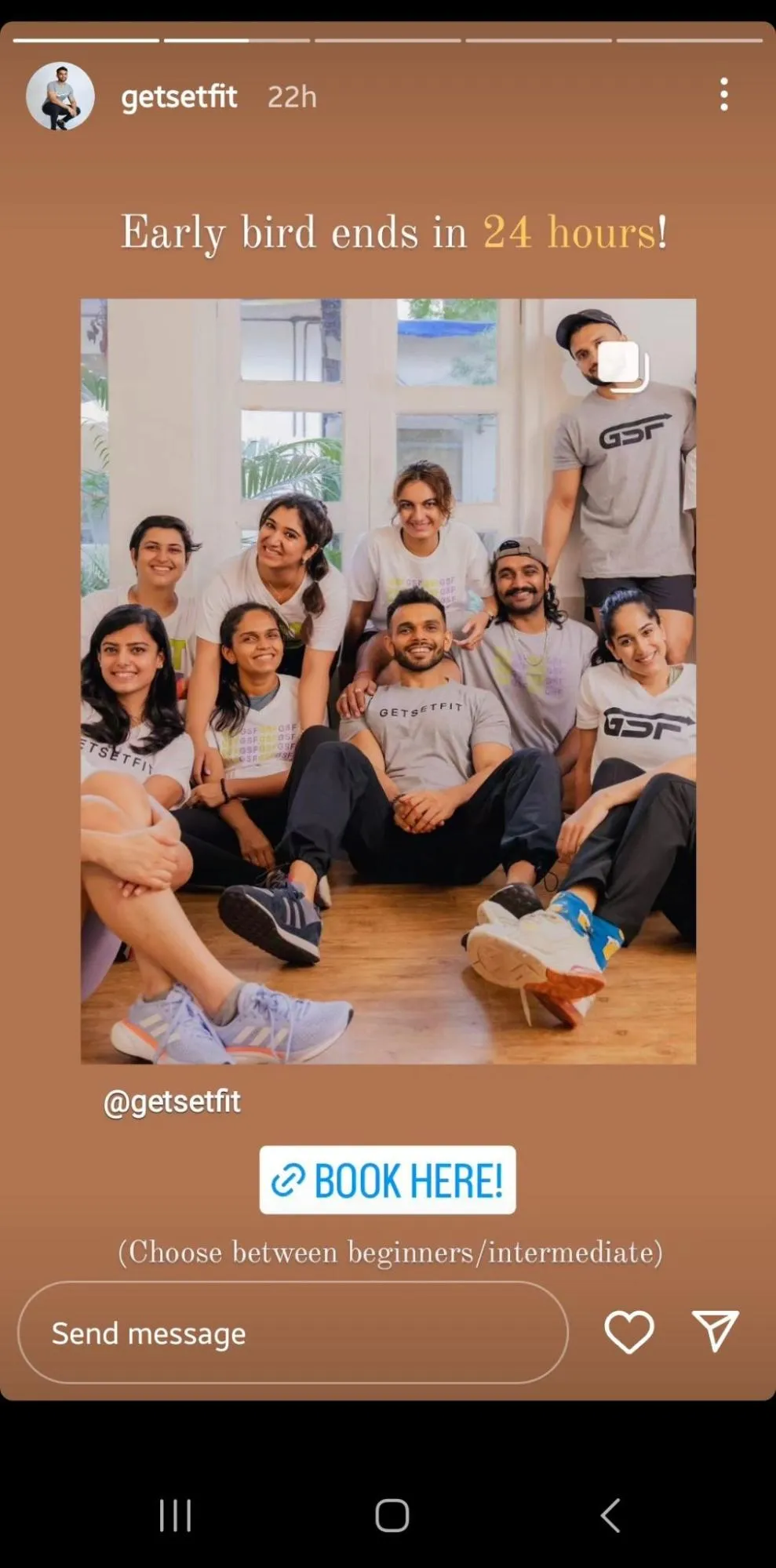
Stories are perfect to give a behind-the-scenes (BTS) look at life and business, creating a personal connection with your audience.
7. Instagram Reel Size & Specifications
- Ideal Reel Image Size: 1080 x 1920 pixels (9:16 aspect ratio)
- For Ideal Grid view: 1080 x 1440 pixels (3:4 aspect ratio)
Instagram Reels, a feature for creating short, engaging videos, has become a go-to content type to get quick entertainment. Like Stories, Instagram Reels have exact size specifications: 1080 x 1920 pixels with a 9:16 aspect ratio.
This ensures your Reels play smoothly on the entire screen of your audience’s mobile device, giving an immersive, high-quality viewing experience that can capture and retain viewer attention.
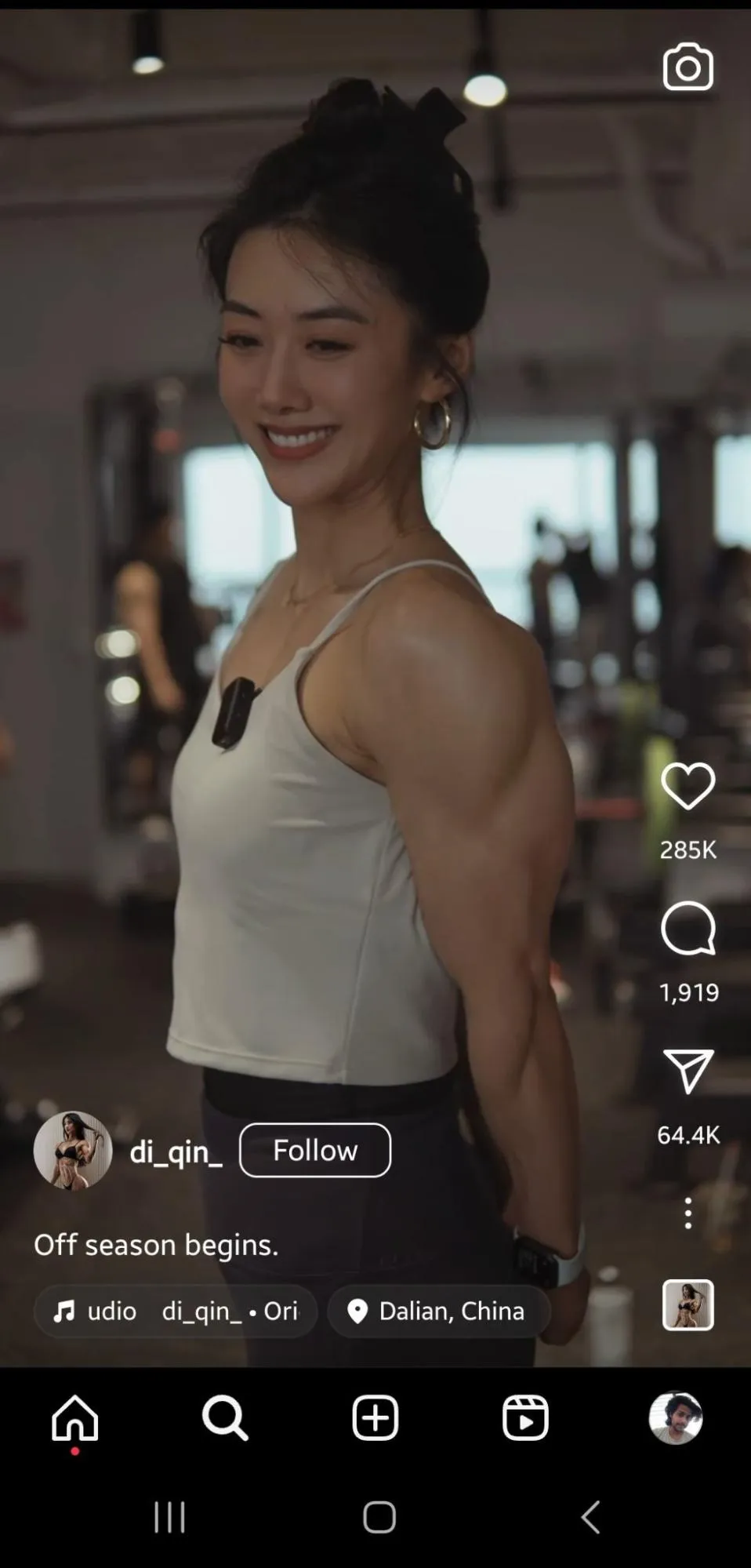
Keep in mind that if Reels are shared to the feed, they’ll be displayed in a 4:5 portrait crop, so center your content accordingly.
8. Instagram Video Specifications
Instagram videos now follow consistent dimensions and file-size limits across Reels, Feed, Stories, and Carousel. So, here are the dimensions one must follow for video posts – whether you’re doing Reels, Stories, in-feed videos, or carousel uploads:
- Feed or Carousel Videos: Use 1080 × 1080 px (1:1), 1080 × 1350 px (4:5), or 1080 × 566 px (1.91:1). Videos can be up to 60 minutes long (15 minutes via mobile), in MP4 or MOV format, under 4 GB, and with at least 30 fps.
- Reels: Perfect full-screen vertical format is 1080 × 1920 px (9:16). Reels can be up to 15 minutes long, though in-app capture is limited to 90 seconds. Stick to MP4/MOV, H.264 + AAC codec, ≤ 4 GB. Ideal frame rate is 30 fps or higher.
- Stories: Also 1080 × 1920 px (9:16) — Instagram splits longer clips into 15-second segments (up to 60 seconds total). Use MP4, MOV, or GIF, ≤ 4 GB, and maintain 30 fps minimum.
- Carousel Videos: Each slide should be 1080 × 1080 px or 1080 × 1350 px, up to 60 seconds (advertising cards limited to 15 seconds), MP4 or MOV, and under 4 GB.
- Live Video Replays: Full‑screen vertical at 1080 × 1920 px, up to 4 hours, saved in MP4 replay, ≤ 4 GB.
Instagram videos have become a powerful tool for creators and brands to connect, educate, and entertain. Whether it’s a quick Reel, a product showcase in Stories, or a full-fledged tutorial in your feed, video content offers a more dynamic way to hold attention and tell stories that static images simply can’t match.
View this post on Instagram
But beyond creativity, presentation matters. Videos that are too long, poorly framed, or don’t meet Instagram’s format standards can hurt engagement.
That’s why sticking to the right dimensions and aspect ratios ensures your video content not only looks good but also performs well – no awkward cropping, slow loading, or playback issues.
How to Pick the Right Instagram Post Size (Every Time)
By now you know all the dimensions, but just knowing them isn’t enough. Picking the right Instagram image or video size depends on what you’re posting, how you want it to appear in the feed, and what kind of experience you’re offering to your audience.
Here are some quick but important tips to help you choose the right size for your Instagram content:
Pay Attention to Aspect Ratio
Don’t just focus on pixel size – aspect ratio is what actually controls how your content appears in the Instagram feed. For example, 1:1 (square), 4:5 (portrait), and 1.91:1 (landscape) all display differently.
If you want your content to grab more space on a user’s screen, portrait formats (like 4:5 or even 3:4) tend to perform better, especially for mobile viewing.
Match the Size to the Content Type
What you’re posting should guide your size selection.
Scenic or wide-angle shots? Go with landscape (1.91:1). Product close-ups or personal portraits? Portrait or square usually works better. Trying to show off multiple items or a step-by-step tutorial? A carousel with consistent sizing across all slides can make your post look clean and professional.
Also, just using the right size and aspect ratio won’t work, unless you post your content at the right time, so find the best time to post on Instagram and schedule your posts accordingly.
Use Taller Sizes to Boost Engagement
Instagram may have started with the good old square post, but things have changed. Studies show that portrait posts (4:5 or 3:4) get more engagement than square or landscape posts simply because they take up more real estate in the feed.
More screen space can help you get more attention. It’s a subtle trick, but it works.
Keep Your Visual Style Consistent
No matter which size you choose, make sure it fits your overall brand aesthetic.
Switching randomly between different post dimensions can make your profile look messy. Try to stick to 1 or 2 formats for your feed posts to maintain a uniform, scroll-worthy grid – especially now that Instagram supports taller 3:4 previews in profiles.
Resize Your Instagram Images Easily
Now that you know about the different Instagram image sizes and choosing tips, you can effectively optimize your social media campaigns.
But if you run into any issues while adjusting your visuals to fit Instagram’s pre-set sizes, the SocialPilot will let you manually crop or resize images right in the dashboard.
While uploading an image, the tool notifies you if the image dimensions are incorrect and also assists you in choosing the correct dimensions. Using the built-in image editor, you can crop your image dimensions and aspect ratio according to the post types.
You can also stylize your images by adding filters, stickers, and CTAs to make them more engaging. And once everything is done, you can schedule your posts for the correct date and time.
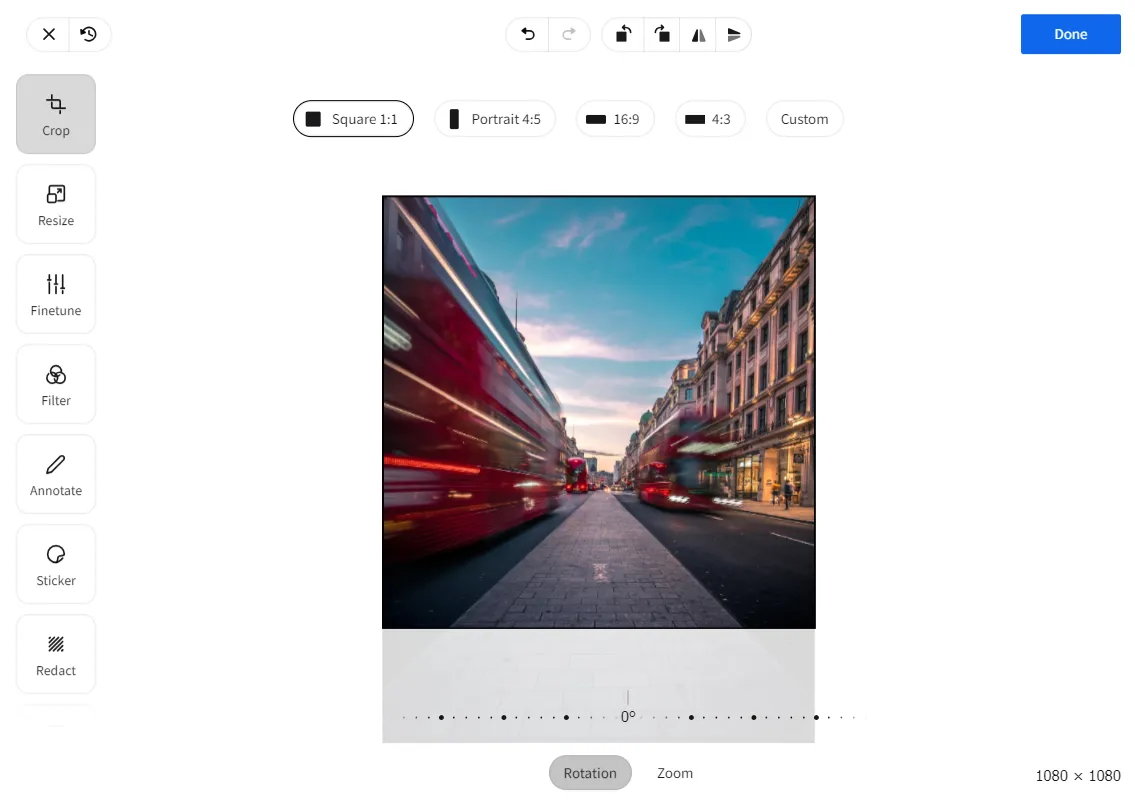
Reach more potential customers and leave a lasting impression with your Instagram content campaigns.
Parting Words Before You Post on Instagram Again
So, there you have it – a complete walkthrough of the ideal Instagram post sizes for every format that matters in 2025.
Getting your dimensions right isn’t just about aesthetics; it’s about improving reach, preserving quality, and making every scroll-stop count.
By staying consistent and choosing the correct aspect ratios for each content type, you’ll create a polished, professional presence that stands out across the feed, Stories, Reels, and more.
Ready to take your Instagram visuals to the next level?
Beyond perfecting your image sizes, streamline your entire content workflow. Check out our comprehensive guide to choosing the best Instagram management tools – packed with features like a built-in image editor, scheduler, and analytics to help you manage it all from one place.



