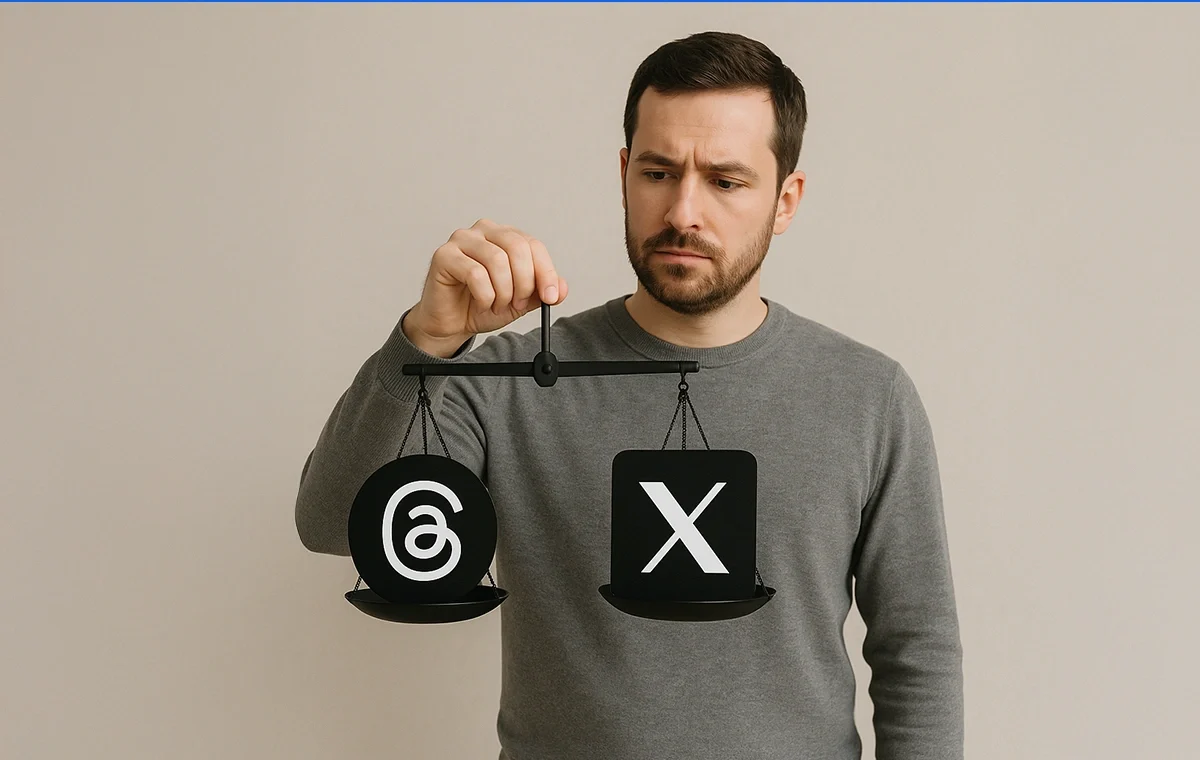X threads are a series of connected tweets that provide additional context to a conversation. Due to this extended value offered by X threads, they entail better performance, which wins them more value than a single tweet.
But do you really need a X thread scheduler?
280 characters is the maximum limit for characters you can put into a tweet. This limit sometimes restricts you from conveying your entire message to your audience. X threads lift you from this limitation and help you attract a higher engagement by scheduling your tweets for your desired posting time.
Unfortunately, X doesn’t allow you to schedule X threads, but you can always switch to a social media scheduling platform that helps you do that.
With that in mind, here are the top X thread scheduling tools.
6 Top Tools to Schedule X (Twitter) Threads
The beauty of X threads lies in drafting threads of a desired length that offer a series of information to your audience. To do that, here are the top 6 X thread schedulers that you can experiment with:

Best for:
Businesses, Publishers, Non-profits, Mid-stage startup teams, Higher education, Solopreneurs, E-commerce, and Sports teams.
About Buffer
Buffer is one of the preferred X thread scheduling tools because of its user-friendly interface and simple scheduling features. You can use it to schedule a series of tweets as a threaded conversation, ensuring that their messages flow seamlessly and engage their audience effectively.
The tool also allows you to monitor the performance of your X threads using Buffer’s analytics. By planning and automating your threads, you can ensure consistent engagement with your audience and increase the effectiveness of your X marketing efforts.
Buffer is one of those user-friendly options among social media scheduling tools that cater to the needs of all types of users. Be it individuals, agencies, or businesses of varied sizes, this tool fits the bill. However, the pricing model of the tool can be challenging for budget-conscious businesses with numerous accounts to manage. If you are also facing such constraints, you can find your suited tool from our list of alternatives to Buffer.
Pricing:
Buffer has four pricing plans, each with a 14-day free trial. There’s also a free plan designed for beginners. Paid plans start at $6/month for one account and go up to $120/month for managing 10 accounts. For a detailed breakdown of pricing and features, check out our pricing analysis of Buffer.
Key Features:
- X Scheduling: Buffer helps users in the scheduling and publishing of customized posts and X threads.
- Performance Analytics: You can access in-depth analytics and generate comprehensive, shareable reports for each linked social profile.
- Audience Engagement: The tool facilitates the handling of audience messages and comments, prioritizing impactful interactions via Buffer’s advanced social inbox.
- Collaborative Workflow: Buffer enables users to work with their entire team and involve clients in the social media content approval process.
- Start Page Creator: Start Page feature can be used to craft visually appealing yet straightforward landing pages, effectively converting social media traffic into sales.
- AI-Powered Assistance: Buffer’s AI writing assistant eases the process of social media caption generation.
After sifting through numerous user reviews of Buffer sourced from reputable platforms such as G2 and Capterra, we meticulously examined each one, considering all aspects of the tool. From this thorough analysis, we’ve compiled the following insights.
Pros
- 77.80% of the users had similar opinions on the ease of scheduling posts, helping them automate their social media to a great extent.
- The ability to view post previews for social media posts before the actual publishing facilitated content visualization for and was praised by 18.20% of the users.
- At least 20% of all Buffer users agreed that maintaining consistency on social media became easier with the help of the tool and its content scheduling capabilities.
- Some of the users have mentioned that the suggestions for post ideas offered by Buffer are of great help in speeding up the consistent content creation process.
- The ability to recycle and reschedule older posts with Buffer has helped some users maintain their social media consistency.
Cons
- Almost 40% of Buffer users have claimed to have faced problems during bulk scheduling their posts.
- The scope of improvement in customization capabilities has been singled out by more than 33% of users.
- 30% of Buffer users have expressed concerns regarding the gaps in content organization.
- The users who found content library in Buffer to be lacking in content categorization was a major 28.57%.
- Content editing becomes difficult once it has been uploaded or scheduled through Buffer. This has been raised as a concern by 20% of users.
Circleboom is another tool for scheduling threads. It offers a range of features designed to enhance your social media presence. With CircleBoom, you can easily create and schedule threaded conversations, ensuring their tweets flow seamlessly and captivate their audience.
It simplifies the process of planning and executing effective X threads. With Circleboom, you can write and post your initial tweet, followed by subsequent tweets within the thread.
This way CircleBoom enables you to schedule a series of tweets that promote your product or service effectively. You can also leverage CircleBoom’s analytics to measure the performance of your X threads and make improvements. By carefully crafting your threaded conversation, you can maintain the attention and interest of your audience.
Pros
- It is a social media management tool that gives you dedicated features for X management.
- It is an easy-to-use social media tool that helps you manage all your social media posts.
Hakan T.
Circleboom helps me better manage posts intended for my social platforms and my client’s posts in one place.
Cons
- Some users have experienced bugs with the tool.
- The tool lacks some advanced social media management and analytics features.
Verified user
Some of the features can be a bit confusing and inaccurate. For starters, it showed my Twitter following wrong and mutual followers as not following me. They need to work out the kinks in the software and the pricing.

Best for:
Professionals, Small teams, Small-medium businesses, and Enterprises.
About Hootsuite
Hootsuite is another popular X thread scheduler. However, Hootsuite itself lacks the capability to schedule X threads, and you will have to install its Tweetsmap app integration to schedule tweets. This powerful software excels in centralizing all aspects of social media posting within a singular dashboard, streamlining workflows, and cutting out the need for different tools.
Hootsuite also offers a comprehensive set of features, including the ability to collaborate with team members, and track performance analytics.
You can leverage Hootsuite to streamline your X thread scheduling process and post it at the appropriate time. If you need help selecting the best time to post on X thread, this guide by SocialPilot may help.
But overall, the tool can be a bit confusing for many users due to its intricate UI.
Pricing:
Hootsuite offers three pricing tiers after a 30-day trial, ranging from $99/month to $249/month, catering to different social account and user needs. Explore our detailed analysis of Hootsuite’s pricing plans to find the features and value that best match your needs.
Key Features:
- Scheduling and Publishing: The tool’s robust scheduling and publishing features let you craft and schedule multiple posts at once to be published at the time of your choosing.
- Engage Customers: Hootsuite’s integrated social inbox helps effortlessly keep tabs on followers’ conversations, engage in meaningful interactions, and foster engagement. The AI chatbots can also automate responses, enhancing customer communication.
- Social Listening: This feature helps users stay attuned to online trends and diligently monitor brand mentions, keywords, and hashtags. You can glean valuable insights into the prevailing public sentiment for their brand.
- Analytics: Access comprehensive analytics data from connected profiles across multiple platforms, all conveniently displayed in a centralized dashboard for actionable insights..
- Team Collaboration: Foster seamless collaboration by defining clear roles for your team and clients, ensuring efficient workflow and project management within Hootsuite.
- AI Writer: Streamline the creation of captivating social media post captions with the assistance of our AI-powered writing tool, making content generation faster and more effective.
We went through a hundred user reviews for Hootsuite, gathered from trusted review platforms like G2 and Capterra. After carefully analyzing each of them in respect to all the features of the tool, we have gathered these insights.
Pros
- A majority of users find Hootsuite’s content publishing capabilities on multiple platforms quite useful.
- 64.71% of users agreed that the visual content editing capabilities of the tool proved to be assets for content creation on the platform.
- Users highly appreciate Hootsuite’s capability to schedule a diverse range of content, encompassing images, videos, GIFs, and links.
- The drag-and-drop functionality in Hootsuite makes it really easy for users to seamlessly create content, and 40% of them think it is a great addition to the app.
- Most users gave a thumbs-up for the responsive design and overview of the aesthetic dashboard.
Cons
- 41.56% of people faced difficulties in using the tool due to the complex scheduling process involved.
- Content recycling, which is an important feature under scheduling, has some gaps that concern 76.92% of users to some degree.
- Around 9.10% of users have had a difficult time using the Hootsuite mobile application to schedule posts.
- A majority of users have complained about the limited content library options and suggest that more storage functionalities be integrated into the tool.
- When a high volume of content is concerned, the bulk scheduling capabilities of Hootsuite have inconsistencies, which have led to a lot of hassle and failed publishing for 14.10% of users.

Best for:
Mid-sized businesses, mid-sized agencies, and some enterprise brands.
About Agorapulse
Agorapulse is a comprehensive social media management tool that also offers a X thread scheduling feature. It provides you with a unified dashboard to manage multiple social media platforms, including X, making it convenient to plan and execute threaded conversations.
Agorapulse’s features and analytics empower marketers to optimize their X thread strategy effectively. You can use Agorapulse to manage many accounts at once.
You can navigate to the X publishing section and compose your initial tweet and add subsequent tweets as replies within the thread using the reply feature. You can also monitor the performance of your X threads using Agorapulse’s analytics and adjust your strategy accordingly. By leveraging Agorapulse’s management capabilities, you can ensure consistent and impactful communication.
For a broader perspective, explore our list of top Agorapulse alternatives, carefully selected to enhance your social media management experience.
Pricing:
Agorapulse offers one free plan and four paid plans with a 30-day free trial for each. The four paid plans are called Standard, Professional, Advanced, and Custom, ranging from $49 to $149 for managing 10 social profiles. For a deeper look at the pricing and features included, explore our Agorapulse pricing analysis.
Key Features:
- Crafting Perfected Posts: Users can use Agorapulse to create threads and posts tailored to perfection, optimizing them for optimal performance before scheduling.
- Continuous Social Monitoring: Users keep in the loop of brand mentions and industry discussions, ensuring prompt engagement with their audience.
- Detailed Performance Analysis & Insightful Reporting: The tool provides valuable performance insights for all your posts, empowering you to refine your content strategy effectively.
- Unified Social Inbox: Users can organize conversations from various platforms within a single inbox, simplifying their response efforts.
- AI-Assisted Writing Support: You can boost your productivity with Agorapulse’s AI writing assistant, effortlessly generating imaginative ideas and captivating captions for your content.
After thoroughly reviewing a multitude of user testimonials about Agorapulse, gathered from reputable platforms like G2 and Capterra, we meticulously scrutinized each one, taking into account every aspect of the tool. Based on this comprehensive analysis, we’ve aggregated the following insights.
Pros
- 4 out of 5 of reviews lauded the ability to customize posts while scheduling.
- 5.88% of the total reviewers liked the effectiveness of the content calendar for planning content strategy.
- 66% of users say the tool’s content tagging and categorization abilities make the content categorizing and publishing balanced.
- 7 out of 10 people found the tool’s bulk scheduling capabilities effective and time-saving.
- Most users felt the interface and visual design of the tool was too good for everyday usage.
Cons
- Around 3 out of every 10 users were affected by the complex scheduling process. Some said the process of queueing, pre-scheduling, and timelining was a bit of a hassle.
- According to the opinion of some users, 5.26% to be exact, content recycling features need a lot of improvisation to be more user-friendly.
- A majority of users (80%) said the tool was costly and not affordable for them.
- Several users reported discrepancies in accuracy and details in analytics data reporting.
- A minimum of 50% of the users said the tool was ineffective in gathering the competitor analysis data.
Tweethunter is a platform specifically designed for X thread scheduling. It offers a range of advanced features that cater to the needs of social media marketers. With Tweethunter, you can plan, automate, and optimize your X threads to engage your audience effectively and drive meaningful interactions.
With Tweethunter, you can create a new thread to write your initial tweet and add subsequent tweets to the thread using the “Add Tweet” feature. It enables you to customize the scheduling options based on your audience’s activity and preferences.
You can also utilize Tweethunter’s analytics to measure the impact of your X threads and refine your strategy. By leveraging Tweethunter’s scheduling capabilities, you can ensure a seamless conversation and generate valuable insights.
Pros
- Offers a whole range of X marketing features
- Provides insight into which type of content works for your audience.
- Allows you to measure the impact of X campaigns.
Cons
- Tweethunter is mainly used for X marketing, which means you will require another tool for marketing on other social media platforms.
- The pricing may not be customizable for individual and small businesses.
OneUp is a versatile social media automation tool that includes robust features for scheduling X threads. It allows marketers to plan and manage their threaded conversations efficiently, saving time and effort.
With OneUp, you can ensure consistent engagement with your audience while maintaining a cohesive narrative throughout your X threads. Just like other tools, OneUp allows you to compose your initial tweet and add subsequent tweets as replies within the thread using the reply feature.
You can use OneUp to schedule the tweets at optimal intervals to maintain visibility and interaction. Once that is done, you can monitor the performance of your X threads using OneUp’s analytics and make data-driven optimizations.
Pros
- Offers decent customer support to get your queries resolved.
- Offers the possibility to request new features by getting in touch with the team.
Paulina
Possibility to schedule Google My Business, value for money, contact with the author, possibility of adding new features after contacting the team – Wow, what a difference to other platforms!
Cons
- The user interface comes across to be chunky and cluttered for many users.
- It lacks advanced analytics capabilities offered by other social media management tools.
Kayla K.
I would like the ability to reply to comments on my social media posts directly from OneUp. The user interface is a bit clunky at first, but once you learn it, it’s smooth sailing.
Scheduling X threads effectively is key to boosting engagement on Twitter. These tools help streamline the process, ensuring consistency and better reach. For more ways to optimize your Twitter strategy, explore SocialPilot’s hand-picked Twitter tools for 2025.
Conclusion
X thread scheduling may seem necessary for the moment, given the higher engagement it generates. To provide for this purpose, this list of X thread scheduling tools will help you do more with your X threads and leverage them to your advantage.
For a more focused list of tools specifically for Twitter scheduling, check out our selected Twitter scheduling tools.
Whether it’s simplifying the scheduling process, providing analytics insights, or facilitating collaboration, these tools empower marketers to create impactful and engaging X threads.
If you are looking for a super simple, affordable yet effective scheduling tool, SocialPilot can be the best fit. Try SocialPilot for free and experience the difference.
Frequently Asked Questions
Why can't you schedule X threads?
X's native platform does not have a built-in feature specifically dedicated to scheduling threaded conversations or X threads. However, you can still schedule individual tweets using various social media management tools and platforms. You can use the tools mentioned in this list to begin scheduling your X threads.
How can I schedule X threads for free?
To schedule your X threads for free, start by opting for a free trial offered by the X scheduling tools and test the tool for its scheduling capabilities. However, to continue using these tools over the stipulated time period, you will have to signup for the service.
How do you plan a X thread?
To plan a X thread, you need to start by defining your objective for tweeting. Once you do that, you must outline the structure and craft an attention-grabbing initial tweet. You need to break down content into digestible tweets, using visuals and multimedia, considering tweet sequencing, and scheduling or publishing the thread. Next, you need to monitor performance and engagement with your audience. Remember to adapt your plan based on feedback and continuously evaluate the performance to create engaging content in the future.