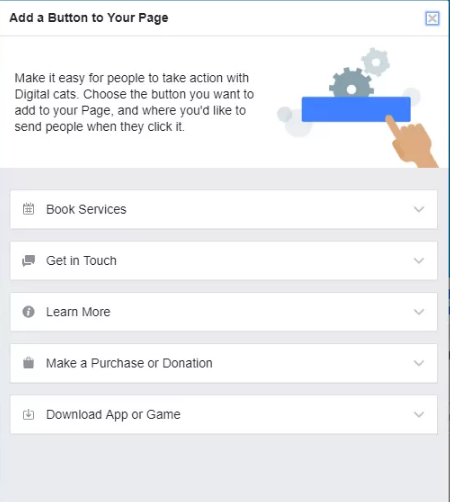Facebook seems like a simple platform, right? At the very least, we all have a Facebook profile and know the basics of how Facebook works. But what do you know about Facebook Pages? Let’s say you know a guy who has a small business and he already has 10,000 followers on his Page. Great! Seems easy enough.

But then you actually start a Facebook page and no one – except a few of your closest friends – follow your page. You begin to question your marketing abilities. How come the other guy has so many followers but you have none?
The answer may not be so simple. There are many nooks and crannies of Facebook pages that you need to explore and learn about before you can gather such an audience.
But, first of all, why even bother with Facebook?
Why Should you Market your Business on Facebook Pages?
Social media marketing basically begins with Facebook. It’s where everyone is. Consider this – almost 79% of internet users have a Facebook profile. So, your audience is definitely there, you just need to find the right way to reach them.
While deceptively simple, Facebook also offers some of the most complex marketing systems ever – you can decide and set up who will see your post based on location, preferences, age, gender or any other factor. You can also have a potentially wide reach with Facebook ads.
Facebook is a great platform because it offers a mixture of all other social media platforms. Here is how: you have the strong visual aspect of Instagram, the brevity of messages of Twitter but with the possibility to create longer content. You can share videos, products and so on. Facebook is a great place for brands to place their messages.
Facebook Page Components – and Getting Them Right
So, you have created a Facebook Page for your business. Great! Now you have a page that you can customize and add to. Facebook basically tells you what you need to do to make your page look good. Some people find it annoying and turn the notes off while some follow them to a tee.
You can customize your Page to suit your business’ message. But, just in case you get confused on the way, here is a customization guide:
Note: Before you begin customizing your Page, just remember to create a username so it’s easier for you to link to the Page from your website.
1. Set a Profile & Cover Photo
The profile photo and cover photo/video create the first impression of your business in a visitor’s mind. Hence, use them to showcase your brand’s personality, products, services, new offers, discounts, or events.
Keep the following things in mind:
- Select a profile photo of the size 170x170p
- Select a cover photo of the size
- While the minimum resolution for a cover video is 820x312p, a 820x462p video is recommended
Your business’ logo in your profile picture creates a very good first impression – you are a professional, serious business, so always create a logo keeping this in mind. Read this guide on Facebook logo to create the best logo for your Facebook account.
For the cover, you can use anything related to your business – a short video describing your services, pictures of your new products, banners for any new offers/discounts. Just ensure that your cover image/video is visually attractive, informative and attention-grabbing.
For instance, look at Target’s Facebook Page cover and profile photo:

Their profile picture and cover photo look very much ‘in sync’ and the patterns draw your attention immediately. Target’s playful personality comes out very well in the color scheme.
On the other hand, Nutella’s cover photo focuses on the product – putting it in the ‘breakfast’ context. Also, if you notice they have set their product’s picture as their profile photo. This works well for them as they are selling only one product.

Don’t try to accomplish a lot of things with the cover photo/video or you’ll just end up confusing the people who visit your Page. It should be interesting enough for the visitor to scroll down and hit ‘follow’.
2. Description of your Page
It should say something about what you do, your story, team and so on. Keep it brief, though.
Take a look at the The New York Times’ ‘about’ section. It’s quite short, considering how long descriptions can be – but it works. It says everything that needs to be said about their brand and they also make it interesting.
The New York Times Facebook Page also includes milestones – a list of important events for the brand since the day they were founded so it’s interesting, informative and people can get more involved with the brand rather than not knowing anything about it. They also state their mission which shows the readers why they care and what their goals are.
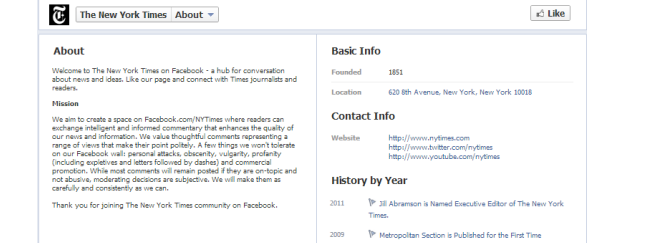
Creating & Formatting Posts for your Facebook Page
The main thing you’ll do with your new Facebook Page is sharing posts that visitors will be able to see. Your post can be a combination of different components – pictures, videos, live videos, or just plain text.
For better results, add some visual effect to your posts and then write a short, concise copy to complement the visual. Here’s our guide to creating effective Facebook posts for better engagement.
Note that this doesn’t mean long posts don’t work well – long posts with a personal touch work quite well. For instance, you can include a customer’s testimonial in your post, along with his/her photograph.
Best format for your Facebook posts therefore is:
A stunning photo + short and compelling snippet of text
Here is an example of how a good image and a compelling description work:
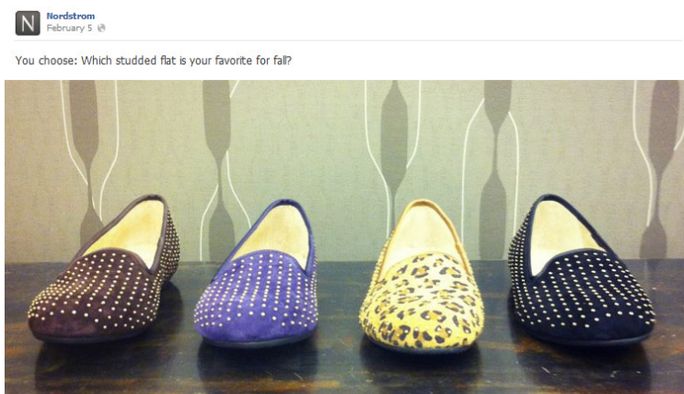
Nordstrom drives engagement with this question. Visitors are instantly drawn to these images and they want to share their opinion.
Or:
A link with a stunning feature photo (probably to your blog/site) + a compelling snippet of text from the link/describing the link
Here we have an example of just how effective this formula can be:
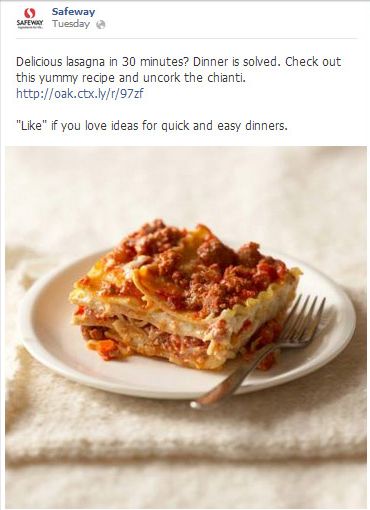
This post doesn’t aim to drive engagement so much so to direct visitors to the site’s link. When you see the picture of lasagna, you either order one or begin planning to prepare one for a future meal. Safeway asks for the latter action by telling you that this delicious lasagna will be ready in just 30 minutes.
Insider Tip: Always upload a video directly to Facebook rather than posting a YouTube link since Facebook favors posts with uploaded videos.
How to Use Facebook’s Analytics
Facebook has an in-platform analytics that can help you with perfecting your buyer persona, posts and so on. Here’s how the dashboard looks like:
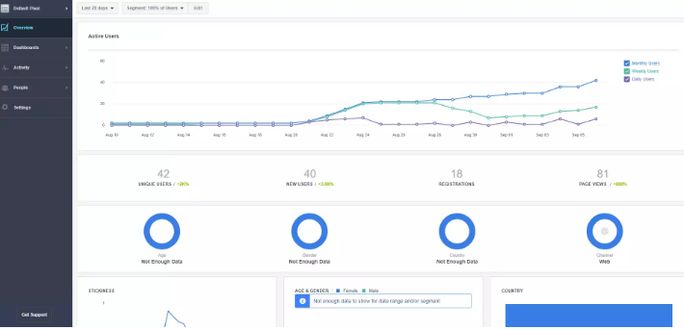
Facebook gathers data about your visitors and shows it here. This data includes:
- Age
- Gender
- Location
- Operating system
- Employment
- Income
- Preferences (hobbies, likes, behaviour and so on)
If you click ‘insights’, you can view data for specific posts and demographics. This helps you understand what works for your audience and what doesn’t. Here’s our in-depth guide on Facebook analytics to help you track engagement on this platform
How to Use Facebook Ads to your Advantage
While getting organic attention was once easy, now it’s become nearly impossible. This is why you might need Facebook ads. Of course, these cost real money and you should first consider if you can afford them. We suggest you read this beginner’s guide to Facebook ads before proceeding.
Also, to get a reasonable value out of what you pay for the ads, you need a lot of likes, shares, engagement and so on. This might be easier in some niches like fitness, beauty and so on but if you have a slightly more niche business, this can be tougher.
But first, learn the basics:
- Click on the little arrow in the top right corner of your page and click on create ads. This is what you’ll get.
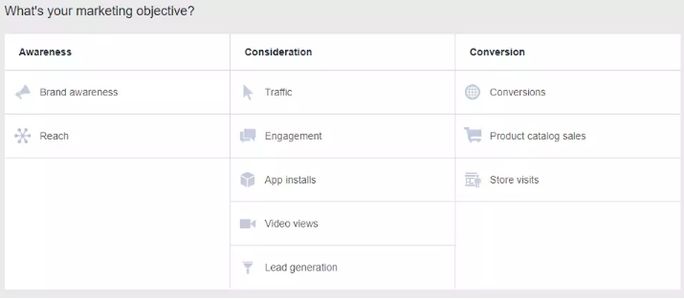
- Pick an objective. Pick Engagement if you want to pay based on comments, likes and shares. Pick Traffic if you want to lead your visitors to your landing page or Conversions which tracks how many people actually purchased something from you.
- Next, pick an audience. Here you can select locations, age ranges, specific user preferences and so on. This is basically who will see your ad – and the best part of Facebook ads.
- Then, decide the daily budget and the duration during which you want to run the ad
- Finish with choosing ad placement – you can use automatic settings or custom settings.
This is an area you’ll have to play with a bit to get optimum results. Switch your settings every now and then to nail that perfect audience and ad placement.
How To Get The Right Results
“You have probably heard fantastic stories of people getting an astonishing ROI from running Facebook ads. While this is possible, it isn’t always true. You can get those results but you will have to test a lot until you hit the right spot with your settings in both ads and your page,” says Mia Valastro, a marketing strategist at 1Day2write and Australia2write.
Share useful and good-looking content. Make it interesting. If you are in the road-paving business, don’t just write about that but include some trending topics that would attract clicks.
Videos are a great attention grabber as well.
Engage in such a way that would get you noticed – comment on popular pages, recruit influencers and so on.
When it comes to your ads, just keep testing your setups. For instance, change the images that you are showcasing or the copy that goes along with them.

Here is an example that worked well. The description is short and effective as well as simple. You instantly know what it is about.
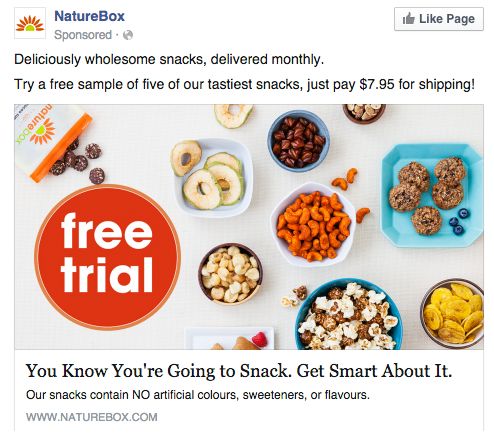
And another example which lets you know exactly what it’s about. It’s transparent and compelling as well and the image grabs attention with bright colors and caption which says “free trial”.
Other Advantages of Having a Facebook Page
Finally, your page could be more than just a regular Facebook business page. Consider having these things implemented on your page.
- Host contests/giveaways. There is nothing people like more than getting free stuff. So, why not give it to them. This will not only raise your brand awareness but it will also increase your traffic and possibly conversions.
- Customer feedback is a great thing for pages because your satisfied customers could leave positive reviews and increase the value of your brand on Facebook. There are also those who will not be satisfied, but at least their review is where you can control it – offer help, refunds, gifts and so on. Let your visitors see that you can provide a satisfying conclusion.
- Customer Support is something that many businesses manage through their Facebook pages. It’s easier for a customer to just to drop in a message on Facebook as opposed to look for your support email address or phone number. Hence, moderate your Facebook Page constantly and help them by solving their problems and they will spread the good word.
Conclusion
Facebook is a great platform for any small business looking for exposure and engagement from their audience. Once you learn the basics of handling a Facebook business Page, you’ll get much better at getting attention – you’ll know which posts work and what your audience likes. Hopefully, this guide will help you do that.