LinkedIn is a crucial social platform for establishing your professional presence, securing new clients, and attracting career opportunities.
And the journey to create a strong LinkedIn presence starts with building a powerful LinkedIn profile. After all, the first thing potential connections will encounter is your profile.
Yet, many professionals are on LinkedIn simply for the sake of it, failing to optimize their profiles and thus missing out on professional growth.
Here’s the good news: crafting a perfect LinkedIn Profile is not as hard as you may think. We analyzed some highly appealing LinkedIn profiles to curate 15 steps you can use to build a fully optimized LinkedIn Profile.
How to Build a Strong LinkedIn Profile
We have covered all the steps essential to not just create a LinkedIn profile but also to optimize it to attract the right opportunities.
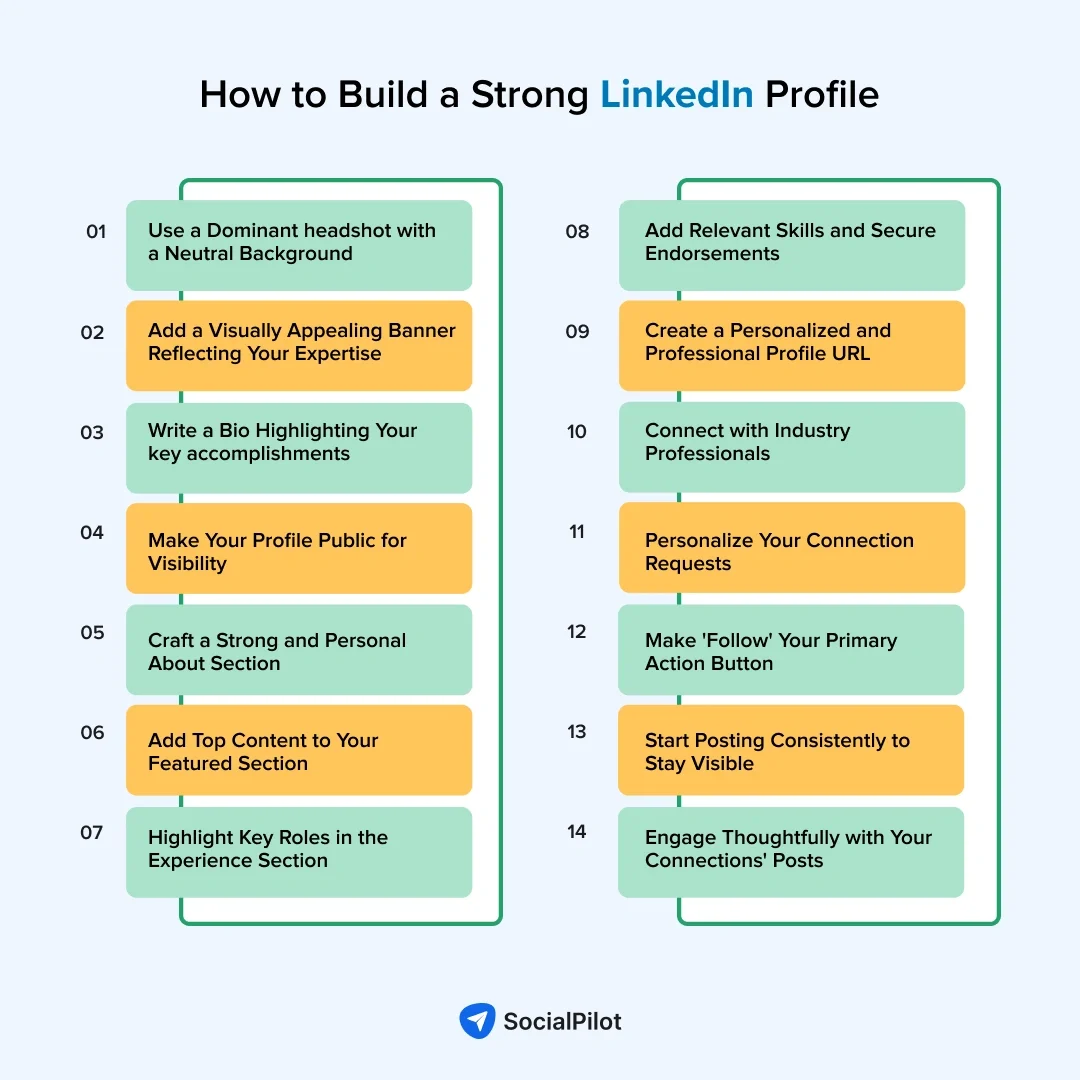
1. Choose the Right Profile Picture
First impressions count, especially on LinkedIn. Make sure your photo:
- Looks Professional: Avoid casual Instagram-style photos
- Is High-Quality: A clear, well-lit photo ensures people can see you properly.
- Is Recent: Your photo should reflect your current appearance (too old is not gold).
- Features a Dominant Headshot: Your face should take up most of the frame so recruiters can recognize and trust you.
Check out this example of a good profile photo:
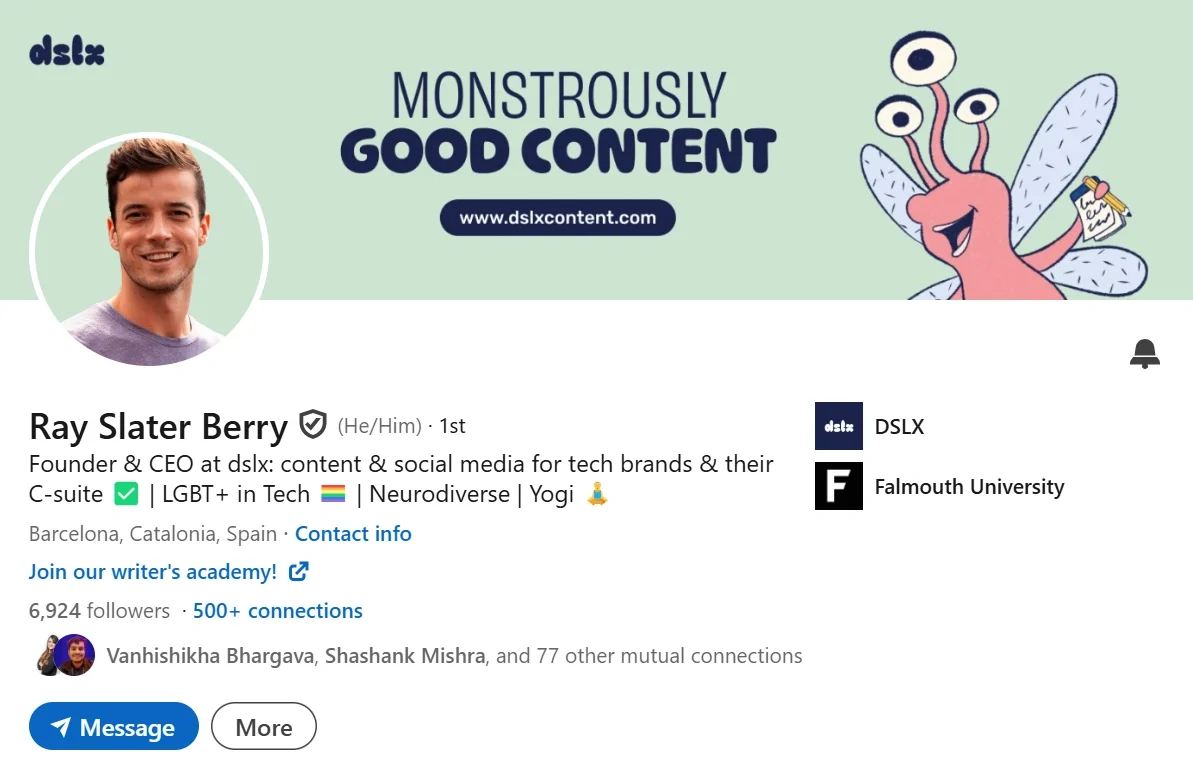
Also, add a neutral background to your profile picture. This helps your headshot to pop out, even in the posts and comments where your profile picture appears way too small. Too avoid posting blurry or cropped pictures, follow Linkedin size recommendations.
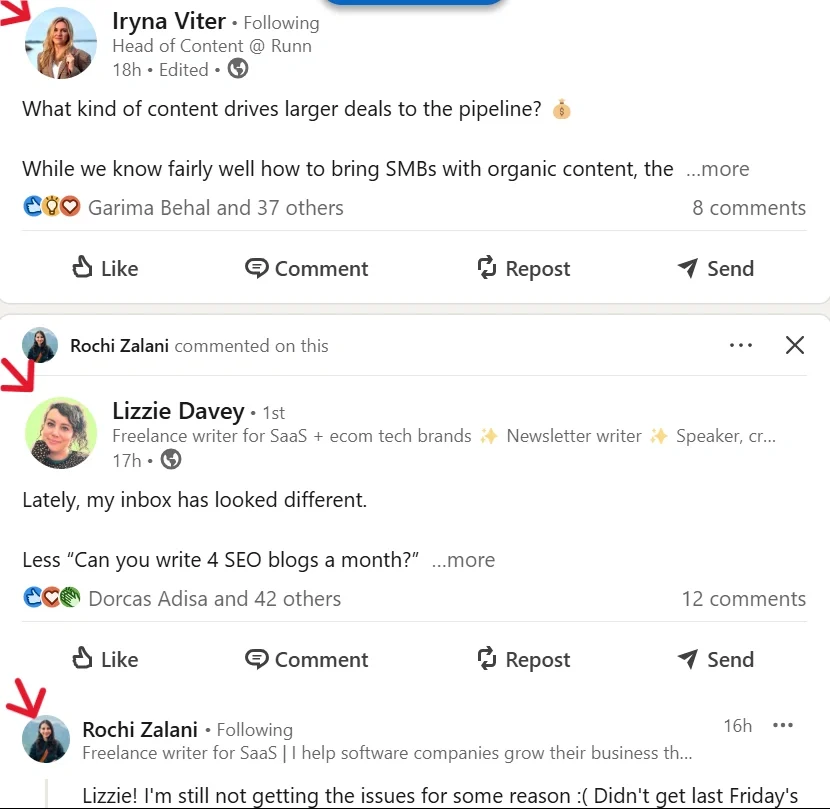
You can use an AI tool like Canva or Adobe Firefly for free to help you create the perfect background for your photo. You can remove the background and add the type of background you want. Just download the image, go back to LinkedIn, and upload it.
Your LinkedIn banner is the first visual cue recruiters notice. Strong copy and clear branding build instant trust. It tells them who you are, what you do, and why you matter—before they read a word of your profile. That first impression sticks.
Create a banner that reflects your expertise, keep it visually clean, and avoid excessive text and logos.
Here are some of your options to consider:
You can be creative and witty.
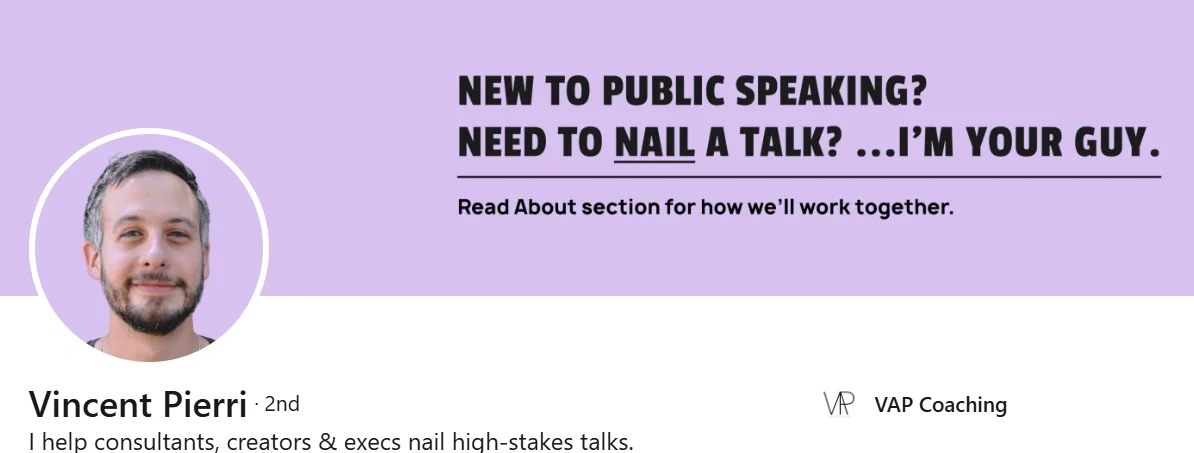
The above banner does a great job of showcasing personality while standing out in a sea of generic profiles. It’s ideal for people who want to spark curiosity and create an emotional connection quickly.
Just make sure your banner is not too vague and your message still hints at your profession or value.
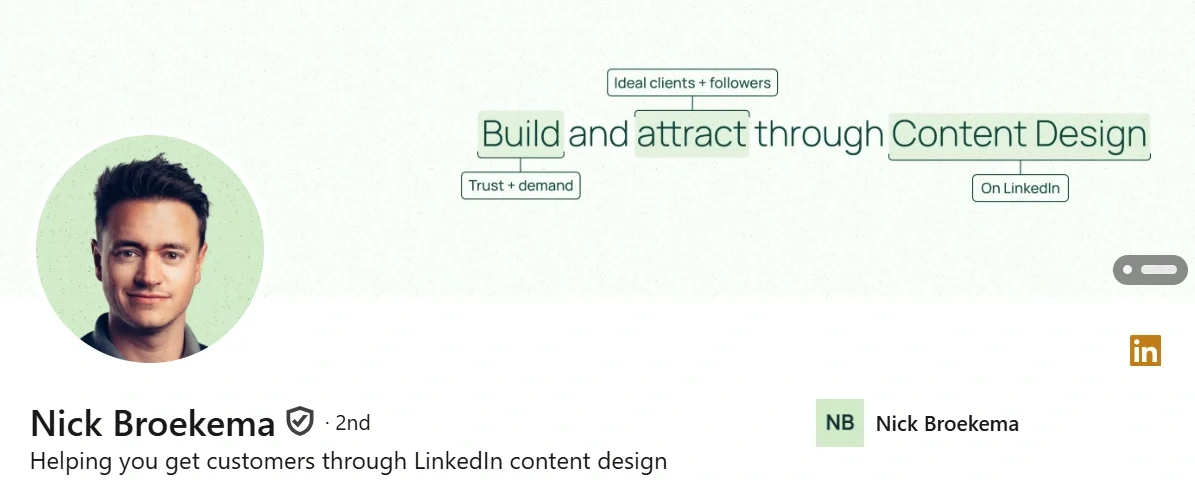
You can be strictly professional and add information about your services and clients. But make sure you keep it clean and do not fill up excessive texts. Here is one example:
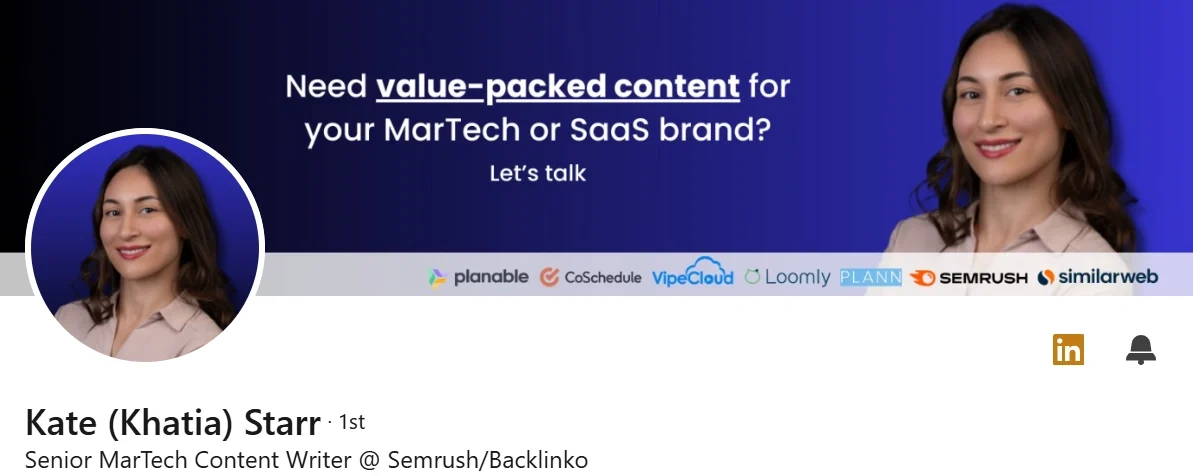
4. Fill Out Your Bio
Use this section to convey your identity and expertise clearly. Here’s how to get started:
- Name: Fill in your full name, and include pronunciation if necessary.
-
Headline: Keep it crisp (under 220 characters) and keyword-rich. Highlight your value proposition and key accomplishments or metrics. Avoid jargon and use simple, easy-to-understand language.
Here is a good example:
This LinkedIn bio is a great example because it’s clear, personality-packed, and value-driven. Erica uses strong verbs, social proof (3M+ words), and personality (“Running on seltzer 🤩”) to build trust and spark interest, while instantly showing how she helps her target audience.
-
Location: Enter the location where you primarily work or conduct business. If remote, use your company’s headquarters or the main region you serve. If you are a freelancer, choose a recognizable city or region to enhance visibility and networking on LinkedIn.
-
Website link: Choose a website that best represents your work or personal brand. It can be your company site, portfolio, calendar, or LinkedIn newsletter. Write an engaging CTA to encourage action.
-
Current position and education: Enter your current job title and company for your professional role. For education, list your highest degree or most relevant qualification.
5. Make Your Profile Public
If you haven’t made your profile public yet, you might be missing out. When your profile is private, people outside your immediate network—and even search engines—can’t find you. That means fewer chances of being discovered by recruiters, potential clients, or collaborators.
To fix this, simply click on your profile photo and select “Anyone on LinkedIn” under visibility settings. This small change ensures your profile can be indexed by search engines and viewed by anyone—even outside LinkedIn.
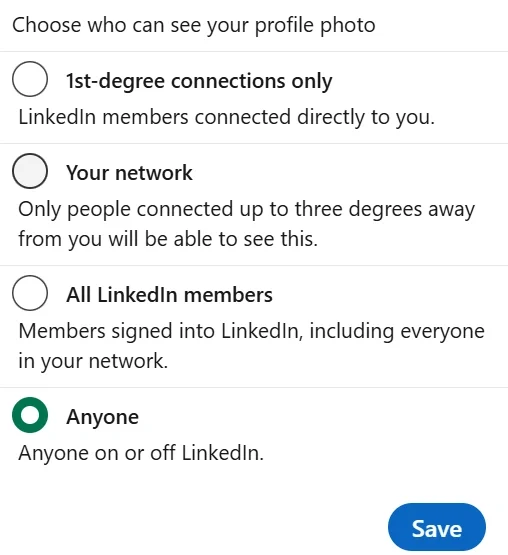
6. About Section
Another important thing on your profile is the “About” section. This is where you can describe a few words about yourself. LinkedIn recently expanded the character limit for the summary section to 2,000 characters.
Here’s how to make it count:
- Start strong: Open with a bold line that quickly tells the reader who you are and what you do. Think: “I’m a storyteller at heart, whether I’m writing code or copy.”
- Add context: Mention your field, role, or passion, and why you chose it. Don’t just list skills; connect the dots in your journey. Example: “After working in corporate law, I pivoted to compliance tech, where I could solve systemic problems with software.”
- Show your impact: Use 2–3 bullet points or a mini list to showcase quantifiable wins or defining moments. E.g., scaled a SaaS product from $0 to $2M ARR, or Hired and mentored a team of 12 engineers
- Get personal: Add a human element — hobbies, values, or even career pivots — that helps people connect. A touch of storytelling can make you memorable.
- End with a hook: Close with a line that invites connection or expresses what you’re looking for.
Avoid buzzwords like “dynamic,” “synergistic,” and “results-driven.” Instead, show those traits through real examples.
Here is an example:
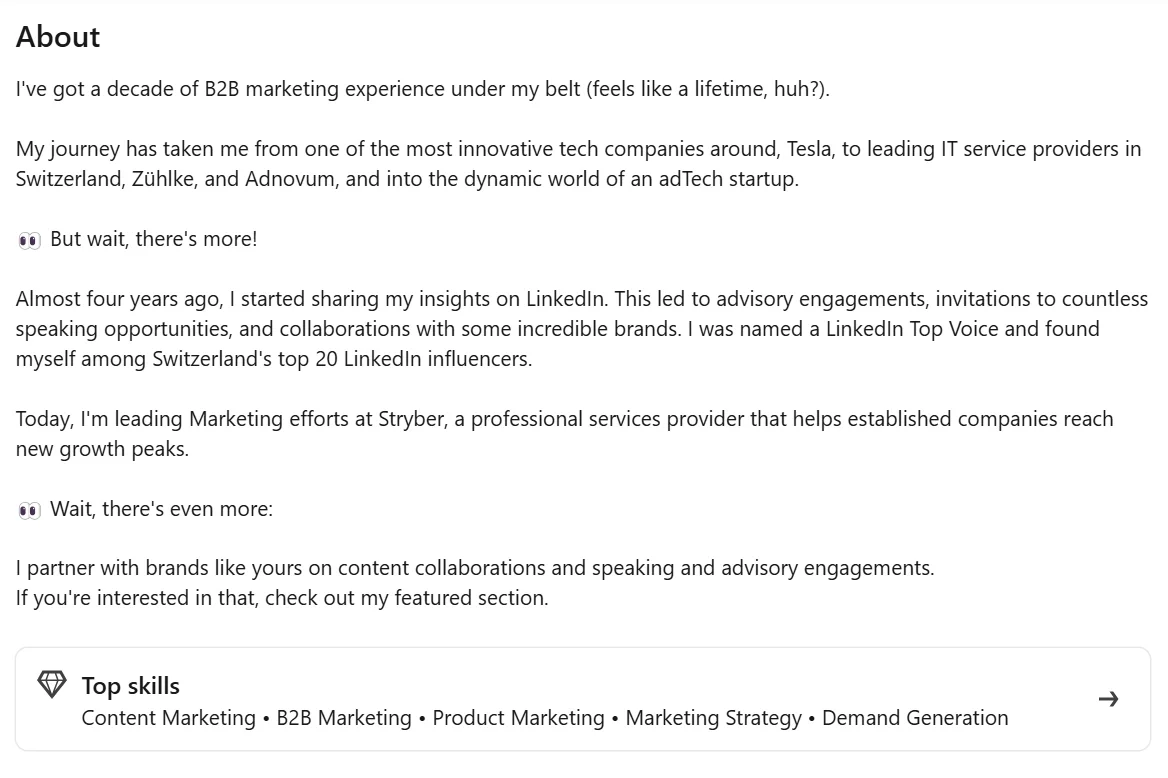
You can use ChatGPT to speed up this process. Include all these pointers in your prompt and refine it to get your desired results.
7. Add Top Content to Your Featured Section
The next step is the “Featured” section. Here, you can share anything that you created that you want to show recruiters.
However, add only top-performing posts, case studies, media mentions, lead magnets, or something that you’re proud of, as it’ll serve as a first impression for anyone visiting your profile.
Here is an example:
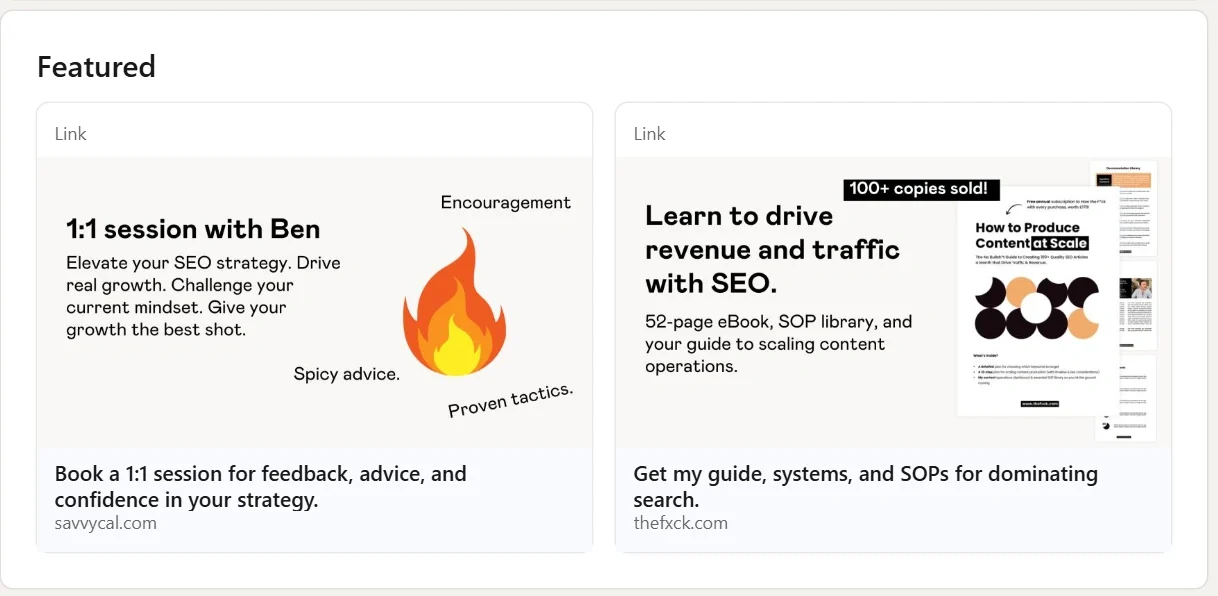
8. Complete Experience Section
A well-filled experience section paints a cohesive narrative of your professional journey. It helps visitors understand where you’ve been, what you’ve done, and how your skills have evolved over time.
It should include:
- Full-time jobs, contract positions, part-time roles, freelance work, and projects
- Timelines and the company’s name
- Job description (highlighting tools, skills, and achievements)
- Detailed summaries focusing on actions and results
- Concise, keyword-rich descriptions written in an active voice
Here is an example:
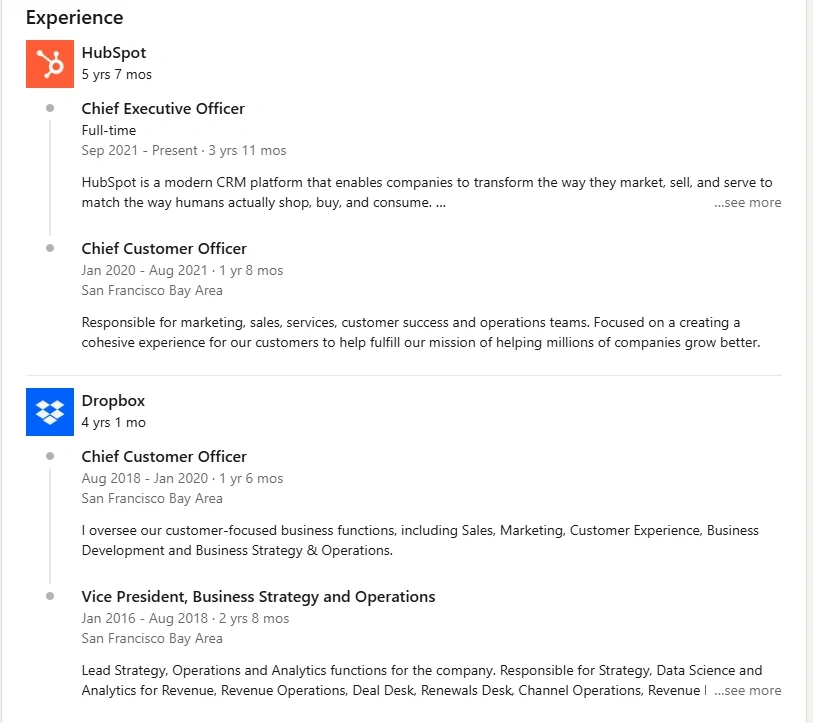
9. Highlight Your Skills
LinkedIn uses your listed skills to match you with relevant searches, job postings, and opportunities. The more aligned and specific your skills are, the higher your chances of appearing in recruiter or client searches. It also establishes your credibility.
For this, go to your profile, find the “Skills” section, and click “Add a new skill.” Type in relevant skills and select from the suggestions.
Focus on strengths that match your industry and role, and keep updating this section to reflect your latest expertise and stay ahead in your field.
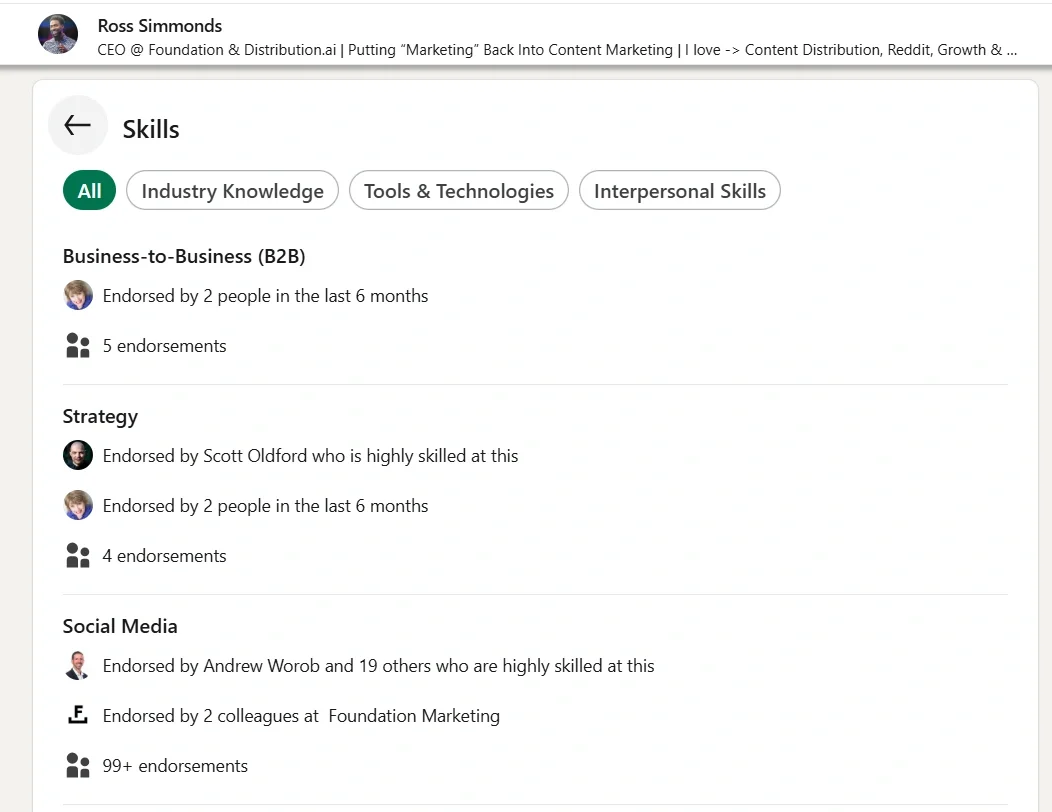
You can also ask colleagues to add endorsements to your skills to add credibility.
10. Customizing Your Profile URL
Customizing your LinkedIn URL makes it easier for others to find and recognize your profile.
Instead of a long, random string of numbers, a clean, personalized URL looks more professional, perfect for sharing on resumes, emails, or business cards.
It also helps recruiters and connections identify you quickly in searches.
Since custom URLs are first-come, first-served, it’s best to claim yours as early as you create your LinkedIn profile.
Here is an example:
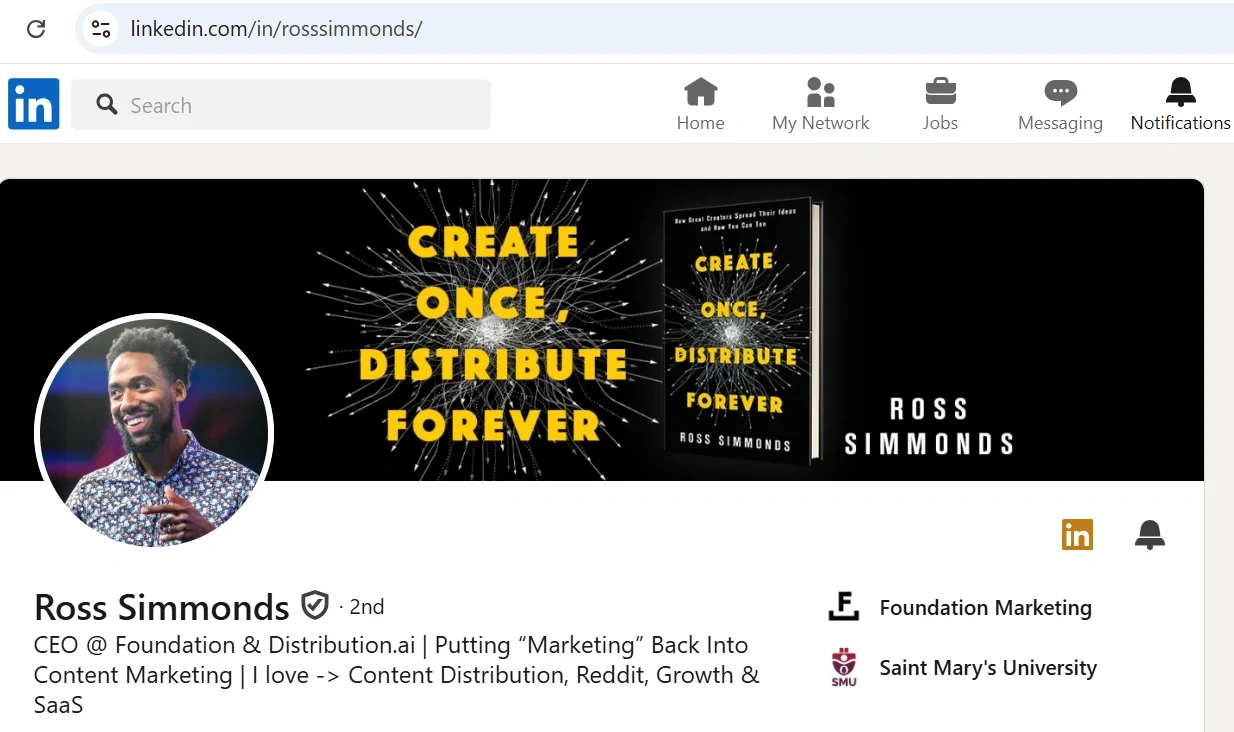
11. Send Connection Requests
Connections matter on LinkedIn for recruiter visibility.
Recruiters see first and second-degree connections first. Being connected to someone in their network increases your chances of appearing higher in search results.
Also, people trust profiles with 500+ connections more. You can start by adding people you already know, and then send requests to your potential recruiters.
12. Personalize the Connection Requests
Only a few people take the time to send a personalized message, which makes their requests stand out.
You must add personalized notes while sending connection requests to increase the chances of request acceptance.
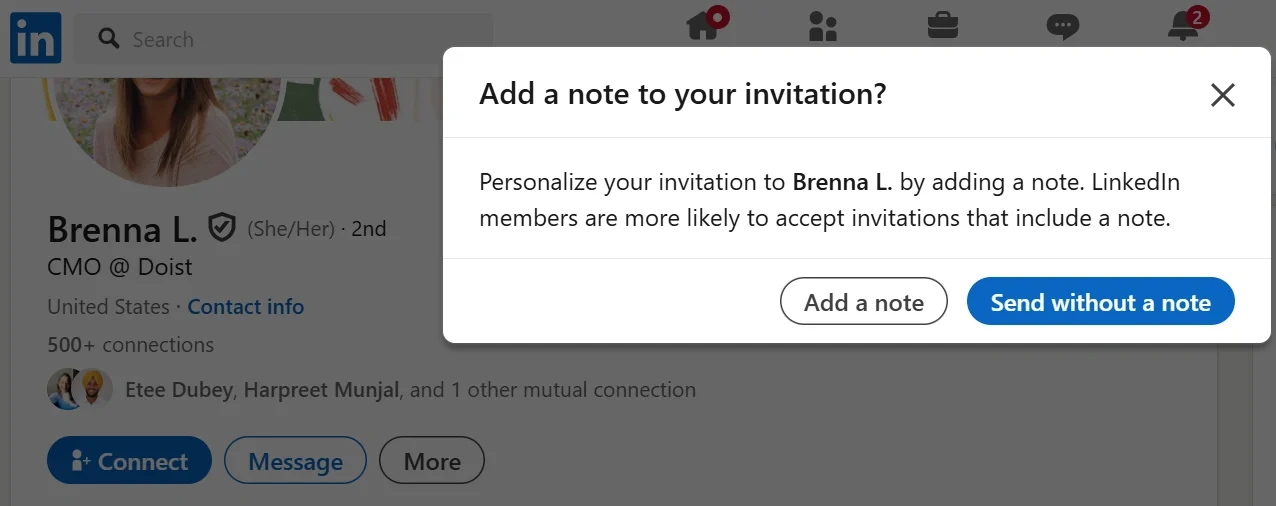
If you want to connect with someone, go to their profile, click “More,” select “Connect,” and add a note explaining why you want to connect.
These personalized notes must be simple and short.
For example:
“Hi [Name], I came across your profile and really admire your work in [industry/niche]. As a fellow [your profession], I’d love to connect and exchange insights. Looking forward to staying in touch!”
Making the Follow button your primary action on LinkedIn helps you grow your audience beyond just connections. Instead of sending connection requests, people can follow you to see your updates and insights.
This is great if you’re building your personal brand, sharing industry knowledge, or positioning yourself as a thought leader.
You can enable this in your Settings under “Visibility” > “Followers.”
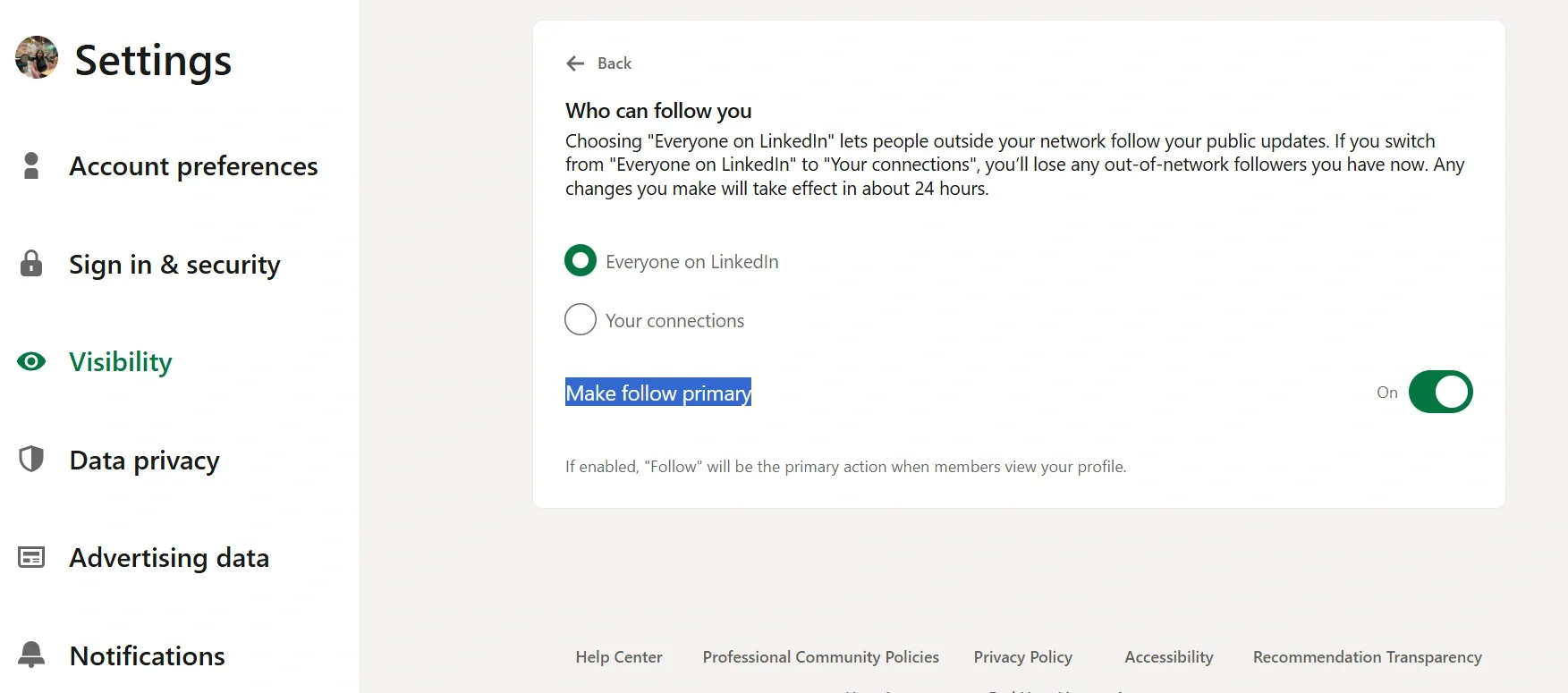
14. Start Posting Consistently
Once you have a solid network, keep posting consistently on LinkedIn — the algorithm favors active users and helps you grow your network further.
However, do not compromise quality for consistency, as only quality posts drive meaningful engagement and position you as a credible voice in your industry.
Here are some types of LinkedIn content you can create:
- Text-based posts – Share value through your posts to build a credible name for yourself
- Video posts – LinkedIn algorithm will push videos more now, hence include video posts in your LinkedIn content
- Image-based posts – Add a visual element, such as images or carousels, to your posts for better engagement.
- LinkedIn Live – A new LinkedIn feature, currently invite-only.
- LinkedIn Articles – Longer-form content, though LinkedIn doesn’t promote them as much.
Creating viral LinkedIn content was the topic of our recent webinar held with Aidan, who generated 240M+ views at The Marketing Millennials. He shared expert strategies to go viral on LinkedIn.
15. Engage With Your Connections
Here is a quick strategy to engage on LinkedIn to boost your profile growth:
- Comment thoughtfully – Share insights and opinions on posts to build visibility.
- Post regularly – Share valuable content, experiences, or industry updates.
- Engage with polls & questions – Participate in discussions to showcase expertise.
- Celebrate others – Congratulate connections on milestones and achievements.
- Share & tag – Reshare relevant content while tagging the author for engagement.
- Send personalized messages – Start meaningful conversations beyond likes and comments.
- Join LinkedIn Groups – Engage in niche discussions to expand your reach.
- Use reactions strategically – Show support with likes, insightful comments, or reposts.
Wrapping Up!
While your LinkedIn profile is now all set, ensure you enhance its effectiveness with the right content strategy.
The goal shouldn’t be just to have a LinkedIn profile but to build a personal brand that naturally attracts clients and job opportunities.
Watch our webinar featuring LinkedIn experts Lily Deal, Dayana Ibarra, and Allanah Micallef, as they discuss how to build your personal brand on LinkedIn. Learn LinkedIn algorithm secrets, content pillars, and secrets for followers’ growth from this webinar.


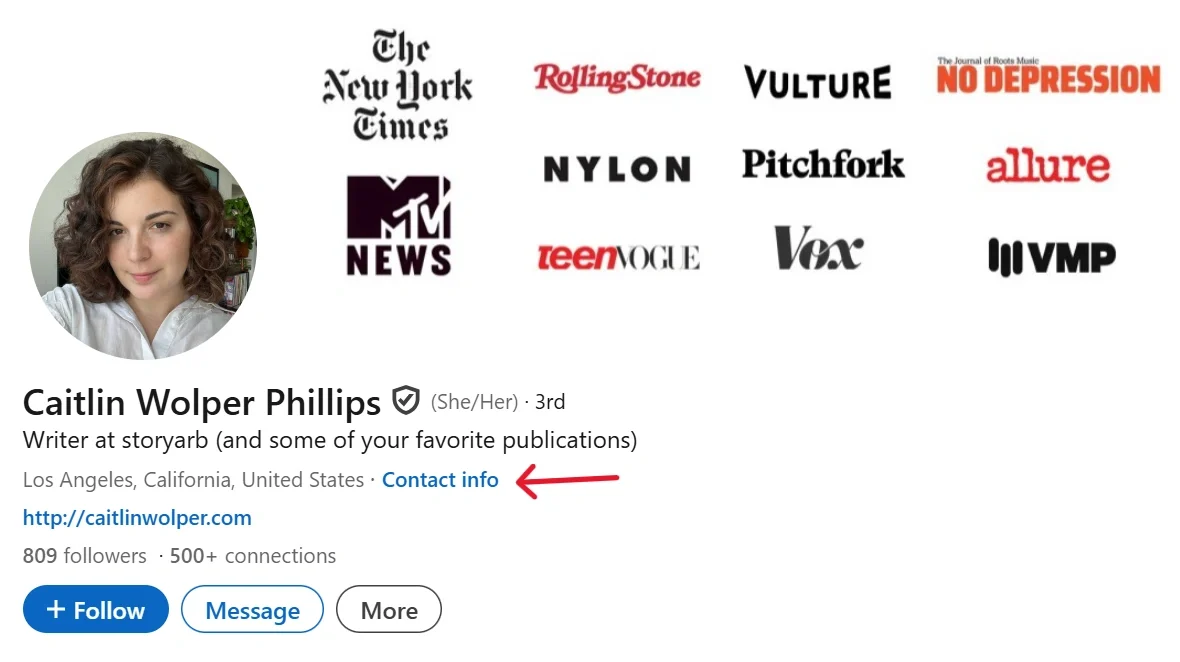
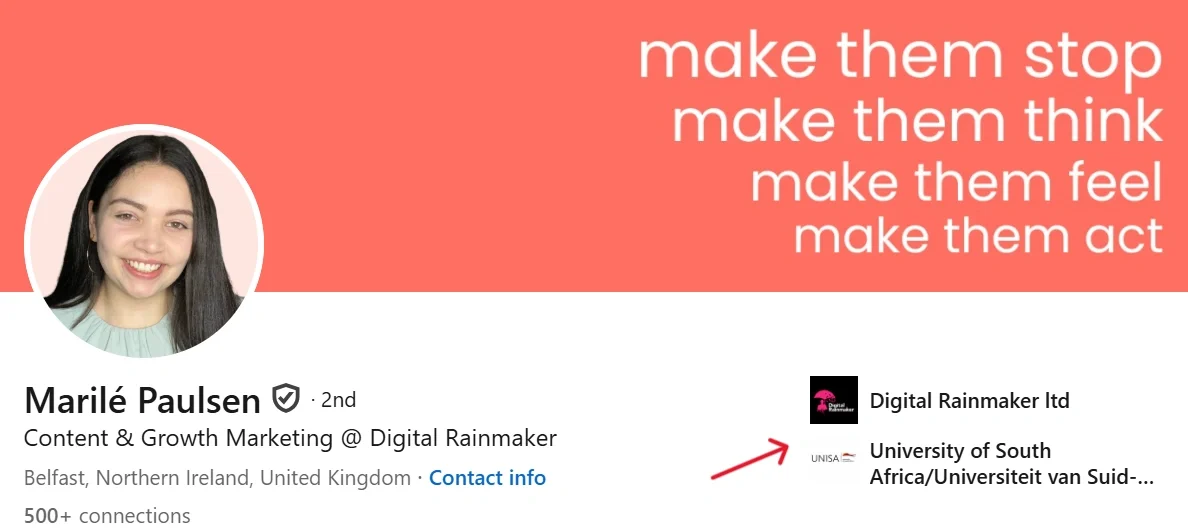


-359x188.jpg)
