In this blog post, we’ve handpicked 21 essential LinkedIn tools, covering management, scheduling, analytics, prospecting, outreach tools, and branding. These tools will help you streamline lead generation processes, strengthen your LinkedIn connections, and build a smarter sales funnel.
- All-in-one LinkedIn Management Tools
- LinkedIn Content Scheduling and Publishing Tools
- LinkedIn Analytics and Reporting Tools
- LinkedIn Automation and Lead Generation Tools
- LinkedIn Profile & Branding Tools
- LinkedIn Outreach & Networking Tools
- LinkedIn Prospecting Tools
- LinkedIn Marketing Tools
What are LinkedIn Tools?
LinkedIn tools are specialized software designed to enhance and extend the platform’s native capabilities. They help marketers, sales professionals, and businesses manage LinkedIn accounts more effectively by streamlining tasks like scheduling posts, running outreach campaigns, and tracking performance.
These tools range from LinkedIn automation software for sending personalized connection requests and messages to LinkedIn lead generation tools that provide advanced search filters, company data, and CRM integration. By reducing manual data entry and offering advanced analytics, LinkedIn tools make it easier to generate leads, manage multiple accounts, and build stronger LinkedIn connections at scale.
Why Do We Need LinkedIn Tools?
Managing LinkedIn without the right tools often means wasting hours on repetitive work, limited targeting, and inconsistent results. Here’s why LinkedIn tools are essential:
- Save time with automation: Instead of manually sending connection requests or follow-up LinkedIn messages, automation tools handle these repetitive tasks so you can focus on building relationships. For a better understanding on how automation tools can upgrade your LinkedIn outreach, check out our detailed guide on LinkedIn Automation Tools.
- Scale outreach campaigns: When you’re managing multiple LinkedIn accounts or clients, tools make it possible to run large-scale outreach efforts without losing personalization.
- Target the right audience: Advanced search filters and LinkedIn Sales Navigator search let you zero in on specific industries, job titles, or LinkedIn group members; something basic LinkedIn features can’t deliver.
- Gain actionable insights: Advanced analytics and reporting go beyond vanity metrics, giving sales teams and marketers valuable insights into which outreach efforts and lead generation processes are actually working.
- Streamline lead management: Direct integration with CRM platforms, Google Sheets, and other workflow tools helps sales professionals manage contacts, reduce manual data entry, and keep the sales funnel organized.
In short, LinkedIn automation software and prospecting tools don’t just save time; they transform scattered outreach efforts into structured, measurable lead generation processes that drive growth.
Types of LinkedIn Tools
All-in-one LinkedIn Management Tools
These platforms centralize LinkedIn account management, enabling users to schedule posts, monitor engagement, and analyze performance across multiple profiles from a unified dashboard. They are ideal for businesses and agencies seeking efficiency and scalability. For more insights on managing multiple LinkedIn profiles and content, visit our LinkedIn Management Tools guide.
- SocialPilot: All-in-one social media management tool that simplifies LinkedIn marketing with features like scheduling, AI-powered content generation, team collaboration, and in-depth analytics.
- Sprout Social: A robust tool that excels at scheduling, monitoring, and analyzing LinkedIn performance, making it ideal for large teams.
- Buffer: Simple and intuitive, Buffer lets you schedule, analyze, and collaborate efficiently for LinkedIn marketing.
LinkedIn Content Scheduling and Publishing Tools
Specialized tools focused on automating the scheduling and publishing of LinkedIn content. They support bulk uploads, recurring posts, and optimal timing suggestions, ensuring consistent and timely content delivery. To learn more about effective LinkedIn content scheduling, explore our guide on LinkedIn Posting Tools.
- Taplio: A LinkedIn-focused tool that offers AI-powered content generation and optimal posting time recommendations.
- Publer: A great choice for SMBs, Publer’s bulk scheduling feature and recurring posts simplify LinkedIn content management.
LinkedIn Analytics and Reporting Tools
These tools provide in-depth insights into LinkedIn content performance, audience demographics, and engagement metrics. They help users refine their strategies and measure the effectiveness of their LinkedIn campaigns. To dive deeper into optimizing your LinkedIn content with analytics, check out these LinkedIn Analytics Tools.
- Native LinkedIn Analytics: Free and built into LinkedIn, this tool offers essential metrics and audience insights for refining content strategy.
- Shield Analytics: For deeper analysis, Shield provides post-level insights and audience demographics, helping you improve engagement on LinkedIn.
LinkedIn Automation and Lead Generation Tools
Designed to automate outreach efforts, these tools facilitate connection requests, messaging sequences, and follow-ups. They are made for professionals looking to scale their LinkedIn lead generation and networking activities.
- Zopto: A LinkedIn automation tool that leverages advanced filters and multi-profile management for large-scale lead generation
- Salesflow: Combines LinkedIn and email outreach for more comprehensive lead generation campaigns.
- Dux-Soup: Automates profile visits, connection requests, and messaging, streamlining LinkedIn outreach.
- LinkedFusion: Offers AI-powered automation and personalized outreach to scale LinkedIn lead generation efforts.
LinkedIn Profile & Branding Tools
Platforms that assist in enhancing LinkedIn profiles and personal branding. They offer features like personality-driven communication and design tools to create compelling visuals and profiles.
- Crystal Knows: Uses personality insights to tailor LinkedIn messaging, improving engagement.
- Canva: Helps design LinkedIn banners, profile pictures, and posts with its user-friendly templates and design tools.
LinkedIn Outreach & Networking Tools
Focused on optimizing LinkedIn outreach, these tools support personalized messaging, multi-channel campaigns, and advanced targeting to expand professional networks and foster meaningful connections.
- Expandi: A tool designed to automate LinkedIn outreach with hyper-personalized messaging and multi-channel campaigns.
- Dripify: Automates connection requests, messages, and follow-ups, making outreach campaigns more efficient.
- Phantombuster: Customizes LinkedIn automation workflows, including connection requests and message automation.
LinkedIn Prospecting Tools
These tools aid in identifying and connecting with potential leads on LinkedIn. They offer features like contact information extraction and data enrichment to streamline the prospecting process.
- Lusha: Extracts and verifies contact details from LinkedIn profiles to help you build high-quality leads.
- Wiza: Specializes in email extraction, providing real-time data verification for efficient lead generation.
LinkedIn Marketing Tools
Comprehensive platforms that support LinkedIn marketing strategies by offering features like advanced lead generation, retargeting, and sales engagement, helping businesses enhance their LinkedIn presence and ROI. For more information on LinkedIn lead generation tools, take a look at our LinkedIn Marketing Tools guide.
- LinkedIn Sales Navigator: A premium tool for B2B lead generation, offering advanced search features and detailed insights.
- Leadfeeder: Identifies companies visiting your website and enables LinkedIn retargeting to boost conversion rates.
- SalesLoft: Integrates LinkedIn outreach with sales automation and analytics to optimize engagement and conversion.
How We Have Analysed & Selected These LinkedIn Tools:
We selected these top LinkedIn tools through extensive research and testing. Each tool was evaluated on factors like user experience, ease of setup, G2 ratings, and user reviews. We also considered advanced features such as automated connection requests, personalized outreach, CRM integration, advanced search filters, and support for multiple LinkedIn accounts. Our aim is to highlight tools that are intuitive, reliable, and scalable. These solutions help marketers and sales teams generate leads, manage outreach efforts, and optimize their LinkedIn strategy.
Quick Overview of the Top LinkedIn Tools
In this section, we’ll explore the best LinkedIn tools available. To help you choose the right one, we’ve carefully selected the top options and highlighted their key features for a clear, side-by-side comparison.
|
SocialPilot |
Sprout Social |
Buffer |
||
|---|---|---|---|---|
| Pricing | Starts at $30/Month | Starts at $199/Month | Starts at $36/Month | |
| Best for | Agencies & Small Businesses | Brands & Enterprises | SMBs & Brands | |
| Social Profiles | 10 | 5 | 6 | |
| Ease of Use | ||||
| Support | ||||
| Publishing | ||||
| Smart Queues | ||||
| Repeat Posts | ||||
| Calendar View | ||||
| Auto Post From RSS Feeds | ||||
| Bulk Scheduling | 350 Posts | |||
| LinkedIn Carousel | ||||
| First Comment | ||||
| Post Creation | ||||
| Draft Your Posts | ||||
| Image Editor | ||||
| AI Assistant | ||||
| Hashtag Generator | ||||
| Audience Targetting | ||||
| Profile Mention | ||||
| Holiday Calendar | ||||
| Canva Integration | ||||
| Media From External Sources | ||||
| Content Library | ||||
| Team Collaboration | ||||
| Content Approval Workflows | ||||
| Multi-User Collaboration Per Post | ||||
| Comments on Post | ||||
| Client Management | ||||
| Engagement | ||||
| Social Inbox | ||||
| Reply to DMs & Comments | ||||
| Reply to Reviews & Queries | ||||
| Analytics | ||||
| Detailed Social Media Analytics | ||||
| Post Performance | ||||
| Custom Report Builder | ||||
| Auto-Schedule Report Sharing to Clients | ||||
| White Label | ||||
| White Label Dashboard | ||||
| Branded Downloadable Report | ||||
| Support | ||||
| Priority Customer Support | ||||
| Try for Free | Learn More | Learn More | ||
All-in-one LinkedIn Management Tools

Best for:
Rating:
4.5 (G2), 4.4 (Capterra)
Apps:
Android, iOS Mobile App, Web Version
Social Media Platforms Supported:
LinkedIn, Facebook, Instagram, X (Twitter), YouTube, Threads, Pinterest, TikTok
About Sprout Social:
Sprout Social is a social media management platform designed for businesses to streamline LinkedIn marketing. It offers scheduling, engagement tracking, advanced analytics, and team collaboration tools, making it perfect for managing multiple LinkedIn accounts. Its Social Inbox consolidates messages, improving engagement and response time.
Key Features:
- Team Collaboration: Seamless team workflows with message tagging and approval processes, ensuring quality control across multiple LinkedIn accounts.
- Approval Workflows: Ensure content is reviewed and approved in a timely manner, keeping your LinkedIn posts aligned with brand guidelines.
- Centralized Social Inbox: Monitor all LinkedIn messages, comments, and interactions in one place for streamlined engagement.
- Social Listening: Monitor LinkedIn conversations around your brand, industry, and competitors to stay informed and responsive.
- Customizable Performance Reports: Generate detailed LinkedIn analytics to measure post performance, audience engagement, and content effectiveness.
- Advanced Scheduling: Schedule LinkedIn posts in advance and target specific audiences based on job title, industry, and company size.
- Branded URL Tracking: Track custom URL clicks to evaluate the effectiveness of your LinkedIn posts and campaigns.
- LinkedIn Monitoring Tools: Gain insights into LinkedIn post performance, audience growth, and engagement through advanced analytics.
Strengths
- User-Friendly Publishing Suite: Easily schedule, queue, and organize LinkedIn posts with a drag-and-drop calendar.
- Team Collaboration: Smart Inbox consolidates LinkedIn interactions, making it easy to monitor, respond, and engage.
- Audience Targeting: Customize LinkedIn posts based on company size, industry, and job title for more relevant engagement.
- Comprehensive Analytics: Sprout Social’s analytics give you actionable insights into LinkedIn performance, helping refine strategies.
Annie M. (5 Stars)
What I like best about Sprout Social is its clean, intuitive interface and how easy it is to manage multiple social media profiles from one place. The Smart Inbox is especially useful for consolidating all messages and interactions across platforms so nothing slips through the cracks. The reporting and analytics features are also really strong and visually appealing, which makes sharing performance data with stakeholders much easier.
Areas to Improve
- Collaboration Features: Occasionally, collaboration features may cause missed updates or team communication delays.
- Unintuitive Dashboard: The dashboard layout can sometimes be difficult for users to navigate, affecting efficiency.
- Expensive for Small Businesses: Pricing can be a barrier, especially for seasonal businesses, as it requires paying for all user seats year-round.
Di L. (3 Stars)
It costs way too much for what you get, or at least for what we need. They really get you with user fees, and we are a seasonal business, so we double our users for just a few months a year and they want us to pay for the seats that are unused year-round. YouTube analytics don’t pull in anymore and we keep getting the brush off on when it will be fixed for months.
What’s the Standout Feature of Sprout Social:
Sprout Social’s centralized Social Inbox and advanced scheduling make it an essential tool for agencies and enterprises managing multiple LinkedIn accounts. The ability to consolidate LinkedIn messages, schedule posts across profiles, and track audience engagement all from one platform streamlines team workflows and boosts productivity.
Pricing:

Best for:
Rating:
4.5 (G2), 4.5 (Capterra)
Apps:
Android, iOS Mobile App, Web Version
Social Media Platforms Supported:
LinkedIn, Facebook, Instagram, X (Twitter), YouTube, Pinterest, Google Business Profile, Shopify, Threads, Mastodon, TikTok
About Buffer:
Buffer is a social media management tool designed for businesses and agencies to streamline LinkedIn marketing. It offers scheduling, performance analytics, and collaboration features, making it ideal for managing multiple LinkedIn profiles. Buffer’s AI-powered assistant and approval workflows improve team efficiency and content organization.
Key Features:
- Centralized Dashboard: Manage multiple LinkedIn accounts and other social profiles from a single dashboard.
- Granular Permission Controls: Assign specific roles and permissions for teams to streamline LinkedIn content approval and publishing.
- AI-powered Assistant: Generate content ideas, repurpose posts, and rewrite copy for LinkedIn and other platforms.
- LinkedIn Scheduling: Schedule LinkedIn posts, carousels, PDFs, and videos in advance across multiple accounts.
- Visual Content Calendar: Plan and visualize LinkedIn content with an intuitive drag-and-drop calendar.
- Approval Workflows: Collaborate with teams by setting up review processes for LinkedIn content.
- All-in-One Content Management System: Organize and manage LinkedIn posts and content in one place for efficiency.
- Performance Analytics: Track LinkedIn post performance, audience engagement, and content effectiveness.
Strengths
- Ease of Use: Buffer’s interface is clean, intuitive, and easy to navigate, even for managing multiple LinkedIn accounts.
- Streamlined Collaboration: Team collaboration is enhanced with approval workflows and role-based access.
- AI Content Assistant: Buffer’s AI assistant helps generate LinkedIn post ideas and content repurposing, improving efficiency.
- Multi-Account Management: Manage up to 10 LinkedIn accounts with one plan, offering scalability for agencies.
Abhishek G.
The best part of the software is that it is quite fluent and easy to navigate and understand. Also, they have responsive customer support, which gives a great user experience. Mostly, I use this platform daily to manage all my social media accounts and also schedule multiple posts at different timings for better results. It is quite easy to integrate it with all other social media accounts of our organizations in seconds.
Areas to Improve
- Limited Editing Tools: Buffer lacks robust editing tools, meaning you’ll need to finalize content before uploading.
- Analytics Gaps: While it provides basic analytics, it doesn’t offer as much depth as some competitors.
- Mobile App Limitations: The mobile app doesn’t provide the same efficiency or feature set as the web version.
Verified User in Marketing and Advertising
The unpaid version has limitations to the number of platforms you can use schedule at once. So if you want to schedule on multiple platforms more than 3 you will need to do it separately.
What’s the Standout Feature of Buffer:
Buffer’s centralized dashboard for managing multiple LinkedIn accounts combined with its AI-powered content assistant, stands out for agencies and businesses managing diverse social media needs. The intuitive content calendar ensures streamlined scheduling and collaboration, making it ideal for teams handling multiple clients.
Pricing:
LinkedIn Content Scheduling and Publishing Tools

Best for:
Rating:
3.9 (G2), 3 (Capterra)
Apps:
Web version only
Social Media Platforms Supported:
About Taplio:
Taplio is a LinkedIn-centric tool for solopreneurs and small agencies to streamline content creation, scheduling, and analytics. It leverages AI to generate engaging posts and provides optimal posting time recommendations. While focused on LinkedIn, Taplio excels at enhancing LinkedIn marketing efforts with minimal manual input.
Key Features:
- AI-Powered Content Generation: Generate high-quality LinkedIn posts tailored to your audience and tone using AI.
- One-Click Scheduling: Easily schedule LinkedIn posts in advance with a single click, saving time.
- Optimal Posting Time: Get recommendations on the best times to post for maximum engagement.
- Content Calendar: Organize and manage your LinkedIn posts visually with a user-friendly calendar.
- LinkedIn Carousel Post Generator: Create engaging carousel posts (PDFs and images) for LinkedIn in seconds.
- Post Drafting and Editing: Write, edit, and refine posts before publishing to LinkedIn.
- Post Queue Management: Plan your LinkedIn posts in advance and manage them with a drag-and-drop queue.
- Team Collaboration: Allow multiple team members to collaborate on content creation and scheduling.
Strengths
- AI-Generated Content: Taplio’s AI assists in creating content tailored for LinkedIn, boosting engagement and reducing manual effort.
- Optimal Post Timing: Scheduling recommendations based on the best times for LinkedIn engagement ensure posts reach your target audience.
- Content Variety: Taplio supports different content formats, including carousels, to keep your LinkedIn posts fresh and engaging.
- Scheduling Simplicity: One-click scheduling and Kanban-style post queue streamline content management for LinkedIn.
Muhamad A.
Easy to use, easy implementation, support to any application, daily use for editing, integrate easy to any application
Areas to Improve
- Limited Platform Support: Currently, Taplio supports only LinkedIn, limiting its use for users managing multi-platform social media strategies.
- Pricing: Taplio can be expensive for solopreneurs, particularly when compared to other tools with more features at a lower price point.
- Learning Curve: New users may require some time to familiarize themselves with all the features.
Paweł M.
There’s a learning curve and some features feel less accurate than advertised. Also, the pricing is not the most competitive.
What’s the Standout Feature of Taplio:
Taplio’s AI-powered content generation specifically for LinkedIn sets it apart. This feature allows solopreneurs, personal brands, and agencies to generate engaging posts based on topics, tone, and target audience, saving time while ensuring relevance and high engagement on LinkedIn.
Pricing:
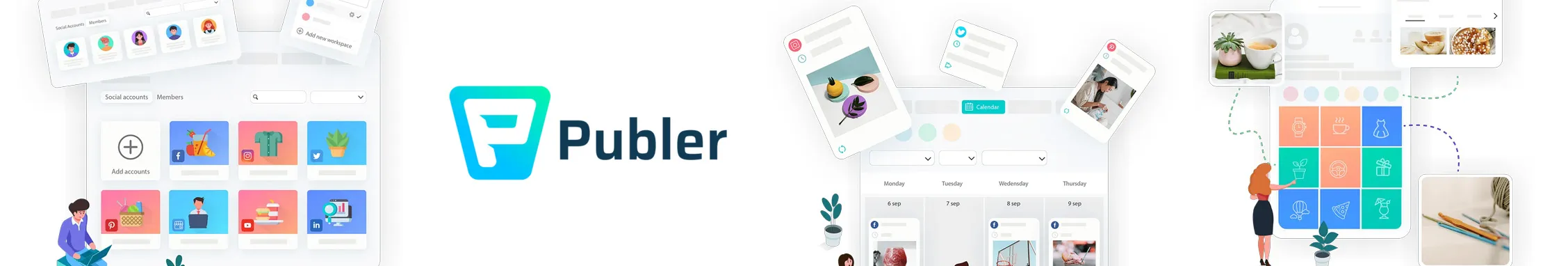
Best for:
Rating:
4.7 (G2), 4.8 (Capterra)
Apps:
Android, iOS, Web Version
Social Media Platforms Supported:
LinkedIn, Facebook, Instagram, X (Twitter), TikTok, YouTube, Google Business
About Publer:
Publer is a LinkedIn scheduling and publishing tool for professionals, creators, and SMBs to streamline content management. It offers bulk scheduling, AutoSchedule, and recurring posts, making LinkedIn management efficient. While lacking advanced analytics, its ease of use and multi-platform support make it ideal for cost-effective LinkedIn management.
Key Features:
- Multi-Platform Support: Manage LinkedIn and other social media accounts from a single platform.
- Bulk Scheduling: Schedule large volumes of LinkedIn posts with ease, saving time on content management.
- LinkedIn AutoSchedule: Automatically publish LinkedIn posts at optimal times to maximize engagement.
- LinkedIn Recurring Posts: Set up recurring posts for LinkedIn to maintain consistency in your content strategy.
- LinkedIn Poll Scheduling: Schedule LinkedIn polls in advance to boost engagement and gather insights.
- Hashtag Suggestions: Automatically receive relevant hashtag suggestions to enhance your LinkedIn post reach.
- Content Drafting: Create and store draft posts for LinkedIn, allowing easy edits and publication.
Strengths
- Cost-Effective: Publer provides great value, especially for small businesses and freelancers with limited budgets.
- User-Friendly Interface: The platform is intuitive and easy to navigate, even for beginners.
- Multi-Account Management: Manage multiple LinkedIn accounts and other social platforms seamlessly.
- Scheduling Flexibility: Bulk scheduling and AutoSchedule make it easy to plan LinkedIn content for weeks in advance.
Zach M.
So far I’m impressed with what it can do for the cost. It’s easy to set up and integrate the accounts I want to include, and it’s fairly intuitive to use. Support is responsive when you need to contact them. I really dig it.
- Basic Analytics: Publer’s analytics are more basic compared to competitors, lacking deeper performance insights.
- Limited Content Organization: Unlike some competitors, Publer lacks advanced content categorization, which can make scheduling a bit more disorganized.
- Free Plan Limitations: The free plan only supports up to 3 social accounts, limiting options for users managing multiple profiles.
Verified User in Marketing and Advertising
The unpaid version has limitations to the number of platforms you can use schedule at once. So if you want to schedule on multiple platforms more than 3 you will need to do it separately.
What’s the Standout Feature of Publer:
Publer’s bulk scheduling and LinkedIn AutoSchedule feature make it a standout for businesses managing high volumes of LinkedIn posts. These features save time and ensure that content is published at optimal engagement times without manual input.
Pricing:
LinkedIn Analytics and Reporting Tools

Best for:
Apps:
Android, iOS, Web Version
Social Media Platforms Supported:
About Native LinkedIn Analytics:
Native LinkedIn Analytics is a free tool built directly into LinkedIn. It offers content performance metrics and audience insights to help users track engagement and refine strategies. While it lacks advanced features, it provides simple and effective data to optimize LinkedIn content.
Key Features:
- LinkedIn Content Performance Metrics: Track post impressions, clicks, and engagement rates to understand what content works best.
- LinkedIn Follower Demographics: Get insights into the demographics of your LinkedIn followers, including job titles, industries, and locations.
- Search Appearances: See how often your content appears in LinkedIn searches and who is discovering your profile.
- LinkedIn Lead Gen Forms: Track the performance of your LinkedIn lead generation forms for valuable insights.
- Exportable Reports: Export performance data to share or analyze further.
- Time-Based Analysis: View engagement trends over time to identify peak performance periods.
- Ad Performance Metrics: Track LinkedIn ad performance to optimize paid campaigns.
- LinkedIn Visitor Insights: See who is visiting your profile and how they are engaging with your content.
- Content-Type Breakdown: Get detailed breakdowns of how different types of posts (e.g., images, videos, articles) perform on LinkedIn.
Strengths
- Cost-Effective: Native LinkedIn Analytics is available for free to all LinkedIn users.
- Data Accuracy: Provides direct data from LinkedIn, ensuring high accuracy for performance tracking.
- User-Friendly: Its intuitive interface is ideal for beginners and offers easy navigation for quick insights.
- Targeted Audience Insights: Demographic data helps users tailor content to their audience’s job titles, industries, and locations.
Verified User in Mental Health Care
Hiring managers can also see the analytics of the applicants to see how they compare with one another.
Areas to Improve
- Limited Data Timeframe: LinkedIn Native Insights has restricted access to data beyond a certain timeframe.
- Lacks Advanced Features: It lacks advanced features like sentiment analysis and competitive benchmarking.
- No Multi-Profile Management: Does not allow users to manage multiple LinkedIn profiles simultaneously, limiting its use for agencies.
What’s the Standout Feature of Native LinkedIn Analytics:
Native LinkedIn Analytics’ content performance metrics and audience demographics are its standout features, providing businesses and individuals with free, direct insights into LinkedIn engagement. These features help customize content strategies to better resonate with the right audience, enhancing LinkedIn marketing efforts.
Pricing:

Best for:
Rating:
3.2 (G2)
Apps:
Web version only
Social Media Platforms Supported:
About Shield Analytics:
Shield Analytics is a LinkedIn analytics platform offering post-level insights, audience demographics, and engagement metrics. It provides customizable reporting to help refine LinkedIn strategies and track content impact over time. Despite lacking a mobile app, its detailed analytics make it ideal for improving LinkedIn content and engagement.
Key Features:
- Post-Level Analytics: Get detailed insights on each LinkedIn post, including impressions, engagement rates, and interactions.
- Audience Demographics: Access detailed data on your LinkedIn audience, such as location, job titles, and industries.
- Engagement Metrics: Track likes, comments, shares, and other engagement metrics to optimize content.
- Follower Growth Tracking: Monitor follower growth and changes over time to evaluate content effectiveness.
- Profile Views Analysis: Track profile views to understand the reach and impact of your LinkedIn activity.
- Content Library: Store and organize your LinkedIn content for easy access and reuse.
- Keyword Tracking: Track specific keywords related to your LinkedIn content to measure relevance and reach.
- Customizable Dashboards: Create personalized dashboards to monitor key metrics that matter most to your LinkedIn strategy.
Strengths
- Detailed Analytics: Provides granular, post-level analytics that LinkedIn’s native tools don’t offer.
- Audience Insights: Understand your LinkedIn audience in-depth, including their job titles, industries, and locations.
- Content Performance Tracking: Track follower growth, profile views, and content effectiveness to optimize LinkedIn strategies.
- Customizable Reporting: Tailor reports to your specific needs for actionable insights.
Kate E.
I love that you can see all the metrics that LinkedIn doesn’t show you. You can see exactly how well your personal account is reaching the right people. And honestly, I don’t know of any competitors. SHIELD is providing a service that I haven’t seen matched by anyone else.
Areas to Improve
- Subscription Model: Requires a paid subscription after the 14-day free trial, which might not suit those on a tight budget.
- Steep Learning Curve: Some users may take time to understand all the features and fully leverage the platform.
- No Mobile App: Shield Analytics lacks a mobile app, limiting on-the-go access to insights.
Verified User in Staffing and Recruiting
Everything is clunky. I work in tech myself (a different industry) but this is a very undeveloped tool in comparison with others on the market. The website is hard to navigate and it was almost impossible to get help or training/support from anywhere.
What’s the Standout Feature of Shield Analytics:
Shield Analytics’ post-level analytics and audience insights stand out as its key features. The ability to track detailed engagement metrics and understand your audience’s demographics helps refine LinkedIn strategies and improve engagement, making it invaluable for content creators and businesses aiming to optimize their LinkedIn presence.
Pricing:
LinkedIn Automation and Lead Generation Tools

Best for:
Rating:
4.4 (G2), 4.3 (Capterra)
Apps:
Web version only
Social Media Platforms Supported:
About Zopto:
Zopto is a cloud-based LinkedIn automation platform that focuses on high-volume lead generation. Designed for agencies and large businesses, Zopto offers advanced targeting and AI-driven outreach to help users scale their LinkedIn campaigns effectively. Its human-like activity simulation and Sales Navigator integration provide a personalized approach, ensuring higher engagement rates while maintaining LinkedIn compliance. Although it requires LinkedIn Sales Navigator for full functionality and has a steep pricing model, Zopto remains a strong choice for businesses aiming to drive LinkedIn lead generation at scale.
Key Features:
- Cloud-Based Automation: Automate LinkedIn outreach, including connection requests and follow-ups, from anywhere with cloud support.
- LinkedIn Sales Navigator Integration: Seamlessly integrate LinkedIn Sales Navigator for more targeted outreach and lead generation.
- Human-Like Activity Simulation: Reduce the risk of account restrictions by simulating human-like activity during outreach.
- Dedicated IP Address: Get a dedicated IP to enhance account security and reduce the risk of LinkedIn penalties.
- Advanced Filtering: Target prospects based on industry, job title, company size, and other granular filters.
- Time Zone Detection: Automatically adjust outreach times to match the prospect’s local time zone, improving engagement.
- Multi-Profile Management: Manage multiple LinkedIn profiles from one platform, ideal for agencies and large teams.
Strengths
- High-Volume Lead Generation: Perfect for agencies handling multiple LinkedIn campaigns, thanks to its advanced targeting and multi-profile management.
- AI-Powered Automation: Zopto’s AI-driven personalization ensures human-like outreach, boosting response rates and engagement.
- LinkedIn Sales Navigator Integration: Smooth integration with Sales Navigator helps refine lead targeting, making outreach efforts more effective.
- Human-Like Simulation: The human-like activity simulation reduces the likelihood of LinkedIn penalties, ensuring smooth automation.
Norm F.
Zopto had added AI navigation in terms of setting up automated outbound communication processes that work around LinkedIn restrictions. Pretty much a “set it and forget it” capability. Zopto also offers campaign monitoring enabling real-time proactive adjustments as needed.
Areas to Improve
- Complex Setup Process: The initial setup is time-consuming and requires a steep learning curve, especially for new users.
- Pricing: Zopto’s pricing may be a barrier for smaller businesses or individuals, especially considering it’s LinkedIn Sales Navigator dependent.
- Message Automation Concerns: Some users find automated messaging to be too impersonal and feel it negatively impacts engagement quality.
Mark C.
The price was a bit expensive. Also, there’s one thing I dislike about Zopto; you cannot use Zopto without LinkedIn Sales Navigator. Also, automating messages is in my opinion a really bad move and it’s so obvious.
What’s the Standout Feature of Zopto:
Zopto’s AI-powered automation and human-like activity simulation stand out as its key features. This combination allows businesses to automate LinkedIn outreach while ensuring personalization and reducing the risk of penalties, making it a powerful tool for high-volume lead generation.
Pricing:

Best for:
Rating:
4.3 (G2), 4.1 (Capterra)
Apps:
Web version only
Social Media Platforms Supported:
About Salesflow:
Salesflow is a LinkedIn automation platform designed to streamline lead generation for agencies, startups, and sales teams. Its multi-channel outreach combines LinkedIn and email campaigns, while AI-powered inbox management helps prioritize and manage leads efficiently. Detailed analytics and team collaboration features make it easy to monitor campaigns, optimize strategies, and scale outreach efforts. While smaller businesses might consider the pricing steep, Salesflow’s robust automation, AI support, and multichannel approach justify the investment for those serious about LinkedIn lead generation.
Key Features:
- LinkedIn & Email Outreach: Run synchronized campaigns across LinkedIn and email for broader lead reach.
- Automated Connection Requests: Automate invitations to connect, saving time while increasing network growth.
- InMail Messaging: Schedule and send personalized LinkedIn InMails at scale.
- AI-Powered Inbox Management: Categorizes responses, sets follow-up reminders, and prioritizes leads efficiently.
- CRM Integration: Sync leads and campaigns with your existing CRM for seamless data management.
- Analytics Dashboard: Track connection acceptance, response times, and engagement metrics in real time.
- Team Collaboration: Manage campaigns and delegate tasks for multi-user teams or agencies.
Strengths
- Multi-Channel Outreach: Combines LinkedIn and email campaigns to maximize reach and engagement.
- AI-Driven Inbox Management: Helps prioritize leads with automated sorting, snoozing, and reminders.
- Analytics for Optimization: Detailed metrics allow refining outreach strategies for better response rates.
Ainars P.
It saves time to approach potential leads. Before discovering SalesFlow this process was done manually and would take quite a bit of my time. Despite some minor errors (campaigns sometimes stop by themselves, etc) the overall experience is good. Have actually recommended this app to a friend who also works in sales.
Areas to Improve
- Learning Curve: Features may take time to master, especially for new users.
- Pricing: Small businesses might find plans expensive compared to simpler tools.
- Limited Integrations: Fewer third-party integrations than some competitors, which could limit workflow flexibility.
Drishya G.
This software is great but sometimes has a lot of bugs – it can take a few days to hear from them regarding questions we have as well – but if someone is easily able to figure it out – works great.
What’s the Standout Feature of Salesflow:
Salesflow’s standout feature is its AI-powered multi-channel outreach, combining LinkedIn and email campaigns seamlessly. It also manages your inbox intelligently, automates follow-ups, and prioritizes high-value leads to scale outreach efficiently.
Pricing:

Best for:
Rating:
4.3 (G2), 4.0 (Capterra)
Apps:
Web version and Chrome extension
Social Media Platforms Supported:
About Dux-Soup:
Dux-Soup is a LinkedIn automation tool designed to streamline lead generation and outreach for small teams and individual professionals. It offers automated LinkedIn profile visits, bulk actions, and customizable message templates, helping users scale their outreach without sacrificing personalization. While its affordable pricing makes it a popular choice for solopreneurs, its single-platform focus and basic CRM integrations may limit its use for businesses seeking multi-platform outreach. However, its advanced targeting and automation capabilities make it a valuable tool for LinkedIn-specific lead generation and outreach.
Key Features:
- LinkedIn Profile Automation: Automate visits to LinkedIn profiles, triggering notifications that encourage higher connection acceptance.
- Custom Message Templates: Create personalized messages for connection requests and follow-ups to maintain authenticity in outreach.
- LinkedIn Activity Tracking: Track your LinkedIn activity and engagement levels to optimize outreach strategies.
- Visit Automation: Automatically visit LinkedIn profiles to boost visibility and engagement without manual effort.
- Bulk Actions: Send connection requests, messages, and visit profiles in bulk, speeding up lead generation.
- Export Leads: Export LinkedIn leads and contact details for further engagement and integration with your CRM.
- Advanced Filters: Target specific leads based on job titles, industries, and company sizes to improve lead quality.
Strengths
- Straightforward Setup: Dux-Soup is known for its easy setup and intuitive interface, even for beginners.
- Affordable Pricing: A cost-effective solution for solo professionals and small businesses looking to scale LinkedIn outreach.
- Customizable Automation: Detailed message templates and personalized automation sequences help maintain a human touch in outreach.
- Bulk Actions: Easily manage large-scale outreach efforts with bulk actions like sending connection requests and profile visits.
Katrina P.
This helps automate your networking efforts and creates targeted sequences that can help small business owners so much. This is super effective and easy to do automation. I use it to automate reaching out to many different target groups with customized sequences. Affordable and useful Turbo version.
Areas to Improve
- Basic CRM Integrations: Lacks advanced CRM integrations, requiring users to rely on additional tools for enhanced functionality.
- Single Platform Focus: Dux-Soup is designed solely for LinkedIn, lacking cross-platform automation capabilities.
- Risk of Account Restrictions: Aggressive automation can lead to LinkedIn account penalties if not used carefully.
Verified User in Information Services
It got me banned. Any Chrome extension or desktop app can be flagged by LinkedIn – and they banned my account.
What’s the Standout Feature of Dux-Soup:
Dux-Soup’s LinkedIn profile automation, combined with bulk action, stands out as its standout feature. Automating profile visits and personalized outreach at scale enables users to generate leads efficiently without manually handling each prospect.
Pricing:

Best for:
Rating:
4.1 (G2), 4.8 (Capterra)
Apps:
Web version only
Social Media Platforms Supported:
About LinkedFusion:
LinkedFusion is designed to streamline LinkedIn outreach and lead generation for sales teams and agencies. With automated connection requests, AI-powered messaging, unified inbox, and comment automation, it helps users scale outreach while maintaining personalization. Its advanced targeting and data cleansing features ensure professional communication and high-quality leads. While pricing may be on the higher side, the combination of AI personalization and multi-feature automation makes it a strong choice for businesses serious about LinkedIn lead generation.
Key Features:
- Automated Connection Requests: Send personalized connection requests at scale to grow your network efficiently.
- Message Automation: Automate follow-ups and messaging while keeping outreach personalized.
- CRM Integration: Seamlessly sync leads and interactions with popular CRMs like HubSpot.
- Unified Inbox: Consolidate messages from multiple campaigns for easier management.
- Hyper-Personalized Outreach: AI assists in creating messages that feel human and tailored.
- Comment Automation: Automate engagement on posts to increase visibility and interaction.
- Safety Features: Tools built to minimize LinkedIn restrictions and ensure account safety.
Strengths
- All-in-One Automation: Covers connection requests, messaging, and commenting for full LinkedIn automation.
- CRM-Friendly: Integrates with CRMs to centralize lead management.
- Reliable & Consistent: Stable platform with AI features that enhance personalized outreach.
- Granular Targeting: Advanced filters for job title, industry, and company size improve lead quality.
Janet B.
Have been using this since 2020 and it never broke down. I heard my colleagues complaining about similar tools but somehow this tool is always working. I have been able to generate leads for my business consistently. And their new AI comment feature is a game changer. It integrates with Hubspot so my data is tracked centrally.
Areas to Improve
- Limited Free Trial: Hard to evaluate full functionality before subscribing.
- Complex Setup: Teams less familiar with automation may face a learning curve.
- Single Platform Focus: Works only with LinkedIn, no cross-platform automation.
Catherine L.
Their support team is not always promptly resolving any issues and getting the platform up and running smoothly in no time. There are areas that leave me disappointed. The software’s integration with platforms like HubSpot CRM is sometimes unreliable.
What’s the Standout Feature of LinkedFusion:
LinkedFusion’s standout feature is its AI-driven hyper-personalized automation, which crafts human-like messages and responses. This ensures outreach feels authentic while enabling high-volume lead generation efficiently.
Pricing:
LinkedIn Profile & Branding Tools
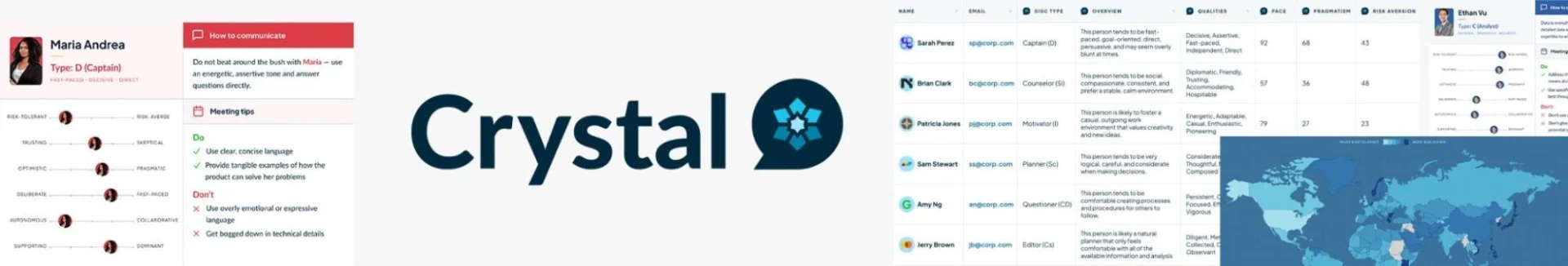
Best for:
Rating:
4.6 (G2)
Apps:
Web version and Chrome extension
Social Media Platforms Supported:
About Crystal Knows:
Crystal Knows is a LinkedIn-focused tool designed to enhance communication and engagement by analyzing profiles using the DISC personality framework. It offers personality insights and communication guidance to craft personalized messages, ensuring that outreach resonates with the individual’s preferences. Crystal Knows also supports CRM integration and multilingual communication, making it a valuable tool for sales teams and professionals aiming to refine their LinkedIn outreach strategies. While the free plan offers limited functionality, its premium features unlock in-depth insights that can significantly improve lead generation and conversion rates.
Key Features:
- Personality Insights: Analyze LinkedIn profiles using the DISC personality framework for tailored communication.
- Communication Guidance: Get suggestions on tone, structure, and phrases to improve message effectiveness.
- Chrome Extension: Access personality insights and communication tips directly from LinkedIn profiles via the extension.
- CRM Integration: Sync insights with your CRM to enhance lead management and outreach.
- Email Personalization: Craft personalized emails based on recipient’s personality traits.
- Team Collaboration: Share insights and strategies across teams for more consistent outreach.
- Behavioral Analysis: Understand the behavioral preferences of leads to improve engagement strategies.
- Multilingual Support: Tailor communication for diverse audiences across different languages.
Strengths
- Personality-Driven Communication: Crystal Knows leverages personality insights to boost engagement and personalize outreach.
- Enhanced Response Rates: Tailored messaging, based on DISC profiles, significantly increases response rates.
- Comprehensive Playbooks: Customizable playbooks guide outreach strategies, ensuring consistency and effectiveness.
- Effective for Lead Identification: Quickly identifies high-potential leads through behavioral insights.
Camille E.
I REALLY like having something to go on for both new connections and exisiting relationships. Any time I am sending an email not a text or LinkedIn message instead of a phone call I think about what will actually get a response and how can I write a truly caring message. I feel like I can connect before I even get a reply and I enjoy crafting my messages more.
Areas to Improve
- Limited Free Plan: The free plan only offers basic features and restricts access to 5 profiles per month.
- Learning Curve: Understanding the DISC personality framework and integrating it into outreach strategies can take time.
- Public Data Limitation: Insights are based on publicly available LinkedIn data, which can be limiting in some cases.
Klaus S.
I can envision situations where someone did not put enogh thought and effort into building a profile, such as on LinkedIn. In such cases, the profile assessments may not align as closely with the persons’ natural traits.
What’s the Standout Feature of Crystal Knows:
Crystal Knows’ DISC personality insights stand out as its key feature, allowing users to tailor LinkedIn outreach based on the recipient’s behavioral preferences. This personalized communication significantly improves response rates and fosters stronger connections.
Pricing:

Best for:
Rating:
4.7 (G2), 4.7 (Capterra)
Apps:
Android, iOS, Web version
Social Media Platforms Supported:
LinkedIn, Facebook, Instagram, Twitter, Pinterest
About Canva:
Canva is a highly user-friendly design platform tailored to individuals and small businesses looking to enhance their LinkedIn profiles and branding materials. It offers customizable LinkedIn templates, drag-and-drop editing, and collaboration tools to help users create professional graphics and content. Canva’s mobile app ensures that users can design and edit on the go, maintaining consistency across devices. While its free plan offers basic features, the Pro plan unlocks advanced tools like video editing, animation, and a larger stock library, making it an excellent choice for businesses aiming to build a cohesive LinkedIn presence.
Key Features:
- LinkedIn Templates: A wide selection of customizable templates for LinkedIn profile pictures, banners, and posts.
- Drag-and-Drop Editor: Easily design professional LinkedIn visuals without needing advanced design skills.
- Brand Kit: Create a consistent brand identity with a custom color palette, fonts, and logos.
- Collaboration Tools: Allow team members to work on designs together in real time.
- Mobile App: Design and edit LinkedIn graphics on the go using Canva’s mobile app.
- Animation Effects: Add simple animations to your LinkedIn posts and stories for engaging content.
- Video Editing: Edit videos directly within Canva to create LinkedIn-friendly content.
- Stock Library: Access millions of photos, illustrations, and videos to enhance LinkedIn posts and branding.
Strengths
- Ease of Use: Canva’s intuitive interface makes it accessible to both beginners and experienced designers.
- Affordable: Canva offers a free plan with useful features, while the Pro version is highly cost-effective for small businesses.
- Time-Saving: Quickly create professional designs, saving time while maintaining high-quality LinkedIn content.
- Team Collaboration: Real-time collaboration ensures consistency across LinkedIn branding efforts.
MD ATAUR R.
The best part I love, it is very simple and powerful even for someone without a design background. The magic edit part, color changing part, and background removal part is so time saving. Honestly Canva has mad designing part of my daily workflow. It helps me stay creative while saving my working time.
Areas to Improve
- Limited Free Features: Some advanced features, like the background remover, are only available in the Pro version.
- Watermarked Free Assets: Some free assets come with watermarks, limiting design options.
- Internet Connection: Canva requires a stable internet connection for optimal performance.
Saurabh S.
The free version is powerful, but some really helpful features (like background remover and resizing designs) are locked in the Pro version. It would be great if at least one or two of these were available for free users.
What’s the Standout Feature of Canva:
Canva’s drag-and-drop editor combined with its vast library of customizable LinkedIn templates makes it an invaluable tool for creating professional LinkedIn profiles, banners, and posts quickly and easily, even for users with no design background.
Pricing:
LinkedIn Outreach & Networking Tools
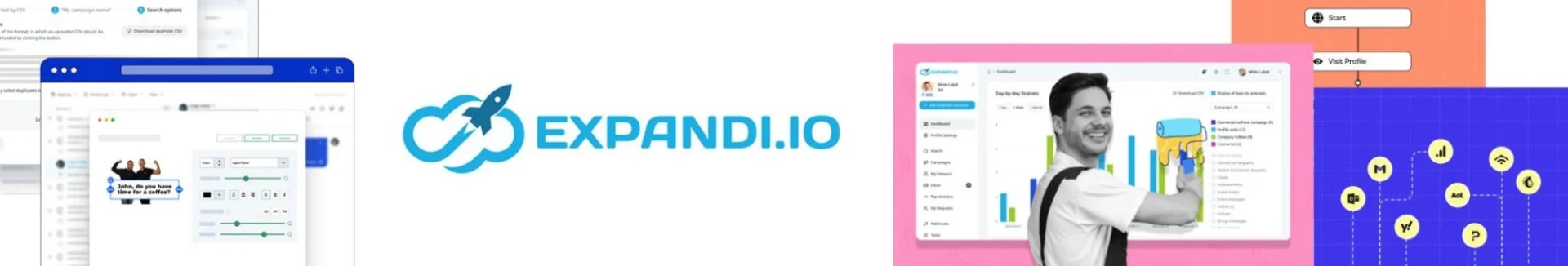
Best for:
Rating:
4.2 (G2), 4.4 (Capterra)
Apps:
Web version only
Social Media Platforms Supported:
About Expandi:
Expandi is a comprehensive LinkedIn outreach and automation tool designed to scale lead generation for agencies and businesses. With its Smart Campaign Builder, hyper-personalization, and multichannel outreach, Expandi enables users to create highly-targeted, automated LinkedIn campaigns. The integration with Sales Navigator and its A/B testing capabilities allows users to optimize their outreach strategies effectively. While the pricing may be a concern for solo entrepreneurs, Expandi’s robust features make it well-suited for agencies and SMBs looking to enhance their LinkedIn presence and lead generation at scale.
Key Features:
- Smart Campaign Builder: Design multi-step outreach sequences including connection requests, messages, InMails, and follow-ups.
- Hyper-Personalization: Tailor LinkedIn messages with dynamic variables such as names, company names, and job titles for more engaging outreach.
- LinkedIn Event Outreach: Invite first-degree connections to LinkedIn events, boosting engagement and networking opportunities.
- Group Member Outreach: Target group members for outreach to expand the network and drive meaningful connections.
- Sales Navigator Integration: Integrate LinkedIn Sales Navigator for advanced lead targeting and outreach.
- A/B Testing: Test different messaging strategies to see which works best with your audience.
- Sentiment-Based Follow-ups: Automatically follow up with leads based on their responses and sentiment, ensuring relevant engagement.
Strengths
- Robust Analytics: Offers comprehensive insights into campaign performance, including connection acceptance rates and engagement metrics.
- Multichannel Outreach: Expandi supports outreach beyond LinkedIn, integrating email and Twitter for a broader reach.
- Advanced Personalization: Hyper-personalized outreach with dynamic variables helps boost engagement and response rates.
- Effective A/B Testing: Allows users to experiment with message variations, optimizing outreach strategies.
Teodora C.
The best thing about Expandi is how helpful their support team is. Very responsive and giving clear answers and instructions when help is required. The tool is great for automating your LinkedIn outreach and messaging sequences. You can tag and filter all the searched leads.
Areas to Improve
- Limited Email Integration: Expandi lacks robust native email integration, limiting its multichannel outreach potential.
- Internet Dependency: Requires a stable internet connection for optimal performance.
- Campaign Delays: Some customers have reported occasional delays in campaign updates.
Jacob M.
Email outreach is very limited – cannot see if lead booked a meeting on a calendar to trigger enrollment – if they had this, I would use it for email as well …
What’s the Standout Feature of Expandi:
Expandi’s AI-powered hyper-personalization sets it apart. This feature allows users to create tailored LinkedIn outreach campaigns with dynamic variables, while also expanding their reach to email and Twitter, making it an invaluable tool for businesses looking to scale their LinkedIn lead generation efforts efficiently.
Pricing:

Best for:
Rating:
4.5 (G2), 4.7 (Capterra)
Apps:
Web version only
Social Media Platforms Supported:
About Dripify:
Dripify is a LinkedIn automation tool designed for sales teams and professionals looking to enhance their outreach efforts. Offering features like automated connection requests, InMail integration, and drip campaigns, Dripify streamlines lead generation and engagement. With its advanced safety measures and analytics dashboard, users can ensure consistent and compliant outreach without risking LinkedIn account penalties. While the platform’s pricing and email outreach capabilities may be a consideration, its comprehensive features make it a valuable tool for scaling LinkedIn prospecting.
Key Features:
- Automated Connection Requests: Automate LinkedIn connection requests to scale outreach efforts quickly.
- Drip Campaigns: Set up multi-step LinkedIn outreach campaigns with customizable messaging and follow-ups.
- InMail Integration: Streamline communication by integrating LinkedIn InMail for enhanced outreach.
- Email Finder: Find email addresses for LinkedIn profiles to further extend outreach possibilities.
- Profile Viewing Automation: Automatically view profiles to increase visibility and connection acceptance rates.
- Skill Endorsement: Automate skill endorsements on LinkedIn to engage with leads.
- Analytics Dashboard: Track campaign performance with in-depth analytics to improve outreach strategies.
- Content Engagement: Engage with content on LinkedIn to further strengthen connections and increase visibility.
Strengths
- Effective Lead Nurturing: Automated drip campaigns ensure consistent engagement with prospects, enhancing lead nurturing.
- Safety & Compliance: Built-in safety features, including human-like behavior simulation and daily activity limits, minimize the risk of LinkedIn account restrictions.
- Streamlined Outreach: Integration with InMail and automated connection requests simplifies the outreach process.
- User-Friendly Interface: Dripify offers a simple and intuitive interface, making it easy for users to set up campaigns and track performance.
David T.
Love the simplicity and ease of use, it’s incredibly intuitive and powerful for what it aims to do.
Areas to Improve
- Email Outreach Limitations: Dripify requires additional tools for more comprehensive email outreach.
- Pricing for Small Businesses: The pricing may be on the higher side for smaller businesses, especially compared to other tools offering more features.
- Limited Advanced Targeting: It lacks some advanced targeting features that other tools might offer for more precise outreach.
Verified User in Marketing and Advertising
There are other tools that are cheaper that offer more – IE email outreach, etc. Or let you download your data for outbound.
What’s the Standout Feature of Dripify:
Dripify’s automated drip campaigns set it apart. By offering multi-step campaigns and protecting against LinkedIn penalties, Dripify ensures users can scale their LinkedIn outreach while maintaining safe, human-like engagement.
Pricing:

Best for:
Rating:
4.3 (G2), 4.5 (Capterra)
Apps:
Web version only
Social Media Platforms Supported:
LinkedIn, Twitter, Instagram, Facebook, and more
About Phantombuster:
Phantombuster is a cloud-based automation platform designed to streamline LinkedIn outreach, networking, and lead generation for agencies and SMBs. Its suite of automation tools (called “Phantoms”) allows users to automate LinkedIn activities such as connection requests, profile scraping, and lead enrichment. Phantombuster’s custom workflows, API access, and data export capabilities offer flexibility for users to integrate with other systems. While its pricing may be a consideration for small businesses, and the learning curve is steep, its robust features make it an invaluable tool for high-volume LinkedIn automation.
Key Features:
- LinkedIn Outreach Flow: Automate personalized connection requests and follow-ups to maintain consistent engagement.
- Profile Scraping: Extract data from LinkedIn profiles to build targeted lead lists.
- Lead Enrichment: Enhance leads with additional data, including job titles and company details.
- Custom Workflows: Build and automate custom workflows to scale outreach and lead generation efforts.
- API Access: Integrate Phantombuster with other tools through its powerful API for greater automation flexibility.
- Data Export: Export scraped and enriched data in CSV or JSON formats for easy integration with CRM systems.
- Scheduled Automation: Set up automated workflows to run at specific times, making campaigns hands-off and efficient.
Strengths
- Customizable Automation: Phantombuster allows users to create highly customizable workflows for a wide range of LinkedIn tasks.
- Lead Enrichment: Provides valuable lead enrichment capabilities to gather deeper insights and contact information.
- No Browser Extension Required: Unlike many LinkedIn tools, Phantombuster does not require browser extensions, simplifying its use.
- Flexible Integration: The API access allows for seamless integration with external tools and CRMs.
Mat G.
PhantomBuster makes it incredibly easy to automate repetitive tasks that would otherwise take hours, like scraping data, enriching leads, or sending targeted outreach. I love how powerful it is right out of the box, yet flexible enough to build complex workflows. The pre-built Phantoms save a ton of time, and the ability to schedule, chain, and monitor them makes scaling campaigns effortless.
Areas to Improve
- Learning Curve: The advanced features require a high learning curve, which may be challenging for beginners.
- Pricing for Small Businesses: The pricing may be prohibitive for smaller businesses or individuals with limited budgets.
- Limited Templates: Phantombuster has fewer built-in templates for outreach sequences compared to some competitors.
Lance E.
One downside of PhantomBuster is the limited customizability of its automations.
While it offers a wide range of pre-built Phantoms, there’s not much room to tweak or personalize them beyond what’s already configured.
For users with more complex or nuanced workflows, this can be restrictive. I’d love to see more flexibility in how automations can be tailored.
What’s the Standout Feature of Phantombuster:
Phantombuster’s LinkedIn Outreach Flow is its standout feature. This enables users to automate personalized outreach campaigns and enhance leads with additional data, all while scaling efforts effectively.
Pricing:
LinkedIn Prospecting Tools

Best for:
Rating:
4.3 (G2), 4.1 (Capterra)
Apps:
Web version and Chrome extension
Social Media Platforms Supported:
About Lusha:
Lusha is a powerful LinkedIn prospecting tool that focuses on real-time data extraction and CRM integration to streamline lead generation efforts. Its advanced filters and data enrichment capabilities make it an excellent tool for sales professionals, agencies, and recruiters looking to enhance their outreach efforts. Although its free plan is limited in functionality, Lusha’s affordable pricing, comprehensive features, and user-friendly interface offer substantial value for users looking to scale LinkedIn outreach.
Key Features:
- Real-Time Data Extraction: Extract verified contact details like emails and phone numbers directly from LinkedIn profiles.
- Sales Navigator Integration: Seamlessly integrate with LinkedIn Sales Navigator to enhance prospecting capabilities.
- CRM Compatibility: Export contact information directly into popular CRM platforms like Salesforce and HubSpot.
- Advanced Search Filters: Use filters to refine prospect searches based on specific criteria.
- Data Enrichment: Enhance lead data with additional company information for better targeting.
- Data Export: Export enriched contact data to manage leads outside the platform.
- GDPR Compliance: Lusha ensures compliance with GDPR regulations, providing secure and ethical data handling.
- Lead Scoring: Score leads based on their likelihood to convert, improving outreach efficiency.
Strengths
- Accurate Contact Information: Lusha provides reliable, up-to-date contact details for LinkedIn profiles, improving outreach quality.
- CRM Integration: Easily sync data with CRMs, streamlining lead management and follow-ups.
- Advanced Search Filters: Find and target the right leads faster using advanced filters for specific criteria.
- Efficient Workflow: The platform’s data enrichment and lead scoring capabilities help prioritize high-potential leads.
Sönke V.
The Sales Playlist feature makes finding and organizing prospects feel effortless. I can build lists based on my ICP, save them into playlists, and instantly push them into outreach — no more CSV hell. The AI recommendations are surprisingly accurate, and I’ve seen a noticeable jump in reply rates since using it.
Areas to Improve
- Data Accuracy: The accuracy of contact information can vary depending on the LinkedIn profile.
- Limited Free Version: The free version offers limited functionality with only 40 credits per month.
- Support Issues: Some users report poor customer support, especially regarding billing issues and bugs.
What’s the Standout Feature of Lusha:
Lusha’s real-time data extraction is its standout feature, allowing users to gather accurate contact details from LinkedIn profiles instantly and sync that data seamlessly into CRM systems. This feature significantly boosts lead generation efficiency.
Pricing:
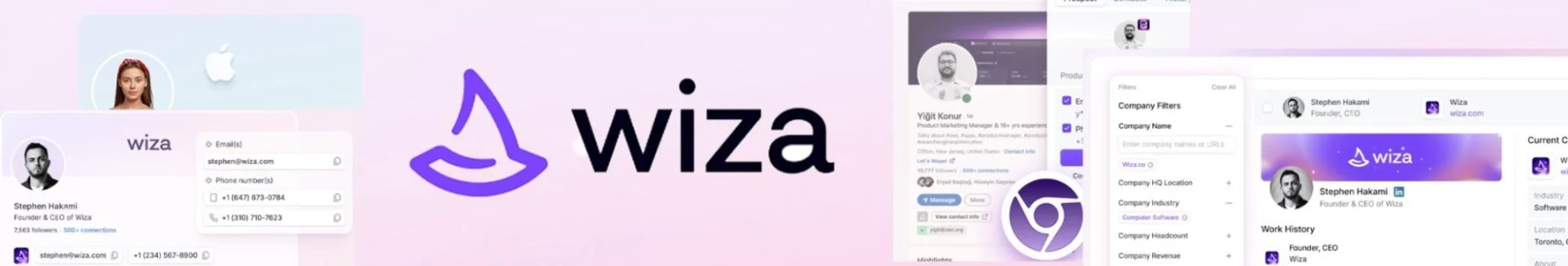
Best for:
Rating:
4.5 (G2), 4.3 (Capterra)
Apps:
Web version and Chrome extension
Social Media Platforms Supported:
About Wiza:
Wiza is a powerful LinkedIn prospecting tool designed to help sales professionals extract accurate contact information from LinkedIn profiles. Offering real-time data verification and AI-powered data cleansing, Wiza ensures that users get the most reliable leads. Its bulk data export and CRM integrations further enhance its utility for agencies and businesses looking to streamline their lead management process. While it is LinkedIn-specific and on the higher end in terms of pricing, Wiza’s advanced features make it a valuable tool for high-volume lead generation.
Key Features:
- Real-Time Data Verification: Ensure the contact information you extract is accurate and up-to-date.
- Bulk Data Export: Extract large volumes of contact data quickly and efficiently for streamlined lead generation.
- AI-Powered Data Cleansing: Enhance data quality by using AI to remove inaccuracies and standardize contact details.
- Comprehensive Contact Information: Access detailed contact information, including emails, phone numbers, job titles, and company details.
- Sales Navigator Integration: Seamlessly integrate with LinkedIn Sales Navigator to enhance prospecting and data extraction.
- Cloud-Based Platform: Access and manage your data from anywhere with a cloud-based solution.
- Chrome Extension: Extract contact data directly from LinkedIn profiles using Wiza’s Chrome extension.
Strengths
- Efficient Bulk Data Export: Wiza’s bulk data export feature enables users to quickly extract and organize contact information in bulk, saving valuable time.
- AI-Driven Data Cleansing: The AI-powered cleansing feature ensures accurate, up-to-date data, enhancing lead quality.
- Sales Navigator Integration: The integration with Sales Navigator streamlines the prospecting process, providing easy access to valuable LinkedIn contact data.
- User-Friendly Interface: Wiza’s intuitive interface makes navigating and using the platform easy, even for beginners.
Michael H.
What I appreciate most about Wiza is its remarkably intuitive user interface that makes navigating the platform effortless, even for newcomers. Beyond that, the quality of the data provided is consistently high, and the pricing model is strong and transparent, offering excellent value for the features delivered.
Areas to Improve
- Pricing: Wiza’s pricing plans may be on the higher side for smaller businesses or solo professionals.
- Limited Platforms: Wiza is limited to LinkedIn and Sales Navigator for data extraction, lacking cross-platform integration.
- Data Retrieval Delays: Some users report occasional delays in retrieving data from the platform, impacting workflow efficiency.
Janine C.
I don’t like the petty charges for requesting phone numbers. I pay a monthly fee and I think that should be plenty. Some profiles are not updated. Yesteday I found one who was listed at a job she had left in 2021. She is now a professor in another state. Frustrated when I can find something on google after Wiza said it is not available.
What’s the Standout Feature of Wiza:
Wiza’s real-time data verification, combined with AI-powered data cleansing, is its standout feature. This ensures that users can extract accurate and high-quality contact information for efficient lead generation, significantly enhancing LinkedIn prospecting efforts.
Pricing:
LinkedIn Marketing Tools
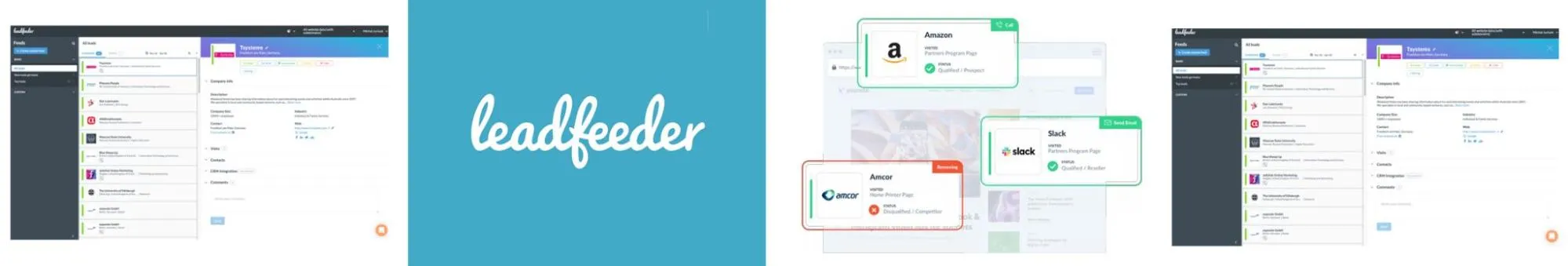
Best for:
Rating:
4.3 (G2)
Apps:
Web version and mobile app (iOS and Android)
Social Media Platforms Supported:
LinkedIn (for retargeting ads)
About Leadfeeder:
Leadfeeder is a B2B lead generation and website visitor tracking tool that identifies companies visiting your website, even if they don’t fill out a contact form. It provides valuable insights into visitor behavior, enabling sales and marketing teams to engage with high-intent prospects effectively.
Key Features:
- Website Visitor Tracking: Identifies companies visiting your website and provides detailed insights into their behavior.
- CRM Integration: Seamlessly integrates with major CRMs like Salesforce, HubSpot, and Pipedrive to sync lead data.
- Custom Feeds and Filters: Allows users to create custom lists and filter companies based on various criteria.
- Lead Scoring: Automatically scores visitors based on their activity to prioritize high-potential leads.
- LinkedIn Retargeting: Enables retargeting of website visitors through LinkedIn ads to enhance engagement.
Strengths
- Enhanced Lead Identification: Uncovers companies visiting your website, turning anonymous traffic into actionable leads.
- Behavioral Insights: Provides detailed information on visitor behavior, helping tailor outreach strategies.
- Seamless Integration: Integrates effortlessly with popular CRM and marketing automation tools.
- Effective Retargeting: Facilitates LinkedIn retargeting to re-engage visitors and increase conversion rates.
Massimo R.
What I appreciate the most is the ability to intercept hot leads when they visit our site, which allows us to contact them at the right time, in anticipation of a future purchase. Moreover, prospects are increasingly unresponsive to traditional outreach methods (phoning and mailing), as they wish to remain free to choose the time that suits them.
Areas to Improve
- Limited Contact Information: Provides company-level data; individual contact details may require additional tools or integrations.
- Learning Curve: New users may need time to fully understand and utilize all features effectively.
What’s the Standout Feature of Leadfeeder:
The standout feature of Leadfeeder is its Website Visitor Tracking, which identifies companies visiting your website and provides detailed insights into their behavior, enabling targeted outreach and engagement.
Pricing:

Best for:
Rating:
4.5 (G2), 4.3 (Capterra)
Apps:
Web version and mobile app (iOS and Android)
Social Media Platforms Supported:
LinkedIn (via LinkedIn Sales Navigator integration)
About SalesLoft:
SalesLoft is a leading sales engagement platform designed to help sales teams automate and streamline their outreach efforts. By integrating with LinkedIn Sales Navigator, SalesLoft enables users to incorporate LinkedIn-specific actions—such as InMail, connection requests, and research—directly into their sales workflows. This integration enhances the prospecting process by providing real-time insights and facilitating personalized outreach.
Key Features:
- LinkedIn Sales Navigator Integration: Incorporate LinkedIn-specific actions like InMail, connection requests, and research directly into sales workflows.
- Multi-Channel Cadences: Combine email, phone, and LinkedIn outreach in a single cadence to engage prospects through multiple touchpoints.
- Real-Time Account Insights: Access real-time information on companies engaged with, including recent news and mutual connections, to tailor outreach efforts.
- Smart Panels: Customize dashboards to display LinkedIn Sales Navigator insights alongside other sales data for a unified view.
- Analytics and Reporting: Track and analyze the effectiveness of LinkedIn outreach steps within SalesLoft’s analytics dashboard.
Strengths
- Seamless Integration: Effortlessly integrates LinkedIn Sales Navigator into SalesLoft’s platform, streamlining the sales process.
- Enhanced Prospecting: Provides valuable insights from LinkedIn to improve targeting and personalization.
- Comprehensive Outreach: Allows for multi-channel engagement, increasing the chances of connecting with prospects.
- Customizable Dashboards: Offers flexibility in displaying LinkedIn insights alongside other sales data.
Jess R.
What I like best about Salesloft is how it makes sales engagement simple and organized, it helps me stay on top of outreach, track activity easily, and connect with prospects more effectively. I love the ability to create a bunch of different cadences and the ability to stay on top of all my outreach. I used it every single day and it makes my life so much easier. If there’s ever an issue, connecting with support is also quick an easy.
Areas to Improve
- Pricing Transparency: SalesLoft’s pricing is not publicly available, which may make it challenging for potential users to assess costs upfront.
- Learning Curve: New users may require time to fully understand and utilize all features effectively.
Gabriella M.
Cannot upload list of names and people into a cadences- has to come from CRM
Cannot track cadence statistics well
Constant bugs and access issues
What’s the Standout Feature of SalesLoft:
The standout feature of SalesLoft is its LinkedIn Sales Navigator Integration, which allows sales teams to incorporate LinkedIn-specific actions directly into their sales workflows, enhancing prospecting and outreach efforts.
Pricing:
Key Factors for Selecting the Right LinkedIn Tool
Choosing the best LinkedIn tool depends on your goals, budget, and team setup. Here are the factors to keep in mind:
- Ease of Use The tool should be simple to set up and navigate, even when managing multiple LinkedIn accounts or clients.
- Automation Features Look for reliable LinkedIn automation software that supports personalized outreach, automated connection requests, and LinkedIn messages without risking account safety.
- Advanced Capabilities Features like advanced search filters, Sales Navigator search, automated workflows, and CRM integration are must-haves for sales teams and advanced users.
- Analytics & Insights Advanced analytics should provide valuable insights into outreach campaigns, lead generation efforts, and overall performance.
- Scalability Whether you’re an agency handling multiple clients or a sales professional running outreach campaigns, the tool should grow with your needs.
- Pricing & Plans Consider if the tool offers a free plan, free trial, or flexible pricing before committing.
The right LinkedIn tools won’t just save time; they’ll align with your outreach efforts, strengthen lead generation processes, and fit smoothly into your existing workflow tools. For businesses looking to optimize not just LinkedIn but their broader social media presence, integrating the right Social Media Tools can provide even more streamlined management. These tools support multiple platforms, offering a more holistic approach to social media marketing and content scheduling.
Your LinkedIn Success Starts Here
Choosing the right LinkedIn tool can significantly enhance your social selling and marketing efforts. By employing these tools, you can streamline content scheduling, optimize your profile branding, automate outreach, and access valuable analytics to drive results.
With the right tool, managing multiple LinkedIn profiles, engaging with prospects, and improving your marketing strategy becomes much easier and more effective.
To get started with an all-in-one LinkedIn management tool that offers scheduling, analytics, automation, and much more, learn more about SocialPilot pricing plans and choose yours. It’s perfect for businesses and professionals looking to boost their LinkedIn marketing efforts!
Frequently Asked Questions
What is the most effective LinkedIn tool for managing multiple accounts?
SocialPilot and Sprout Social are excellent for managing multiple LinkedIn accounts, offering bulk scheduling, team collaboration, and analytics features to streamline content posting and engagement across different profiles.
What are the best LinkedIn tools for B2B lead generation?
Top LinkedIn tools for B2B lead generation include LinkedIn Sales Navigator, Dux-Soup, and Zopto, offering advanced targeting, automation, and CRM integration to help businesses identify and engage high-quality prospects.
How do LinkedIn automation tools help improve outreach efforts?
LinkedIn automation tools like Dripify and Expandi streamline outreach by automating connection requests, messages, and follow-ups, ensuring consistent engagement with prospects, saving time, and boosting response rates.
How can I track my LinkedIn content performance?
Use tools like SocialPilot, Native LinkedIn Analytics or Shield Analytics to track post engagement, audience demographics, and overall content performance, helping you refine your strategy and measure the effectiveness of your LinkedIn campaigns.
How can LinkedIn tools help with audience targeting?
LinkedIn tools such as Sales Navigator and Taplio offer advanced filters and AI-powered suggestions to refine audience targeting by job title, industry, location, and more, ensuring precise outreach and higher engagement rates.
Are there any free LinkedIn tools for small businesses?
Yes, Native LinkedIn Analytics offers essential content and audience insights for free, while tools like Publer provide a free plan for scheduling and publishing posts on LinkedIn, making it ideal for SMBs with limited budgets.
How can I use LinkedIn tools to enhance my personal branding?
Canva and Taplio are great for creating eye-catching LinkedIn profiles and posts. They provide customizable templates and AI-powered content generation, helping you consistently enhance your personal brand and grow your LinkedIn presence.




1. SocialPilot
$30
per month
Best for:
Rating:
4.5 (G2), 4.4 (Capterra)
Apps:
Web version, Android, iOS apps, Chrome, Firefox, and Edge web extensions
Social Media Platform Supported:
Facebook, Instagram, X (Twitter), LinkedIn, TikTok, Threads, Bluesky, YouTube, and Google Business Profile
About SocialPilot:
SocialPilot is a social media management platform for businesses and agencies, offering scheduling, automation, AI-driven content suggestions, analytics, and team collaboration tools. It simplifies content planning, enhances engagement, and provides actionable insights for data-driven strategies.
Key Features of SocialPilot:
Strengths
Martine R.
It looks great and is constantly evolving. It has so much value, and I’m really pleased we transitioned to this.
We’ve used many other scheduling platforms before and this is by far the best. The AI writers for captions make content scheduling a breeze, the ease of use makes it simple yet sophisticated and they are always adapting and creating new features. It’s worth the money.
Verified G2 Review
Areas to Improve
Shauna M.
I have run into a few issues with content not posting and receiving an error.
Verified G2 Review
What’s the Standout Feature of SocialPilot:
SocialPilot’s bulk scheduling combined with drag-and-drop calendar stands out as its key feature. With the ability to schedule up to 500 LinkedIn posts at once, it streamlines content planning across multiple accounts. The added capability to publish carousels (PDFs or images) directly on LinkedIn further boosts engagement, making SocialPilot a powerful tool for efficient and scalable LinkedIn marketing.
SocialPilot Pricing
SocialPilot offers a 14-day free trial and access to all premium features (no credit card required & cancel any time). Choose a plan that fits your needs.
$170.00/mo
$85.00/mo
$42.50/mo
$25.50/mo