LinkedIn, once a platform for building and maintaining professional networks, has now become a powerful tool for marketing.
While building connections still remains crucial, professionals and businesses are now utilizing the platform for market research, content promotion, and brand awareness.
However, despite LinkedIn’s evolution, one question persists: how would YOU take your LinkedIn marketing to the next level in this tightly competitive market?
The answer is to use advanced tools to boost the user’s marketing efficiency on LinkedIn and reduce time consumption!
We have curated a list of LinkedIn marketing tools for enhancing your presence on LinkedIn. Let’s dive deeper into the topic, know what exactly they offer, and which tool is the best for you.
How we analyze & select tools:
Through rigorous research and practical assessment, we have developed this list of elite tools. The factors we considered for evaluation included the tool’s user interface, G2 ratings, and reviews, pricing, and scalability. We also assessed the capabilities of these tools in automation, content generation, visualization, analytics, and collaboration. We have invested resources in compiling this list to ensure that marketers are empowered with crucial knowledge to select the optimal tools and amplify their businesses.
A Quick Overview of LinkedIn Marketing Tools
Coming up, you’ll find a detailed review of many leading LinkedIn marketing platforms. We’ve carefully selected the top tools in this space and compared their essential features to simplify your decision-making process.
|
SocialPilot |
Hootsuite |
Sprout Social |
|
|---|---|---|---|
| Pricing | Starts at $30/Month | Starts at $99/Month | Starts at $199/Month |
| Best for | Agencies & Small Businesses | Brands & Enterprises | Brands & Enterprises |
| Social Profiles | 7 | 10 | 5 |
| Ease of Use | |||
| Support | |||
| Publishing | |||
| Smart Queues | |||
| Repeat Posts | |||
| Calendar View | |||
| Auto Post From RSS Feeds | |||
| Bulk Scheduling | |||
| LinkedIn Carousel | |||
| First Comment | |||
| Post Creation | |||
| Draft Your Posts | |||
| Image Editor | |||
| AI Assistant | |||
| Hashtag Generator | |||
| Audience Targetting | |||
| Profile Mention | |||
| Holiday Calendar | |||
| Canva Integration | |||
| Media From External Sources | |||
| Content Library | |||
| Team Collaboration | |||
| Content Approval Workflows | |||
| Multi-User Collaboration Per Post | |||
| Comments on Post | |||
| Client Management | |||
| Engagement | |||
| Social Inbox | |||
| Reply to DMs & Comments | |||
| Reply to Reviews & Queries | |||
| Analytics | |||
| Detailed Social Media Analytics | |||
| Post Performance | |||
| Custom Report Builder | |||
| Auto-Schedule Report Sharing to Clients | |||
| White Label | |||
| White Label Dashboard | |||
| Branded Downloadable Report | |||
| Support | |||
| Priority Customer Support | |||
| Try for Free | Learn More | Learn More | |
9 LinkedIn Marketing Tools To Grow Your Business
Best for:
Marketing Agencies, SMBs, Multi-Location Brands & Professionals
Rating:
4.5 / 5 (G2)
Apps:
Web-version, Android & iOS apps, Chrome, Firefox, and Edge web extensions
Key Features:
- LinkedIn advanced post scheduler
- Auto-scheduling with web or mobile app
- Multiple content formats supported
- Bulk scheduling
- Content calendar with drag-and-drop scheduling
- LinkedIn carousel publishing
- Integration with Google Drive, Dropbox, Box, Unsplash
- LinkedIn first comment scheduling
- AI Assistant for captions, hashtags, and ideas
- Audience targeting
- Insightful LinkedIn analytics
- Downloadable Whitelabel PDF reporting
- Social Inbox
- Approvals on-the-go
- Team collaboration
Pros
- Using SocialPilot, people can manage and publish content for multiple LinkedIn accounts.
- The content calendar within the platform makes it easy to create, schedule and even reschedule all your LinkedIn content as you see fit.
- Bulk scheduling can allow users to plan and schedule up to 500 LinkedIn posts in advance.
- The team collaboration workflow allows whole teams to work together with clients to create and publish perfect and satisfactory content.
- SocialPilot is equipped to support a whole team and their clients working in tandem with content approval workflow, roles and permission-based access.
- Users can track the content performance of LinkedIn profiles and posts from the analytics dashboard.
Jessica D.
If you’re managing multiple social media accounts and need an efficient way to schedule content in bulk, SocialPilot is an excellent choice. One of the best aspects of SocialPilot’s bulk scheduling is the flexibility. You can schedule hundreds of posts in advance, ensuring your content calendar stays on track without constant manual input. The visual calendar and queue management features also make it easy to see your upcoming posts at a glance, giving you full control over your publishing strategy.
Cons
- LinkedIn accounts connected to SocialPilot need to be reconnected and reauthenticated to run smoothly.
- The platform takes a few seconds to convert multiple images into a single PDF carousel.
Verified User
Honestly, there is not much I dislike. Once in a while, profiles need to be reconnected. But maybe that happens on all platforms.
Our Experience:
SocialPilot is a proficient LinkedIn marketing tool that is designed to help marketers build a strong presence on the professional platform. You can manage multiple LinkedIn profiles and Company pages from a single dashboard, cutting down on the time required. Let’s dive a little deeper into the features that make SocialPilot an ideal LinkedIn tool in many aspects.
LinkedIn Auto-Scheduling and Content Calendar:
SocialPilot’s LinkedIn scheduler streamlines the content publishing process by allowing users to pre-plan and schedule posts for multiple profiles. You can envision your upcoming posts on the calendar dashboard, where you can change the publishing dates of posts using drag and drop.
SocialPilot can create custom posting queues where you can set the best times to post for each of your accounts. The scheduler in the platform can bulk schedule up to 500 posts in one go, which solves the problem of publishing regularly manually.
AI Assistant for Content Generation
One of the most notable features is SocialPilot’s AI Pilot, which can generate innumerable captions and post ideas for your LinkedIn posts. But you can also use this AI-powered feature to repurpose content, translate copies, and create suitable versions for cross-posting.
Post Customization for LinkedIn
If you are creating LinkedIn posts with SocialPilot, you get access to all the native customization options and more. There are audience targeting options that can help focus your posts to relevant people on the platform. Additionally, if you want to get the engagement on your posts going, you can schedule the first comment along with the post.
SocialPilot has many integrations to help users store and access visual content, such as Canva, Google Drive, Dropbox, and Unsplash. You can fetch and add images of your own, create new graphics and use them in your LinkedIn posts.
LinkedIn Analytical Insights
After content creation, SocialPilot offers robust LinkedIn analytics, which provides a vivid image to judge your profile’s performance. You can see metrics regarding audience demographics, reach and engagement, and post-performance. It’s even possible to pinpoint the most popular posts and repost them from the same dashboard.
Along with analytics, you can use this data to create shareable reports. These reports can be downloaded as PDFs and scheduled to be automatically shared with relevant people through email.
Social Inbox
Another way to improve your engagement with your audience is an advanced social inbox. This acts as a central hub to monitor and reply to all comments and mentions coming to your LinkedIn pages. Doing so proactively creates a reliable image for your brand on the platform.
Seamless Collaboration and Approvals
SocialPilot simplifies the often complicated task of managing social media with a team. It’s Approvals-On-The-Go feature streamlines the approval and feedback process, making it faster and more efficient. Clients can review, approve, or provide feedback on posts without needing to log into SocialPilot, ensuring smooth management and preventing any potential posting errors.
SocialPilot Pricing
SocialPilot offers a 14-day free trial and access to all premium features (no credit card required & cancel any time). Choose a plan that fits your needs.
| Ultimate | Premium | Standard | Essentials |
$170.00/mo$200
Billed annually (Save 15%)
|
$85.00/mo$100
Billed annually (Save 15%)
|
$42.50/mo$50
Billed annually (Save 15%)
|
$25.50/mo$30
Billed annually (Save 15%)
|
|
Streamline your LinkedIn marketing
|
|||
Final Verdict:
SocialPilot is a multi-faceted tool for LinkedIn marketing, helping users execute their LinkedIn strategy with ease. Advanced scheduling and publishing are its biggest suite, with analytics insights, social inboxing, and collaboration workflow. With its user-friendly design and pocket-friendly pricing, SocialPilot is tailor-made for small and medium businesses along with agencies and social media teams.

Best for:
Creators, agencies, social media managers, and enterprise-level businesses
Rating:
4.2 / 5 (G2)
Apps:
Android and iOS Mobile App and Web Version.
Key Features:
- Scheduling and Publishing
- Real-time Team Collaboration
- AI Content Creation
- Advanced Social Listening
- UCG and Influencer Management
- In-depth Analytics Capabilities
- Paid Social Media Ads Management
Pros
- Hootsuite provides a single platform to schedule and publish posts ahead of time for multiple accounts.
- The dashboard in the tool allows users to monitor and manage their LinkedIn feeds without having to switch to the native platform.
Kelby S.
Hootsuite provides a one-stop shop to streamline the posting and customizing process for content across multiple platforms in a central hub where my collaborators and I can preview the content before it goes public.
Cons
- Due to its feature-heavy design, Hootsuite has a steep learning curve, taking some time for new users to get used to.
- The prices of Hootsuite’s plans are considerably high, making it unaffordable for smaller or growing businesses.
- The customer support team is often less than responsive.
Verified User in Marketing and Advertising
Not a fan of the price. It used to be more affordable, but now is more than double what it used to be.
Our Experience
Hootsuite is another versatile LinkedIn marketing platform that offers multiple functionalities to help you grow on the platform. Meant for enterprise-sized businesses, it offers features such as scheduling posts, tracking engagement, and analyzing performance directly within LinkedIn. However, we found that the set-up process of the tool takes some time due to its complexity.
The tool has an AI device to create custom LinkedIn posts, which accelerates the process of having to come up with unique creatives. It also offers engagement and listening capabilities which let users keep track of industry trends, competitors and opinions around their brand.
The Streams dashboard in Hootsuite gives a real-time view of your LinkedIn feed, which you can set up. But this feature also makes the tool’s UI look complicated, and difficult to learn for new users. Curious how Hootsuite performs in real workflows? Then check out our Hootsuite review.
Pricing
Hootsuite offers two pricing tiers after a 30-day trial, ranging from $99/month to $249/month. The custom plan caters to enterprises that can support up to 50 accounts to start with. Check out our full Hootsuite pricing breakdown to compare features and find your best fit.
Final Verdict:
Hootsuite provides powerful LinkedIn-related capabilities for larger teams that can manage its cost and complexity, though smaller businesses or beginners may find these aspects limiting. However, there are multiple Hootsuite alternatives that are more suited for beginners and smaller teams.

Best for:
Social media consultants, Mid and large-sized businesses, and enterprises.
Rating:
4.4 / 5 (G2)
Apps:
Web, iOS, Android versions, and Sprout Social Chrome Extension
Key Features:
- Advanced LinkedIn Scheduling Tool
- Social Media Monitoring
- Custom URL Tracking
- Social Listening Tools
- Custom Reporting
- Unified Social Inbox
- Team Collaboration and Workflow Approval
Pros
- The scheduling process is very user-friendly, making it easy for people to automate their content publishing.
- Sprout Social is a versatile tool supporting users with multiple tasks like scheduling, engagement, performance monitoring, etc.
Ashley E.
I love that Sprout Social was easy to set up and allows for easy posting/scheduling. The tool is very user-friendly and it didn’t take long to grasp its use. I was able to create an account and get posting the same day! It was very quick to integrate with our other tools such as Salesforce.
Cons
- The dashboard is not as intuitive as expected, and causes confusion for users to find certain features.
- There are certain problems in team collaboration functions that lead to members not being able to keep up with
Verified User in Hospitality
Information can be found via several different paths and parts of the dashboard, which often leads to confusion if users in our account are all looking at the same data or details.
Our Experience
Sprout Social is first and foremost a tool for scheduling posts, and it does so for multiple LinkedIn accounts, be it personal profiles or company pages. It’s straightforward compose window lets users draft, queue, and schedule updates with ease. These posts can be tailored to specific segments of users by targeting them towards a certain industry, job title, or company size. The tool also has content curation capabilities which keep the users supplied with relevant content without having to constantly brainstorm new post ideas.
Unlike other LinkedIn analytics tools, Sprout Social comes with a LinkedIn paid performance report. With this feature, users can view metrics such as impressions, engagement, cost per click (CPC), conversions, and video views, providing a comprehensive view of campaign performance.
A notable feature of the platform is the inbox, which helps consolidate all incoming messages and comments. If you are a Sprout Social user, this inbox feature can streamline your engagement on LinkedIn by leaps and bounds. It’ll enable you to track past interactions by accessing message history and streamline engagement by displaying a threaded conversation format.
Although the tool has a scheduling dashboard is user-friendly, some users find the dashboard less intuitive, with certain features challenging to locate. Team collaboration is another area where improvement is needed.
Pricing
Sprout Social has three paid plans starting from $199 per user every month to manage five social profiles. The other two plans come at $299 and $399 per user/month to manage an unlimited number of social profiles. Before you choose a plan, check out our Sprout Social pricing analysis.
Final Verdict:
Sprout Social’s scheduling and publishing features are effective for marketers to use for managing their LinkedIn feeds. However, the absence of some of the more advanced means for creating content keeps it from being a complete content automation tool. Also, the limited functions allotted under the lower-tiered plan hinder people on a budget from understanding Sprout Social’s utility. Looking for a simpler or more affordable solution? Browse top alternatives to Sprout Social.
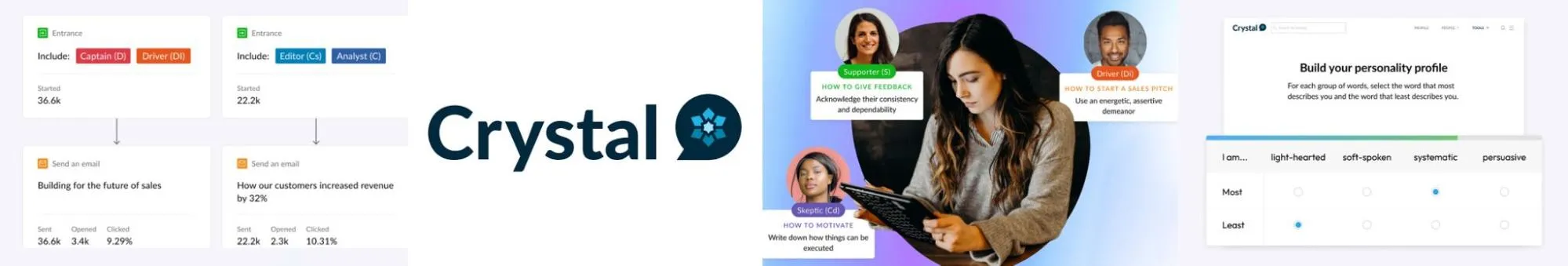
Best for:
Professionals, Sales and Marketing Teams and Recruitment personnel
Rating:
4.6 / 5 (G2)
Apps:
Web version, Chrome extension
Key Features:
- Personality insights
- AI analysis & DISC assessment
- Multi-platform tools integration
- Personalized selling strategies
Pros
- The tool performs an accurate personality analysis of LinkedIn accounts without users having to add those accounts as connections.
- Crystal is very easy to use and helps people detect potential collaborators and customers.
Olga R.
I have only had the opportunity to use the free version, which is quite limited in terms of Crystal’s functionalities. Still, I find it a fascinating tool for establishing much more meaningful business and working relationships based on the traits of the people we deal with. It is really easy to use and covers a lot of aspects of personality, tastes, needs, and relationships with people.
Cons
- The free version of the tool allows users to analyze a very small number of profiles. To use Crystal for in-depth research, you have to upgrade to a paid subscription.
- The tool has been found less than intuitive by new users.
- The results provided by Crystal are not always accurate.
Verified User in Consulting
The features are impressive, however first-use as a sales-support tool is not totally intuitive. It would be great if there were integrations to clickup and monday.com available.
Our Experience
Crystal is known as the world’s largest personality assessment platform that helps you understand the personalities of colleagues and your customers from their LinkedIn profiles or emails. Since social selling is all about personalization and meaningful interaction, this LinkedIn marketing tool proves much helpful for marketers. Crystal can be utilized for targeting specific audience sets effectively.
Additionally, Crystal offers features like team dynamics analysis by delving into the personality profiles of team members. This helps organizations understand and improve internal communication.
The platform analyzes publicly available data to predict personality traits and preferred modes of communication. The personality assessment is done using DISC (Dominance, Influence, Steadiness, and Conscientiousness) profiling.
This AI-powered device can streamline how you build relationships and communicate with potential customers and other connections on LinkedIn. The data users get from Crystal can focus your outreach efforts, improving conversions.
Pricing
The only known paid plan in Crystal costs $49 per month. The higher plans have custom pricing for which you need to contact their team.
Final Verdict:
Crystal is an AI-powered link tool that greatly enhances users’ ability to refine their networking strategies and improve communication. However, its predictions may not always reflect the full depth of an individual’s personality.

Best for:
Small to Medium-Sized Businesses, Startups and Marketing Professionals
Rating:
4.5 / 5 (G2)
Apps:
Web version
Key Features:
- Email prospecting
- Email verification
- CRM integrations
- API Access
Pros
- The tool is successful in proving accurate contact information on professionals across industries.
- Users can import email IDs of prospective contacts in bulk.
Thomas C.
Our team has used a number of data providers to assist in our cold outreach efforts, and may of them fell short before we found RocketReach. I would say that the thing I like most about RocketReach is the accuracy of the data.
Cons
- Occasionally, the data provided by RocketReach is not up to date, resulting in failed outreach.
- Sometimes the tool fails to successfully import the mined data to Salesforce.
Carl S.
Many of the leads were either overcalled or the contact information was incorrect. I don’t like spinning my wheels.
Our Experience
RocketReach is a dedicated tool for finding contact information and creating prospect lists, which are valuable for LinkedIn-based lead generation. With an extensive contact database and easy-to-use design, the tool allows users to access comprehensive contact details. This data includes contact numbers and verified email addresses.
The Chrome extension enables users to look up information seamlessly while browsing LinkedIn, saving time and enhancing productivity. The repository built by RocketReach pulls data from multiple sources to ensure the accuracy of the data.
For users who need bulk contacts, RocketReach offers tools to create prospect lists, allowing users to compile and organize contacts based on specific criteria. Additionally, RocketReach integrates with Salesforce, allowing users to merge contact data directly into their CRM.
Although the accuracy of RocketReach is generally high, there are instances where the information provided to users may be outdated.
Pricing
RocketReach has five paid subscriptions, three for individual users starting from Essentials at $99 (billed monthly), which supports emails only and allows only 100 lookups. Pro and Ultimate plans include emails and phone information. Team plans include two plans starting from Team Pro is billed annually, costing $996 a year, and Team Ultimate at $2480 for the same.
Final Verdict:
RocketReach is a powerful tool for LinkedIn prospecting with excellent data integration features and easy-to-use search capabilities. Still, it may require a budget review for smaller operations and some caution in verifying contact accuracy.

Best for:
Sales Teams, Managers, Medium-Sized Businesses and Enterprises
Rating:
4.5 / 5 (G2)
Apps:
Web-version and iPhone/iPad apps
Key Features:
- LinkedIn Sales Navigator Integration
- InMail and connection requests
- Data validation and auto-updates
- Sales cadences
- Prospect background research
Pros
- The tool helps in managing outreach campaigns at scale.
- SalesLoft’s integration with Salesforce helps in keeping all the data in one place and
Roselle P.
I love the email tracking feature, and the calendar integration is really helpful. When prospects reschedule through the link, it automatically updates on my calendar, which saves a lot of time.
Cons
- Sometimes the program runs into issues and doesn’t function properly.
- Operating the task manager part of the platform is very cumbersome as you have to go to each cadence individually to track due tasks.
- Email tracking is a good feature, but sometimes it gives false alerts if the prospect is opening their email with Outlook, leading to confusion.
Abel H.
A number of bugs and difficulties around seeing who viewed your emails, removing people from sequences more easily, and others.
Our Experience
SalesLoft integrates with many sales tools and can be used by both beginners and professionals. It integrates with different data types across multiple channels, streamlines your workflow, and helps you understand your audience for better targeting. As a LinkedIn marketing tool, it enables you to personalize your sales strategy and provides data-driven results to tell you where your sales strategy should be going.
SalesLoft’s integration with LinkedIn Sales Navigator is designed to enhance sales productivity by making LinkedIn insights readily accessible within its platform. The tool streamlines LinkedIn activities, enabling users to send InMail messages and connection requests directly from SalesLoft.
SalesLoft’s LinkedIn integration is a valuable asset, especially for teams looking to streamline LinkedIn activities within broader sales processes. Additionally, automated data updates reduce time spent on administrative tasks.
Pricing
The pricing information of SalesLoft is not open to the public, so you need to contact their sales team.
Final Verdict:
SalesLoft’s LinkedIn functionalities can boost outreach efficiency, though they may involve a learning curve and are best suited for teams with established sales processes.

Best for:
Sales teams, Marketing Professionals, and Recruiter and HR Managers
Rating:
4.3 / 5 (G2)
Apps:
Web application only
Key Features:
- Advanced lead and company search
- Real-time sales insights
- CRM integration
- Automated lead recommendations
Pros
- It integrates with CRM tools, thus helping you save and access your generated lead list any time you want.
- It has certain relationship-building tools that allow you to move closer to your sales target.
Clayton F.
Linkendln Sales Navigator has help me in every way to find potential leads, I have come accross many tool, but this tool is something that give an accurate profile of a particular contact. For example i was searching for a person in a particular department for a company, It did not take me much time to find the right profile. I would highly recommend this tool.
Cons
- While it has many features and provides you with a lot of information, it doesn’t help you keep everything organized.
- It is not user-friendly, and users might take a lot of time to figure out how to utilize the tool effectively.
- It is pricey when compared to other tools.
Rafael Sarim O.
After paying USD 120, I’ve been unable to conduct effective lead search. After 5-10 different lead searches, my ability to find leads get auto-blocked by the platform. Customer support is not helpful. In fact, they are asking for screenshots that contain sensitive information, which is probably illegal to ask for. This makes the platform useless for the purpose it is marketed for (sales – you can’t do sales without lead search).
Our Experience
LinkedIn Sales Navigator helps you find relevant leads for your business. It offers you sales insights, so you have the correct information before making a decision. Linked Sales Navigator provides lead recommendations customized as per your target audience and particular needs.
This LinkedIn marketing tool simplifies complex searches, provides real-time sales updates, and connects you with influential decision-makers, boosting conversion potential. It enhances platform visibility using personalized algorithms, and includes a month-long free trial to test its advanced search features.
With extensive filters, lead-saving options, a dedicated feed, InMail credits, and AI-driven lead recommendations, it tailors your reach to ideal audiences. InMail features also help expand your network beyond direct connections, improving engagement. Additionally, seamless CRM integration makes it a valuable resource for sales teams.
Pricing
It has 3 paid plans, starting from $99.99 per month. It’s expensive for budding entrepreneurs and agencies; hence our advice is to get started with an affordable tool first.
Final Verdict:
LinkedIn Sales Navigator is a premium tool for optimizing lead generation and prospecting on LinkedIn. While powerful, it can be costly for small businesses or individual users, and its full range of features may take time to master.

Best for:
Individuals, Teams and Agencies
Rating:
4.3 / 5 (G2)
Apps:
Desktop version
Key Features:
- LinkedIn outreach automation
- Comprehensive lead management
- Team collaboration and sharing
- Detailed analytics and optimization
Pros
- This LinkedIn marketing tool helps you to download your prospects’ and leads’ profile details and upload them to your CRM tool.
- You can scan through thousands of LinkedIn profiles quickly, which helps you get their LinkedIn URLs. You can get emails for those contacts using the software again.
- Follow-up campaigns are also easy with the help of Dux-Soup.
Tim C.
I love how it models the human interaction factor as to allow you to stay within LinkedIn’s automation rules.
Cons
- Its UI isn’t appealing and intuitive, so users take some time to figure out how to use it properly.
- You might encounter minor errors and technical issues.
- You have to pay extra for particular add-on features, which can make the tool pretty expensive.
Ioseif E.
Team campaigns are not available at the cloud version. Hard to change the message if the enrollemnt is done but the message isn’t sent yet. Charging more slots than I used.
Our Experience
Dux-soup is one of the most popular LinkedIn lead generation tools. With this tool, you can automate your prospecting work by having the tool view your prospect’s profiles, follow their activity, send them personalized messages, and endorse their skills.
You can also add customized notes and tags to jot down your observations on specific prospects. A key strength of Dux-Soup is its ability to automate profile views and export connection data, simplifying network building and lead management.
It also integrates with CRM systems, allowing seamless syncing of LinkedIn activities with broader sales and marketing efforts. Users can add tags and notes to prospect profiles, making follow-ups and personalized messaging easier.
However, Dux-Soup can slow down LinkedIn’s performance, causing delays while browsing profiles or lists. Additionally, as a Chrome-based extension, it requires the browser to stay open for continued automation, which may be inconvenient for some users.
Pricing
Dux-Soup has three separate pricing models and three plans under each of them. The most basic plan starts from $14.99 and the highest agency plan goes up to $412.50 per month.
Final Verdict:
Dux-Soup, a Chrome extension for automating LinkedIn tasks, offers an affordable solution but may fall short for users seeking a more secure and intuitive option. If you’re exploring more robust solutions, check out our list of top LinkedIn automation tools for better alternatives.
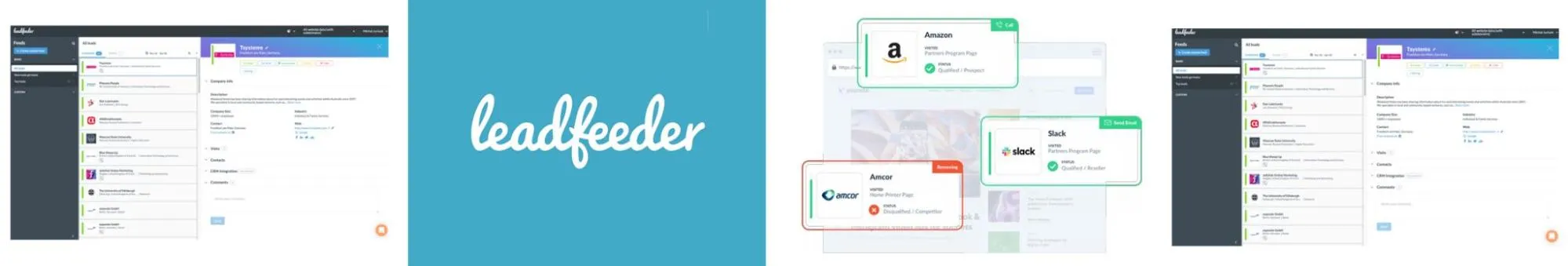
Best for:
Sales, Marketing, and Agency Professionals
Rating:
4.3 / 5 (G2)
Apps:
Web version only
Key Features:
- Company identification
- Custom segmentation
- Form tracking
- CRM and marketing automation
- Custom reports
- Firmographic data
Pros
- LeadFeeder identifies traffic sources to your website, helping users refine their multi-channel marketing efforts.
- The tool offers valuable insights into user behavior and journey on your website, highlighting the effectiveness of your domain.
Lasse R.
DealFront (I’ve been using it since 2015 as Leadfeeder) stands out in the lead generation software market with its robust features designed to enhance sales and marketing efforts. Together with out marketing automatisation, it does not only identifies anonymous website visitors but also combines this information with personal data by seamlessly integrating with various CRM and email marketing tools, thus offering detailed insights into visitor behavior.
Cons
- Sometimes, the support team takes a significant amount of time to respond to user inquiries.
- Occasionally, companies may be misidentified.
Sherry T.
Their so-called IP recognition service actually misidentifies many companies as the carriers they use or whatever. As a medical instrument company, it’s not a hard guess who would visit our website.
Our Experience
Leadfeeder offers valuable LinkedIn-related capabilities for B2B marketers and sales teams, especially for those focused on lead generation and account-based marketing. By identifying companies visiting your website and providing insights into their behavior, Leadfeeder helps users connect with high-interest prospects more effectively on LinkedIn.
A standout feature of Leadfeeder is its ability to turn anonymous website visitors into identifiable company profiles. Leadfeeder’s account-based marketing functionality can import target accounts and receive alerts when these companies visit the site, prompting timely LinkedIn outreach.
While the tool identifies company visits effectively, it does not capture individual contact information.For this, users are required to conduct additional LinkedIn searches or outreach for personal connections.
Leadfeeder enables users to create custom feeds based on criteria like industry, company size, and web behavior etc. This functionality allows teams to engage with LinkedIn prospects immediately after they show interest.
Pricing
LeadFeeder essentially has only one paid pricing plan at €165 for business and marketing teams. Although the platform provides a free plan as well but it comes with many restrictions which does not allow users to experience the whole scope of LeadFeeder’s abilities.
Final Verdict:
Leadfeeder offers an efficient solution for LinkedIn-related lead tracking, helping teams prioritize and engage with prospects based on their website interactions. The tool is best suited for companies seeking a streamlined, account-based approach but may require supplementary tools for full contact details.
What to Look for in a LinkedIn Marketing Tool
With so many excellent options, choosing the ideal LinkedIn marketing tool for your business can be challenging. Here are some factors to help you determine which one best meets your needs.
Outline Your Goals
Usually, different types of LinkedIn tools come with different features, so it’s essential to clarify why you need one and which functionalities matter most to your workflow. If you’re unsure where to begin, explore our expert-curated list of LinkedIn tools, categorized by use cases like automation, analytics, and content scheduling.
Identify your current challenges and consider how marketing automation could help solve them. Then, determine which metrics you’ll track to assess success — whether it’s lead generation, outreach efficiency, or consistent engagement. Once your goals are clear, narrowing down the right tool becomes much easier.
Ease of Use
LinkedIn marketing tools should simplify tasks, not complicate them. Look for one with an intuitive, user-friendly interface so you can quickly learn and make the most of its features.
Scalability
A good LinkedIn marketing tool should grow with your business. It should support team collaboration, enabling you to onboard members and clients, delegate tasks, assign permissions, and communicate seamlessly.
Compatibility
Compatibility with existing software is crucial. The tool should integrate smoothly within your workflow without causing disruptions. Verify that it works well with your operating system, browser, and devices. Tools with open APIs, extensions, or plugins generally integrate more easily.
Data Security
Data security is critical on LinkedIn. Any risky practices could lead to profile suspension. Ensure that the tool you select follows strict security measures and complies with LinkedIn’s policies to protect both your data and LinkedIn’s.
Pricing and ROI
Budget is a key consideration. Evaluate the tool’s cost relative to the expected ROI to make a financially sound decision.
Reporting and Analytics
Regardless of purpose, LinkedIn marketing tools should offer detailed analytics and reporting, providing insights into results and helping you make data-driven decisions.
Why Use a LinkedIn Marketing Software?
Marketing tools save professionals valuable time by automating tasks typically done manually. Beyond that, they offer compelling reasons to streamline LinkedIn marketing efforts.
Benefits of Using LinkedIn Marketing Tools:
- They handle foundational tasks and automate repetitive processes.
- They personalize outreach messages, enhancing communication with leads and expanding customer reach.
- Marketing tools simplify the management of responses.
- They use tailored email strategies to improve engagement.
- A/B testing capabilities let you refine your outreach messaging.
- Integration with social media marketing tools enhances content creation, engagement, and lead generation, driving business growth.
Conclusion
With the ever-increasing competition, you need to rely on the right tool stack, as they are directly responsible for bringing a tremendous change to your business altogether.
Instead of juggling multiple tools, choose one robust platform that covers all your social media needs — without breaking your budget. That’s why we recommend SocialPilot, a powerful yet affordable solution for LinkedIn and multi-channel social media management.
Explore our pricing plans to find the right fit for your team, and start your 14-day free trial to see the impact first-hand – no credit card required.
Frequently Asked Questions
Why use LinkedIn as your marketing tool?
LinkedIn is a great platform to build your brand because of the following reasons:
- LinkedIn has 772 million users and 30 million companies, giving you access to the world’s largest professional market, making it an excellent platform for lead generation.
- Sponsored InMail has, on average, a 52% open rate as opposed to 21.3% for email campaigns.
- The cost per lead on LinkedIn is 28% lower as compared to that of Google AdWords.
- LinkedIn had 90 million senior-level influencers, decision-makers at 63 million, and opinion leaders at 17 million, which means your business has the power to reach the right person.
What are the best LinkedIn marketing tools?
The top LinkedIn marketing tools for boosting sales are:
- SocialPilot
- Crystal
- SalesLoft
- LinkedIn Sales Navigator
- Dux-Soup
- LeadFeeder
How effective is LinkedIn marketing?
LinkedIn is quite effective for marketing. In fact, studies claim that 80% of social media leads for B2B are from LinkedIn alone. LinkedIn is the right platform for reaching out to your prospects with higher chances of converting them into your customers.
How do I find LinkedIn prospects?
You can manually dig in LinkedIn prospects by using several filters on the platform. But it is a tiring and time-consuming process. It would be best if you utilized LinkedIn marketing tools to garner targeted leads that might instantly convert.
What is the best time to post on LinkedIn?
The best time to post on LinkedIn varies from niche to niche. However, posting between 10 am-12 pm on Tuesdays, Wednesdays, and Thursdays show better results.
How many times a week should I post on LinkedIn?
LinkedIn isn’t a demanding platform as such. But it is advisable to post 2-5 times a week on LinkedIn for maximum reach.


