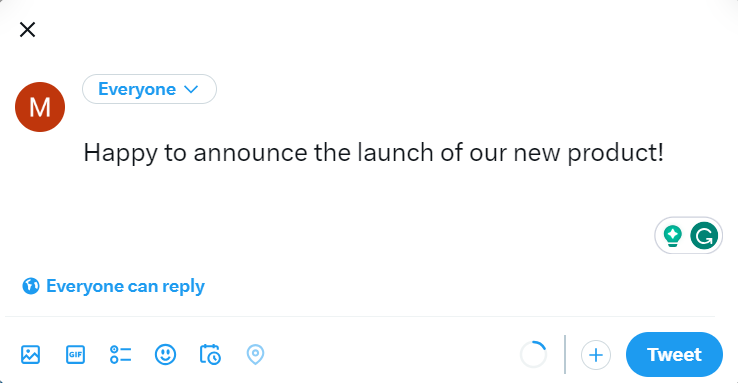At times, a single tweet falls short of conveying the full breadth of your message. This is where Twitter threads come into play, allowing you to transcend the 280-character limit and reach a wider audience from the pool of over 500 million Twitter users.
But what is a Twitter thread, you ask?
A Twitter thread, colloquially known as “Tweetstorm,” consists of a series of related tweets from one author. It’s designed to provide additional context to your primary tweet or to offer updated information on the same topic. A Twitter thread breaks down your message into digestible bits of information, each following the primary tweet in the thread.
However, is crafting a Twitter thread as straightforward as it seems?
What factors should you need to consider when creating a Twitter thread?
This comprehensive guide will dive into the art of writing compelling Twitter threads, how to view them, and tips to maximize engagement with your threads.
So, let’s start understanding why you need Twitter threads and how to create them.
Why Creating a Twitter Thread Can Benefit You?
Twitter is a great platform for your business marketing efforts. You can use X for marketing and directly communicate with consumers. Moreover, Twitter threads attract better engagement than a single tweet.
Creating a Twitter thread can be beneficial for the following reasons:
- Grab Attention: Threads, with their series of consecutive tweets, act as a beacon, drawing people’s attention and increasing the likelihood of engagement with your content. This is especially effective when you’re discussing trending topics or breaking news.
- Tell a Story: Threads provide a platform to weave a narrative or deliver detailed information in a structured manner, keeping your audience hooked from start to finish. This storytelling approach can be used to explain complex concepts, share personal experiences, or even create suspense.
- Reach More People: Given their shareability and retweet potential, threads can catapult your content’s visibility to a wider audience. This can help you reach influencers and thought leaders in your industry who may not be part of your existing network.
- Drive Traffic: Including links or calls to action in your thread can serve as a conduit, directing people to your website or other online platforms, thereby boosting conversions. This is particularly useful for product launches, blog promotions, or event registrations.
- Showcase Expertise: Threads allow you to demonstrate your knowledge, helping you cement your position as a thought leader in your industry. By sharing in-depth insights, research findings, or professional opinions, you can build credibility and trust with your audience.
- Encourage Discussion: Threads often prompt users to join the conversation, fostering meaningful discussions and strengthening your connection with your audience. This can lead to valuable feedback, diverse perspectives, and even potential collaborations.
- Increase Content Consumption: The time invested by users in reading through a thread contributes to brand recognition and recall. This extended exposure can increase the likelihood of your audience remembering your brand and considering it for future needs.
To create an effective thread, keep it concise and visually appealing. Use attention-grabbing headlines and visuals to attract readers. By leveraging Twitter threads, you can engage your audience, promote your brand, and encourage interactions.
With all that in mind, let us take a look at how you can create Twitter threads.
How to Make a Twitter Thread?
Twitter threads are designed to help you narrate your story through a series of interconnected tweets. Here’s a step-by-step guide on how to create a captivating Twitter thread:
- Start by navigating to your Twitter Home page. Draft your Tweet in the “What is happening?!” section, or simply click on the Tweet button to begin your thread.
- Once you’ve drafted your first tweet, you’ll notice the (+) icon becomes highlighted just before the tweet button.
- Tap on that (+) icon and draft your subsequent tweets. Repeat this step until you draft all your Tweets for the thread.
- Lastly, click on the Tweet All button to post your Twitter thread.
After your thread is live, you can continue to add tweets. Navigate to the thread detail page and click on the “Add another tweet” option to post additional tweets.
In case you want to add another thread to an existing thread, here are the steps that you need to follow:
- Click on the compose option.
- Pull down the compose window and click on “Continue Thread.”
- Add your content and click tweet to add to your thread.
If you prefer not to post your tweet right away, you can also schedule it for a later time using SocialPilot, a social media scheduling tool. You can also use SocialPilot’s Thread Magic tool to post your Twitter thread directly to LinkedIn for higher reach.
Now that you’re equipped with the knowledge of creating a Twitter thread, you might be wondering, “How do I make my thread stand out?” Well, hold on to your hats because we’re about to dive into…
How to Write a Perfect Twitter Thread
So, you’re ready to dive into the world of Twitter threads, but you need help figuring out where to start. Don’t worry, we’ve got you covered.
Here are five key strategies to help you create engaging and shareable Twitter threads:
1. Craft an Engaging Opening Tweet
Just like any other type of social media content, the opening of your Twitter thread should be compelling enough to hook your audience. Start your Twitter thread with a captivating first tweet that immediately hooks your audience’s attention. You can use SocialPilot’s Twitter post generator, a free tool to get started.
You could share a surprising fact, spark curiosity with a question, or make a bold statement to grab attention. Whatever your approach, ensure it encapsulates your message within Twitter’s 280-character limit.
Here is a perfect example of writing a captivating tweet that makes the audience read more.
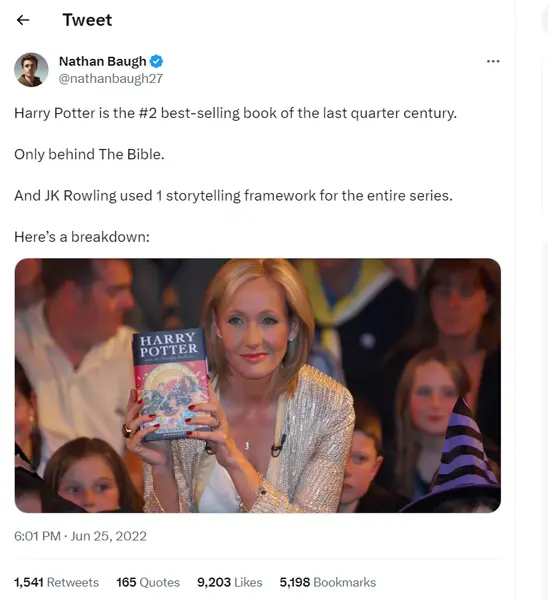
This thread by a fiction writer begins with an intriguing tweet about the storytelling framework of the best-selling Harry Potter series. The subsequent tweets continue to dissect the narrative structure of the series, maintaining reader interest throughout.
Remember, your first tweet is the gateway to your thread, so make it count!
When crafting a Twitter thread, aim to make it as shareable as possible. More shares equate to more engagement. So, design your Twitter thread in a way that encourages users to share it with their followers.
Incorporate elements that enhance sharability, such as thought-provoking questions, visually appealing images, or helpful tips. People who find value in your thread are likelier to hit that retweet button and spread the word.
3. Practice the Art of Storytelling
Elevate your Twitter thread beyond a mere collection of tweets by weaving a captivating narrative. Share personal experiences, anecdotes, or examples that relate to your topic. Storytelling creates an emotional connection with your audience and keeps them engaged throughout the thread.
For instance, check out how Nicolas Cole uses the art of storytelling to talk about his work and personal life:
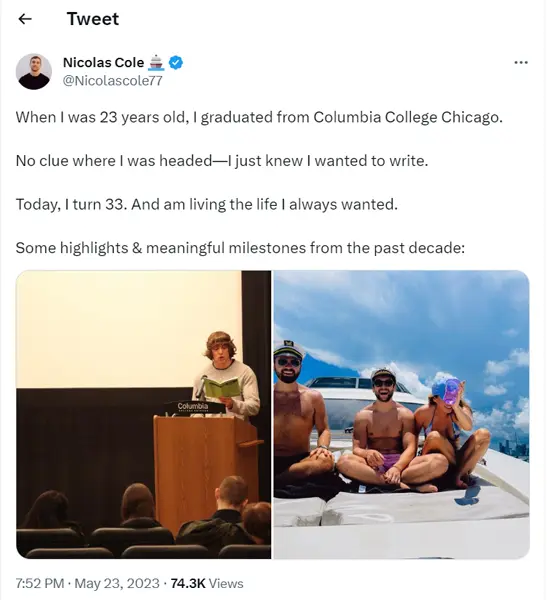
Nicolas’ thread, which offers a glimpse into his journey as a writer, garnered thousands of views and numerous appreciative replies.
Source
4. Experiment With Different Formats
Like any other social media platform, Twitter also gives preference to tweets without any external URL. In addition, the Twitter algorithm also gives preference to tweets with media files such as images, videos, and GIFs.
On a broader level, this all depends on whether your content is engaging. With that in mind, You can also develop a captivating tweet that focuses on a mix of text, images, videos, GIFs, or polls.
This helps maintain reader interest and provides a dynamic experience. Also, include clear calls to action (CTAs) throughout your thread to encourage desired actions such as signing up for a newsletter, participating in a contest, or clicking the link in your bio.
Here, the idea is to experiment with various formats and analyze performance data to understand which format works best for you.
5. Avoid Unnecessary Tweets
Keep your thread concise and focused. Avoid adding extraneous tweets that don’t contribute to the overall message or dilute the impact of your content. Opt for quality over quantity to maintain reader engagement from start to finish.
By following these strategies, you can craft compelling Twitter threads that engage your audience, spark conversations, and create meaningful connections.
Want to go deeper into the art of writing Twitter threads? Check out our detailed blog on how to use Twitter threads effectively.
5 Common Mistakes to Avoid When Creating Twitter Threads
While Twitter threads can be a powerful tool for storytelling and engagement, it’s important to avoid common pitfalls that can hinder their effectiveness.
Here are five common mistakes you must avoid at all costs:
1. Creating Overly Long Threads
You know how it feels when someone just won’t stop talking? That’s how your audience might feel if your Twitter thread goes on and on. It’s crucial to keep your threads concise and to the point. Remember, Twitter is all about bite-sized information. So, try to distill your thoughts into the most important points. Your audience will thank you for it!
2. Ignoring Audience Engagement
Imagine you’re at a party, you start a conversation, and then you just walk away. That’s what it feels like when you don’t respond to comments on your thread. If people are engaging with your thread, make sure to engage back. Respond to their comments, answer their questions, and thank them for their input. It’s a conversation, after all!
3. Inconsistent Messaging
Each tweet in your thread should be a continuation of the last, contributing to a single, coherent narrative. If a tweet doesn’t add to your main point, it might be best to leave it out.
4. Poor Formatting
Break up your text with line breaks, bullet points, or emojis. This will make your thread easier to read and more engaging. Think of it like decorating a room – a few well-placed ornaments can make a world of difference!
5. Not Checking for Errors
You wouldn’t go to a job interview without checking your outfit, right? The same goes for your Twitter thread.
Spelling and grammatical errors can make you look unprofessional and undermine your message. So, before you hit that ‘Tweet’ button, take a moment to proofread. Your reputation will thank you!
Conclusion
Twitter threads are a potent tool for sharing detailed information in an engaging way. Crafting such threads requires a blend of art and strategy, from creating an enticing opening tweet to making your content shareable.
Beyond engagement, threads offer benefits like building relationships and providing valuable content. So, leverage these strategies to optimize your Twitter threads for maximum traction and impact. It’s time to roll out a winning Twitter strategy with Twitter threads at its core.
Happy tweeting!