Planoly is a popular tool among marketers who want to build a perfect visual Instagram grid or require visual content planning for Instagram and Pinterest. Though it has expanded its support to other channels, Planoly was designed for Instagram and Pinterest and offers limited features for other platforms.
As such, if you’re looking for a social media management tool that can help you manage content and social inboxes for multiple platforms, Planoly may fall short. That’s where the need for Planoly alternatives arises.
In this post, we’ve compiled a list of 10 alternatives to Planoly that can fill the gaps that Planoly leaves and offer more features. We’ve tried and tested each tool to give you a comprehensive review, so use this guide to make an informed decision.
How we analyze and select these tools:
We test all potential alternatives for the main tool to find the ones that match or exceed it in terms of features, ease of use, pricing, scalability, and more. Our team of experts tries these tools first-hand to determine their standout features and limitations to give you all the information you need to make a decision. We’ve compiled this list after thorough research and evaluation, so go ahead and use it to find the right tool for your social media marketing needs.
Top Planoly Alternatives Comparison At a Glance
Before we discuss the alternatives in detail, let’s take a quick look at its top five competitors and compare them in terms of key features.
|
SocialPilot |
Planoly |
Tailwind |
Hootsuite |
Later |
|
|---|---|---|---|---|---|
| Pricing | Starts at $25/Month | Starts at $16/month | Starts at $24.99/Month | Starts at $99/Month | Starts at $25/Month |
| Best for | Agencies & Small Businesses | Content Creators | Creators and Small Businesses | Brands & Enterprises | Brands & Creators |
| Social profiles | 10 | 7 (1 social set) | 3 | 10 | 7 |
| Ease of use | |||||
| Support | |||||
| Publishing | |||||
| Bulk Scheduling | 500 Posts | 60 Posts | 200 Posts | 350 Posts | |
| Smart Queues | |||||
| Repeat Post | |||||
| First Comment | |||||
| Audience Targeting | |||||
| Content Planning and Creation | |||||
| Content Library | |||||
| Calendar View | |||||
| Holiday Calendar | |||||
| AI Assistant | |||||
| Instagram Collab Post | |||||
| Location Tagging | |||||
| Custom Calls-to-Action | |||||
| Image Editor | |||||
| Engagement | |||||
| Social Inbox | |||||
| Reply to Reviews & Queries | |||||
| Reply to DMs & Comments | |||||
| Analytics | |||||
| Detailed Social Media Analytics | |||||
| Custom Report Builder | |||||
| Auto-Schedule Report Sharing to Clients | |||||
| Post Performance | |||||
| Team and Client Collaboration | |||||
| Client Management | |||||
| Approval Workflows | |||||
| Per Post Multi-User Collaboration | |||||
| Approval-on-the-go | |||||
| White Labeling | |||||
| White Label Dashboard | |||||
| White Label Downloadable Report | |||||
| Try for Free | Learn More | Learn More | Learn more | Learn More | |
10 Planoly Alternatives For All Business Types
Best Planoly Alternative For:
Marketing agencies and small and medium-sized businesses
Star Rating:
4.5 stars on G2 & 4.4 stars on Capterra
Apps:
Web apps and mobile apps for both iOS and Android devices
Major Social Media Platforms Supported:
Facebook, Instagram, LinkedIn, X, YouTube, Google Business, Threads, and TikTok.
Key Features:
- Automatic and bulk social content scheduling
- Hashtag suggestions for social media posts
- Visual social media content calendar management
- Robust social media analytics and visualization
- Automated report generation and delivery
- Unified inbox to manage interactions across platforms
- Automated content generation via AI Assistant
- Robust team collaboration features for social media management
- White-labeling, which is great for marketing agencies
Pros
- It has an intuitive, visual, and easy-to-use interface that anyone can use
- It’s a cost-effective solution that offers a great bang for your buck
- SocialPilot goes beyond social management and also helps with content creation
Jessica D.
If you’re managing multiple social media accounts and need an efficient way to schedule content in bulk, SocialPilot is an excellent choice. One of the best aspects of SocialPilot’s bulk scheduling is the flexibility. You can schedule hundreds of posts in advance, ensuring your content calendar stays on track without constant manual input. The visual calendar and queue management features also make it easy to see your upcoming posts at a glance, giving you full control over your publishing strategy.
Cons
- It doesn’t offer a competitor analysis feature
- Limited posting capabilities on X and LinkedIn due to limitations from the platforms
Alena K.
I wish you could schedule tweets for multiple Twitter accounts at once, but that may be a limitation with Twitter itself. When uploading bulk tweets, some characters turn into question mark symbols, and I have to manually edit each tweet before continuing to schedule.
Our Experience
SocialPilot is one of the more affordable Planoly alternatives that offer almost similar features for a much lower price. Let’s compare the two in key areas.
Bulk Scheduling
While both Planoly and SocialPilot offer social media content planning and scheduling, the latter shines in its robust bulk scheduling feature. Planoly allows you to add up to 10 posts or Stories at once, while SocialPilot has a much higher limit of up to 500 posts.
Additionally, SocialPilot’s visual calendar view makes content planning much easier and more intuitive. Planoly, on the other hand, was designed primarily to plan visual Instagram grids and offers less robust calendar features for other platforms.
Analytics and Reporting
While SocialPilot provides social media analytics for all platforms, Planoly is limited to Instagram analytics. Planoly doesn’t offer performance analytics for any social media platform except for some basic reports for Instagram.
SocialPilot, on the other hand, offers valuable data and visual reports that make analyzing your performance easy and intuitive. Overall, SocialPilot’s analytics and reporting capabilities far exceed those of Planoly, making it a Planoly alternative that offers more bang for your buck.
Pricing and Value
While at first glance, Planoly might seem cheaper, you have to consider that SocialPilot offers a lot more features. While Planoly is limited to social media scheduling, SocialPilot is a robust social media management tool that offers more value for money.
Here are the plans that SocialPilot offers:
- Essentials: $30/month for 7 social media accounts.
- Standard: $50/month for 15 social media accounts and 3 users.
- Premium: $100/ month for 25 social media accounts and 6 users with unlimited client collaboration.
- Ultimate: $200/month for 50 social media accounts, unlimited users, clients, and White Label.
Overall Verdict
With an affordable price and a white-labeling feature, SocialPilot is one of the best Instagram tools for small businesses and agencies alike. It offers more value for money than Planoly on all counts, despite costing more, because it offers more features as well.

Best Planoly Alternative For:
Agencies and enterprises that require team collaboration
Star Rating:
4.6 stars on G2 and 4.5 stars on Capterra
Apps:
Desktop app for macOS and Windows and mobile apps for iOS and Android
Major Social Media Platforms Supported:
Facebook, Instagram, LinkedIn, X (Twitter), YouTube, Google Business Profile, TikTok, Pinterest, and Threads.
Key Features:
- Multi-platform content scheduling and publishing
- Feed, calendar, grid, and list views for content planning
- AI content generation and rewriting tools
- Multi-step approval workflows
- Built-in media storage space
- In-depth analytics and reporting
- First comment scheduling and recurring posts
Pros
- Multiple views make content planning more streamlined
- The Enterprise plan offers some of the best features for large teams, such as unlimited posts, multi-level approvals, and payment features
Tony P.
We love Planable because it lets us post to Pinterest and other platforms, is very affordable, has AI to help us write better content, and has excellent Customer Service. I have only had one issue since 2022, and they communicated with me and resolved the issue within 2 hours. I’m in the States, they are in Budapest, and this team is top-notch.
Cons
- Allows only 4 profiles per workspace with the Basic plan
- Limits the number of posts per month on all plans except the Enterprise plan
- Analytics is available as a paid add-on for $9 per workspace per month.
Teryl B.
I wish there were more robust editing tools within the software, and also that I could drag and drop several pieces of content at once to compose multiple posts at a time. I also wish there was a feature that would automatically bump all posts down if I add or change a post in the scheduling order.
Our Experience
In our experience, Planable is one of the best Planoly alternatives for large businesses. Let’s discuss some of its standout features and how it fares against Planoly before we give a final verdict.
Content Planning
Plannable’s four content planning views (feed, list, grid, and calendar) make it stand out among other Planoly alternatives. The features give the user a more tailored and witty-appealing strategy for social media planning. In addition, your team can execute collaborative strategies more effectively and with aesthetic consistency.
Planoly is a brilliant tool for visual content planning, but Planable is more versatile. You can plan and tailor content for different platforms, ensuring the content matches the allowed formats.
Team Collaboration
Planoly is better for individual planning rather than team collaboration. Planable’s collaborative features are what make it stand out among the various alternatives to Planoly.
The approval process is streamlined, with the option of multi-level approvals, without being complex or time-consuming. Team members can directly leave comments in the dashboard, which is great for team collaboration.
Pricing and Value
The starting price for Planable is $39 for one workspace, which is limited to 4 social profiles for this plan. Clearly, Planoly is the more affordable option, costing $16/month for 1 set of social profiles across 9 channels.
However, we can’t easily discount Planable because it offers more value and a wider set of features.
Overall Verdict
You need to opt for the Enterprise plan to truly benefit from all that Planable has to offer, though its Pro plan also packs a punch at $59 per month. We recommend it for enterprises that want seamless team collaboration and agencies that manage multiple client accounts.
However, for small agencies, creators, and small businesses, other Planoly alternatives may offer more affordable options, so do compare the quoted prices before taking a call.
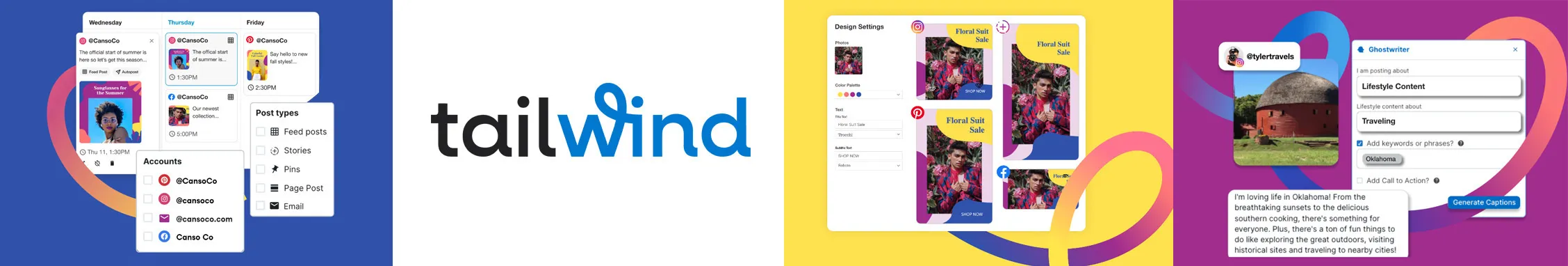
Best Planoly Alternative For:
Creators and small businesses
Star Rating:
4.3 stars on G2 and 4.4 stars on Capterra
Apps:
Web app and mobile apps for iOS and Android
Major Social Media Platforms Supported:
Facebook, Instagram, and Pinterest
Key Features:
- Content scheduling for Pinterest, Facebook, and Instagram
- Social media post design tools
- Smart.Bio tool for custom links
- Tailwind communities
- Smart scheduling and bulk uploads
- AI tools for content creation and marketing
- Email marketing with unlimited contacts and limited monthly emails
Pros
- It’s not just a social media management tool, but also helps with marketing
- The Communities feature is great for those who want to grow on Pinterest
Verified User in Financial Services
Tailwind excels in streamlining content scheduling across platforms like Pinterest and Instagram. The SmartSchedule feature is particularly impressive, automatically selecting the best times to post based on audience engagement. I also appreciate Tailwind Create, which simplifies the process of generating visually appealing posts, saving me time on design tasks. Tailwind’s Tribes offer a unique way to connect with like-minded users and expand reach through community-driven content sharing.
Cons
- Limited to Facebook, Instagram, and Pinterest
- Both emails and AI features have monthly limits
Kate G.
They make it nearly impossible to cancel your account. You cannot remove your billing info, nor can you downgrade off of a plan that has a payment attached to it. Other than canceling my credit card entirely, I see no way to stop handing over money to these criminals. Do not use this company.
Our Experience
Tailwind is one of the apps similar to Planoly that is closest to it in terms of features and functionality. Both tools are great for visual content planning for Pinterest and Instagram. Let’s compare the two on key aspects.
Visual Planning
Tailwind offers content planning features similar to those offered by other Planoly alternatives on this list. It’s easy to use, and it allows smart scheduling and bulk uploads. However, it does not match Planoly’s visual planning aspects, especially Instagram grid planning.
Marketing and AI Features
This is one aspect where Tailwind shines and stands out among various alternatives to Planoly. It offers email marketing and lets users seamlessly integrate social media marketing with emails to get the best results.
Its AI tools also go beyond basic content creation and help with e-commerce advertising and marketing strategy design as well.
Pricing and Value
Given that Tailwind offers tons of useful marketing and community-building features, over and above social content management, it’s fairly priced at $24.99 per month. For this price, you can manage 3 social media accounts (Facebook, Instagram, and Pinterest) and build a marketing workflow that generates leads and sales.
Overall Verdict
Tailwind is a great Pinterest tool for creators and small businesses who are active on just a few platforms but need a complete marketing and management solution for those channels.
However, if you want a tool to manage more social media accounts, then this might not be what you need.

Best Planoly Alternative For:
Large enterprises looking for advanced planning and collaboration features
Star Rating:
4.2 on G2 and 4.4 on Capterra
Apps:
Web app and mobile apps for iOS and Android
Major Social Media Platforms Supported:
Facebook, Instagram, LinkedIn, X (Twitter), YouTube, Threads, Pinterest, Google Business Profile, and TikTok.
Key Features:
- Unlimited social media post scheduling
- Recommendations on best times to post
- Unified social inbox
- Social media calendar and content planning
- AI caption, hashtag, and post ideas generator
- Robust analytics and competitor benchmarking
- Team collaboration features and permissions
Pros
- The tool provides in-depth social media analytics and reporting.
- It offers tons of useful integrations to improve functionality.
Jeff G.
I’ve been using Hootsuite for nearly a decade, and it’s been a reliable tool for managing multiple social media accounts. I love how easy it is to schedule posts in advance, which saves me time. At one point, I was handling 9 accounts across 3 businesses, and Hootsuite made it manageable. Now, I manage just 3 accounts for my restaurant, The Lakehouse, and it continues to streamline my daily tasks.
Cons
- Advanced social listening and analytics are available as paid add-ons.
- Hootsuite is more expensive than most Planoly alternatives.
- It may take users some time to learn all of its advanced features.
Aimee F.
Their customer service. Takes weeks to hear from anyone, including their chatbot. No issue is taken seriously. It has been months of an unusable platform, ignored via email and chat, without any resolution in sight.
Our Experience
We got a chance to use and review Hootsuite first-hand. Here’s our review based on that. Want a quick overview of its key features? Check out our Hootsuite tool page to see what it offers for social media management:
Social Listening and Analytics
Hootsuite has more advanced social listening and analytics capabilities than most Planoly alternatives and Planoly. It can track your brand mentions across platforms and provide valuable insights into customer sentiment about your brand.
Unlike Planoly, Hootsuite offers in-depth content performance analytics for all major social media platforms.
Content Planning and Management
Hootsuite has an integrated dashboard from which you can manage content for all your social media accounts. From a social calendar to smart queues, it offers all the necessary features for social media content planning and scheduling.
Hootsuite supports bulk scheduling, while Planoly’s bulk scheduling capabilities are restricted to 10 items at once.
Pricing and Value
Planoly’s plans start at $14 per month, while Hootsuite’s plans start at $99. Hootsuite indeed offers more advanced features, but the difference in pricing is still substantial. We do not think that Hootsuite offers the same value for money as some of the other Planoly alternatives on this list. Before choosing a plan, explore our breakdown of Hootsuite’s pricing to understand what you’re really getting at each tier.
Overall Verdict
Hootsuite is a great tool for large enterprises that have a budget to afford an expensive tool and want advanced features. If you want similar features at a more competitive price, check out the other Planoly alternatives on this list.

Best Planoly Alternative For:
Small and growing businesses and social media managers
Star Rating:
4.5 stars on G2 and 4.4 on Capterra
Apps:
Web app and mobile apps for iOS and Android
Major Social Media Platforms Supported:
Facebook, Instagram, LinkedIn, X (Twitter), YouTube, Pinterest, and TikTok.
Key Features:
- Auto-publishing on 7 social platforms
- Recommendations on the best times to post on Instagram
- A visual Instagram content and grid planner
- Relevant hashtag suggestions for improved visibility
- Scheduling and auto-publishing for Instagram Reels and Stories
- Creator and brand collaboration features
- Link-in-bio tools
- Social media analytics and link-in-bio analytics
- Social listening (only with the Enterprise plan)
Pros
- Offers one of the more robust suites of features, though not all features are available for all platforms
- Specializing in Instagram visual content planning
- Has a fairly easy-to-use interface, perfect for beginners
Julianna O.
I love using Later for social media scheduling! My small business uses it for Instagram ad Facebook scheduling daily. Thanks to Later, we are able to schedule out a months worth of content in just a few hours saving us hours and hours every week. It’s so easy to use, easy to check the traction of a post, and helps us stay sane during busy season when social media is the last thing we want to worry about.
Cons
- Imposes limits on the number of posts you can publish from each profile in its two starting plans
- Advanced features are available only with the top-tier plans, which are expensive (starting at $80 per month)
Julianna O.
I really dislike when Later tells me a video I’m posting is too long, or the dimensions aren’t right, and when I try to edit the content in Later, it doesn’t update. I then have to manually send myself the content, edit it on my phone, and post it manually. It is very time-consuming and seems glitchy.
Our Experience
We used both Later and Planoly to determine which one is better for content planning and other key use cases. Let’s discuss our findings here.
Content Planning
Both Planoly and Later are primarily Instagram visual content planning tools, so both excel at grid planning and have a visual calendar.
When we talk about multi-platform content planning, however, Later has an advantage over Planoly, which is best for visual platforms like Instagram and Pinterest.
Later’s UI is also more intuitive, and you can simply drag and drop items to the calendar,r and it’s done. No hassle whatsoever.
Content Management and Analytics
Later is the clear winner in this aspect with its media library that enables you to tag and label items. This makes it easy to organize, sort, and find content within the library.
In terms of analytics, Planoly is limited to Instagram, while Later offers analytics for multiple platforms.
However, when compared to some other Planoly alternatives, both are lacking in analytics and reporting capabilities.
Pricing and Value
Planoly costs $16 per month for one social set and 60 uploads, while Later costs $25 per month for 30 posts per profile. The key difference is that Later offers limited features on its Starter plan, while Planoly offers most of its features even with its Starter plan.
If we compare just the starting plans, Planoly is more affordable. Later outshines Planoly in the number of features it offers in top-tier plans, but they’re quite expensive. Overall, Planoly wins in this regard. Later’s pricing can vary depending on your needs. Here’s a complete breakdown of its pricing plans to help you decide if it’s worth the investment.
Overall Verdict
To get the best features of Later, you need to opt for its Advanced plan ($80 per month) or higher. However, if you run a small business and simply want an easy-to-use tool to manage one set of social profiles, then this can be an affordable option.
Larger businesses could find more value for money in other Planoly alternatives, but Later is a good no-frills auto-publishing solution for small businesses.
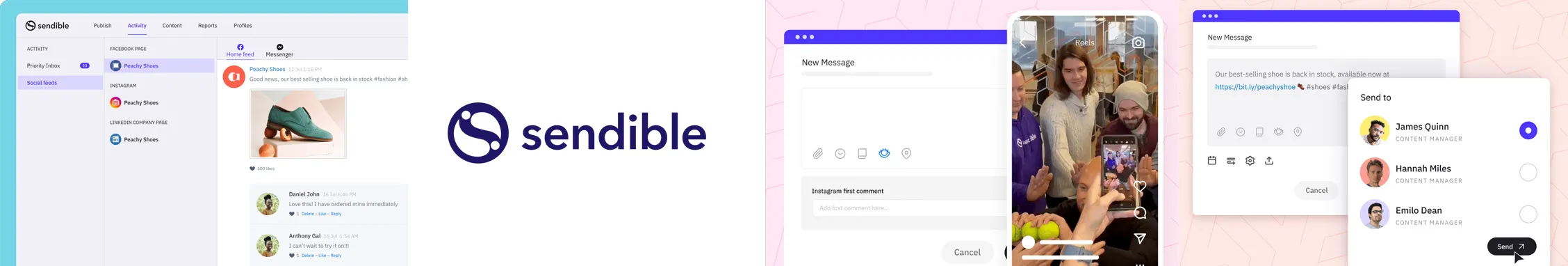
Best Planoly Alternative For:
Midsized businesses, agencies, and large businesses
Star Rating:
4.5 stars on G2 & 4.6 stars on Capterra
Apps:
Web app and mobile apps for iOS and Android
Major Social Media Platforms Supported:
Facebook, Instagram, LinkedIn, TikTok, X, Google Business Profile, YouTube, and WordPress
Key Features:
- Unlimited content scheduling
- Social media calendar
- AI assistant for content creation
- Analytics and reporting, including custom reports
- Team collaboration features
- Approvals and user management
- Content and hashtag library
- White label brand and domain
- Smart queues and bulk scheduling
Pros
- Supports all major social media platforms
- Great for large teams that require proper approval workflows
- Great customer support with multiple support channels
Payton S.
The calendar feed and extra options that are available in Sendible make it a cut above the rest. Combined with major ease of use and continued added features at its price point makes it an easy choice for social media managers, and those running multilocation properties.Recommended post times after it learns your areas of greater interaction are a bonus. Lastly, the support is on the spot and consistent.
Cons
- The Enterprise plan is more expensive than that offered by most tools on this list.
- The lower-tier plans lack the advanced features that the tool offers.
Charles K D.
It doesn’t auto-rotate evergreen content. It doesn’t highlight posts with high engagement rates that can be reposted. It doesn’t have a way to integrate with other software.
Our Experience
Sendible is a great tool for multi-platform content planning and exceeds Planoly in the features and functionality it offers. Based on our review of Sendible, we found it to be feature-rich, but expensive at the same time. Here’s our detailed review. Want a quick snapshot of what Sendible brings to the table? Explore our Sendible tool overview for its key features and use cases
Content Planning and Scheduling
Sendible allows you to tailor content for each platform and set up smart queues to publish content at desired dates and times. It also allows bulk uploads, repeat posts, and custom tags and fields.
In terms of functionality, it supersedes Planoly in most aspects, except for Instagram visual grid planning.
Team Collaboration and Approvals
This is another area where Sendible stands out. Its team collaboration and approval features are what make it so great for mid-sized and large companies.
You can use it to create custom approval workflows, client dashboards, and permission groups. The “Client Connect” feature allows your clients to connect their social profiles without sharing login details, which is a great security and privacy feature that’s unique to Sendible.
Pricing and Value
Given the vast difference in functionality, it’s unfair to compare Sendible and Planoly based on price. However, it’s safe to say that Sendible is more expensive, despite the competitive starting price of $29 per month. If you want to unlock more features, you’ll need its top-tier plans, which are quite expensive (starting at $199/month). Sendible’s pricing can add up, especially for agencies – check out our full breakdown of its pricing plans before committing.
Overall Verdict
If you have a large in-house social media team and handle multiple accounts, then investing in this tool makes sense for you. Especially if you run an agency and manage multiple clients, this alternative to Planoly will suit you perfectly.
However, if you have a single brand and just a few social accounts, then it doesn’t make sense for you to spend as much. You can find more affordable Planoly alternatives from this list.

Best Planoly Alternative For:
Creators and solopreneurs
Star Rating:
4.3 on G2 and 4.5 on Capterra
Apps:
Web app and mobile apps for iOS and Android
Major Social Media Platforms Supported:
Facebook, LinkedIn, X (Twitter), Instagram, YouTube, Pinterest, Google Business Profile, Shopify, Threads, Mastodon, and TikTok.
Key Features:
- Cross-platform content scheduling and publishing
- AI Assistant for content ideas and content creation
- Option to tailor posts to each social media platform
- The first comment scheduling option
- In-depth hashtag and post analytics and reporting
- Social media comments management
- 30+ useful third-party integrations
- Link shortener and landing pages
Pros
- Goes beyond publishing and offers marketing features like landing pages
- It’s great for monitoring and responding to audience comments and DMs
Jack H.
Buffer takes all the stress out of social media management. There’s a great draft and approval process along with an easy to use asset library. Having multiple platforms in one place but still having the benefit of most of the native apps is well worth the subscription cost.
Cons
- Analytics, engagement, and several other features are not available with the free plan
- Some users complain about bugs and glitches, which affect performance and user experience
Nathaly W.
One of the drawbacks of using Buffer is that all scheduled content must be pre-edited since the editing options are quite limited.
Our Experience
Our overall experience of using Buffer was good, and we really like its content scheduling feature and intuitive interface. When comparing Buffer to Planoly, there are certain areas where it shines. Let’s compare the two in some key aspects. Check out our Buffer tool overview for a quick feature breakdown in detail with use cases:
Content Scheduling and Publishing
While Planoly is great for visual content planning for platforms like Instagram and Pinterest, Buffer is more of an all-rounder. It offers great content scheduling and auto-posting options across platforms, including the option to tailor content for each.
One of Buffer’s standout features is that it provides customizable templates to create landing pages. This is useful for publishing content on Instagram, which allows a single link, so you can direct people to a landing page where you can add multiple links. Planoly also offers link-in-bio tools, but as paid add-ons.
Audience Engagement
Buffer allows you to track and quickly respond to audience comments and direct messages on Facebook and Instagram. The social inbox, though limited in features, is simple and easy to use.
Planoly allows you to respond only to Instagram messages and doesn’t offer a unified social inbox for managing interactions across platforms.
Pricing and Value
Buffer may seem like one of the cheapest Planoly alternatives, but it’s limited in what it offers. The $6 per month starting price allows you to manage a single social media channel. When you include all six channels that it supports, the price quickly adds up. Buffer’s pricing can vary depending on your team size – here’s a detailed breakdown of Buffer’s pricing plans to help you choose wisely.
Overall Verdict
Buffer is an affordable option for those who want to manage just 1-2 social media accounts. It’s, however, not the best option for managing multiple accounts for large brands, because of its pricing structure, which can rise exponentially.
If you are a solopreneur who wants to plan content for one key channel where you’re active, this is the tool for you. For more vast business needs, consider other platforms.
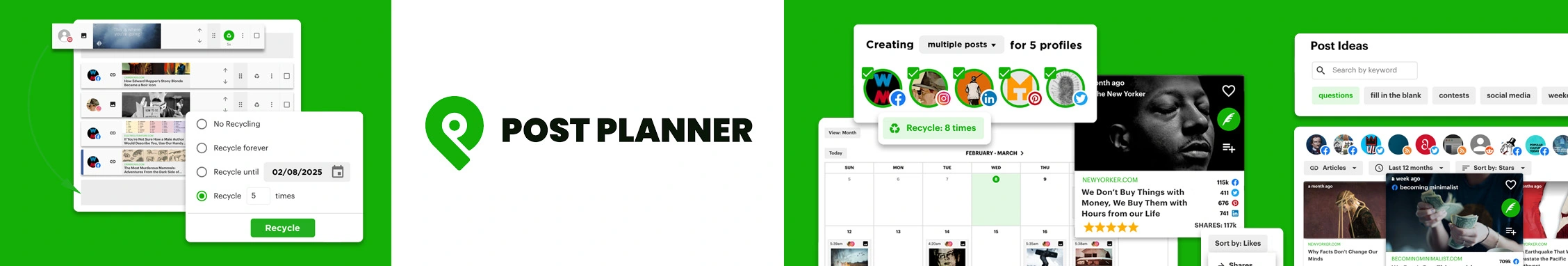
Best Planoly Alternative For:
Small business owners, marketing agencies, bloggers, and social media managers
Star Rating:
3.9 stars on G2 & 4.1 stars on Capterra
Apps:
A web version, iOS app, and Android app
Major Social Media Platforms Supported:
Instagram, Facebook, YouTube, LinkedIn, Google Business, Pinterest, TikTok, X, and Threads
Key Features:
- Bulk post scheduling
- Affordable pricing
- Topic-based categorization
- Content composition, optimization, and review
- Social publishing automation
- Social media analytics
- Image design
- Social listening
Pros
- Post Planner’s content discovery feature allows users to source top-performing content without extra external research.
- Its smart scheduling feature lets users queue social media posts consistently, saving time.
- Post Planner offers post-performance prediction, allowing you to choose posts that resonate with your audience.
Verified User in Broadcast Media
The best thing for me is being able to schedule multiple channels all at one time. I manage social for several different radio stations and being able to select different channels to post on all at once is great. Also, customer support is great. They are responsive when I need help or have questions about something. I use it all the time and it’s easy to implement and to integrate into my scheduling needs.
Cons
- Lacks in-built image editing and resizing options, causing inconvenience to the user
- Limited Instagram functionality that interrupts scheduling workflow
- The Post Planner’s search functionality may not render relevant results promptly.
Poorvaa M.
I would say their changes in subscription policy is what I didn’t liked much, overall it’s not a bad app.
Our Experience
Post Planner is one of the best Planoly alternatives. Its user-friendly features allow users to optimize social media operations seamlessly.
Discovery, Curation, and Design
Post Planner has a Discover Feature that allows users to uncover viral content ideas across platforms. Though this feature is similar to Planoly’s, the latter lacks the capability of rival and trending content discovery.
Post Planner’s Categorize feature allows users to sort their posts in topic baskets. Planoly lacks this as a primary feature, which is a drawback to users’ thematic content management.
This tool also lets you create and customize images directly and edit stock media. This in-built design feature is unavailable in apps like Planoly.
Post Scheduling and Analytics
Post Planner is versatile in its ability to automate scheduling across various social media platforms. You can effectively automate your calendar postings.
Post Planner offers detailed post performance metrics across social profiles, helping marketers and users optimize their content approaches anchored on audience engagement. Planoly’s analytics feature is basic and not as robust as Post Planner’s.
Its mobile app allows you to discover, create, and post on social media on the go, boosting the tool’s usability.
Post Planner supports several accounts from one dashboard, helping you smooth your marketing efforts. This feature is similar to Planoly, but Planoly’s price changes based on the number of accounts managed.
Pricing and Value
Looking at the cost comparison, we found Post Planner to be a better option. Planoly is priced at $14/month for 1 social set, while Post Planner is free for 1 social set. So, Post Planner emerges as the winner.
Post Planner also offers three other plans: Starter plan, priced at $7/month for 3 social accounts, Growth plan, priced at $37/month, and Business plan, priced at $57 for 25 social accounts.
Overall Verdict
After reviewing Post Planner and comparing it to Planoly, we discovered that Post Planner’s features, such as post discovery, topic-based categorization, bulk scheduling, and comprehensive analytics, make it a superior alternative to apps like Planoly.
Best Planoly Alternative For:
Marketing agencies and small to large businesses
Star Rating:
No reviews yet on G2 and Capterra. 4.2 stars on the Google Play Store and 4.7 stars on the App Store
Apps:
A web version and iOS and Android apps
Major Social Media Platforms Supported:
Instagram, YouTube, Pinterest, Facebook, TikTok, and LinkedIn
Key Features:
- Visual planner and scheduler
- Social media manager
- AI content and caption generator
- iOS and Android companion app
- Content strategy manager
- Canva, CloudSpot, Pixabay, and Pexels integration
Pros
- Plann allows users to drag and drop social feeds, creating a consistent aesthetic.
- It organizes hashtags into groups, allowing users to plan content themes and boost reach.
- Plann lets users collaborate in teams by assigning roles and smoothing content approval procedures.
- It provides user engagement metrics for every post, helping users identify what content category aligns with the audience and strategize accordingly.
Micheleklop
This app has helped me organize my Instagram better than any other app I’ve ever tried! I love using the desktop version too, it’s easier for me when my photos are already on my computer. Honestly, it’s taken the stress out of posting to social media for my business, and makes it fun again for me! I recently had a problem with the desktop version, and I couldn’t figure out how to add media all of a sudden.
Cons
- Plann has occasional tool bugs and navigation challenges that create a bad user experience.
- It lacks built-in video editing capabilities, a drawback for businesses relying heavily on bulky video platforms.
Ronnie Frey
The app has had an outage for over two months and now has quit working altogether. I truly love this app and all it does so this review is tough but i thought it was time. I’ve given plenty of time (months) to you to see if things will change. It seems like there are constant issues which make it very hard to use.
Our Experience
After analyzing and scouting for alternatives to Planoly, we discovered that Plannthat is a versatile app for content creators and businesses centering on visual content. Here’s what we found:
Content Management and Visual Planning
Though Plann is similar to Planoly in supporting visual planning, Plann has a drag-and-drop interface, helping users to seamlessly design their social feeds.
With Plann’s hashtag grouping and content categorization features, you can effectively sort and plan your posts. Planoly has limited categorization and lacks a tool for managing hashtags.
Scheduling and Analytics
Plann’s scheduling capabilities allow users to automate posting across various channels, while Planoly has platform scheduling limitations.
Plann lets you visualize engagement metrics and follower growth. The Planoly analytics report is basic and is not multi-platform, offering less versatility.
Pricing and Value
Besides having superior features, Plann also has fairer pricing. Its basic Power User plan pricing begins at $15/month for 1 social set and unlimited posts, while Planoly’s Starter plan starts at $16/month for 1 social set and only up to 60 uploads/month.
Overall Verdict
In our comparative review between Plann and Planoly, we found that Plann is more affordable and has superior features like hashtag grouping, team collaboration, and a drag-and-drop planner.
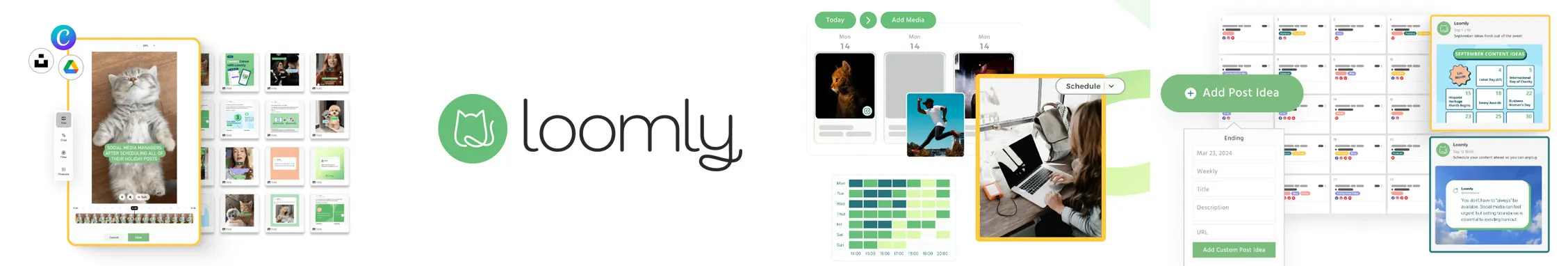
Best Planoly Alternative For:
Social media managers, agencies, freelancers, and small and large businesses
Star Rating:
4.6 stars on G2 & 4.7 stars on Capterra
Apps:
Web apps and mobile apps for iOS and Android devices
Major Social Media Platforms Supported:
Facebook, X, Instagram, Pinterest, LinkedIn, TikTok, Threads, Google Business Profile, YouTube, and Snapchat
Key Features:
- Post planning and scheduling
- Collaboration and approval workflows
- Campaign management
- Content calendar and library
- Post analytics and reports
Pros
- It helps you schedule posts and organize your social media calendars for various accounts.
- The tool can track campaigns with labels and hashtags, improving your ideation efficiency.
- Its built-in image and video editor helps improve your social visuals.
Aaron, F.
From the very beginning, the platform is easy to understand and very easy to set up and use. I manage multiple social media pages for multiple companies. We use Loomly every day and it allows us to map out content in advance. I’ve only needed to contact support for one glitch that I caused by clicking a wrong button and they were very eager and helpful in getting my mistake figured out for me.
Cons
- Loomly has a higher cost for advanced features like ad manager, which may be costly for solo users.
- Though typically user-friendly, Loomly has a slight new user learning curve due to its many features and settings.
Verified User in Entertainment
I was surprised at how barebones the basic analytics are. Essentially, it shows the traffic and likes per post, and for the account it shows how many people follow you. However, it doesn’t show any charts to see trends over a time period or aggregated traffic/activity (e.g., you can see the traffic for a post, but you can’t see how much you got on a given day – so if you got traffic from different posts in a day you wouldn’t know).
Our Experience
After our search for the best Planoly alternatives, we had a chance to use and analyze Loomly. Below is our unmediated review. Want a quick overview of Loomly’s features? Check out our Loomly tool page for a snapshot of what it offers
Content Creation, Scheduling, and Automation
While Loomly can seamlessly create, schedule, and automate content across social media platforms, Planoly has limited support for social platforms like Pinterest. With its content calendar, Loomly allows you to plan your posts.
Its content suggestion tool gives you post ideas on viral topics and industry occurrences. Planoly falls short of these capabilities, impeding content ideation within its platform.
In addition, Loomly’s publishing feature supports multi-platform scheduling, a feature that Planoly has limited automation.
Collaboration and Analytics
Loomly has a team collaboration feature to approve workflows, track commending, and support version tracking. This allows teams to get structured feedback and timely coordination. While Planoly has collaboration tools, they are typically basic and provide less detailed workflow customization.
Loomly’s analytics provide users with engagement and reach insights. Planoly’s metrics are less detailed than those of Loomly.
Loomly also has a built-in ad manager that lets users craft and manage their social ads, a feature that Planoly lacks.
Pricing and Value
Loomly’s basic plan starts at $65/month for up to 12 social accounts, while Planoly’s plans start at $16/month for one social set. Though Planoly’s starting price is less than Loomly’s, Loomly offers more features for the basic plan, such as hashtag manager, post optimization tips, and approval workflows.
We deduce that Loomly offers better money value with additional features, making it a superior alternative to Planoly. Loomly’s pricing may not suit every budget—explore our detailed breakdown of Loomly’s pricing plans to see what you’re getting at each tier.
Overall Verdict
After our review, we conclude that Loomly is one of the best Planoly alternatives for social media managers and marketing agencies. It has superior upgrades, which are nonexistent in most social media management tools.
Key Factors to Consider While Choosing a Planoly Alternative
While having multiple options is great, it can also be confusing. That’s why we’re here to help you choose the right Planoly alternative. Here are some essential things you should consider when choosing alternatives to Planoly:
Social Media Platforms Supported
The first and foremost thing you should look for in a Planoly alternative is whether it supports the social media platforms where you want to post consistently and engage your audience. You should also consider whether the Planoly alternative offers enough content customization options for each of your targeted platforms and the content formats it supports.
For example, if Instagram is your go-to channel, the tool you choose must let you plan and schedule feed photos, carousels, Reels, Stories, and even collaboration posts. The more options, the greater the value for money it will be.
Content Planning Capabilities
Look for core social media content planning features like a social calendar, smart queues, and bulk scheduling to find the best alternative to Planoly. Additional features like team collaboration options, social listening, and reporting and analytics are also great to have, as long as the core functionalities are there.
Ease of Use and an Intuitive Interface
While it’s great to have advanced features, they’re practically useless if you don’t know how to use them to their full potential. An intuitive interface is crucial if you want to use the tool to solve its intended purpose.
Look for Planoly alternatives that offer tons of features along with a great user experience. We recommend trying the free plan or free trial options for your shortlisted tools before finalizing one.
Integration Capabilities
The best Planoly alternatives for your business will seamlessly integrate with your existing tech stack. Integrations with CRM or email marketing platforms can help you create marketing workflows and expand a tool’s native capabilities.
Also, integrations with cloud storage services are vital for storing all your content uploads.
Choose a tool that offers tons of useful integrations, preferably direct ones instead of needing a third-party tool like Zapier.
Price and Value for Money
Price, of course, is a major consideration when choosing any software solution for your business. You need to ensure that it fits your budget while providing all the features you need.
When comparing prices of different Planoly alternatives, make sure you make a fair comparison of not just the price but also the value provided. Some basic tools may cost less but also offer limited features.
As such, you should find a perfect balance of features and cost that meets your unique requirements.
Customer Support
Lastly, compare the customer support options provided by various tools before choosing one. Ideally, having 24/7 customer support via multiple channels is preferable. However, it’s not just about the support channels; also read customer reviews to find out how responsive and efficient their support team is to get insights into the bigger picture.
Summing Up
While Planoly is great for visual content planning for Instagram and Pinterest, it lacks essential features to plan content for other social media platforms. That’s where these Planoly alternatives come in handy.
Compare these alternatives to Planoly on price, features, ease of use, and other important parameters to choose the one that best meets your needs.
If you run an agency or manage multiple social media accounts, SocialPilot is one of the best tools that offers a lot of value for your money. Check out its interface and features by signing up for a free trial.
Frequently Asked Questions
How much does Planoly cost?
Here are the details of Planoly’s plans and prices:
- Starter plan: $16 per month
- Growth plan: $28 per month
- Pro plan: $43 per month
How many platforms does Planoly support?
Planoly started out as an Instagram grid planning tool, but now supports nine different social media platforms. However, its strength still lies in visual content planning for platforms like Instagram and Pinterest.
Which are the best Planoly alternatives?
Our top five picks for Planoly alternatives are SocialPilot, Planable, Tailwind, Hootsuite, and Later.
Is Planoly no longer free?
Planoly no longer offers a free plan, but it does offer a 14-day free trial. You can try to test its user interface and features to decide if it meets your social media marketing needs.
What app is better than Planoly?
Most of the Planoly alternatives on this list offer features similar to or better than Planoly. However, if you want to manage multiple social media accounts and want an all-in-one solution with competitive pricing, consider SocialPilot.



