Later is a leading social media and influencer marketing management platform that helps you schedule, publish, and analyze content across networks.
How We Analyzed Later Reviews
To provide a comprehensive evaluation of Later, we focused on several key aspects that are crucial for businesses seeking effective review management solutions. Our team tried its user interface and explored its integration capabilities with social media platforms like Instagram, Twitter, Facebook, and more. We analyzed its pricing structure to understand its value proposition. Additionally, we gathered user reviews and ratings from various platforms to gain insights into real-world experiences with Later. This analysis aims to help businesses determine if Later aligns with their social media management needs.
| Number of Reviews (G2) | 309 |
| Overall Star Rating (G2) | |
| Ease of Use | |
| Quality of Support | |
| Ease of Setup | |
| Minimum Pricing | $16.67/Month |
| Number of Social Accounts | 9 |
| Number of Team Members | 1 |
| Scheduling & Publishing |
|
| Analytics |
|
| Social Inbox |
|
| Collaboration |
|
| Whitelabel |
|
| Social Listening |
|
| Best For | Influencers and Small Business |
Later is a social media management platform designed to help users plan, schedule, and analyze their social media content with ease. Built for businesses of all sizes, it offers a user-friendly dashboard and flexible pricing plans to suit different needs.
With Later, you can publish across multiple platforms—including Instagram, Twitter, LinkedIn, Pinterest, TikTok, and Facebook—and even schedule Instagram Reels. Its drag-and-drop visual calendar simplifies the planning process, while automatic publishing saves time and effort.
Later also provides built-in analytics to help you track performance and refine your strategy. You can discover the best times to post, monitor brand mentions, and organize your media library all in one place. Collaboration tools and hashtag suggestions further streamline your workflow, making it easier to stay consistent and maintain an engaging presence.
We’ve found Later especially valuable for creators. It supports content creation on the go with features like trend discovery, a visual planner to preview your feed, and tools that boost engagement. By staying active and on-trend, creators can grow their following and improve their chances of getting noticed by brands for collaborations.
Pros
Marina B.
It is easy to use and helps me to schedule social media content easily. The implementation was easy and the customer support always helps me when i have questions.
Cons
Stephanie H.
I have found that the amount of open menus, tabs, and boxes on the screen at any given moment makes Later’s UI look a bit cluttered, and it can actually make it more difficult to find things, not less.
| Smart & Advanced Queueing |
|
| Repeat Posts |
|
| Social Media Calendar |
|
| Auto Publishing from RSS |
|
| Bulk Scheduling |
|
| Post Preview |
|
| AI Assistant |
|
| Support Facebook First Comment |
|
| Support Instagram First Comment |
|
| Support LinkedIn First Comment |
|
| Instagram Collaboration Posts |
|
| TikTok Carousel Posts |
|
| LinkedIn Carousel Posts |
|
| Shorts Scheduling |
|
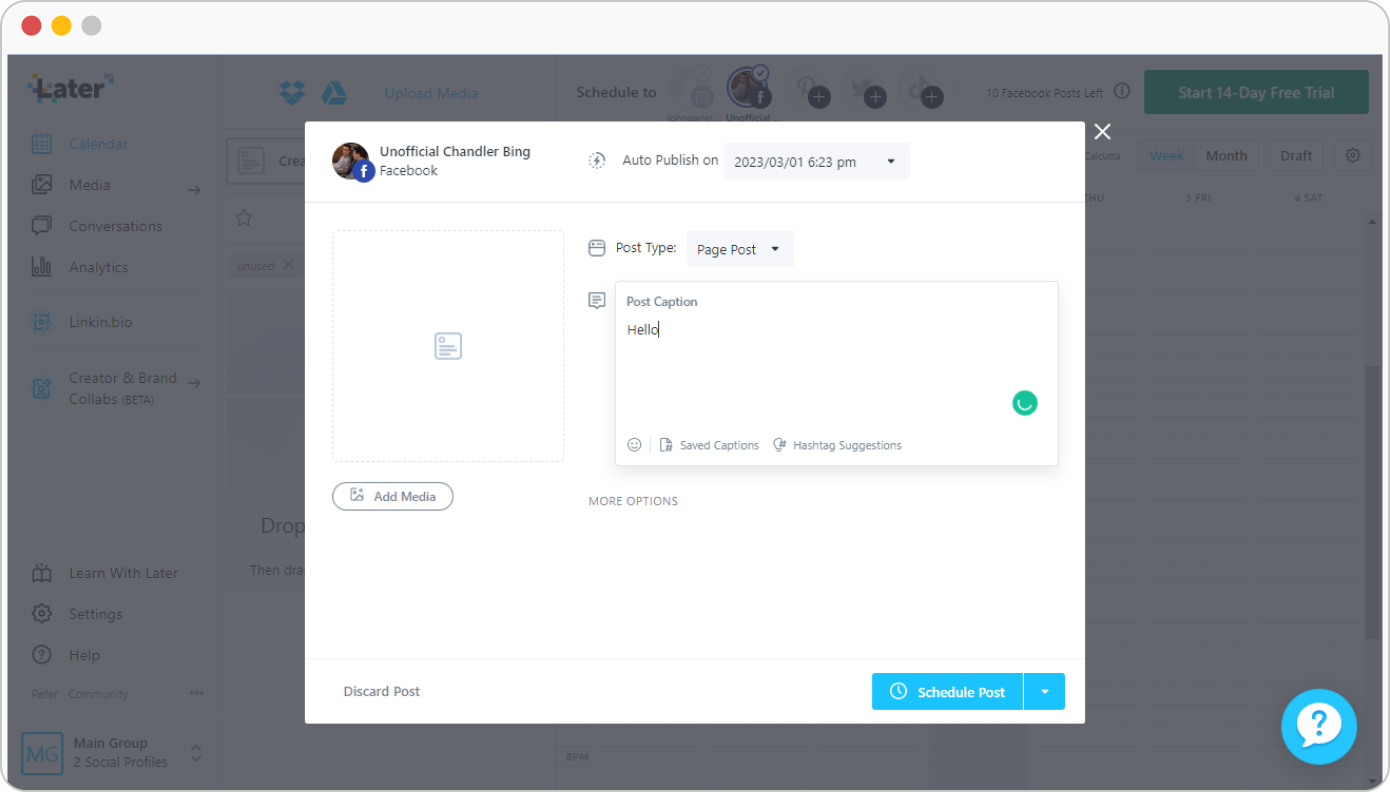
Later comes with a suite of scheduling and publishing features perfect for social media content management. You can go with the content calendar for organized planning and leverage the capability for bulk scheduling of up to 300 posts. However, we found that it lacks the ability to create custom publishing queues, which prove useful for managing campaigns.
Visual post planning is another of Later’s assets, with post and Instagram grid previews to ensure content appears as intended before going live. The platform also has the ability to schedule first comments on Instagram posts, enhancing engagement right from the publication moment. In addition, it also supports Instagram collaboration posts, facilitating collaboration with other creators.
What disappointed us is that, despite supporting TikTok scheduling, Later does not provide the option to schedule TikTok carousels or LinkedIn carousels, limiting its functionality across some popular platforms.
When talking about Later’s resources, it includes a Caption Writer, an AI-powered in crafting engaging captions, and hashtag suggestions to optimize reach. The platform also offers analytics to identify optimal posting times on Instagram and TikTok, maximizing audience engagement.
Additionally, Later accommodates various time zones, ensuring posts go live at the intended local times across global markets. In our opinion, this blend of features makes Later a versatile tool for brands aiming to streamline their social media presence efficiently.
| Detailed Social Media Analytics |
|
| Multi-Account Combined Analytics |
|
| Engagement Metrics |
|
| Hashtag Performance Analysis |
|
| Custom Report Builder |
|
| Email PDF Report to Client |
|
| Auto-Schedule Report for Team and Client |
|
| Whitelabel Downloadable Report in PDF Format |
|
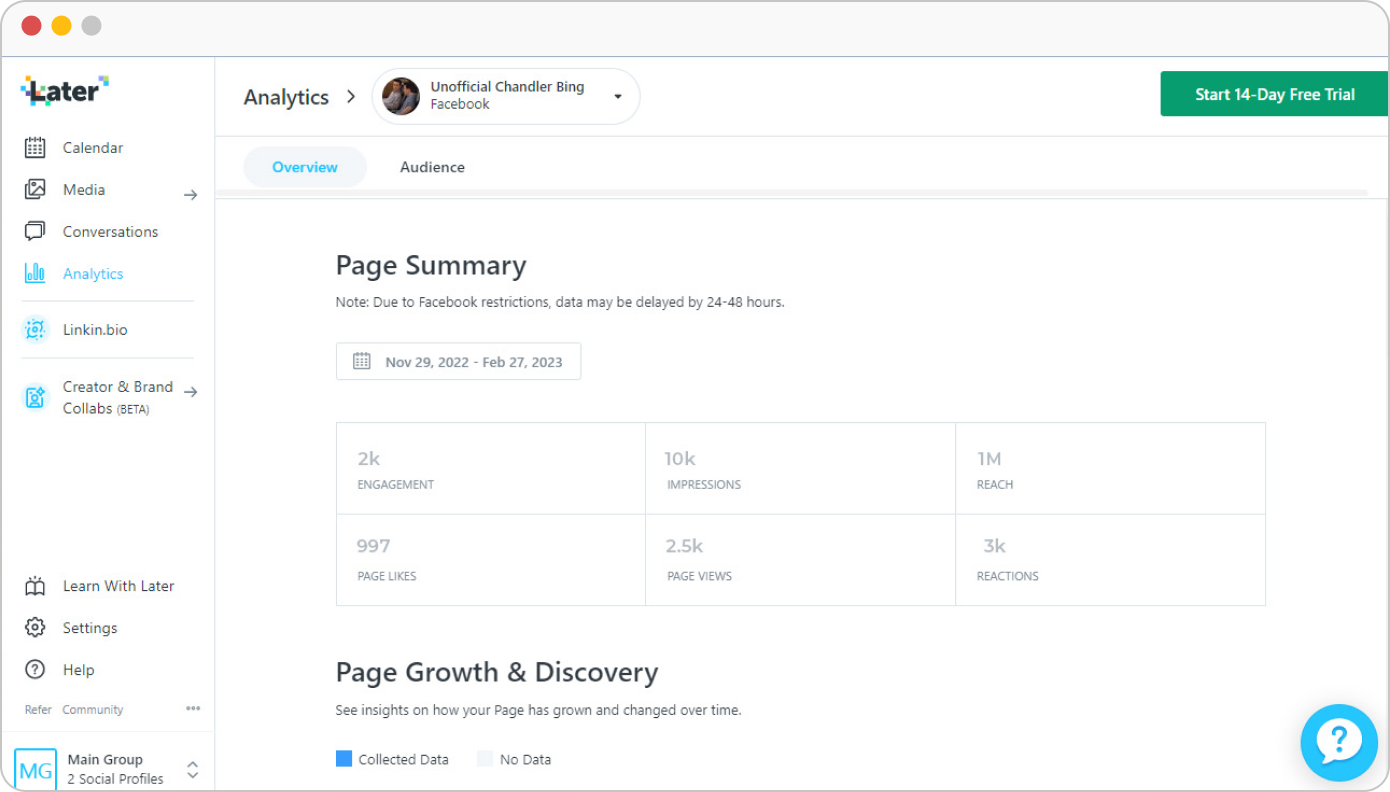
Later has a notable analytics section, which, like its counterparts, provides data regarding post performance on several platforms and, tracks trends, and recommends the best times to post. We can assure that these insights will prove to be useful for marketers, helping them analyze the results of their efforts.
The tool also covers the analytics for Instagram, Facebook, TikTok, X (formerly Twitter), and Pinterest. However, it has the most robust data for Instagram as originally it was meant to be a tool exclusively for Instagram.
When it comes to analytics, Later has custom date filters which allows you to select any timeframe you’d want to see your performance on. It reveals hashtag performance as well which is a very important feature for Instagram and TikTok. These analytics can be exported in the form of CSV reports and sent through emails.
However, it lacks a custom report builder, limiting more tailored analytical needs. Similarly, there is no option for auto-scheduling report sharing, which could streamline the reporting process for teams and clients.
A notable feature in the analytics section in Later is the Media Kit which enables easy sharing of selected data showcasing a user’s social media influence and reach.
| Reply to Posts and Comments |
|
| Can Reply to Messages |
|
| Reply to Questions and Reviews |
|
| Can Reply on Visitor Posts |
|
| Unified Social Inbox |
|
| Reply to Stories |
|
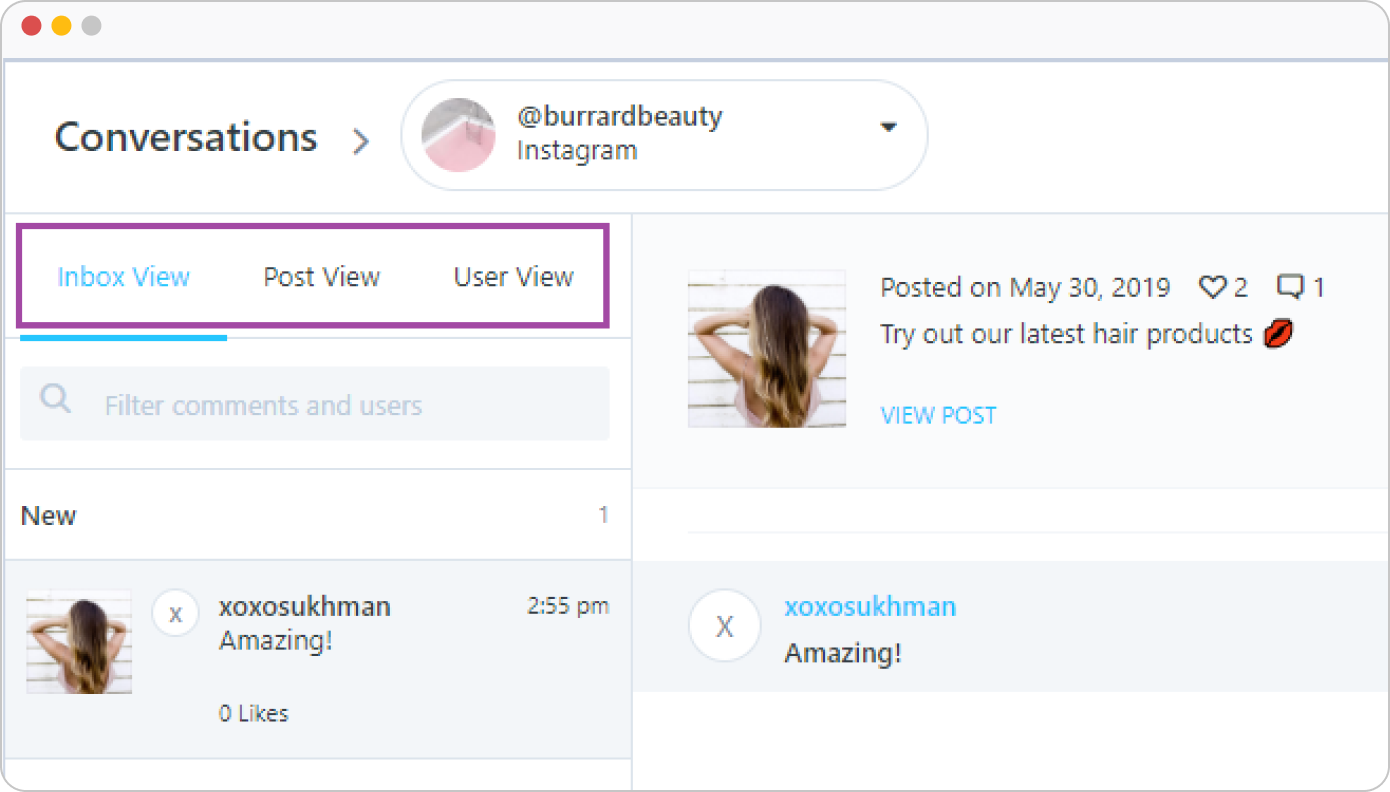
Later has a real-time tracking feature which is designed to help users stay on top of brand mentions and engage with audience’s comments. These capabilities help creators and brands to proactively manage their reputation and gauge sentiments around them online.
Using the Conversations feature of Later, you will be able to monitor and reply to comments on their posts and mentioned posts on Instagram and TikTok. This streamlines engagement for brands and businesses with their customers to a certain extent.
However, since the social inbox does not integrate other major platforms, it somewhat hinders the coverage of active engagement. It also does not show or let you respond to reviews which is again, is a considerable drawback.
So we can conclude that Later’s engagement capabilities, while partially effective to centralize the interaction of some of the platforms, might not be enough for some businesses.
| Content Approval Workflow |
|
| Per Post Multi-User Collaboration |
|
| Comments on Post |
|
| Access Management |
|
| Free Unlimited Client Onboarding |
|
Later has most of the team collaboration tools which are required by most business owners such as you to manage tasks related to all things social media. We for ourselves tested its approval workflows, which in our opinion makes the process of creating and publishing error-free content easy and hassle-free.
From seeking approval, multi-user collaboration, to exchanging feedback all of it can be achieved right within Later’s dashboard. Access groups and shared calendars are other significant features provided by Later, enabling the creation, sharing, and management of different access levels within the team.
Although the platform includes an efficient team management set-up, Later falls behind in client management. This can be a deterrent for agencies and businesses that would otherwise want to opt for Later.
Also, users are allowed to utilize the approval workflow and notes on posts features only in the higher pricing tiers.
| UI/UX | User-friendly |
| Ease of Setup | |
| Setup Time Required | Minimum |
User reviews on G2 consistently praise Later for its exceptional ease of use. From quickly learning the platform to seamlessly cross-posting content across channels, it simplifies social media management for users at every level.
Later users find the process of setting up their accounts and getting started with the tool notably easy, requiring minimum support. A major reason for this is the user-friendly dashboard of the platform. This allows new users to get the hang of Later in virtually no time.
Users of Later, range from digital marketing managers in large enterprises to small business owners. And we found that all of them have opined that they find the scheduling process straightforward, allowing them to plan out weeks or even months in advance in just a few hours. And this applies to the Later mobile app as well.
| Live Chat Support |
|
| Email Support |
|
| Training |
|
| Setup Support |
|
| Dedicated Account Manager |
|
The platform boasts high-quality customer support services, but users’ sentiments have been mixed. It provides a range of support options, including a knowledge base, email/help desk, chat, and FAQs/forums aimed at assisting users effectively.
However, Later’s support team has difficulty handling cancellation requests. The rigid refund terms have led to dissatisfied users recommending not to go for a long-term commitment with the platform, as it’s not easy to get access to their refund policy.
However, not all experiences with Later’s customer support have been negative. Some of the current and previous users have found that the team is proactive with query resolution and solving technical issues.
One feature that really stood out to us while using Later was its intuitive content calendar. It offers both weekly and monthly views, which makes it easy for the users to get a clear, visual overview of our upcoming social posts.
The drag-and-drop functionality is especially helpful. With this feature, you can quickly move content around to adjust our schedule without having to redo anything manually. This visual planning approach is helpful in making collaboration smoother and enables you to save a lot of time, especially when coordinating campaigns across multiple platforms.
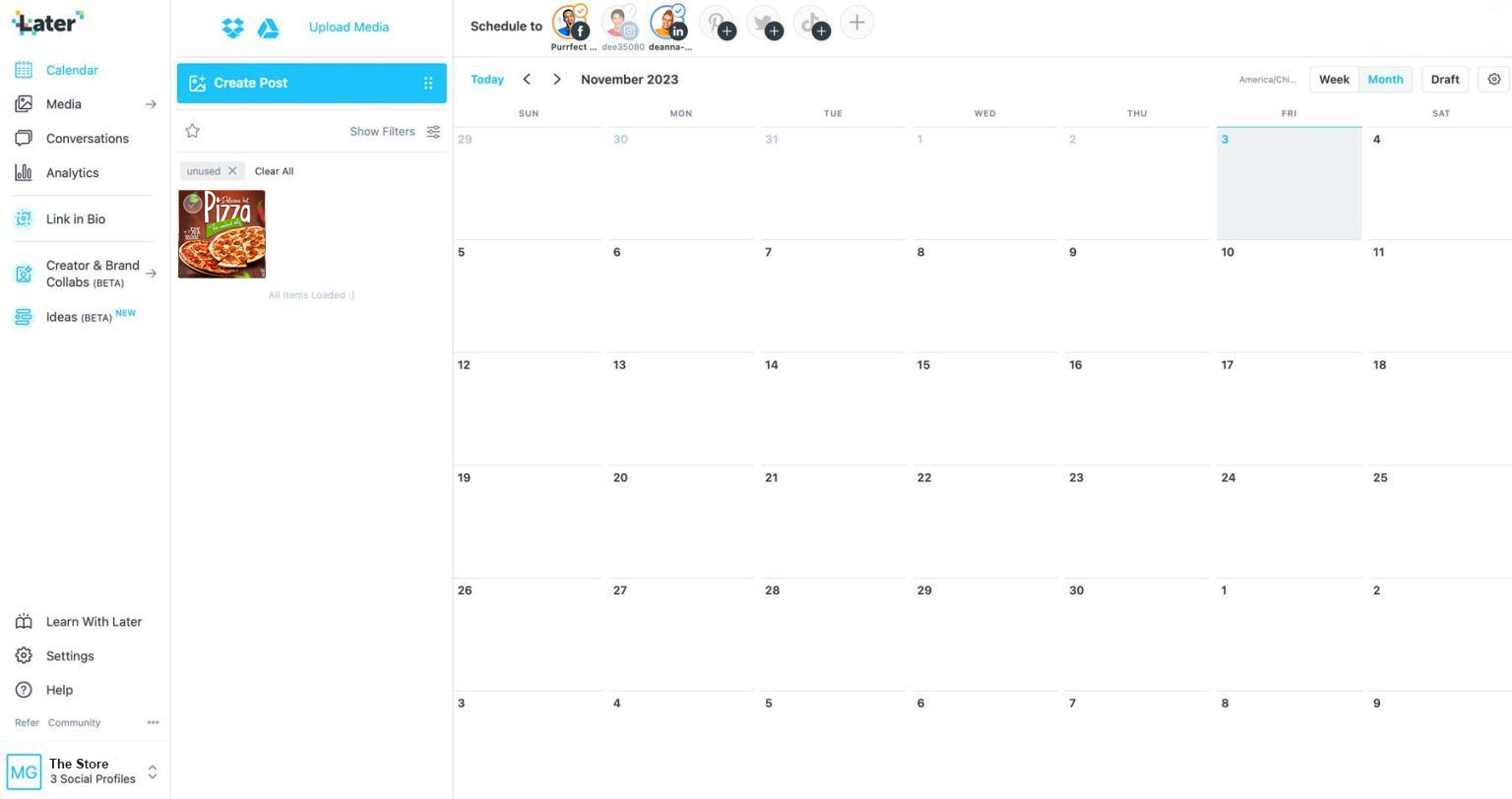
Starter
$25
Per Month
Features
Growth
$45
Per Month
Starter features+
Advance
$80
Per Month
Growth Features+
Agency
$200
Per Month
Advance Features+
Later’s pricing plans have been designed to fit a wide range of businesses, right from individual marketers to large businesses. These plans have also been created and scaled according to the needs of functionality for that particular type of user persona.
Later plans for individuals and small teams start at $16.67/month when billed annually and scales up to $133.33/month for agency plans. Each tier increases the number of social sets (groups of social media profiles), with the Agency plan supporting up to 15 social sets and 10 users.
Things get more complicated as your business scales up. That’s why it’s important to thoroughly evaluate Later’s pricing plans to ensure you select the one that best aligns with your evolving needs.
Later is a nifty tool, but it has a lot of drawbacks in terms of pricing flexibility and insufficient features for platforms other than Instagram. These reasons might push you to look for Later alternatives. You’ll not be surprised that there are many options available for you to pick from. These alternatives bridge the gaps in pricing and features that Later presents.
Here is a comparison of Later’s most capable alternatives for your perusal.
|
SocialPilot |
Later |
Agorapulse |
Buffer |
Sendible |
|
|---|---|---|---|---|---|
| Pricing | Starts at $25/Month | $25/ Month | Starts at $69/Month | Starts at $36/Month | Starts at $29/Month |
| Best for | Agencies & Small Businesses | Influencers and Small Business | Brands & Enterprises | SMBs & Brands | SMBs & Brands |
| Support | |||||
| Publishing | |||||
| Smart Queues | |||||
| Repeat Posts | |||||
| Calendar View | |||||
| Auto Post From RSS Feeds | |||||
| Bulk Scheduling | |||||
| First Comment | Facebook, Instagram, LinkedIn (Available in all plans) | Facebook, Instagram, LinkedIn(Unavailable in Standard plan) | Instagram only | ||
| Post Creation | |||||
| Draft Your Posts | |||||
| Image Editor | |||||
| AI Assistant | |||||
| Hashtag Generator | |||||
| Canva Integration | |||||
| Media From External Sources | |||||
| Custom Call-To-Actions | |||||
| Content Library | |||||
| Location Tagging | |||||
| Instagram Collaboration Post | |||||
| TikTok Carousel Scheduling | |||||
| LinkedIn Carousel | |||||
| Team Collaboration | |||||
| Content Approval Workflows | |||||
| Multi-User Collaboration Per Post | |||||
| Comments on Post | |||||
| Client Management | |||||
| Engagement | |||||
| Social Inbox | |||||
| Reply to DMs & Comments | |||||
| Reply to Reviews & Queries | |||||
| Analytics | |||||
| Detailed Social Media Analytics | |||||
| Post Performance | |||||
| Custom Report Builder | |||||
| Auto-Schedule Report Sharing to Clients | |||||
| White Label | |||||
| White Label Dashboard | |||||
| Branded Downloadable Report | |||||
| Try for Free | Learn More | Learn More | Learn More | ||
From the above comparison, SocialPilot comes across as the best alternative, with features supporting all sizes of businesses while having advanced features under affordable and flexible pricing.
Let’s get to know this tool a little more.
SocialPilot is a multifaceted tool that provides feature-rich but affordable options that are surprisingly scalable compared to Later. It is particularly suited to small businesses and agencies that need to handle multiple brand and client social media accounts simultaneously while collaborating with internal team members and external stakeholders.
Both the tools start at similar pricing points, although SocialPilot’s starting plan costs $25 per month but it lets users manage up to 7 social accounts without any restrictions on which social platform they might belong to, unlike Later which is bound by the social sets rules.
Here is how SocialPilot stands out and edges past Later:
Overall, SocialPilot proves to be a competent tool that takes care of all the requirements imaginable regarding social media marketing. In many aspects, it’s a more holistic tool than Later, providing better value for money.
In the competitive landscape of social media marketing, businesses are increasingly turning to tools like Later which automate their manual and repetitive tasks. While being a reliable tool, it can’t be considered an all-rounder. Later leaves a lot to be desired focusing heavily on Instagram.
While many users might find it the perfect platform for their scheduling and content-creation activities, the lack of team and client collaboration features and white label may make Later unsuitable for some.
Now that we are finished with Later’s review, it puts you in a more informed position to decide whether or not to go for the platform.
Later scheduler helps you visually plan as well as schedule all your social media content in a single place. You can schedule an image, Instagram reel, video, etc. on Later. But, you can get a better tool than Later in order to completely satisfy your social media scheduling needs. SocialPilot is one such tool that you can go for. Its plans for agencies ($100/month) also cost less than Later’s plans for agencies ($200/month).
You can use Later for scheduling posts and publishing them at a set time on channels such as Facebook, Instagram, and Twitter. Examples of what all you can schedule with Later include videos, single images, and carousel posts. Later Instagram scheduler also helps you schedule reels on Later.
Here is the number of posts you can post on Later as per its different plans:
Later allows you to plan and publish social media content in advance. You can also make any necessary tweaks and preview your content before publishing. Apart from this, Later’s analytics feature gives you data to measure your social media content performance on social channels. Later is also a link in bio tool.
Once you create your Later account, sign in, and connect your social profiles to it, you can follow a series of steps to use Later’s scheduling feature. Here are the steps you can follow:
A lot of people have this one question – Is Later free? Or, is it free forever? The truth is, Later does offer a free plan. You can create a free account on Later that will be free forever.
There are many Later alternatives that you can go for that come with their own apps. But one alternative that we recommend that you should choose over Later is SocialPilot. The SocialPilot app helps in automating, scheduling, publishing, monitoring, and analyzing your social media posts.