Top Rated Sked Social Alternative
Sked Social is one of the popular social media management tools with an array of publishing and management features, such as post-scheduling, Inbox, team collaboration, and reporting. The platform is primarily an Instagram scheduling tool, but not limited to it. Apart from Instagram, you can use the tool to schedule content for Facebook, LinkedIn, YouTube, Twitter, Snapchat, TikTok, and Google Business Profile.
When it comes to Sked Social’s notable offerings, the first focus should be on its Instagram-specific features. Instagram is all about keeping your profile grid visually attractive. And with Sked’s grid planner, you can drag and drop your drafts, get a preview, and schedule them for publishing easily.
Sked Social also provides a range of other Instagram features, such as a Link in bio feature and shoppable product tagging, that are very useful for eCommerce brands to drive conversion through the platform.
Another feature of Sked Social that you should know about is the Social Inbox. The Social Inbox feature enables you to answer messages and comments from Instagram, Facebook, and LinkedIn and manage reviews on your Google profile – all under one dashboard. The Inbox also has a feature to star conversations, tag in your teammates from support, sales, or marketing, and reply swiftly with tailored, quick replies.
Sked Social also shows you the data to analyze the performance of your Instagram, Facebook, LinkedIn, and Google content efforts.
Overall, Sked Social is a straightforward social media management tool that is designed to help businesses and individuals save time and streamline their social media marketing efforts.
Positive
Negative
Now that we have discussed Sked Social thoroughly, let’s talk about Sked Social pricing. Sked Social offers three paid plans with a 7-day free trial. Let’s discuss all of them:
Fundamental: The Fundamental plan is priced at $30 per month. It only allows a single user access, making it a perfect set-up for solopreneurs, Influencers, and professionals. On this basic plan, you can add 1 Instagram account (can upgrade to 3) and 2 other social media accounts (can upgrade to 10). Advanced features like Collaboration and Competitor Analysis are missing in this plan.
Essential: Sked Social pricing for this plan is $89 per month. The Essential plan lets you connect 3 Instagram accounts (upgradable to 5) and 6 other social media accounts (upgradable to 20) and allow unlimited users to help you easily onboard multiple team members. This plan opens the door for additional features, such as Insight sharing, Competitor analysis, and Content Library.
Professional: This biggest plan of Sked Social comes at the price of $159 per month. You can add unlimited users and connect 5 Instagram accounts (upgradable to 10) and 10 other social media accounts (upgradable to 30). In this plan, you get complete access to all the basics as well as advanced features, such as Team collaboration, post statuses, and approval workflows.
If none of the plans mentioned above meets your requirements, then you can opt for Sked Social’s Custom plan and get in touch with their customer support team to find a price and plan that will work best for you.
Fundamental
$30
Per MonthFeatures
Essential
$89
Per MonthFundamental features+
Professional
$159
Per MonthEssential Features+
Enterprise
Custom pricing
Professional Features+
Sked Social is a decent tool, but when it comes to managing the Agency load, its starting plan falls short on the feature list, and the high-end plan comes at a comparatively hefty price. SocialPilot, on the other hand, gives you the best agency feature experience at a much lesser cost compared to Sked Social pricing.
SocialPilot’s Agency plan comes at the price of $100 per month and allows you to manage 30 social media accounts under one dashboard.
Here’s a closer look at the pricing comparison between plans of both Sked Social and SocialPilot:
Fundamental
$30/per month
Essential
$89/per month
Professional
$159/per month
Enterprise
Free trial
Available
Sked Social’s scheduling feature enables you to create and publish the same post on multiple social media networks simultaneously to save time and boost efficiency. It supports the scheduling of single-image posts, carousel posts, Reels, and Instagram stories.
The first step is to create your post inside its post composer. In there, select the accounts you wish to post from the drop-down. Depending on the chosen platform, you can customize the posts. As you keep adding different platforms, new features will come up inside the composer, denoted by the platform icon for easy identification.
After selecting your accounts, you can simply add your media from cloud storage or Sked Social’s content library, write your caption (or use the AI-caption feature), add a link in a separately made URL tab, tag location, users, and products, and schedule it to go live at any chosen time.
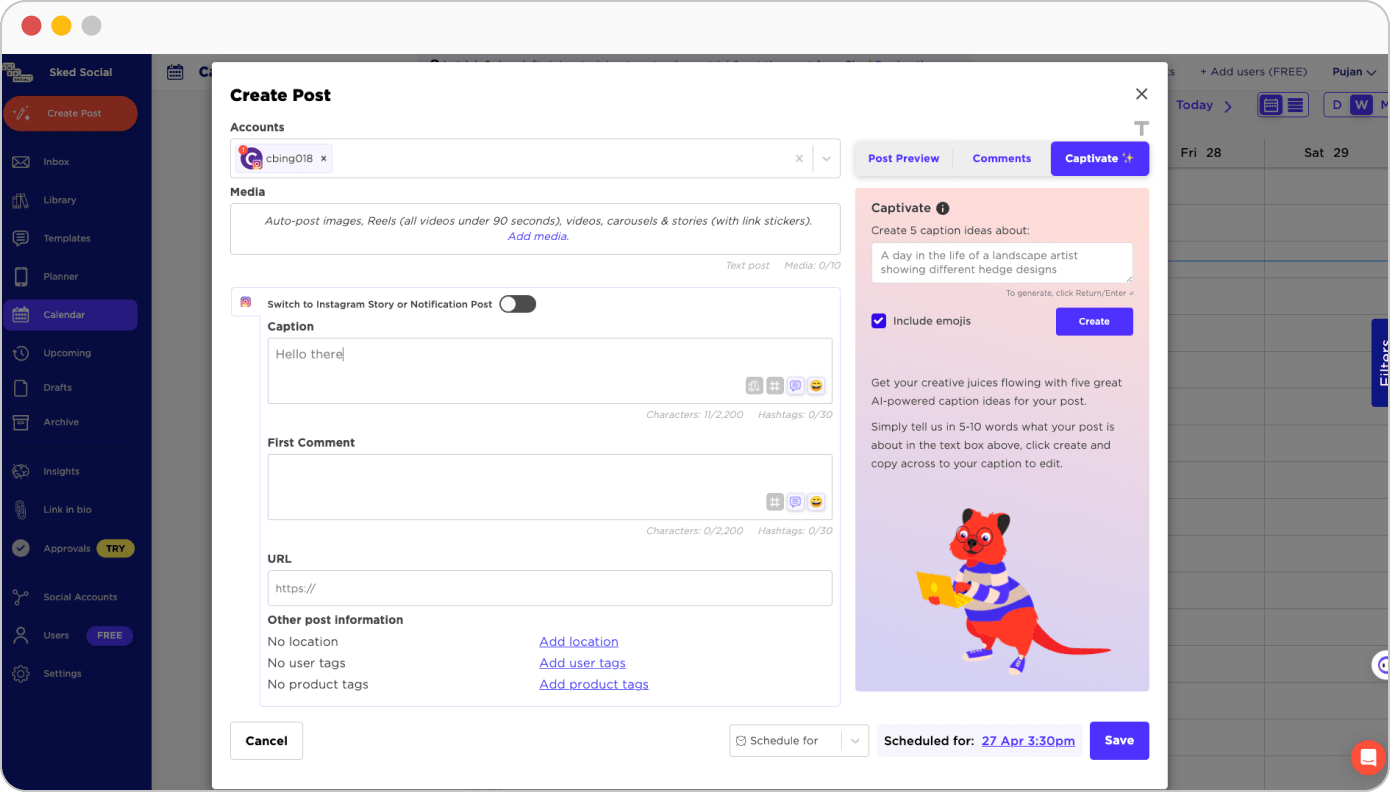
When you have to manage social media posting for multiple clients, it’s important to have a place to organize your posts in a way that lets you visualize your content pipeline for multiple social media platforms and plan for more posts as well.
With Sked Social’s calendar planner, you can easily overview all your lined-up content for publishing. You can also import a holiday list in the calendar to be aware of the upcoming events for which you can plan campaigns. The calendar enables you to drag and drop posts from drafts to add any new content or change the existing ones.
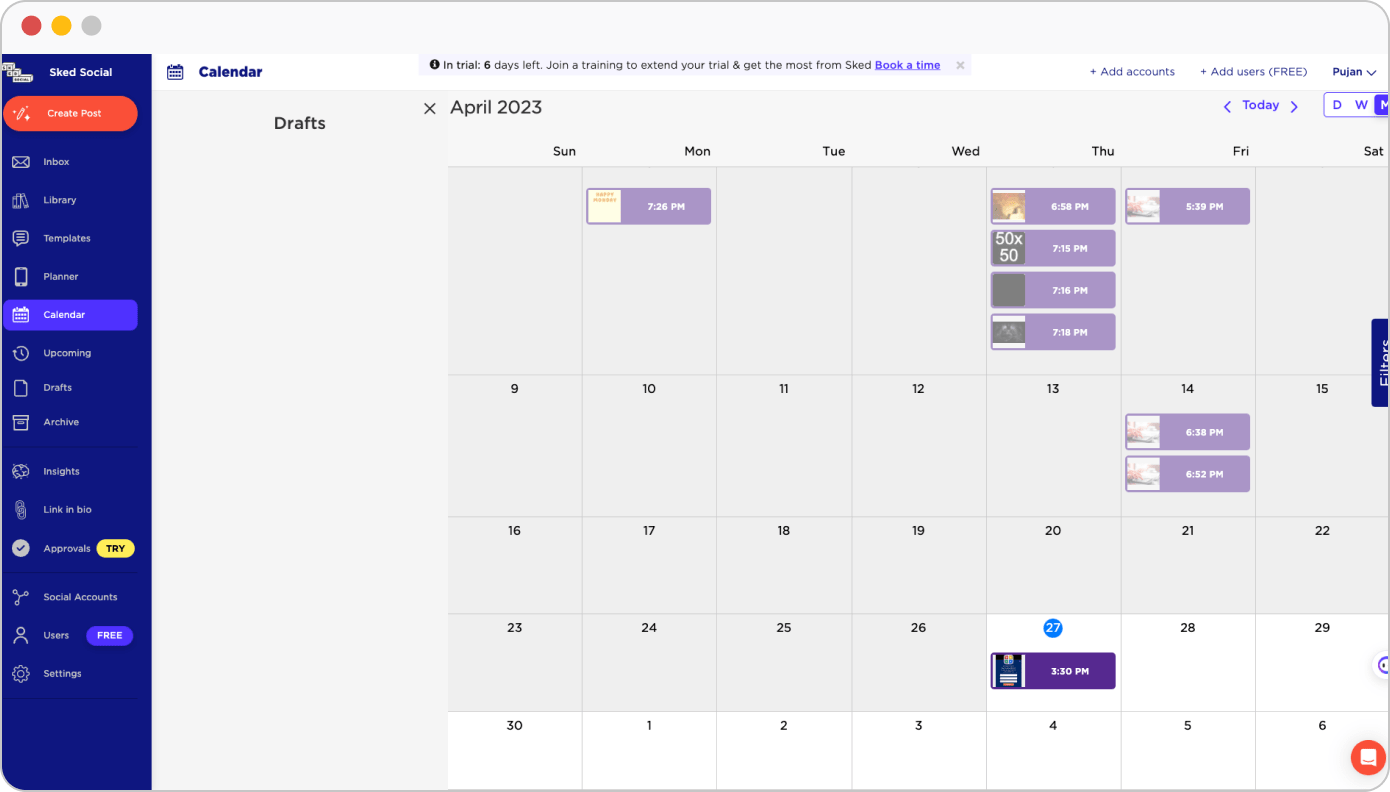
Remember, Sked Social is an Instagram-first tool, and for the same reason, they have created a dedicated Instagram feed alike visual planner inside their tool.
Sked Social’s Feed Planner has a mobile interface in the middle, which is an exact replica of your Instagram feed. Using the Instagram planner, you can plan and edit your content visually and check out the weeks and months ahead on the calendar.
You can easily drag and drop your drafted post inside the mobile grid interface and rearrange the order of the posts to see how the Instagram grid will look once the posts are published. The posting time will be decided based on the queue timeline you set up earlier. As you make changes to the layout of your grid, your post schedule will be automatically adjusted to reflect the new order.
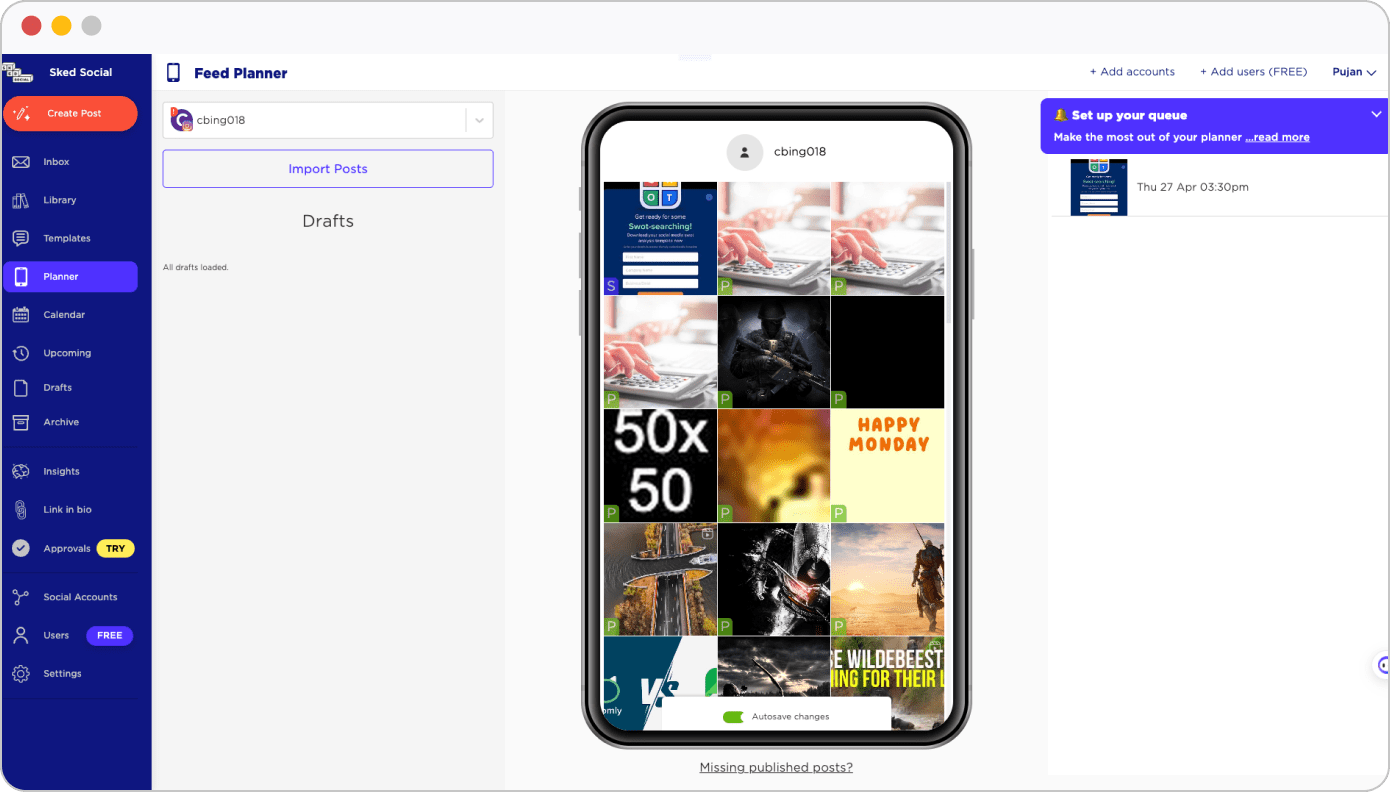
The fact that Sked Social allows you to add unlimited users totally makes it obvious that the platform has great collaboration features to offer.
Indeed, Social Sked’s collaboration feature makes communication with the internal team and client super easy. Its ability to create a custom approval workflow gives you total control over creating different touchpoints that a post will go through before publishing. You can also use the internal comments option to engage with your team and provide feedback right alongside the content.
For approval from clients or external partners, you can create a live link where they can approve or disapprove your posts instantly without the need to log in to the tool.
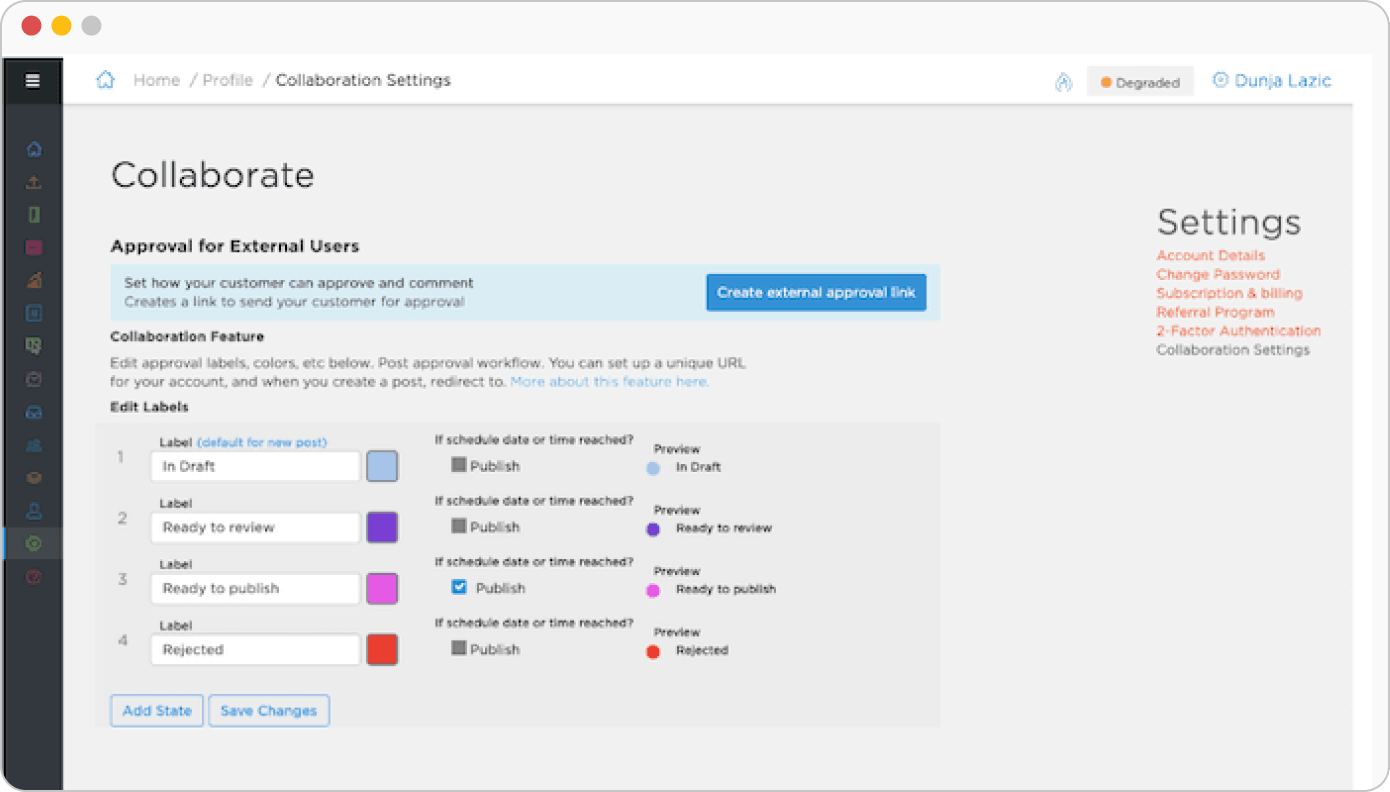
The analytics feature of Sked Social enables you to gauge the performance of your social media marketing efforts. You get the insights of Instagram, Facebook, LinkedIn, and Google under a single dashboard. Simply switch between different accounts and get track of your overall reach, impressions, engagement, hashtag performance, click-throughs to your website, and more.
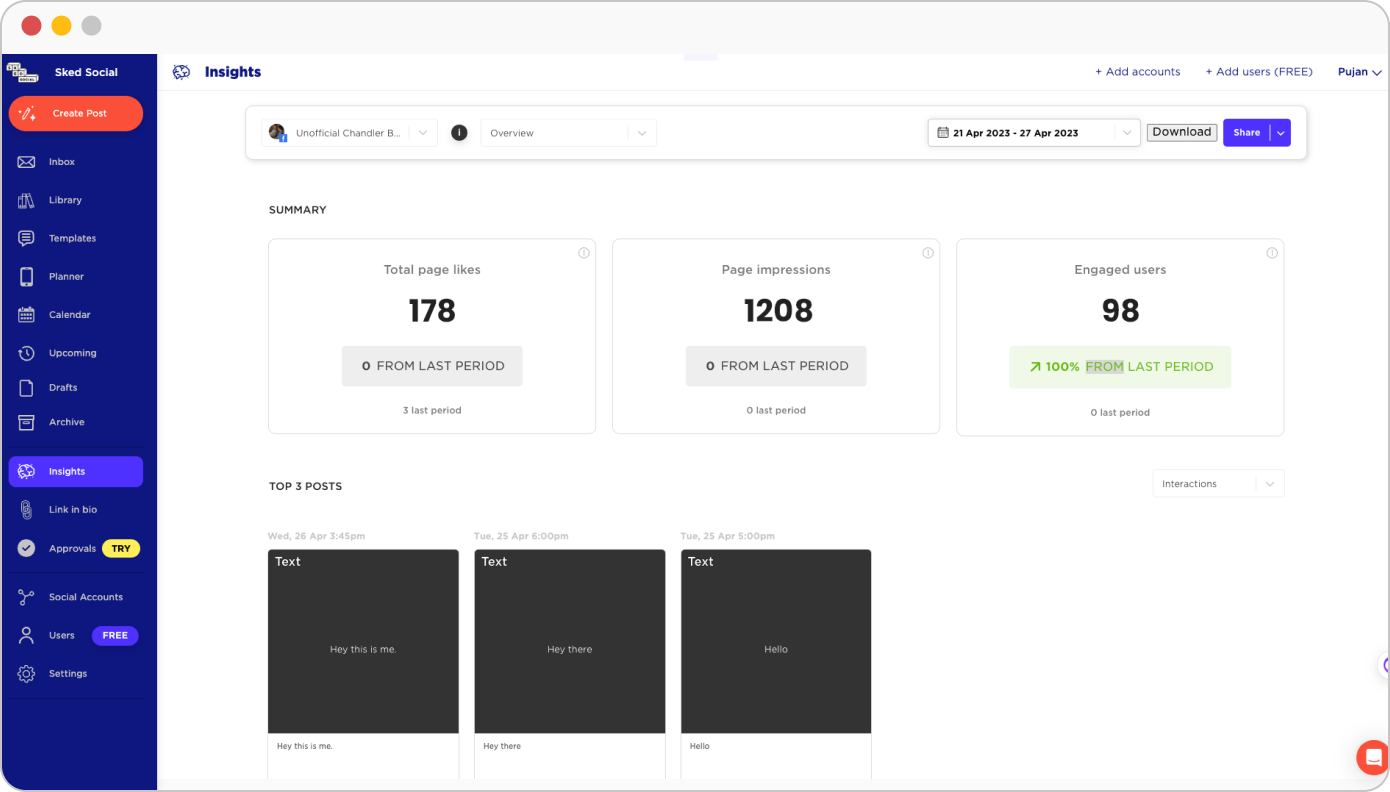
Sked Social is a highly recommended social media management tool for businesses of all sizes. Its amazing list of features includes content scheduling and publishing, as well as audience targeting and analytics, to name a few.
One of the standout features of Sked Social is its ability to add an unlimited number of users, making it a great choice for teams. On top of that, the platform’s collaboration features are top-notch, allowing team members to work together seamlessly.
If your social media marketing strategy is inclined toward Instagram, then you are going to love its intuitive visual planner, which enables you to plan and preview your Instagram posts in a drag-and-drop interface, saving valuable time and effort.
Now that we have thoroughly breakdown the tool based on its features, plans, and Sked Social pricing, it will be easier for you to make your decision about whether or not you should go for it.
Here are some of the major benefits of Sked Social as a social media management tool:
Sked Social is an Instagram-first tool (not only) created while keeping the visual nature of Instagram in mind. With features like an Instagram grid planner and shoppable tags, the platform feels familiar for marketers handling Instagram-inclined clients.
On the other hand, Buffer is a very popular tool with a comprehensive set of features that has more options in comparison with Sked Social.
Ultimately, the choice between Sked Social and Buffer depends on your specific needs and preferences. It's a good idea to compare the features of each tool to see which one aligns with your social media marketing goals. You already know Sked Social; it's time to know Buffer better.