Let’s face it. Just showing up on social media is not enough anymore. If you want to grow your brand and truly connect with your audience, you need to engage. That means more than just getting likes or shares. It is about having real conversations, building trust, and turning followers into fans.
Whether you manage social media for a brand, run your own business, or simply want to keep up with your growing community, engagement is everything. And the best part? You do not have to do it all by yourself.
This is where social media engagement tools come in. These tools help you stay on top of interactions, join conversations at the right time, and understand what your audience actually cares about. In this blog, we will walk you through what social media engagement means, why it matters, and the tools to help you do it better and more easily.
Ready to boost those meaningful interactions? Let’s get started.
What is Social Media Engagement (and Why It Matters)?
Social media engagement is all about how people interact with your content. It includes everything from likes and comments to shares, saves, replies, and even the conversations happening in your DMs. These interactions show that your audience is not just seeing your content; they are actually connecting with it.
But why does that matter? Strong engagement often leads to stronger relationships, better brand visibility, and more growth opportunities. Algorithms love content that gets people talking, which means more exposure for your brand. Plus, it gives you direct insight into what your audience enjoys, needs, and expects from you.
In short, engagement is not just a vanity metric; it is your social media pulse. And the more active your brand is, the more alive it feels online.
Top Social Media Engagement Tools to Grow Your Audience
The table below summarizes leading social media engagement tools, helping you identify the most suitable option for your needs, without stretching your budget.
|
SocialPilot |
Sprout Social |
ContentStudio |
|
|---|---|---|---|
| Pricing | Starts at $30/Month | Starts at $199/Month | Starts at $49/Month |
| Best for | Agencies & Small Businesses | Brands & Enterprises | Small Teams & Marketing Agencies |
| Social Profiles | 7 | 5 | 10 |
| Ease of Use | |||
| Support | |||
| Publishing | |||
| Bulk Scheduling | 500 Posts | 350 Posts | |
| Smart Queues | |||
| Repeat Post | Very easy |
||
| First Comment | |||
| Audience Targeting | |||
| Content Planning & Creation | |||
| Content Library | |||
| Calendar View | Easy to read |
Overwhelming |
|
| Custom Call-To-Actions | |||
| AI Assistant | |||
| Holiday Calendar | |||
| Location Tagging | |||
| Instagram Collab Posts | |||
| Engagement | |||
| Social Inbox | Unified inbox |
||
| Reply to Reviews & Queries | |||
| Reply to DMs & Comments | |||
| Analytics | |||
| Detailed Social Media Analytics | Easy to read |
Complex |
|
| Auto-Schedule Report Sharing to Clients | |||
| Custom Report Builder | |||
| Team and Client Collaboration | |||
| Client Management | |||
| Approval-on-the-go | |||
| Approval Workflows | Advanced |
Tracking glitches |
|
| Per Post Multi-User Collaboration | |||
| White Labeling | |||
| White Label Dashboard | |||
| White Label Downloadable Report | |||
| Learn More | Learn More | ||
Best Brandwatch Alternative Tool for:
Marketing Agencies, SMBs, Multi-Location Brands & Professionals
Rating:
4.5 (G2), 4.4 (Capterra)
Apps:
Web, Android and iOS apps
Integrations:
Facebook, Instagram, X (Twitter), LinkedIn, and Google Business Profile
Key Features:
- Automated social media publishing
- Tailored post creation
- AI Pilot for automating content generation
- Bulk scheduling capabilities
- Organized content library
- Visual social calendar
- Handy browser extension
- Streamlined client approvals
- Detailed UTM parameters
- Creative hashtag ideas
- Seamless Canva integration
- Automatic RSS feed scheduling
- Flexible custom fields
- TikTok Analytics
- WordPress Plugin
- Automated Replies
- Crome Extension
- Built-in image editor
- Customizable watermarks
- Versatile mobile app
- Collaborative teamwork
Pros
- SocialPilot makes it easy to create and edit posts with its clean, user-friendly interface.
- Managing multiple location pages is simple, thanks to flexible grouping and organization features.
- Setting up accounts and connecting pages is quick and hassle-free.
- The platform offers fast, reliable customer support that responds promptly to questions.
- It’s affordable, and transparent pricing provides great value compared to other tools.
Imali C.
The software is well thought out, with usability in mind. Whenever there is something that I need help with, it’s easy and quick to get hold of the friendly team who are always on hand to help and genuinely make you feel like your ideas are being heard.
Cons
- SocialPilot does not offer social listening capabilities, limiting your ability to monitor brand mentions or track audience sentiment.
- The platform does not allow you to reply to comments or messages over 7 days, which can affect timely engagement with your audience.
Jessica D.
Compared to high-end tools like Hootsuite or Sprout Social, SocialPilot lacks some advanced functionalities.
I did have issues connecting to Facebook groups.
Our Experience
SocialPilot is one of the best social media engagement tools, catering to more than 13000 users worldwide. It allows you to effortlessly boost and manage your social media engagement across various platforms, all in one place. SocialPilot assists you in creating, monitoring, and optimizing your engagement strategies using advanced features designed to maximize your engagement rate.
Content Creation & Engagement Optimization
The platform is a central hub for creating engaging content that drives meaningful interactions across multiple platforms. You can make a post once and customize it for multiple social media networks, tailoring captions, hashtags, and media to maximize engagement on each platform.
Within SocialPilot, the Content Library acts as an archive for all your high-performing content assets, making it easy to repurpose materials that have driven strong engagement. Coupled with the AI Pilot, which allows swift and compelling content, caption, and hashtag generation, specifically designed to boost engagement rates and spark conversations with your audience.
Strategic Engagement Planning
The social media content calendar is the most conducive tool in SocialPilot for strategically planning your engagement campaigns. It offers a dynamic yet user-friendly space for visualizing your engagement-focused content pipeline, which can be filtered to show posts optimized for peak engagement times.
Intuitive scheduling capabilities are the strongest suite of SocialPilot, allowing users to create scheduling plans for automated publishing during high-engagement windows. We were amazed by the depth of detailed functionalities, which let you optimize posting times based on when your audience is most active. This feature integrates seamlessly into your daily workflow, making maintaining consistent engagement opportunities across your social media channels effortless.
Bulk Engagement Management and Team Collaboration
Bulk Scheduling is another commendable capability designed to expedite the process of managing engagement across multiple posts. By allowing you to schedule up to 500 posts at once during optimal engagement periods, it not only saves time but also ensures that your content reaches your audience when they’re most likely to interact, significantly boosting your overall engagement rate.
Pricing
SocialPilot offers a 14-day free trial and access to all premium features (no credit card required & cancel any time). Choose a plan that fits your needs.
| Ultimate | Premium | Standard | Essentials |
$170.00/mo$200
Billed annually (Save 15%)
|
$85.00/mo$100
Billed annually (Save 15%)
|
$42.50/mo$50
Billed annually (Save 15%)
|
$25.50/mo$30
Billed annually (Save 15%)
|
|
Streamline Social Media Management
|
|||
Final Verdict
Using SocialPilot’s powerful scheduling features can significantly boost your social media engagement. Designed with the needs of social media teams and agencies in mind, it offers the right mix of functionality and affordability. With flexible pricing plans, it also caters well to individual professionals and small teams, making it a solid choice for a wide range of users.

Best for:
Ratings:
4.4/5 (G2), 4.4/5 (Capterra)
Apps:
Web, iOS, Android versions, and Sprout Social Chrome Extension
Integrations:
Facebook, X, Instagram, LinkedIn, Threads, Pinterest, TikTok, and YouTube
Key Features:
- AI-powered message prioritization
- Campaign planner
- Interactive visual analytics representation
- Social message response automation
- Message spike alerts
- Review management
- SproutLink for driving website traffic
- Optimal Send Times recommendations
- Paid performance reporting
- Relevant content suggestions
Pros
- The platform offers a clean, intuitive interface that makes managing tasks and overseeing accounts easy.
- Switching between client accounts to publish content or generate reports is quick and seamless.
- Its publishing tools help easily streamline and optimize post scheduling across multiple social media platforms.
Elizabeth S.
Sprout makes social so easy – from scheduling with your team members, approving posts, viewing a calendar holistically, and reporting, it does everything you need it to with ease. I use Sprout daily for scheduling, reporting, and analytics – I especially love the scheduling at peak times feature and the ability to duplicate posts. Tagging posts makes it easy to have a record!
From a company perspective, the campaign planner allows me to see ROI and send to internal teams.
The Sprout team is great to work with, from customer service, check-ins, and yearly renewals.
Cons
- Many essential engagement and customer support features are only available on the more expensive Advanced and Enterprise plans.
- The interface makes it difficult to customize and reuse content across multiple social media platforms efficiently.
- Similar to some competitors, responding to older messages (especially on Instagram and Facebook) can be limited due to API restrictions, impacting long-term engagement.
David R.
The only thing I find difficult with SproutSocial is it can be slow to catch up with features – for example, Instagram now lets you post up to 20 images in a carousel, but Spout still limits it to 10. Not a big deal, more annoying than anything. Also not being able to schedule instagram stories with a link.
Our Experience
Like us, Sprout Social can be a game changer for how you connect with our audience. When managing inboxes felt like a challenge due to a chaotic jumble of DMs, comments, and mentions across different platforms, Sprout entered to make our process simple. With features such as Smart Inbox, we could constantly track all our social channels. The AI-powered prioritization is a lifesaver, helping us quickly spot the conversations that need immediate attention, making us incredibly responsive.
But it’s not just about responding; it’s about being proactive. The Optimal Send Times tool is brilliant, ensuring our content hits feeds when our audience is most engaged. Plus, the collaborative workflows and shared content calendar keep our whole team on the same page, ensuring our message is consistent and impactful. Sprout Social truly helps us not just manage, but master, our social media engagement.
Pricing
Final Verdict
In our opinion, Sprout Social stands out as a powerful, all-in-one solution for managing your social media engagement. It is especially good for large teams, agencies, and enterprises that prioritize responsiveness and collaboration.
Its Smart Inbox and AI-powered message prioritization make it easy to stay on top of conversations across platforms, while features like Optimal Send Times and content tagging help maximize reach and impact.
However, many of its most valuable engagement tools are only available on higher-tier plans, which may not suit smaller teams or solo users. If budget isn’t a constraint for you, Sprout offers one of the most refined engagement workflows in the market.

Best for:
Star Rating:
4 on G2 & 4.4 on Capterra
Apps:
Android and iOS Mobile App and Web Version.
Integrations:
Facebook, Instagram, LinkedIn, X (Twitter), YouTube, Threads, Pinterest, Google Business Profile, and TikTok.
Key Features:
- Approval Workflow
- Monitor Conversations
- Unified Inbox
- Automated Response
- Hashtag Suggestions
- Custom Social Media Streams
- Social Media Ads
- AI Summaries
- AI Writer
- Multi-platform publishing
- Multi-account management
- In-depth analytics
- Team Collaboration
Pros
- The platform helps users better understand their customers through social media interactions and sentiment analysis, especially with its listening tool.
- Hootsuite assists organizations in expanding their audience reach for improved engagement.
- This tool makes it simple for users to manage all their social media accounts from one dashboard.
Randall N.
What I love most about Hootsuite is how it lets me manage multiple social media accounts from one dashboard without constantly logging in and out and as someone managing multiple social media accounts, this centralization has saved me hours each week. Another great tool is the scheduling one since it’s quite easy and lets me map out campaigns across several platforms months ahead. The thorough analytics showing me what’s working without using a third-party tool offers value.
Cons
- Some users have reported difficulties in reaching customer support representatives, which could impact their ability to get timely assistance.
- The inbox feature has been noted by users to have synchronization problems with older direct messages (DMs) and can be slow or fail to display all messages from a channel.
- The tool is costly as compared to other competitors.
Verified User in Manufacturing
What I dislike about Hootsuite is the price point—it can be hard to justify the cost, especially when some features are available on more affordable or free platforms. While it’s a powerful tool, the pricing structure doesn’t always align with the needs or budgets of smaller teams or businesses.
Our Experience
Our teams found Hootsuite to be a robust social media management platform, offering comprehensive support for various social media engagement endeavors. Its capabilities in centralized management are particularly noteworthy, allowing users to oversee all social media interactions, from replies to direct messages, within a unified interface. This significantly helped us streamline our workflow, eliminating the need to jump between multiple applications.
A key strength of Hootsuite lies in its customer conversation management. It excels at consolidating customer inquiries and messages across diverse networks, greatly enhancing our responsiveness.
At the same time, we found the listening tool to be invaluable. It aids in gaining a deeper understanding of the audience and their sentiment, enabling us to craft more relevant content and strategies.
While Hootsuite generally helped us boost our audience reach and engagement efforts, occasional challenges, such as inconsistent synchronization with older direct messages in the inbox feature and past experiences with customer support accessibility. In these highlighted areas, continued refinement could further perfect the user experience.
Pricing
Hootsuite provides three pricing plans: Professional at $99 per user/month, Team at $249 per month for up to three users, and Enterprise with custom pricing. A 30-day free trial is also available.
Final Verdict
As a social media engagement tool, Hootsuite delivers strong performance with its unified inbox, listening capabilities, and multi-account management. In our opinion, it’s especially useful for teams managing multiple platforms, thanks to its centralized dashboard and robust scheduling and analytics tools.
With features like sentiment analysis and automated responses, it will help you improve audience understanding and streamline engagement efforts. However, the platform does come with a steeper price tag, which may not be ideal for smaller businesses or budget-conscious users.
Additionally, syncing issues with older messages and inconsistent customer support can hinder the experience for some. That said, if your priority is comprehensive engagement management and you have the budget for it, Hootsuite remains a reliable and scalable choice for professionals, teams, and enterprises aiming to deepen audience interaction across channels.

Best for:
Star Rating:
4.7 on G2
Apps:
Android and iOS Mobile App and Web Version.
Integrations:
Facebook, Instagram, LinkedIn, X (Twitter), YouTube, Threads, TikTok, and Google Business Profile.
Key Features:
- Unified Inbox
- AI-Powered Automation
- Social Customer Service
- Social CRM
- Multi-Account Management
- Content Management
- Engagement Tracking
- Collaboration Tools
Pros
- Several customers highlight that the customer support team is very responsive, helpful, and ready to assist with any issues.
- Many users highly praise the Social Inbox feature for consolidating comments, messages, and reviews from various platforms (such as Facebook, Instagram, TikTok, and Google) into one place.
- The platform is frequently commended for its intuitive design and ease of use, making it simple for teams to integrate into their daily operations.
Agnieszka K.
The Social Inbox feature is a huge time-saver. It lets me deliver top-notch customer support by managing comments, messages, and reviews from different platforms (Facebook, Instagram, TikTok, Google, etc.) all in one place. The reports are clean, detailed, and easy to customize — a great feature if you work with clients who expect regular performance summaries. Highly recommended if you’re looking to save time and stay on top of all your social channels in one place.
Cons
- Some users have noted that certain actions might require more clicks or longer loading times than desired, indicating potential areas for optimization.
- We also found that the reports to be of “little use” to their specific requirements, suggesting that while customizable, they may not meet all unique business reporting needs.
Piotr B.
While I find NapoleonCat.com to be a valuable tool for my work, I have noticed that it can be a bit laggy on occasion, although these instances are rare. This minor issue doesn’t significantly impact my overall experience with the platform, but it’s something worth noting. Despite this, the benefits of using the platform for my tasks outweigh this occasional lag.
Our Experience
Our interaction with NapoleonCat has truly streamlined our social media management, particularly in engagement. The Social Inbox stands out as a phenomenal time-saver, centralizing all comments, messages, and reviews across various platforms into a single, intuitive dashboard. This feature was helpful in significantly enhancing our responsiveness, ensuring we rarely missed a customer inquiry.
In addition, it has a good user-friendly interface, making daily workflows efficient and enjoyable for the entire team. The automated moderation tools are also highly effective, instantly handling common questions and filtering unwanted content, which safeguards our brand’s reputation.
While the platform excels, we’ve occasionally noted that some actions might require a few extra clicks or present less descriptive error messages. Nonetheless, NapoleonCat’s comprehensive integration and robust support significantly boost our social media productivity.
Pricing
NapoleonCat offers flexible pricing based on the number of users and social profiles. The Standard plan starts at $89/month for 2 users and 5 profiles, while the Pro plan starts at $109/month for more features and profiles. The Expert plan is available at $139 per month with 2 users, 5 profiles and 10000 inbox capacity. It also has a personalized Enterprise plan available for $465 per month.
Final Verdict
NapoleonCat is a highly effective social media engagement tool, especially for teams that value centralized communication and efficient workflows. Its standout feature, the Social Inbox, brings all comments, messages, and reviews into one place, making it easier to stay responsive across platforms.
The interface is intuitive, and features like automated moderation and social CRM add real value. At the same time, occasional slowdowns and minor usability hiccups don’t overshadow the platform’s overall performance. NapoleonCat is a strong and reliable choice for businesses focused on streamlined engagement.
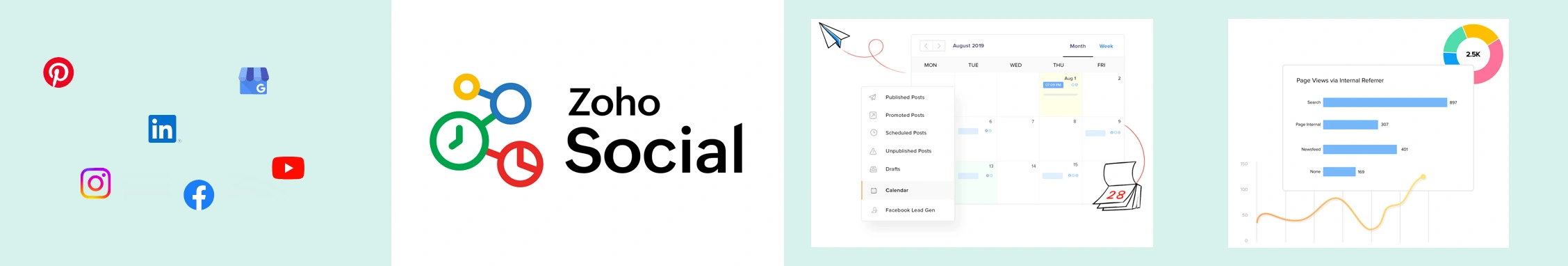
Best for:
Star Rating:
4.6 on G2
Apps:
Android and iOS Mobile App and Web Version.
Integrations:
Facebook, Instagram, LinkedIn, X (Twitter), YouTube, Threads, TikTok, and Google Business Profile.
Key Features:
- Post Scheduling
- Social Media Integration
- Automated Publishing
- Monitor Everything
- Analyze Brand Report
- Enhanced Engagement
Pros
- We found that Zoho Social allows users to effectively plan and schedule content across multiple social media platforms in advance.
- The platform includes tools for team collaboration, allowing members to assign tasks, share feedback, and streamline workflows.
- Zoho Social’s analytics provide valuable insights into engagement metrics and help identify top-performing content.
Patrick V.
Zoho Social makes content planning almost effortless, freeing up valuable time in your day. Its clean, intuitive interface means you can dive in and start scheduling right away, and the drag-and-drop calendar turns building a posting plan into a swift, hassle-free task. I’m currently using the Standard plan, which covers everything my small business needs: I can hook up all the important channels, queue posts in advance, and keep an eye on clear reach-and-engagement stats. As the business grows and I need extras—think deeper analytics or collaborative workflows—upgrading to a higher tier is straightforward. For now, though, the entry-level package is the ideal, budget-friendly solution.
Cons
- Zoho Social does not work well with all the popular platforms. If you try to reach audiences on TikTok, Pinterest, or even newer ones like Bluesky, you might find yourself out of luck.
Verified User in Online Media
If I had to point out one area for improvement, it would be the mobile app’s UI/UX. While it’s functional, the interface could be more intuitive and visually polished to match the smooth experience of the desktop version. A more streamlined mobile experience would make managing on-the-go even easier.
Our Experience
During our journey with Zoho Social, we realised that it has potential to bring a positive impact on the social media engagement capability of any business. The platform provides a solution for centralizing conversations, allowing to manage all messages and mentions across various social channels from one unified place. This significantly enhanced our responsiveness while streamlining our engagement.
The intuitive interface of the platform made our daily tasks efficient, even during busy periods. However, a key limitation we’ve observed is the absence of support for several popular platforms like TikTok and Pinterest. This can hinder efforts to reach specific demographics or distribute visually heavy content, potentially impacting rapid growth.
Pricing
Zoho Social offers pricing plans for both individuals and agencies. For individuals and businesses, plans range from Standard ($15/month) to Premium ($65/month), with features scaling by plan. For agencies, pricing starts at $320/month for 10 brands, with additional options for higher brand counts. All plans support team collaboration, publishing, monitoring, and reporting tools. A 15-day free trial is available for all tiers.
Final Verdict
Zoho Social offers a well-rounded solution for social media engagement, especially for small to mid-sized businesses. Its intuitive interface, content scheduling tools, and centralized inbox make day-to-day engagement tasks smooth and efficient.
The platform’s collaboration and analytics features also support better team coordination and performance tracking. However, limited support for popular platforms like TikTok and Pinterest can restrict broader audience reach.
Despite this, Zoho Social remains a strong option for businesses looking to streamline their engagement and grow their presence across the major social media channels.

Best for:
Star Rating:
4.5 on G2 & 4.6 on Capterra
Apps:
Android and iOS Mobile App and Web Version.
Social Media Platforms Supported:
Facebook, Instagram, LinkedIn, X (Twitter), YouTube, Google Business Profile, and TikTok.
Key Features:
- Direct Publishing Tool
- Keyword and Hashtag Tracking
- Bulk-Scheduling
- Content Calendar
- Team Collaboration
- AI Writing Assistant
- Prioritization and Automation
- Social Listening Capability
- Smart AI Image and Content Assistant
- PulseLink in Bio
- Unified Social Inbox
- ROI Tracker
- Detailed Analytics & Reporting
Pros
- The tool provides very strong team collaboration features that helps to streamline communication and accelerate workflows.
- Users consistently praise the clean, user-friendly interface and efficient scheduling workflow. Agorapulse also delivers strong analytics and reporting, including exportable PowerPoint reports.
Jean-Baptiste C.
A considerable time saver thanks to Agorapulse, which aggregates our more than 60 social media pages, notably with the sorted inbox and its features such as response templates, as well as for scheduling content publication (modifying visuals and captions by profile, hashtag groups, etc.). An indispensable daily tool that is very easy to use and far ahead of the competition in terms of interface and experience. The relationships with the support teams are as regular as they are enriching!
Cons
- You may feel that the starting plan is expensive and lacks essential features (like tagging or full listening), forcing premature upgrades.
- Some users have reported glitches such as post failures or slow loading and suboptimal inbox layout, which can disrupt daily workflows.
Kami N. (4 Stars)
The pricing can be on the higher end for smaller businesses, potentially limiting access to its premium features. Additionally, while it supports major social media platforms, support for emerging or niche platforms may lag behind competitors. It is also harder to add videos and is missing features that you get on most platforms.
Our Experience
Agorapulse has significantly transformed our social media management, especially regarding engagement. Its unified social inbox is a standout feature, consolidating all conversations and mentions, enabling us to respond promptly and efficiently. The ability to assign conversations to specific team members streamlines our workflow, ensuring no query goes unanswered. We particularly value the sentiment analysis and targeted monitoring tools, which provide crucial insights into audience perception and competitive landscapes.
While the platform boasts comprehensive features and a user-friendly interface, the pricing can be a consideration, and we’ve noticed some limitations regarding support for niche social platforms. Nonetheless, Agorapulse has been a valuable asset for enhancing our social media presence and team collaboration.
Pricing
Agorapulse offers four pricing plans, each increasing in features, users, and social profiles. The Standard plan ($99 per month) is suited for smaller teams, while Professional ($149 per month) adds advanced collaboration tools. Advanced ($199 per month) is built for larger teams with more complex needs.
In addition, the custom Enterprise plans are available for organizations with high-scale requirements. Each plan includes core features like publishing, reporting, and inbox management, with a 30-day free trial.
Final Verdict
Agorapulse truly shines as a robust social media management tool, especially if you’re looking to streamline your engagement and team workflows. Its unified inbox, intuitive interface, and powerful analytics are clear winners, making it a favorite for agencies and businesses needing comprehensive oversight.
While the initial pricing might feel a bit steep, especially for smaller teams, and there are a few wishes for broader platform support or certain advanced features, the overall experience speaks to its efficiency. If seamless collaboration and a centralized approach to social media are top priorities, Agorapulse definitely delivers a high-quality experience worth considering for your daily operations.
Problems Faced in Improving Social Media Engagement
Navigating social media today feels like a constant uphill battle. You’re expected to create engaging social media posts consistently across multiple platforms, all while trying to stand out in a crowded feed. This often leads to feeling overwhelmed, struggling for fresh ideas, and a lack of clear results.
Many marketers and business owners face these “engagement headaches,” realizing that simply posting isn’t enough. It’s in these moments that the need for effective social media management tools becomes clear.
Let’s have a look at some of the prominent problems that you may face while boosting your social media engagement.
1. Maintaining a Regular Presence
Let’s be honest, it’s tough to be everywhere at once! Manually juggling multiple platforms and trying to maintain a consistent presence is incredibly time-consuming. Think about it, you spend 30 minutes to an hour crafting just one post, then you have to do that for every single platform.
No wonder everyone needs a tool that can not only help them schedule posts in advance, but also ensure enhanced engagement. Without a good strategy and tool to manage your social media activities, your posting becomes all over the place, and it’s nearly impossible to stand out in all that noise.
2. Struggling for Fresh Ideas
Generating fresh, engaging content ideas day in and day out is a real challenge. We’ve all been there, staring at a blank screen, battling content fatigue or writer’s block.
The challenge is so real that “generating fresh ideas” was cited as a top challenge for 16% of marketers in 2025. It’s hard to keep up with what resonates when you’re constantly fighting for inspiration.
3. Low Engagement Rates
This is a big one. You put your heart into creating a post, hit publish with excitement, and then get nothing in return. When your posts are getting barely any likes, comments, or shares, it’s not just disappointing, it’s a missed opportunity staring you in the face.
Here’s the thing, while TikTok is still crushing it with a 2.50% engagement rate in 2025, Instagram took a massive 28% hit and dropped to just 0.50%. And what about Facebook and X? They’re sitting at a mere 0.15%. When your engagement is that low, it really hurts your brand’s visibility and credibility.
Low engagement metrics can severely impact brand visibility and credibility.
4. Lack of Audience Understanding
Crafting a post that you think will resonate with the audience and scheduling it is one thing. However, it’s an entirely different ball game when it comes to knowing if it’s hitting the mark with your actual audience.
Many times, you may struggle to understand who their audience is, what content they prefer, or even when they are most active online. This often happens due to the volume of data across different platforms, the complexity of interpreting raw numbers into actionable insights, and the lack of advanced features in basic tools to perform deep analysis.
Without these timely insights, you’re essentially throwing darts in the dark, hoping something sticks. Truly understanding your audience is key to improving engagement metrics.
5. Difficulty Tracking Performance and Proving Value
How do you know if your efforts are actually working? Accurately measuring the impact of social media and connecting it back to business goals is a huge hurdle.
61% of marketers say measuring ROI is their biggest challenge in social media marketing. That’s more than half of us struggling with the same problem. The issue isn’t just about tracking your engagement rate, it’s about connecting those numbers to actual business results.
When you can’t prove that your social media efforts are driving real revenue, lead generation, or cost savings, you risk being seen as just another expense rather than a valuable investment. That makes it incredibly tough to secure the budget and resources you need to succeed.
6. Brand Reputation Management
In the fast-paced world of social media, missing a negative comment or being slow to respond to a customer’s comments can quickly escalate into a crisis.
About 94% of consumers will actually boycott a business because of negative online reviews. In addition, 76% expect you to respond to their comments quickly, not tomorrow or next week.
However, the real challenge in manually tracking brand mentions across all platforms while managing effective community management is akin to trying to watch ten TV channels simultaneously. You’re bound to miss something important. Without the right social media management software, you’re essentially flying blind when it comes to monitoring your brand health.
The stakes are just too high to wing it. When consumers trust online reviews as much as personal recommendations, every interaction becomes make-or-break for your reputation.
Competitor Blind Spots
While you are busy making content, your competitor might already be excelling at dominating strategies you haven’t even thought of. Without the right tools and methods to track conversations and mentions across multiple brands in your space, you’re essentially playing social media with a blindfold on.
The challenge goes way beyond just knowing what they post. You need to understand their engagement metrics, see which content formats are working for them, identify the platforms they’re neglecting, and spot the audience segments they’re missing.
Without this competitive intelligence, you’re missing golden opportunities to fill gaps in the market that your competitors have left wide open. That blind spot isn’t just inconvenient, it’s costing you market share and growth opportunities every single day.
How Social Media Engagement Tools Help Your Business
Social media engagement tools are game-changers for businesses wanting to make a real impact online. Instead of just posting blindly and hoping for the best, these tools help you create meaningful connections that actually drive results.
Here’s how they can transform your business across multiple social networks.
1. Get Your Brand Noticed and Remembered
Let’s face it – standing out on social media is tough when everyone’s fighting for attention. These tools help you amplify brand visibility and recognition by making sure your social posts hit your audience when they’re actually scrolling.
By leveraging the scheduling features of these tools, you can post during peak hours that promise the most engagement. Studies show that posting during peak hours can lead to a 50% increase in engagement, ensuring your brand stands out and sparks meaningful interactions with followers.
This elevated engagement doesn’t just boost your visibility; it helps build lasting relationships with your audience. Think of it as showing up to the right event at the perfect moment: you’re noticed, remembered, and your presence feels intentional.
By consistently posting with data-driven timing, your brand stays top-of-mind and cultivates a stronger, more loyal community.
2. Build Real Relationships with Your Customers
This is where the magic happens. These tools help you deepen customer engagement and loyalty by making every interaction count. Think about it. When a customer reaches out with a question or comment, responding quickly makes them feel valued.
Therefore a brand using a tool that has a unified inbox to respond to messages promptly isn’t just answering questions; they’re building relationships. The numbers back this up too. Businesses that respond to customer queries see a 20% increase in customer loyalty. It’s about transforming your customer experience from transactional to personal.
3. Turn Social Media into Your Customer Service Hub
Here’s something that’s changed dramatically over the years. Social media has become the new customer service desk. These tools streamline customer service and support by giving you one place to handle inquiries from different platforms.
With consumers increasingly turning to social media for customer service, you can’t afford to miss messages or respond slowly. A software company managing support across multiple social networks through one centralized system can respond faster and more consistently, directly impacting customer satisfaction and retention.
4. Get Inside Your Customers’ Heads
Want to know what your customers really think? Social media tools provide rich market insights and feedback collection. You can “listen” to conversations happening online, track what people are saying about your competitors, and spot trends before they explode.
For instance, a food delivery service can use social listening to discover that everyone’s talking about plant-based options, then adjust their menu accordingly. Marketers are increasingly recognizing social listening as essential because tapping into these real-time conversations offers powerful, cost-effective insights that were previously only available through expensive market research.
5. Turn Conversations into Sales
This is where engagement tools prove their worth. They accelerate lead generation and sales conversion. Instead of cold-calling strangers, you can find people who are already talking about problems your product solves, then jump into those conversations naturally.
A B2B software company, for instance, can monitor industry discussions about workflow bottlenecks and productivity pain points. When someone mentions struggling with project management or team coordination, the company can contribute helpful insights and naturally introduce their solution.
This approach builds trust first, making prospects more receptive to your offering. The timing is perfect because you’re addressing a need they’ve already voiced, not one you’re trying to create.
6. Work Smarter, Not Harder
Finally, these tools enable optimized resource allocation and cost efficiency, which helps you to save time and money. By automating your social posts, centralizing everything in one dashboard, and giving you detailed analytics, they handle the busy work so you can focus on strategy.
For instance, a small business can save over 10 hours each week using automation features to schedule posts and generate reports. But here’s the real kicker. This efficiency transforms social media marketing into a highly profitable channel, with social campaigns typically returning about 250% on average. That’s not just cost savings; that’s serious money-making potential for businesses of any size.
Conclusion
Social media engagement isn’t just about posting content; it’s about building meaningful connections that drive real business results. The right engagement tools transform overwhelming social media management into strategic opportunities for growth. Whether you choose SocialPilot’s affordability, Sprout Social’s enterprise features, or Hootsuite’s comprehensive dashboard, each tool offers unique strengths to match your needs.
By automating routine tasks, centralizing conversations, and providing actionable insights, these platforms free you to focus on what matters most: creating authentic relationships with your audience. Start with a free trial, find your perfect fit, and watch your social media engagement soar.
Frequently Asked Questions
Why should I use a social media tool for my business?
A social media tool streamlines your workflow by automating tasks like post scheduling, tracking analytics, and managing multiple accounts from one place. It helps maintain a consistent presence, boosts engagement by allowing timely responses, and offers insights to refine your strategy and measure ROI effectively.
What are social media engagement tools?
Social media engagement tools, such as SocialPilot, are platforms or software designed to help businesses and marketers interact more effectively with their audiences on social media. These tools typically offer features like managing comments and messages across platforms, monitoring mentions, responding to followers, tracking engagement metrics, and automating replies.
Centralizing these interactions makes it easier to stay responsive, build relationships, and measure engagement performance—all from a single dashboard. Popular tools include Sprout Social, Hootsuite, Agorapulse, and NapoleonCat.
What should I look for in a social media tool?
Here are some factors to consider before selecting a social media tool for your business
- Engagement Features: A unified inbox, comment management, and response tools to stay connected with your audience.
- Scheduling & Publishing: Easy-to-use tools to plan, schedule, and publish content across multiple platforms.
- Analytics & Reporting: To refine your strategy, insights on engagement, reach, and ROI.
- Ease of Use & Integration: A user-friendly interface with the ability to integrate with major platforms like Facebook, Instagram, and LinkedIn.
