TikTok has rapidly grown to become one of the most influential platforms for both creators and businesses, offering unmatched engagement opportunities.
As the platform continues to evolve, understanding how your content performs is essential to staying ahead of the competition. That’s where tools for TikTok analytics come in. These give you critical insights into metrics such as engagement, audience demographics, and content performance. This helps you make data-driven decisions that improve your TikTok strategy and ensure your content reaches the right people at the right time.
In this blog post, we’ll explore 11 of the best TikTok analytics tools, making it easier for you to choose the perfect solution for optimizing your TikTok presence.
Let’s get started!
How We Evaluated and Selected These TikTok Analytics Tools
We carefully selected these top-rated tools through thorough research and hands-on testing. Each tool was evaluated based on key factors such as user experience, the accuracy of insights, G2 ratings, user reviews, pricing, and integration capabilities. Additionally, we considered features like audience insights, content performance tracking, reporting, and scalability.Our goal is to provide tools that are easy to use, deliver accurate data, and seamlessly integrate with your existing systems, all while helping you make data-driven decisions to optimize your TikTok strategy.
Best TikTok Analytics Tools at a Glance
|
SocialPilot |
Sprout Social |
SocialInsider |
|
|---|---|---|---|
| Pricing | Starts at $25.50/month | Starts at $199/user/month | Starts at $82/month |
| Best for | SMBs, agencies, multi-location businesses | Enterprises, social media teams | Agencies, data-driven marketers |
| Social Profiles | 7 | 5 | 20 |
| Ease of Use | |||
| Support | |||
| TikTok Analytics | |||
| Track Follower Growth (total & net followers) | |||
| Engagement Metrics ( Likes, Comments, Shares, etc.) | |||
| Video Views Per Post | |||
| Hashtag Performance Tracking | |||
| Multi-account Analytics (aggregate multiple TikTok accounts in one dashboard) | |||
| Historical Data (beyond native 60‑day limit) | |||
| Audience Demographics Breakdown (age/gender/location) | |||
| Engagement Trend Visualization Over Time | |||
| Identify Top-Performing Posts (“Top Posts”) | |||
| Competitor Benchmarking | |||
| Social Listening/Sentiment Analysis on TikTok | |||
| Real-time or Near Real‑time Data Updates | |||
| Smart Inbox for TikTok Comments/Messages | |||
| Trending Sound/Music Analysis | |||
| AI-generated Content Summary/Insights | |||
| TikTok Reporting | |||
| Custom Report Builder (drag‑and‑drop metrics, etc.) | |||
| PDF / PPT / CSV Report Export | |||
| Schedule Automated Reports/Email Delivery | |||
| Cross‑Network Reports (TikTok plus other platforms) | |||
| Save Report Templates | |||
| Customizable Dashboards (metric selection, filters) | |||
| Advanced Filtering (by content type, tags) | |||
| Historical Trend Reporting | |||
| White‑labeling | |||
| White‑label PDF Reports | |||
| White‑label Dashboard | |||
| Client-Facing Analytics | |||
| Try for Free | Learn More | Learn More | |
11 Best TikTok Analytics Tools for Tracking and Performance Insights
Best for
Marketing agencies, SMBs, multi-location brands & professionals.
Ratings
4.5/5 (G2), 4.4/5 (Capterra)
Apps
Web, Android, and iOS apps, Chrome extension, WordPress plugin, Firefox
Integrations
X (Twitter), Facebook, Instagram, LinkedIn, YouTube, Google Business Profile, Threads, Bluesky, and TikTok.
Key Features
- White Label Reporting for Clients
- Follower Growth Analysis
- Competitor Performance Analysis
- Multi-Account Analytics
- Customizable Analytics Dashboard
- Post Performance Metrics
- Engagement Trend Visualization
- Hashtag Performance Tracking
- Audience Demographics Breakdown
- Performance Comparison Across Periods
- Content Performance Benchmarking
- Optimal Posting Time Insights
- Exportable Reports
Pros
- SocialPilot makes managing multiple TikTok accounts easy from a single dashboard, saving you time.
- You can customize reports to focus on the metrics that matter most to you.
- SocialPilot suggests the best times to post to help maximize engagement with your audience.
- The tool helps refine your hashtag strategy by tracking hashtag performance.
- With its intuitive interface, it’s accessible to both beginners and experienced users.
- SocialPilot lets you generate white-label reports, presenting professional, branded insights to your clients.
Charles A.
It makes managing multiple social media accounts seamless, especially with its drag-and-drop calendar and bulk scheduling feature. I also appreciate the detailed analytics and reporting tools, which help track performance and optimize content, and make it easy to access the teams.
Cons
- SocialPilot lacks advanced social listening features for tracking brand mentions or audience sentiment.
- You can’t engage directly with TikTok comments or messages within the platform.
- The ad analytics are basic compared to the detailed insights for organic content.
Derrick M.
The analytics tools are ok. They provide some insights, but I wish they were more in-depth.
Our Experience with SocialPilot
After using SocialPilot’s TikTok Analytics, we found it to be an incredibly useful tool for businesses and agencies looking to manage and optimize multiple TikTok accounts. One of the features that really stood out to us was multi-account analytics.
Unlike many other tools that require you to check each account individually, SocialPilot allows you to see performance data for all your TikTok profiles in one consolidated dashboard. This makes it easy to compare metrics across accounts, track overall growth, and streamline your content strategy.
Multi-Account Analytics:
Managing multiple TikTok accounts is often cumbersome, but SocialPilot makes it simple. With multi-account analytics, we could seamlessly switch between accounts and compare key performance metrics, like follower growth, engagement rates, and post performance, all in one view.
This was a game-changer for our workflow, particularly when managing multiple campaigns or clients. We didn’t have to juggle between different platforms or tools. This centralized approach ensured we could quickly identify trends across accounts and make data-driven decisions to improve each TikTok profile’s performance.
Post Performance Tracking:
While multi-account management was a standout feature, SocialPilot also offered excellent post performance tracking. For each post, we could track critical metrics such as views, likes, shares, and comments.
This level of granularity allowed us to see which content resonated best with our audience, and we were able to refine our strategy by replicating successful elements. SocialPilot’s engagement tracking helped us understand how specific posts performed and how to keep our audience engaged.
Hashtag & Engagement Trend Analysis:
Another feature we found helpful was hashtag performance analysis. We could easily identify which hashtags contributed to higher engagement and visibility, allowing us to optimize future posts with the most effective tags.
Coupled with engagement trend visualization, this feature helped us see shifts in audience behavior over time, guiding our posting strategy to align with peak engagement periods.
Audience Insights and Growth Tracking:
SocialPilot’s audience demographics breakdown gave us valuable insights into who was interacting with our TikTok content. From age and gender to location, we could customize our posts to better suit our target audience.
Follower growth analysis further complemented this by tracking how our follower count changed over time, giving us a clear picture of how our content was contributing to long-term growth.
Customizable Reporting:
The customizable reporting feature was another asset for us. We could create detailed, specialized reports focusing on specific metrics relevant to our goals. These reports helped us analyze performance over specific timeframes, share findings with stakeholders, and adjust strategies as needed.
Pricing
| Ultimate | Premium | Standard | Essentials |
$170.00/mo$200
Billed annually (Save 15%)
|
$85.00/mo$100
Billed annually (Save 15%)
|
$42.50/mo$50
Billed annually (Save 15%)
|
$25.50/mo$30
Billed annually (Save 15%)
|
|
Streamline Social Media Management
|
|||
Final Verdict
SocialPilot is an excellent choice for businesses, agencies, and influencers looking to optimize their TikTok strategies. Its robust analytics, multi-account management, and customizable reporting provide real, actionable insights to help improve content performance and audience engagement.
The tool’s ability to manage multiple TikTok accounts in one place makes it ideal for agencies and businesses juggling several profiles. While it may not offer the deepest ad analytics, SocialPilot excels at tracking organic content and delivering valuable insights, making it a strong, affordable option for those looking to enhance their TikTok presence.
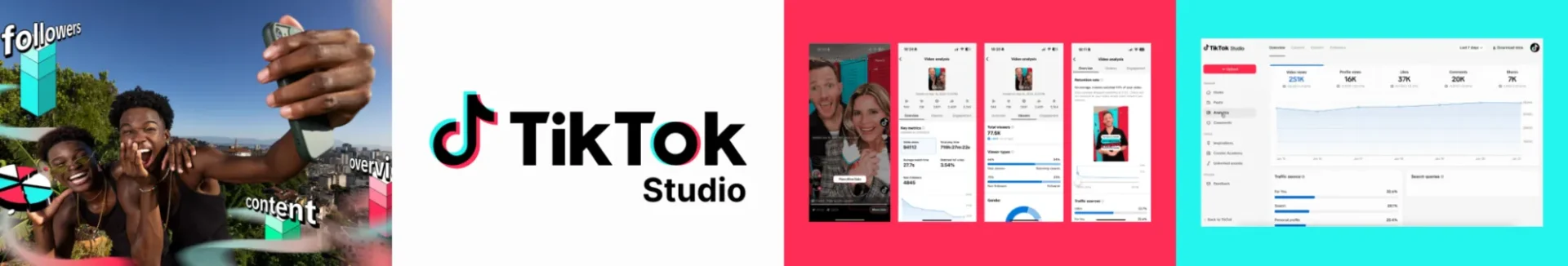
Best for
Ratings
4.2/5 (G2), 4.6/5 (Capterra)
Apps
Available natively in the TikTok app for both iOS and Android.
Integrations
TikTok
Key Features:
- Follower Insights
- Content Performance Metrics
- Engagement Rates
- Video View Trends
- Audience Demographics
- Growth Tracking
- Real-Time Analytics
- Content Optimization Suggestions
- Video Performance Comparison
Pros
- Native TikTok Analytics is free for all TikTok Pro account users, offering a cost-effective way to track your performance.
- It provides detailed audience insights, such as age, gender, and location, helping you customize content to better connect with your followers.
- The tool tracks key metrics such as views, likes, and shares, giving you clear visibility into which content resonates most.
Cons
- Lacks the ability to customize reports, which limits how data can be customized to specific needs.
- Does not offer advanced features like competitor analysis or hashtag tracking, which can limit strategic insights.
- Native TikTok Analytics only supports one account, making it difficult for businesses managing multiple TikTok profiles.
Our Experience with Native TikTok Analytics
Using Native TikTok Analytics gave us a solid understanding of how our content was performing directly within the TikTok app. As a free tool, it provided immediate insights into the basics, such as views, likes, comments, and shares, helping us identify top-performing content.
The follower insights were especially useful, offering demographic data that allowed us to better customize our content to match our audience’s interests. We also appreciated the growth tracking, which provided a clear view of how our follower count was increasing over time.
However, one limitation we noticed was the lack of customization. For a more detailed breakdown or in-depth reporting, we found ourselves wishing for more features, like competitor analysis or hashtag tracking, which we couldn’t get with Native TikTok Analytics alone. Real-time analytics were helpful in adjusting strategies on the fly, but we missed having more comprehensive tools for long-term strategy development.
Pricing
Native TikTok Analytics is completely free for all TikTok Pro account users. There are no costs associated with using this tool, making it a great starting point for individual creators and small businesses.
Final Verdict
Native TikTok Analytics is a solid, no-cost option for creators and businesses wanting to track their TikTok performance without paying for third-party tools. While it may lack some advanced features like competitor insights and customizable reporting, it provides essential data to help you improve content and track audience growth. It’s especially useful for individual creators and small businesses looking for basic insights to optimize their TikTok strategy.

Best for
Ratings
4.4/5 (G2), 4.4/5 (Capterra)
Apps
Web, iOS, Android versions, and Sprout Social Chrome Extension
Integrations
TikTok, Facebook, Instagram, X (Twitter), LinkedIn, YouTube, Google Business Profile, Threads, Bluesky
Key Features:
- TikTok Profiles Report
- Cross-Network Reporting
- Smart Inbox
- Optimal Send Times
- Message Approval Workflows
- Audience Insights
- Video Performance Metrics
- Engagement Rate Tracking
- Historical Data Analysis
- Competitor Performance Tracking
- Hashtag Tracking (available in higher-tier plans)
Pros
- Sprout Social offers a unified platform to manage and analyze TikTok performance alongside other social media platforms, streamlining your social media strategy.
- The TikTok Profiles Report provides detailed insights into video views, engagement metrics, audience demographics, and top-performing posts, helping you understand what resonates with your audience.
- Cross-network reporting allows you to compare TikTok performance with other platforms, providing a holistic view of your social media performance.
Akshay M.
Sprout Social offers a clean, intuitive interface that makes managing multiple social media profiles incredibly easy. The Smart Inbox is especially useful for consolidating messages across platforms, and the scheduling features save a lot of time. I particularly appreciate the analytics and reporting tools — they provide clear, customizable insights that help optimize content and demonstrate ROI.
Cons
- Sprout Social’s TikTok analytics are updated with a 24-hour delay, which may not be ideal for real-time decision-making.
- The platform does not support direct video creation; videos must be pre-created and uploaded for scheduling.
- Some advanced features, such as competitor analysis and hashtag tracking, are available only in higher-tier plans.
Di L.
It costs way too much for what you get, or at least for what we need. They really get you with user fees and we are a seasonal business so we double our users for just a few months a year and they want us to pay for the seats that are unused year-round. YouTube analytics don’t pull in anymore and we keep getting the brush off on when it will be fixed for months.
Our Experience with SproutSocial
After integrating our TikTok profile with Sprout Social, we appreciated the comprehensive TikTok Profiles Report, which offered insights into video views, engagement metrics, audience demographics, and top-performing posts.
The ability to compare TikTok performance with other platforms through cross-network reporting provided a holistic view of our social media strategy. The Smart Inbox feature was particularly useful for managing comments and messages across all connected profiles, ensuring timely responses and efficient community management.
However, we noticed that analytics were updated with a 24-hour delay, which required us to plan adjustments in advance. Additionally, the lack of direct video creation within the platform meant that we had to prepare videos externally before uploading them for scheduling.
While some advanced features were beneficial, they were accessible only in higher-tier plans, which may be a consideration for teams with budget constraints.
Pricing
Sprout Social offers three paid plans: the Standard plan` starts at $199 per user/month for managing up to five social accounts, the Professional plan is priced at $299 per user/month, and the Advanced plan costs $399 per user/month, both allowing management of unlimited accounts. For a better understanding, check out our detailed breakdown of Sprout Social’s pricing.
Final Verdict
Sprout Social is a powerful social media management tool with comprehensive TikTok analytics and cross-platform reporting, making it ideal for agencies and teams. However, its 24-hour analytics delay and external video creation requirements may be limiting for some. For other options, explore our Sprout Social Alternatives.
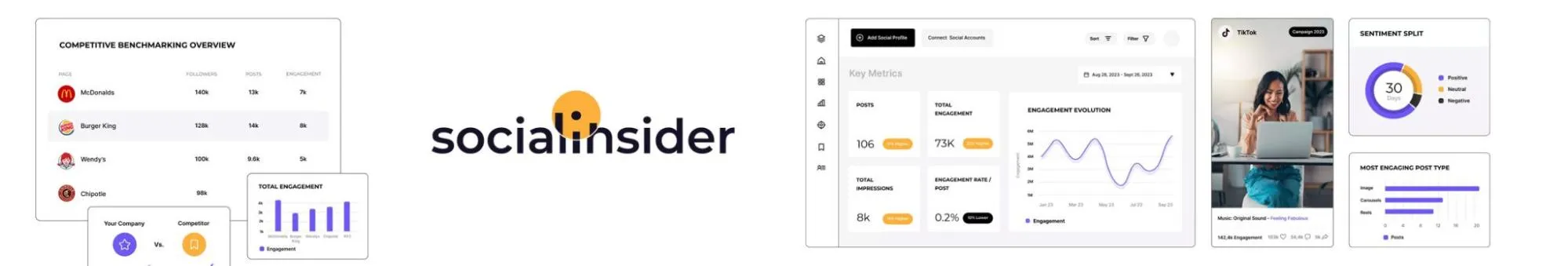
Best for
Ratings
4.6/5 (G2), 4.9/5 (Capterra)
Apps
Web-based platform accessible via desktop
Integrations
TikTok, Instagram, Facebook, LinkedIn, Twitter, YouTube
Key Features:
- Cross-network performance comparison
- Competitor benchmarking
- Hashtag performance analysis
- Content tagging and grouping
- AI-generated executive summaries
- Historical data analysis up to 12 months
- Customizable reporting (PDF, PPT, CSV, XLS)
- Industry benchmarks
- Team collaboration tools
Pros
- Enables competitor benchmarking to compare TikTok performance with others in the industry.
- Delivers AI-generated executive summaries offering actionable strategic insights.
- Supports content tagging and grouping, aiding in organizing and analyzing content effectively.
Rik V.
I really like how detailed the analytics are—it gives me a clear picture of how my social media is performing. The reports are visually appealing and easy to understand, which saves me a lot of time.
Cons
- Primarily a web-based platform, lacking dedicated mobile apps.
- Some advanced features are available only in higher-tier plans.
- Pricing may be cost-prohibitive for small businesses or individual creators.
Gemma S.
The reporting was not very strong, but the update really helped with that.
Our Experience with Socialinsider
Using Socialinsider’s TikTok analytics, we gained detailed insights into video views, engagement rates, and audience demographics, which helped optimize our content. The historical data analysis was invaluable in tracking performance trends over time, enabling us to spot successful content patterns.
We found competitor benchmarking particularly useful for adjusting our strategy based on industry standards. AI-generated executive summaries provided actionable insights, making it easier to refine our TikTok approach. We appreciated the content tagging and grouping features, which helped us stay organized and analyze content themes effectively.
However, the lack of mobile apps and the pricing for higher-tier plans were limiting factors for smaller teams or individual creators.
Pricing
Socialinsider offers several pricing tiers depending on the level of features and the number of accounts needed. The Adapt plan starts at $82/month, providing access to 20 social accounts and 3 months of historical data. For more advanced features like up to 40 social accounts and 12 months of historical data, the Predict plan costs $199/month. Custom pricing is available for the Enterprise plan, which includes unlimited social profiles and a dedicated account manager.
Final Verdict
SocialInsider provides detailed TikTok analytics with valuable insights, competitor benchmarking, and AI-powered summaries, making it a strong choice for agencies and larger brands. However, for those seeking more detailed or diverse data, third-party TikTok analytics tools like SocialPilot or Sprout Social might offer a broader range of features.
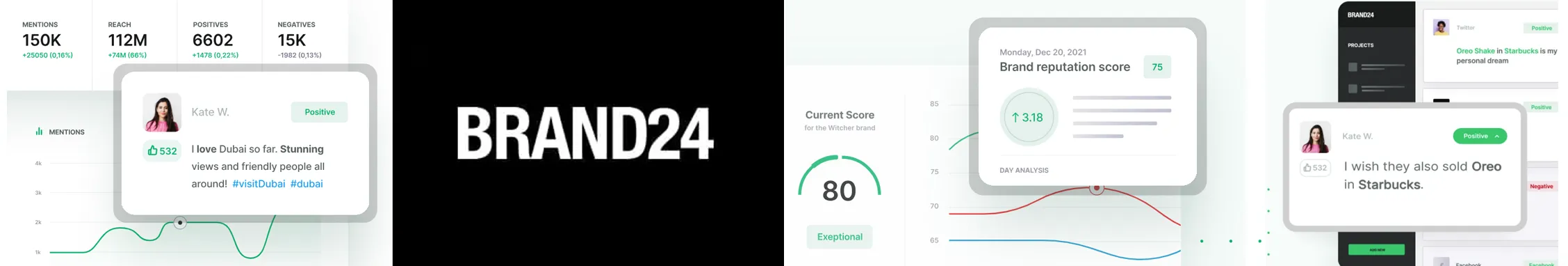
Best for
Ratings
4.6/5 (G2), 4.7/5 (Capterra)
Apps
Web version, Android, and iOS apps
Integrations
Facebook, Instagram, X (Twitter), LinkedIn, Quora, YouTube, TikTok, Twitch, and more
Key Features:
- Real-Time Brand Mentions
- Competitor Performance Tracking
- Sentiment Analysis
- Hashtag Performance Tracking
- Audience Insights
- Follower Growth Tracking
- Engagement Rate Monitoring
- Custom Alerts
- Historical Data Analysis
- Customizable Reports (PDF, CSV, XLS)
Pros
- Brand24 offers real-time brand mention tracking, keeping you updated on TikTok performance instantly
- It provides competitor performance tracking, allowing you to benchmark your TikTok performance
- Sentiment analysis helps gauge how your audience feels about your TikTok content
Eduardo V.
The new design of the analytics tab is a solid improvement — it feels more intuitive and helps visualize insights more clearly. We’ve also noticed better segmentation when managing multiple projects, which is a big plus for our team. The platform remains fast and stable, even when tracking large volumes of data.
Cons
- Brand24 does not offer content creation or scheduling features for TikTok
- The sentiment analysis can be inaccurate at times, especially with complex content
- Some advanced features, such as in-depth competitor analysis, are only available in higher-tier plans
Our Experience with Brand24
After integrating Brand24 with our TikTok account, we appreciated the real-time brand mentions feature, which kept us informed of our TikTok performance. Tracking competitor performance was a highlight, as it allowed us to compare our TikTok videos with others in our industry, helping refine our strategy.
The sentiment analysis feature provided valuable insights into how our audience felt about our content, though it occasionally misinterpreted tone. Hashtag performance tracking was another key feature, helping us optimize our TikTok strategy by identifying the hashtags that worked best.
The audience insights provided a clear picture of our TikTok users, allowing us to target specific demographics more effectively. However, we found the lack of content creation and scheduling to be a drawback, as we had to use another tool for that. Additionally, some advanced features were only available in higher-tier plans, which could be a limitation for smaller businesses.
Pricing
Brand24 has 4 different plans and a 14-day trial available for users. The lowest price plan is $149, which is suitable for individuals. The Team plan, at $119 per month, includes additional features. The Pro plan, at $179 per month, offers comprehensive analytics and reporting capabilities suitable for larger teams and businesses. Each plan can be tailored to specific needs, making Brand24 a flexible choice for different business sizes and budgets.
All plans include a 14-day free trial
Final Verdict
Brand24 is an excellent tool for real-time social media monitoring, brand mentions, and competitor tracking, making it ideal for businesses focused on TikTok performance. However, its lack of content scheduling and limited advanced features in lower-tier plans may not suit smaller businesses or individual creators who need an all-in-one solution.

Best for
Ratings
4.0/5 (G2)
Apps
Web version, Android, and iOS apps
Integrations
TikTok
Key Features:
- Account Performance Tracking
- Competitor Analysis
- Hashtag Monitoring
- Trending Songs & Sounds
- Campaign Tracking
- Exportable Reports
- Custom Dashboards
- Historical Data Access
Pros
- Provides detailed competitor performance insights
- Offers comprehensive hashtag tracking capabilities
- Allows for customizable dashboards tailored to specific needs
Cons
- Lacks content creation and scheduling features
- Does not support cross-platform analytics beyond TikTok
- May have a steeper learning curve for new users
Our Experience with Pentos
Pentos provided us with a comprehensive view of our TikTok performance. The competitor analysis feature was particularly valuable, allowing us to benchmark our content against industry peers.
Tracking hashtag performance helped refine our content strategy, ensuring we used trending topics effectively. The ability to create custom dashboards enabled us to tailor the analytics to our specific needs, enhancing our decision-making process. Access to historical data beyond TikTok’s native limitations offered deeper insights into content performance over time.
However, the absence of content creation and scheduling features meant we had to rely on additional tools for those tasks. Additionally, the steeper learning curve required some time investment to fully utilize the platform’s capabilities.
Pricing
Pentos offers plans ranging from Trends Pro at $99/month to Icon at $299/month for one TikTok account, with Mega at $999/month covering multiple accounts; custom enterprise options are also available.
Final Verdict
Pentos stands out for its advanced competitor analysis, hashtag tracking, and access to historical data, making it a solid choice for users looking to dive deep into TikTok performance. However, its absence of content creation tools and the learning curve may limit its appeal for some who need an all-in-one solution.

Best for
Ratings
4.9/5 (G2)
Apps
Web version, Android, and iOS apps
Integrations
TikTok
Key Features:
- Account Overview
- Hashtag Analysis
- Social Listening
- Sentiment Analysis
- Brand Comparison
- Influencer Campaign Tracking
- Video Performance Analytics
- Trending Content Identification
- Audience Demographics
- Exportable Reports
Pros
- Provides real-time data updates, ensuring timely insights
- User-friendly interface suitable for both beginners and advanced users
- Supports multi-account tracking, which is beneficial for agencies and brands managing multiple profiles
Corey K.
Exolyt makes it so easy to track and view data from Tiktok creators so we can determine whom we’d like to work with a fair rate to pitch them for paid promos. No other platform can do what they do when viewing analytics for Tiktok users. We have been using it for more than 2 years now and will continue to do so.
Cons
- Lacks content creation and scheduling features
- Advanced features are only available in higher-tier plans
- Pricing may be higher compared to some other tools
Our Experience with Exolyt
Utilizing Exolyt provided us with a comprehensive view of our TikTok performance. The account overview feature offered detailed insights into our video metrics, including likes, shares, comments, and average watch time. This allowed us to identify our top-performing content and understand what resonated most with our audience.
The hashtag analysis tool was instrumental in tracking the performance of specific hashtags, enabling us to align our content with trending topics and optimize our reach. Additionally, the social listening and sentiment analysis features provided valuable insights into audience perceptions, helping us tailor our content to better engage our followers.
Comparing our performance with competitors through the brand comparison tool was particularly beneficial in benchmarking our success and identifying areas for improvement. However, we found the lack of content creation and scheduling features to be a limitation, as we had to rely on other tools for those aspects.
Pricing
Exolyt offers plans starting at €199/month for the Basic plan, which includes tracking for 1 TikTok account, 1 hashtag, and 1 influencer campaign. The Essentials plan is €250/month, supporting up to 50 accounts and hashtags, while the Advanced plan costs €600/month and offers extensive tracking for up to 300 accounts and hashtags. Custom pricing is available for the Enterprise plan.
Final Verdict
Exolyt is a powerhouse for deep analytics, offering real-time data, sentiment analysis, and multi-account tracking. While it’s perfect for detailed TikTok performance insights, its lack of content creation and scheduling features means you’ll need other tools to complete your social media workflow. Its higher pricing might also make it less accessible for smaller businesses.
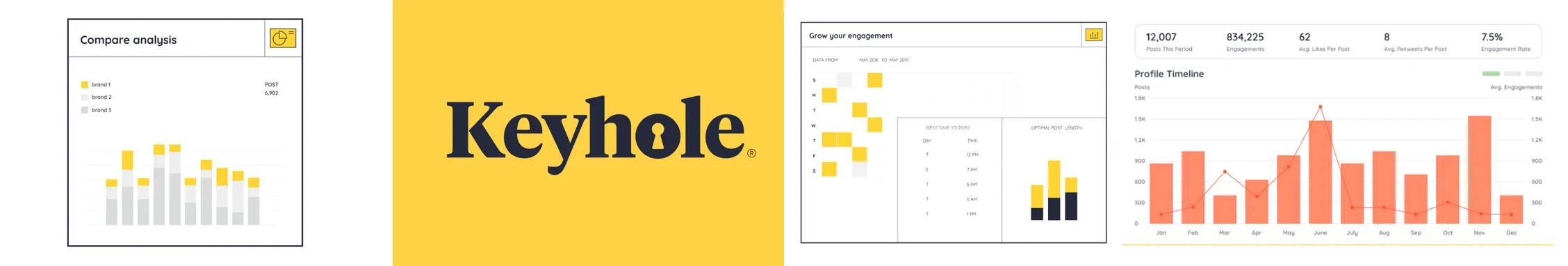
Best for
Ratings
4.3/5 (G2), 5/5 (Capterra)
Apps
Web version
Integrations
TikTok, Instagram, X, Facebook, YouTube, LinkedIn
Key Features:
- Profile Analytics
- Hashtag Tracking
- Competitor Benchmarking
- Influencer Tracking
- Trend Monitoring
- Engagement Metrics
- Sentiment Analysis
- Optimal Posting Times
- Historical Data Access
- Customizable Reports
Pros
- Keyhole offers in-depth profile analytics to help you track TikTok performance and optimize your content strategy
- Provides hashtag tracking, enabling you to measure the impact of TikTok trends and increase your visibility
- Competitor benchmarking helps you compare your TikTok strategy with industry leaders and refine your approach accordingly
Tasmy G.
I like how easy it is to generate my analytics report for my social media channels. The hashtag tracker is particularly useful and the insights have proven to be of great use for our campaign.
Cons
- Keyhole lacks content creation and scheduling features, making it unsuitable for those seeking an all-in-one social media analytics tool
- The pricing may be too expensive for small businesses or individual creators, especially for the more advanced plans
- Limited integrations outside of social media platforms make it less versatile for those managing multiple channels
Amanda P.
I’m not entirely sure how accurate the information is because when I compare the analytics to another reporting system, they don’t typically align.
Our Experience with Keyhole
Using Keyhole for TikTok analytics provided us with a detailed understanding of our performance. The profile analytics feature allowed us to easily track engagement metrics such as video views, likes, and comments, which helped refine our TikTok strategy.
The hashtag tracking feature was especially useful in keeping up with TikTok trends and optimizing content for better reach. By analyzing the top-performing content, we were able to identify which hashtags resonated the most with our audience, improving our engagement rate.
Competitor benchmarking was another standout feature. We could directly compare our TikTok data with competitors, helping us understand where we stood in the market and where improvements were needed. Additionally, sentiment analysis allowed us to gauge audience reactions and adjust our content for better engagement.
However, Keyhole doesn’t provide content creation or scheduling tools, which meant we had to rely on additional platforms for these functionalities. Also, some advanced features like detailed competitor insights and historical data are available only in the higher-priced plans, which might not be suitable for smaller teams or individual creators.
Pricing
Keyhole offers a free trial and pricing plans starting at $79/month for the Basic plan, which includes essential features like profile analytics and hashtag tracking. Higher-tier plans with additional features like competitor benchmarking and sentiment analysis are available at $199/month and $399/month, with custom enterprise pricing for large-scale needs.
All plans include a free trial period
Final Verdict
Keyhole offers robust TikTok analytics with powerful competitor benchmarking and hashtag tracking, making it an excellent tool for brands and agencies focused on performance. However, its lack of content creation and scheduling features means it should be paired with other tools, and its pricing may be a concern for some businesses, particularly smaller teams or individual creators.
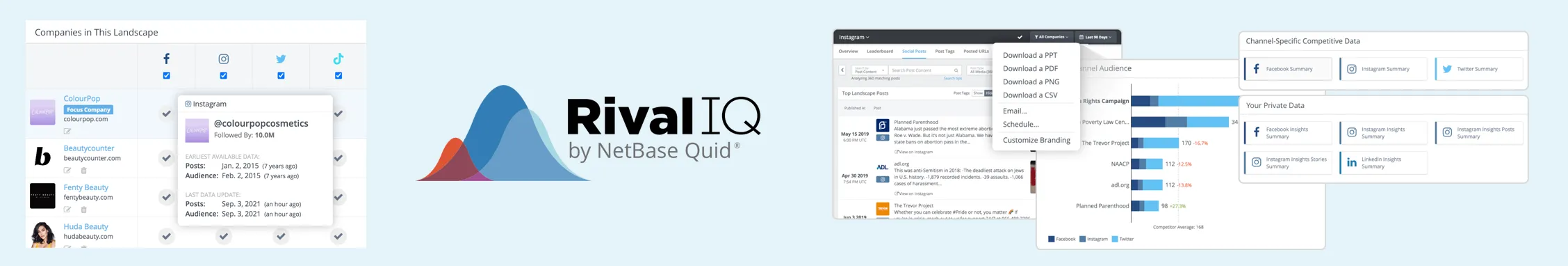
Best for
Ratings
4.6/5 (G2), 4.4/5 (Capterra)
Apps
Web-based platform
Integrations
Facebook, Instagram, X (Twitter), TikTok, LinkedIn, and YouTube
Key Features:
- Profile Analytics
- Hashtag Tracking
- Competitor Benchmarking
- Influencer Tracking
- Trend Monitoring
- Engagement Metrics
- Sentiment Analysis
- Optimal Posting Times
- Historical Data Access
- Customizable Reports
Pros
- Offers hashtag tracking to optimize content strategies and leverage TikTok trends
- Includes competitor benchmarking to compare performance and identify areas for improvement
- Features sentiment analysis to gauge audience perceptions and tailor content accordingly
Grace T. (5/5 Stars)
I appreciate that RivalIQ offers me stats and tables for metrics that I may not have previously considered being instrumental pieces of data. However, there have been a handful of times where I’ve looked at some of these different graphs, and have been able to see trends that I wouldn’t have noticed if I was just looking at the big stats like Engagement Rate per follower. It lets me see things I wouldn’t have put together independently.
Cons
- Lacks content creation and scheduling features, necessitating the use of additional tools
- Pricing may be higher compared to some other social media analytics tools
- Advanced features are only available in higher-tier plans, which may not be cost-effective for smaller businesses
Brendan B. (5/5 Stars)
Support for Instagram Stories, TikTok and Reels analytics could be better, but for our main three channels (FB, Twitter, IG), this has everything we need. Being able to pull and customize reports makes my job a lot easier.
Our Experience with Rival IQ
Rival IQ for TikTok analytics allowed us to monitor key metrics such as video views, likes, comments, and shares, helping us understand what content resonated most with our audience.
The hashtag tracking tool was instrumental in identifying popular and relevant hashtags, enabling us to align our content with current TikTok trends and increase visibility. Additionally, the competitor benchmarking feature allowed us to compare our performance against industry peers, providing valuable context and highlighting areas for improvement.
The sentiment analysis feature offered insights into how our audience perceived our content, allowing us to adjust our messaging to better engage our followers. Access to historical data enabled us to track our growth over time and assess the long-term impact of our content strategy.
However, we found the lack of content creation and scheduling features to be a limitation, as we had to rely on other tools for those aspects of our social media management.
Pricing
Rival IQ is a platform only for analytics, but its pricing plan is considerably costly. It provides 3 plans for different purposes, starting from $239/month to monitor 10 companies. The other two are at $349 and $559/month to track the analytics of 20 and 40 companies, respectively.
Final Verdict
Rival IQ excels at providing in-depth TikTok analytics and competitor insights, making it a valuable resource for brands looking to refine their strategy. Its lack of content creation and scheduling features, along with its premium pricing, may make it more suitable for larger businesses than smaller teams or individual creators.
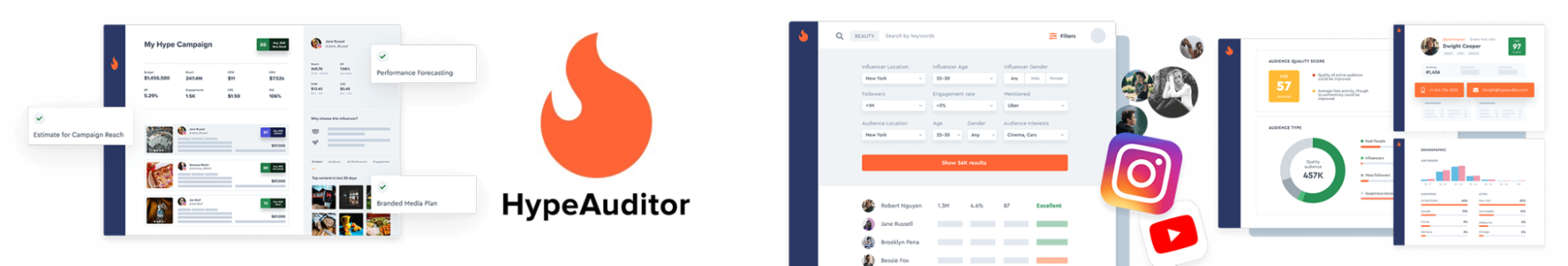
Best for
Ratings
4.6/5 (G2), 4.8/5 (Capterra)
Apps
Web Version
Integrations
Instagram, TikTok, X (Twitter), YouTube, and Twitch
Key Features:
- Account Quality Score (AQS)
- Follower Growth Analysis
- Video Performance Metrics
- Audience Demographics
- Engagement Rate Calculation
- Hashtag Challenge Insights
- Influencer Pricing Estimator
- Campaign Tracking
- Market Trend Analysis
- Influencer Discovery Tools
Pros
- Provides an Account Quality Score (AQS) to assess influencer authenticity
- Offers detailed audience demographics, including age, gender, and location
- Analyzes video performance metrics to identify top-performing content
Nicole B.
What I like most about HypeAuditor is that it helps with tracking analytics for influencers. I can easily create a report when reporting metrics to my team! And finding influencers is helpful. Great customer support – Luis is extremely helpful and always assists with any questions myself or my team has.
Cons
- Lacks content creation and scheduling features
- Pricing may be higher compared to some other social media analytics tools
- Advanced features are only available in higher-tier plans
Pamela P.
I don’t like that we only have access to certain tools on the platform, I would like a package that includes everything, without significantly increasing the cost.
Our Experience with HypeAuditor
HypeAuditor lets us have a detailed look at influencer performance and audience engagement. The Account Quality Score (AQS) was particularly valuable in assessing the authenticity of potential collaborators, ensuring that we partnered with influencers who had genuine and engaged audiences.
The detailed audience demographics allowed us to design our campaigns according to specific age groups, genders, and locations, optimizing our reach and relevance. Tracking follower growth and engagement rates over time helped us measure the success of our campaigns and make data-driven adjustments.
Analyzing video performance metrics enabled us to identify content that resonated most with our audience, guiding future content creation. Additionally, the hashtag challenge insights provided valuable information on trending topics and campaign effectiveness.
However, we found the lack of content creation and scheduling features to be a limitation, as we had to rely on other tools for those aspects.
Pricing
HypeAuditor offers a Starter plan at $299/month, which includes access to essential features and social media networks. For more advanced features and nearly unlimited access, the Pro plan requires you to reach out to the sales team for a custom quote based on your specific needs.
Final Verdict
HypeAuditor stands out with its detailed analytics on influencer performance, audience insights, and campaign effectiveness, making it a great tool for agencies and brands. However, the lack of content creation and scheduling features, combined with its pricing, may make it less ideal for smaller businesses or individual creators.
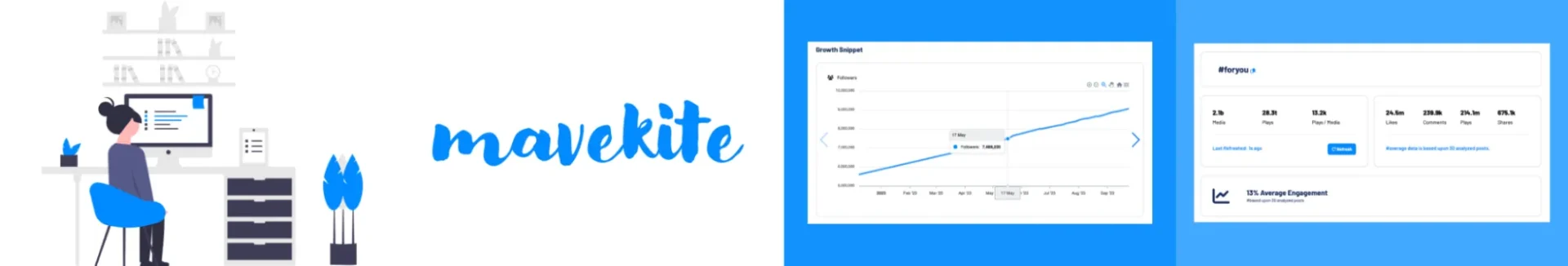
Best for
Ratings
Not publicly available
Apps
Web-based platform; mobile app availability not specified
Integrations
TikTok
Key Features:
- Profile Analytics
- Hashtag Tracking
- Music Engagement Insights
- Real-Time Data Refresh
- Sentiment Analysis
- Campaign Monitoring
- Exportable Reports (CSV & PDF)
- Influencer Database Access
- Bulk Import & Export
- Historical Analytics
Pros
- Provides sentiment analysis to gauge audience reactions
- Allows bulk import and export of data for efficient analysis
- Includes historical analytics to track performance over time
Cons
- Lacks content creation and scheduling features
- Pricing may be higher compared to some other social media analytics tools
- Advanced features are only available in higher-tier plans
Our Experience with MaveKite
MaveKite‘s profile analytics feature allowed us to monitor key metrics such as likes, comments, shares, and views, helping us understand what content resonated most with our audience.
The hashtag tracking tool was instrumental in identifying popular and relevant hashtags, enabling us to align our content with current TikTok trends and increase visibility. Additionally, the music engagement insights feature helped us understand which songs were performing well, allowing us to add trending sounds into our videos.
The real-time data refresh ensured that we had the most up-to-date information, enabling timely adjustments to our strategy. The sentiment analysis provided valuable feedback on how our audience perceived our content, guiding us in refining our messaging.
However, we found the lack of content creation and scheduling features to be a limitation, as we had to rely on other tools for those aspects of our social media management.
Pricing
MaveKite offers a Premium Access plan at $59/month, or $49.90/month if billed annually, providing full access to premium tools for a better understanding of TikTok performance.
Final Verdict
MaveKite excels with real-time insights, hashtag tracking, and music engagement, making it ideal for businesses looking to stay ahead on TikTok. The absence of content creation and scheduling features, along with its higher pricing, may make it more suitable for users who already have other tools for social media management.
What to Consider When Choosing a TikTok Analytics Tools
To help you make the decision in choosing the right TikTok analytics tool, here are the key factors to consider:
- Key Features
Look for tools that track essential metrics like views, engagement rates, hashtag performance, and audience demographics. Competitor benchmarking is a bonus if you’re looking to stay ahead of the curve. - Ease of Use
The tool should be intuitive and easy to navigate. Customizable dashboards help you focus on the metrics that matter most. - Pricing
Make sure the tool fits your budget. Consider free trials to test features, and look for flexible plans that can scale as your needs grow. To explore a variety of top TikTok tools that offer flexible pricing and features, check out our comprehensive guide on TikTok tools. - Integrations
A good tool should integrate with TikTok and other platforms (e.g., Instagram, Facebook) for a unified social media strategy. - Support
Opt for tools with solid customer support and helpful resources to ensure smooth usage, especially if you’re new to analytics.
By considering these factors, you can select an analytics tool that will track your performance, help you refine your approach, and achieve more impactful results.
Now that we’ve covered the factors while choosing the analytics tools, let’s dive into why you should use TikTok analytics tools.
Why Should You Use TikTok Analytics Tools?
TikTok has become one of the most powerful platforms for businesses and creators alike, and understanding how your content performs is key to growing your presence. A TikTok analytics tool helps you track essential metrics, like views, engagement rates, and follower growth, to optimize your marketing strategy.
By using these analytics, you can:
- Identify your top videos and track how they perform over time.
- Discover patterns that lead to more engagement.
- Get detailed data on your unique viewers, which allows you to tailor content to your audience.
- Pinpoint times when engagement is at its peak, ensuring your content is seen at the right moment.
These tools save time by providing quick access to the metrics that matter most, making it easier to adjust your strategy without wasting resources. Ultimately, the insights you gain will help you focus on the best tool that aligns with your goals, boosting your performance on TikTok.
Let Data Drive Your TikTok Strategy
Choosing the right TikTok analytics tool is essential for preparing a strategy that cuts through the noise and drives real results. Whether you’re a small business, a marketing agency, or a large enterprise, the TikTok analytics tools we’ve reviewed offer powerful insights to help you understand your audience, optimize your content, and track your success.
Remember, the key to standing out on TikTok isn’t just creating content; it’s using the correct data to make smarter decisions. With SocialPilot, you can manage multiple TikTok accounts easily and unlock deep insights to refine your strategy.
So, don’t just follow trends; lead them with the power of the right TikTok analytics tool. Learn more about our pricing plans and start your 14-day trial with SocialPilot today. Experience firsthand how data can take your TikTok presence to the next level.
In 2025, let data drive your TikTok success. Choose wisely, and the results will speak for themselves.
Frequently Asked Questions
Which are the top TikTok analytics tools in 2025?
The top TikTok analytics tools in 2025 are:
- SocialPilot
- Native TikTok Analytics
- SproutSocial
- Socialinsider
- Brand24
- Pentos
- Exolyt
- Keyhole
- Rival IQ
- HypeAuditor
- MaveKite
Which TikTok analytics tool is best for small and medium-sized businesses (SMBs)?
For small and medium-sized businesses (SMBs), SocialPilot is an excellent choice. It offers an easy-to-use platform, robust analytics, and multi-account management, making it ideal for SMBs looking to optimize their TikTok strategy while saving time.
How do TikTok analytics tools help improve my content strategy?
TikTok analytics tools provide insights into engagement metrics, audience demographics, and post performance. By analyzing data like views, shares, and comments, these tools help you identify what resonates with your audience, allowing you to refine your content strategy for better engagement and reach.
What key metrics should I focus on in TikTok analytics?
Key metrics to focus on include:
- Views
- Engagement rate (likes, comments, shares)
- Follower growth
- Video watch time
- Hashtag performance
- Audience demographics (age, gender, location)
Focusing on these metrics helps you customize your content to your audience and track performance over time.
How do I check my TikTok Analytics?
To check your TikTok Analytics, switch to a TikTok Pro account (free). From there, access your profile, tap on the three dots, and go to Analytics under the Account Settings. You'll find insights on your videos, followers, and trends.
Does TikTok have built-in Analytics?
Yes, TikTok offers built-in Analytics for Pro accounts. These analytics provide insights into video views, follower demographics, and engagement metrics. It's a free and easy way to track your performance directly within the app.
How much does TikTok Analytics cost?
TikTok Analytics is free for all TikTok Pro account users. Simply upgrade your account to Pro to access detailed performance metrics at no cost.
Should you turn on TikTok Analytics?
Yes, turning on TikTok Analytics is highly recommended. It provides valuable insights into your content’s performance, helping you optimize future posts, track growth, and improve engagement with your audience.



