Top Rated Canva Alternative
We all know Canva, and we all love Canva for its amazing design features that let us create stunning graphics, videos, and animations for different platforms. But today, this Canva review will focus on the tool’s scheduling abilities.
Canva Pro enables you to schedule posts way ahead of time on multiple social media platforms, namely Instagram, Twitter, LinkedIn, and Pinterest. The centralized control over multiple social media platforms enables you to save loads of time that you can spend on managing other aspects of your business.
Apart from the scheduling, Canva Pro gives you the ability to check the insights on your social media post’s performance directly from the tool.
It’s important to note that while Canva’s scheduling feature is convenient and efficient, it may have some limitations compared to dedicated social media management tools. Advanced functionalities like in-depth analytics, team collaboration, and automated posting may not be as robust as those offered by specialized platforms.
However, Canva’s scheduling capabilities are still valuable for individuals and small businesses looking for a simple and integrated solution.
In summary, Canva’s scheduling abilities complement its design features, providing users with a convenient way to plan and schedule social media posts. By incorporating scheduling into its platform, Canva aims to offer a comprehensive solution for content creation and distribution, making it a versatile tool for individuals, businesses, and marketers alike.
Positive
Negative
Now that we have gone through the different pros and cons of Canva let’s look at different pricing and plans associated with the tool. Along with a Canva free trial plan, you get two paid pricing plan options. Let’s break them all down one by one:
Canva Free: With the Canva Free plan, you can enjoy a wide array of design features and templates without spending a dime. It’s perfect for individuals who want to explore the basics of Canva and create simple designs for personal use. However, it doesn’t provide a scheduling option, which means you have to switch to the paid plans.
Canva Pro: Canva Pro takes your design team to the next level and has a price tag of $120/year for one person. The plan also comes with the content planner feature, wherein you can use its scheduling options.
Canva for Teams: Canva for Teams is ideal for teams working in collaboration. You can get this plan for $120/year for each user. Apart from everything you get in the Pro plan, Canva for Teams also includes features such as shared folders, team templates, team reports and insights, and the ability to create a centralized brand kit for consistent brand representation.
Canva Free
Free
Features
Canva Pro
$15
Per MonthCanva Free features+
Canva for teams
$24
Per MonthCanva Pr Features+
Canva is a great tool for designers, but the same can’t be said regarding its scheduling abilities for social media marketers and agencies. SocialPilot is a much better option here to give you a great agency social media marketing experience.
Besides social media scheduling, SocialPilot gives features like social media inbox, advanced analytics and reporting, multi-platform support, and advanced customization options, which Canva lacks.
Here’s a more detailed pricing comparison between the plans of both tools:
Canva Free
Canva Pro
$15/per month
Canva for teams
$24/per month
-
Free trial
Not Available
The Canva content planner is a central hub to connect and schedule your post for multiple social media networks. You can use the content planner to plan and create and publish new social media posts and calendar events easily.
The calendar view makes it easy to visualize your weeks and month of social media plans. It shows you which post is scheduled for which date, time, and social media. You can even change the date of a scheduled post or a planned event by simply dragging and dropping them from one date to another directly from your calendar.
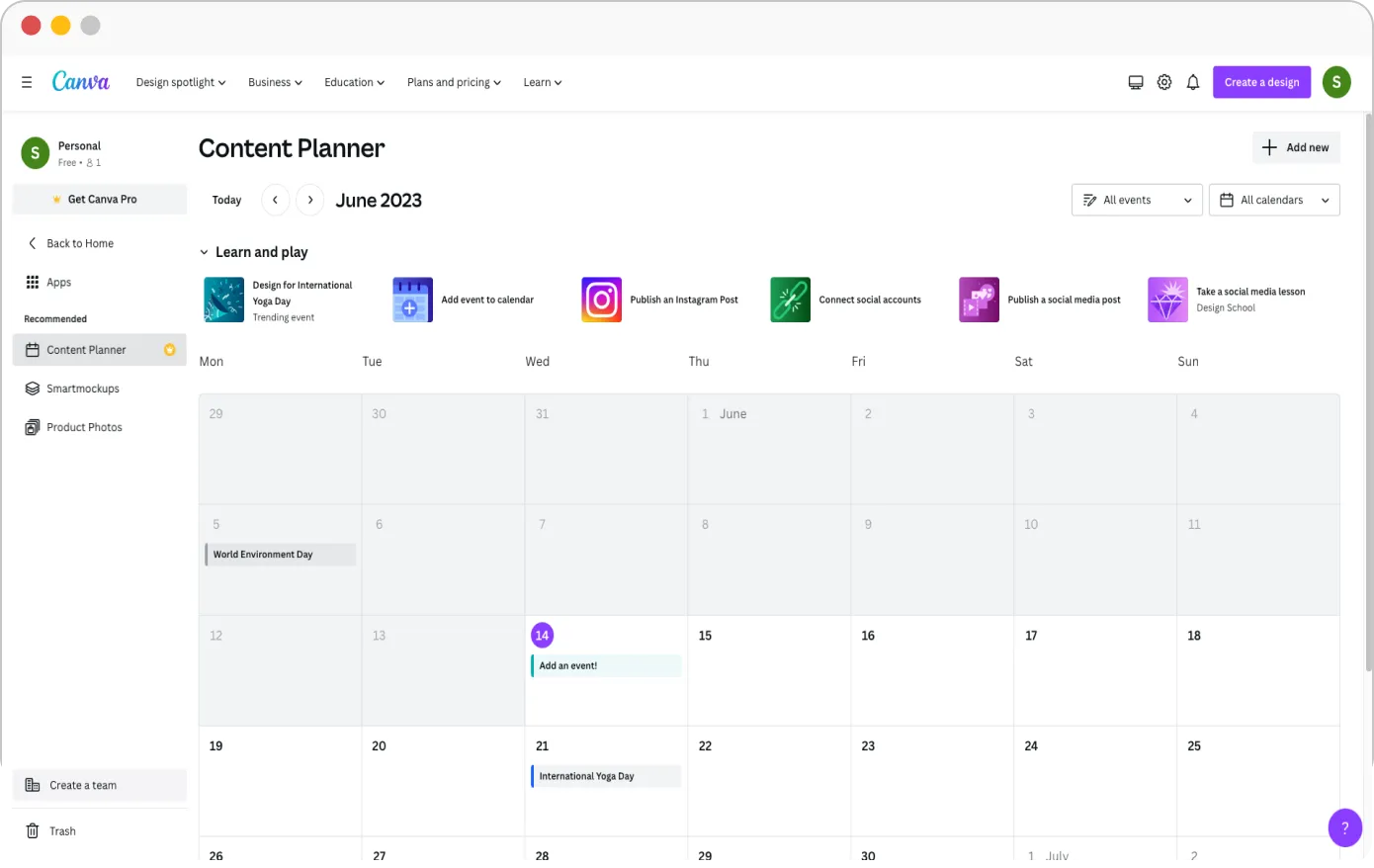
Canva’s scheduling feature enables you to schedule posts for multiple social media platfrom from a single place. The tool supports scheduling for Facebook, Instagram, Twitter, Linkedin, Pinterest, and Tumblr.
You can schedule posts in Canva from two different locations: Content Planner and Canva Editor.
Inside the Content planner, just tap on any particular to bring out the post composer. Here you have to choose any one of your connected accounts, and then you can write a caption for it. You can choose the media to add to your post from your recent Canva projects or create a new one by selecting a new template by browsing through a plethora of options.
Once done, you can schedule the post for any time and date, and it will automatically get published.
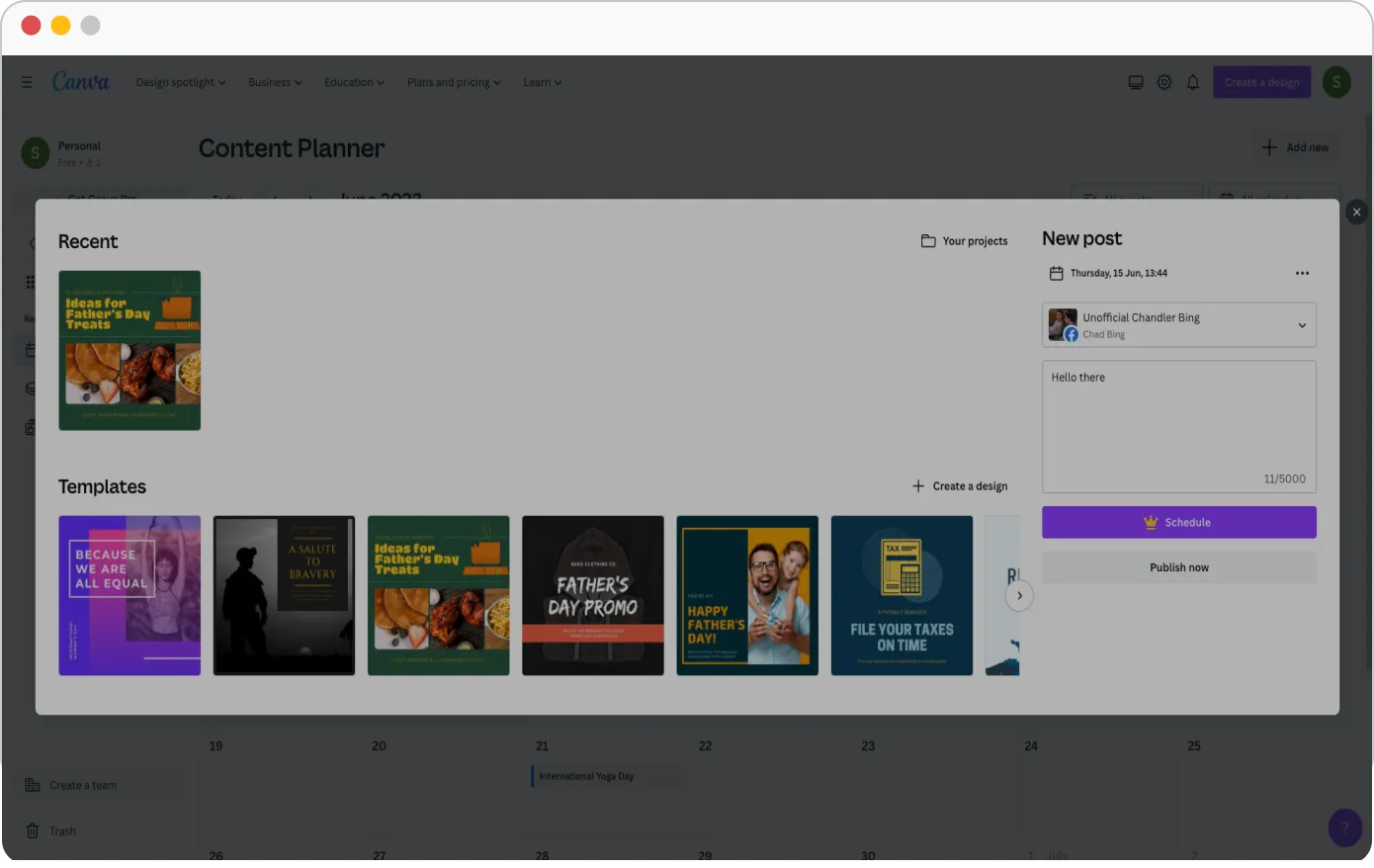
Canva post insights enable you to look at the performance of your published or scheduled posts through Canva, all within Canva’s ecosystem. It’s a great way to easily track the engagement metrics like impressions, clicks, likes, and comments.
You can access these insights by clicking on any published post within your planner and tapping on insights. And there, you will see how your posts performed.
However, the insights section of Canva is not as advanced as other social media management tools, where you get detailed graphs of multiple metrics and other important insights.
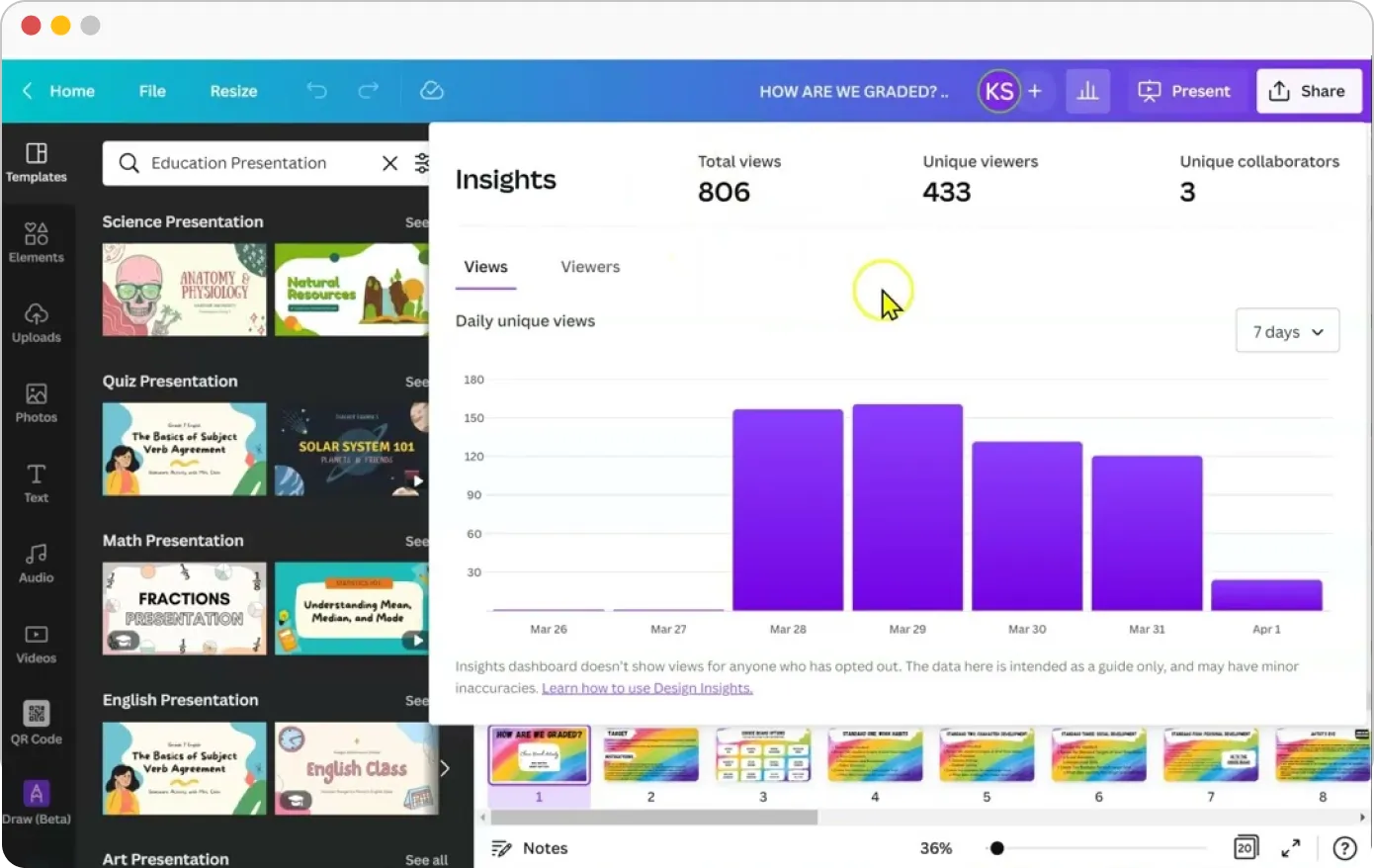
Nobody can deny the impact Canva made for SMBs and individuals grappling with their daily graphic requirements. Everybody uses Canva to some extent. Now Canva has bridged the gap between designing and posting the design on social media by introducing its scheduling feature.
In this Canva review, we have extensively covered the scheduling feature of Canva, so you can make a more informed decision about whether this tool suits your social media management needs.
Yes, Canva does have a content planner. It provides you with a calendrical interface where you can map out your social media posting plan, create and schedule the post for multiple social media platforms, and enjoy the visual representation of your weeks and months of social media plans, allowing you to see the bigger picture at a glance.
No. the Content planner doesn’t come with the free Canva plan. It is only available in Canva Pro and Canva for Teams plans.
Competitors of eClincher include: