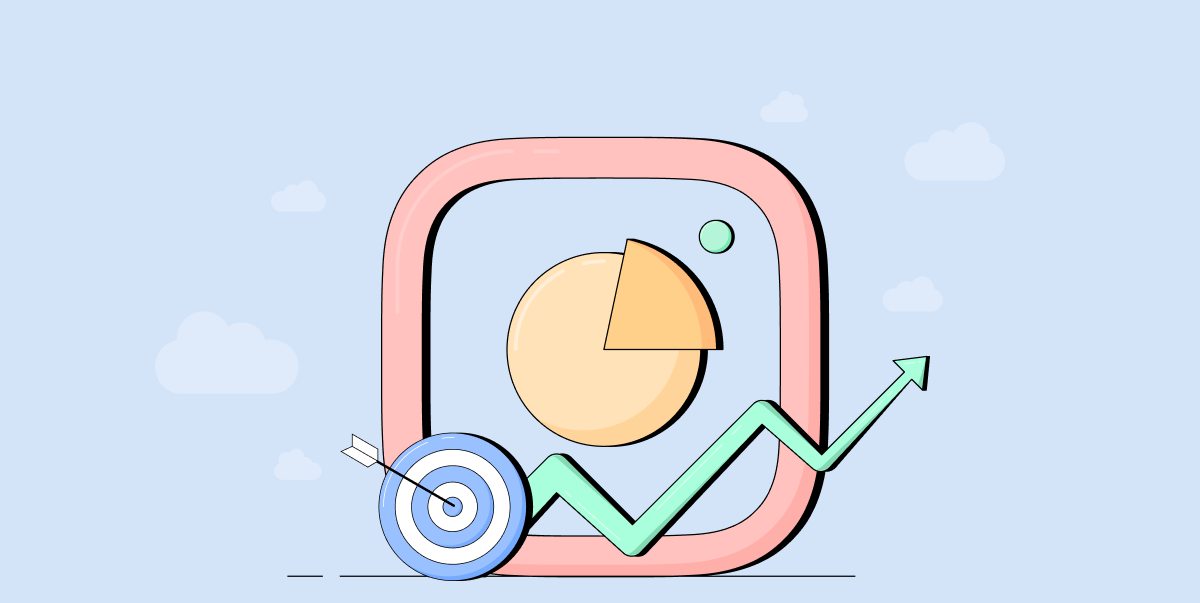All the creators out there would agree that creating Reels is a tougher task than other content types. But according to Meta, Reels receive over 200 billion plays on Instagram and Facebook daily, making them one of the most-watched content formats across the platforms.
It would be unwise of you to invest resources in content and then not leverage it in every way possible. To use these short videos effectively, you must know how to share a Reel to your Story.
Reels are ideal for reaching untapped audiences for your profile, but Stories are important to remind your audience of your presence and garner engagement from them. And they are a great way to draw attention to the Reels that you created so meticulously.
If you don’t know it yet, let us break it to you first: YES, you can!
Not only can you share a Reel to your Story, you can do it across platforms. This means if you want to share an Instagram Reel on Facebook, or vice versa, it is possible to do so.
The Reel can be one you have created or just one of the many you encountered, thanks to the Instagram algorithm, while scrolling. Either way, you can reshare this Reel to your Story. To fully make the most of this feature, it also helps to understand how Instagram Stories work and how they can boost your brand visibility.
In this article, we will talk only about how to share Reels to Story.
Why Should You Be Sharing Reels as Stories?
Now you know that you can share a Reel to your Story. But the possibility can’t prompt anyone into doing it. But there are some solid reasons for sharing Reels to Stories.
- Repurposing saves time: Maintaining consistency on social channels is a tough job, and creating new content regularly can be exhausting. Repurposing content can give you a quick fix to keep content flowing on your profile without having to come up with anything new.
- Getting rid of the monotony: As you can reshare a Reel from another creator, this can be done to break the monotony of your own content, treating your audience with something new. And sharing others’ content always shows you in an altruistic light.
- Encourage UGC: If you are a business and share the Reels created by your customers, that boosts your brand engagement and authenticity. Everyone knows that a user’s word is the most powerful piece of publicity for any marketer. You should not only share UGC but promote its creation as well.
- Breaking the marketing mold: Sometimes, marketers forget the golden ratio for social media content: 80% non-promotional content peppered with 20% promotional content. You can effortlessly make up for 80% of non-promotional content by sharing interesting Reels to your Story. This lets your followers know that you are not out to just make a buck out of them.
- Engagement to the fullest: As Stories mostly cater to existing followers, chances are, they would also interact with your Reel, reshared as a Story. Non-followers might not make the effort.
- Inciting interest: This has become a common practice among creators on Instagram. They reshare their Reels on their Story while hiding the main attraction of the content. This is a way to alert their followers of their new content. This also awakens the audience’s interest, and it gets more views and engagements.
- Link to Guide: It’s possible to add a link to a Story on Instagram, but the same can’t be done for Reels. So if you are a business trying to bring traffic to your product pages through social media, you can share your Reel as a story with a link, taking the person directly to the landing page you want.
If you are now convinced of the reasons, you might have reached the core of this article. Before we start, be sure to know that there is no competition between Reels vs Story. Both types work wonders to boost the reach and engagement of a profile.
Now, it’s time to answer the main question of how to share a Reel to your Story. Let’s see how to do this on Instagram.
As we have mentioned earlier, you are not limited to sharing only the Reels you have created. Sharing Reels created by others to your Story is fair game and one of the biggest advantages of this capability.
Step 1: Go to your Instagram profile and open the Reel you want to share as a Story.
Step 2: Click on the paper plane icon, also called the “Share” icon. Among the options that appear, select “Add to Story” at the bottom of the screen.
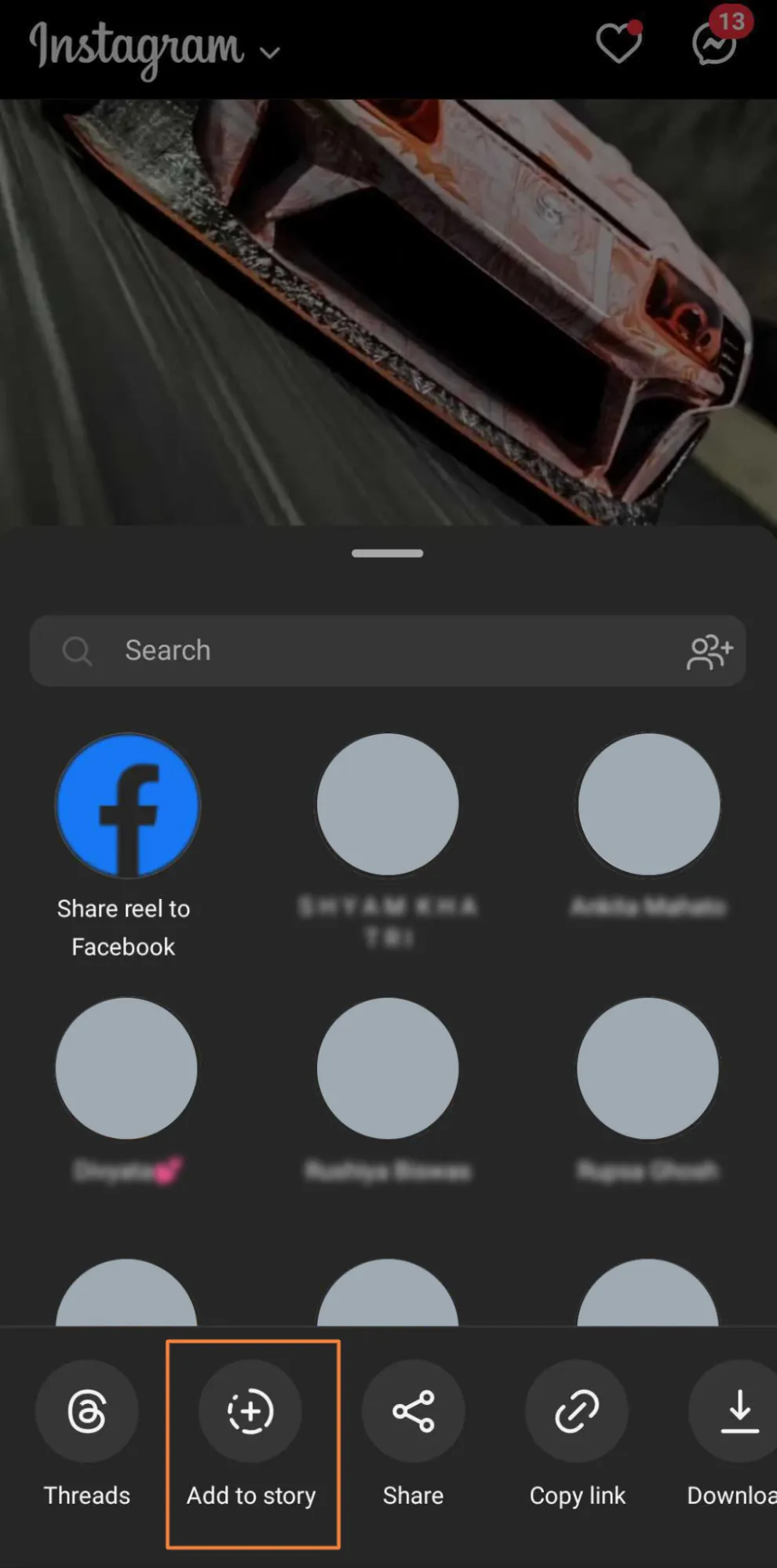
Step 3: The preview of your Reel as a Story will be generated. Tapping on the Reel in the Story will take people to the original full-length Reel. You can also embellish your Story with stickers, tags, mentions, countdowns, etc.
The Story will have the nametag of its original creator in the corner. In case the Reel is not from your account, be sure not to conceal it by any means. It’s good practice to give credit to the creator of the Reel. If you go a step forward and tag them in your story, it’ll do wonders for your networking.
There is also a nifty feature to add a link to Stories, where you can either add the link to the actual Reel or to any other landing page you want to take the audience to.
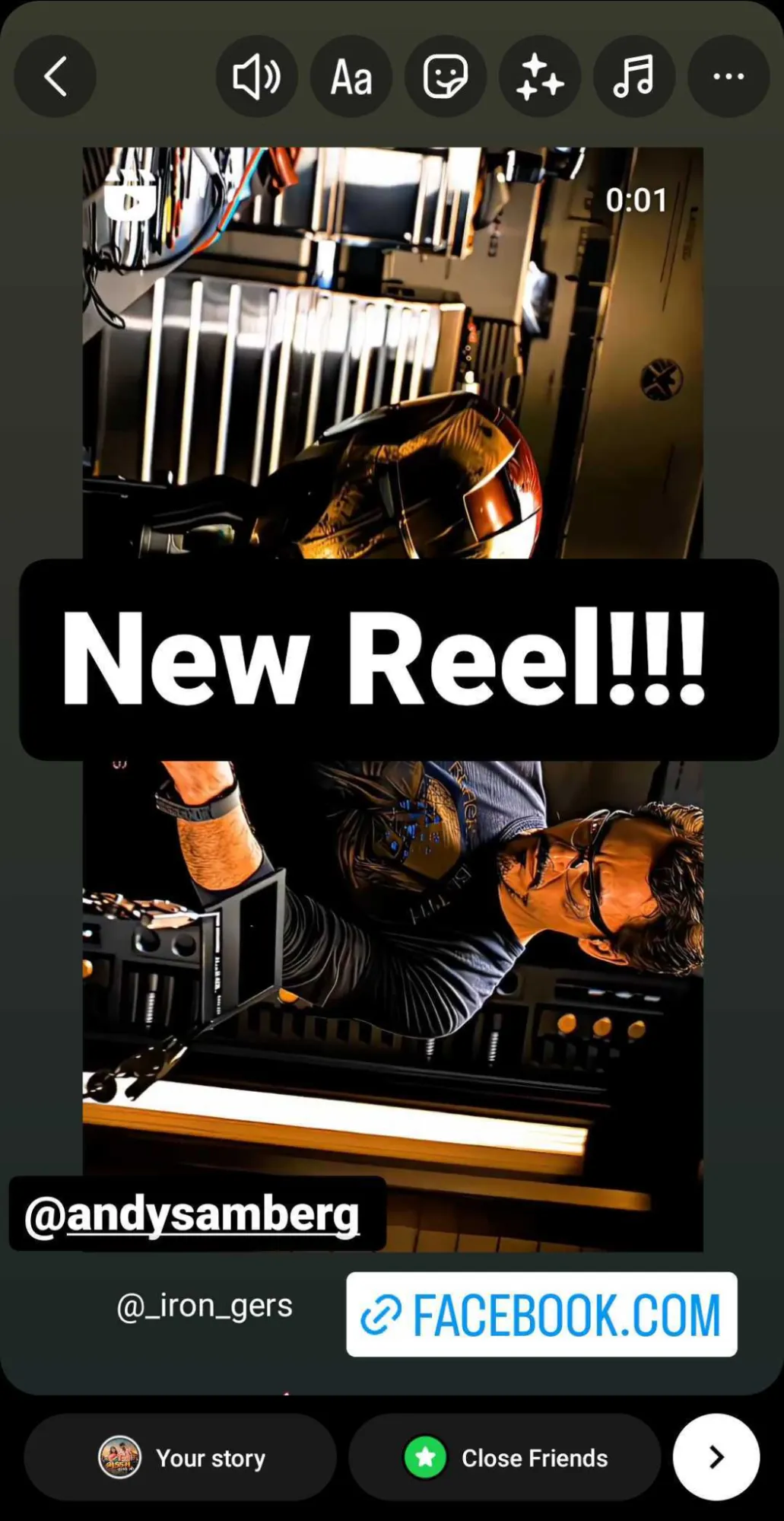
But if you want to alert your followers of your new content, just write “Tap here” or “New Reel” on the Reel.
Step 4: After you have customized your Story, all you have to do is click on “Your Story.”
Once you’ve shared your Reel to your Story, remember that Stories disappear after 24 hours. To keep it visible for longer, you can save it as an Instagram Highlight and showcase it permanently on your profile.
Note: It’s very common for users to share Reels from other accounts for many reasons. But you must be aware of the fact that you can only share the Reels from accounts that are public or ones that have given the necessary permissions to share their content publicly.
To share a Facebook Reel to a Story that has already been published, just click the Share button again and select “Copy Link”. Now, paste this link into a Facebook Reel Downloader and save it to your device. Now, you can create an Instagram Story out of it easily.
Another easy way to crosspost your Facebook Reel to Instagram is to enable sharing across accounts.
Step 1: Go to the Account Center and select “Sharing across profiles.”
Step 2: Under “Share from,” select your Facebook account.
Step 3: Now select the Instagram account you want to share content across under “Share to” and then enable the toggles beside the content types that you want to automatically share.
This will lead to all the Reels you publish on Facebook being shared on Instagram as well. Now all you have to do is reshare the new Instagram Reel to Story.
How to share a Reel to Story longer than 15 seconds?
Reels can be as long as 90 seconds, but Stories can only go up to 15 seconds. If you want to post a full Reel as a Story, you will have to download it to your device.
If it’s your Reel and has already been posted, you can download it very easily. Just go to the Reel you want to share and click on the Share button. The options that appear at the bottom of the screen will have the Download button.
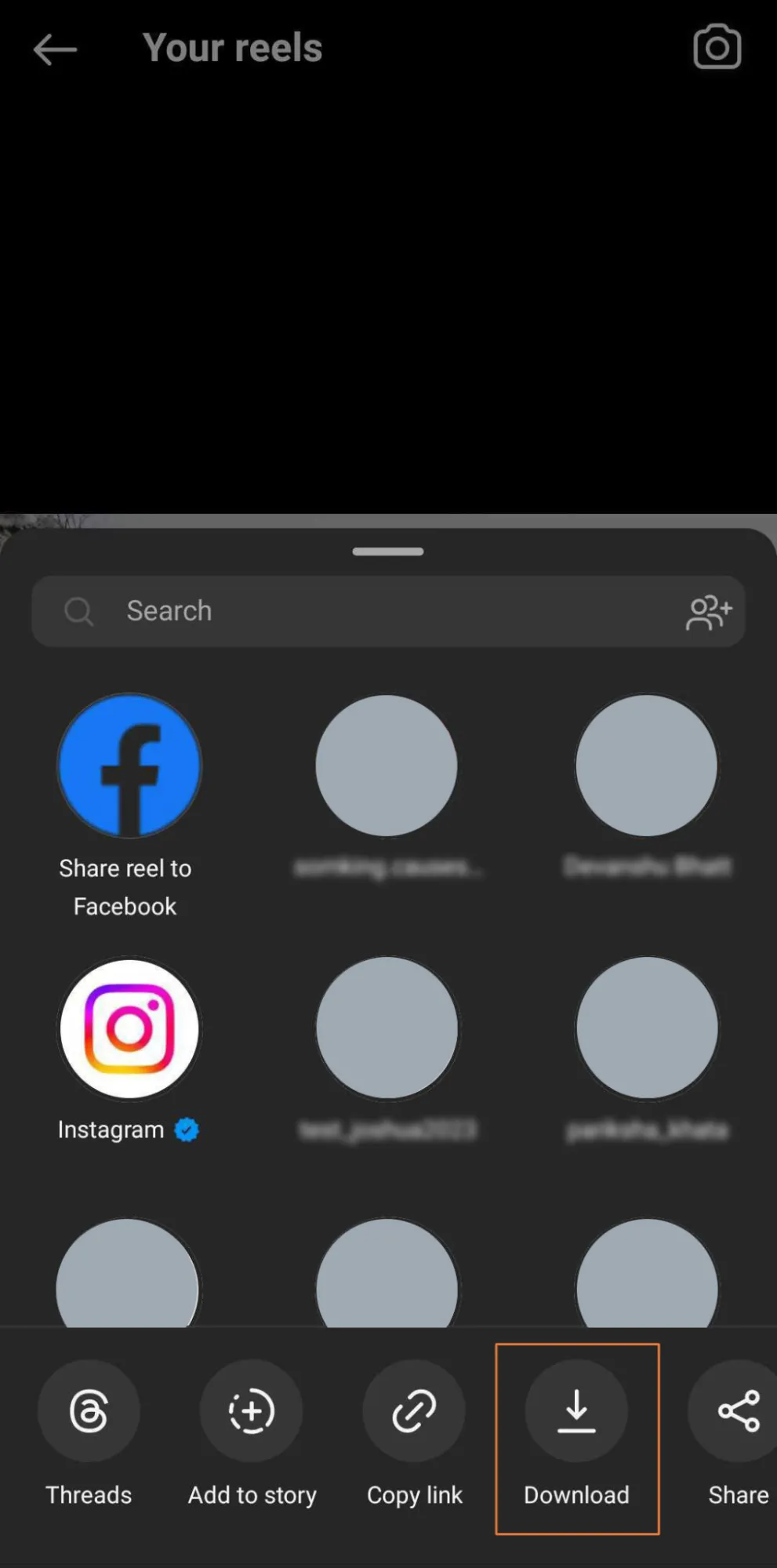
Once saved on your device, you can easily use the video to create your Story. But make sure to keep the duration of the video within 60 seconds.
A point to note is that the downloaded Reel will have a watermark of Instagram along with your username on it.

If you want to download a Reel without any unwanted watermarks, use any nifty Reel downloaders online. And you can also download Reels from other profiles to share. Be it a Facebook Reel downloader or an Instagram Reel downloader, you can avail of them for free online.
Now that we have covered resharing Instagram Reels as Stories on Instagram itself, let’s expand to the next social channel, Facebook.
Since Instagram and Facebook are intrinsically connected, users can share content across the platforms. One important thing to ensure before you start sharing content across these platforms is to link your Instagram account to your Facebook account.
The thing is, if automatic sharing is not enabled, you can not straightaway share your Instagram Reel to your Facebook Story. However, there are some roundabout ways to do this.
1. You can either download the Reel from Instagram (it’ll come with a watermark) or use third-party Instagram Reel downloaders (without a watermark) to just download the Reels from Instagram and post them as Facebook Stories. Just remember to credit the original creator.
2. The other way you can share an Instagram Reel to Facebook Story is by first sharing it on Instagram.
Step 1: Go to the Reel and tap on the Share button, then select “Add to Story” from the bottom panel.
Step 2: Tap on the white button with the arrow at the bottom right corner of the screen.
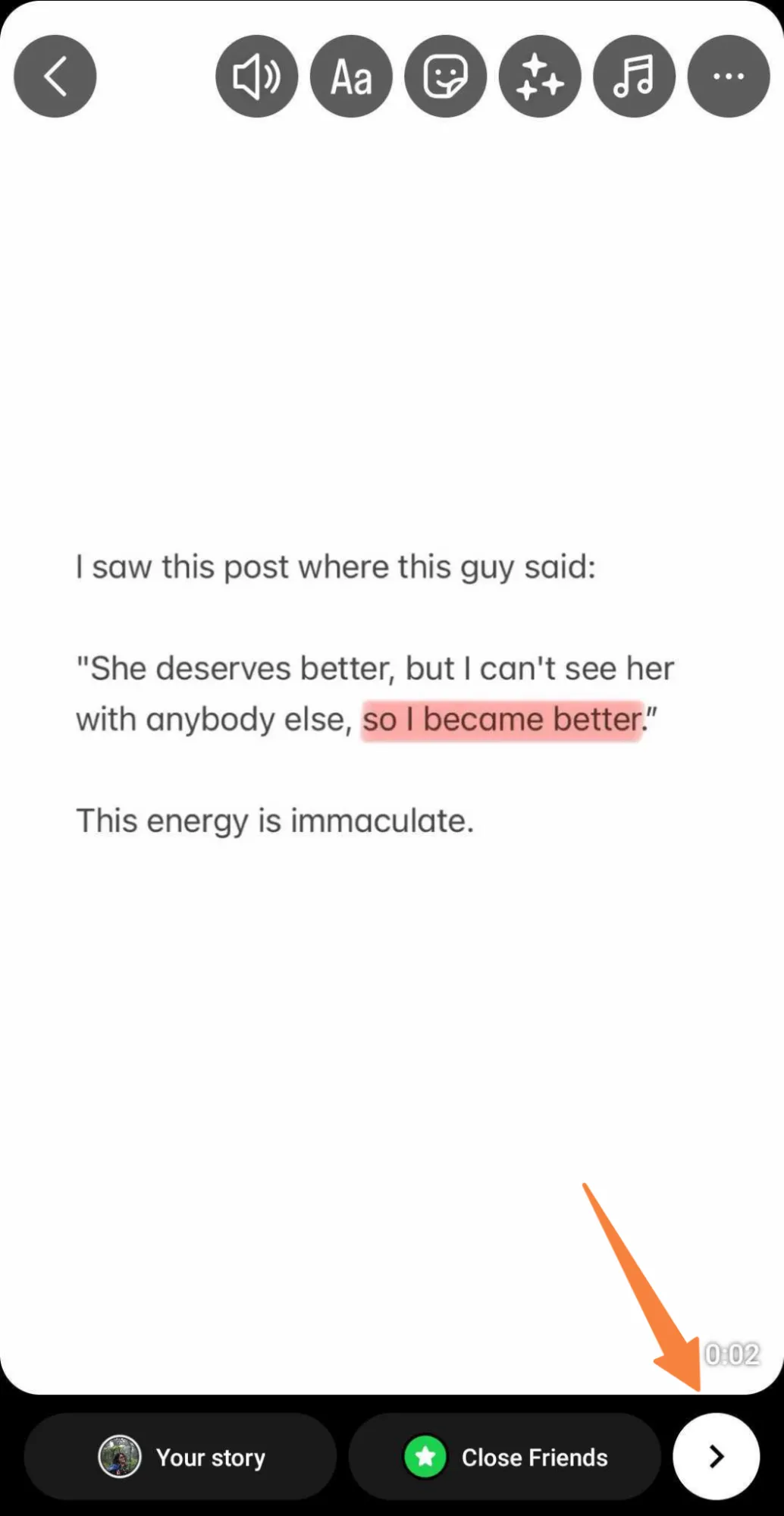
Step 3: Go to the Sharing options dropdown under Your Story. When you see Share Once in the pop-up under Share to Facebook, select it.
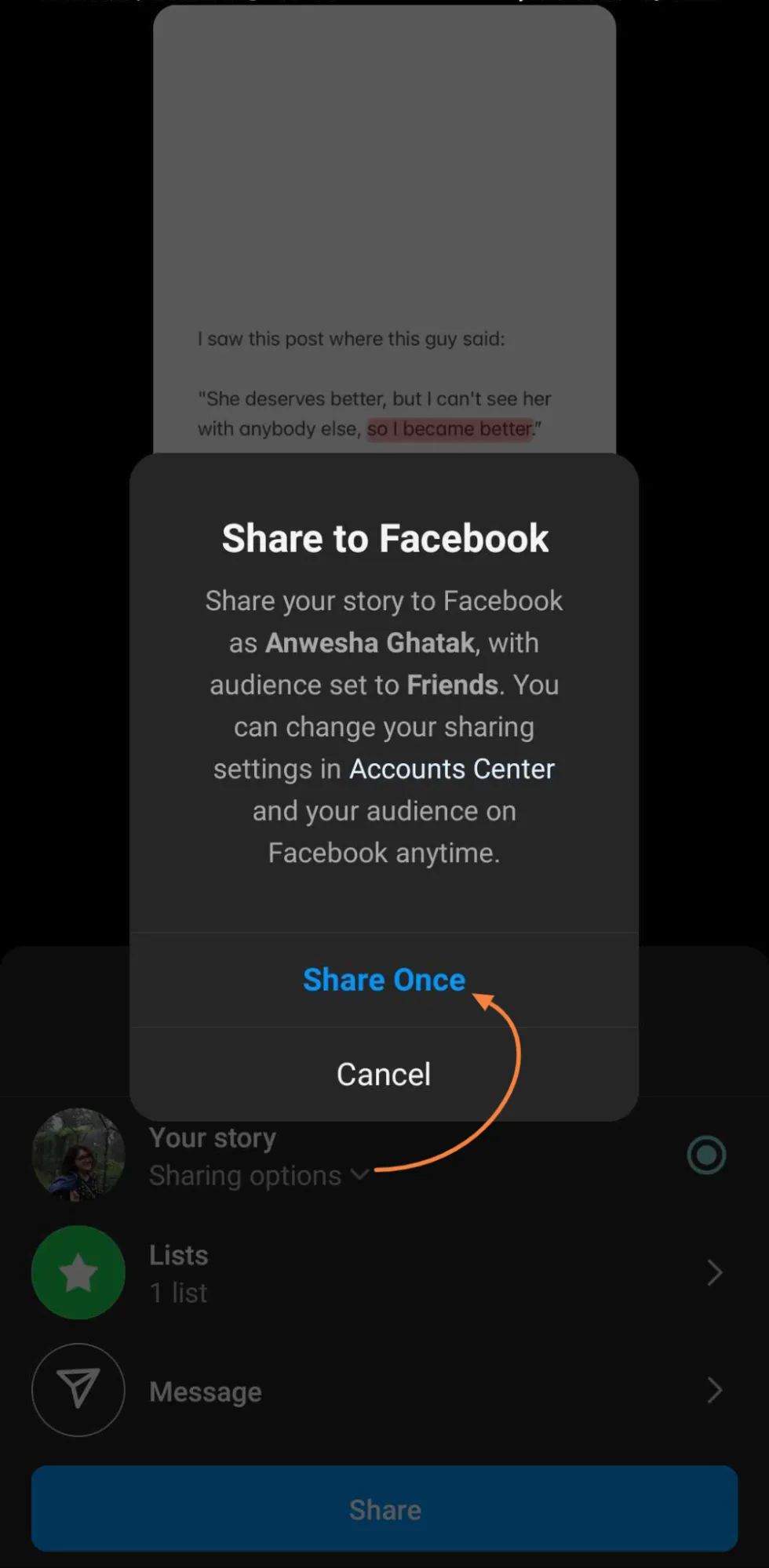
Step 4: Now click on the blue Share button.
This way, your Instagram Reel will be Shared as a Facebook Story alongside an Instagram Story. Two birds from one arrow!
3. When you create a new Reel on Instagram, after adding the content, appears an option to “Share to Facebook.”
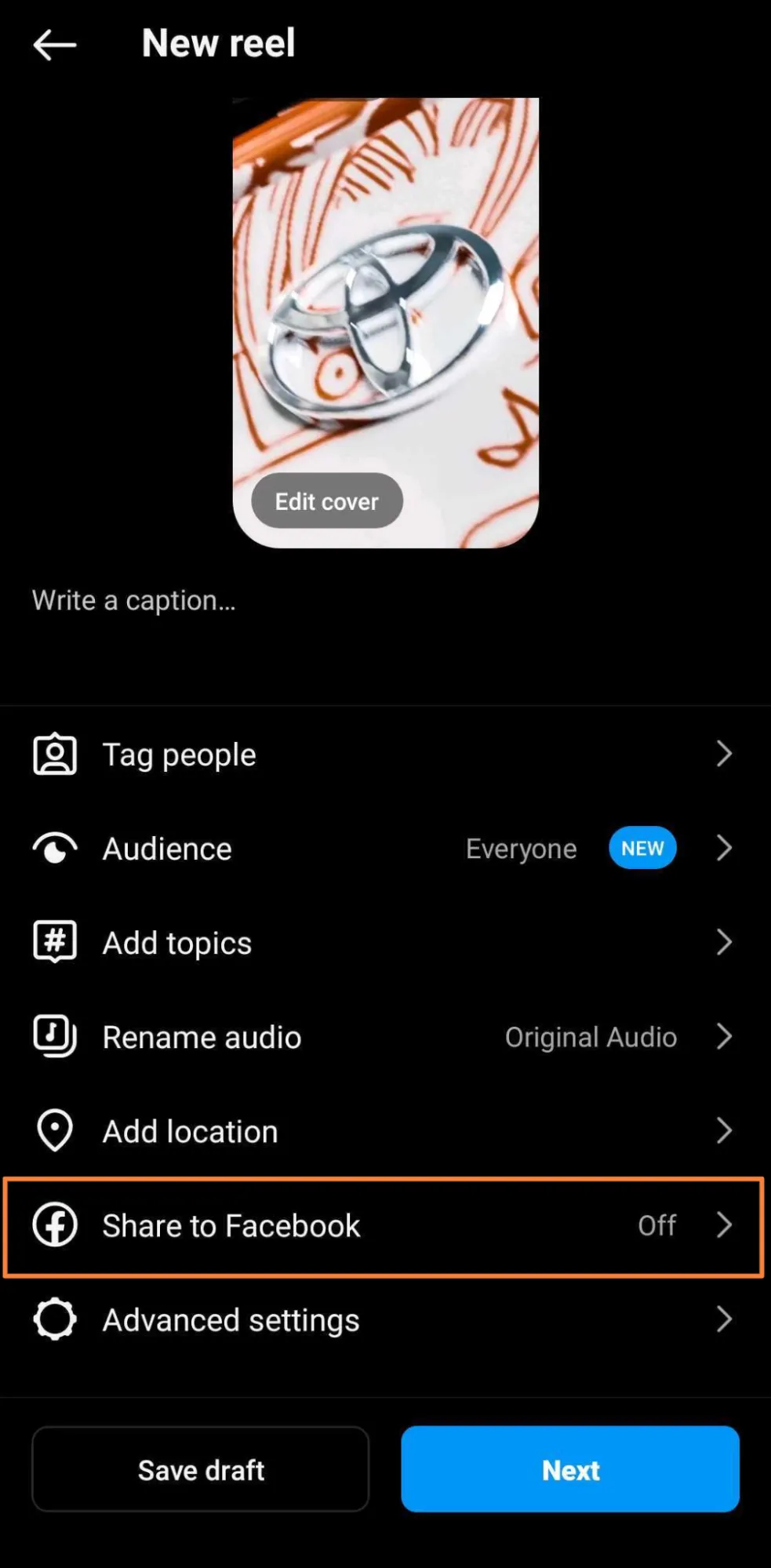
If it is OFF, your Reel won’t automatically be shared with Facebook. If you switch the toggle to ON, your IG Reel will simultaneously be published as a Facebook Reel.
If you move the toggle to ON, Instagram will ask you whether to turn sharing on for only this Reel or for all Reels going forward. Choose whichever option you prefer.
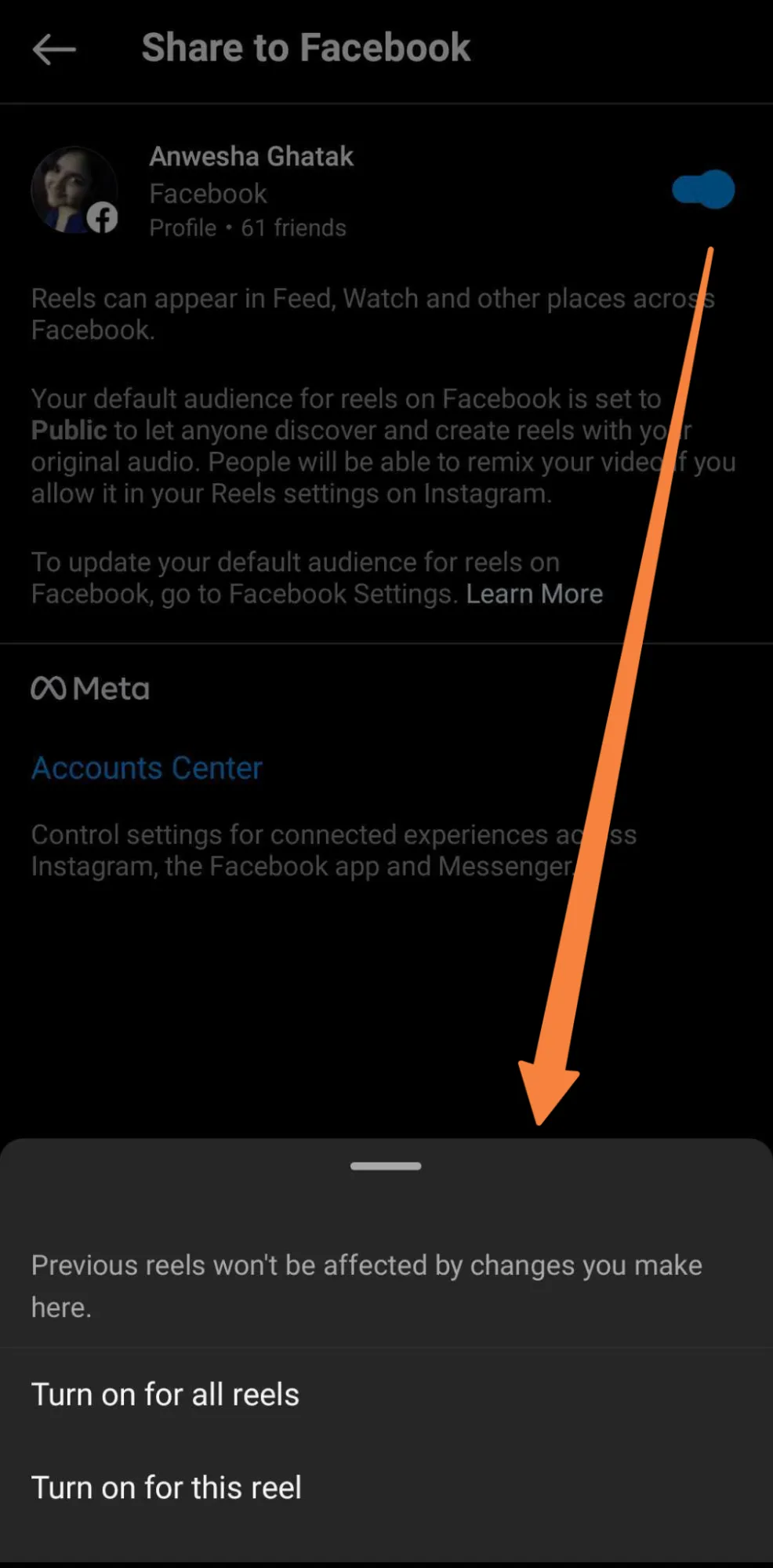
Once the Reel is on Facebook, you can “Share” it to Story the same way you do on Instagram.
You can pick whichever option you prefer to share a Reel on Facebook.
We hope this was not very confusing to follow.
However, if you want to set everything on autopilot and forget the hassle of crossposting manually, we have a neat way to do it.
Once you get the hang of sharing Reels to Stories, you can level up your content with smart tricks. Don’t miss these practical Instagram Story hacks to make your Stories stand out and drive even more engagement.
Meta lets users share content automatically across Facebook and Instagram if the accounts in question are connected.
One thing to note is that enabling auto-sharing will lead to content of a similar type being shared. This means, that if you create a Reel on Instagram, it will be shared on Facebook as a Reel only. The same goes for posts and Stories.
Step 1: Make sure your Instagram and Facebook profiles are connected.
Step 2: Go to your Instagram profile and click on the hamburger icon.
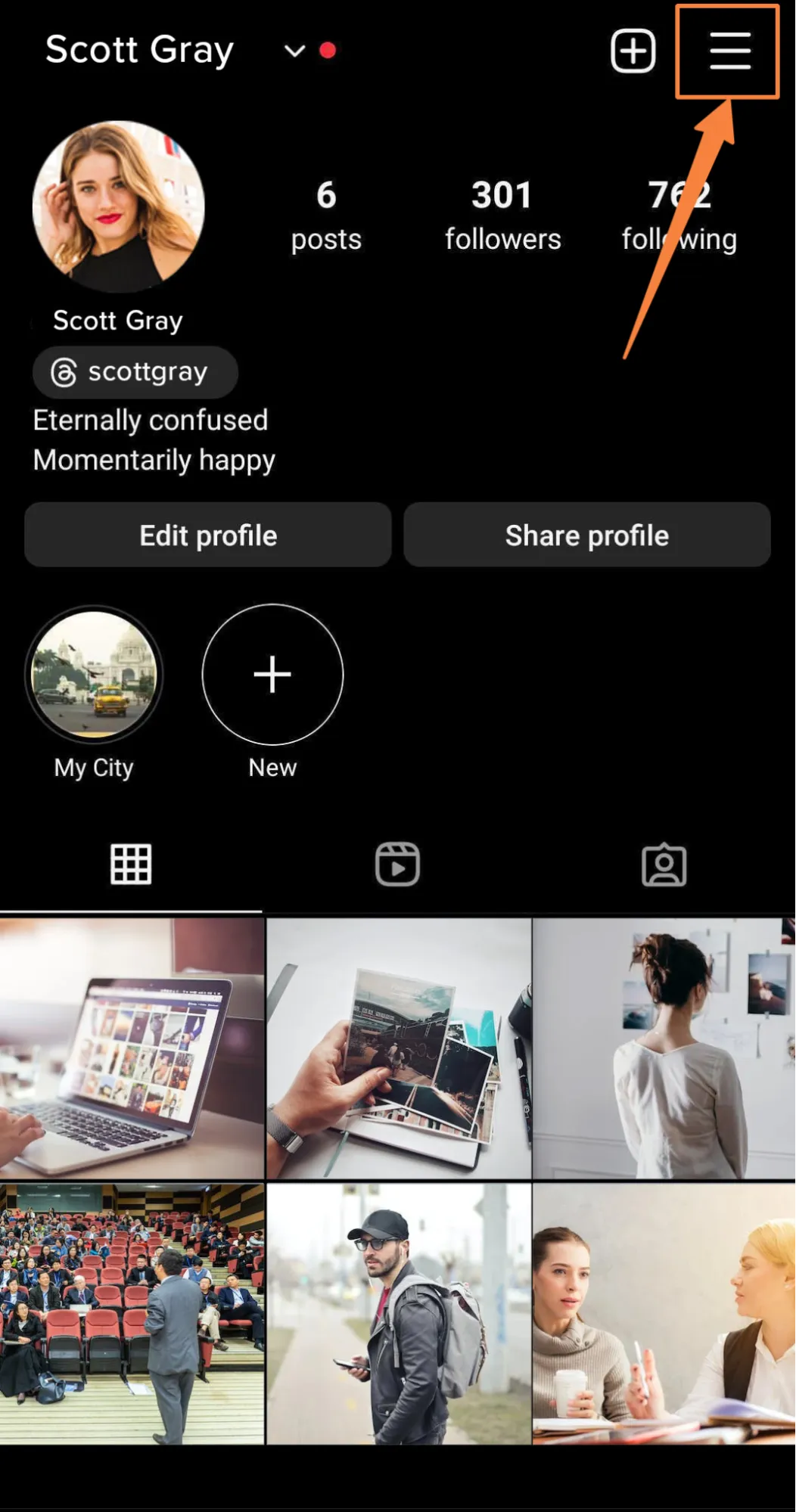
Step 3: Go from Settings to the Account Center and select “Sharing across profiles.”
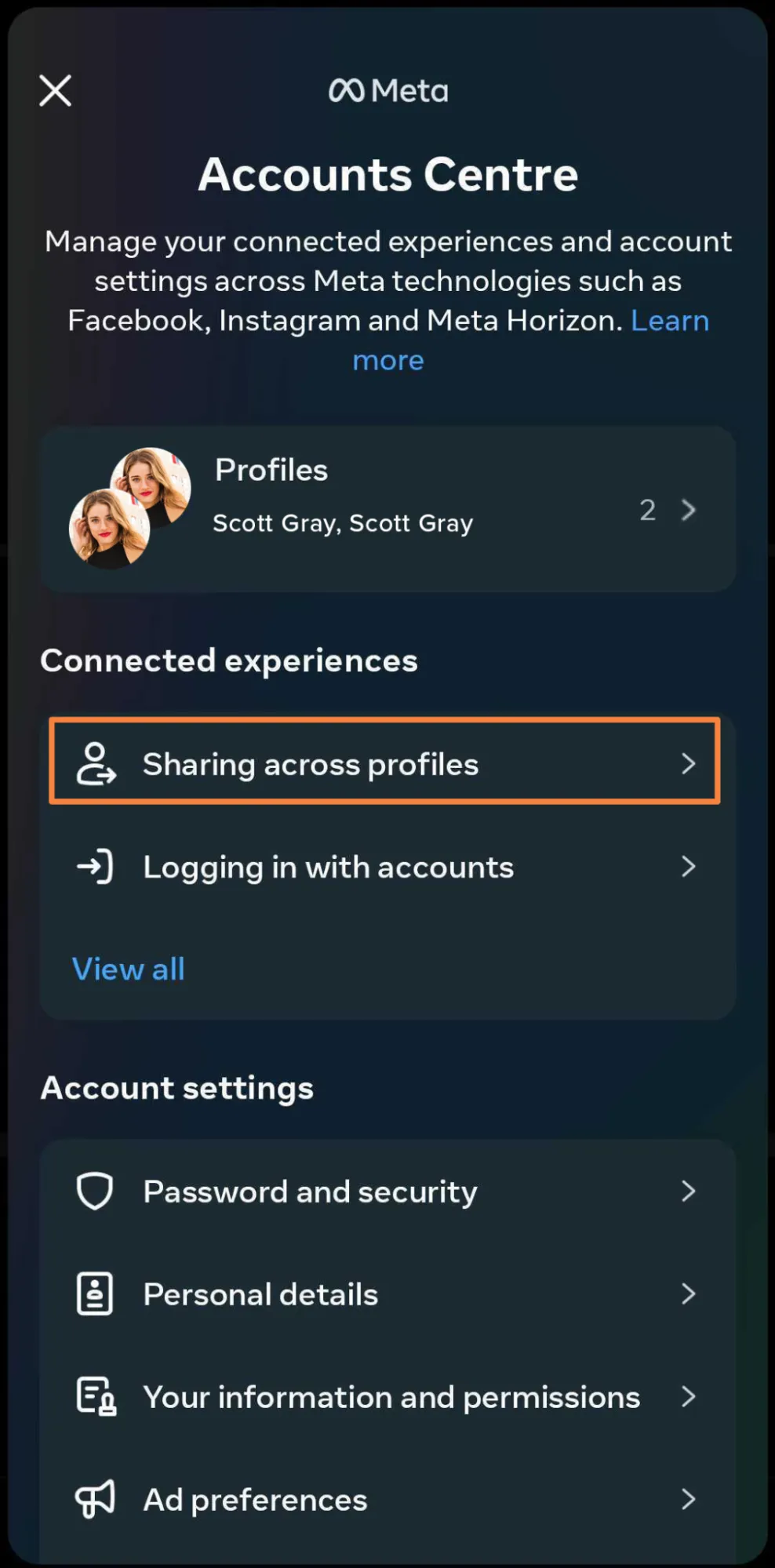
Step 4: Under “Share from,” select your Instagram account.
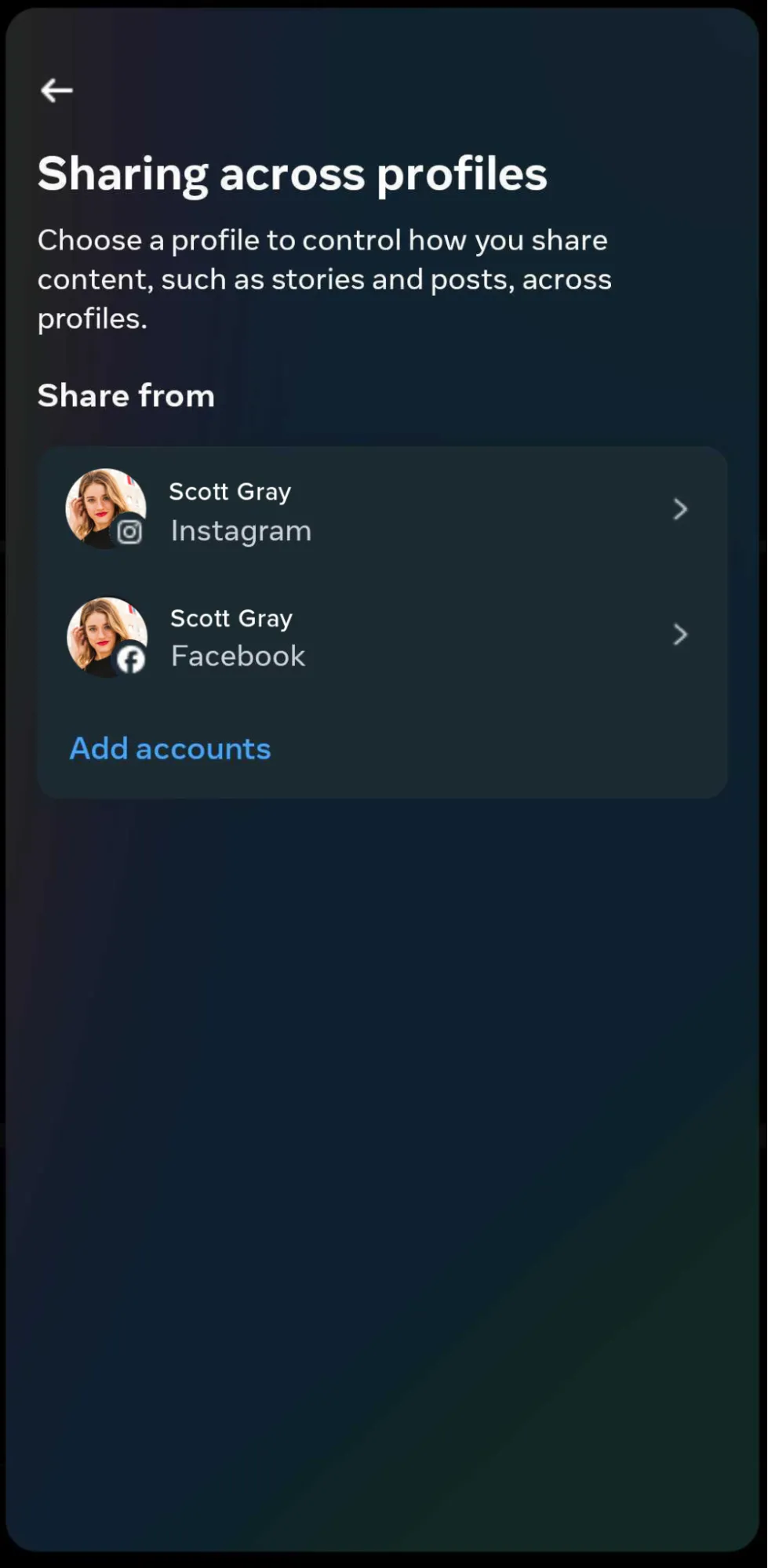
Step 5: Now select the Facebook account you want to share content across under “Share to” and then enable the toggles beside the content types that you want to automatically share.
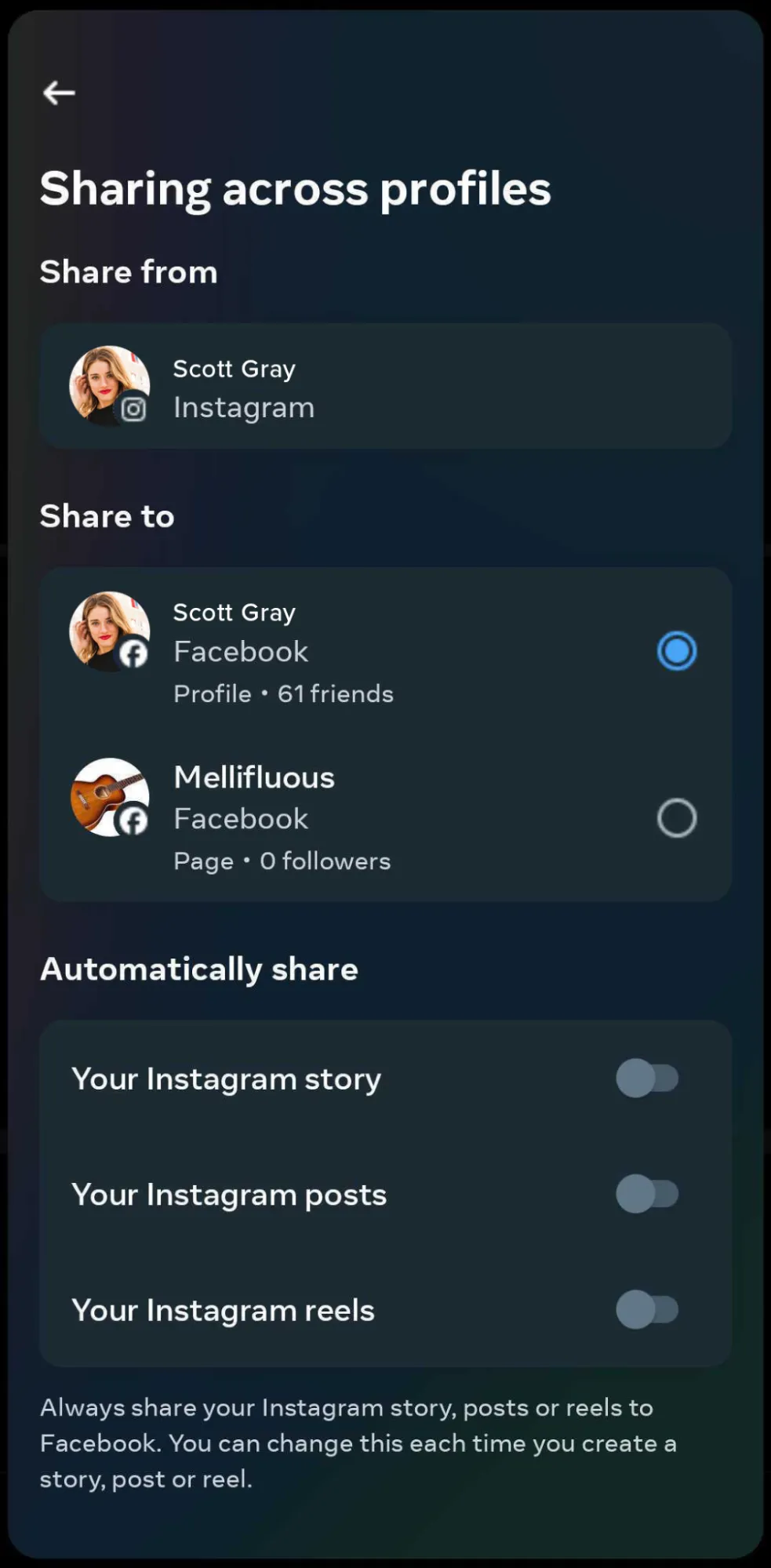
This automation will lead to all your Instagram content simultaneously being published on Facebook. You can go back and do the same steps to share content FROM Facebook TO Instagram.
But if it was, there is a much simpler way go about sharing a Reel to Your Story.
How to Schedule a Reel to Story?
Sharing content across platforms can get mind-bogglingly confusing if you’re not used to it like muscle memory. Well, automation can be your knight in shining armor here.
Social media scheduling tools like SocialPilot are a pitstop for all your content-publishing requirements. They centralize all publishing for different platforms into one single dashboard. Not only that, you can also customize your posts for every platform all in one fell swoop.
Now, talking about how to share a Reel to your Story, the process is streamlined in SocialPilot. Here’s how you go about it:
Step 1: Download your Reel from the source or create it if it’s new content.
Step 2: Log into your SocialPilot account and open the Create Post tab.
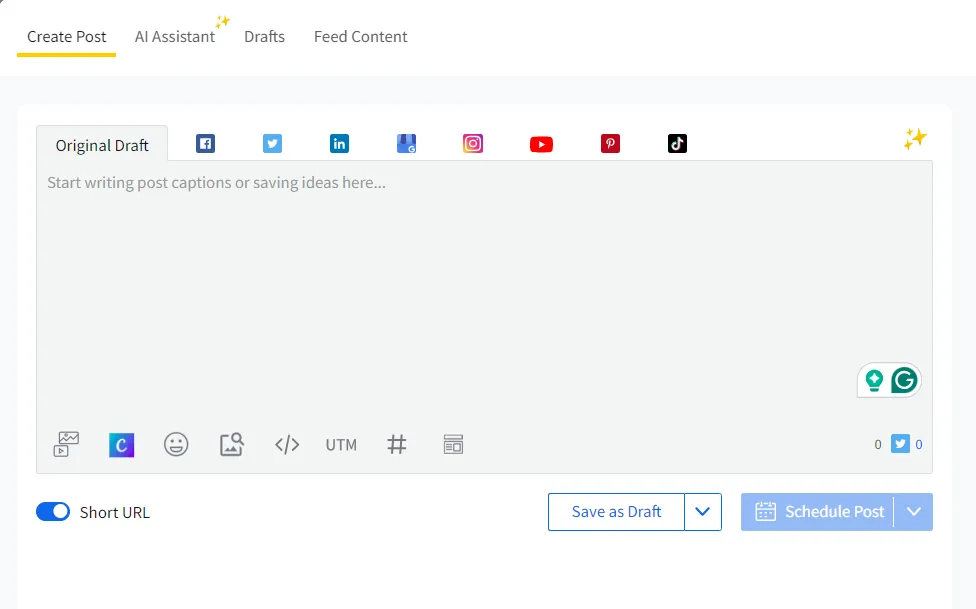
Step 3: Switch to the platform-specific tab you want to post on (Facebook or Instagram in this case). Now select the post-type as Story by moving the toggle on top of the description field.
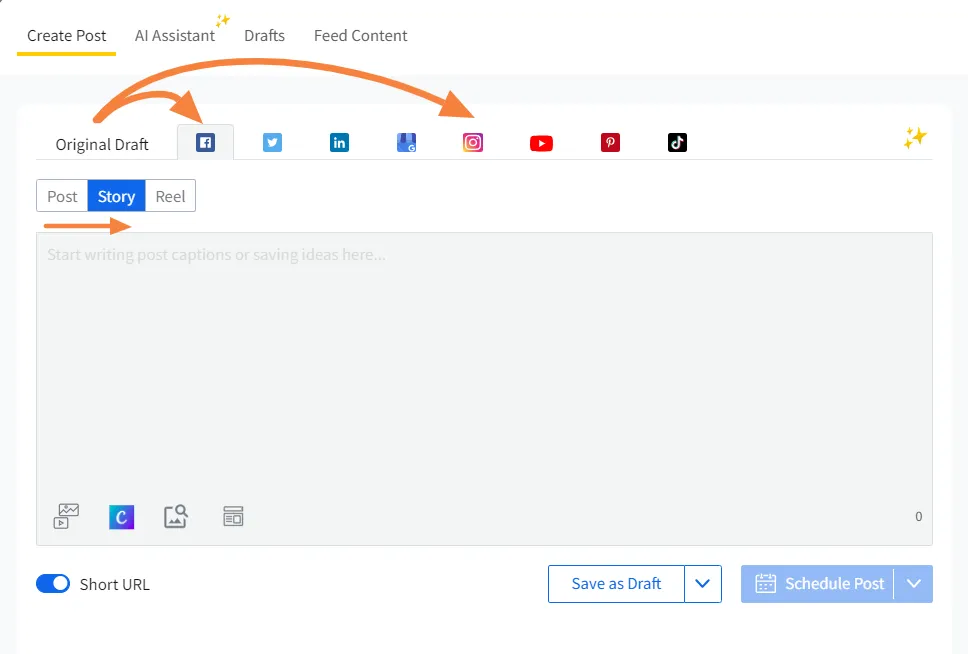
Step 4: Add your content under specific platform tabs using the Add Media button. You can upload your content from your own device or from cloud storage like Google Drive, Dropbox, or Box.
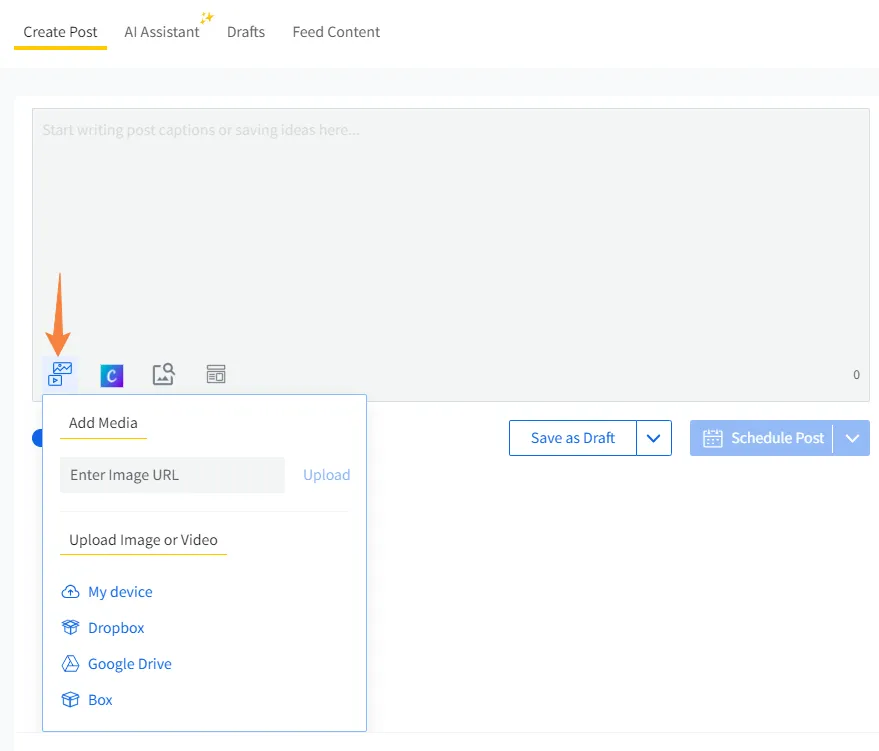
Remember, you can only add one video at a time to post as a Story on both Facebook as well as Instagram.
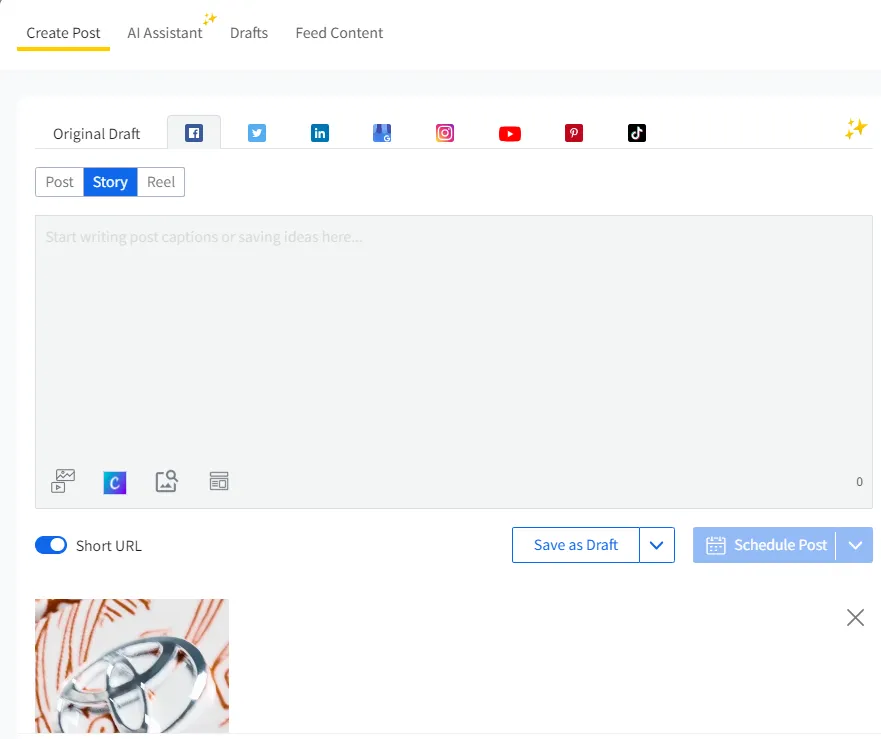
Step 5: Now select one or multiple accounts on which you want to share the Reel to Story.
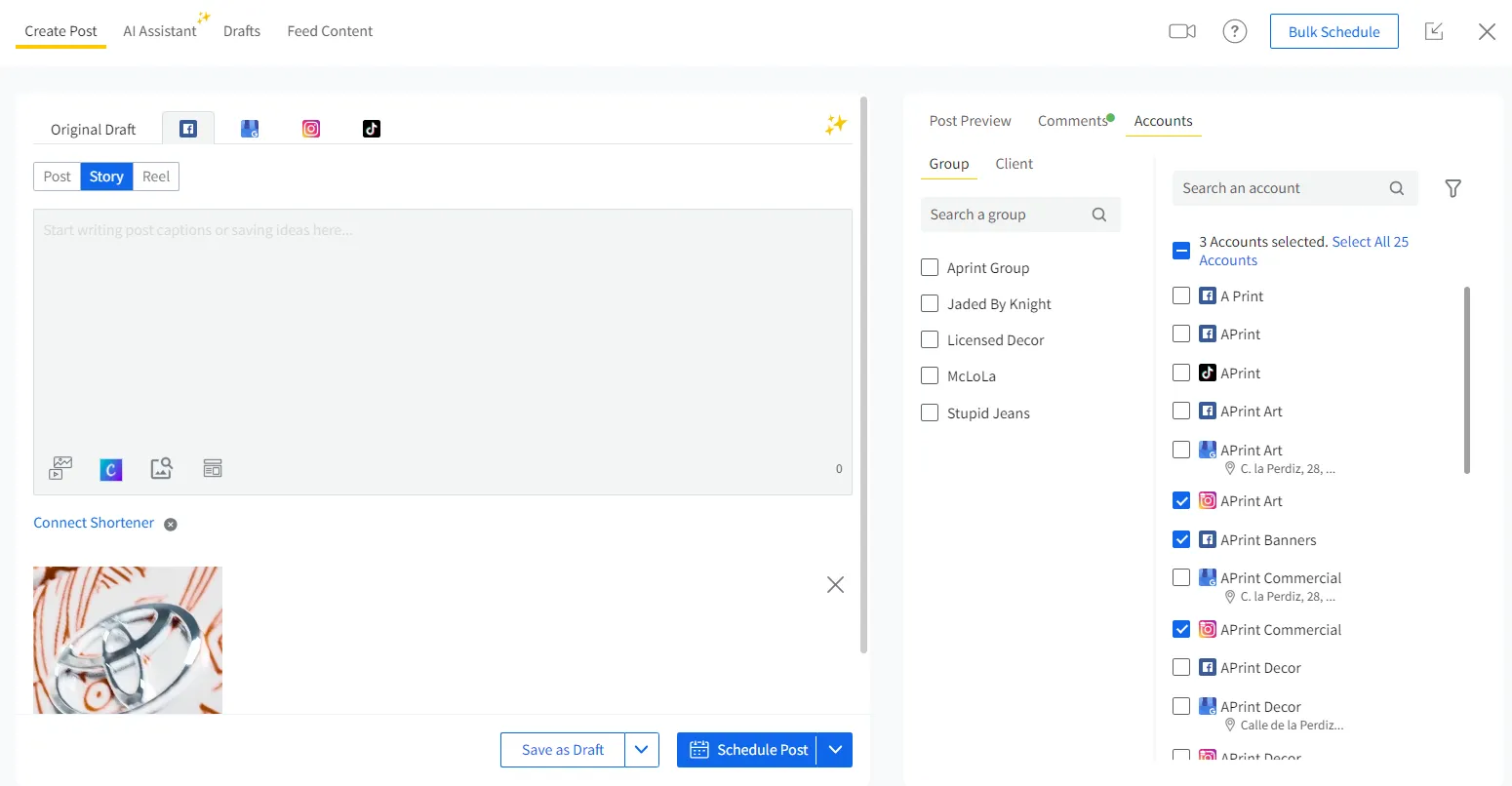
Step 6: Select the scheduling option to your preference, publishing the Story right then or at a later date or time.

This way, you can share a Reel to Story on Instagram and Facebook all at once, with no hassle involved! And you can share your Reel to Story on multiple accounts from SocialPilot.
Thats a Wrap!
All types of content, be it posts, Stories, Reels, or carousels, play an important role in your social media marketing strategy. And you have to understand what part each of them plays. Only then will you be able to make use of them the right way.
Reels and Stories together help not only keep your current followers hyped but also earn you new followers to add to the ranks.
Keeping things simple is in your best interest while resharing content between platforms and on more than one account. Hence, we recommend you to go with a social media posting tool like SocialPilot to bring all your posts under one tidy umbrella. Just give it a go with its 14-day free trial.
So keep cross-posting!