Believe it or not, the new age of marketing is about to get more intimate, human, and two-way with the emergence of audio-based social platforms.
Clubhouse, an audio-based social platform, was already making waves in the news, and now Twitter has jumped on the audio-network bandwagon with Spaces.
Spaces is an excellent possibility for your brand to engage with its audiences over live conversation. And marketers are taking note of it.
If you are also looking to steer your marketing boat to the audio rooms, but don’t know where to start, don’t worry.
This article will navigate you through the ins and outs of the feature while discussing the best tips for brands to leverage it.
Let’s roll!
What is Twitter Spaces?
Twitter Spaces is a live audio conversation feature within the Twitter app that allows users with more than 600 followers to create audio chat rooms as hosts or join them as speakers or listeners.
You can call it a podcast, which is live and open for all to join.
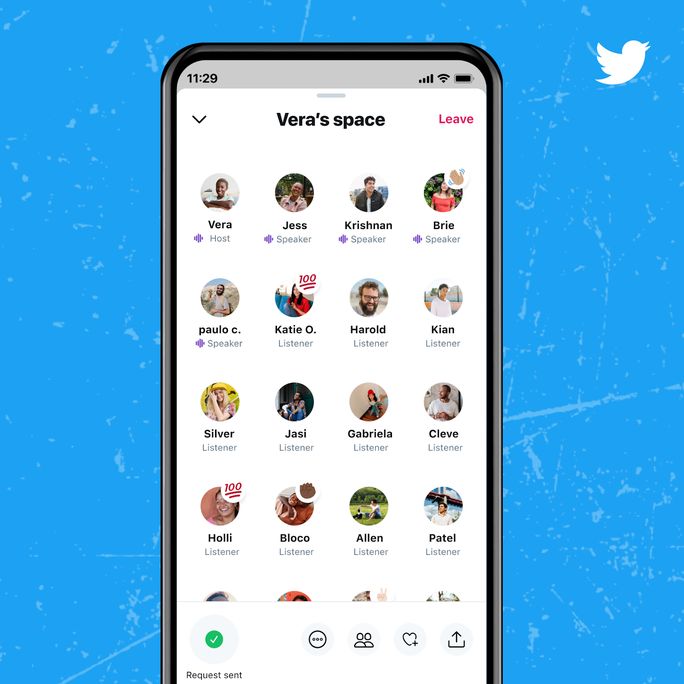
Spaces work as another medium for people to put out their thoughts and knowledge, just as they were doing with tweets, in live audio discussions. The live factor makes Spaces raw, unfiltered yet manageable, inclusive, and accessible to all.
Simply put, Spaces is a great place to have conversations and bounce ideas off with like-minded people, give product demos, solve customer problems, and discuss the company roadmap. This feature can be an excellent way to use Twitter for your business.
Why is Twitter Spaces a big deal for Marketers?
Every day, new Spaces features come up to facilitate a smooth flow of connection between speakers and listeners over the network. It is blooming with possibilities for marketers to build a humanized brand.
Let’s discuss why it can be a game-changer for brands.
1. Twitter has a massive and diverse audience reach
According to Elon Musk, the CEO of X, the platform has over 600 million active users scattered around the world across different age groups already using Twitter to exchange their ideas and thoughts with each other.
Moreover, Twitter is also an excellent avenue for brands to target audiences from all sorts of backgrounds. Twitter offers brands access to diverse, multi-generational audiences. As per research by Statista, the platform skews younger (70.8% under 35) but maintains cross-generational appeal with older demographics representing 26.7% of users. Male users dominate at 63.7%, making Twitter the most male-heavy major social platform as of February 2025.
Now, with an audio conversation feature in the mix, Twitter provided another medium for brands and consumers to come together and connect on a more human level.
The rise of the social audio platforms started with Clubhouse.
Luckily, it didn’t stop there, and now, apart from Twitter Spaces, big players such as LinkedIn, Spotify, Discord, Facebook, and Instagram are planning to ride down the same road.
It’s because the audience seems to be loving them.
The audio-only feature has been proven a great relief to the audience already grappling with a pandemic world and screen fatigue while craving for an authentic human connection.
This proves social audio is not a fad and is here to stay.
3. A great avenue to build community
Spaces may be the most casual way to connect with your audience on Twitter.
Doing a live video requires you to arrange for a proper background, lighting, better camera equipment, and decent clothes, whereas you can host or join the chat rooms even while folding your laundry.

This casual feeling makes Spaces less intimidating and an excellent platform for marketers to host authentic conversations and build meaningful relationships with the audience.
How to use Twitter Spaces?
You can start your own Space on Twitter as a host or join someone’s Space as a speaker or listener. As we all have something to say and something to learn, let’s discuss the step-by-step process of doing both.
How to start a Twitter Space?
Step 1: Open the Twitter Spaces
You can create Twitter Spaces on both Android and IOS Twitter apps. Just open your Twitter app, and hold the + post button to reveal the “Spaces” option.

Alternatively, you can head to your profile picture in the top left corner and tap on it as you would do for creating a fleet, but this time scroll right in the camera mode to find the “Spaces” option.

Note: If you don’t find Spaces in your tweet or camera options, then Twitter Spaces is still not available to you. It may be happening because your follower count is less than 600.
Step 2: Name your Twitter Space
You will see a prompt asking you to name your Space. Since anyone can join Spaces as a listener, except the people you have blocked, give your Space a relatable name that clearly describes the topic you will be discussing. It will help you attract a relevant audience.

From here, you can either start your Space right away or schedule for later.
Step 3: Manage your Space audience
Once your Space has started, you can invite people by sharing a tweet or through a direct message from the bottom menu.

Spaces give you enough flexibility to conduct smooth conversations as a host. You can add up to 10 speakers discussing in your Space and countless listeners at a single time.
To manage the guest interaction inside your Twitter Space, tap on the people symbol. Here you can see how many people are present in your Space, their roles, and any pending request to become a speaker.
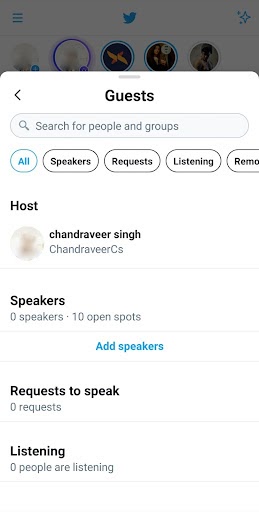
At any time, you can manage the role of each participant and make them speakers, listeners, and you can also remove anyone altogether. Listeners can also request to become speakers and be part of the discussion.
Step 4: Add captions in your Space
Twitter Spaces automatically shows captions of the words you are speaking. All you have to do is check the “View caption” box by clicking on the three dots line.
Why is having captions in your Twitter chat room essential?
- Captions make the conversation more accessible and inclusive for people from different areas of the world.
- If your captions are on, you can get a transcript of everything you said after ending your Space. Twitter retains the recording and transcript of your discussion for up to 30 days for safety reasons. Having a transcript can help you revisit the conversation and repurpose the discussion.
How do you find Spaces to join?
When someone in your network starts or joins a Space, a circle with a purple ring will pop up at the top of your screen in the fleets section. The purple circle will include the Space host’s profile picture, username, and the number of attendees.
Step 1: Tap on the purple circle to enter the Space.

Step 2: The next screen will show you all the details of people present in the Space, their roles, along with a button to “Join this Space.” Tap on the button.
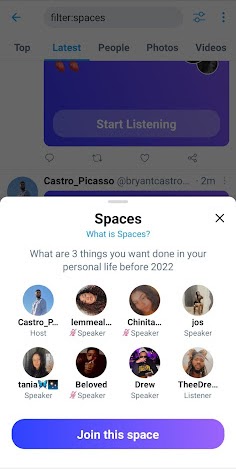
Step 3: Congrats! You are in the Space now. If you joined as a listener, then you can do the following things:
- Request to be a speaker
- Turn on captions
- See the list of speakers and listeners
- Send emoji reactions
- See the Pinned tweets
- Share the Space via tweet or DM
Whereas, joining as a speaker or becoming a speaker later adds the functionality of talking and sharing tweets in Space.
But wait, there is more.
Twitter is also testing a new tab so that users can easily find the most relevant audio conversation happening in their network. It will add another route for you to join Spaces.

Currently, the feature is in the testing phase, available to only a bunch of community members, but soon, it will be available for all.
A Few Ideas to use Twitter Spaces for Business
You must be excited to get on Spaces and build a community. By all means, do that, but before you venture into this new ecosystem, make sure you have a solid strategy in place.
Simply put, figure out what you are going to talk about.
Let’s go through some ideas to jumpstart your interaction for better engagement.
1. Discuss industry topics and trending news
Your audience is always interested in knowing the changing dynamics of the industry and how they can adapt to them.
You can quench this thirst of curiosity by hosting sessions that talk about what is going on in the industry. Talk about the whats, whys, and whos of your industry?
Using the multi-speaker functionality, you can create a panel of industry experts and provide value to your audience.
Similarly, you can soak in the thought and behavior of your audience and prospect over industry topics and trending news. This genuine exchange of ideas helps you understand how your audience perceives the new changes and how your product or service can help in the long run.
2. Get feedback on your new features or product
It’s hard to predict whether your beloved customers will like the new feature you have developed or not. The best thing you can do here is – ask them yourself!
And this is something we all have been doing using survey forms, demos, emails, and whatnot. Twitter Spaces is another addition to your customer feedback channels.
Using Spaces, you can ask for feedback from followers who have been already using your product frequently. The real-time conversation will make the exchange of thoughts quicker than any other medium.
3. Answer public with Q&A Spaces
Spaces has opened the field for marketers and community managers to engage deeper with their audience.
Space’s audio-based interaction galvanizes a more personal connection which is not possible in a tweet of 280 characters. There is something about a human voice, Isn’t it?
Doing Q&A sessions is one way to put the power of Spaces to better use. You can answer questions from customers about a new product or feature. Or, invite an expert within your industry to make things more interesting.
You can also deploy multiple social media promotion ideas, such as contests giveaways, account crossovers, community catchup for discussing live events.
You can use different ways to boost Twitter engagement, like running contests and giveaways that get people excited to participate. Try partnering with other accounts or influencers for crossover content, and host live discussions during trending events or shows.
These simple social media promotion ideas help you connect with your audience, get more visibility, and boost Twitter engagement naturally.
Conclusion
The world of audio conversation is here, and every social media platform is taking note of it.
With new features like ticketed Space, Co-hosting, and improved caption experience in the pipeline, Twitter is already hell-bent on becoming the king of live audio platforms.
It’s time you enter the conversation to leverage the raw, unfiltered, and real-time engagement that Twitter audio Spaces can offer to your brand.
Now that you know the step-by-step process to create a Space, go create one. Invite people. Talk industry knowledge with them, ask them for feedback, give them value, and most of all, create a loyal community.
Hold up!
Don’t forget to use a Twitter automation tool like SocialPilot. Pre-schedule your tweets, including the announcement of your upcoming Twitter Spaces, and watch them go live automatically



