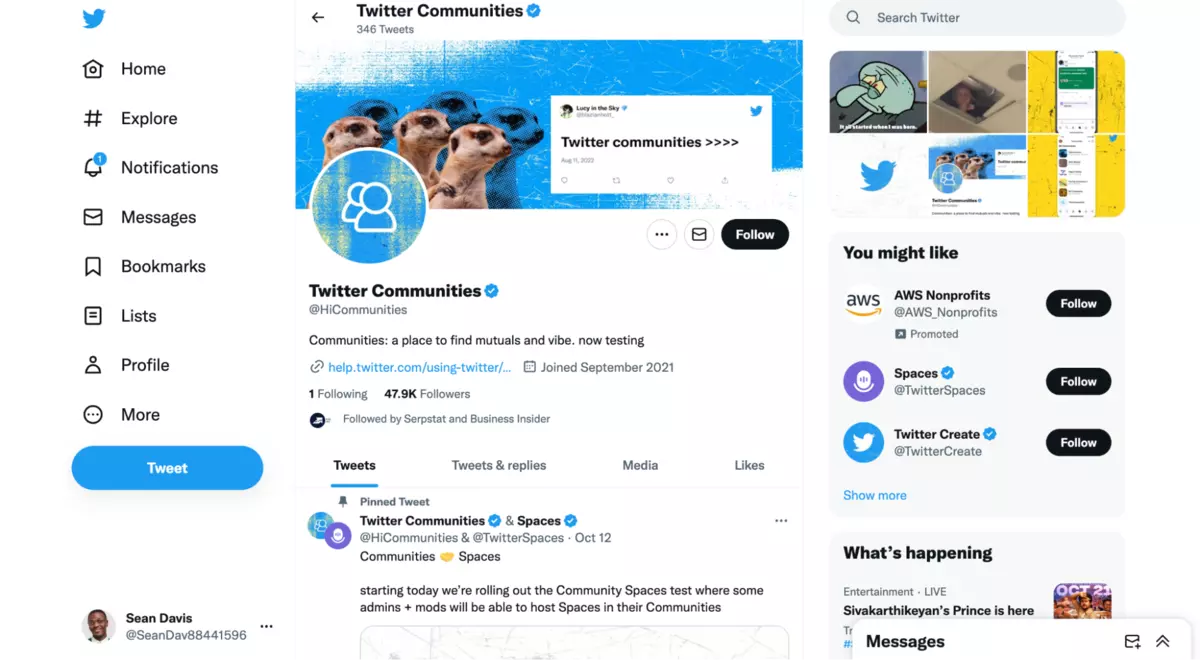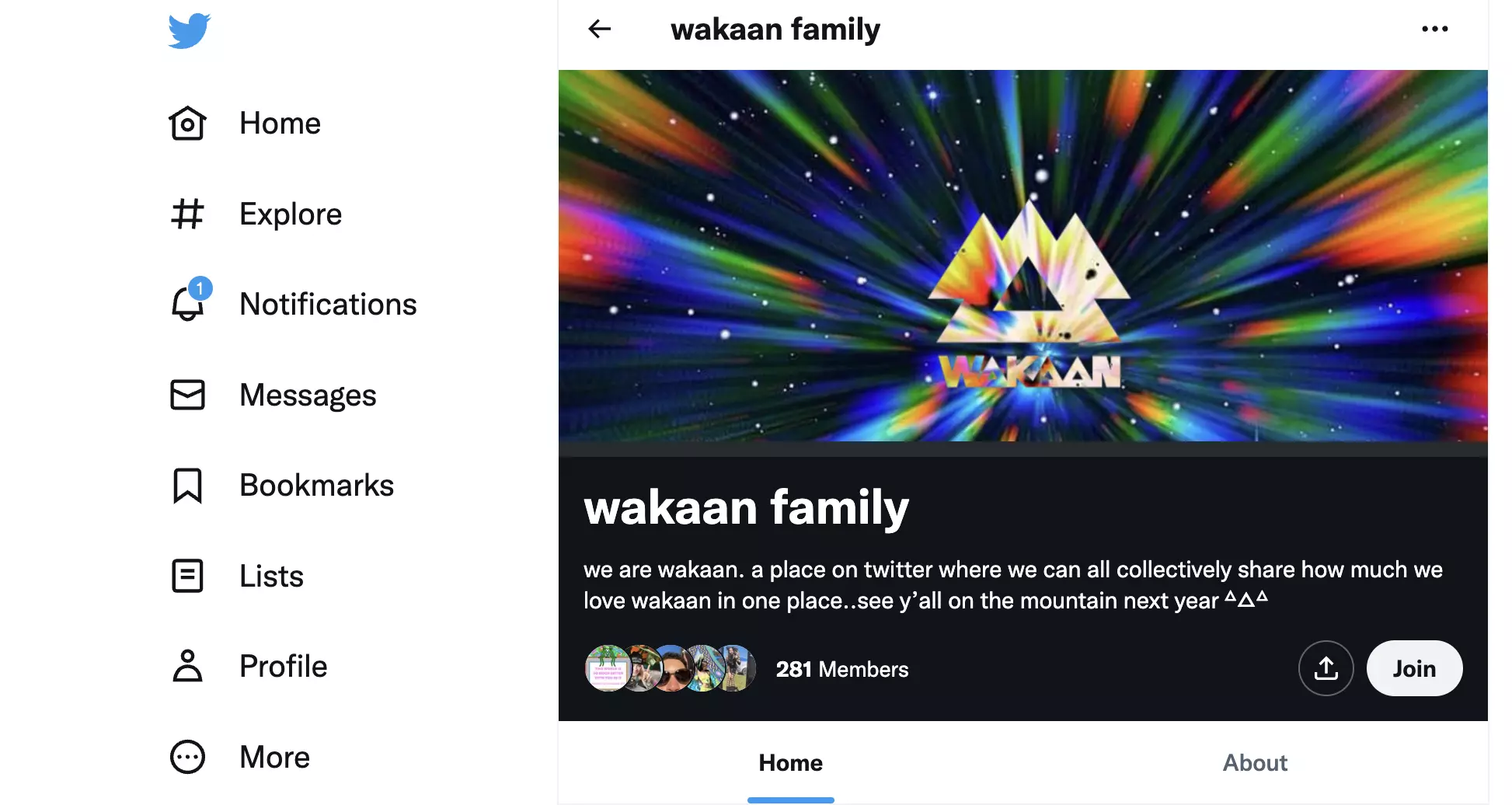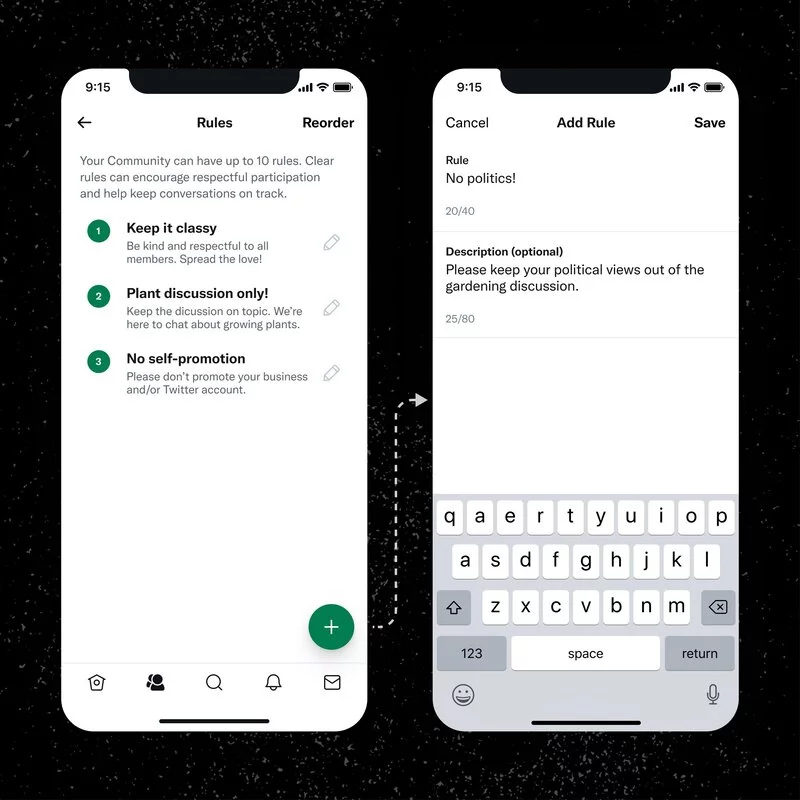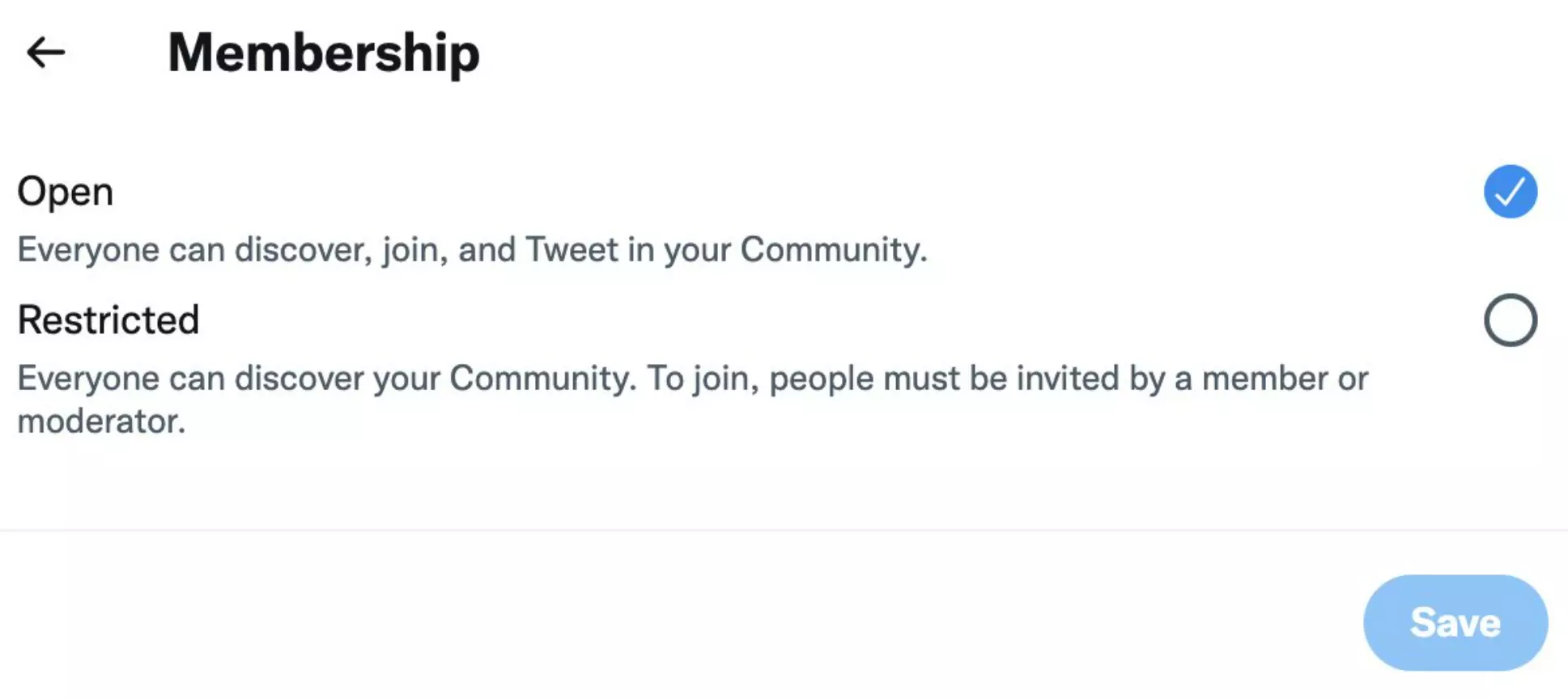In a bid to make its platform even more appealing to its die-hard fans and newcomers, Twitter introduced several new features over the past couple of years.
One of the most recognizable and appreciative efforts was Twitter Communities, which provides users with an exclusive online space to get closer to the discussions they care about the most.
If you observe the current scenario, Communities on Twitter are increasingly grabbing eyeballs, and for a good reason. Brands are now looking for innovative ways to leverage these Communities in order to reach their audience.
They offer an outstanding opportunity to build a community of brand advocates and strengthen brand visibility.
If you are a business wanting to know how to grow your brand on Twitter with the help of Communities, you are at just the right place.
In this post, we’ll discuss how you can use Twitter Communities as a potential marketing channel that will help create and nurture valuable relationships with prospective buyers and your existing customers. Let’s begin:
What Are Twitter Communities?
Twitter Communities are online groups where individuals can engage and interact with other individuals with the same interests.
As long as they follow Twitter’s terms of service, these Communities can be based on any specific type of interest. In these dedicated spaces, users can connect, share content, and conduct discussions.
Similar to Facebook and Slack, users are able to create and moderate these social communities.
Here’s an example of a Community on Twitter created for shoe lovers to come together and discuss everything sneakers:
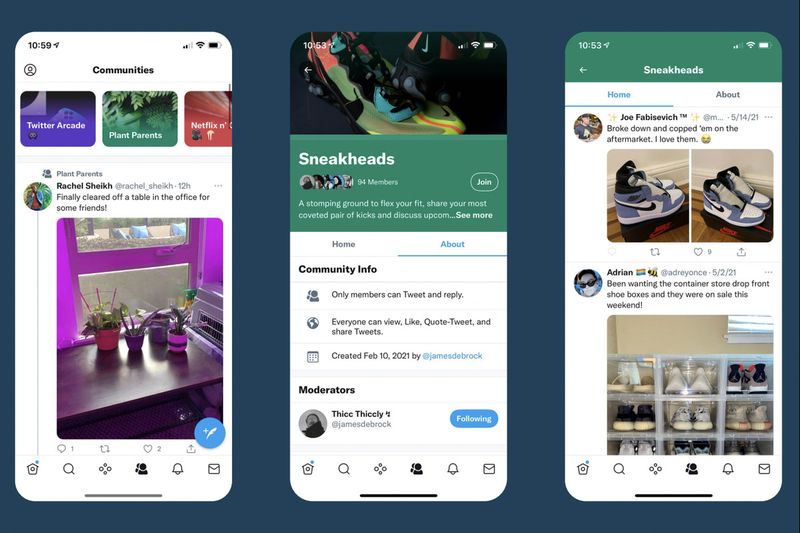
Anyone can view the tweets in these communities, but only community members can participate and engage in a discussion.
Individuals can start and manage Communities on Twitter as admins and moderators, who keep the conversations fun, informative, and relevant. They also enforce Community rules.
Also, an individual who accepts an invite to join a Community becomes its member. An individual can also ask to join a Community, and the Community admin can accept it.
How to Create Twitter Communities?
The primary purpose behind Twitter Communities is to let a person create a group of individuals who share the same passions, hobbies, goals, and interests.
To create a Community on Twitter, you need to submit a form for approval after you log in to your account. Here’s what the form looks like:
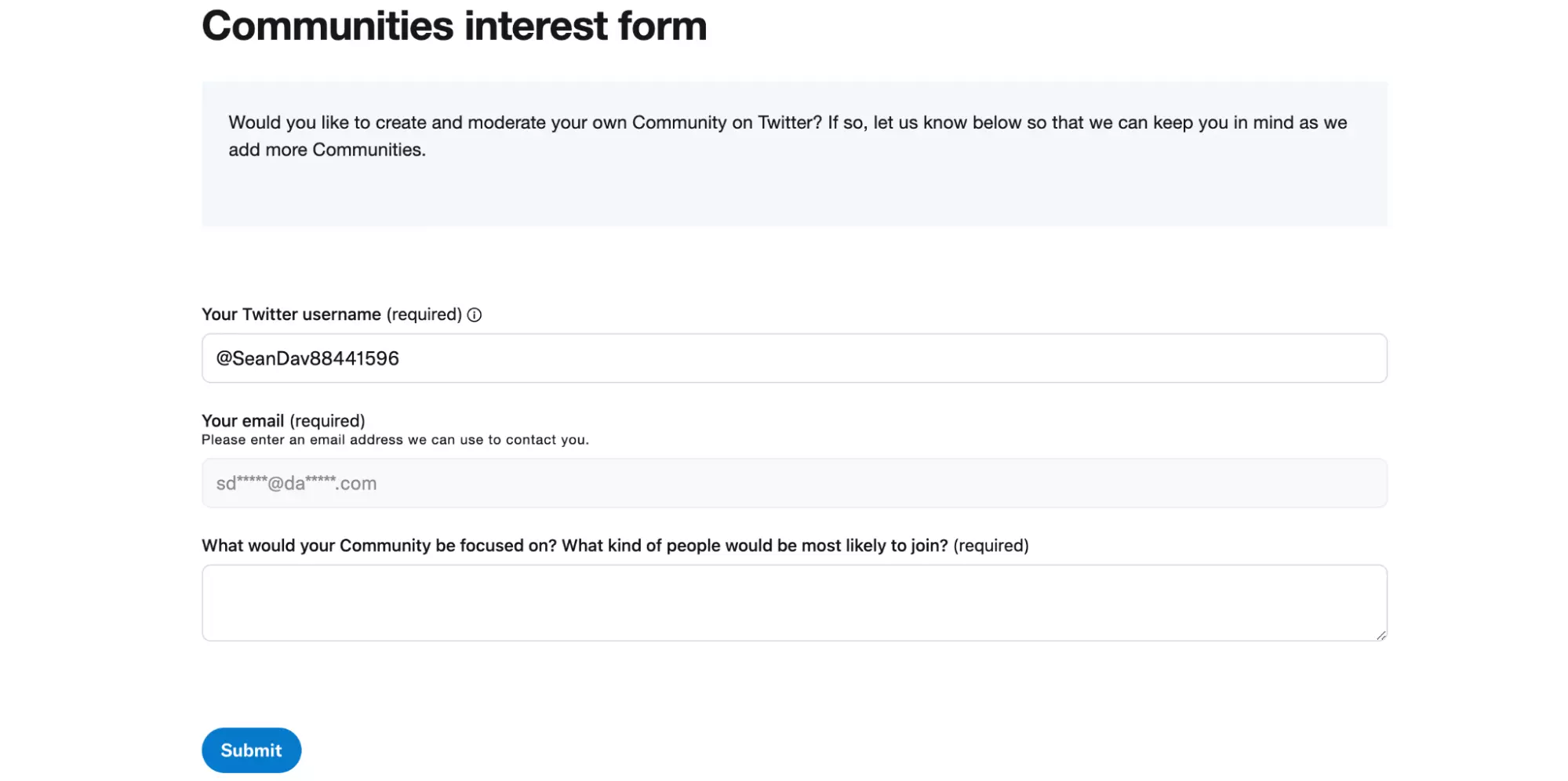
Once you do this, you have to wait for approval. Once approved, community creators can build a hub enabling Twitter users to have relevant discussions.
Note: A Twitter user doesn’t need to be in a certain type of industry or genre to open a Community.
How to Find, Join, and Tweet in a Twitter Community
Marketers need to understand other communities on Twitter in order to create an engaging, dedicated Community for their brand’s current and potential customers. So, first thing first – how to find Twitter communities?
Here are the steps you need to follow to find and join a Community you are interested in:
- Sign in to your Twitter account through the mobile app or website.
- Open the Twitter Communities account page as shown below:
- Scroll down to look for a Community that interests you. Then, click on “View Community.”
- Next, click on “Join.”
- Now, all you need to do is go through the rules for that Community and choose the “Agree and Join” button. Check this image below:
And you are done!
Note: Some Twitter Communities are open, which means you can join them automatically. But you will find some other communities to be “invite-only.”
If you want to join an “invite-only” community, select “Agree and Ask to Join” (as shown in the image below).
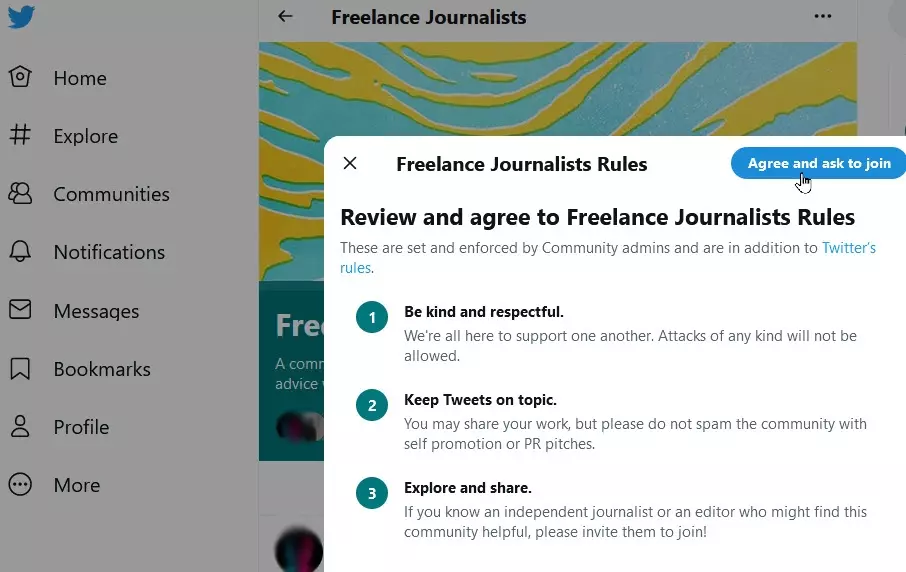
Now, you would simply have to wait for approval from the moderator.
Here’s another way you can find and join a Community on Twitter:
- Open Twitter.
- Search for “Twitter Communities” in the search bar.
- Once the search results appear, tap on the official Twitter Communities account.
- Next, tap on the “Likes” of the Twitter Communities account.
- Now, tap on the search icon and enter the name of the Community you want to join. For instance, search for a Community called “Wordle.”
- Now simply tap on Wordle’s post by the Twitter Communities official. Then, click on Join. That’s it, you are done!
Note: Your account should be public in order to join any Community on Twitter.
Listen Up:
After you join your first Community, a “Communities” icon shows up on the bottom bar of your app or in the left menu of your Twitter page.
Once you select this option, you can scroll down to the Discover section to check out more communities (refer to the image below):
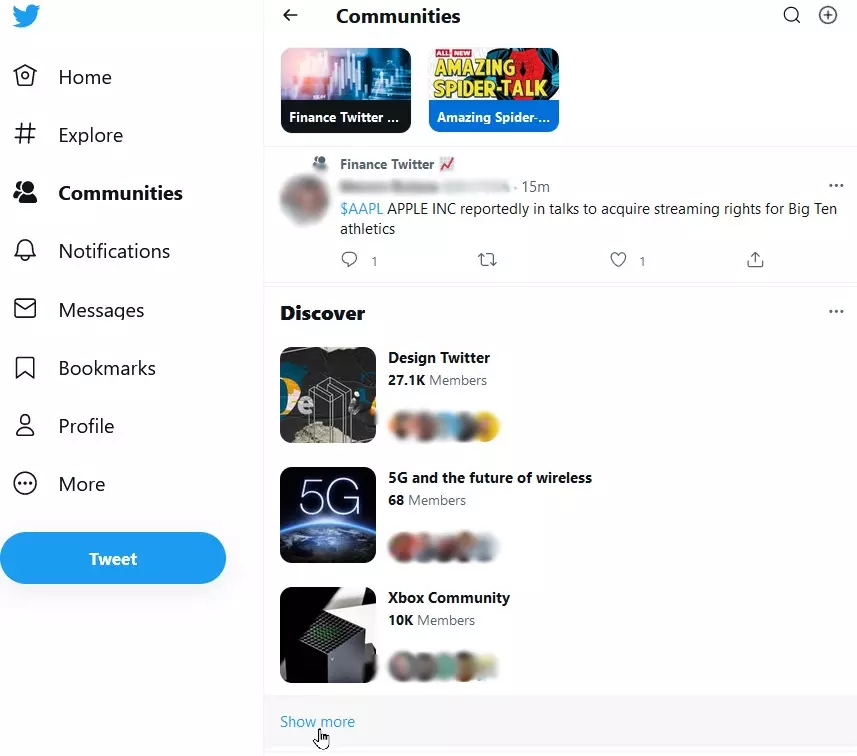
In case you want to check if a Community exists for a topic or want to search for a specific community, type the keyword or name in the search field (located at the top).
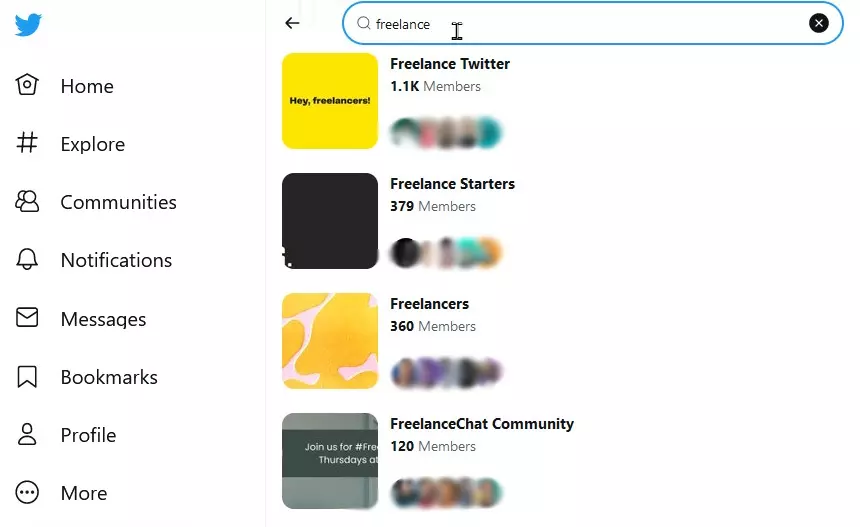
How to Post in a Twitter Community?
To post your tweet in a Community, here’s what you need to do:
Ensure you are viewing the Community’s feed. Now, select the Tweet button.
Next, just type your Tweet and then post it.
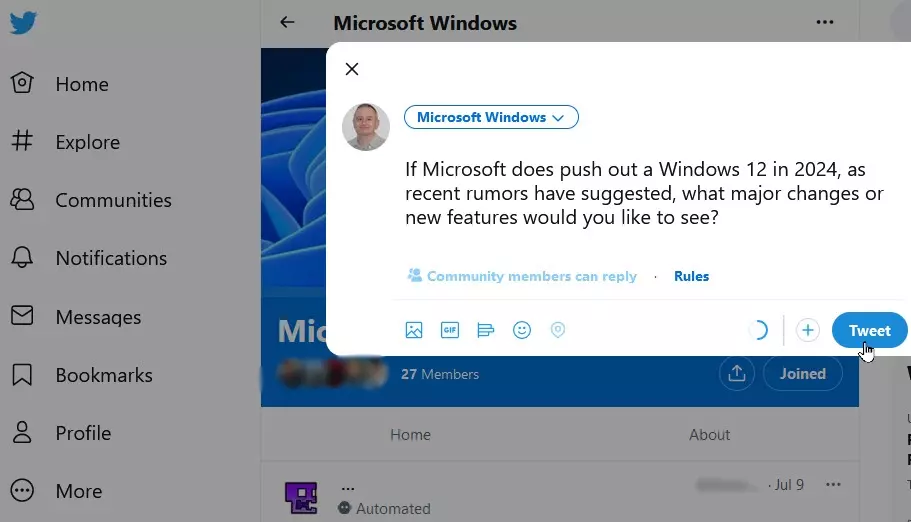
How to Use Twitter Communities to Grow Your Brand?
Now that we have the most common questions out of the way let’s come to our main subject–how to leverage Twitter Communities for the growth of your brand.
These communities are fantastic tools for businesses to connect with their target audience and develop a community around their brand. These groups can help businesses to boost sales and achieve successful business growth.
Note: Brands should refrain from using these communities as a means to over promote their offerings to a certain group of users.
All said and done, it’s time to take a detailed look at how you can use Twitter Communities to grow your brand. Let’s begin:
1. Focus on Topics That Matter
As we mentioned, don’t use these communities to fixate on promotion and marketing. As these groups allow you to position yourself as a friend, influencer, and leader, use them to focus on topics that matter.
Share helpful, relevant, and timely content. This also ensures that your members continue to follow and spread the word about your brand to others.
Take a look at this image that shows how you can share helpful and relevant content in a Community:

2. Extend a Helping Hand
Use your Community to provide value, carefully listen to, and extend a helping hand to your Community members. Also, ensure the conversations are always carried out in a positive setting.
All of this humanizes your brand, and you gain your audience’s confidence.
Check this post that encourages a conversation that can be helpful for everyone in the Community:
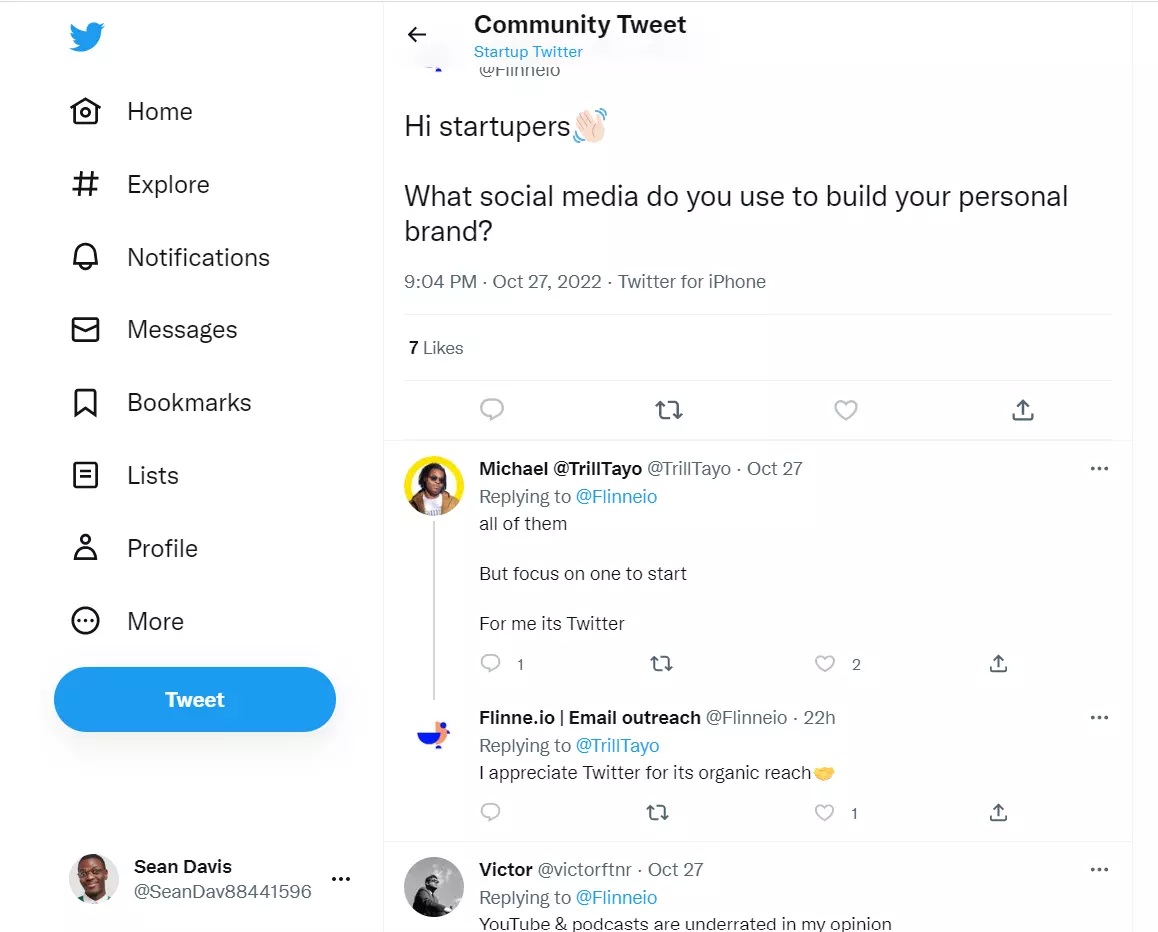
3. Create VIP Experiences
In this day and age, people want to be treated specially. One of the best and easiest ways you can use Twitter Communities is to offer VIP experiences to your customers. For instance, you can offer priority passes for brand events.
When you provide such an experience, you can turn your customers into evangelists and loyal fans.
Take a look at this example where a Twitter user shares a limited-time deal offer within a Community, which can definitely make everyone in the Community feel a little extra special:
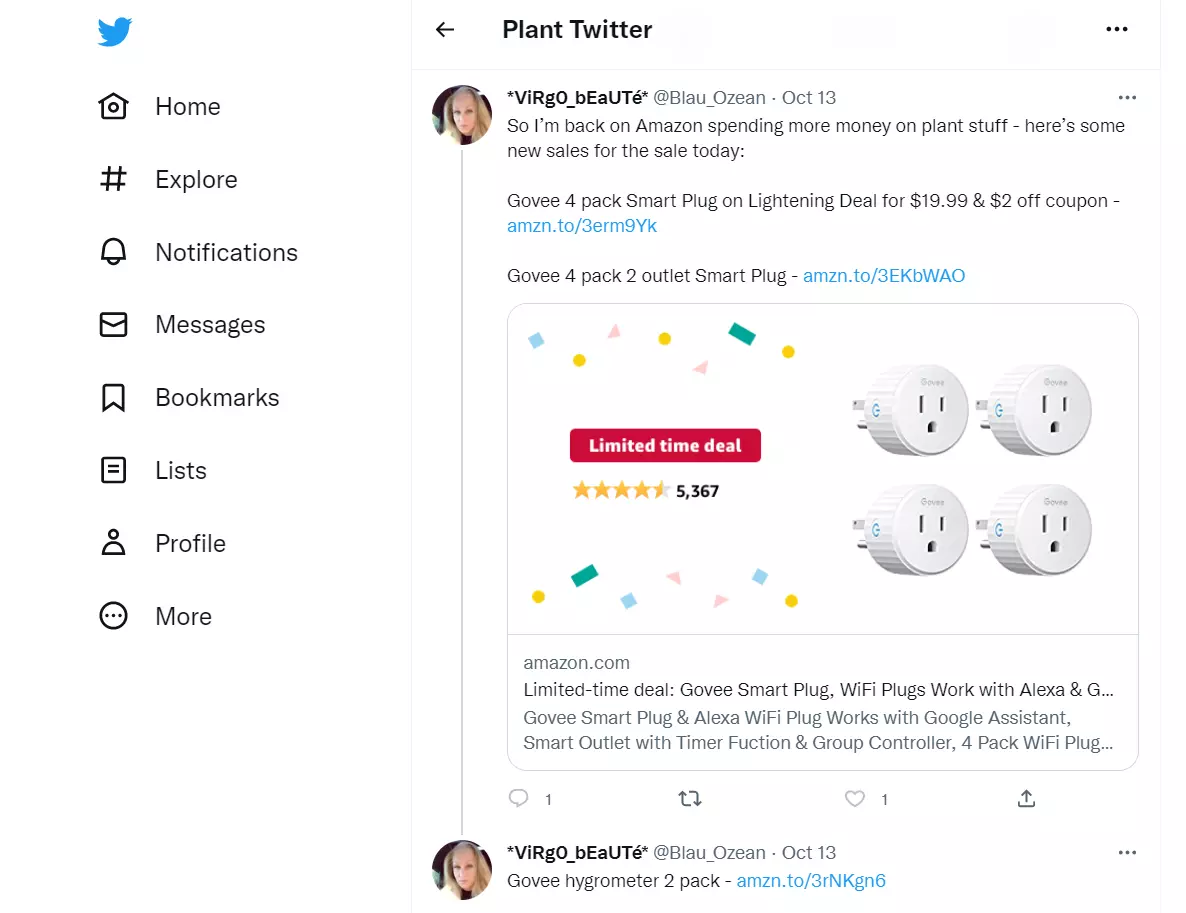
4. Focus on Engagement
A good rule of thumb you must follow with any social media channel is to cultivate genuine engagement.
Sharing content with your Community members that they will be very interested in and relate to is the best way to engage them and keep them coming for more. You can easily tailor content according to what your Community members care about.
To know more about the engagement you create, check Twitter Analytics:
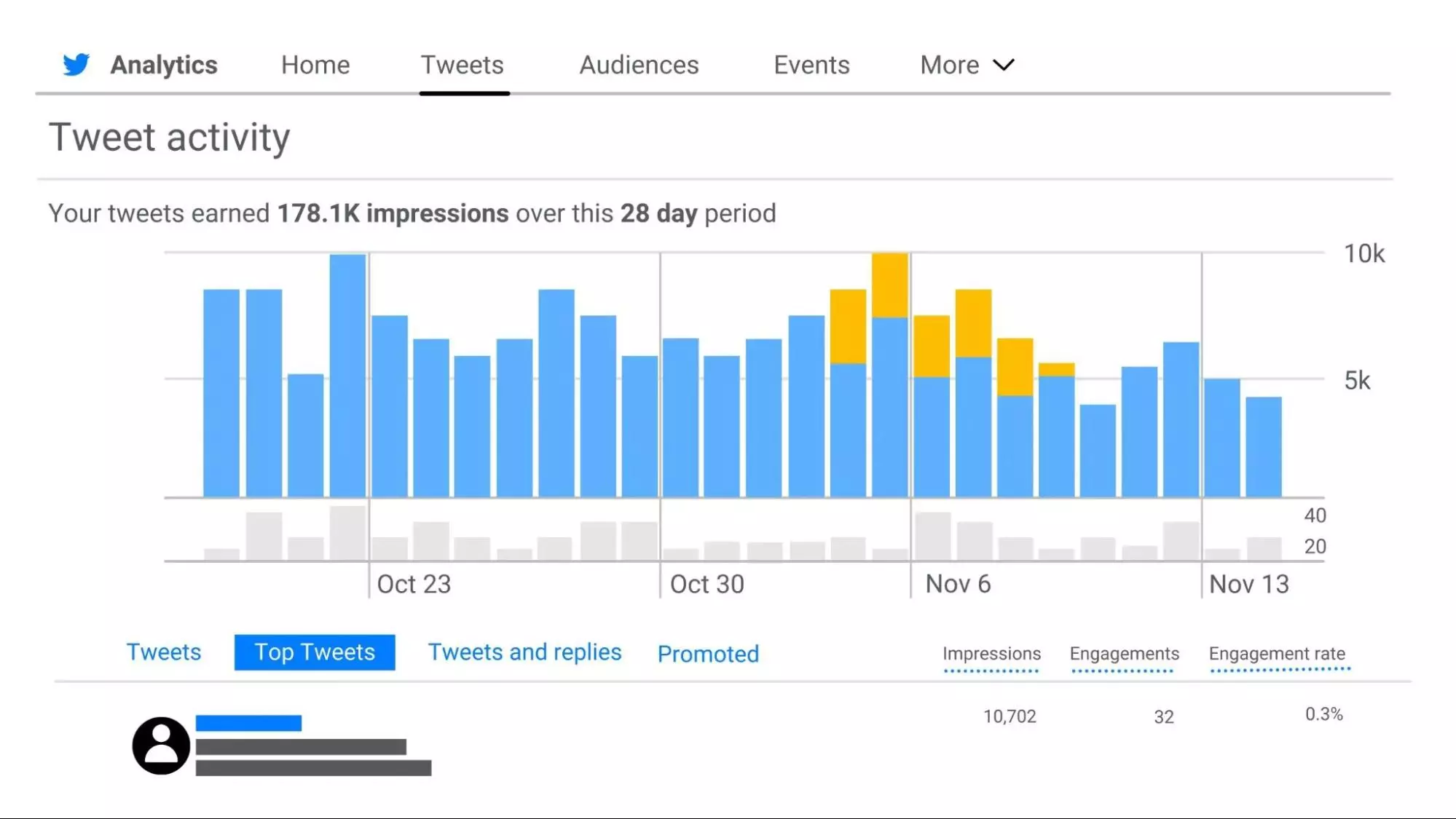
5. Learn About Your Community Members
Twitter communities also offer brands the means to gain more information about their audience.
For instance, they get to know their pain points, what topics they discuss, what strikes a chord with them, and what problems or challenges they face.
All of this information helps a business build a more solid brand that resonates with its audience.
Take a look at how you can promote conversation within a Community to know more about the Community’s members:
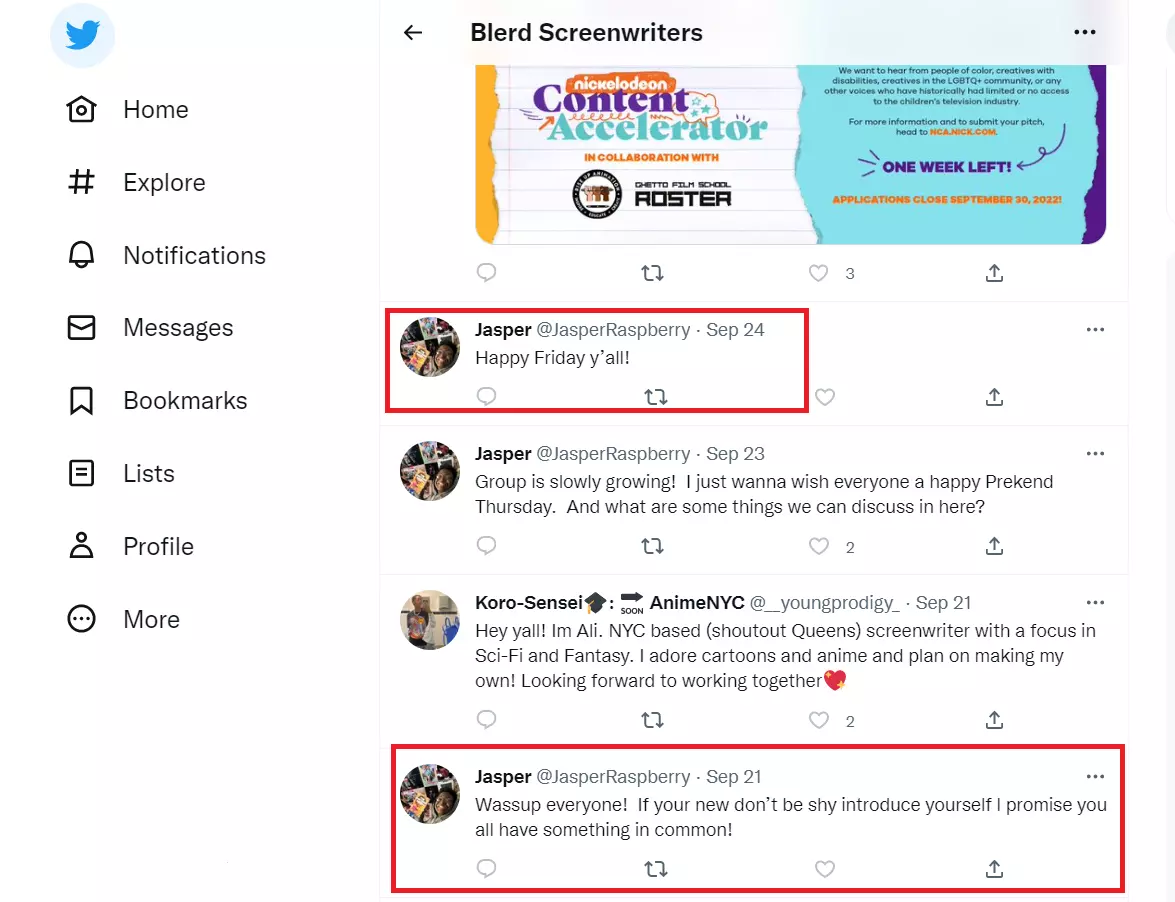
6. Leverage a More Intimate Space
If you observe the present scenario, the online Community, in general, has become somewhat superficial and saturated. Due to this, people are now searching for more intimate spaces.
Communities on Twitter are exclusive spaces that help brands share relevant content with their Community members, carry out fruitful conversations, and leverage the opportunity to get closer to their audience.
Take a look at how Scott Zona uses Twitter Communities to promote his book to the Community members of “Plant Twitter” to help them know more about plants:

7. Showcase Your Authenticity
In today’s modern world, people value authenticity. It is what gives a human touch to your brand. Using Twitter Communities to share exclusive, valuable content with your audience is one surefire way to build authentic connections.
Take a look at this example where Tai Samut, a restaurant, showcases its authenticity by sharing exclusive dishes within a Community:
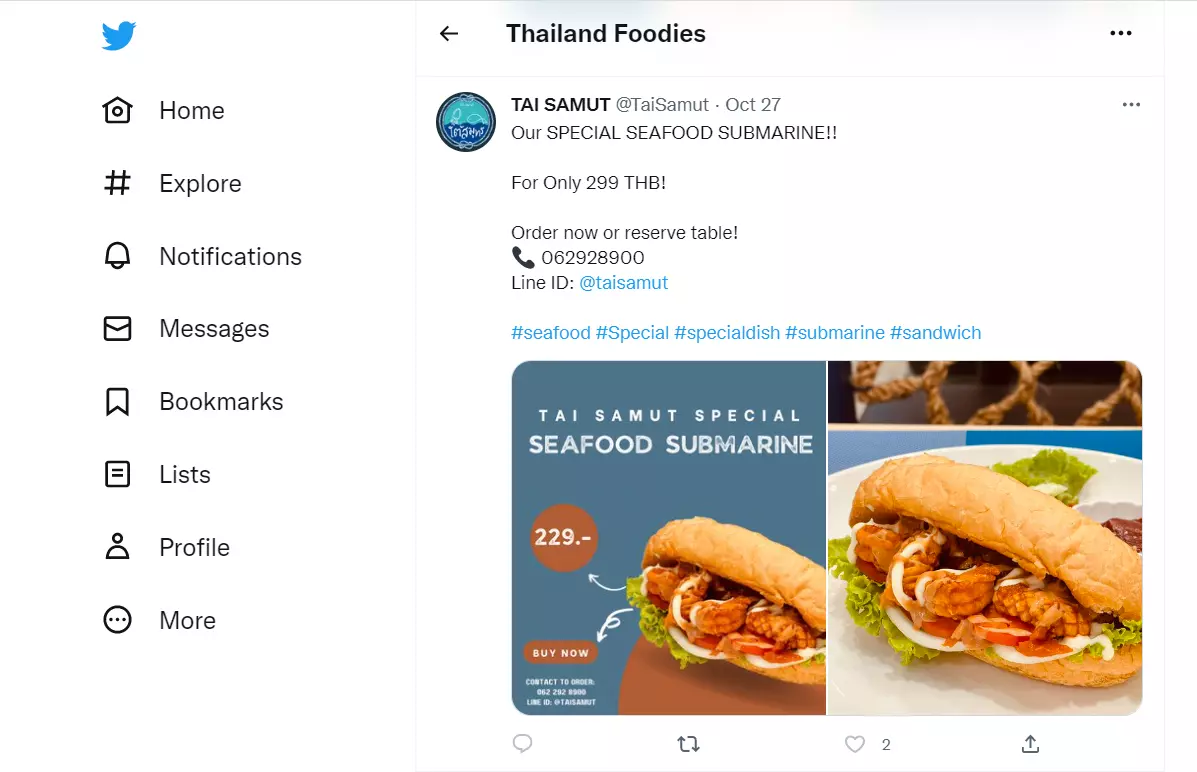
The best thing about Twitter communities is that they enable brands to build a close-knit community, instilling confidence and trust for your brand in your target audience.
Managing a Community
Let’s now take a look at some important pointers that you, as a brand, must know about managing a Community on Twitter:
- An admin is the owner of a Community.
- Admins can add new moderators from the list of members. They also can remove current moderators.
- A Community needs to have a minimum of one rule. It can have a maximum of ten rules. Here’s an example of rules that are set for a Community on Twitter:
- No limit exists to the number of moderators for a Community.
- Twitter allows only admins to change the settings of a Community. Under Membership, they can find two options–Restricted or Open. Here are the two options we are talking about:
If they choose “Open,” it enables any individual to join the Community automatically by clicking on “Join.”
- The additional roles of a moderator can include managing member requests/invites to join a Community. They can also set the tone for discussion within the Community.
Your community manager should be fully aware of Twitter’s rules. This ensures that your Community doesn’t get deactivated. Also, always be on the watch for harmful, offensive, or abusive comments.
Wrapping It Up
Twitter Communities offer the perfect opportunity to develop a community around an interest, purpose, or belief. People looking for more authentic and uncluttered niche hangouts are the ones that are drawn to these communities the most.
If you follow the tips we’ve discussed so far, you will move steps ahead in growing your brand with the help of these communities. This is because your Community members will comprise a highly-targeted group that trusts you and looks forward to content from your brand.
If your business caters to different interests, you can think about creating multiple Communities.
All said and done, it’s now time you use these Communities to develop your community of brand advocates. Keep an eye out for any new updates related to these online groups, and you are all set!