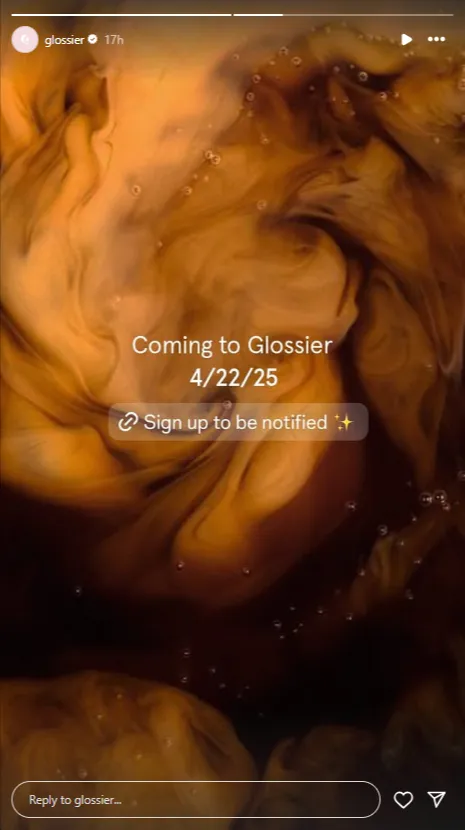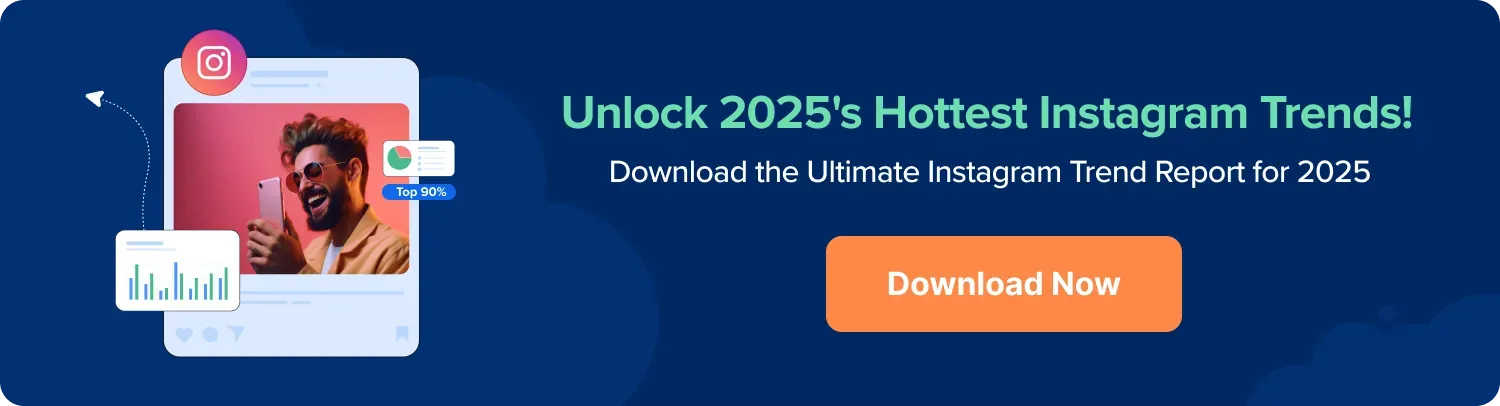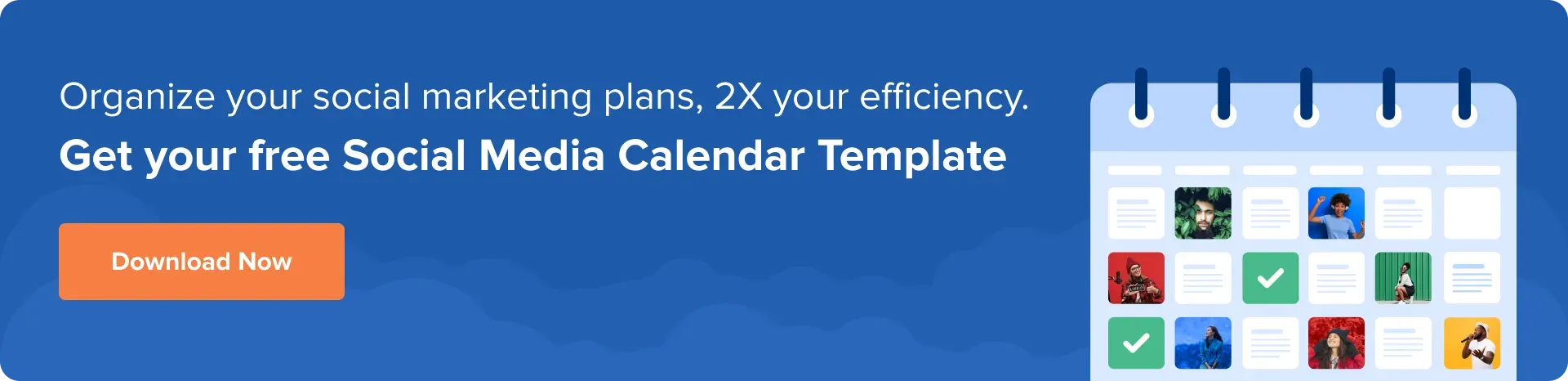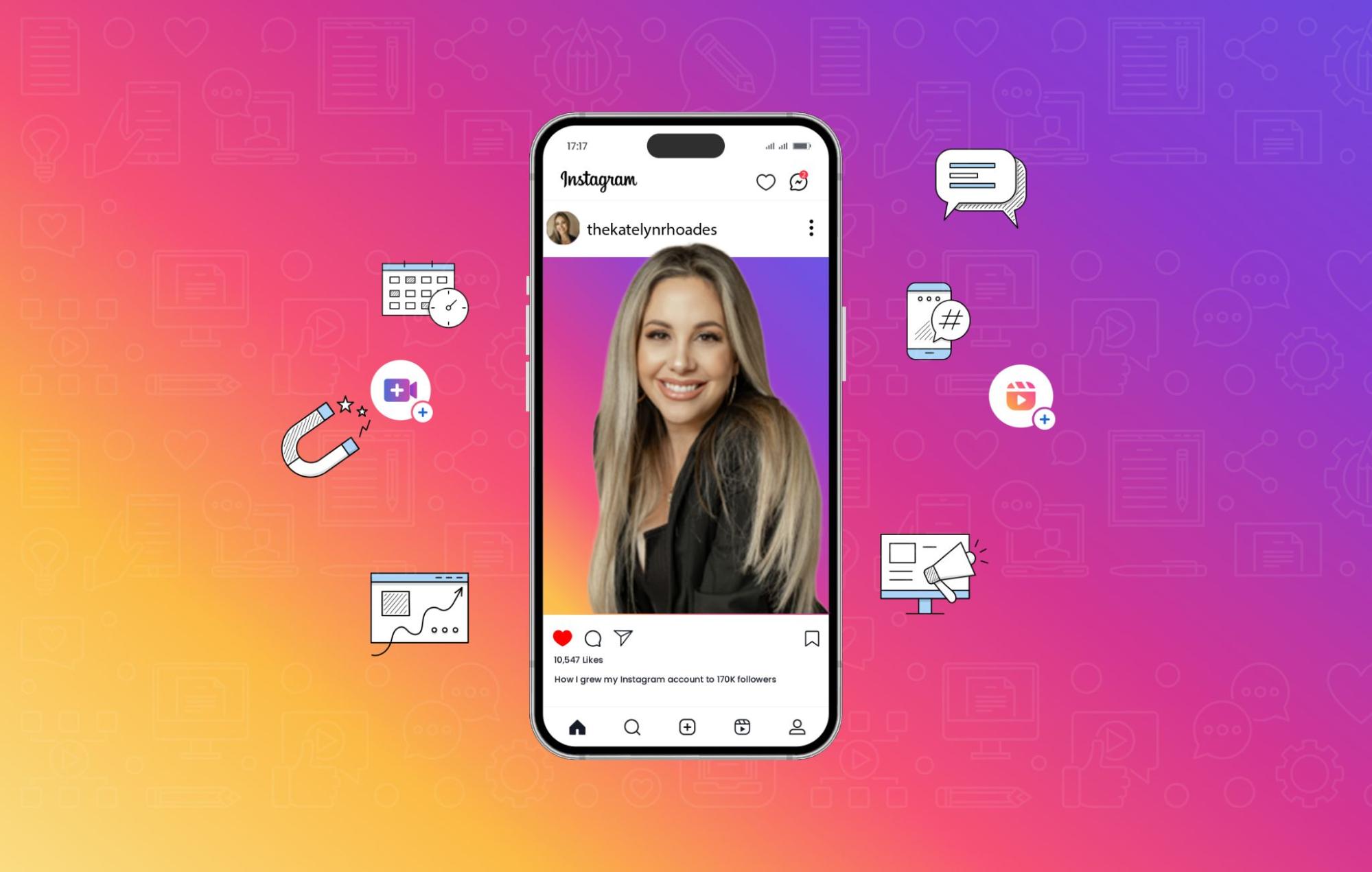Instagram continues to dominate the social media landscape, with over 2 billion monthly active users in 2025, as pe the Statista data, and it shows no signs of slowing down. As years have evolved, the platform has evolved into a dynamic hub for Reels, Stories, Lives, user-generated content (UGC), and even augmented reality (AR) experiences.
This guide will walk you through the latest Instagram content formats, best practices for 2025, and proven action steps to help you build a future-proof Instagram content strategy. Whether you’re aiming to boost engagement, expand your reach, or strengthen your brand presence, you’ll find everything you need to succeed on Instagram this year and beyond.
Let’s check it out!
Why Prioritise Instagram Content Creation?
Instagram content creation is no longer about posting polished photos with a few hashtags. The platform has shifted toward a deeper focus on authentic engagement, visual storytelling, community building, and algorithm mastery.
To succeed today, brands must create content that sparks conversations, builds trust, and resonates with their audience’s values and experiences.
To meet these new expectations, brands must strategically use a variety of Instagram content formats that drive engagement and foster authentic connections. Here is a quick look at the most important content types dominating Instagram in 2025.
| Content Types | Why Does It Matter? |
| Reels | Highest organic reach and algorithm boost |
| Stories | Real-time engagement with polls and stickers |
| Carousels | Educational swipe posts that boost saves |
| Images | Strong for brand storytelling and aesthetics |
| Lives | Authentic real-time interaction with followers |
| UGC | Builds trust and drives word-of-mouth marketing |
How Instagram Content Has Evolved?
Over the past few years, Instagram has dramatically evolved into an ecosystem of formats and creative tools. Here’s how content creation has changed:
- Short-Form Video Formats: Reels are now the backbone of Instagram’s growth strategy. Our experts suggest that the algorithm heavily favors short, engaging videos between 60 to 90 seconds. For example, Brands like Nike regularly post inspirational micro-stories through Reels, maintaining high engagement with younger audiences.
View this post on Instagram
- Interactive Content: Stories now incorporate polls, quizzes, countdowns, and interactive stickers more than ever.For example: U.S. beauty brand Glossier frequently uses polls in Stories to let followers vote on new product colors or campaign ideas, creating two-way conversations.
- User-Generated Content (UGC): Consumers crave authenticity. Brands increasingly highlight real customer experiences.For example, Warby Parker, a popular U.S.-based eyewear brand, showcases UGC from customers wearing their glasses, strengthening social proof and loyalty.
View this post on Instagram
- AI and AR-Powered Creativity: AR filters, AI-generated captions, and augmented storytelling have exploded. These evolutions require brands to rethink their Instagram content creation strategies in 2025, moving from “posting” to “participating and co-creating” with their community. Keeping pace with these evolutions and understanding emerging trends has become essential for building a future-proof Instagram presence, as highlighted by our experts in SocialPilot’s latest Instagram Trends Report.
Why Instagram Content Creation Matters More Than Ever in 2025?
If you’re wondering whether Instagram is still worth investing in, the numbers and trends make it clear: it’s ESSENTIAL!
- Algorithm Prioritizes Originality: This year, Instagram’s algorithm gives priority to original content, authentic interactions, and video-based formats like Reels.
- Higher ROI Than Many Other Platforms: Statista reports show that Instagram is the third most popular social media platform worldwide. Hence, it delivers a higher engagement rate than most other platforms for visual-driven brands.
- Reach Gen Z, Millennials, and Emerging New Audiences: Gen Z and Millennial audiences now make up more of Instagram’s global user base, and they heavily engage with short videos, relatable memes, brand transparency, and real customer stories.
8 Steps to Create Better Instagram Content

Creating better content on Instagram demands more than creativity. It requires a smart, data-driven approach tailored to the platform’s emerging trends. Below are the eight essential steps to build a solid Instagram content strategy that boosts engagement, grows your audience, and drives results.
Step 1: Understand and Segment Your Audience
Successful Instagram content begins with a deep understanding of your audience. Go beyond basic demographics and dig into interests, behaviors, and content preferences.
- Identify key segments (e.g., Gen Z trendsetters, Millennial buyers, eco-conscious shoppers)
- Different content formats (Reels, Stories, Carousels) to each audience group
- Personalize messages for better resonance and connection
Targeted Instagram Content leads to higher engagement and stronger follower loyalty.
Step 2: Set Clear, Smart Goals for Growth
Without clear goals, even the best content lacks direction. Set Specific, Measurable, Achievable, Relevant, and Time-bound (SMART) objectives for your Instagram content strategy.
Understanding how to align broader social media goals with platform-specific targets can also make your Instagram efforts more strategic and impactful.
Examples of Smart Instagram goals:
- Increase Reel engagement by 30% in 90 days
- Grow UGC posts featuring your brand by 20% by Q3
- Drive 15% more website traffic via Story swipe-ups this quarter
Defined Instagram goals ensure your content directly contributes to measurable business growth.
Step 3: Build a Dynamic Instagram Content Calendar
Consistency beats spontaneity when it comes to Instagram success. A strategic content calendar ensures regular posting without messing up at the last minute.
Plan your calendar to include:
- A healthy mix of Reels, Carousels, Stories, Lives, and UGC
- Seasonal campaigns, launches, promotions, and key dates
- Posting frequency based on your audience’s activity patterns
A consistent Instagram presence boosts algorithm favorability and improves long-term organic reach.
You can simplify and streamline your Instagram content planning using SocialPilot’s ready-to-use Calendar Template, which helps you to achieve:
- Save time & focus on creative tasks
- Stay organized, consistent, and aligned with your goals
- Centralize all your posts and campaigns
- Improve team collaboration
- Track performance and strategize
Instagram now behaves more like a search engine. Optimizing your posts for Instagram SEO increases discoverability across all the tabs and hashtag searches. Broader strategies like Social Media SEO are also shaping how brands improve visibility across all platforms.
Key Instagram SEO tactics for 2025:
- Use primary keywords in the first two lines of your caption
- Add descriptive, keyword-rich alt text to every image
- Research and use a smart mix of trending, niche, and branded hashtags (30 max)
Effective Instagram SEO gets your content found on Explore, Reels, and hashtag searches, expanding your reach organically.
Step 5: Focus on Reels and UGC to Boost Organic Reach
In 2025, short-form video and authentic user-generated content outperform polished photo posts. Instagram’s algorithm rewards originality, relatability, and native content formats.
Reels get shared more frequently across Instagram, and when your content gets shared, your visibility naturally multiplies. Brands that surprise, entertain, or quickly deliver value through memes, trending moments, or tips, tend to spark higher shares and broader reach.
Note: This is from SocialPilot’s Instagram report, where we have analyzed 4.4 million posts from 45,700 Instagram accounts.
Action steps:
- Publish 3–5 Reels weekly, mixing educational tips, entertainment, and brand storytelling
- Run monthly UGC contests, encouraging customers to share posts with branded hashtags
- Repost customer reviews, behind-the-scenes moments, and casual unboxing videos
Reels and UGC dramatically increase your visibility, unlock new audiences, and drive more interactions on Instagram.
Step 6: Use High-Quality Visuals and Consistent Branding
Visual consistency = instant brand recognition. Your feed should look reliable while allowing flexibility across different content formats.
Content creation checklist:
- Stick to a consistent color palette and typography
- Use preset filters and consistent lighting techniques
- Align your brand voice across captions, Reels, Stories, and Lives
Strong visual branding improves Instagram profile retention and maximizes brand recall with every scroll. And remember, visuals work best when paired with the right words, your captions complete the story. For inspiration, explore these Instagram caption ideas to complement your visual strategy and keep your audience engaged.
Step 7: Test, Analyze, and Optimize Based on Insights (Weekly!)
Success on Instagram is a moving target with constant testing and optimization as an essential nature.
Key metrics to monitor:
- Engagement rate per post
- Reach vs impressions trends
- Follower growth patterns
- Content saves and shares
Analyze Insights weekly and refine your content based on performance:
- Double down on top-performing formats
- Adjust posting times based on when followers are most active
- Experiment with CTAs, hashtags, and caption lengths
Analyzing Instagram insights regularly helps refine your content strategy to maximize performance and stay ahead.
Tracking Instagram performance manually can be time-consuming. With SocialPilot’s Instagram Analytics, you can:
- Drive engagement by tracking all Instagram activities
- Expand your reach with right hashtag strategies
- Drive website traffic from Instagram posts
- Boost visibility by creating reels
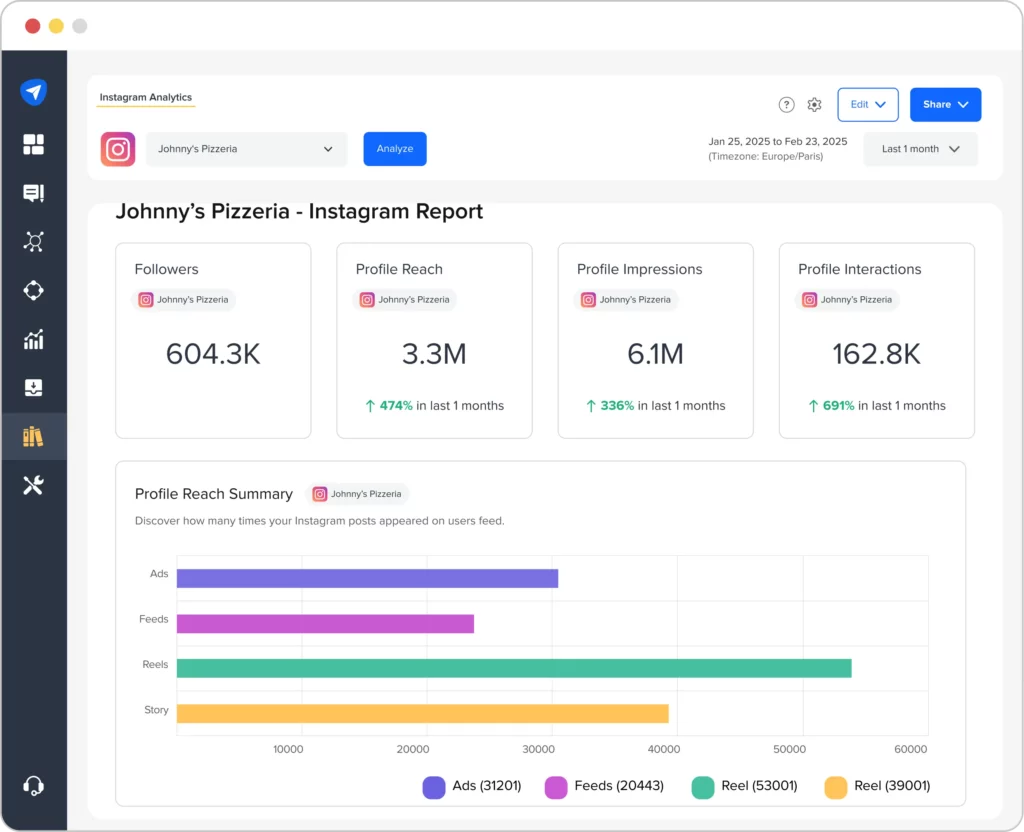
Step 8: Staying Ahead
Instagram continuously launches new features, and early adopters often get rewarded with algorithmic boosts. In 2025, you must be ready to pivot fast.
Emerging areas to watch:
- AI content generation tools for auto-captioning, auto-video creation, and smarter editing workflows. Tools like SocialPilot AI Scheduler make it even easier to plan, create, and schedule Instagram content efficiently.
- Augmented reality filters for product try-ons, interactive campaigns
- Collaborative posting with influencers and co-branded content
Adapting to Instagram’s latest features keeps your content fresh, boosts visibility, and maintains a competitive advantage.
Best Instagram Content Types You Need
Mastering the right content formats is essential for a winning Instagram content strategy in 2025. As user preferences evolve and the platform’s algorithm shifts toward interactivity and video-first content, brands need to diversify their approach. Here’s a breakdown of the key Instagram content types you must prioritize this year, along with real examples to inspire your strategy.
1. Images
High-quality, branded visuals still play a major role on Instagram but this year your images must be scroll-stopping. Aesthetics alone isn’t enough; posts must also evoke emotion, deliver a clear message, or tell a story instantly.
Example:
Airbnb frequently posts beautiful, story-driven images showcasing unique homes, scenic travel destinations, and community-centered moments — each photo instantly sparks wanderlust and curiosity.
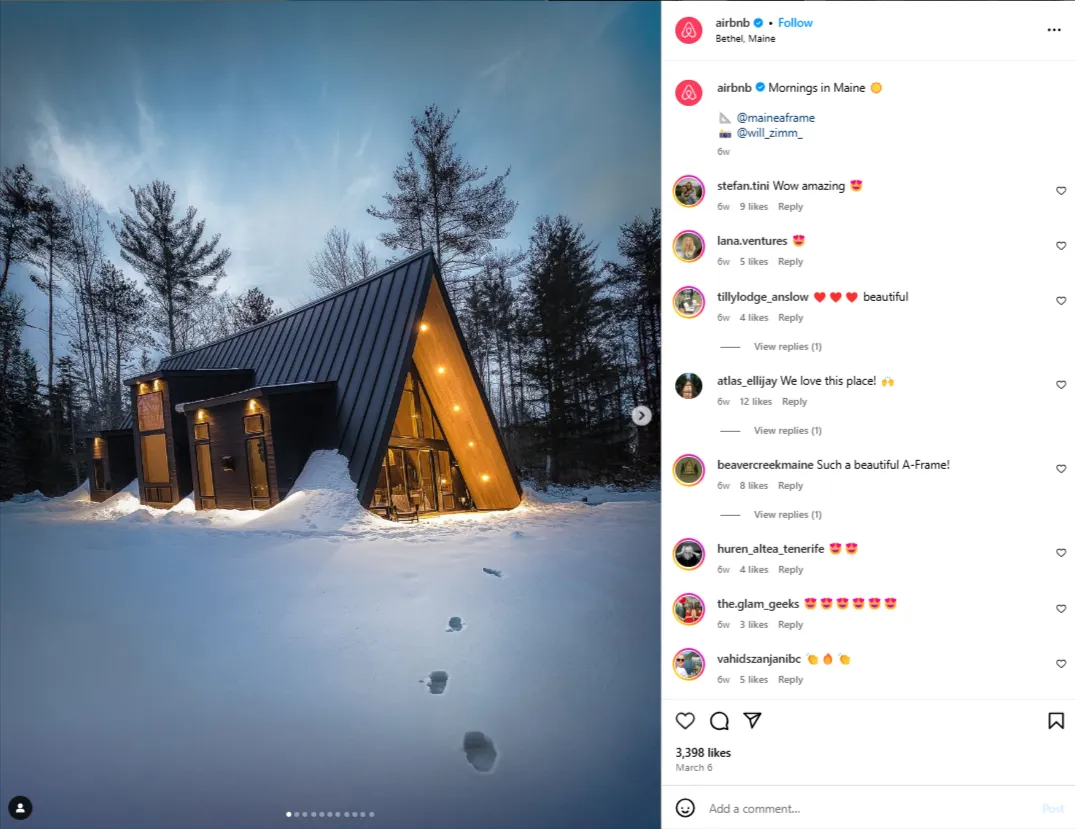
2. Carousels
Instagram carousels are swipeable posts that allow you to share multiple images or graphics in one post, and they are proven to boost time spent on your post, which Instagram rewards with more reach.
Example:
SocialPilot uses educational carousels packed with quick marketing tips, visual frameworks, and mini-guides perfect for delivering value in a snackable format.
View this post on Instagram
3. Reels
Short-form videos (30–90 seconds) are Instagram’s #1 priority for growth. Reels are favored by the algorithm, reaching both your followers and new audiences through the Explore tab.
Example:
Sephora leverages Reels by posting beauty tutorials, quick product demos, and influencer collaborations using trending audio to maximize exposure.
View this post on Instagram
4. Stories & Highlights
Stories allow brands to connect authentically through real-time updates, polls, quizzes, AMAs (Ask Me Anything), countdowns, and quick behind-the-scenes content.
Example:
Glossier uses polls to engage followers about new product shades, sneak peeks, and exclusive promotions keeping the audience involved in the brand’s journey.
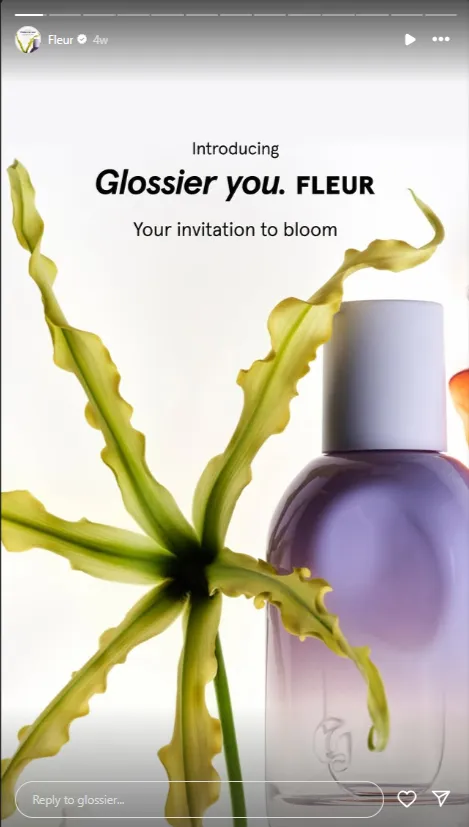
5. Live Videos
Going Live builds stronger relationships through direct, unscripted interaction. It’s perfect for launching new products, hosting Q&A sessions, or giving behind-the-scenes tours.
Example
Nordstrom hosts regular Instagram Live shopping events, where stylists showcase new collections and answer live questions blending entertainment and commerce.
View this post on Instagram
6. User-Generated Content
This year, authenticity beats polish. UGC content created by your customers and community builds massive trust and extends your brand reach organically.
Example:
Away (the travel brand) often reposts beautiful travel photos shared by real customers using their luggage in exotic locations, creating aspirational yet relatable content.
View this post on Instagram
We’ve covered some of the most effective Instagram post types with examples, but that’s just the beginning. If you’re looking for even more inspiration and ready-to-use ideas to diversify your content strategy, check out these Instagram prompt ideas that walk you through dozens of creative post formats and how to create them.
Conclusion
Instagram content creation in 2025 is no longer just an option for brands; it’s a necessity for growth, visibility, and deeper audience connections. As the platform continues to evolve with trends like Reels, AR experiences, AI-driven content, and UGC campaigns, brands that combine creativity with consistency will set themselves apart.
Building a future-proof Instagram content strategy means it is time to shift from simply posting to creating experiences that resonate and inspire action. Managing and optimizing your Instagram presence becomes much easier when you have the right tools at your fingertips. That’s where SocialPilot comes in – offering scheduling, content creation AI tool, analytics, collaboration, and automation features to simplify your content journey.
Ready to elevate your Instagram game? Start your free trial of SocialPilot today by exploring our affordable plans to find the right fit for your business.