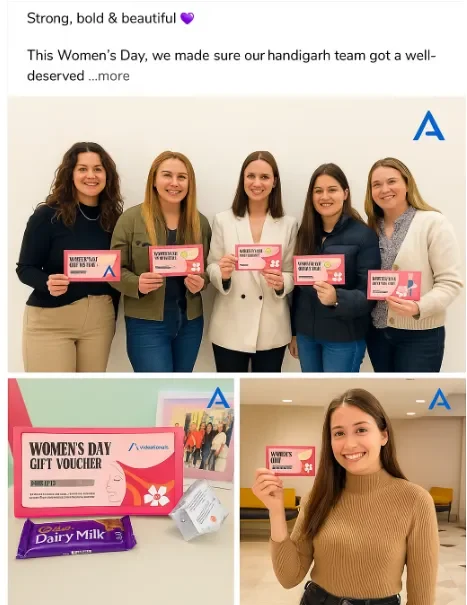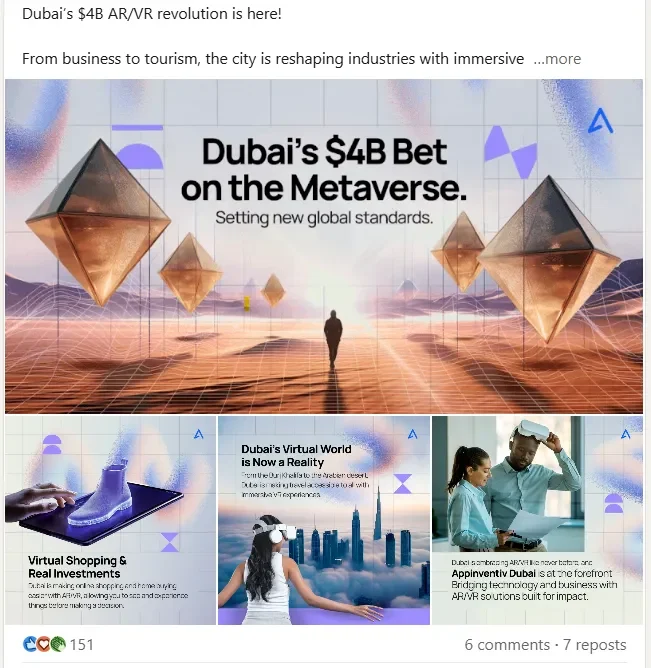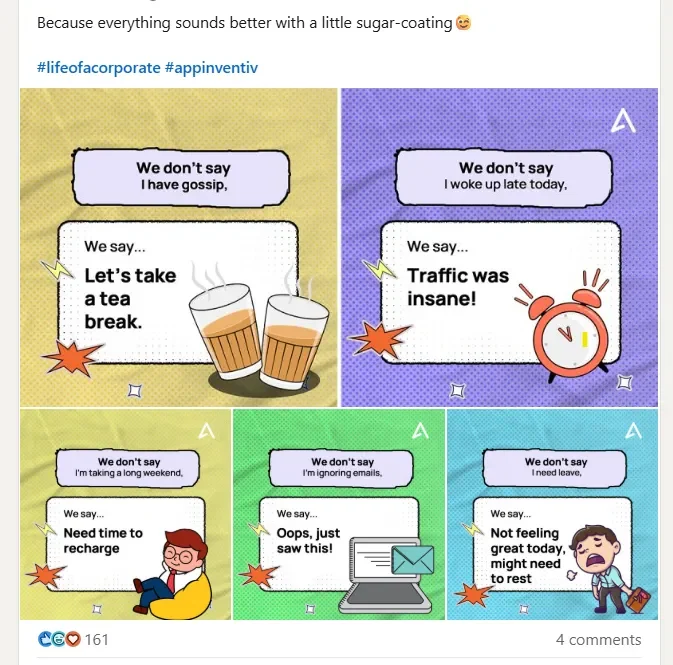Still struggling to turn LinkedIn visibility into real business opportunities? You’re posting consistently, showing up with value, and even getting a few likes, but the engagement just isn’t translating into leads.
The truth is, LinkedIn isn’t just about broadcasting content – it’s about starting conversations, building trust, and staying top-of-mind with the right people.
So no, you’re not doing it wrong. But you might need to do it differently.
In this blog, we’ve curated 20 powerful LinkedIn engagement hacks with real examples and tips to help you stop the scroll, spark interactions, and turn viewers into leads.
Let’s get into it.
What is LinkedIn Engagement, and How to Calculate It?
LinkedIn engagement refers to how people interact with your content on the platform. It includes actions like reactions, comments, shares, saves, link clicks, poll votes, and dwell time.
These interactions signal that your content is interesting, relevant, or valuable to your audience. Better engagement often leads to increased reach and visibility on LinkedIn.
How to Calculate LinkedIn Post Engagement Rate?
Want to measure how well your content is performing? The engagement rate helps you understand how much your audience is interacting with your posts. Here’s how to calculate it using impressions:
Engagement Rate (%) = (Total Engagements / Total Impressions) × 100
Total Engagements = Reactions + Comments + Shares + Clicks
Impressions = How many times your post was seen
Use these benchmark ranges to evaluate how well your LinkedIn posts are performing:
- <1% = low
- 1-2% = average
- 2-4% = good
- 5%+ = excellent
To find your page’s overall engagement performance, take the engagement rates of all your posts over the past 7 or 30 days and divide by the total number of posts.
Proven Ways to Increase LinkedIn Engagement (What Algorithm Values)
Growing engagement on a LinkedIn company page requires more than just writing better captions; it’s about creating consistent, strategic activity that keeps your audience interacting with your content and brand.
Effective engagement starts with a solid plan. For a comprehensive roadmap to LinkedIn success, check out our LinkedIn marketing strategies guide, which outlines key tactics for long-term growth.
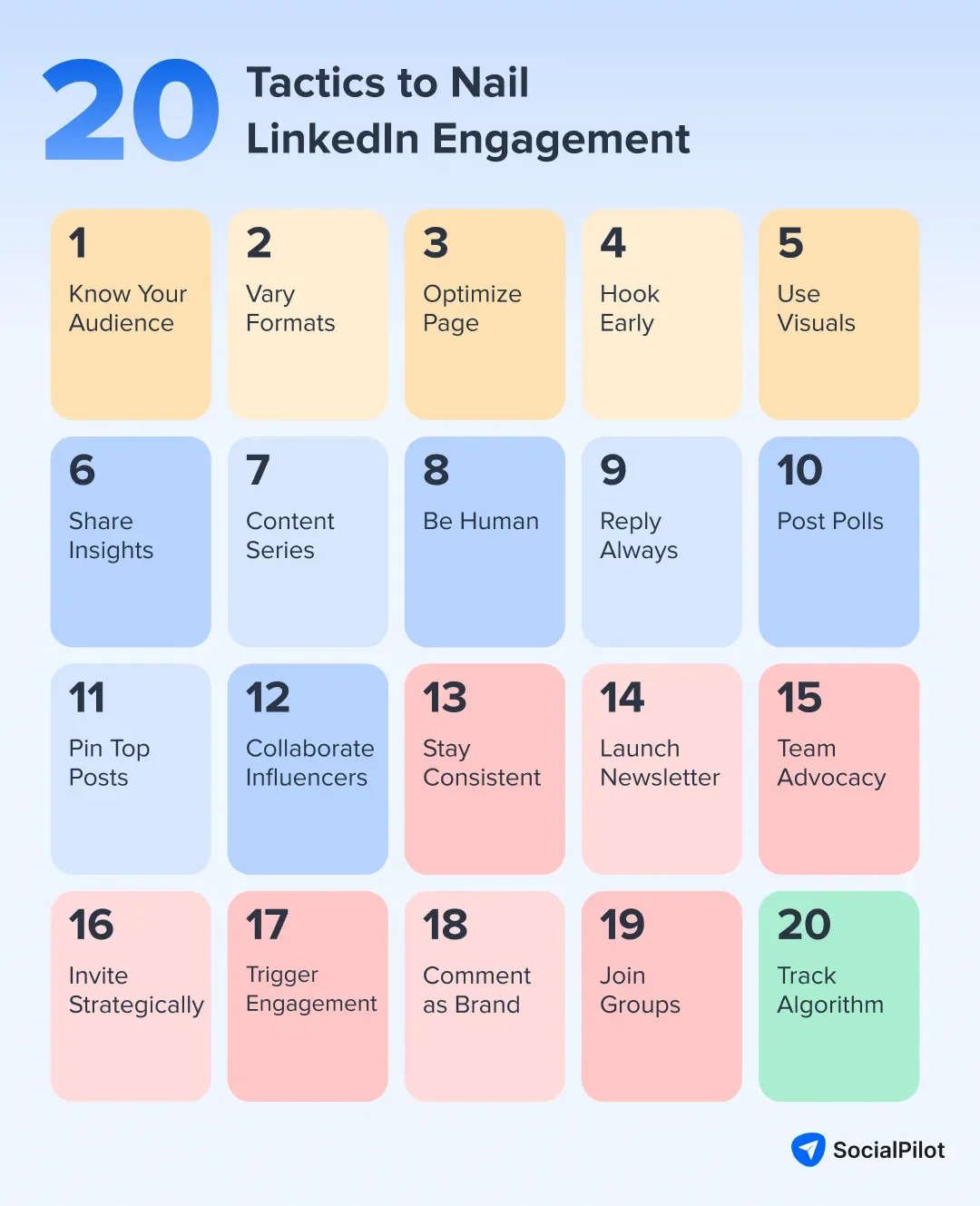
Below are engagement strategies grouped into 3 core areas that drive growth for business pages:
Content Strategy for LinkedIn Engagement
1. Know Your Audience
Most brands think they know their audience, but end up posting what they want to say, not what their audience actually wants to see. If you’re managing a LinkedIn Page, this is one of the biggest missed opportunities.
The better you understand your audience, the easier it is to create posts that stop the scroll. And, we’re not just talking about analytics demographics like “marketers” or “CXOs.” Go deeper.
Start asking:
- What keeps them up at night professionally?
- What goals are they chasing this quarter?
- What type of content makes them save a post or share it with their team?
- Are they silently lurking for insights or actively commenting on thought leadership?
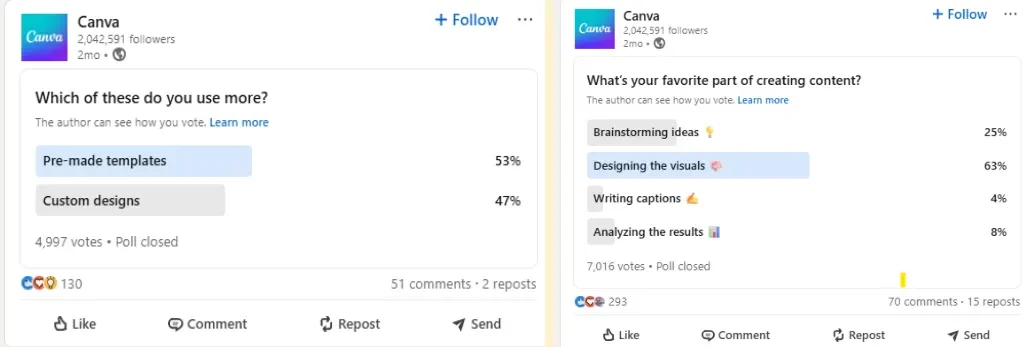
And here are some tips to know more about them:
- Read the comments; they reveal what your audience truly cares about.
- Use polls to ask what they want more of and turn replies into content ideas.
- Follow the creators your audience engages with and learn what sparks real interaction.
- Tailor content to the job titles and pain points you see in your analytics.
- Post when your audience is most active, timing can make or break reach.
- Revisit your content strategy often; your audience’s needs evolve.
2. Mix Up Content Formats
Consistently posting the same type of content every time is like serving the same dish every day. Your audience gets bored, and the algorithm starts ignoring you.
LinkedIn loves content variety. A diverse content mix not only keeps your page feeling fresh but also signals to the algorithm that you’re active, relevant, and worth showing in more feeds.
Here’s how to mix it up smartly:
- Share text posts with quick insights or bold opinions.
- Use images or screenshots for visual storytelling.
- Create native videos to explain concepts or show behind-the-scenes moments.
- Post polls to spark interaction and get insights.
- Share LinkedIn-native documents as free resources (like PDFs or carousels) to deliver in-depth value.
First, review your last 10 posts or even just the past month. If more than half follow a similar format, it’s a sign to switch things up. Need inspiration? Explore more LinkedIn post ideas to help you add variety, boost engagement, and keep your content strategy fresh.
And remember, don’t add a promotional link in the first comment? That trick’s outdated; it can actually reduce your reach if used often.
Struggling to come up with engaging post ideas? Our LinkedIn post ideas guide provides you with a variety of content formats to keep your audience engaged.
3. Start with a Strong Hook
On LinkedIn, the first 2 lines are everything. If you don’t grab attention fast, no one’s clicking “…see more.”
Think of your opening like a headline; it needs to stop the scroll.
Ask a punchy question. Drop a bold opinion. Lead with an unexpected stat or insight. Anything that makes people pause.
That pause? It’s called dwell time, and LinkedIn loves it. The longer someone hovers on your post, the more likely the algorithm is to push it further.
Keep your intro short, tight, and loaded with curiosity. Then use line breaks and short paragraphs to make the rest of your post easy to skim.
4. Leverage Visual and Video Content
Text alone won’t cut it anymore. Visuals and videos are key to catching attention, holding it, and signaling quality to LinkedIn’s algorithm. Here’s how to use both formats effectively:
LinkedIn Native Videos
Videos uploaded directly to LinkedIn (not links from YouTube or Vimeo) consistently perform better. Why? Because LinkedIn prioritizes content that keeps users engaged on the platform.
Use it to:
- Share quick stories
- Give product demos
- Share behind-the-scenes moments
- Host leadership Q&As or live sessions
Try to keep videos under 2 minutes for max retention, and always add captions for silent viewing. Learn how to create impactful LinkedIn videos with our LinkedIn videos guide.
GIFs, Carousels, and Other Images
Visual variety not only boosts engagement but also helps deliver your message faster and more effectively – here’s how to do it right:
- GIFs for fun loops or micro-explanations
- Infographics to break down data
- Checklists or how-to visuals for quick value
- Quote cards to highlight insights
- Before/after and side-by-side comparisons to show impact
- LinkedIn-native documents (carousel PDFs) to deliver swipe-worthy content
Here’s something most people overlook: how your post actually looks in the LinkedIn feed.
Visual layout and spacing make a big difference in grabbing attention. Use the right format for the right story:
- Dual image post
- Post with three images
- Post with four images
- Post with five or more images
Design your visuals with the above layout styles in mind – this can make your posts instantly more appealing. Explore our LinkedIn carousel guide for creative post formats that boost visibility and interaction.
5. Publish Educational & Industry-Specific Content
Want your audience to actually save, share, or comment on your posts? Give them something worth engaging with. Generic company updates only go so far; real engagement comes from real value. Instead, focus on teaching something useful or relevant to your audience’s world.
Here’s what works best:
- Industry insights that decode trends or highlight what’s changing
- Actionable tips and how-tos they can apply today
- Frameworks and breakdowns that simplify complex topics
- Mini case studies or results that show what worked (and why)
The more niche and specific your content is, the stronger the engagement. Don’t shy away from going deep – your ideal audience will pay attention because you’re speaking directly to their challenges.
6. Build Content Series
Want people to keep coming back to your posts? Give them something to look forward to.
Creating a recurring content series is one of the most underrated ways to build consistency and boost engagement.
When your audience knows what’s coming, whether it’s every Tuesday or the first Friday of the month, they’re more likely to stop, engage, and even follow your page just to stay in the loop.
Here are a few content series ideas that work well on LinkedIn:
- Weekly tips (short, tactical advice they can use immediately)
- Monthly spotlights (team highlights, customer wins, product features)
- Behind-the-scenes or culture posts (office life, values, real humans behind the brand)
Try to brand your content series with a consistent hashtag or visual style to make it recognizable in the feed.
7. Humanize Your Brand
People don’t connect with logos – they connect with the faces, stories, and moments behind the brand.
If you want stronger engagement on LinkedIn, start by making your brand feel human. Show the people, the culture, and the everyday moments that power your company. It’s not about selling, it’s about sharing.
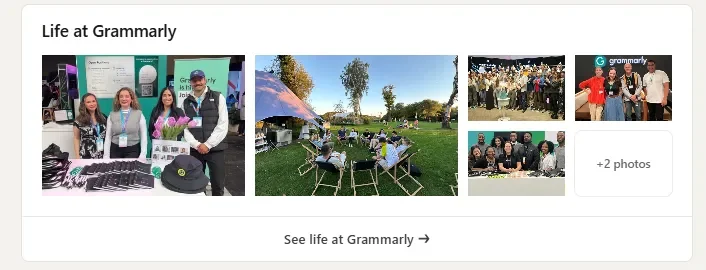
Here’s what to post:
- Team wins and milestones
- New hires, birthdays, and work anniversaries
- Company culture – offsite moments, team traditions, office vibes
- Leadership insights or real founder stories (the unpolished kind)
- Employee tags in project posts (they’ll often reshare, and it widens your reach)
- Partner or client mentions to build mutual engagement
- Tag clients and partners to encourage reshares
- Showcase user-generated content (UGC)
The more authentic and relatable your content is, the more likely it is to spark reactions, comments, and shares.
Page-Focused Engagement Tactics
8. Optimize Your LinkedIn Page
Before you even post a single piece of content, take a step back and ask: Does my LinkedIn Page make someone want to follow or engage with us? If the answer is “meh,” we’ve got some work to do.
Your LinkedIn page isn’t just a formality; it’s your company’s digital visiting card. It’s where potential followers, clients, collaborators, and even candidates decide whether to click follow, scroll past, or check out your competitors.

Here’s how to optimize it for both credibility and discoverability:
- Use a clean logo and high-quality banner: It reflects your brand and tries to include keywords or a message in your cover image.
- Write a clear, keyword-rich tagline and About section: Explain who you help, how, and why it matters while skipping the generic fluff.
- Add all company details: Include industry, specialties, website, location, and custom LinkedIn URL for better search visibility.
- Profile SEO: Use terms your audience searches for in your description and specialties – LinkedIn’s algorithm picks up on it.
- Keep it visually appealing: A modern, well-designed page increases trust and encourages followers.
9. Respond to Every Comment
Post comments aren’t just engagement metrics, they’re invitations to connect. Every reply you make can double your comment count, boost your post visibility, and build real relationships with your audience.
And here’s the key to boost engagement: don’t just say “Thanks!” and move on. Add value. Ask a follow-up question. Share a quick insight. Keep the thread going.
Why does it matter?
- Shows your brand is active, approachable, and human
- Encourages more people to jump into the conversation
- Signals to LinkedIn that your post is worth promoting
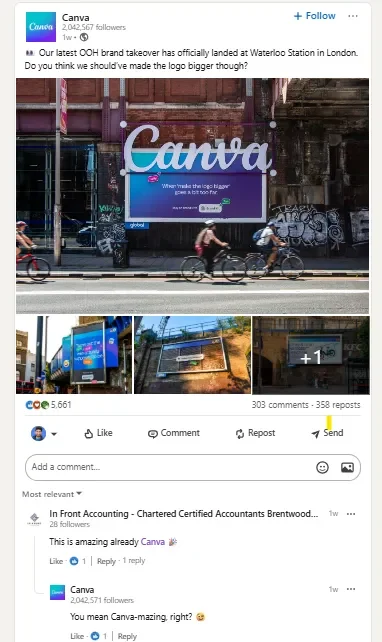
Try to spend 15-30 minutes daily responding to comments while the post is still fresh, as early engagement makes a big difference.
10. Leverage Polls and Feedback Posts
If you want fast, easy interaction, polls and visual comparisons are your best friends. They’re low-friction for the audience and high-reward for your reach.
These formats work because they:
- Encourage instant action (just one click to vote)
- Boost early engagement, which improves algorithm visibility
- Give you free audience insights (real-time market research)
Try these post types:
- MCQ Polls
- “This vs That” visual posts
- Light debate posts (ask for opinion)
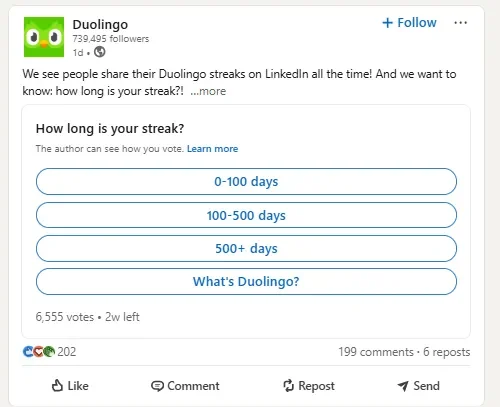
And here’s the bonus: polls and comparisons often lead to comments. People love to explain their choices, especially if you jump into the thread and ask follow-ups.
11. Pin High-Performing Content
Got a post that’s driving tons of engagement or shares a powerful insight? Pin or feature it.
Pinned posts sit right at the top of your LinkedIn Page, making them the first thing visitors see – like a digital billboard for your best content.
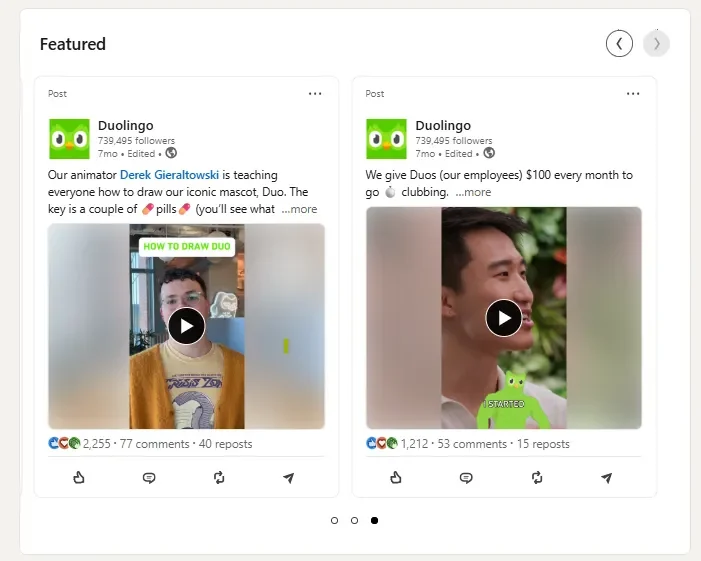
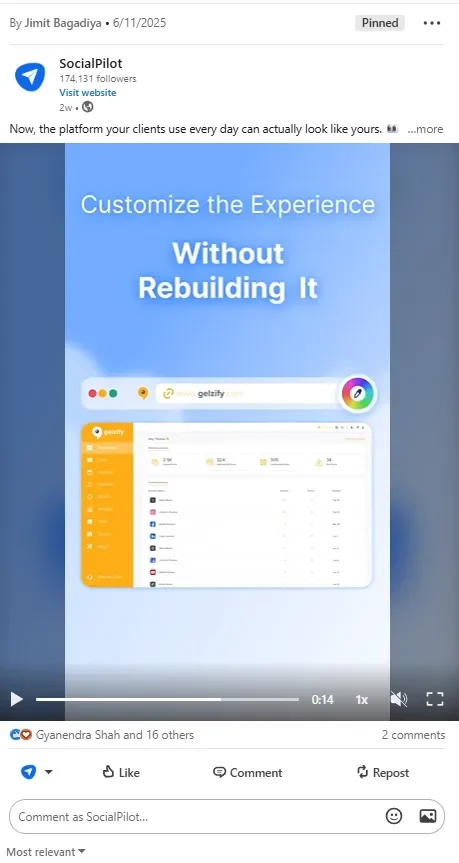
Why does it matter?
- Highlights what your brand stands for
- Increases visibility of high-performing or evergreen content
- Gives new visitors a clear reason to follow or engage
But, remember you rotate pinned posts every few weeks to keep your page fresh, such as case studies, culture posts, product updates, or viral threads.
12. Collaborate with Industry Influencers
Want to reach new audiences fast? Partner with voices your audience already trusts.
Collaborating with industry influencers, creators, or thought leaders helps you tap into engaged, relevant communities and builds credibility by association. And when they engage with your post or reshare it, LinkedIn sees it as high-value content and boosts it further in the feed.
How to do it?
- Co-create posts, carousels, or short videos
- Host a live session or expert AMA
- Ask for a quote or insight to include in your post (and tag them)
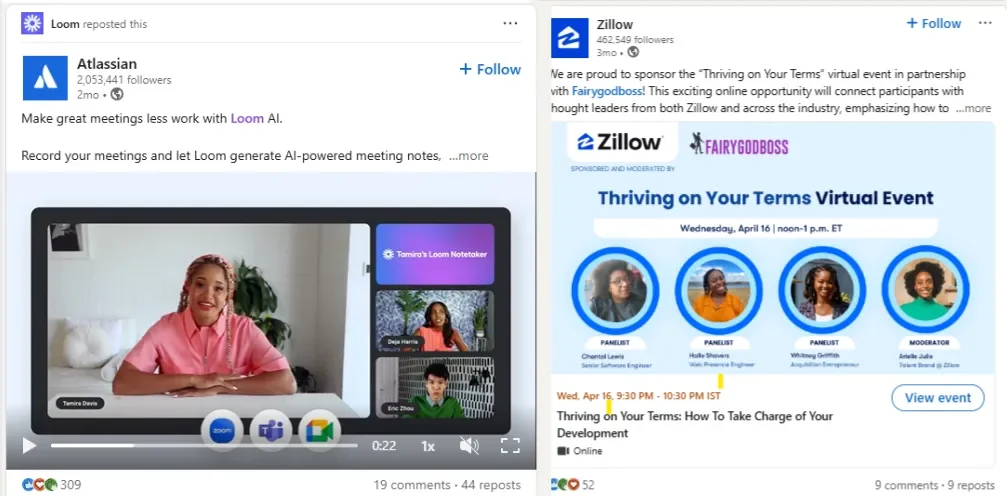
It doesn’t need to be a huge name; even micro-influencers or niche experts can bring highly targeted visibility and strong engagement.
Strategies That Boost Page Activity
Let’s get one thing straight: LinkedIn isn’t Instagram or X. Going viral isn’t the goal here – building visibility, credibility, and trust is.
The algorithm favors steady, community-driven activity. It’s designed to boost pages that contribute regularly, spark conversations, and keep audiences engaged over time.
Pages that share consistently 3-5 posts weekly perform better because:
- Stay active in the algorithm’s content rotation
- Create more touchpoints with the audience
- Share content at the best times to post discussed in the SocialPilot article
- Train followers to expect valuable content
- Build a long-term relationship with the LinkedIn platform
On the other hand, irregular posting kills your momentum. Disappear for weeks, and your next post is treated like you’re starting from zero, no matter how good it is.
Consistency is essential, but doing it manually can drain your time and energy. A third-party LinkedIn management tool like SocialPilot can help you stay consistent without the daily hustle, especially with its powerful advanced scheduling capabilities.
- Advanced Scheduling: Plan and queue weeks of LinkedIn content in advance, set posting dates and times, schedule first comments, and manage multiple pages from one place – perfect for staying visible without being online 24/7.
- Smart Calendar: Drag, drop, and reschedule posts visually with an intuitive content calendar.
- Best Time to Post: Get AI-backed recommendations on when to publish for maximum engagement.
LinkedIn Newsletters aren’t just another content format; they’re a recurring engagement machine. By publishing a newsletter, you invite your audience to subscribe, which means your updates get delivered straight to their inbox, not just buried in the feed. That’s huge for visibility and return engagement.
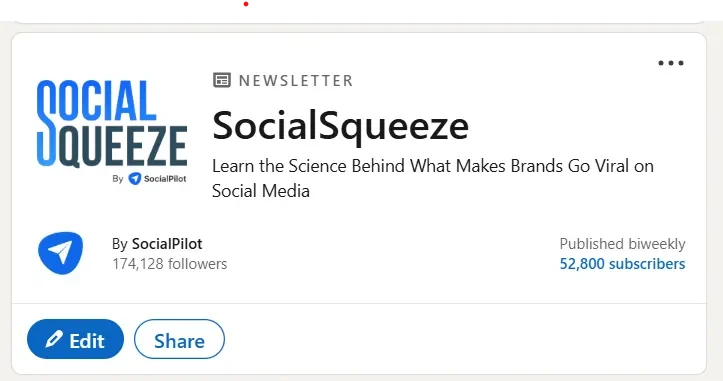
What to use it for?
- Bite-sized tips or how-to advice
- Thought leadership pieces
- Product updates or behind-the-scenes insights
Consistency matters here, too; publish on a regular schedule and repurpose blog content into short, newsletter-friendly posts to keep it easy. And yes, newsletters also give a brand page credibility boost.
15. Encourage Employee Advocacy
Your team isn’t just part of the company; they’re part of your distribution engine. LinkedIn’s algorithm gives extra weight to early engagement from personal profiles, especially when it comes from employees.
Here’s how to turn your team into brand champions:
- Ask employees to like, comment, and reshare company posts
- Encourage posting from their profiles about company wins, culture, or behind-the-scenes
- Celebrate team milestones publicly to increase visibility and morale
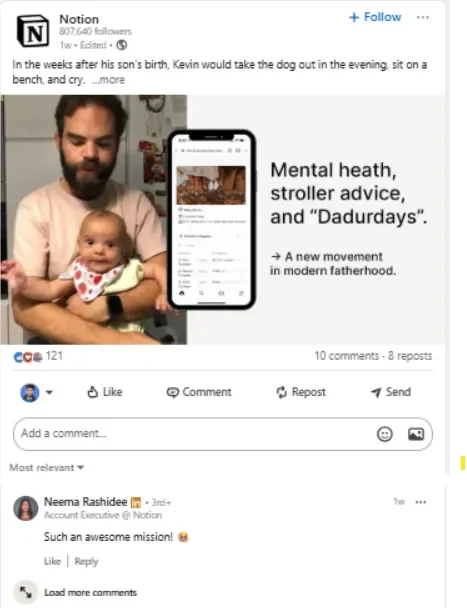
16. Use LinkedIn’s “Invite to Follow” Feature
One of the most underrated tools for LinkedIn growth is the “Invite to Follow” feature. It lets Page admins and collaborators directly invite connections to follow the company page, and that can supercharge your audience growth without spending a single penny.
But don’t just stop at your immediate team, be strategic:
- Invite industry leaders, subject matter experts, and influencers in your space with a personalized message
- Target niche community members who align with your offerings
- Tap into your team’s networks by setting them as Page collaborators
Why does it matter? These aren’t random followers – they’re more likely to care about your content, engage with your posts, and even reshare them.
17. Focus on Early Engagement
The first 60 minutes after your post goes live is your golden hour.
LinkedIn’s algorithm closely watches how your content performs right after publishing. Quick reactions, comments, or shares signal quality, and the algorithm responds by pushing your post to more feeds.
How to boost early engagement:
- Ask a question or invite quick responses
- Schedule a first comment (add context, links, or a CTA)
- Encourage your team to engage within the first hour
- Post at times when your audience is most active
These days, many businesses are using social media management tools like SocialPilot to schedule the first comment in advance, which helps boost engagement and gives each post the initial push it needs to perform.
18. Engage with Relatable Posts and Pages
Most brands only show up on LinkedIn when they post. But that’s not enough. To expand your reach and build credibility, your Page needs to join existing conversations – not just start them.
Here’s how to do it:
- Comment on posts in your industry with thoughtful takes
- Quote-post trending content with your brand’s perspective
- Reshare relevant updates from creators, partners, or niche pages
- React to content from influencers or customers to stay visible in their circles
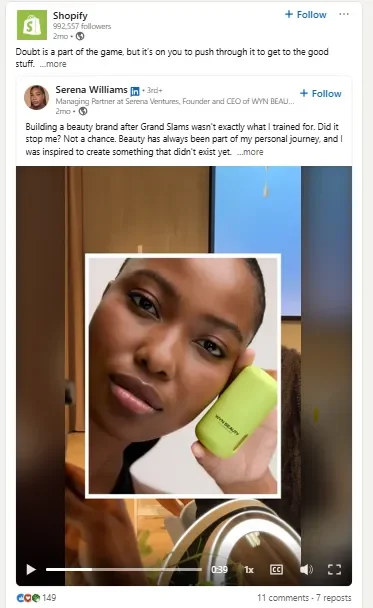
When you interact as your Page, LinkedIn treats you like an active participant, not just a broadcaster. And that can help you bypass the algorithm wall that many pages face.
Tip: We suggest spending 10-15 minutes a day engaging with posts relevant to your business. This simple habit boosts visibility, builds authority, and keeps your brand top-of-mind without having to create new content.
19. Join LinkedIn Groups or Communities
Think of LinkedIn Groups as industry roundtables, places where people talk, learn, and connect beyond the noise of the feed. The best part? Most brands aren’t using them well.
You join a group, scroll through a few posts, and boom, you find someone asking a question your product solves, or discussing a pain point you just wrote a blog about.
That’s your chance to join in – not to sell, but to help.
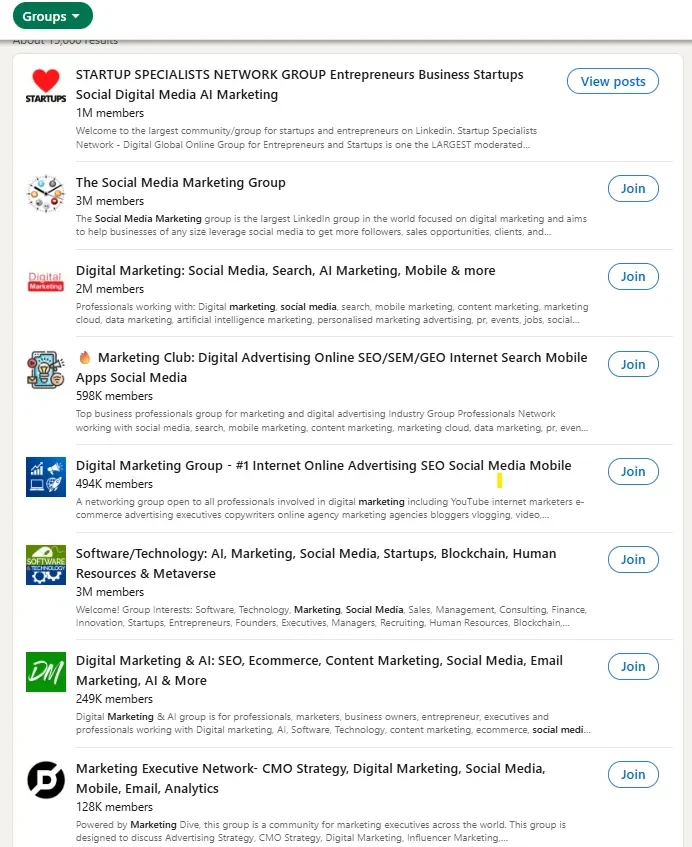
It’s not about spamming links or copy-pasting updates. It’s about adding to the conversation with thoughtful replies, useful resources, and real opinions. Over time, people start to recognize your brand, associate you with value, and yes, click through to your page to learn more about your business.
20. Stay Updated on Algorithm Changes
LinkedIn’s algorithm changes more often than you think. What worked a few months ago might not work today, and that’s why staying updated matters.
Unlike other platforms, LinkedIn doesn’t push posts just because they go viral. It boosts content that’s relevant, helpful, and gets real engagement. If your posts aren’t getting the reach they used to, the algorithm may have shifted.
Here’s how to stay on top:
- Follow LinkedIn experts and marketers who talk about new updates
- Check your post performance; if something suddenly drops, look into why
- Avoid spammy tricks (like stuffing links or fake engagement)
Common Mistakes That Kill LinkedIn Engagement
Sometimes it’s not what you’re posting, it’s how you’re posting that hurts your reach. Avoid these common mistakes if you want better visibility and interaction on LinkedIn:
1. Posting Links Without Context
Dropping a raw link with no explanation makes your post easy to ignore. People need a reason to click. Instead of just sharing a URL, add a quick summary, takeaway, or why it matters to your audience. A little context adds a lot of value to a post.
2. Weak Opening Line
Your first line decides whether someone will stop scrolling or click “see more.” If you start with something bland or unclear, most users won’t bother reading further.
3. Using Engagement Bait
Posts that say “Comment YES if you agree” or “Tag a friend” can be flagged by LinkedIn as low-quality content. These tactics might have worked once, but now they hurt your reach.
4. Only Posting About the Company
If every post is about your company news, product features, or team wins, your audience will lose interest fast. People follow brands that share useful, inspiring, or insightful content, not just announcements. Aim for a mix of helpful, human, and brand-driven content.
Hashtags help your content get discovered, but stuffing 5+ random ones into your post can backfire. Too many hashtags look spammy and dilute your message. Stick to a few relevant, targeted hashtags that match your audience and niche.
6. Ghosting Your Own Comments Section
When people take the time to comment on your post and you don’t reply, it sends the message that your Page isn’t active or interested. Responding to comments not only boosts visibility but also builds trust and keeps the conversation going.
7. Poor Formatting (Walls of Text)
Long, unbroken blocks of text are hard to read, especially on mobile. If your post looks like a dense essay, most people will scroll past it. Use line breaks, short paragraphs, and clear structure to make your post visually easy to consume.
Closing Insights
LinkedIn engagement is more than a vanity metric – it’s a signal that your content is working, your audience is listening, and your strategy is aligned with business growth.
You don’t need to go viral. You need to consistently earn the attention of the right people. Start by reviewing your last 5 posts. Did they educate? Invite interaction? Offer value?
If not, use the above-mentioned tactics to reshape your content and track how your engagement improves over time.
Ready to improve your LinkedIn engagement without burning out? Start your SocialPilot 14-day free trial to see how you can schedule content in advance, post at the best times, and track what’s working.