Today, Instagram ads enable businesses to reach out to over 2 billion active users every month. This is a good reason for you to consider advertising on Instagram for growing your business.
Instagram is widely regarded as the most popular social media site for marketing and advertising by brands. Nearly every brand enjoys considerable traction on Instagram, and millions of engaged consumers interact regularly with these brands.
Refer SocialPilot’s infographic below to understand how Instagram is a thriving platform for marketing.

Now, with the basics sorted, let us deep-dive into the unfathomably lucrative world ads on Instagram . You will learn everything here, from the types of Instagram ad options available to a step-by-step walk-through of creating and managing such ads. Keep reading.
What are Instagram Ads?
Instagram ads are either Stories or posts that a company pays to advertise in Instagram users’ feeds. They can appear as regular Instagram updates, but mostly they are labeled “Sponsored” (more on this later)
Despite a multitude of motivations for a company or an individual to advertise on the platform, Instagram ads are generally used to:
- increase brand awareness
- generate greater traffic
- create new leads
- transfer existing leads down the sales funnel, ideally for conversions into loyal customers
They can also incorporate a call-to-action (CTA) button to increase conversions or traffic to the official business website.

This ad from Lemon and Line features a “Shop Now” CTA
Since Instagram is a very visual site, text-heavy advertisements do not work here. To access your target audience with ads on Instagram, you’ll need an attractive image, a series of images, or a video (which can incorporate some text in bold font).
For more insights on Instagram ads, check out SocialPilot’s infographic below:
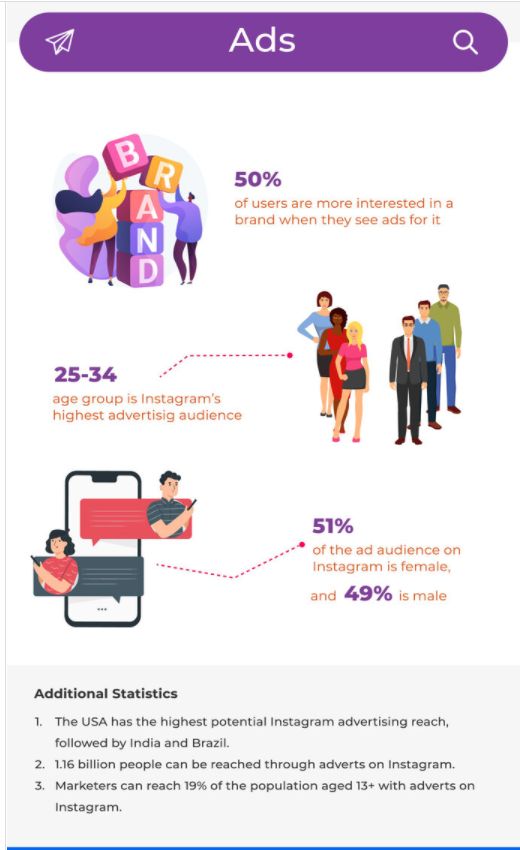
How Much Do Instagram Ads Cost?
The question of how much ads cost is tough to address.
Several factors determine the costs for running ads on Instagram, which, as you might have guessed, are not disclosed by Instagram for confidentiality reasons.
However, generally speaking, Instagram’s ad models are based on CPC (cost-per-click) and CPM (cost-per-impression) pricing, calculated by Instagram’s ad auctions.
Instagram ads can cost anywhere between $0.20 and $6.70 on average, depending on the bidding model. Advertisers often have to pay $0.20 to $2 per click for CPC (cost-per-click). While for CPM, they can easily spend up to $6.70 per 1000 impressions or cost-per-impressions.
In a nutshell, Instagram ads cost per click rate is cheaper than its cost per impressions rate. This information is vital for advertisers, especially if they’re just starting.
Now, let’s work through the different Instagram ad models and what’ll work best for your business.
An overview of a typical Instagram ad model
Instagram ad models work much in the same way as Facebook ads. Instagram targeting is based on region, demographics, preferences, attitudes, lookalike communities, and predictive targeting (precisely what Facebook does).
On the other hand, you can also use your pre-defined Custom Audience groups to target individuals en masse. Custom Audiences are communities that have already had some interaction with your business. Such interactions may include:
- Checking your business page or site,
- Interacting with your Facebook messages,
- Using your company’s smartphone app, or providing their contact information to you for receiving your company’s communications.
Creating an Instagram Ad from scratch
This section onwards will deal with advertisers’ age-old question, “how to run Instagram ads?” Here, we will walk you through the process of creating your first-ever Instagram ad, step-by-step. So, read carefully and ensure that you do not miss any details.
Step 1: Linking your Facebook page to your Instagram account
This is a single-step process. Go to your Facebook page’s “Settings” option, and from the list of options, choose “Instagram”.
From there, click on “Connect Account” and “Continue” from the pop-up box that appears on the screen. Finally, fill in your Instagram login credentials to complete the process.
Step 2: Making your first ad campaign on Instagram
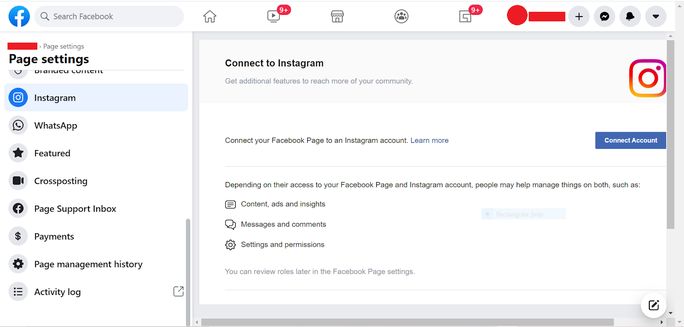
After you’ve connected your Facebook page to your Instagram account, go to Facebook Ads Manager and start building your very first campaign. You can access the Ads Manager only when you are logged in to your account via your Facebook’s business page.
Alternatively, you can also start this process with the Instagram Ads Manager , as long as your Instagram account and Facebook pages are linked.
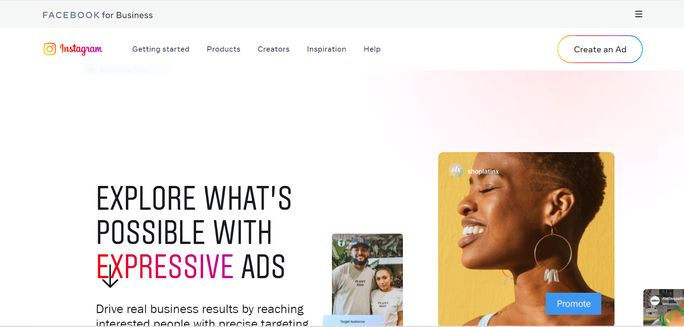
You can also generate an Instagram ad using the Power Editor if you’re more familiar with it. Most of this step will be recognizable to you if you have already made ads for any Facebook campaigns before.
But for those of you who are new to all of this, let’s begin! Let’s break down the step-by-step process of creating a campaign in the Instagram Ads Manager.
First, click on the “Campaigns” tab in the Ads Manager and then the “+ Create” button at the top left part of the screen.
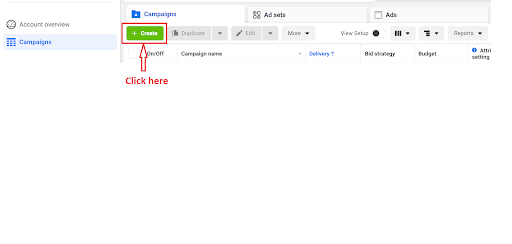
Now, you’d have to select your campaign objective. But keep in mind that all objectives do not work for every Instagram ad, especially Instagram story ads. For the sake of this walk-through, we’ve chosen “Conversions” as the campaign objective.
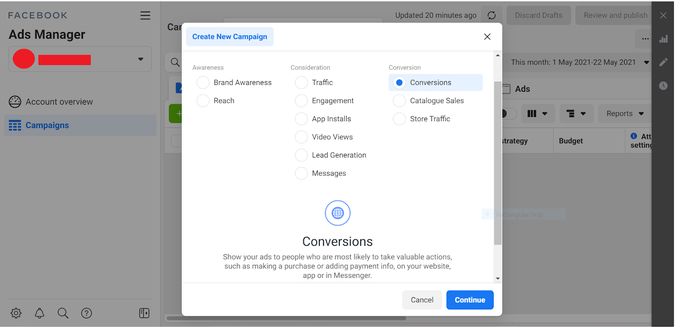
Click on “Continue”. You’d end up with something like this:
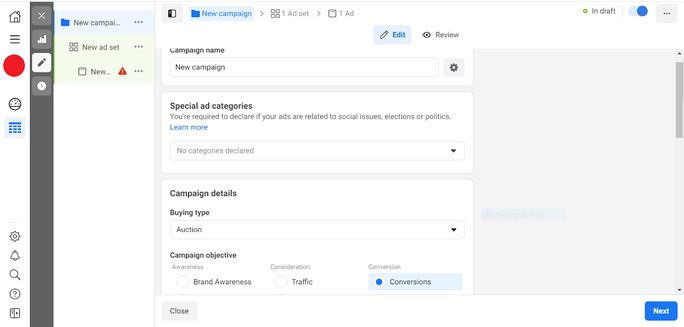
Step 3: Creating an Ad set
After the previous step, head over to the “New ad set” tab. It would look something like this:
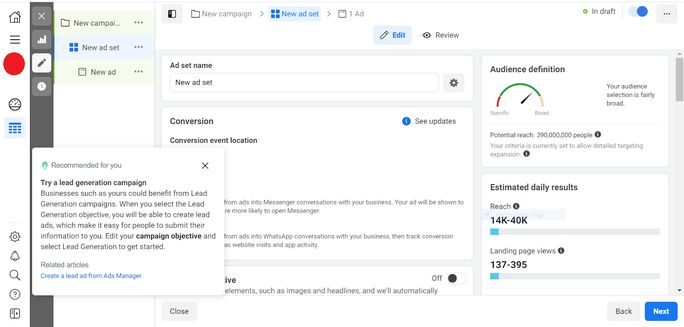
Now, start selecting the parameters of your ad campaign, depending on your budget, audience preferences, and conversions.
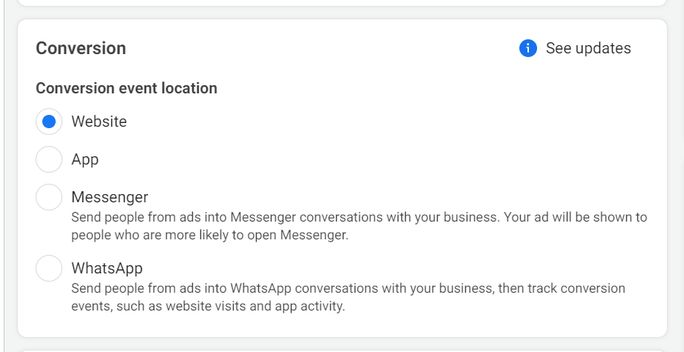
You can also optimize the delivery of your ad, where your budget will determine your landing page views.
You can also select your conversion location, as shown in the image below. Furthermore, you can use a Facebook tracking tool known as “Pixel” to track your conversion’s performance.
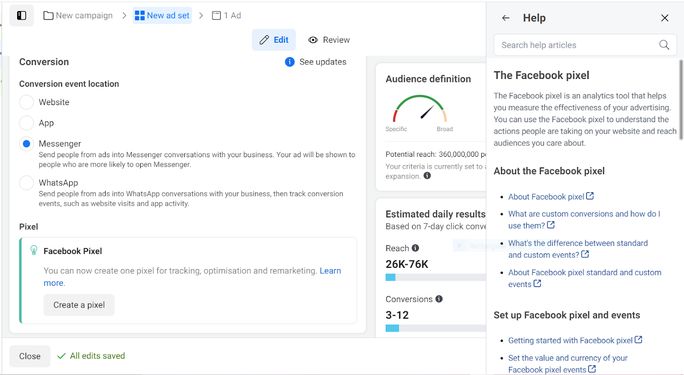
You can also choose to provide an “Offer,” which are known to be substantial traffic generators.
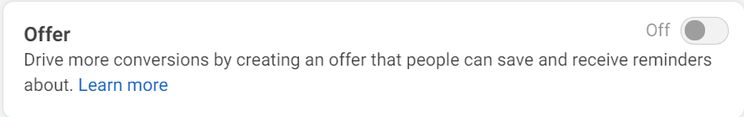
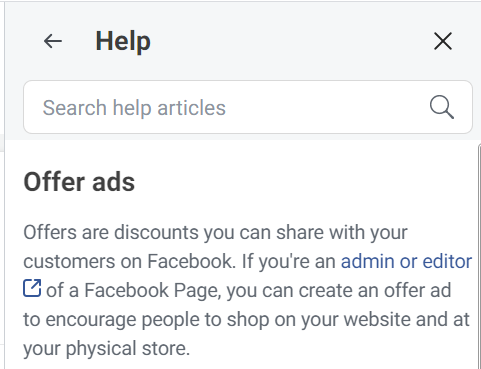
Now, for the most essential part.
Define the audience demographics that you would want to target. At this point, it is totally up to you to decide who exactly should see your ads and how much you’re willing to spend to target your ideal audience.
The targeting options are the same for Instagram ads as they are for Facebook ads.
You can shorten this step by selecting your Custom Audience if you already have one created. That way, you wouldn’t have to ponder upon each audience parameter while building your target audience.
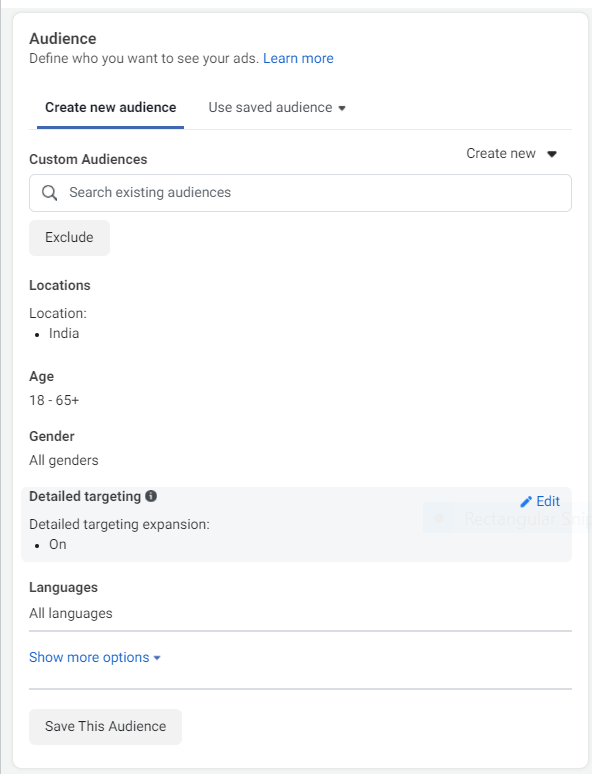
Now, select your ad placements. Here, you will find options to run your ad campaign on Instagram, IGTV, Facebook, and Messenger.
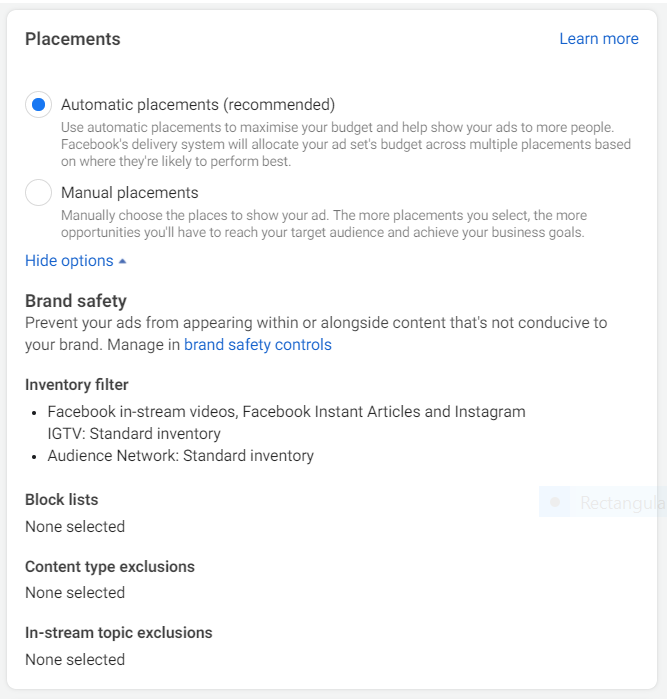
Manual placements can leave you spoilt for choice, as demonstrated by the images below:
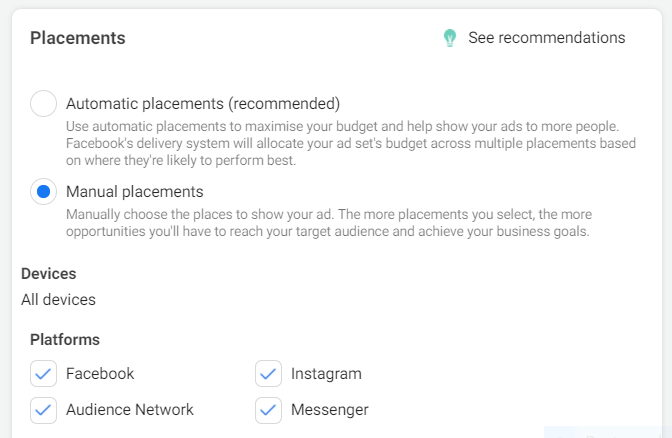
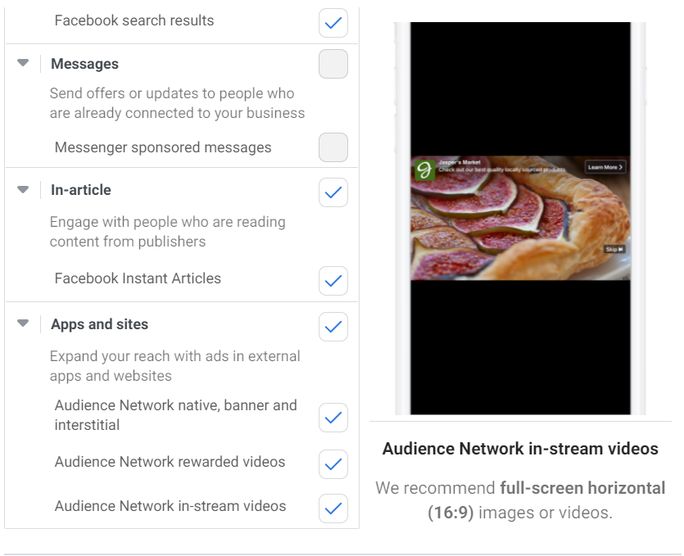
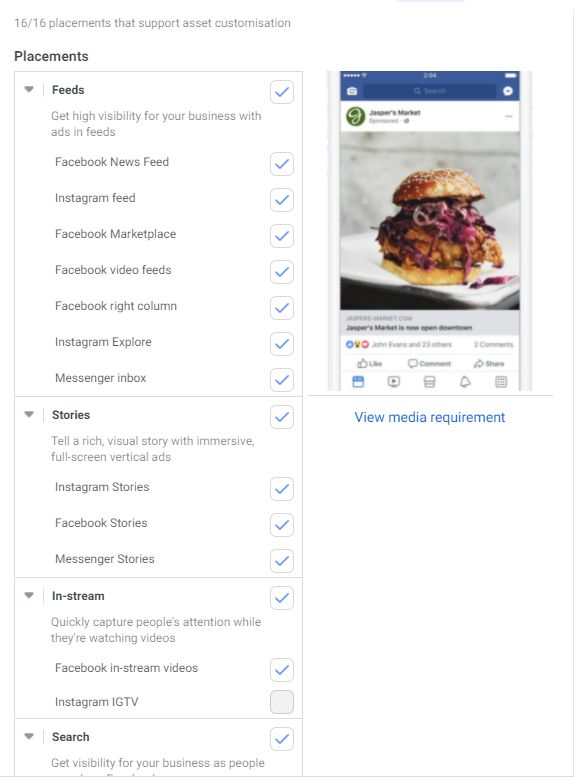
Although targeting all available placement locations (or at least as many as possible) might seem tempting, we recommend that you start low.
Planning an ad campaign necessitates constant monitoring and evaluation. You can always tweak your selections and budget later to either improve or enhance your campaign outcomes.
Also, since we focus on creating and broadcasting Instagram ads in this section, you can readily de-select all Facebook and Messenger options. Unless, of course, you wish to advertise on these platforms as well.
But remember, we have already had you warned. Never put all your eggs in one basket; wait for them to hatch first.
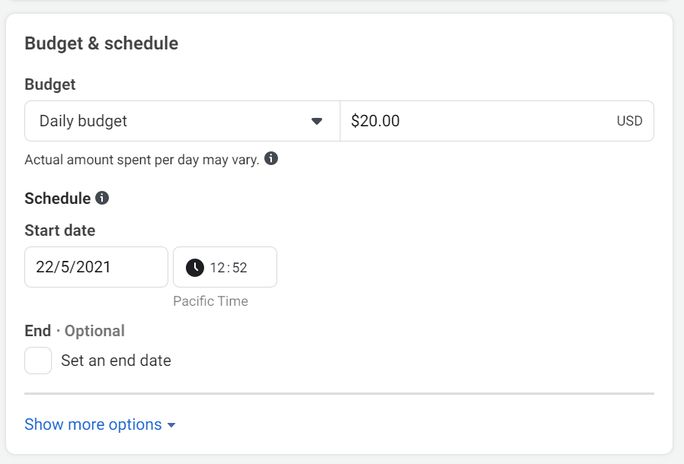
Finally, double-check your budget and schedule and click on “Next”. You will now enter the “New Ad” page. From here on, your final step of the process would commence.
Step 4: Setting up your Instagram ad
This section has more to do with the creative layout of your ad(s) than its technical aspects.
Here in this step, you would learn to format your ad before publishing it across the multiple placement channels you chose in the previous actions.
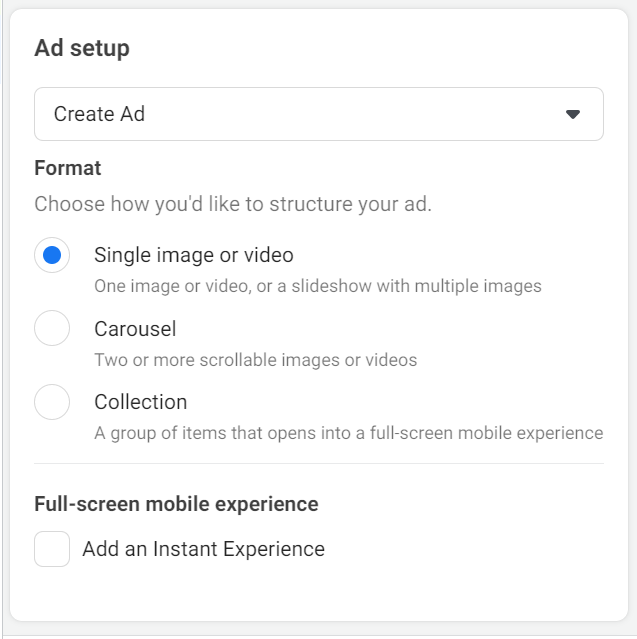
Furthermore, you can choose from already available templates for any format you select; as shown below:
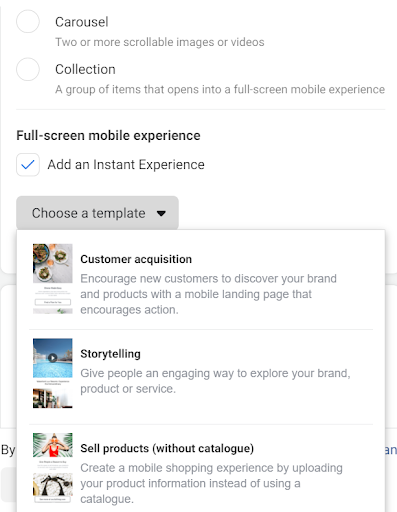
Finally, round up your ad design by adding custom images, videos, and text. You can even attach a headline for your ad. However, you must ensure that it is under 40 characters, lest you risk your headline getting truncated during publishing.
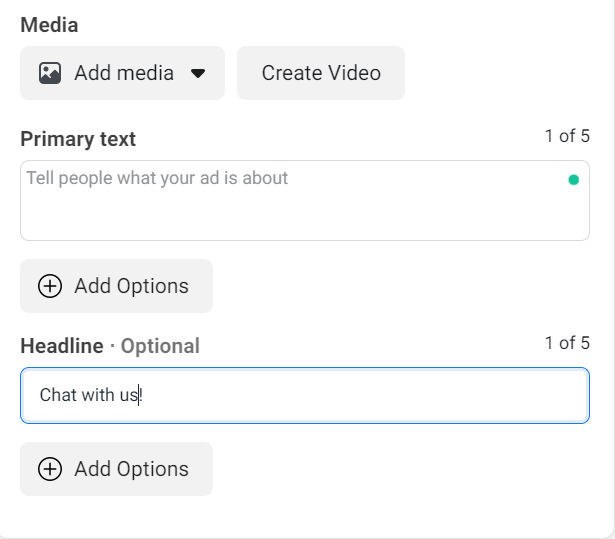
Your progress and changes get saved along the way, automatically.
You can access the “Preview” section on the right half of your screen to check how your ad would appear as soon as it is published on all your chosen placements.
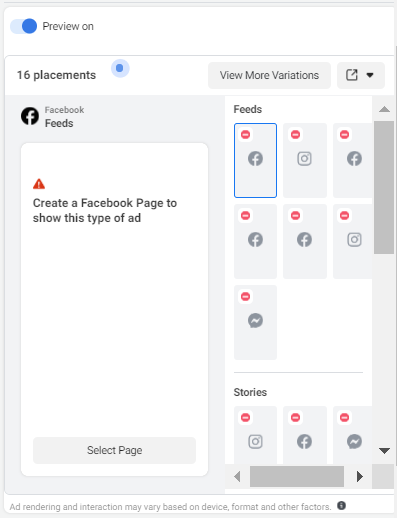
Once you are confident of your ad’s set-up, read Facebook’s Terms of Service thoroughly.
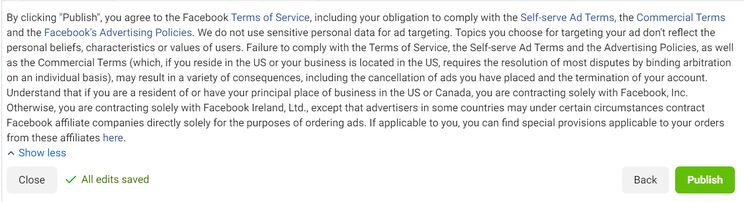
Finally, hit “Publish” after you’re thoroughly sure that everything looks fine.
But we recommend that you review your settings for the last time before clicking the “Publish” button. This will lend you the opportunity to make some last-minute changes, if any, or remove some absent-minded errors (which can happen with the best of us.)
Now, wait and watch your ad working its magic. Meanwhile, there’s one ultimate step of action still waiting for you.
Step 5: Monitoring and optimizing the performance of your Instagram ad
Everybody’s very first Instagram ad is often the most difficult to manage. If you’ve mastered the first one, the second would be much smoother to handle.
But even after launching your social media ad campaign on Instagram – whether first, second, or last – your job would be far from over. As soon as it’s up and running, you’ll want to track its success and experiment with different marketing, creative, and targeting options to find the most potent combination of all three.
You can update your Instagram ad’s criteria in Ads Manager to include split checking, adjust the targeting variables, and review your ad’s success.
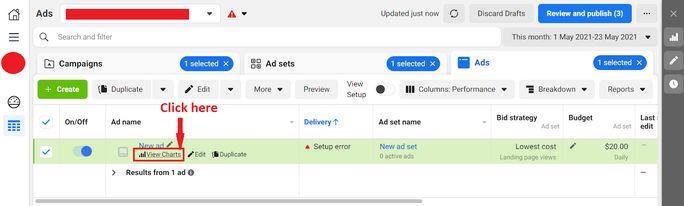
To view your Instagram Ad Campaign’s metrics, select the desired campaign’s name on your Ads Manager and click on “View Charts.” From there on, you can view and analyze insights from your actively running campaign.
Now that you’re through with the setting up process, let’s look at the type of ads you can create to suit your business goals.
Different Instagram ad types with best practices
Instagram presents the ideal opportunity for emerging and established brands. They can use different tools of this platform for producing well-crafted, stunning advertisements (as we have discussed so far.)
That said, we came up with some of the most popular Instagram ad examples, some of which are listed below.
1. Story ads
Technical Criteria for Video Story Ads
- Minimum Video Resolution: 1080 x 1920 pixels
- Maximum file size: 4GB
- Maximum Video Ratio: 9:16
- Video Captions: not available
- Maximum Video Duration: 15 seconds
Technical Criteria for Image Story Ads
- Minimum Image Width: 600 pixels
- Recommended Image Ratio: 9:16
Almost 86.6% of daily Instagram users post stories at least 2-3 times per week. There is also a sizable number who post stories daily, thus implying that stories attract massive traffic.
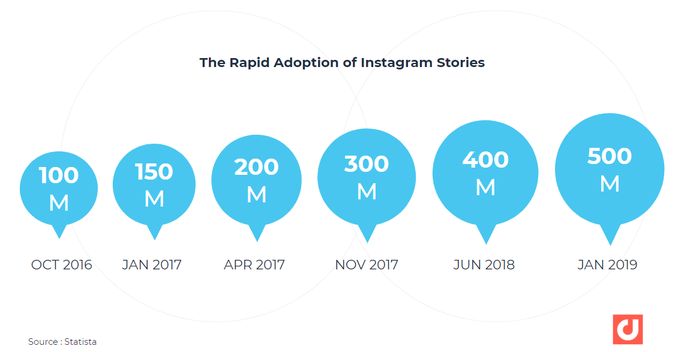
As a result, Stories ads require some astute targeting and product positioning.
Instagram Stories Ads are a robust marketing tool that gives businesses access to over 500 million users daily. Brands on Instagram account for a third of the most-watched Stories, and 60% of people explore new items across the platform.
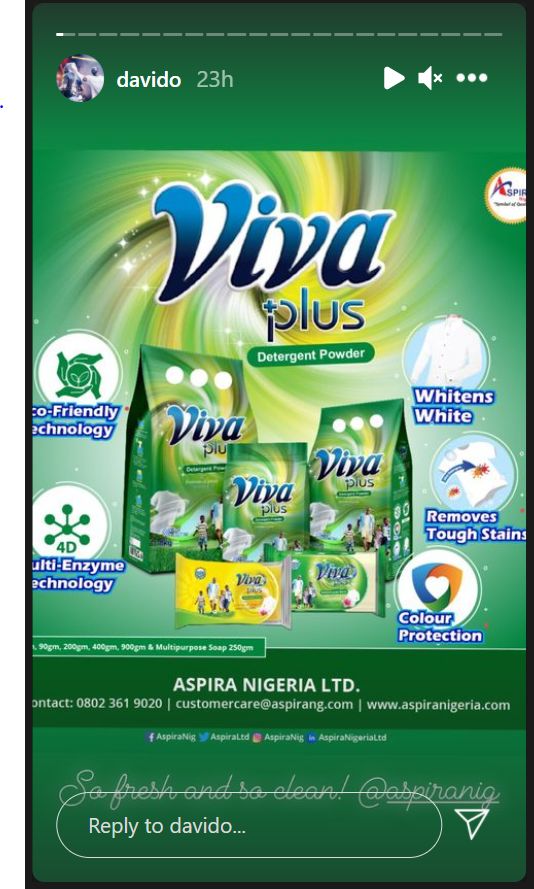
An Instagram Image Story ad for the brand “Viva” as seen on a user’s story.
How not to do Instagram story ads
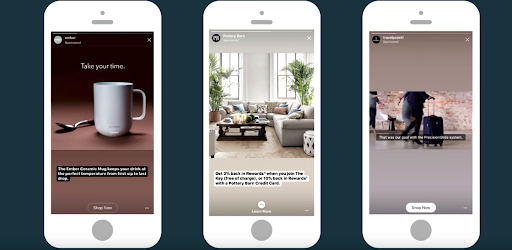
When your Instagram ad’s dimensions do not align with the recommended dimensions for stories, this is how they end up looking.
Furthermore, these ads are auto-placed rather than explicitly designed for display in the story. You can figure that out by the lack of an ad copy, a call-to-action, and missing emphasis on the brand name.
Examples of Instagram video story ads


Screenshots from the video story ads of “iDeal” and “Netflix.
The iDeal ad serves as a great example of an Instagram video story ad that can be sectioned into multiple parts for retaining the message’s essence. That way, you can avoid making your ad too long, as sectioning it into different stories will work just as well.
Netflix’s ad, on the other hand, lends the entire prominence to the Netflix logo. Simple yet efficient, this tactic can help companies to drive brand recognition and awareness.
Feed Video Ads
Technical Criteria
- Minimum Video Resolution : 1080 x 1080 pixels
- Minimum Video Ratio – 4:5
- Maximum Video Ratio – 16:9
- Maximum file size : 4GB
- Video Captions: optional
- Maximum Video Duration: 60 seconds
- Minimum Image Ratio- 4: 5
- Maximum Image Ratio- 16: 9
- Maximum Recommended Text length: 125 characters
- Maximum Hashtag Number: 30 (*you can add more hashtags in the comments)
Despite lukewarm adoption at first, Instagram video ads now account for a significant chunk of all advertising on the platform.
These video advertisements can be a minute long at most, allowing you to allow users to get a closer look at your brand, company, services or products. On the other hand, shorter videos can also be more efficient, mainly if branding is used right in the ad’s first few seconds.

A screengrab from Sephora’s Instagram video ad .
Being nearly 15 seconds long, this video ad from Sephora has all the features of an ad to attract Instagram’s young audience. Negligible text, catchy background music, and a zoomed-in emphasis on the product make it very impressionistic.
Many activewear, fitness, and cosmetic brands are B2C businesses with a wide following of Millennial and Gen Z customers. Adidas, Nike, and Sephora are among the labels that have seen immense popularity on IGTV ads. These businesses integrate micro-influencers (those with 10,000–50,000 followers) into their video ad content.
Carousel ads
Technical Requirements
- File type: png or jpg
- Maximum file size: 30MB
- Minimum Image Width: 600 pixels
- Minimum Image Ratio – 4:5 minimum,
- Maximum Image Ratio – 16:9
- Maximum Text length : 2,200 (*Instagram recommends using text under 90 characters for optimal results)
- Maximum Video Duration : 60 seconds
- Maximum Hashtag Number: 30 (*additional hashtags can be added in the comments)
The carousel layout allows you to display two or more photographs, videos, news headlines, calls-to-action, or links within a single ad. Swiping on a handheld device or clicking the arrows on a PC’s screen may be used to navigate the carousel right until the end.
You can edit up to ten images and videos separately or with a single filter while setting up your carousel. You can also pick the order in which pictures/videos are shown and tag others too.
A key caveat : While using Instagram carousels, only one position needs to be tagged, and the likes and comments are applied to the entire post rather than each frame.
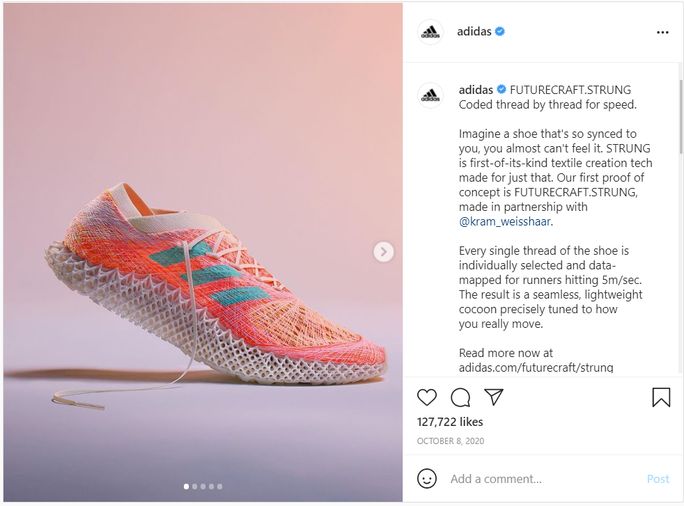
Here, Adidas employed the perfect use of the carousel format to advertise its FUTURECRAFT.STRUNG technology.
Adidas’ utilization of carousel advertising serves as an exemplary case study. Adidas brilliantly conveys the integration of advanced technology in its shoe-making process via its partnership with Kram/Weisshaar for innovative, first-of-its-kind technology. What’s more, it directs the readers to its website to know more about the process.
Thus, it encompasses all the elements of a brilliant carousel ad on Instagram.
Sponsored Ads
Remember how earlier in this blog, we had talked about an Instagram feed featuring ads with the “Sponsored” label at the top? These are commonly known as Instagram-sponsored ads.
Sponsored ads are similar to any other image or video ad format discussed above, having the same technical requirements. Their occurrence in the feed with the “Sponsored” label makes them distinguishable as an ad compared to regular posts.

Let’s consider Chatbooks ad’s layout to understand the concept of Instagram sponsored ads better.
Chatbooks begins the ad with an attention-grabbing introduction, that of offering its readers a free book – the price is mentioned in the adjoining caption. Finally, they also add a coupon for the free book promised in the image. To top it off, there’s minimal text in bold font. All-in-all it boasts all the attention-grabbing elements of any ad poised for success.
Tips for creating stunning Instagram ads
Let us now round up our knowledge of ad creation on Instagram with some extra best strategies.
- Mention the product USP in the ad or the caption – Let your viewers know what makes the product different from others in the same niche and why they need to purchase it.
- Tag your business partners or associates on the post — So that they can comment on it or share the post in their timeline for their followers to see, thereby increasing your post’s visibility.
- End your caption with CTAs — After explaining the advertised product or service in your caption briefly, end it with the link to its official page on your website so that your viewers can learn more about it. This way, you can spike further interest and curiosity among your followers about your offerings.
- Organize contests and giveaways – Providing a free product is a great way to entice new customers to your business (or at least, new followers to your Instagram page.) However, be mindful of your budget when organizing giveaways routinely.
- Create a beautiful design – With viewers’ waning attention to common knowledge by now, your ad should be as appealing as it can get. We have already mentioned minimal usage of text, a stunning background score, and a color palette as essential components of a good Instagram ad. Seek the help of a professional if you struggle with designing your ads.
- Use coupons – You can also use a unique coupon code for your business offering as a means to turn your followers into customers.
Wrapping Up
Instagram ads, like Facebook ads, will continuously evolve and develop, helping marketers to make even better ads for their businesses. Instagram launched lead generation advertising and Instagram Stories ads some time back, and both of these have been accepted wholeheartedly.
Now, the full picture of introducing IGTV ads is yet to sharpen into focus, although brands are reportedly warming up to this feature as well. Furthermore, Instagram is reportedly going to introduce ads within its “Reels” feature as well, increasing one more format type for brands to advertise on.
If you are looking to create a constant presence and leveraging Instagram’s marketing potential effectively, use SocialPilot, a social media management tool, to optimize your social media marketing across multiple platforms.



