We have all wanted our Instagram grid to look a certain way, but have been disappointed because often, it doesn’t. Right?
Now, imagine having a tool take care of all this mind work for you, so you can focus on what actually matters, i.e, enriching your content.
Well, as the name suggests, Instagram planners do exactly this and more for you. In this blog post, we’ll take you through 11 such tools that can help you bring your dream Instagram feed to reality.
Let’s start with the basics.
What is an Instagram Planner?
An Instagram planner is a tool, application, or platform that helps you plan and manage your Instagram better.
Basic Capabilities of an Instagram Planner:
- Media Library: You can upload all your planned posts to a centralized library. These include photos, reels, and videos. This ensures you have everything you need in one place.
- Visual Planner: You can see how your potential posts would look right next to your already published ones. This helps you plan the overall layout, color scheme, and aesthetics of your Instagram feed.
- Content Calendar: You can create content months ahead. You can schedule posts on your desired date and time, and then simply forget about them.
- Hashtag Groups: This is a time-saving feature in Instagram planners. You can create customized hashtags and even group them for various topics, products, and campaigns. Additionally, you can choose to auto post every time rather than manually add the hashtags.
Who Uses Instagram Planners?
Think about it, who needs to plan their Instagram and needs so many features around the same?
These are influencers, brands, agencies, small business owners, and marketers in general. These are the people whose life revolves around it, who need to maintain a regular social media presence.
If you’re one of these, you know Instagram planners are just a part of the larger armor. To explore more such tools and their amazing features that you can use to automate your processes and grow your Instagram, explore our detailed guide on Instagram tools.
Top Instagram Planners
- SocialPilot: Best for agencies looking for features like white labelling, analytics, client collaboration, approvals, and enhancing overall Instagram strategy.
- Later: Best for people who want a beautiful and uniform feed, as its main strength lies in visual planning.
- Planoly: Best for influencers, creators, and brands who prioritize their Instagram aesthetic.
- Buffer: Best for users who want to schedule, publish, and analyze their performance from a single dashboard.
- Preview App: Best mobile-first feed planner, for people who want to do planning, editing, and scheduling, all from one place.
- Plann: Best for anyone whose brand is built on a strong visual identity.
- Hootsuite: Best for users who want an all-in-one platform for managing multiple social media accounts/ channels rather than just focusing on visual aesthetic.
- Pallyy: Best for marketers on a budget, seeking an affordable solution.
- Sprout Social: Best for teams that want an all-in-one, strategic tool for cross-channel content, analytics, and social listening.
- Canva Content Planner: Best for those who want to connect design directly to scheduling; those who do not need other features.
- Loomly: Best for teams and agencies that need a tool to manage their overall social media strategy.
How We Have Analysed & Selected Instagram Planners
We have analyzed these top Instagram planners after detailed research and hands-on testing for each tool. The key factors that we have taken into consideration are what the user experience is like, ease of scheduling, app integrations, G2 & Capterra ratings, and user testimonials. Additionally, we have looked at the features that are the most important for the users, i.e., content calendar management, best time to post recommendations, the ability to provide captions and hashtags, and more. Overall, we have ensured that you not only get the tools that help you organize, but also tools that help you make the most of your Instagram and social media strategy, at large.
Quick Overview of Instagram Planners
Here, we have broken down the features and capabilities of the top 3 Instagram planners for 2025. This will help you get all the information you need on that tool in one place. Accordingly, you can decide which one suits your business goals best.
|
SocialPilot |
Later |
Loomly |
|
|---|---|---|---|
| Pricing | Starts at $30/Month | Starts at $25/Month | Starts at $60/Month |
| Best for | Agencies & Small Businesses | Brands & Creators | Brands & Enterprises |
| Social Profiles | 7 | 7 | 10 |
| Ease of Use | |||
| Support | |||
| Scheduling & Publishing | |||
| Reel Scheduling | |||
| Story Scheduling | |||
| Personal/Creator Account Post Scheduling | |||
| Instagram First Comment | |||
| Smart Queues | |||
| Instagram Feed Preview | |||
| Bulk Post Scheduling | |||
| Auto Post from RSS Feeds | |||
| Repeat Posts | |||
| Staggered Post | |||
| Direct Publishing | |||
| Schedule with Push Notification | |||
| Post Creation | |||
| Instagram Carousel Scheduling | |||
| Instagram Collaboration Post | |||
| Location Tagging | |||
| Image Editor | |||
| AI Assistant | |||
| Tag Profiles on Images | |||
| Instagram Post Preview | |||
| Canva Integration | |||
| Content Library | |||
| URL Shortener | |||
| Hashtag Generator | |||
| Calendar | |||
| Visual Content Calendar | |||
| Holiday Calendar | |||
| Drag-and-Drop Rescheduling | |||
| Post Editing on Calendar | |||
| Color-coded Calendar Notes | |||
| Team Collaboration | |||
| Approval-on-the-go | |||
| Real-time Multi-user Collaboration | |||
| Feedback Workflow | |||
| Comments on Posts | |||
| Client Management | |||
| Access Management | |||
| Instagram Content Planning & Creation | |||
| Content Library | |||
| Calendar View | Easy to read |
Overwhelming |
|
| Custom Call-To-Actions | |||
| AI Pilot | |||
| Holiday Calendar | |||
| Location Tagging | |||
| Instagram Collab Posts | |||
| White Label | |||
| White Label Dashboard | |||
| Branded Downloadable White Label Reports | |||
| Email PDF Report to Client | |||
| Learn more | Learn more | ||
Best Instagram Planners in 2025
Best for:
Marketing Agencies, SMBs, Multi-Location Brands & Professionals
Star Rating:
4.5 (G2), 4.4 (Capterra)
Apps:
Web version, Android, iOS apps, Chrome, Firefox, and Edge web extensions
Social Media Platforms Supported:
Facebook, Instagram, X (Twitter), LinkedIn, TikTok, Threads, Bluesky, YouTube, and Google Business Profile
About SocialPilot:
SocialPilot is a powerful Instagram planner and social media management tool designed to streamline content scheduling, posting, and analytics. Ideal for social media managers, agencies, and businesses managing multiple Instagram accounts, it simplifies the process of maintaining a consistent and engaging Instagram presence.
SocialPilot automates caption creation and hashtag suggestions, saving you time and optimizing your posts for better engagement. Its bulk scheduling feature lets you upload and schedule up to 500 Instagram posts at once; it’s efficient for high-volume content management.
The platform offers a visual content calendar, allowing you to easily plan and arrange posts with a simple drag-and-drop feature. This ensures your Instagram grid remains consistent and cohesive, aligning with your brand’s aesthetic.
Other key features include first comment scheduling, an inbuilt hashtag generator, a content library for easy media storage, and detailed analytics to track performance. SocialPilot also supports team collaboration with approval workflows and role-based access, ensuring efficient content creation and approval.
Overall, SocialPilot combines ease of use with advanced tools, making it the ultimate solution for businesses and marketers looking to enhance their Instagram strategy.
Key Features:
- Multi-Platform Scheduling: Schedule Instagram posts, Reels, and Stories from one dashboard.
- AI-Powered Scheduling: Auto-generate captions and hashtags for Instagram posts using AI.
- Bulk Scheduling: Upload a CSV to schedule upto 500 Instagram posts at once.
- Content Calendar: Visualize all Instagram posts in a drag-and-drop calendar.
- Queue Templates: Set reusable post queues to maintain consistent Instagram content.
- Approval Workflow: Review and approve Instagram posts before they go live.
- First Comment Scheduling: Schedule hashtags or extra info as the first comment.
- Hashtag Generator: Find the best Instagram hashtags for every post automatically.
- Content Library: Organize all Instagram photos, videos, and media assets in one place.
- Analytics and Reporting: Track Instagram post performance, engagement, and growth.
Strengths
- Content Calendar: The visual drag-and-drop calendar makes it easy to plan, schedule, and rearrange Instagram posts, ensuring a cohesive and consistent feed.
- Content Library: Organize all Instagram photos, videos, and media assets in one central place, allowing quick access and efficient content management.
- Bulk Scheduling: Upload up to 500 Instagram posts at once, streamlining content planning for agencies and businesses with high-volume posting needs.
Verified User in Consumer Services
SocialPilot has been the best marketing tool for the small business I work at. There haven’t been any errors when posting on any social media platforms, unlike other marketing tools, which are unable to effectively post to Instagram. The company is also competitive and offers a lower price for entry and more analytics than other companies. Additionally, I enjoy being able to correct photos to the right sizing with their crop tool.
Areas to Improve
- Occasional Account Linking Issues: Some users face difficulties reconnecting social media accounts, which can interrupt scheduling and require troubleshooting.
- Lack of Visual Calendar View: SocialPilot uses a list format for scheduling, which some users might find less intuitive than a visual calendar layout.
Marty S.
Some end-user involvement is required to achieve above-par results. Sometimes LinkedIn or Facebook makes changes that require us to re-sync, but that’s only a click to do.
What’s the Standout Feature of SocialPilot:
SocialPilot’s standout feature is its AI-powered scheduling that goes beyond simple post planning. It helps generate captions, hashtags, and post ideas, while allowing bulk scheduling of up to 500 Instagram posts at once, making content creation and publishing faster and smarter.
Pricing:
SocialPilot offers a 14-day free trial and access to all premium features (no credit card required & cancel any time). Choose a plan that fits your needs.
| Ultimate | Premium | Standard | Essentials |
$170.00/mo$200
Billed annually (Save 15%)
|
$85.00/mo$100
Billed annually (Save 15%)
|
$42.50/mo$50
Billed annually (Save 15%)
|
$25.50/mo$30
Billed annually (Save 15%)
|
|
Streamline Social Media Management
|
|||

Best for:
Creators, Agencies, Social Media Managers, and Growing Businesses.
Star Rating:
4.5 (G2), 4.4 (Capterra)
Apps:
Android and iOS Mobile App and Web Version.
Social Media Platforms Supported:
Facebook, Instagram, LinkedIn, X (Twitter), YouTube, Pinterest, and TikTok.
About Later:
Later is a social media tool to plan and schedule your Instagram posts, Reels, and Stories. It consists of a simple drag-and-drop calendar that helps you organize your content and preview your feed’s aesthetic before it goes live. This allows you to maintain a consistent and professional look and save time on your social media management.
Key Features:
- Multi-Platform Scheduling: Schedule Instagram posts, Stories, and Reels alongside other channels from a single dashboard.
- Drag-and-Drop Visual Calendar: Plan your Instagram content visually and easily rearrange posts to maintain a uniform feed aesthetic.
- Auto-Publishing for Stories: Automatically publish Instagram Stories with the Later app, reducing manual work and saving time.
- Post-Performance Analytics: Track engagement, reach, and top-performing posts to make the most of your Instagram strategy.
- Media Library: Store and organize images and videos for quick access when planning your Instagram content.
- Best Time to Post Recommendations: Know what are your best posting times to increase engagement on Instagram.
Strengths
- Drag-and-Drop Visual Calendar: Later has a visual content calendar that makes rescheduling and planning Instagram posts easy.
- Post-Performance Tracking: Users can see how their content is performing. This helps in framing future posts.
- Auto-Publish Instagram Stories: Later can automatically publish Instagram Stories. This helps save time and makes content management easier.
Casey G.
I like the full calendar view of your week’s worth of content. I also find the analytics page very helpful for my monthly overview of content performance.
Areas to Improve
- Limited Automation: Later does not support automating comments or DMs, which limits its overall automation capabilities.
- Pricing Concerns: Some users feel that the cost is high relative to the automation features offered.
- Basic Analytics: While post-performance data is available, the metrics are limited and often the same as what Instagram Insights already provide.
Julianna O.
I really dislike when Later tells me a video I’m posting is too long, or the dimensions aren’t right and when I try to edit the content in Later, it doesn’t update. I then have to manually send myself the content, edit it on my phone, and post it manually. It is very time consuming and seems glitchy.
What’s the Standout Feature of Later:
Later’s standout feature is its visual Instagram planning + auto-publishing. The drag-and-drop grid allows you to preview your entire feed, schedule posts at best times, and maintain a consistent aesthetic. This makes the overall Instagram content management simpler and more visually appealing.
Pricing:
Later’s pricing starts with the Starter plan at $16.67/month for individuals, the Growth plan at $33.33/month for growing teams, and the Scale plan at $73.33/month for large brands and agencies; you can read a detailed breakdown of these plans in our Later pricing guide.

Best for:
Creators, Agencies, Social Media Managers, and Growing Businesses.
Star Rating:
4.3 (G2), 4.3 (Capterra)
Apps:
Android and iOS Mobile App and Web Version.
Social Media Platforms Supported:
Instagram, TikTok, YouTube, Pinterest, LinkedIn, Facebook, X (formerly Twitter), and Threads.
About Planoly:
Planoly is a social media management and visual planning tool that allows you to schedule and automatically publish content to Instagram, TikTok, and other platforms. With its advanced drag-and-drop calendar, you can visually arrange your posts and preview your feed to ensure your branding guidelines before anything goes live. It also provides advanced features like analytics, hashtag management, and a link-in-bio tool for your social media marketing.
Key Features:
- Visual Drag-and-Drop Calendar: Plan and rearrange Instagram posts with a simple visual interface.
- Instagram Grid Planner: Preview your profile grid before posting to maintain the brand aesthetic.
- Auto-Publishing: Schedule posts and stories to publish automatically at the best times.
- Analytics & Insights: Track engagement and performance metrics for your Instagram posts.
- Media Library: Store and organize photos and videos for quick access during planning.
- Canva & Unsplash Integration: Easily upload content directly from these platforms.
Strengths
- Advanced Follower Insights: You get a deeper understanding of your audience with analytics on follower behavior and engagement.
- Easy Content Uploads: You can integrate Canva and Unsplash accounts for quick, smooth media uploads.
- Instagram Grid Planner: Preview and schedule posts in grid-view to design your profile’s aesthetic.
Prem K.
Planoly is one of the best tools to manage social media. I can easily connect multiple social media accounts and post on all accounts at the same time in a very few steps. I can also reschedule posts.
Areas to Improve
- Auto-Scheduler Reliability: The auto-scheduler can sometimes be inconsistent, which may disturb your planned grid layout.
- No Approval Workflows: Planoly lacks team approval workflows. This can disrupt the whole collaboration process.
Kala S.
This app has caused me so much stress for my page. I use the scheduler because I am asleep when I want to reach my audience on the other side of the world, but half the time it doesn’t post, even though it has been scheduled without any error messages.
What’s the Standout Feature of Planoly:
Planoly’s standout feature is its Instagram Grid Planner, which allows users to visually plan and preview their posts in grid view before scheduling. This ensures a profile aesthetic is in place, while also saving time on manual changes.
Pricing:
Planoly has three pricing levels: Starter at $16/month, Growth at $28/month, and Pro at $43/month. All these 3 tiers are for individuals, growing teams, and larger teams, that need advanced Instagram planning as a part of their operations.

Best for:
Businesses/, Publishers, Non-profits, Mid-stage startup teams, Solopreneurs, and E-commerce.
Star Rating:
4.5 (G2), 4.5 (Capterra)
Apps:
Android and iOS Mobile App and Web Version.
Social Media Platforms Supported:
Facebook, Instagram, LinkedIn, X (Twitter), YouTube, Pinterest, Google Business Profile, Shopify, Threads, Mastodon, and TikTok.
About Buffer:
Buffer is a social media management platform that simplifies scheduling content for multiple platforms, including Instagram, Facebook, and LinkedIn. Unlike visual-first tools, it is built around a centralized queue and calendar, making it a good choice for saving time and maintaining a regular posting schedule. It also includes tools for analytics, engagement, and creating a customizable “link in bio” page.
Key Features:
- Instagram Post Scheduling: You can schedule posts in advance and maintain a regular posting schedule.
- Content Planning: Plan your Instagram posts with Buffer’s calendar and drafts.
- Best Time to Post Suggestions: You get recommendations for best posting times based on engagement data.
- Media Management: Store and organize photos and videos for your Instagram content.
- Multi-Account Management: Manage multiple Instagram accounts from a single dashboard (with paid plans).
Strengths
- User-Friendly Design: The tool’s interface makes it accessible for users of all technical levels.
- Flexible Scheduling: Plan posts in advance and choose between automatic publishing or manual posting with reminders.
Tracy W.
Buffer is extensively used in our company in marketing and corporate communication departments. It enables users to schedule and track scheduled posts across all major social networks. The analytics are great and show the performance of each post, and also Buffer is pretty affordable.
Areas to Improve
- Scheduling Issues: Some users experience posts not being published as planned.
- API Limitations: Functionality can be limited due to Instagram’s API restrictions. This can affect certain features.
Victory J.
The mobile app isn’t as seamless as the web version. I guess this isn’t an issue for many as most people prefer to work on their computers. I do a lot of repetitive tasks on the move, so it kind of is a big deal for me.
What’s the Standout Feature of Buffer:
Buffer’s standout feature is how simple it is along with its multi-platform management. This lets users schedule and analyze Instagram posts efficiently while managing other social channels.
Pricing:
Buffer offers three plans: a free plan to manage up to 3 social channels, an Essentials plan at $5/month per channel, and a Team plan at $10/month per channel, with yearly billing saving two months. For more details, you can also check our detailed Buffer pricing review.
Best for:
Creators, Agencies, Social Media Managers, and Growing Businesses.
Apps:
Android and iOS Mobile App and Web Version.
Social Media Platforms Supported:
Instagram and TikTok.
About the Preview App:
Preview App is a visual-first Instagram planner that lets you rearrange your feed with a drag-and-drop feature to achieve a beautiful, organized look. It focuses on helping users plan their grid visually before posting. The app also includes scheduling, analytics, and hashtag management tools to manage your Instagram content better.
Key Features:
- Drag-and-Drop Visual Planner: Easily arrange and preview your Instagram feed before posting.
- Content Calendar with Auto-Posting: Plan and schedule posts, Reels, and Stories in advance to make your content workflow better.
- Integrated Media Library: Store and organize photos and videos for quick access and reuse.
- Hashtag Manager and Analytics: Get the best hashtags and track post performance to increase your reach and engagement.
- Shoppable Post Support: Tag products directly in posts for Instagram shopping. This turns your feed into a sales channel.
Strengths
- Intuitive Interface: Clean and visually appealing design.
- Content Calendar & Auto-Posting: Makes scheduling and posting across planned content easier.
- Hashtag & Analytics Tools: Provides useful tools for hashtag research and basic performance tracking.
Areas to Improve
- Limited Platform Support: Primarily Instagram and Pinterest, not ideal for other platforms.
- Multi-Account Management: Less suitable for managing multiple social media accounts.
- Analytics Depth: Lacks advanced analytics compared to competitors.
What’s the Standout Feature of the Preview App:
Preview App’s standout feature is its visual drag-and-drop calendar. This allows users to plan their Instagram feed with a uniform and consistent aesthetic.
Pricing:
Preview App has 3 pricing plans: a Free plan for beginners, limited to 1 user and 1 device. Paid plans include Pro at $6.67/month and Premium at $12.50/month. These include features like multiple accounts, unlimited scheduling, and advanced analytics.
Best for:
Social Media Managers, Marketing Agencies, Small to Medium Businesses, and Freelancers
Star Rating:
2.6/5 (Trustpilot)
Apps:
Web Version, iOS, and Android apps
Social Media Platforms Supported:
Instagram, Facebook, LinkedIn, X (Twitter), TikTok, Pinterest, YouTube
About Plann:
Plann is an all-in-one visual-first social media management tool that allows users to plan, schedule, and auto-post content to Instagram, TikTok, and more. Its drag-and-drop calendar and grid-preview feature help you design a standard aesthetic for your feed before it goes live. Beyond scheduling, Plann offers content strategy prompts, an AI caption generator, and advanced analytics to help you grow your brand.
Key Features:
- Visual Instagram Feed Planner: Drag-and-drop function to plan and preview posts.
- Post Scheduling: Schedule single images, carousel posts, and Instagram Stories weeks ahead.
- Content Library: You get a centralized storage for photos, videos, and captions for easy reuse.
- Hashtag Manager: Save and organize hashtag sets to grow your reach and engagement.
- Analytics Dashboard: Track engagement, growth, and performance to get the maximum out of your posting strategy.
- Team Collaboration: You get shared calendar, approvals, and workflow management. This is a great feature for the team to collaborate in content planning.
- Caption & Draft Management: You can create, edit, and save captions and drafts for multiple posts at once.
Strengths
- Visual Planning: The drag-and-drop grid makes feed planning better, especially in terms of how it looks.
- Collaboration Tools: Multiple team members can work simultaneously with approval workflows and shared calendars.
Areas to Improve
- Limited Integrations: Limited platform integrations compared to other all-in-one social media tools.
- Mobile App Performance: The Mobile app sometimes lags when loading large content libraries.
Ibrahim (2/5 Stars)
Plannthat are lying to you.
I approached Plannthat with high hopes but have been met moments of mild enjoyment but most major frustrations. Its not particularly user friendly, has poor analytics but I kept it for the hashtag & media collections.
Writing this today because this is the last time I waste time and effort when one of my carousel posts goes missing.
Their helpdesk says they wait 5mins before deleting a carousel post. Thats B* – its immediate, I should know it just happened again for the nth time and it has been happening for months!
What’s the Standout Feature of Plann:
Plann’s standout feature is its Visual Instagram Feed Planner. Under this, you can drag and drop posts before publishing. This visual-first approach ensures that the Instagram grid remains consistent and aesthetically pleasing.
Pricing:
Plann’s pricing plans start with Power User at $12.5/month (billed annually) for one user and one brand, Build at $25/month (billed annually) for two users and two brands, and Grow at $62.5/month (billed annually) for four users and five brands. All plans include free usage for 2 months.

Best for:
Professionals, Marketers, and Large Enterprises.
Star Rating:
4 (G2), 4.4 (Capterra)
Apps:
Android and iOS Mobile App and Web Version.
Social Media Platforms Supported:
Facebook, Instagram, LinkedIn, X (Twitter), YouTube, Threads, Pinterest, Google Business Profile, and TikTok.
About Hootsuite:
Hootsuite is a comprehensive, all-in-one social media management platform designed for teams and larger organizations. This allows them to manage a high volume of content across many networks. Its strengths lie in its powerful analytics, social listening features, and advanced collaboration tools like team-based workflows and permissions. While it can serve Instagram visually, its primary focus is on cross-platform functionality rather than single-network aesthetics.
Key Features:
- Instagram Core Metrics Tracker: You can monitor engagement, reach, and follower growth.
- Instagram Scheduling and Publishing: You can plan and auto-publish posts and Stories.
- Real-time Team Collaboration: You get to coordinate content creation and approvals across teams.
- Instagram UGC and Influencer Management: The tools allows management of user-generated content and influencer collaborations.
- In-depth Instagram Analytics Capabilities: Tracking performance, audience insights, and trends is available to the users.
- AI Content Creation: You also get AI suggestions for captions, hashtags, and post ideas.
- Instagram Calendar: You can visualize and organize all upcoming posts in one calendar.
- Paid Instagram Ads Management: You can shedule, manage, and monitor ad campaigns, all with a single tool.
Strengths
- Comprehensive KPI Tracking: The tool tTracks any KPI and metric. This helps users evaluate their content performance.
- Centralized Content Calendar: Hootsuite provides a hub to view and manage upcoming posts efficiently.
Verified User
Hootsuite provides many features in one app. Dashboard, analytics, scheduling capabilities, analytics, monitoring, etc. The app has a user-friendly interface as well.
Areas to Improve
- Limited Features for the Price: Each plan has limited functions, which can be challenging for SMBs and agencies.
- Complex Dashboard Navigation: The interface can be difficult to walk through and understand, especially for new users.
- High Pricing: The cost may be hard to justify given the available features.
Verified User
This is outrageous! Hootsuite is charging us an exorbitant amount – over \$1,000 a month – for a service that barely meets our needs. We did our research and found several much more affordable options with way more integrations – features Hootsuite doesn’t even offer, like GBP integration & many more!
What’s the Standout Feature of Hootsuite:
Hootsuite’s standout feature is its all-in-one Instagram calendar and analytics hub. This lets users schedule posts, collaborate with teams, and monitor core metrics from a single dashboard, streamlining Instagram content planning and performance tracking.
Pricing:
Hootsuite’s paid plans, billed annually, start at $99 per month for a single user and 5 social accounts (Professional plan). The Advanced plan costs $249 per month (billed annually) for up to 3 users and 20 social accounts. The company discontinued its free plan in March 2023, though it offers a 30-day free trial. You can find a full breakdown of tiers and features in our Hootsuite pricing guide.
Best for:
Social Media Managers & Agencies, Small to Medium Businesses, and Freelancers.
Star Rating:
4.7/5 (Capterra)
Apps:
Web version, Android, and iOS apps.
Social Media Platforms Supported:
Facebook, Instagram, Threads, LinkedIn, X (Twitter), Pinterest, TikTok, YouTube, and Google Business Profile.
About Pallyy:
Pallyy is a social media management tool best known for its affordability and visual-first scheduling. This makes it probably one of the best choices for Instagram and TikTok users. It gives you a proper workflow for planning your grid, an integrated social inbox for managing comments and DMs, and built-in tools for competitor analysis and hashtag research. This all-around set of features provides a good, all-in-one solution for growing creators and small businesses on a budget.
Key Features:
- Instagram Story Auto Publishing: Automatically schedule and post image and video Stories up to 1 minute.
- Image Cropping Tool: Intelligent cropping for square, landscape, portrait, and Story dimensions.
- Shared Calendar: Collaborative calendar for teams to view and manage content.
- Preview & Rearrange Posts in Instagram Grid View: Visual feed planner to maintain aesthetic consistency.
- Carousel Publishing: Supports multi-image/video posts for storytelling and product showcases.
- Identify the Best Time to Post: Analytics-driven recommendations for optimal posting times.
Strengths
- Ease of Use: Intuitive dashboard allows fast drafting and scheduling of posts.
- Multiple Views: Offers grid, list, calendar, board, and month/week views to suit different workflows.
Katelyn
I compared around 20 platforms to manage my social media portfolio of around 8 clients and nothing compared to Pallyy in terms of features and price. I’ve been using Pallyy for a couple of years now, and it just keeps getting better and better. The [sensitive content hidden] is available and responsive to any feedback. I love the ease of being able to share the content calendar with my clients and for them to provide feedback. Scheduling to multiple channels is simple and really, it just does everything I need it to without complicating the process.
Areas to Improve
- Customer Service: Some users report slow or unclear support.
- Frequent Bugs: Occasional bugs with delayed support response.
Jacob
There’s the occasional bug, but nothing major and a highly responsive team to report to.
What’s the Standout Feature of Pallyy:
Pallyy’s standout feature is its intelligent image cropping tool combined with automated scheduling optimization. The cropping tool formats content for square posts, landscape images, portrait shots, and Stories, while the scheduler uses analytics to determine the best posting times for maximum engagement.
Pricing
Pallyy’s plans start with the Free plan, Pay As You Go at $25/month for unlimited posts with one social set, and the Unlimited plan at $199/month for unlimited social sets, posts, and users.

Best for:
Social media consultants, large-sized businesses, and enterprises
Star Rating:
4.4/5 (G2), 4.4/5 (Capterra)
Apps:
Web, iOS, Android versions, and Sprout Social Chrome Extension
Social Media Platforms Supported:
Instagram, TikTok, Facebook, X (Twitter), LinkedIn, YouTube, Google Business Profile, Threads, Bluesky
About Sprout Social:
Sprout Social is a comprehensive social media management platform designed to help mid-to-large businesses, social media consultants, and enterprise teams streamline Instagram scheduling alongside multiple social channels. The platform excels at team collaboration, providing workflows for drafting, reviewing, approving, and queuing posts to ensure a smooth content management process. It also offers a robust asset library for organizing media, a content tagging system for categorization, and AI-powered caption suggestions to reduce creative workload.
Key Features:
- AI-Enhanced Post Captions: Generate caption variations and adjust tone for posts.
- Optimal Publishing Times with ViralPost: Analytics-driven recommendations for posting at peak engagement times.
- Collaborative Calendar Sharing: Teams can access and view scheduled content in one shared calendar.
- Asset Library for Content: Organize and store media assets for quick reuse.
- Content Tagging: Categorize posts by campaign, client, or custom labels for better management.
- On-Draft Collaboration & Approval Workflow: Draft posts can be reviewed, approved, or queued for posting across teams.
Strengths
- Centralized Multi-Platform Management: Save time by scheduling and publishing across multiple social channels from one dashboard.
- Robust Team Collaboration: Allows for detailed workflow management, including drafts, queues, and approvals.
Kathryn R.
We LOVE that we can access all platforms of social media through Sprout Social and that we are able to manage our posts & quickly and easily! We don’t have to have multiple windows open and the process has been so seamless compared to the way we used to have to manage our pages! The support is amazing and we use Sprout Social all throughout our day and week – We are so thankful it has been a smooth transition and has been simple for our colleagues to understand how to post as well. Thank you!
Areas to Improve
- High Pricing for Small Teams: Per-user pricing makes it expensive for smaller businesses.
- Limited Multi-Platform Customization: No way to reuse content or tailor captions across different networks.
- Mobile App Glitches: Occasional issues like slow loading and caption errors when posting on Instagram.
Chelsea S.
A LOT of features (including some of the best features Sprout has to offer) are hidden behind levels of payment. It’s super pricey, even just for basic plans with basic features. Plus, the mobile app needs help. It seems there’s always a glitch with the mobile app – captions not copying when you go to IG to post, long loading time for mobile publisher posts.
What’s the Standout Feature of Sprout Social:
Sprout Social’s standout feature is ViralPost, which uses audience activity analytics to recommend the best times to post on Instagram for maximum engagement. Combined with AI caption suggestions, it streamlines post optimization for teams managing multiple accounts.
Pricing
Sprout Social has three paid plans starting from $199 per user every month to manage five social profiles. The other two plans come at $299 and $399 per user/month to manage an unlimited number of social profiles. Explore our detailed Sprout Social pricing breakdown to find the plan that best suits your social media management goals.
Best for:
Social media managers, marketers, small to large businesses, and content creators.
Star Rating:
4.5 (G2), 4.5 (Capterra)
Apps:
Web version, Android, and iOS apps
Social Media Platforms Supported:
Facebook, Instagram, X (formerly Twitter), LinkedIn, Pinterest, and TikTok
About Canva Content Planner:
Canva Content Planner is a unique scheduling tool built directly into the Canva platform. This makes it ideal for visual creators and teams who want to design and publish, all in a single, smooth workflow. Its main strength is the direct integration with Canva’s design library, as this allows you to create high-quality graphics and schedule them instantly without leaving the app. This eliminates the need to download designs and re-upload them to a separate social media scheduler.
Key Features:
- Drag-and-Drop Content Planner: Plan, rearrange, and visualize posts in a calendar or grid view.
- Automated Scheduling: Schedule posts, Stories, and multi-image carousels in advance.
- Integrated Design + Posting: Create visuals in Canva and publish directly without switching apps.
- Team Collaboration & Approvals: Share content with team members and get approvals before publishing.
- Content Library: Store, organize, and reuse templates, images, and brand assets.
- Analytics Dashboard: Track engagement, post performance, and best times to post.
Strengths
- All-in-One Platform: Combines content creation, design, and scheduling.
- User-Friendly Interface: Intuitive for beginners while robust for professionals.
Mukesh H.
I absolutely love how Canva makes creating professional-looking designs so effortless. The drag-and-drop interface is super intuitive, and the huge variety of templates saves me so much time. I recently created a presentation and Instagram post in under 20 minutes—bloody brilliant! I also adore the new AI tools like Magic Resize and Magic Write; they make me feel like a pro designer without the steep learning curve.
Areas to Improve
- Limited Advanced Scheduling: Lacks some features like recurring posts for multiple accounts.
- Analytics Can Be Basic: Insights aren’t as detailed as specialized Instagram analytics tools.
Anna P.
Limited folder creation to store designs can be annoying when you are trying to separate work for multiple businesses.
What’s the Standout Feature of Canva Content Planner:
The standout feature is its easy integration of design and scheduling, allowing users to create visually engaging content and post it directly to Instagram from the same platform. This eliminates the need for multiple apps and ensures a consistent feed aesthetic.
Pricing
>Canva offers four kinds of plans: Free plan with basic features, Canva Pro at around $12.99/month or $119.99/year for one person, and Canva for Teams at about $14.99/month or $149.90/year for five users, billed annually. Enterprise plans are also available with custom pricing for large organizations. Annual plans provide a discounted rate compared to paying monthly.
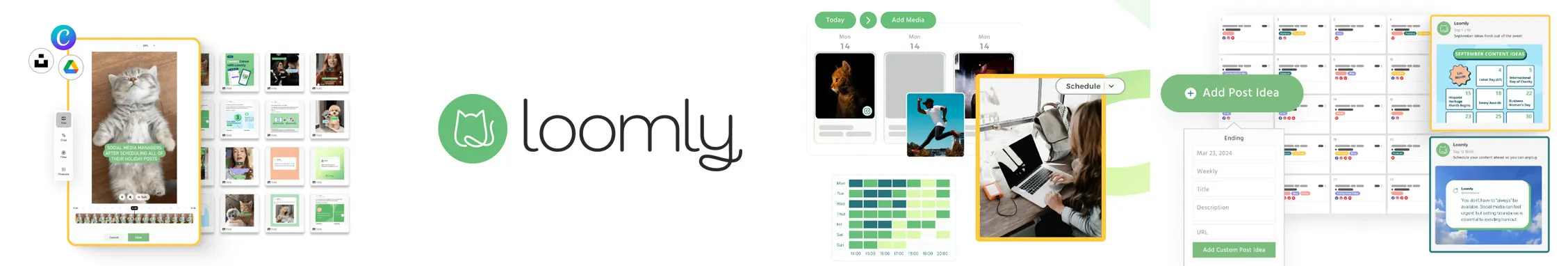
Best for:
Agencies, Startups, Individuals, SMBs, Freelancers, and Creators.
Star Rating:
4.5 (G2), 4.7 (Capterra)
Apps:
Android and iOS Mobile App and Web Version.
Social Media Platforms Supported:
Facebook, Instagram, LinkedIn, X (Twitter), YouTube, Pinterest, Google Business Profile, and TikTok.
About Loomly:
Loomly is a social media management platform that mainly focuses on team collaboration and content optimization. It helps teams create, approve, and schedule posts for Instagram and multiple other social media channels with the help of a proper workflow and calendar in place. Loomly also provides features such as post ideas, optimization tips, and a unified social inbox to improve content strategy and Instagram engagement.
Key Features:
- Instagram Post Scheduling: Plan and schedule single-image and video posts directly to Instagram from a unified dashboard.
- Story and Reel Scheduling: Schedule Instagram Stories, with Reels scheduling supported via reminders for manual posting.
- Direct Publishing: Automate publishing for standard posts and streamline posting across other social platforms.
- Post Approval Workflow: Collaborate with teams using built-in approval workflows, ensuring all content is reviewed before going live.
- Hashtag Suggestions: Get relevant hashtag recommendations to improve reach and engagement.
- Carousels Scheduling: Schedule multi-image posts with a preview of the final carousel layout.
- Team Collaboration: Assign roles, manage permissions, and review posts collaboratively for efficient content planning.
- Instagram Post Preview: Visualize how posts will appear in your Instagram feed, maintaining a consistent aesthetic.
- UTM Tracker: Add UTM parameters to posts for tracking campaign performance in Google Analytics and other tools.
Strengths
- User-Friendly Interface: Loomly’s clean and simple UI makes Instagram post scheduling effortless.
- Approval Workflow & Team Collaboration: Marketing teams love the streamlined post approvals and collaborative features.
- Story Scheduling & Automation: Easily schedule Instagram Stories while automating content.
Brie B. (4/5 Stars)
A lot of great features! Love that I can separate accounts in different calendars and how easy it is to schedule posts on different platforms on their own individual day/time and even clone to other calendars. Also really enjoy that I can internally title and categorize each post!
Areas to Improve
- Limited Automation: Loomly’s automation has several limitations and isn’t fully comprehensive.
- Analytics Limitations: The platform’s analytics are less detailed compared to more affordable alternatives.
- No Free Trial: Users cannot test Loomly before subscribing, unlike some other Instagram planners.
Brianna H. (1/5 Stars)
While it is cost-effective, it is a bit off-putting to have to pay more to download a calendar. I downgraded because I didn’t need all the features but I didn’t realize I’d lose the ability to save a calendar to send to clients.
What’s the Standout Feature of Loomly:
Loomly’s standout feature is its team collaboration and approval system. This makes sure the content is reviewed and approved before it goes live. This gives marketing teams a smooth, organized way to manage content across various campaigns when used with Instagram post, Story, and Reel scheduling.
Pricing
Loomly offers various plans starting at $42/month and going up to $369/month for the Premium plan, which includes advanced features like custom branding. Not all plans include Instagram automation, so you may need higher-tier plans for Story/Reel scheduling, post approval workflows, or team collaboration. You can explore a detailed breakdown of Loomly pricing here.
Benefits of Using an Instagram Planner
You get the following benefits if you use an Instagram feed planner:
1. Instagram Planners Help You Maintain Consistency & Save Time
You know what last-minute rush feels like. And imagine managing multiple Instagram accounts with a busy content calendar at the same time. Hectic, no? Here, Instagram planners take care of all the tedious tasks for you and as a result, save your valuable time. You also don’t have to worry whether you are adhering to the brand guidelines or not, as planning well in advance ensures your Instagram feed is consistent in all terms.
Talking of tedious tasks & saving time, our Instagram scheduler can help you avail many more benefits. Have a look.
2. These Tools Make Your Feed Look Aesthetic & Brand-Focused
Maintaining a uniform & consistent Instagram feed is important for your brand identity. With a visual grid layout, you can plan your posts ahead of time. This ensures that your content aligns with your brand’s style and messaging.
3. Your Engagement Grows as You Get ‘Best Time To Post’ Recommendations
Many Instagram planners provide the ‘best time to post’ feature. This ensures that your content reaches the largest possible audience and increases engagement. This works both for Instagram stories and posts.
Learn more about the top tools that can contribute to growing your Instagram engagement and visibility with our Instagram management tools guide.
4. You Get to Organize Caption Ideas, Hashtags & Campaigns in One Place
Instagram planners allow you to store and organize caption ideas, hashtags, and campaign ideas in one place. This makes it easy to manage your content creation process and avoid repetitive work. This also ensures that you’re using the right hashtags for each post. As a result of this, your brand also gains better visibility.
5. Collaborating with Teams & Clients Makes The Workflow Richer
If you’re part of a team or an agency, Instagram planners make it easy to collaborate on content creation. You can share access, assign tasks, and get feedback from clients or team members to ensure a smooth content workflow.
How to Choose the Right Instagram Planner
Consider the following factors when choosing which Instagram planner is fit for your business accounts:
- User-friendly: Choose a tool that is user-friendly, so you don’t waste time figuring out its complex interface.
- Best Time to Post Insights: The planner must allow you to schedule posts and auto-post at the best times. The best time to post recommendations help you reach your audience when they’re most active, which is exactly what you need.
- Visual Grid Layout: A visual planner with a grid layout helps you organize your Instagram feed before posting. This feature ensures that your content is uniform with your overall Instagram feed and is in line with your brand’s overall aesthetic.
- Hashtag & Caption Management: Look for planners that help you organize hashtags, caption ideas, and even Insta stories in one place. This feature makes your content creation process smoother.
- Collaboration Capabilities: If you’re working with a team or managing multiple Instagram accounts, choose a tool that provides the facility of collaboration. Features like team access and client sharing help smooth out the workflow. This aligns well with using broader social media planner tools for multi-platform campaigns.
- Integrations: Before finalizing, see that the planner integrates easily with other tools and platforms you use. These can include your website, analytics, or other social platforms.
- Pricing and Plans: Consider your budget and what features the planner offers under these tiers. You need to see which capabilities you need and which plans cover those.
Plan Smartly, Grow Consistently with Instagram Planners
That feeling of panic when you realize you haven’t posted on Instagram all day? Or the frustration of scrolling through your feed, trying to recall what your aesthetic even is? That chaotic, last-minute routine is a relic of the past.
By choosing the right planner, you’re organizing your content, reclaiming your peace of mind, and rewriting your brand’s story.
The goal isn’t just to be consistent; it’s to be intentional. Be it the visual-first appeal of Later, the comprehensive management of SocialPilot, or the simplicity of a digital calendar, you have chosen a clear path forward.
So, it’s time to trade stress for strategy. Experiment with the options we’ve covered and find the perfect Instagram planner to bring calm and creative clarity to your content workflow. For an advanced, all-in-one solution that combines scheduling, analytics, and collaboration, take SocialPilot’s 14-day free trial and plan your Instagram content better.
Frequently Asked Questions
What is the best Instagram planner app?
The best Instagram planner depends on your goals. SocialPilot and Sprout Social excel for scheduling and analytics, while Plann and Canva are ideal for visual planning and maintaining a cohesive Instagram aesthetic.
Can Instagram planners schedule Reels and Stories?
Yes. Tools like SocialPilot, Later, and Plann allow you to schedule both Reels and Stories, helping maintain consistent posting while saving time on manual uploads.
Are there free Instagram planners?
Yes. Apps like Canva, Plann, and Planoly offer free plans with basic scheduling and visual planning, making them perfect for solopreneurs and small businesses starting out on Instagram.
Which Instagram planner is best for influencers?
Influencers often need a mix of visual planning and analytics. SocialPilot, Plann, and Later help maintain a cohesive feed while tracking engagement to optimize content strategy.
Can Instagram planners improve engagement?
Absolutely. Tools like SocialPilot, Sprout Social, and Plann help you post consistently at optimal times, track performance, and plan visually appealing content, all of which boost audience interaction.




