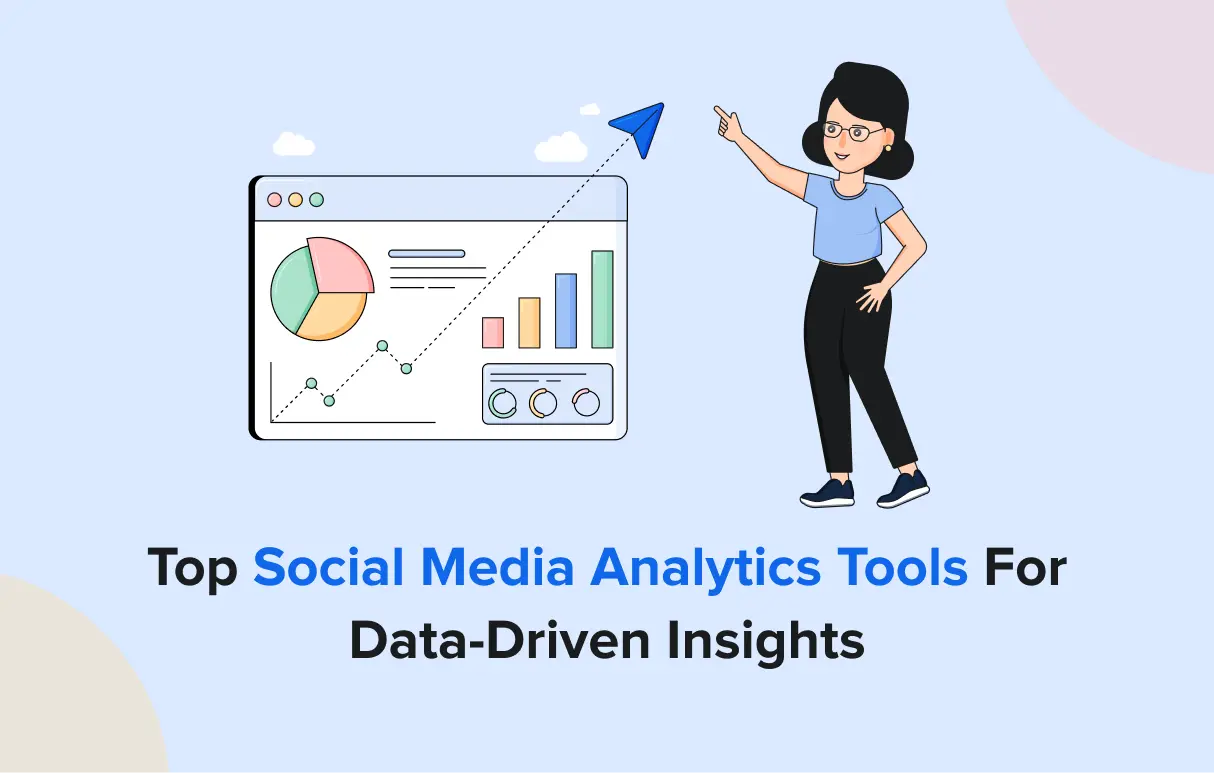SocialBee is a well-known social media management tool that helps businesses plan and organize content across different social media platforms.
However, it has some drawbacks. For instance, SocialBee does not offer real-time customer support, and its analytics don’t always function properly across all platforms. The dashboard can be tricky to navigate, often requiring customer support to figure out the workflow.
If those are deal-breakers for you, be sure to read the rest of this article. We’ve done the legwork and scoured the ten better SocialBee alternatives that might suit your business needs.
SocialBee Alternatives at a Glance
Need a quick overview of top alternatives to SocialBee? Below is a comparison of SocialPilot, Coschedule, Buffer, and Loomly, including their main features and pricing. This can help you choose the best social media management tool that fits your needs without diving into hours of research.
|
SocialPilot |
SocialBee |
CoSchedule |
Buffer |
Loomly |
|
|---|---|---|---|---|---|
| Pricing | Starts at $25/Month | Starts at $29/Month | Starts at $29/Month | Starts at $36/Month | Starts at $65/Month |
| Best for | Agencies & Small Businesses | Agencies & Small Businesses | Agencies & Small and Medium Businesses. | SMBs & Brands | Brands & Enterprises |
| Social profiles | 10 | 5 | 5 | 6 | 12 |
| Ease of use | |||||
| Support | |||||
| Publishing | |||||
| Bulk Scheduling | 500 Posts | 365 posts | 400 Posts | ||
| Smart Queues | |||||
| Repeat Post | |||||
| First Comment | Only Facebook & Instagram |
||||
| Audience Targeting | |||||
| Content Planning & Creation | |||||
| Content Library | |||||
| Calendar View | Easy to read |
||||
| Holiday Calendar | |||||
| AI Assistant | |||||
| Instagram Collab Posts | |||||
| Location Tagging | Only Instagram |
||||
| Custom Call-To-Actions | |||||
| Image Editor | |||||
| Engagement | |||||
| Social Inbox | Unified inbox |
Limited Features |
|||
| Reply to DMs & Comments | |||||
| Reply to Reviews & Queries | Only Facebook & Instagram |
||||
| Analytics | |||||
| Detailed Social Media Analytics | Easy to read |
Complex |
Complex |
||
| Post Performance | |||||
| Custom Report Builder | |||||
| Auto-Schedule Report Sharing to Clients | |||||
| Team and Client Collaboration | |||||
| Client Management | |||||
| Approval Workflows | Easy & swift |
Basic |
Missing functions |
||
| Per Post Multi-User Collaboration | |||||
| Approval-on-the-go | |||||
| White Labeling | |||||
| White Label Dashboard | |||||
| White Label Downloadable Report | |||||
| Try for Free | Learn more | Learn more | Learn More | Learn More | |
10 Socialbee alternatives for all business types
Best SocialBee App Alternative for
Marketing Agencies, Small and Medium Businesses, Multi-Location Brands & Professionals.
Star Rating
4.5 stars on G2 & 4.4 stars on Capterra
Apps
Android and iOS Mobile App and Web Version.
Social Media Platforms Supported
Facebook, Instagram, LinkedIn, X (Twitter), YouTube, Google Business Profile, Threads, and TikTok.
Key Features:
- Bulk Scheduling
- Team Collaboration
- Intuitive Social Media Calendar
- First Comment Scheduling
- Advanced Publishing
- Social Media Analytics and Reporting
- Create UTM Parameters to track social traffic
- RSS Feeds
- Unsplash Integration
- White Label Dashboard
Pros
- It has the most aesthetically appealing interface with advanced designs and dashboards.
- Cost-effective social media management tool for marketing agencies and small businesses.
- Publishes scheduled content on time without glitches or delays.
- The White Label feature allows for customized client dashboards and branded reports.
- Easy-to-navigate, user-friendly interface with a clean and intuitive design.
Jessica D.
If you’re managing multiple social media accounts and need an efficient way to schedule content in bulk, SocialPilot is an excellent choice. One of the best aspects of SocialPilot’s bulk scheduling is the flexibility. You can schedule hundreds of posts in advance, ensuring your content calendar stays on track without constant manual input. The visual calendar and queue management features also make it easy to see your upcoming posts at a glance, giving you full control over your publishing strategy. Overall, if scheduling is a priority for you, SocialPilot delivers a user-friendly and reliable solution.
Cons
- Lacks competitor analysis capabilities.
- Allows post previews from the content calendar but not from the account feed display.
Brookelyn W.
Nothing really. I love everything about it. More options of custom reports would be great. Also something to compare competitors .
Our Experience
SocialPilot has proven to be the best SocialBee alternative for social media managers and agencies alike. Based on our hands-on experience, the following features stand out:
Scheduling and Content Planning
When it comes to scheduling, SocialPilot has an edge with its Calendar View and Holiday Calendar. The visual scheduling calendar provides a detailed view of all upcoming posts, while the holiday calendar helps align posts with relevant occasions. The calendar also gives you the flexibility to create and schedule new posts or edit existing ones easily. Approval on the Go is also integrated here, which allows clients to review and approve scheduled posts directly from the calendar.
SocialPilot also supports Location Tagging for multiple platforms, unlike SocialBee, which limits this to Instagram. Additionally, SocialPilot allows custom call-to-actions (CTAs) that help brands drive engagement with personalized messaging—another feature not available on SocialBee.
Social Inbox
SocialPilot’s Social Inbox combines all messages and comments from various platforms in one place. It makes it easy for agencies to stay on top of client interactions. This setup lets teams respond quickly without juggling different apps which saves time and keeps communication organized. Unlike SocialBee, SocialPilot’s Social Inbox also includes support for review responses which allows for a broader engagement experience. SocialBee lacks this, which can limit interactions in areas like customer feedback.
Client Management
With SocialPilot’s Client Management feature, agencies can assign specific access levels for team members and clients. This helps create a clear, structured workflow by ensuring everyone sees only what they need. SocialBee allows some team collaboration but doesn’t match SocialPilot’s flexibility in managing access permissions. For agencies working with multiple clients, this is a huge advantage.
AI Content Pilot and Content Library
SocialPilot’s AI Pilot suggests relevant content and posts ideas, which can help save time in content creation. Plus, the Content Library stores reusable templates and posts, which is useful for teams creating similar campaigns over time. This feature is advantageous for brands focused on consistent branding and reusable assets.
Pricing and Value
Even when we evaluated pricing, SocialPilot still stands out as a more affordable and feature-rich option. While SocialBee’s pricing starts at $29/month for 5 social profiles, SocialPilot offers far more flexibility and value for businesses needing multiple accounts.
SocialPilot has four pricing plans tailored to various needs:
- Essentials: $30/month for 7 social media accounts.
- Standard: $50/month for 15 social media accounts and 3 users.
- Premium: $100/ month for 25 social media accounts and 6 users with unlimited client collaboration.
- Ultimate: $200/month for 50 social media accounts, unlimited users, clients, and White Label.
This pricing structure, combined with its extensive features, positions SocialPilot as one of the best alternatives to SocialBee, especially for businesses managing larger volumes of social profiles.
Overall Verdict:
After using SocialPilot extensively, we found it a reliable choice for agencies and small teams. It offers a wide range of features at an affordable price, especially for businesses managing multiple clients. Its white labeling, content library, and multi-platform support make it a strong asset for any social media manager.

Best SocialBee App Alternative for
Entrepreneurs, Medium to Big Businesses, and Large Enterprises.
Star Rating
4.5 on G2 & 4.4 on Capterra
Apps
Android and iOS Mobile App and Web .
Social Media Networks Supported
Facebook, Instagram, LinkedIn, X (Twitter), YouTube, Threads, Pinterest, and TikTok.
Key Features:
- Unified Social Inbox
- Influencer Collaboration Features
- Social Listening Tools
- Advanced Scheduling Tools
- Customizable Reporting
- Employee Advocacy
- Custom URL Tracking
- Robust Analytics Dashboard
Pros
- Offers in-depth analytics for tracking social media performance.
- Provides a social listening tool for monitoring hashtags, keywords, and trends.
- Features a customizable publishing calendar for advanced scheduling.
Evan F.
Sprout Social provides many different capabilities, such as publishing, listening, reporting, etc. I have been using Sprout Social for almost a year now and I’ve never faced any major issues. It makes performing all tasks around social media easy and stress-free. It’s also a great collaborative platform that makes it easy to work together with your team. Their customer support has always been quick and very helpful. Using sprout everyday, I highly recommend it as it is beneficial to integrate your social media platforms and easy to implement your strategy and campaigns on it.
Cons
- Sprout Social’s pricing is high relative to the features provided, especially as it lacks YouTube integration or publishing support.
- The social inbox is available for multiple platforms but is not unified within a single interface.
- The overall cost increases significantly when additional features, even smaller ones, are added.
Alisanne S.
I wish I could edit posts across different platforms on one editing page, rather than making duplicates. That is one thing about Hubspot that I always liked. At times it is difficult to get questions answered by their customer support team, as calling them is easier than email or chat.
Our Experience
Sprout Social is a popular tool for social media management for businesses of all sizes, particularly agencies and brands managing multiple clients.
Social Inbox and CRM Integration
Sprout Social’s Social Inbox is a strong point for managing interactions across various social media platforms. Its unified inbox lets you see and respond to all your messages, mentions, and comments in one place. This feature streamlines communication for agencies or businesses handling multiple accounts. The built-in CRM Integration is another advantage that enables companies to track conversations and maintain a history of interactions. It is incredibly useful for customer relationship management.
Publishing and Scheduling Tools
Sprout Social’s publishing and scheduling tools are also top-notch. Its intuitive calendar allows users to schedule posts across different platforms at optimal times based on performance analytics. Moreover, its integration with various multimedia assets and content libraries enhances the process. However, the lack of advanced Instagram features, such as analytics, can be a drawback for businesses that use Instagram heavily.
Pricing and Value
Sprout Social offers four pricing plans—Standard ($199/month), Professional ($299/month), Advanced ($399/month), and custom Enterprise options. These plans provide access to various features such as unlimited social profiles, detailed analytics, and CRM tools. While Sprout Social is feature-rich, its pricing is quite high compared to alternatives like SocialPilot and Hootsuite, which can make it less appealing to smaller businesses with tighter budgets. Read this Sprout Social pricing blog to learn more about each of its pricing tiers.
Overall Verdict:
Based on our review of Sprout Social is a robust tool that offers comprehensive features, especially for agencies managing multiple clients. However, the steep pricing and limitations, such as fewer Instagram insights, might make it less suitable for smaller businesses. That said, for companies seeking detailed analytics, streamlined communication, and top-tier publishing capabilities, Sprout Social is one of the best choices on the market. If budget constraints are a concern, other tools like SocialPilot might offer more affordable options with comparable features.
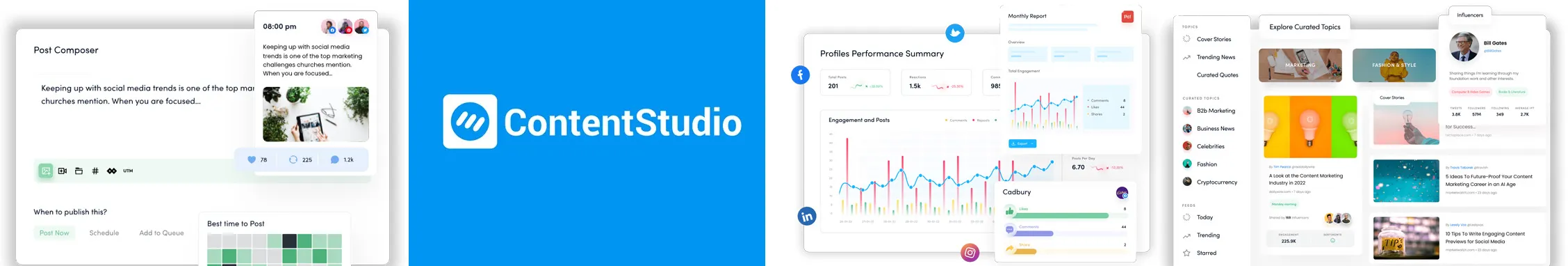
Best SocialBee App Alternative for
Individuals, Small Businesses, Content Marketers, and Marketing Agencies
Star Rating:
4.6 on G2 & 4.7 on Capterra
Apps:
Android and iOS Mobile App and Web Version.
Social Media Channels Supported:
Facebook, Instagram, LinkedIn, X (Twitter), YouTube, Threads, Pinterest, and TikTok.
Key Features:
- Content Discovery
- Robust Analytics and Reporting
- Visual Social Media Calendar
- AI Content Curation Assistant
- Social Media Bulk Scheduling
- Influencer Discovery
- Team Collaboration
- In-depth Competitor Analysis
- Approval Workflow
Pros
- Sleek, user-friendly interface that enhances productivity.
- Decent content discovery and curation tools.
- Efficient content management across multiple social media platforms.
Jeremy P.
I like that everything is in one place and you can pre-schedule content for years in advance and create a mix of evergreen content as well as building out a content calendar. What I also like is that you can also easily connect your blogs in there and invite team members like a VA. If I have a question, their support is quick. The analytics give me daily stats to optimize.
Cons
- The steep learning curve for new users due to its complex interface.
- Many upgraded features are locked behind paywalls.
- Content curation results may not be as accurate as other tools.
Lawrence G.
I wish it integrated with more link shorteners, included social-listening, and had an API that worked with Pabbly Connect. I also wish we could enter our own OpenAI keys to make full use of the new AI content-writing features. While the platform is very powerful, it does also feel like upgrades and new features aren’t released unconditionally — many are locked behind paywalls and upsells.
Our Experience
The next tool we explored while considering an alternative to SocialBee was ContentStudio. We used and tested its core features, including content planning, automation, and social media management, to give you an in-depth breakdown.
Unified Content Calendar
We found ContentStudio’s Content Calendar to be one of its standout features. Unlike SocialBee, which focuses heavily on social media scheduling, ContentStudio’s calendar offers more flexibility. Using a single platform, you can plan, organize, and schedule all forms of content—whether for social media, blogs, or other marketing campaigns. The drag-and-drop interface also makes moving scheduled posts to new dates easy. Compared to SocialBee, ContentStudio’s calendar provides a more holistic content management experience.
Automation and Content Curation
Another feature we appreciated was ContentStudio’s automation tools. It lets you set up automated campaigns for evergreen content, meaning you can repost top-performing content without having to schedule it manually. We also found the content discovery function extremely helpful. It allows you to find trending content in your niche, curating articles, videos, or social posts that can be shared directly on your social platforms. SocialBee lacks this built-in discovery tool, making ContentStudio more appealing for users who want content inspiration without leaving the app.
Pricing and Value
ContentStudio offers several pricing plans. The Pro plan starts at $49/month for smaller teams, while the Agency plan costs $99/month, offering more robust collaboration and client management tools. In comparison, SocialBee’s plans start at $29/month, but the features are more limited, especially regarding content discovery and client collaboration. If you’re managing volumes of content or need more flexible tools, ContentStudio offers more value for its price.
Overall Verdict:
ContentStudio offers a well-rounded platform with comprehensive content management tools for users who need more than just social media scheduling. Its unified content calendar, automation features, and strong team collaboration make it a great option for agencies or businesses looking to organize both social media and other content efforts in one place. While SocialBee is great for basic social media scheduling, ContentStudio provides more advanced features for boosting content planning.
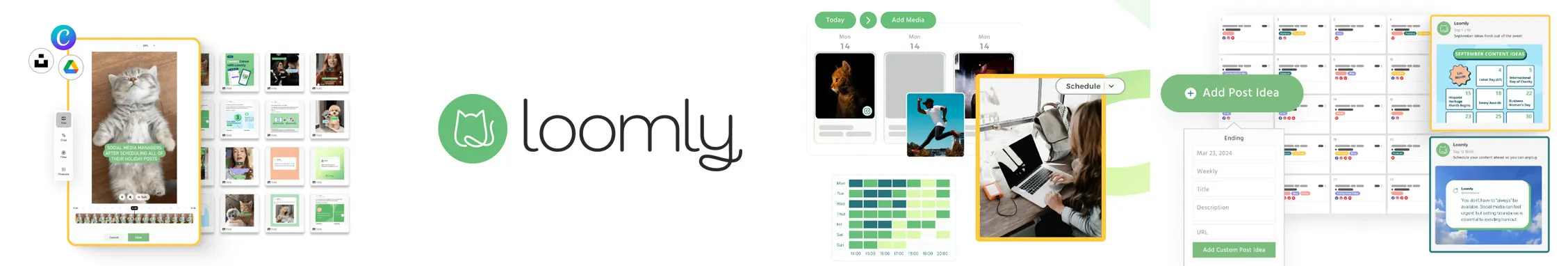
Best SocialBee Alternative Software for
Agencies, Startups, Individuals, SMBs, Freelancers, and Creators.
Star Rating:
4.5 on G2 & 4.7 on Capterra
Apps:
Android and iOS Mobile App and Web Version.
Social Media Platforms Supported:
Facebook, Instagram, LinkedIn, X (Twitter), YouTube, and TikTok.
Key Features:
- Post Planning and Scheduling
- Social Analytics and Insights
- AI-Powered Post Ideas and Tips
- All-in-one Content Calendar
- Unlimited Scheduling
- RSS Feeds Integration
- Audience Targeting
- Approval and Feedback Workflow
- Media + Content Library
Pros
- The calendar feature offers an organized, visually appealing way to view your entire month’s posting plan at a glance.
- You can easily categorize posts for improved content planning and analysis.
- Platform-specific customization provides valuable flexibility for tailoring posts.
Aaron F.
From the very beginning, the platform is easy to understand and very easy to set up and use. I manage multiple social media pages for multiple companies. We use Loomly every day and it allows us to map out content in advance. I’ve only needed to contact support for one glitch that I caused by clicking a wrong button and they were very eager and helpful in getting my mistake figured out for me.
Cons
- Limited integrations with other platforms, including very few CRM options.
- Occasional issues with calendar and social media account disconnections.
- An additional fee is required to download the shareable calendar.
Verified user in mental healthcare
Some posts require manual publishing to Instagram. For example, if I want to post a reel to Facebook and Instagram, the reel will only be automatically published to Facebook and I’m required to manually publish the reel to Instagram. This is only a minor inconvenience, however, but it would help me greatly if I didn’t have to worry about logging onto my work laptop at certain times to make sure that kind of content publishes.
Our Experience
The next SocialBee alternative we tested is Loomly, which we used to see how it stacks up regarding social media management and collaboration. After using its features like calendar, post ideas, and collaboration tools, SocialPilot conducted an in-depth assessment of Loomly.
Collaboration and Workflow
Loomly shines in terms of collaboration tools, particularly for teams. It offers features for approvals, comments, and task assignments within the platform. We found this feature very useful, as it allows team members to communicate and approve posts without relying on external tools. This smooth workflow management is especially beneficial for agencies working with clients who need to review and approve content.
Post Optimization and Audience Targeting
Loomly’s post optimization is another great feature. It offers tips to fine-tune your posts for each platform and helps you adjust images, captions, and timing to suit the audience. Its audience targeting options also let you tailor posts for specific demographics, increasing engagement. This feature stands out, as SocialBee doesn’t provide such detailed post optimization or targeting options, which is a plus for businesses aiming for more precise content delivery.
Pricing and Value
Loomly’s pricing is competitive, with plans starting at $65/month for individuals and small teams and going up to $332/month for larger teams or agencies. Read this blog to learn more about each of the Loomly pricing tiers, including their varying degrees of features, like multi-user access and advanced collaboration. While SocialBee’s pricing starts at $29/month, it lacks some collaboration and optimization tools that make Loomly appealing.
Overall Verdict:
In our review of Loomly we found that its a complete platform for content planning and team collaboration. Its post-ideas feature is great for users looking to stay inspired, and its collaboration tools make it easier for teams to work together without extra communication steps. If you’re managing social media as part of a team or agency, Loomly is a solid choice, especially when compared to SocialBee. However, if you’re only focused on scheduling posts without the need for advanced collaboration, SocialBee might be the simpler option.

Best SocialBee Alternative App for
Agencies, SMBs, and Marketers.
Star Rating:
4.5 on G2 & 4.7 on Capterra
Apps:
Android and iOS Mobile App and Web Version.
Social Media Platforms Supported:
Facebook, Instagram, LinkedIn, X (Twitter), Pinterest, TikTok, and YouTube Shorts.
Key Features:
- Combined Content Calendar
- Bulk Scheduling
- Detailed Analytical Insights
- Instagram Grid Planner
- AI Caption Writing
- Content Rescheduling
- Post Approval Workflow
- Smooth Team Collaboration
Pros
- Instagram Grid Planner offers a clear view of your feed, helping organize posts visually.
- Bulk Create lets you schedule multiple posts at once, saving time.
- Automated video scheduling simplifies content posting.
Joe M.
Hopper HQ was a pleasant surprise in this crowded social media space. The UI is so clean and easy to use. I love the calendar view. Hopper uses AI that can help users create captions and hashtags, plus the analytics shows who is looking at what. There’s also a Best Time to Post view. Hopper’s mobile app is wonderful. Support has been excellent.
Cons
- Features like video thumbnail selection and Instagram Story scheduling are not available yet.
- No free plan and limited integrations with platforms like LinkedIn and Pinterest.
- Occasional issues with account disconnections.
Mitch K.
I would like to be able to upload multiple photos into one post so followers can scroll through images on an individual post. At present if we want to do this we have to upload directly through the Instagram app. Would be nice to be able to set this up on Hopper and schedule for a future date and time.
Our Experience
The next app similar to SocialBee we tested is Hopper HQ. Its features focus on making social media scheduling smooth, especially for Instagram, TikTok, and other major platforms. Here’s our breakdown of its performance:
Post Scheduling & Visual Planning
Hopper HQ impressed us with its visual planner. You can arrange posts using a calendar, which gives a clear view of scheduled content. Moving posts around is as simple as dragging and dropping them to new dates. This makes content planning less hassle, especially for brands that rely heavily on Instagram. Plus, the platform lets you see how posts will appear once they go live, which adds confidence to your scheduling process.
Hashtag Research & Analytics
Another feature we explored was Hopper HQ’s built-in hashtag research tool. This can be useful for optimizing your posts, especially when you’re looking to increase engagement. The analytics feature provides insights into how posts are performing, which helped us understand what content worked best across different platforms.
Pricing and Value
Hopper HQ offers a pricing model starting at around $19/month for solo users and higher-tier plans for agencies and larger teams. Compared with other tools, Hopper HQ falls within a reasonable range, especially considering the variety of features it offers for social media management.
Overall Verdict:
Hopper HQ provides solid support if you’re focused on visually planning content and scheduling across multiple platforms like Instagram and TikTok. Its easy-to-use interface and collaboration options make it a good fit for teams and brands looking to stay organized without constant manual intervention.

Best SocialBee Alternative for
Professionals, Marketers, and Large Enterprises.
Star Rating
4 on G2 & 4.4 on Capterra
Apps
Android and iOS Mobile App and Web Version.
Social Media Networks Supported
Facebook, Instagram, LinkedIn, X (Twitter), YouTube, Threads, Pinterest, Google Business Profile, and TikTok.
Key Features:
- Core CS Tracker
- Scheduling and Publishing
- Real-time Team Collaboration
- AI Content Creation
- UCG and Influencer Management
- In-depth Analytics Capabilities
- Paid Social Media Ads Management
Pros
- Simplifies managing multiple social media accounts with an intuitive dashboard.
- Bulk scheduling saves time, especially for larger campaigns.
- Centralized inbox for managing messages, mentions, and comments across platforms.
Shelby B.
I spend multiple hours a day on Hootsuite and it’s a time saver for managing multiple brands across many platforms. The scheduling feature is especially helpful in letting me plan posts in the future. The analytics tool gives us solid insight into what’s working and what’s not so we can change our strategy. Our customer support representative has been fantastic – always responsive and proactive about helping us out.
Cons
- Higher-tier pricing can be expensive for some users.
- Limited integrations with certain platforms.
- Occasional issues with scheduled videos not posting.
Amit R.
This is outrageous! Hootsuite is charging us an exorbitant amount – over $1,000 a month – for a service that barely meets our needs. We did our research and found several much more affordable options with way more integrations – features Hootsuite doesn’t even offer, like GBP integration & many more!
Our Experience
The next app like SocialBee on our list is Hootsuite. It is one of the longest-standing social media management tools in the market. Our evaluation of Hootsuite discusses what we found while using it for scheduling, analytics, and team collaboration.
Social Media Scheduling and Post Management
Hootsuite offers a simple and effective way to manage posts across multiple platforms. The tool allows users to schedule posts in advance, which makes maintaining a consistent online presence easy. You can create, edit, and schedule posts for platforms like Facebook, Twitter, LinkedIn, and Instagram all in one place. The drag-and-drop interface in its calendar feature makes rearranging and adjusting posts quick and easy. We found this particularly useful for maintaining an organized content flow.
Analytics and Reporting
Hootsuite’s analytics provide insights into post performance, audience engagement, and follower growth. The data is laid out in a detailed and visually clear format. While the analytics are generally helpful, we noticed that specific, deeper metrics are only accessible through premium plans, which can be limiting for smaller businesses on a budget.
Pricing and Value
Hootsuite’s pricing is on the higher side, especially for businesses with multiple users. The basic plan starts at $1915/month for just 10 social profiles, which may not be the best fit for smaller companies. Read our Hootsuite pricing blog to learn more about its different pricing tiers and their features.
Overall Verdict:
In our review of Hootsuite, we found this tool to be perfect for large teams and businesses that require extensive scheduling, content management, and collaboration features. However, its higher price point and the need for premium plans to access advanced analytics may be a drawback for smaller businesses. Nonetheless, Hootsuite’s features for team collaboration post-scheduling and its extensive integration with social platforms make it a strong contender for businesses seeking an all-in-one social media management solution.
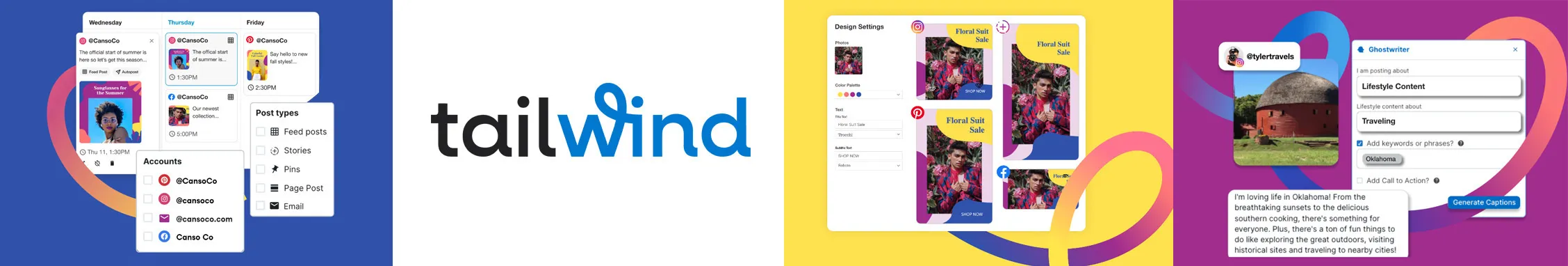
Best Alternative to Socialbee for
Marketing Agencies, Individuals, and Small and Medium Businesses.
Star Rating
4.3 on G2
Apps
Android and iOS Mobile App and Web Version.
Social Media Channels Supported
Facebook, Instagram, and Pinterest.
Key Features:
- Insightful Analysis
- Tailwind Communities “Tribe”
- Personalized Content
- Content Calendar
- SmartLoop Content Recycling
- Smart.Bio
- Hashtag Suggestions
- Mockups and Previews
Pros
- Tailwind Create simplifies visual content creation with quick, customizable designs.
- With Smart.link, you can create customized clickable links to add to your profile bio.
- Analytics offer more detailed insights than typical platform metrics.
Verified User
Tailwind is best for generating content for your marketing automation. It is straightforward to use. The UI is intuitive, and the calendar feature is outstanding. Copilot is very smart and gives good suggestions. The tools for social media management are fantastic.
Cons
- Advanced features require additional costs, which may not fit all budgets.
- Fewer integration options limit compatibility with other platforms.
- The site can experience slowdowns, particularly with complex design tasks
Verified User
Besides the bad service, the product is on the poorer side. The communities are very clicky and generally only share pins with a few other people. When someone did share one of my pins I believe it had zero impact on my page. I could be wrong but I feel like Pinterest was actually penalizing my page because I was posting with Tailwind. My Pinterest views almost doubled 6 months after I STOPPED actively using Tailwind which makes me think they were actually hurting my page.
Our Experience
The next alternative to SocialBee is Tailwind. This social media management tool is particularly popular for Pinterest and Instagram marketing. Here’s what we found while using it for scheduling, analytics, and community.
Tailwind Communities
Tailwind Communities (formerly known as Tailwind Tribes) is a feature that allows users to share and discover content within niche groups. By joining these communities, you could share your pins and discover others, increasing reach and engagement. This feature is especially beneficial for bloggers, small businesses, and influencers who want to expand their audience on Pinterest.
Analytics and Reporting
Tailwind offers detailed insights into post performance, follower growth, and engagement rates. The analytics dashboard provides a clear breakdown, which makes it easy to track what’s working and adjust strategies accordingly. Although the insights are valuable, they focus primarily on Pinterest and Instagram, which may limit businesses seeking analytics for other platforms like Facebook and Twitter.
Pricing and Value
Tailwind’s pricing starts at $24.99/month per account, which covers one Pinterest or Instagram profile. For teams or businesses managing multiple accounts, additional profiles require an upgrade. Tailwind is relatively affordable compared to other tools, though it primarily caters to Pinterest and Instagram, so its value may vary depending on platform needs.
Overall Verdict:
Tailwind is a great fit for brands focused on Pinterest and Instagram. With features like Tailwind Communities, SmartSchedule, and Hashtag Finder, it’s ideal for visual marketers aiming to boost engagement. Although it may not cover all platforms, it’s excellent for content planning and connecting within niche communities.

Best SocialBee App Alternative for
Agencies, Small Businesses, and Creators.
Star Rating:
4.5 on G2 & 4.8 on Capterra
Apps:
Android and iOS Mobile App and Web Version.
Social Media Platforms Supported:
Facebook, Instagram, Threads, LinkedIn, X (Twitter), Google Business, Pinterest, Twitch, and YouTube.
Key Features:
- Tracking SmartLinks
- In-depth Competitor Analysis
- Centralized Social Inbox
- Looker Studio
- Streamlined Approval Workflow
- Unified Planner and Calendar
- AI Assistant
Pros
- Metricool’s intuitive dashboard centralizes analytics, ad management, and scheduling tools, simplifying the management of multiple social channels.
- Integration with Canva allows direct content creation, which makes posts easier to prepare and publish.
- Real-time insights allow for prompt adjustments in campaigns and content.
Celia Y.
The best thing about Metricool is that you can schedule all posts on different social networks, taking into account the peak activity times for each one. Additionally, the interface is very intuitive and easy to navigate.
Cons
- The platform’s layout can feel overwhelming to new users, creating a bit of a learning curve.
- Limitations in customizing reports and visuals reduce flexibility for branding.
- Full functionality requires a paid plan, which might not suit all budgets.
Kaeli J.
Ill-equipped chat help and IT support. Wasted 4 hours trying to get my issue resolved. I have now spent four hours with their chat team over the course of two work days days with no solution. After chatting with 3-4 chat team members, I believe they are ill-equipped. I should have been directed to the IT team immediately. I asked to speak with someone on the phone. Metricool does not have phone support.
Our Experience
Metricool offers various features for social media managers and digital marketers, positioning it as a better alternative to SocialBee. Our team at SocialPilot evaluated Metricool and tested its primary features, including ad management, content planning, and scheduling, to understand its potential as a versatile management tool.
Ad Management
Metricool’s ad management tool allows users to track Facebook and Google Ads directly from the platform. This integration simplifies performance tracking and offers a single view of organic and paid content. We found this particularly useful as it provides valuable ad insights without switching between platforms, which SocialBee currently lacks. This feature makes Metricool a good option for those who need combined analytics for ads and organic posts.
Scheduling and Content Planning
Metricool’s content scheduling tools were efficient. Users can schedule posts for multiple channels and optimize them to publish at ideal times, which is a helpful way to maximize engagement. The calendar view provides an easy way to visualize posts by day or week. This makes it easier to manage campaigns for multiple clients from one dashboard. Although SocialBee provides similar scheduling tools, Metricool’s optimized timing feature offers an added advantage for users aiming to reach wider audiences.
Pricing and Value
Metricool offers a free plan with basic features, which is a suitable option for smaller users. Paid plans start at $22/month and increase depending on the number of profiles and features required. SocialBee’s starting plan is $29/month, so Metricool provides a more cost-effective entry point. Advanced analytics and ad management are valuable to social media managers and marketers. Read this blog to learn more about Metricool pricing tiers.
Overall Verdict:
Our review of Metricool shows that it is an ideal choice for small to medium-sized businesses looking for an affordable way to handle social media analytics and scheduling. Its analytics and competitor tracking make it useful for data-focused users and cover various platforms. While the tool may not offer the extensive collaboration features larger agencies may require, it’s a well-rounded choice for simple social media management and analytics.
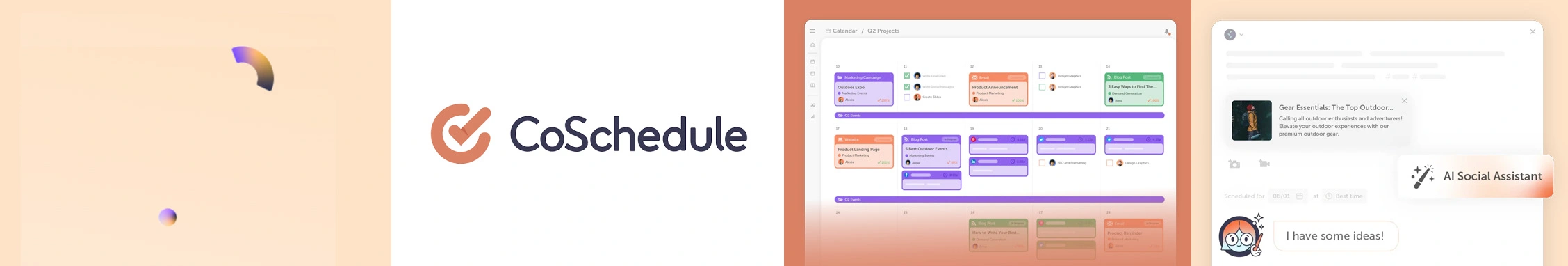
Best SocialBee App Alternative for
Marketing Agencies, Individuals, and Small and Medium Businesses.
Star Rating:
4.4 on G2 & 4.4 on Capterra
Apps:
Android and iOS Mobile App and Web Version.
Social Media Platforms Supported:
Facebook, Instagram, LinkedIn, X (Twitter), YouTube, Pinterest, Google Business Profile, and TikTok.
Key Features:
- ReQueue Feature Automates Rescheduling
- Tracking of conversations
- Campaign performance review
- Hire Mia AI Assistant
- Team Collaboration
- Read-only views
- Reusable social templates
- Bulk scheduling and uploads
Pros
- Task assignments and tracking options are useful for team collaboration.
- The WordPress plugin allows seamless scheduling directly from WordPress.
- Features for resharing older posts help increase engagement on past content.
Dara W.
I love that it shows different types of scheduled Marketing projects such as Email, Push Notifications, in App, and Carousel projects. I find it very helpful that it is color-coordinated and can be updated with times, in-progress, completed, submitted projects, etc. and there is a small description available to show key audience. It is used by multi-departments to view upcoming marketing projects. It helps other departments see projections on projects and more transparency within the company.
Cons
- Pricing may be high for smaller teams or those managing multiple brands.
- Updates lack detailed release notes, confusing users about new features.
- Larger teams may struggle with scalability within CoSchedule’s structure.
Verified user
Coschedule has constantly nickeled and dimed its customers to where it is now price gouging for convenience. In the last 6 months, they have botched their API with META, and refuse to support Twitter. Customer service never gives answers to why things do not work. Facebook would not post for a month.
Our Experience
CoSchedule caught our attention as a good option for managing and aligning marketing efforts. SocialPilot’s evaluation of CoSchedule shows that this tool provides a clear structure for tracking content and social media activities, standing out in some ways from SocialBee. Here’s a breakdown of how it performed:
Social Campaign Planning
With CoSchedule, users can design social media campaigns by scheduling multiple posts simultaneously. Social media templates simplify repetitive tasks, making managing regular content like blog updates or event promotions easy. Compared to SocialBee, which focuses more on social posting, CoSchedule’s template system allowed us to plan out recurring content more smoothly.
Team Collaboration
CoSchedule supports detailed collaboration with functions for task assignments, feedback loops, and even integration with other team calendars. These capabilities make it a good choice for organizations needing structured workflows for various team roles. While SocialBee is excellent for managing and scheduling posts, it doesn’t offer the same depth in collaborative workflows as CoSchedule.
Advanced Analytics and Reporting
CoSchedule includes detailed analytics and reporting tools, which are especially helpful for reviewing the performance of past campaigns and planning future efforts. The reporting features are valuable for tracking engagement, but CoSchedule’s data may need more detail than dedicated analytics platforms. Nonetheless, it is useful for teams managing social engagement directly from their calendar.
Pricing and Value
CoSchedule has pricing plans, starting with a free calendar version for individual use and going up to advanced paid options like the Social Calendar at $29 per month. This pricing is accessible, especially for small teams. In contrast, SocialBee’s plans are generally geared toward businesses focusing primarily on social scheduling without the extra marketing management capabilities.
Overall Verdict:
In our comprehensive review of CoSchedule, we found that this tool is an ideal option for those needing content planning and a central collaboration hub. While SocialBee performs well for social media-focused strategies, CoSchedule expands possibilities with its scheduling templates, integrations, and collaborative features.

Best SocialBee App Alternative for
Big Marketing Agencies, Brands, and Enterprises.
Star Rating
4 on G2 & 4.3 on Capterra
Apps
Android and iOS Mobile App and Web Version.
Social Media Platforms Supported
Facebook, Instagram, Threads, LinkedIn, X (Twitter), Tumbler, Reddit, and YouTube.
Key Features:
- Audience Insights
- Influencer Marketing
- Social Media Listening Abilities
- Analytics and Reporting
- AI Assistant “Iris”
- Competitor Analysis
- Collaborative Calendar and Workflow
Pros
- Centralizes multiple social accounts and provides a streamlined workflow for scheduling and publishing posts.
- Its social listening features allow brands to monitor mentions, analyze sentiments, and identify trends across various platforms.
- Detailed analytics and reporting provide valuable insights into campaign performance and audience engagement.
Verified User
What I love most about Brandwatch Social Media Management is the depth of insights it provides. It’s not just about scheduling posts or tracking engagement. the platform give deep into audience sentiment and trends. It feels like having a backstage pass for what people are really thinking and feeling about your brand. The ability to monitor conversations across different social channels in real-time gives you a sense of control and responsiveness that’s invaluable in today’s fast-paced digital world. Plus the AI-driven analytics which has genuinely improved the performance of my campaigns.
Cons
- Limited CRM integrations might restrict users looking for in-depth customer relationship tracking.
- Complex search queries may be challenging due to limitations in the Boolean search function.
- Some users report slower response times in customer support, impacting issue resolution.
Verified User in Automotive
The system doesn’t allow you to post to multiple platforms at the same time, which is how they advertise themselves on Google. Support is hit or miss on how quickly they respond, and although we clear our cache regualarly there are a lot of strange bugs within the system.
Our Experience
We took a deeper look at Brandwatch to see how it compares to a SocialBee alternative. Brandwatch has some impressive strengths, especially for businesses focused on large-scale social engagement.
All-in-One Social Media Management Suite
Brandwatch offers a complete suite for social media management, covering everything from social listening and content publishing to real-time analytics. While SocialBee is great for scheduling and engagement, Brandwatch has a more advanced social listening capability. It helps teams understand what’s being said about their brand across the web. This capability makes it an excellent choice for brands that focus on listening to trends and identifying key moments in online conversations.
Extensive Analytics and Customizable Reports
Brandwatch stands out with its customizable reports that track metrics tailored to specific goals. These reports can be shared directly with clients or stakeholders. This feature can be valuable for businesses or agencies with complex reporting needs, as it allows for in-depth and customized insights—something that SocialBee’s reporting options may not cover to the same extent.
Pricing and Value
Brandwatch offers three customizable plans tailored to users’ specific feature requirements. While pricing isn’t publicly listed, estimates show that packages start at around $800/monthly. Although higher than competitors like SocialBee, Brandwatch’s powerful social listening and reporting tools can make it a valuable option for companies seeking in-depth analytics and audience insights
Overall Verdict:
Brandwatch is well-suited for companies that value in-depth social listening, influencer management, and collaborative team workflows. For teams focused on detailed analytics and handling multiple social interactions daily, Brandwatch offers a strong set of tools that go beyond the scheduling and engagement basics provided by SocialBee.
Key factors to consider while choosing SocialBee alternative
When considering a SocialBee alternative, it’s helpful to consider how each tool aligns with specific tasks you need to streamline or improve. Here are some practical points that can help guide your decision:
How Well Does It Organize Your Content?
Staying organized is a must for brands or agencies with high content volumes. Look for a tool that provides content libraries or category-based posting. SocialPilot, for instance, allows you to store reusable content templates. It saves time on recurring posts and keeps things neat for large campaigns.
What’s the Scheduling Flexibility Like?
Not every platform benefits from a single, fixed posting schedule, so having flexible options is worthwhile. Tools like SocialPilot, Loomly, and CoSchedule provide scheduling flexibility by allowing bulk uploads and content queues. This way, posts can loop automatically for platforms that need consistent updates, or teams can manage steady publishing for multiple accounts. These features save time and keep a smooth content flow, especially for teams managing numerous profiles and looking for ways to automate routine tasks.
Is There a Focus on Client Collaboration?
For agencies, client feedback and approval can sometimes cause delays. Go for a tool that offers approval workflows and client management (such as SocialPilot’s “Approval on the Go”) and lets clients review and approve posts quickly.
Does It Support a Variety of Engagement Features?
Choosing a tool with a Social Inbox feature can simplify audience interaction when managing social media. A Social Inbox consolidates all comments and messages from different platforms into one view and allows you to respond to your audience without constantly switching between apps. This setup helps maintain timely and organized communication, which is handy for brands with active online communities.
Does It Offer Detailed Reporting?
If understanding what content works best is a priority, then a tool with robust analytics can be a big advantage. Select a tool that provides detailed analytics and custom reports. Something that gives you insights into your social performance without needing separate analytics software.
Over to you
After exploring these 10 SocialBee alternatives, it’s clear that each tool offers something unique. When picking your next social media management tool, consider what matters most to your business—whether it’s scheduling posts, managing multiple accounts, or getting detailed analytics.
From our testing and research, SocialPilot comes out as a smart choice, particularly for agencies and small businesses. Its user-friendly interface makes daily tasks simple, while features like bulk scheduling and the social inbox help teams work faster. The affordable pricing plans give you access to more features than other tools, which makes it a perfect option for growing businesses.
Want to see if SocialPilot fits your needs? Try its free trial and explore how it can make your social media management easier and more organized.
Frequently Asked Questions
Is SocialBee worth it?
SocialBee is a good choice for businesses needing categorized content scheduling and automated workflows, especially for social media managers focused on queue-based posting. However, some users find its learning curve challenging, and it doesn’t have an integrated Social Inbox for handling cross-platform messages.
If you’re looking for a more user-friendly alternative with features like a Social Inbox, bulk scheduling, and multi-user support, SocialPilot might be a better fit. It combines these tools with powerful analytics and a clean interface, making it easier for teams to manage content efficiently across various channels. SocialPilot also offers flexible pricing plans catering to small teams and agencies.
Is there a free version of SocialBee?
Yes, SocialBee offers a free trial but doesn’t provide a completely free version. The free trial allows potential users to test the platform’s functionalities, like scheduling, content recycling, and analytics, before committing to a paid plan. After the 14-day trial period, SocialBee has paid plans starting at different pricing tiers depending on your desired features.
Can you post stories on SocialBee?
Yes, SocialBee allows users to schedule posts across multiple platforms, including Instagram.
Which social media tool is best for an agency?
SocialPilot is a great tool for agencies. It offers white-label reports and features that help teams work together. It also makes it easier to onboard clients and create reports. This tool simplifies online management by allowing you to manage your presence on more than eight social media platforms.
Can you post reels with SocialBee?
Yes, you can post Reels with SocialBee, but only if you have an Instagram Business Profile. Your Reels should be shorter than 15 minutes and follow the 9:16 aspect ratio format. You'll need to customize each Reel for every Instagram profile where you want to share it.