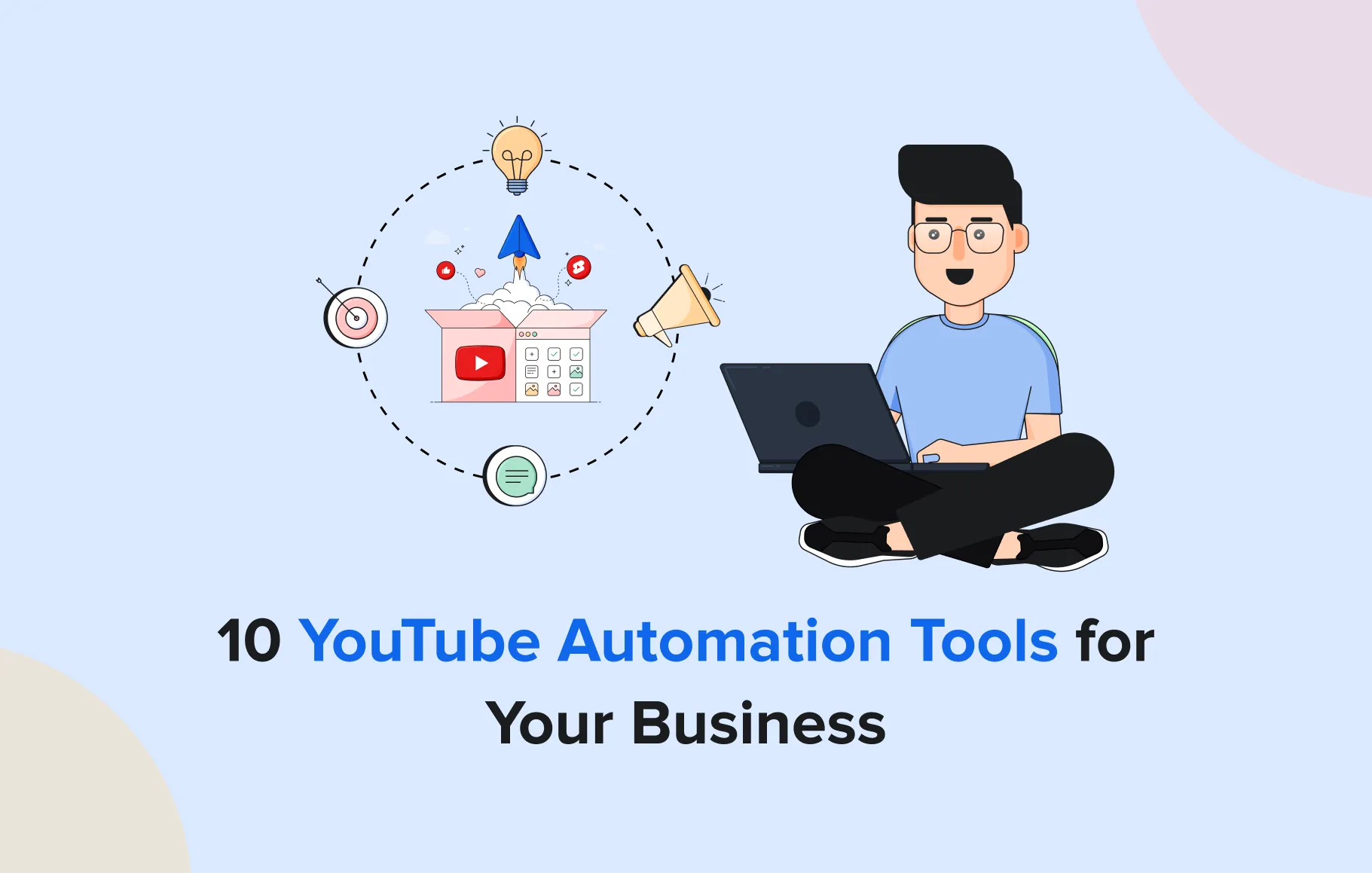YouTube, a video content platform with widespread global reach, had at least 2.53 billion users around the world, making it an excellent platform for brands to market their products.
Most of the target audiences of brands are active on YouTube.
YouTube is more than just a social network and video-sharing website. It has become the second-largest search engine after video marketing, creating engaging video content around a product or service to advertise or promote it or even attract traffic on websites like Google itself. This has led brands to create different strategies for marketing their products or services on YouTube.
Video marketing is creating engaging content around a product or service to advertise or promote it or even attract website traffic.
However, just making videos on YouTube is not enough for brands. To ensure that their target audience watches the videos, the reach of their content should be maximized. This can be done with the help of some YouTube marketing software.
Before we move on to the YouTube marketing tools list, let’s first understand this software.
How We Have Analyzed & Selected Tools:
This list of tools has been formulated through in-depth research and experiential management. We have considered various aspects of the tool, such as insights provided, customizability, user ratings and reviews, price points, and scalability. The list ranking also reflects the evaluation of these tools’ competencies in automation, data visualization, and collaborative features. Our goal in curating this list is to enable social media managers to choose tools that will help scale their businesses.
Quick Look at the Top YouTube Marketing Tools
Check out this roundup of the best YouTube marketing platforms, highlighting their features and pricing. Use this guide to make smart choices and enhance your social media game while strengthening your brand in today’s ever-changing digital world.
|
SocialPilot |
Buffer |
Agorapulse |
|
|---|---|---|---|
| Pricing | Starts at $30/Month | Starts at $36/Month | Starts at $69/Month |
| Best for | Agencies & Small Businesses | Mid-size Businesses | Brands & Big Businesses |
| Social Profiles | 7 | 6 | 10 |
| Ease of Use | |||
| Support | |||
| YouTube Scheduling & Publishing | |||
| Bulk Scheduling | 500 Posts | 200 Posts | |
| Smart Queues | |||
| Repeat Post | |||
| Audience Targeting | |||
| Content Planning & Creation | |||
| Content Library | |||
| Calendar View | |||
| Custom Call-To-Actions | |||
| AI Assistant | |||
| Holiday Calendar | |||
| Location Tagging | |||
| Team and Client Collaboration | |||
| Client Management | |||
| Approval-on-the-go | |||
| Approval Workflows | |||
| Per Post Multi-User Collaboration | |||
| White Labeling | |||
| White Label Dashboard | |||
| White Label Downloadable Report | |||
| Try for Free | Learn more | Learn more | |
8 YouTube Marketing Tools for All Business Types
Best for:
Marketing agencies, SMBs, multi-location brands & professionals.
Star Rating:
4.5 stars on G2 & 4.4 stars on Capterra
Apps:
Android and iOS Mobile App and Web Version.
Social Media Platforms Supported:
X (Twitter), Facebook, Instagram, LinkedIn, YouTube, Google Business Profile, Threads, and TikTok.
Key Features:
- AI Pilot
- White Label Dashboard
- Bulk Scheduling
- Team Collaboration
- Multi-account Management
- Social Media Content Calendar
- Image WaterMarking
- Content Library
- Collaborator Tagging
- Schedule Posts Across Multiple Channels
- Client Approval Workflow
- Mobile Application
- Approval Workflow
- Client Management
Pros
- SocialPilot’s intuitive interface is highly appreciated for simplifying the onboarding process for both teams and clients.
- Designed for agencies, SocialPilot offers a budget-friendly pricing plan tailored to their needs.
- Manage all your clients and accounts seamlessly from a single platform with SocialPilot.
- SocialPilot supports YouTube marketing by integrating it with other social media tools.
- Staying aligned with industry trends, SocialPilot consistently adds new features and updates to enhance the tool.
Brookelyn W.
I looked for a while to find the perfect tool for my social media marketing agency. Everything was too expensive, didn’t have exactly the tools I needed, or just didn’t work right. SocialPilot has been the best tool I’ve found! It has everything I could need! Scheduling, analytics, ease of use, affordable, and more! Highly suggest for anyone looking to run their social media channels!
Cons
- SocialPilot offers advanced features that may be challenging for new users to navigate.
- SocialPilot does not support running social media ads, which is a critical business feature.
Jenny N.
I wish there were a more significant difference in the number of accounts you get with the small team versus the agency.
r own, API keeps a couple of things from happening, like being able to post to 2 different Twitter accounts at the same time.
Our Experience:
YouTube marketing is a broad term, and finding a tool that offers features to support its aspects is a challenge. SocialPilot is a YouTube marketing tool offering a user-friendly interface with scheduling, publishing, collaboration, calendar, and white label.
Web users have the platform for marketing YouTube content, and here is what we believe will be valuable for several other agencies and small businesses.
Streamlined Video Scheduling and Publishing
YouTube scheduler is one of the standout features of SocialPilot, which simplifies the process of planning and publishing content even for difficult campaigns. With the benefit of an intuitive interface, it allows users to queue, schedule, or instantly post YouTube videos and Shorts.
For rescheduling purposes, SocialPilot has a drag-and-drop functionality that makes it easy to adjust publishing dates and times with a clear visual representation of the content calendar. Additionally, SocialPilot can customize video thumbnails, titles, descriptions, and tags directly within the platform, ensuring a centralized approach for streamlining planning.
Enhanced Collaboration and Workflow Management
Enhancing collaboration with the team and clients is essential for successful marketing. SocialPilot has this ability and provides tools that facilitate seamless teamwork. Here, you can assign roles like admin, manager, or content scheduler, which ensures clarity in responsibilities and access levels.
Another noteworthy ability of SocialPilot is its approval-on-the-go feature, which enables clients and team members to review and approve posts from any device without login. This holistic approach helps many agencies and businesses reduce bottlenecks and keep the content pipeline flowing smoothly.
High-Level Capabilities for YouTube Marketing
In addition to this, SocialPilot has other advanced abilities, such as a content library that helps organize your video content for easy access and repurposing. Then, AI Pilot ensures content generation for engaging videos that resonate with your audience.
With YouTube marketing abilities, you also get a tagging system in SocialPilot that supports implementing tags to categorize content, which is further beneficial for managing large content libraries.
Pricing and Value
| Ultimate | Premium | Standard | Essentials |
$170.00/mo$200
Billed annually (Save 15%)
|
$85.00/mo$100
Billed annually (Save 15%)
|
$42.50/mo$50
Billed annually (Save 15%)
|
$25.50/mo$30
Billed annually (Save 15%)
|
|
Simplify Social Media Scheduling and Publishing
|
|||
Overall Verdict:
Finally, after learning everything SocialPilot can do for YouTube marketing, we consider it a user-friendly tool that addresses the multifaceted needs of content creators, marketers, agencies, and businesses under one umbrella.

Best YouTube Marketing App for:
Businesses, Publishers, Non-profits, Mid-stage startup teams, Solopreneurs, and E-commerce.
Star Rating:
4.5 on G2 & 4.5 on Capterra
Apps:
Android, iOS Mobile App, and Web Version.
Social Media Platforms Supported:
Facebook, Instagram, LinkedIn, X (Twitter), YouTube, Pinterest, Google Business Profile, Shopify, Threads, Mastodon, and TikTok.
Key Features:
- Multi-account Scheduling
- Content Calendar
- Browser Extension
- RSS Feed Integration
- AI-Powered Assistance
- Start Page Creator
- Customizable Schedule
- Team Collaboration
- Mobile Application
Pros
- Buffer features a user-friendly interface that provides a seamless experience.
- Its adaptable scheduling options accommodate users worldwide, accounting for various time zones.
- Buffer offers robust analytics insights to monitor and evaluate post-performance effectively.
Yulia L.
I work for a social media marketing agency, and we use Buffer to manage multiple accounts. I like how easy it is to schedule posts. Reports are probably the best out there. Plus, it’s relatively inexpensive.
Cons
- It lacks hashtag suggestions, an essential feature for marketing agencies and social media managers.
- Many users have reported frequent crashes, requiring repeated reconnections.
- Buffer doesn’t provide insights on the optimal posting times for various social media profiles based on audience activity.
Charles F.
If you’re using this platform from an agency perspective, meaning you have multiple clients and multiple internal and external stakeholders, this platform falls short. It lacks in critical areas including: not supporting multiple users, not having an option for client access, and not providing a useful view for routing or reviewing materials. Specifically, the preview function doesn’t show an accurate representation of how content will actually look once posted, which is extremely troublesome.
Our Experience:
After using Buffer for our YouTube marketing activities, we found it valuable for its significant improvement in content scheduling, audience engagement, and overall channel growth.
Efficient Scheduling and Publishing
For YouTube marketers, Buffer’s scheduling abilities are game-changing. It allows them to schedule videos and Shorts seamlessly and plan and queue content well in advance. This feature ensures a consistent flow of content and keeps audience engagement without the stress of daily uploads.
Buffers save several hours weekly from our schedule with a streamlined workflow that allows us to focus on content creation and strategy. The user-friendly interface also simplifies uploading videos, adding titles and descriptions, and selecting the desired publication time.
Cross-Platform Content Sharing
Another standout ability of Buffer that helps marketers excel in their posting is its cross-posting ability to multiple social media platforms. Once we uploaded a video, we could share it on other social media platforms.
This benefited in maximizing the reach and ensuring consistent branding across channels. This feature was also very valuable in expanding our audience base and driving traffic back to our YouTube channels
Pricing and Value
Buffer has four plans that include free lifetime plans with a few features. The paid plan starts at $36/month for one user with limited analytics. You can also check out our detailed breakdown of Buffer’s pricing plans to better understand which tier might suit your marketing needs.
Overall Verdict:
Buffer has proven to be a valuable tool for our YouTube marketing strategy. Its efficient scheduling, cross-platform sharing capabilities, and advanced features, such as AI-powered content suggestions and personalized link-in-bio pages, have streamlined our workflow and enhanced our channel’s growth. That said, if you’re exploring other tools with similar capabilities, here’s a helpful list of Buffer alternatives worth considering.

Best YouTube Marketing Platform for:
Small Businesses, Marketing Agencies, Retail, and E-commerce
Star Rating:
4.5 on G2 & 4.6 on Capterra
Apps:
Android and iOS Mobile App and Web Version.
Social Media Platforms Supported:
Facebook, Instagram, LinkedIn, X (Twitter), YouTube, Google Business Profile, and TikTok.
Key Features:
- Direct Publishing Tool
- Social Listening Capability
- Smart AI Image and Content Assistant
- PulseLink in Bio
- Unified Social Inbox
- Social Media ROI Tracker
- Detailed Analytics & Reporting
Pros
- Many users trust Agorapulse’s reliable social media management and excellent customer support.
- Agorapulse makes creating, accessing, and interpreting reports and data easy.
- Its intuitive and user-friendly interface streamlines scheduling and planning tasks.
Sandra H.
Agorapulse is incredibly intuitive and user-friendly, making it easy for me to schedule posts, engage with our audience, and track performance across multiple platforms. The reporting features are also robust, providing valuable insights.
Cons
- Numerous users have experienced crashes with the Agorapulse web version caused by occasional bugs and glitches.
- The mobile version of Agorapulse is less user-friendly than its web counterpart and is missing several key features.
- It lacks API integration for Pinterest, an essential platform for many content creators.
Verified User in Computer Games
I dislike that Agorapulse regularly fails to publish scheduled social media posts. I dislike that Agorapulse regularly loses connection with our multiple social media accounts. I dislike that Agorapulse cripples its features, like Listening to the point of making it useless, then has the audacity to try and upsell me an even more premium account just to make it functional.
Our Experience:
Our hands-on experience with Agorapulse has revealed its comprehensive features that streamline content management and boost audience engagement.
Streamlined Content Scheduling and Publishing
Agorapulse is an intuitive platform for scheduling and publishing YouTube content. Its user-friendly interface allows seamless scheduling of videos and Shorts and enables us to plan our content calendar efficiently. This makes a consistent posting schedule possible and ensures we can maintain audience engagement.
Agorapulse has a media library that stores all the assets and allows effective organization for future use. It is a centralized repository that simplifies content management and facilitates easy access to media files when needed.
Comprehensive Comment Management and Social Listening
Agorapulse consolidates all comments into a single inbox, enabling us to respond promptly and effectively. Features like assigning comments to team members, bookmarking important interactions, and labeling conversations streamline engagement.
Its bulk actions feature allows for efficient spam management and comment moderation, saving valuable time and ensuring a positive community environment. Agorapulse’s social listening capabilities provide insights into audience sentiments and industry trends.
Pricing and Value
Agorapulse pricing plans starts at $69 monthly, including ten social profiles. Apart from this, it has a custom plan for more complex and specific needs. All the plans, except the custom plan, have a 30-day free trial. You can also check out our detailed Agorapulse pricing breakdown to compare features across plans and find the best fit for your needs.
Overall Verdict:
Agorapulse’s YouTube marketing abilities offer features that streamline content scheduling, enhance audience engagement, and provide valuable insights through advanced analytics. Its user-friendly interface and robust functionalities aim to optimize users’ YouTube presence and achieve measurable results. That said, if you’re evaluating other tools with similar capabilities, here’s a list of top Agorapulse alternatives that might better align with your team’s needs or budget.
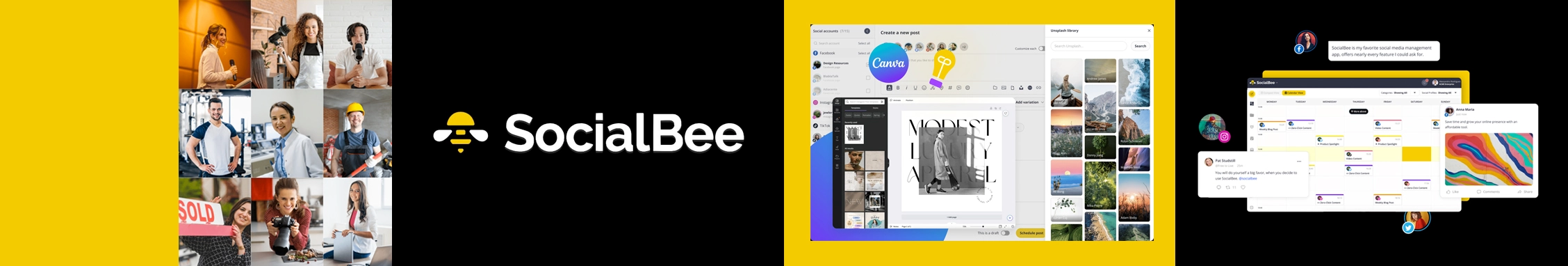
Best for
Freelancers, Solopreneurs, Small Businesses, Marketing Agencies, and Social Media Managers
Star Rating
4.8 on G2 & 4.6 on Capterra
Apps
Web Version.
Social Media Platforms Supported
Facebook, Instagram, LinkedIn, X (Twitter), Google Business Profile, and TikTok.
Key Features:
- Create and Customize Posts
- Category-based Scheduling
- Audience Growth Tools
- Social Inbox
- RSS Feed Integrations
- Automated Scheduling and Publishing
- Seamless Team Collaboration
- SocialBee Copilot (AI Assistant)
- Insightful Social Media Analytics
- Industry Leading Platform Integration
Pros
- Monitor your brand’s performance with in-depth analytics.
- Keep your queue active by recycling content effortlessly.
- Organize your posts by assigning them to specific categories.
Caitlin M.
We have only recently signed up with SocialBee, but so far we have found the platform and reporting very user friendly and informative. We only receive the information that is helpful; so far there has been no swamping in our inbox! The reports have helped us to determine when best to post, and has allowed us to plan out according to audience engagement.
Cons
- SocialBee does not support direct posting on Instagram.
- Analytics functionality can be unreliable across certain platforms.
- The dashboard is not intuitive, often requiring assistance from customer support to navigate and understand workflows.
- There are no iOS or Android mobile apps available for SocialBee users.
- The platform has a steep learning curve, making it time-consuming for users to grasp the tools.
Richie M.
Sometimes you can’t post IG post and reels at the same time, and there are pop ups to rate different part of socialbee pages which can be annoying sometimes.
Our Experience
The next tool we moved onto while finding a good YouTube marketing tool was SocialBee. It impressed us with its workflow and channel performance tracking abilities that can significantly benefit creators.
Efficient Content Scheduling and Publishing
When it comes to scheduling, SocialBee proved very beneficial for marketers. It ensures seamless video and Shorts scheduling and lets us plan our content calendar well in advance. This functionality impressed us as it ensures consistency in posting schedules and maintains audience engagement and subscriber growth.
SocialBee has a user-friendly interface that helps users upload videos, add titles and descriptions, and select the desired publication time. It also lets you schedule the first comments for YouTube videos to kick-start the conversation and engage with the audience.
Enhanced Collaboration and Workflow Management
Effective collaboration is essential for a successful marketing strategy, and SocialBee provides that. It offers multiple workspaces that allow us to manage different YouTube channels or projects separately. This ability, coupled with a content approval workflow, enables team members to review and approve posts before they go live.
The internally noted feature is also a noteworthy ability of SocialBee, which has been a good instrument in streamlining the content creation. Finally, we used the AI assistant, which helped us generate engaging video titles and descriptions while saving time and ensuring our content is optimized for search and discovery.
Pricing and Value
Even in price comparison, we found SocialBee to be a better option than Buffer. It also has two other plans: Bootstrap, which costs $24/month for five social profiles, and Pro, which costs $82/month for 25 social profiles.
Overall Verdict
SocialBee is a comprehensive suite of features—including efficient scheduling, enhanced collaboration tools, and AI-powered content generation tool that has streamlined our workflow and contributed to the growth of our channel. For marketers seeking a robust and user-friendly platform to elevate their YouTube presence, SocialBee can be a good choice. Still, if you’re exploring different options, here are some top SocialBee alternatives that offer similar features with different pricing models, UI experiences, and niche strengths.
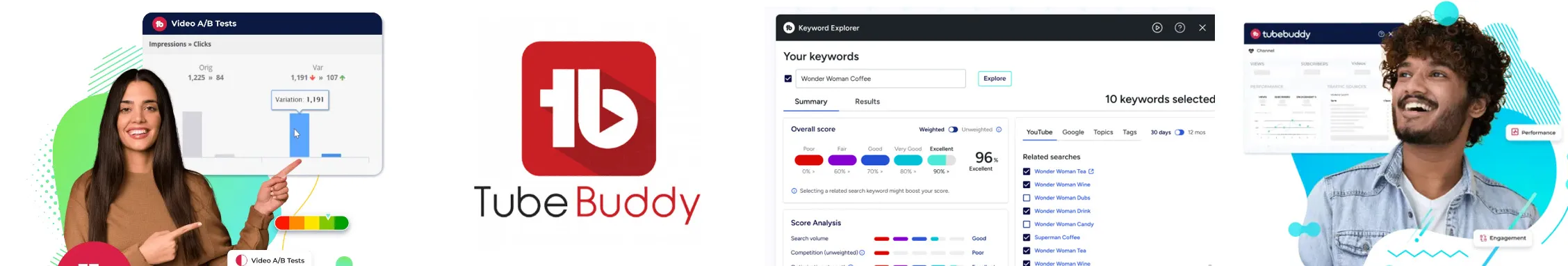
Best YouTube Marketing Software for:
Influencers, Creators, Individuals, and Entrepreneurs
Star Rating:
4.6 stars on G2 & 4.6 stars on Capterra
Apps:
Android App, iOS App, and Web Version
Social Media Networks Supported:
YouTube, Twitter (X), Instagram, Facebook, TikTok, & LinkedIn.
Key Features:
- SEO and keyword research tools
- Competitor scorecard comparison
- YouTube Best time to post insights
- Video A/B testing
- Video promotion tools
- Video analytics to track video performance
- YouTube Engagement rate tracking
Pros
- Offers an engaging visual representation of data.
- Provides outstanding customer support through email, Twitter, FAQs, and phone.
- Features such as integrations and bulk processing streamline workflows and enhance efficiency.
Jones M.
The keyword research tool is amazing, especially on paid plan as you can see weighted results
Cons
- A/B testing options are restricted.
- Accessibility and navigation can be confusing at times.
- The dashboard layout can become challenging when working on a YouTube page.
James L.
The installation of the software was a bit clumbsy. It took a little while for me to understand how to incorporate the software to youtube.
Our Experience:
TubeBuddy is another imposing YouTube marketing platform that ensures marketers leverage the right features to significantly improve the channel’s performance. Here are the features that we found valuable.:
Advanced SEO and Ranking Tools
If you are looking for a comprehensive suite of SEO and ranking features to help you optimize YouTube content, TubeBuddy can be a valuable addition to your assets. Its keyword explorer feature lets us identify high-impact, less competitive keywords and ensure our videos rank higher.
The SEO Studio is a step-by-step guide to crafting the perfect title, description, and tags to increase content discoverability. Tag explorers suggest relevant tags by streamlining the optimization process further. Additionally, it has A/B testing features that helped us experiment with different thumbnails and titles.
For marketers specifically focused on increasing subscribers and engagement, you may also want to explore these top YouTube tools to grow your audience, which offer complementary features beyond SEO.
Efficient Channel Management and Optimization
TubeBuddy’s ability to manage and optimize YouTube channels is more streamlined. The bulk process feature was also a great help, as it allows changing multiple videos simultaneously. It also shares video analytics with insights into each video’s performance, highlighting areas for improvement and helping us tailor our content to the audience’s preferences.
Furthermore, you can also generate Thumbnails, which simplifies the creation of eye-catching cover images for videos. The card and end screen templates feature enable us to add interactive elements to our videos, encouraging viewers to engage further with our content.
Pricing and Value
TubeBuddy has two price plans available on a monthly and yearly basis. The pro plan starts at 4.50$ per month, which includes one user, and the legend plan costs 28.99$ per month, which gives you access to 50+ tools. Additionally, TubeBuddy has a free plan that includes limited features.
Overall Verdict:
We believe that TubeBuddy can be a good addition for businesses looking for a tool for SEO and ranking YouTube videos. It offers efficient channel management and optimization to streamline workflow for marketers seeking a robust and user-friendly platform to elevate their YouTube presence.
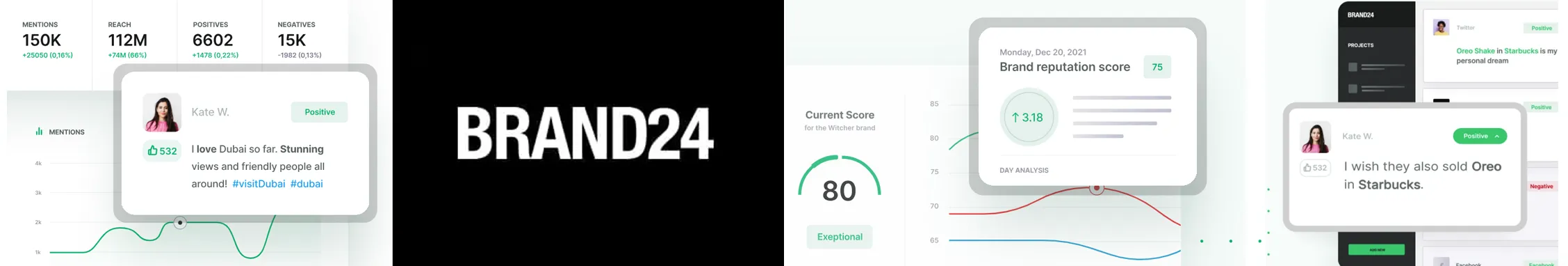
Best YouTube Marketing App for:
Marketing agencies, brands looking to increase awareness
Star Rating:
4.3 stars on G2 & 4.7 stars on Capterra
Apps:
Web-Version
Social Media Networks Supported:
Instagram, Facebook, X (Twitter), TikTok, Pinterest, and YouTube
Key Features:
- YouTube Mentions and Sentiment Analysis
- Real-time YouTube Analytics
- Audience Insights and Segmentation
- Competitor YouTube Analysis
- YouTube Trend Analysis
- Post Reach and Impressions Metrics
- Customizable YouTube Reports
Pros
- Mention efficiently detects unbranded mentions and hidden backlinks, allowing users to monitor their outreach efforts thoroughly.
- It quickly identifies positive and negative customer reviews across websites and social media platforms, offering essential tools for effective management.
Karl P.
In my organization, we use Mention frequently to detect critical mentions of our brand and essential information for our marketing. Its user interface is intuitive, making it easy to use and the dashboard relatively easy to use. Thanks to this tool, we find in record time good and bad reviews from our customers in the vastness of the web and social platforms; it also has good tools that bring good points to the management of social networks.
Cons
- The support team lacks proactivity in resolving issues, making it difficult for beginners to access the required help.
- The platform occasionally experiences slowness and bugs, compromising its reliability for crucial data-driven insights.
Verified Mention User
I don’t know why my activity is reported sometimes and not others. I have no one at Mention who can guide me on how to get relevant/the best results with their platform. I get a lot of irrelevant Mentions concerning people with the same name as me. There should be a way to exclude their activity from being reported to me.
Our Experience:
Brand24 is another marketing tool that is popularly used for YouTube marketing. It significantly enhances the marketing strategy and promotes monitoring brand mentions. Here is all we liked about the platform:
Comprehensive YouTube Monitoring and Analytics
Brand24 is a solid YouTube analytics tool that excels in performance monitoring. It helps you track your channel’s performance and improve engagement. You can track brand mentions by setting up specific keywords related to your brand and get real-time notifications to engage with the audience. Brand24 also has anomaly detection features that can identify sudden spikes or drops in mentions.
Furthermore, you also get a sentimental analysis feature, which is valuable for gauging how viewers perceive our content. This feature categorizes mentions into positive, negative, or neutral impact to gauge audience reaction.
Influencer Identification and Competitor Analysis
One impressive aspect of Brand24 is that it understands the landscape of YouTube influencers and competitors, which is essential for effective marketing. It analyzes and identifies individuals who frequently mention your brand or related topics and helps you collaborate with those who genuinely believe in something similar.
While Brand24 is excellent for YouTube analytics, marketers seeking a more well-rounded solution for managing multiple platforms can explore these best social media marketing tools that offer broader campaign management, publishing, and analytics features.
You can also compare competitors to see your brand’s performance against them. This data can help you identify areas where you excel and find growth opportunities.
Pricing and Value
Mention’s pricing plans start at $49 monthly for an individual marketer, with only basic monitoring and analytics tools. The Pro plan offers more comprehensive features, such as advanced sentiment analysis and influencer tracking, at $99. The ProPlus plan comes at $179/month with extensive functionalities, including unlimited users.
Overall Verdict:
Brand24 provides comprehensive monitoring, detailed analytics, and advanced features with a deeper understanding of the audience and brand. By leveraging these insights, we have created more engaging content, fostered stronger relationships with our audience, and stayed ahead of industry trends.
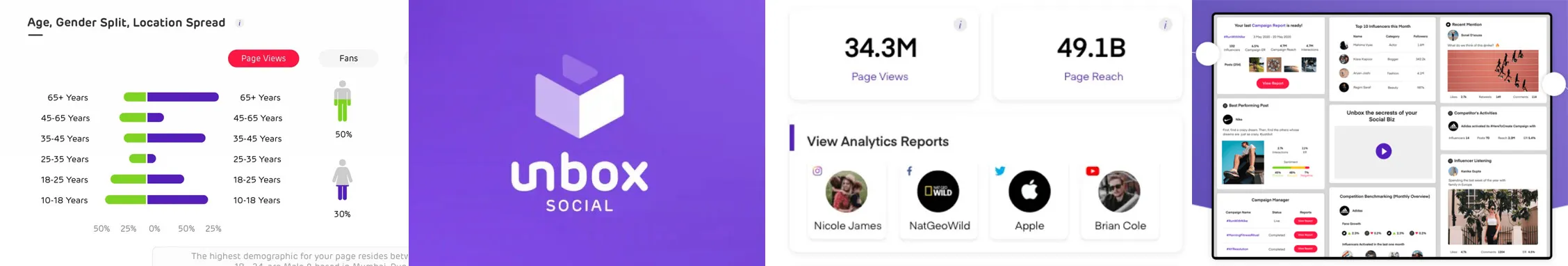
Best for:
Creators, Brands, and SMBs.
Star Rating:
4.5 stars on G2
Apps:
Web Version
Social Media Networks Supported:
YouTube, Instagram, Facebook, & Twitter.
Key Features:
- Interaction analysis
- Multi-platform management
- Subscriber growth tracking
- YouTube Video engagement rate analysis
- Detailed reporting on traffic sources
- Historical trends in subscriber growth
- YouTube Video tag suggestions
- Campaign performance insights
Pros
- If your YouTube videos aren’t performing well, you can fully rethink your campaign strategy.
- An efficient Unbox Social chat support team will be there to assist you.
Xig e.
Insightful and User-friendly Software. Unbox Social’s Competition tracking feature is really unique and very insightful.
Cons
- A free version is not offered.
- Pricing details are not disclosed publicly.
- The platform lacks mobile accessibility.
Our Experience:
We integrated UnboxSocial into our workflow for marketing YouTube content, and it significantly improved analytics, competitor analysis, and influencer collaboration.
Advanced YouTube Analytics and Reporting
UnboxSocial is a comprehensive tool for tailored analytics for your YouTube channels. It provides detailed insights into video performance, including all metrics. This data can be helpful when you need to know about audience engagement and identify content that resonates well with them.
With a social media report feature, UnboxSocial allows users to create and schedule custom reports, which can be downloaded in formats like PPT, PDF, and CSV. Furthermore, you also get demographic insights that enable marketers to understand all about their audience.
Competitor Tracking and Social Listening
To help you stay ahead in your YouTube marketing strategy, UnboxSocial continuously monitors competitors‘ activities and industry trends. This competitor tracking feature gives detailed insights into their strategies, such as publishing, audience reaction, and engagement metrics.
UnboxSocial’s social listening abilities are again impressive. It enhances the capabilities of your YouTube channel by monitoring and analyzing conversations about the brand across social media platforms. With this, you can filter mentions and gain more understanding of the audience sentiments and emerging trends of the industry.
Pricing and Value
OnboxSocial has four price plans starting at $9 monthly for starter plans. If you are from an enterprise, UnboxSocial’s Enterprise plan at $9/month will suit you.
Overall Verdict:
As a typical performance tracking tool for YouTube content, UnboxSocial offers a holistic approach to managing and optimizing it. Its user-friendly interface and custom reporting abilities greatly benefit both seasoned and newcomer marketers.
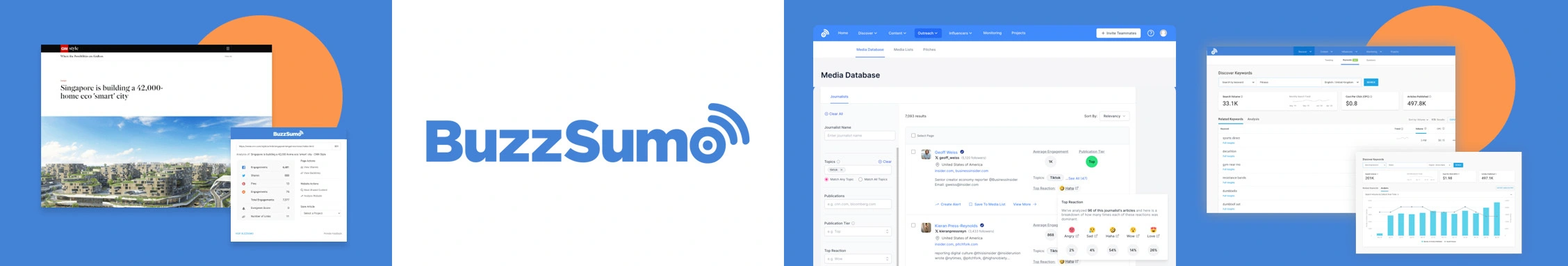
Best YouTube Marketing Tool for:
Marketing managers, medium-sized businesses, agencies, and enterprises.
Star Rating:
4.5 stars on G2 & 4.5 on Capterra
Apps:
Web Version & Chrome extension
Social Media Networks Supported:
Twitter, Instagram, YouTube channels, Facebook, & Tiktok.
Key Features:
- YouTube Analyzer
- Influencer Identification
- Content Ideation
- Competitor Analysis
- Ad Analysis
- Trending Content Identification
- Keyword Monitoring
- Audience Insights
- Video Performance Metrics
- Channel Benchmarking
Pros
- The content analyzer pinpoints the best-performing content for a specific keyword.
- Brand and keyword alerts let you track your online presence and third-party mentions.
- This social media tool discovers influencers and thought leaders in your niche for targeted marketing campaigns.
Nicolas F.
BuzzSumo monitoring brand alerts and keyword alerts have been two great and useful features, enabling us to monitor our online presence and mention by third parties.The Content Analyzer and Facebook Page Analyzer are also two great features, enabling us to optimize our social media presence.
Cons
- The tool has a steep learning curve, requiring users some time to adapt.
- BuzzSumo’s pricing may not be accessible for all small and medium-sized businesses.
Stephen F.
Honestly, it’s mostly just a matter of price. it’s extremely pricey for the features. You’ve got to have a serious budget to justify it. Fine if you’re established but painful when you’re just getting revenue streams in.
Our Experience:
BuzzSumo is the next tool we found worthy of adding to our list of YouTube marketing tools. It is known for its ability to understand trends and audience preferences.
Content Discovery and Ideation
BuzzSumo’s content discovery feature has been instrumental in identifying trending topics and high-performing content within our niche. By entering specific keywords, we gained insights into the most shared articles and videos, allowing us to tailor YouTube content to current audience interests.
The question analyzer tool enhanced our content strategy by revealing the most common questions and discussions around our chosen topics. This insight enabled us to create videos directly addressing audience queries, fostering higher engagement and viewer satisfaction.
Competitor Analysis and Monitoring
Understanding the competitive landscape is crucial for refining our YouTube marketing approach. BuzzSumo’s competitor Analysis feature allowed us to monitor competitors’ content performance, identifying what worked well and areas where we could differentiate.
The monitoring tool provided real-time alerts for brand mentions and relevant keywords, ensuring we stayed informed about industry developments and audience sentiments. This proactive approach enabled us to engage promptly with our audience and adapt our content strategy as needed.
Pricing and Value
BuzzSumo Pro plan costs $199/month for unlimited searches and two alerts. The Plus plan, at $299/month, includes unlimited searches and five alerts. The Large plan, priced at $499/month, offers unlimited searches and ten alerts. The Enterprise plan costs $999/month, providing unlimited searches and fifty alerts, catering to extensive content research and monitoring needs.
Overall Verdict:
Incorporating BuzzSumo into our YouTube marketing strategy has been a game-changer. Its comprehensive suite of tools for content discovery, competitor analysis, and influencer identification has provided us with a data-driven approach to content creation and audience engagement.
Key Factors for Choosing a YouTube Marketing Tool
Selecting the right marketing tool can significantly improve the growth of a YouTube channel. With so many options available, it is important to focus on features that align with your specific needs. Here are the most important factors when choosing the best tool for your YouTube marketing efforts.
Ease of Use
Many marketers face the challenge of handling complex platforms that require steep learning curves. Choosing a tool that’s simple to navigate ensures efficiency, saving valuable time.
A user-friendly interface allows you to focus more on creating great content and less on figuring out how the tool works. Its ease of use allows for quick setup and smooth campaign execution without overwhelming users.
Integration with Other Platforms
Managing multiple tools can be overwhelming for marketers. Many users struggle with disconnecting their YouTube efforts from other social media platforms.
A tool that integrates with other platforms, like social media management or email marketing tools, simplifies your workflow. It centralizes efforts, allowing you to track all campaigns from one place, which saves time and effort in managing cross-platform strategies.
Affordability and Scalability
Marketing tools can be expensive, especially for smaller businesses or individual creators. Many users struggle to find a balance between cost and value. Choosing a tool that offers scalable pricing models allows businesses to grow without breaking the bank.
As your YouTube channel expands, the tool can grow with you, providing advanced features at a price that suits your budget.
Why Use a YouTube Marketing App?
YouTube marketing tools are essential for creators who want to grow their channels efficiently and effectively. Here’s why incorporating these tools into your strategy can make all the difference in achieving long-term success.
Time Efficiency
As a content creator, time is always a limited resource. Many marketers spend hours manually tracking video performance or posting content at odd hours.
YouTube marketing tools help automate tasks like scheduling and reporting, saving precious time. With automated systems in place, creators can focus on producing quality content while their tools handle the tedious work.
Improved Content Strategy
Producing content that doesn’t resonate is easy without proper insights. YouTube marketing tools provide detailed insights into what topics, formats, and types of content perform best.
By using these tools, marketers can tweak their strategy to align with audience preferences and current trends, ensuring that content gets the attention it deserves.
Scalability
As a YouTube channel grows, content creation, posting, and marketing demands increase. Without the right tools, scaling can be overwhelming. YouTube marketing tools are designed to scale with your growth.
Whether you’re increasing your video output or collaborating with more team members, these tools can handle the growing workload, making it easier to expand your reach without sacrificing quality.
Competitive Edge
Staying ahead of the competition is vital on YouTube, but it can be challenging without knowing what others are doing. Many creators don’t have the time to track competitor performance manually.
YouTube marketing tools that offer competitor analysis allow you to monitor trends and gaps in your niche. This gives you a competitive edge by helping you craft a current and innovative strategy.
Final Thoughts
These were some of the best YouTube marketing software available in the market. Each has different features and capabilities, so you should select the marketing software that would be best for your brand.
YouTube marketing software is undoubtedly helpful. However, you need many other tools to create an awesome marketing campaign to ensure your content goes live on time without any hitches.
SocialPilot, with social media scheduling and content calendar features, can help you optimize your marketing campaign and make it seamless! Try its free trial today!
Frequently Asked Questions
Should brands care about marketing on YouTube?
Yes. As discussed earlier in the article, YouTube is the world’s largest online video content creation platform. Therefore, most of the brands’ target audiences use YouTube daily.
Is it necessary for brands to use YouTube marketing software?
If you want to achieve good results in less time, then yes. Using YouTube marketing software can help you do this.
Is YouTube a good platform for personal branding?
Yes. All you need to do is create great content and consistency, and you'll be good to go.
What Is YouTube SEO?
You should know that YouTube is a search engine, so it has its algorithm for optimization (SEO). YouTube SEO is a process for driving organic traffic to your videos by improving their search results.
How much does YouTube marketing cost?
It depends on what method you choose. Marketing through engaging videos and video marketing software will cost you very little. Marketing through YouTube ads will cost you around $0.1 to $0.5 per view or lick.