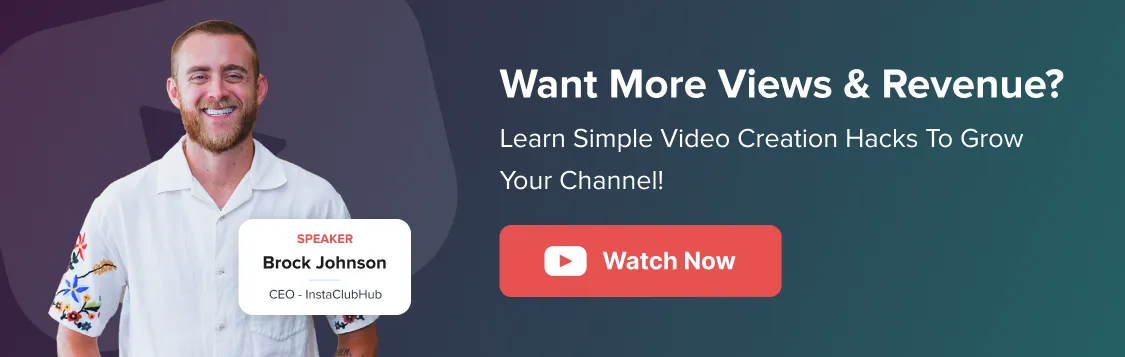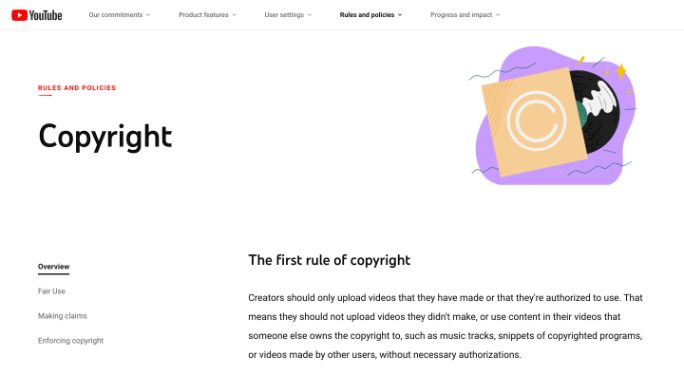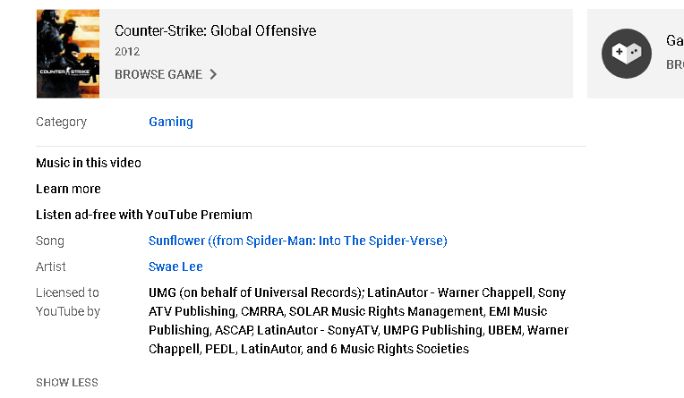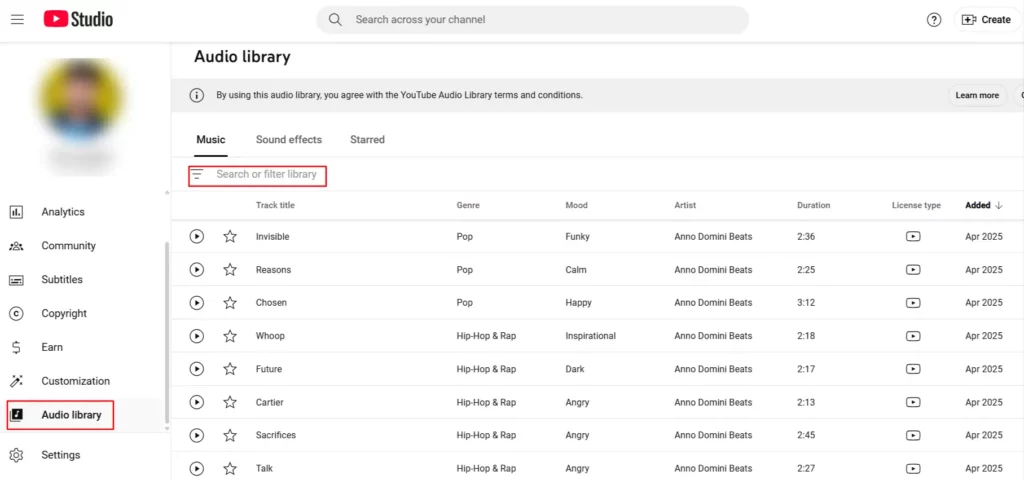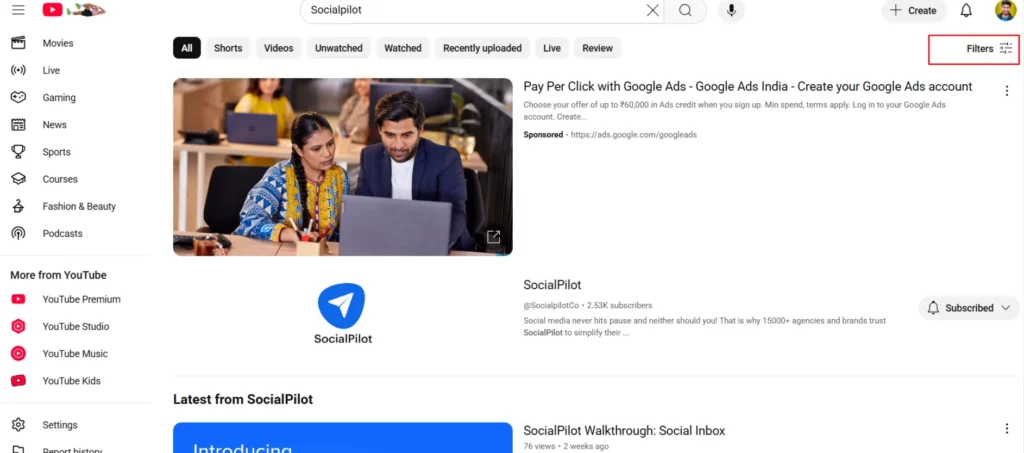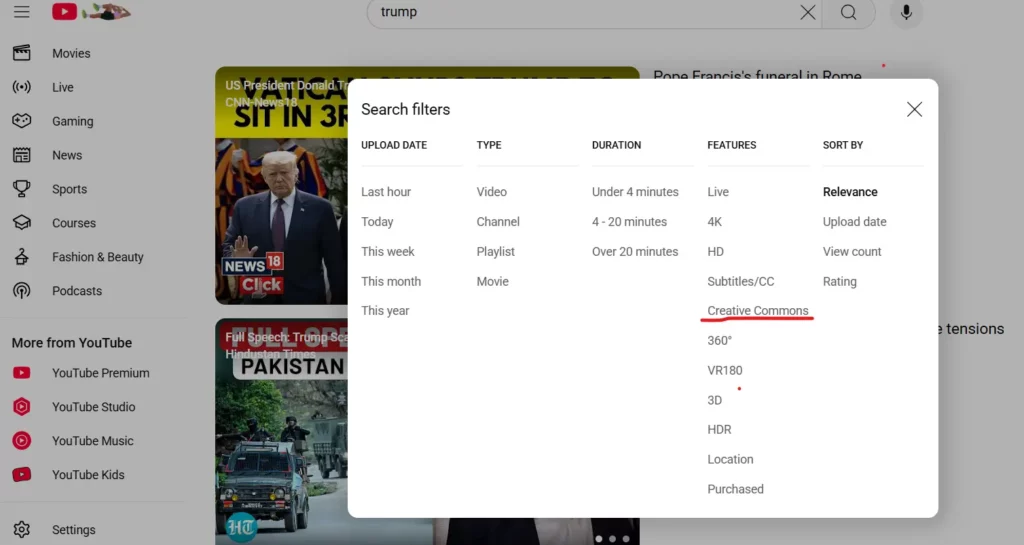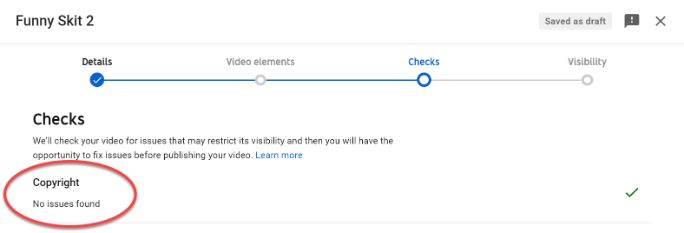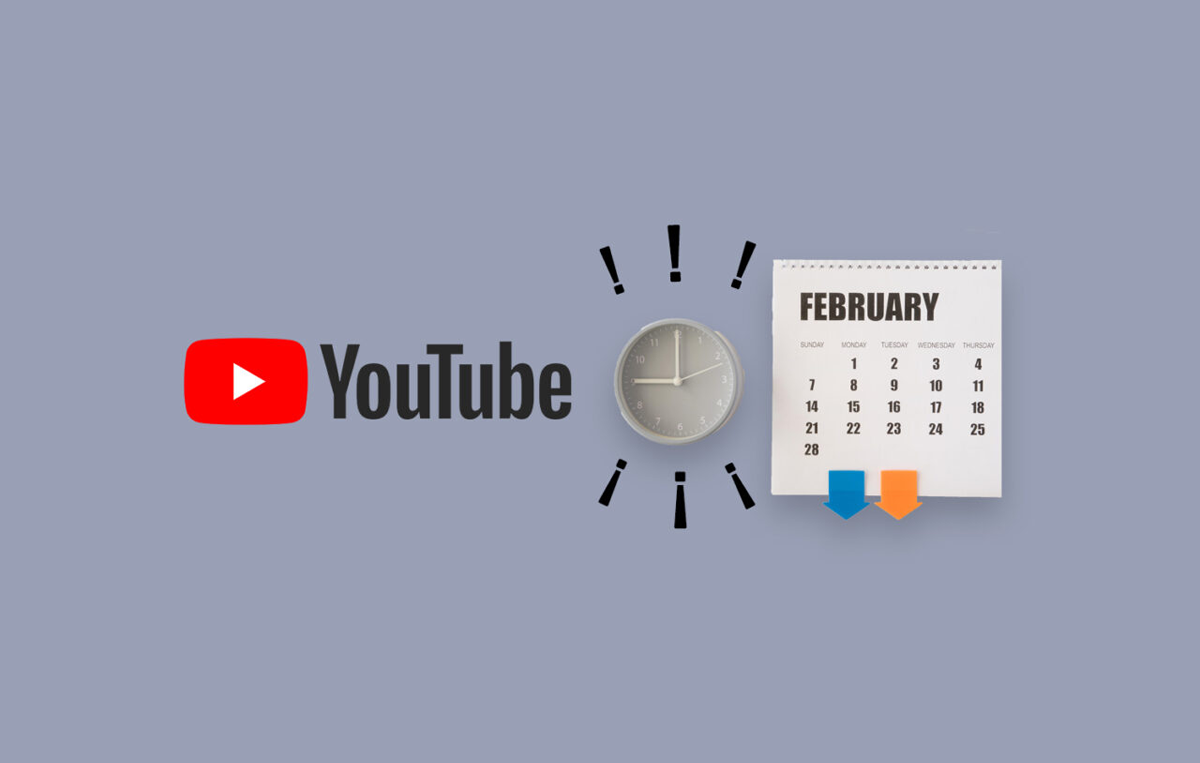YouTube is not the Wild, Wild West that it used to be some time back.
The massive growth of the video-sharing platform, spurred on by its increased usage over the years, has led to some very tight copyright regulations.
Now, no YouTuber can dare violate YouTube’s Content ID System and other copyright laws lest YouTube come cracking its whip for their transgression.
“How can I legally incorporate copyrighted music in my YouTube video?” is a typical issue faced by YouTube’s content creators.
The fact is that you will not find any easy hacks or shortcuts out there. Why, you ask? Well, because those are the types of things that can get you in trouble.
The only method to safeguard yourself from a YouTube copyright strike is to become acquainted with the music licensing laws of the platform. That way, you will know exactly how to use copyrighted music on YouTube legally.
And in this article, we aim to walk you through all the nitty-gritty of how to use YouTube copyrighted music for your YouTube videos.
So, let’s get started!
How does YouTube Copyright Works?
Consider the following: Copyright allows businesses and individuals to license out other people’s creative work. Your favorite musician writes and records a new song, which you can then include in your videos.
It’s almost like a technique for helping creatives co-operate and use each other’s work to improve their own.
It goes without saying, since you did not compose the songs that you intend to use in your video, you cannot claim any ownership of them. If you wish to utilize copyrighted music on YouTube, you must first obtain permission from the original creator.
YouTube’s copyright regulations ensure that creators are correctly compensated whenever their work is used. This is where YouTube’s music policy comes into the picture. The two components of YouTube’s copyright system function in tandem, monitoring video uploads for copyright violation and offering a venue for producers to file their own copyright claims.
To get a fair idea of the terms and conditions encompassed in YouTube’s copyright policy, we suggest that you go through the “YouTube Copyright and Fair Use Policies.”
Types of Copyrighted Music on YouTube: Free to Use
More than 90% of the music that exists is copyrighted. With copyright, legal owners of music gain protection against infringement and get recognized as the creator/composer in most cases. That owner may be totally fine with you using their work for your personal YouTube videos.
In most cases, content creators need background music for YouTube videos, and this is where the importance of copyrighted music comes into play.
Given below are some examples of the categories of copyrighted music on YouTube that can be used legally:
1. Creative Commons Licensed Music
Several music composers make their work available under the Creative Commons license of YouTube.
You are free to utilize Creative Commons music. Nevertheless, depending on the licensing terms, you may be required to acknowledge the creator or use the music exclusively in non-monetized videos.
The Creative Commons License may not be the most outstanding solution if you intend to monetize your videos.
2. Licensed Music
You may most certainly use licensed music on YouTube if you have definite authorization or a permit from its copyright holder.
Here in this image below, you can see an example of a Licensed piece of music used on YouTube.
But how do you go about obtaining the permit for licensed music? Here are several possibilities:
- It may be as straightforward as writing a letter to your favorite indie musician and seeking their permission.
- For prominent artists protected under corporate labels, you will have to contact their managers and negotiate the licensing agreement. Typically, that would not be the most pragmatic (or least expensive) choice for a YouTuber on a budget.
- Obtain permission to employ royalty-free music created particularly for videos and commercial works of art. If you want to monetize your videos, this is the most fantastic choice. Check to see whether the music owner offers copyright protection.
3. Ad-Supported Music
Numerous publishers and record labels agreed to an arrangement with YouTube that enables artists to contribute their music to place ads in YouTube videos.
Now, if you do not mind the ads, this might be a fantastic way to incorporate excellent, high-end music in your videos. However, your videos will not be eligible for monetization. This means that the ad revenues will be shared directly with the music owners and not with you as the video creator.
This seems like a fantastic choice for a hobby YouTube channel, but it is not suitable if you seek to monetize your videos and build a successful YouTube channel.
Now that we’re through with the basics of discussing copyrighted music on YouTube, let’s get down to business.
Do’s of Using Copyrighted Music on YouTube
On the Internet, copyright breaches are all too prevalent. Several YouTubers misuse copyrighted music for their personal gain without realizing the repercussions.
YouTube is one platform that is very rigorous with its copyright policies. It holds the power to either delete your video or suspend your entire account if you are found in violation of its copyright policies. So you must use your discretion when including music in your YouTube videos.
Here we have enlisted 6 legal methods to incorporate copyrighted music in your YouTube videos:
1. Use YouTube’s Own Audio Library (Free & Built-In)
If you’re just starting out or don’t want to worry about licensing, YouTube Audio Library is the easiest way to get copyright-safe music and sound effects for your videos – for free.
It may not have viral or trending songs, but it’s a great starting point for background music, intros, or sound effects without the risk of copyright claims.
How to Access and Use YouTube Audio Library:
Step 1: Go to YouTube Studio
Log in to your YouTube account and click on your profile icon > YouTube Studio.
Step 2: Open the Audio Library
From the left-hand menu, scroll down and click on Audio Library.
Step 3: Browse Music or Sound Effects
You can filter by genre, mood, instrument, duration, and attribution requirements. Preview tracks by clicking the play icon.
Step 4: Download the Track
Once you find a track you like, click the download arrow next to it. It’ll save to your device.
Step 5: Add it to Your Video
Import the downloaded audio into your video editor and use it just like any other background music or effect.
You did it!
2. Use Music or Sounds Available in the Public Domain
Over time, copyrighted works eventually shed their copyright protection and slip into the public realm. Therefore, such music existing in the public domain is free for anybody to use. In the United States, any song or musical piece produced before 1922 is now copyright-free and exists in the public domain.
You can visit The Public Domain Information Project’s website for additional information about public-domain music. On that website, you will find a compiled list of musical pieces that have lost their copyright protection throughout the years.
But beware! Don’t rely solely on the information supplied by the website. Conduct your own investigation to ensure that a song has a copyright date of 1922 or before. Moreover, if you are not from the United States, you might need to verify your country’s copyright laws.
3. Reuse YouTube Music with a Creative Commons License
We have already talked about the Creative Commons License, so you know what that is. Several YouTubers get the Creative Commons license to allow others to utilize their work. Such users can add a CC BY license to their videos on YouTube.
The YouTube Video Editor allows anybody to employ such videos for non-commercial or commercial reasons. Whenever you create YouTube video content with Creative Commons, the title of the original video is automatically credited under the video player.
Given below are some of the steps through which you can find Creative Commons-licensed material on YouTube:
Step 1: Search for something on YouTube and then click on “Filters.”
Step 2: Now, select “Creative Commons” under the “Features” list
Step 3: After applying the filter, all the results you get will have a Creative Commons license. Simply choose the video that you think fits your needs best.
Likewise, when searching for a particular category of music on YouTube, you can apply the Creative Commons filter to see whether you can legally use it for your own YouTube video.
To employ music that is not available in the public domain and is not free to use, you must get permission. In fact, Stanford University Libraries have outlined a five-step procedure for obtaining permission to use copyrighted material, as listed below:
- Analyze whether a copyrighted work necessitates authorization
- Determine who created the original content in the first place
- Determine the necessary rights involved
- Contact the copyright holder to work out a payment plan
- Obtain a written authorization agreement
Keep an eye out for the copyright terms for the song you’re utilizing. This is due to the fact that certain songs hold copyright both for the song as well as for the studio recording of the song. As a result, you will need to purchase two licenses to be able to use the music legally.
5. Paid Music Licensing Sites – But Read the Fine Print
There are several paid music libraries out there, like Artlist or Musicbed, that offer high-quality tracks. But be careful, some of them come with tricky restrictions. You might have to buy a song every time you use it, avoid using the music in sponsored content, or even face limits based on your video’s theme or views.
So if you go this route, make sure to read the license terms closely to avoid surprises later.
6. Use Stock Music Libraries
If you’re looking for hassle-free music that won’t trigger copyright issues, stock music libraries like Epidemic Sound or Artlist are great options. These platforms offer royalty-free music on a subscription basis, meaning you can use as many tracks as you want, as long as your subscription is active.
These libraries are ideal for creators who need background music for vlogs, tutorials, or corporate videos. However, most of the tracks are created in-house or by ghost producers, so they may not have that distinct, artist-driven vibe you’d find on platforms that directly work with indie musicians.
Still, they’re a solid choice for consistency, ease of use, and a wide variety of moods and genres.
Don’ts of Using Copyrighted Music on YouTube
Maybe you think of yourself to be some slick operator, capable of devising elaborate ways to game the YouTube system. But don’t get too confident just yet! Even before you think about tricking the mighty YouTube algorithm into circumventing its copyright laws, we suggest that you go through the list in this section.
That way, you’ll know these are the things you mustn’t do to avoid a copyright claim/strike:
1. Claiming Zero Ownership of the Music Used
There have been countless instances with YouTube videos where the creator claims that they do not own the rights to the music or audio that they have used in the video. But how often does this technique work to shield against future copyright? Not a lot of times.
Simply stated, this technique is ineffective. Consider this: Would you be able to go to a store, pick up something, and then walk out saying that you don’t own that thing? Certainly not. Even if you confess it, stealing remains stealing.
2. Playing a Snippet of the Track
Like we have already stated, attempting to deceive Content ID is an idiot’s errand. The algorithms get more capable of recognizing changed versions of original music with every new update. And, what is even the purpose of ‘only using five seconds’ of the audio track so that it apparently doesn’t trigger a claim?
The only effective solution to preventing an absolute copyright strike on YouTube is basic: just pay for the music or seek permission from the copyright holder.
3. Using Copyrighted Music with Changed Pitch/Speed
This technique has a number of flaws. For starters, as a YouTube content creator, you openly disrespect the creative rights of other creators. Sure, imitation is the best form of flattery, but should you not be showing your support to the artists you admire by not leeching of their hard work?
Moreover, distorting the original music might damage the audio quality and spoil your listeners’ experience. Lastly, if your video goes viral, chances are the original artist (or someone who knows the artist) will most likely discover it. Therefore, we don’t recommend using this technique.
Takeaway
It is possible to determine with near absolute certainty if a song or some part of the audio track that you are about to use for your YouTube video is copyright protected (that is, whether it will elicit a copyright claim on YouTube).
To do so, create a basic video using the soundtrack, submit it to YouTube, and closely monitor the “Checks” option during the time of uploading, as shown below:
Most of the time, you may still utilize copyrighted music in your videos as long as you do not monetize them and seek the original creator’s permission.
For more information on creating, uploading, and scheduling videos for YouTube and other social media platforms, try SocialPilot.