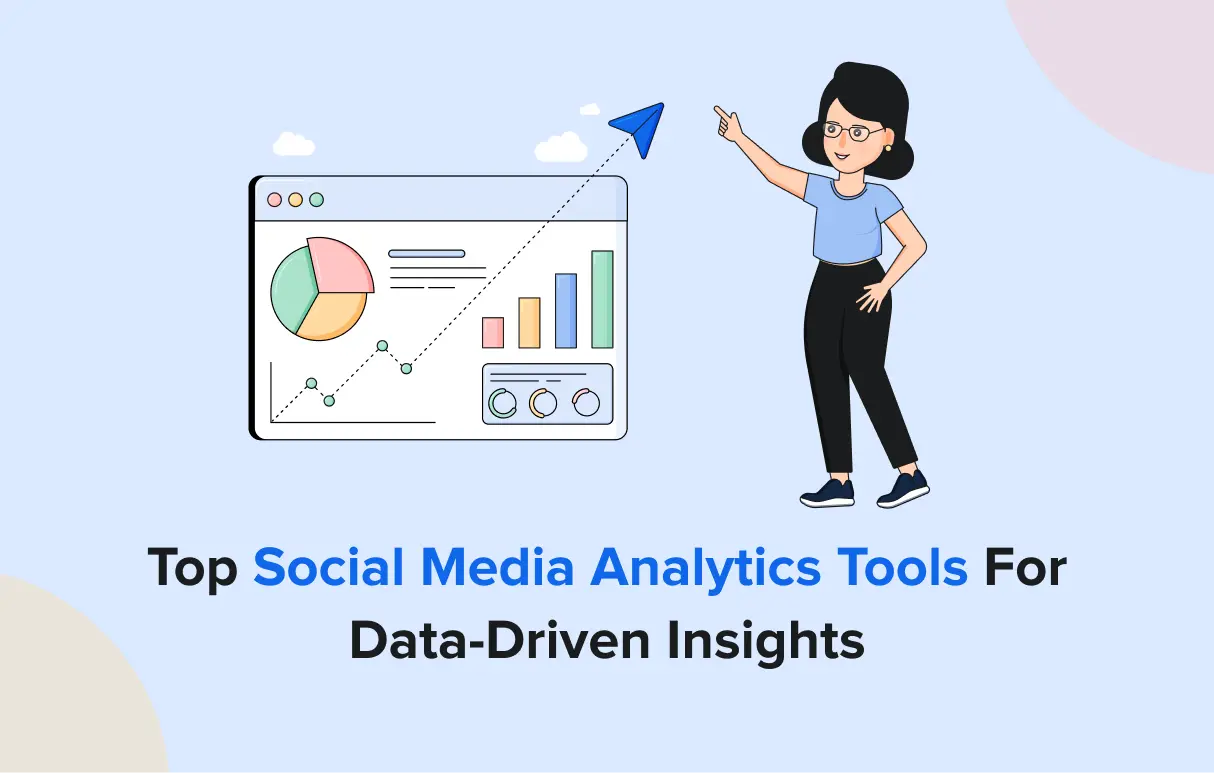Marketing automation is a game-changer for businesses looking to streamline their marketing efforts and drive growth.
In today’s fast-paced business environment, companies need to stay ahead of the curve to remain competitive. Marketing automation tools have become an essential part of any modern business strategy, helping to streamline marketing workflows and boost overall efficiency.
In fact, 79% of companies have integrated automation into their marketing operations. Moreover, a considerable percentage of businesses also employ automation in sales (45%) and finance (33%) (source: Hubspot).
With the right tools, companies can automate repetitive tasks, personalize their campaigns, and optimize their results.
In this article, we’ve compiled a list of the 10 best marketing automation tools available to help businesses take their marketing to the next level.
Before we dive into our top picks, let’s make sure we’re aligned on what marketing automation software, also called marketing automation tool, actually is.
Definition of Marketing Automation Software
Marketing automation refers to the usage of technology to automate various marketing activities, including email marketing, social media marketing, advertising campaigns, monitoring, and more.
Marketing automation software is a tool that, through automation, helps businesses streamline their marketing activities so they can attract new customers, increase revenue and improve marketing effectiveness.
Some of these tools include all-in-one software that offers a full-service package and is mostly used by big companies due to their steep price point. Others offer automation of specific activities such as email actions, drip sequences, lead scoring, social media posting, sales lead rotation or SMS.
Using tools for automating marketing tasks can improve your business efficiency and give you more time to focus on crucial projects. For instance, marketing automation can gather valuable data to personalize campaigns and boost conversion rates.
How to Choose the Right Marketing Automation Tool for Your Business?
Not every marketing automation tool fits all businesses. There are lots of different software on the market, and understanding your business needs is crucial to making the right choice.
It’s not recommended to go fully into automation right away. Some companies invest too much in a comprehensive solution when they only need social media automation. Identify which areas of your business need additional support, and then choose the automated marketing software that fits your use case.
1. Consider Your Budget and Business Needs
When evaluating marketing automation options, consider cost versus capacity. For smaller businesses and others with a primary focus on one activity (for example email), a simpler system may be enough to meet all your needs.
Larger businesses may find that investing in a more comprehensive marketing automation tool is more cost-effective in the long run.
Choose a provider that won’t strain your budget too much, but can also adapt to your changing needs, as streamlining operations is key to successful scaling.
2. Check what integrations marketing automation tools offer
When researching available marketing automation software, find out the extent to which they work seamlessly with your current technology system. In many cases, good integration is necessary to handle all data correctly, and even if it isn’t, they allow you to get the most out of your multiple tools.
3. Examine different software for ease of use
When looking for the right software for your business, you should consider whether the interface is user-friendly and whether the tool is easy to navigate and relatively simple in general. After all, you will be working with it on a daily basis, and as your company grows, you may want other team members to use it as well.
What can also be beneficial is that your software provider has a rich knowledge base, tutorials, and strong customer support with a fast response rate.
4. Think about what reporting options you need to measure success
No one should launch an ad campaign and let it run unmonitored in the hope of success. When looking for the right marketing automation software, consider what data you need to collect and measure and whether the software of your choice has that kind of capability.
Smaller businesses may be fine with basic analytics and reporting capabilities. But bigger companies may need more advanced tracking tools that provide personalized dashboards and more.
Now that you know the process of choosing the right marketing tool for your business, let’s take a deep dive into the types of marketing automation software. Learn the bad and good aspects of particular tools in the next chapter.
Best Marketing Automation Software
| Tool Name | Best for | Standout Feature | Pricing |
| HubSpot | Marketing automation with CRM | User-friendly workflow, seamless integration of sales, marketing, and support software with CRM | $50 to over $3,200 per month |
| EngageBay | Acquiring, engaging and converting customers | Integrated solution for marketing, sales, support, and CRM | Starting from $14.99 per month |
| SocialPilot | Social media management | Comprehensive social media dashboard, efficient scheduling, content curation, team management | Starts at $25.5 per month |
| Moosend | Email marketing automation | Automates repetitive tasks, manages multiple email campaigns and mailing lists | Starts from $9 per month after the trial ends |
| Omnisend | Omnichannel marketing automation | Integrated omnichannel solution, engagement through email, SMS, and push notifications | Standard plan starts at $16 per month |
| DataFeedWatch by Cart | Feed management automation | Optimizes product feed for visibility, product-level analytics, distribution across 2000+ shopping platforms | Starts at $59 per month |
| Optmyzr | PPC campaign optimization | One-click optimization, customizable ad script codes, budget management | Complete toolkit starts at €228 a month |
| Keap (Infusionsoft) | CRM with sales and marketing automation | Segmentation, customized emails, e-commerce management, analytics reports | Starts from $129.00 per month |
| SimilarWeb | Website traffic analysis | Estimates traffic, competitor analysis, detailed insights on traffic sources | Custom pricing for each client |
| WordPress.com | Content management and website creation | Flexible and scalable, extensive plugin ecosystem, automation of workflows | Starts from $4 per month, billed yearly |
| Grammarly | Writing assistance tool | AI-powered grammar, spelling, punctuation, and style checker, plagiarism checker | Monthly subscription starts from $25 per month |
| Albato | No-code integration and workflow automation | Unified platform for connecting apps, automating processes, and enabling embedded integrations | Starts free; paid plans from $19/month |
| Undetectable.ai | AI Writing Modification Tool | Paraphrases or rewrites AI-generated text to make it undetectable | Starts Free; paid plans from $9.99/month |
| Hevo | Enterprises that require real-time, no-code ELT pipelines to centralize marketing and CRM for campaign automation. | 150+ prebuilt connectors with automatic schema building, and real-time replication that minimize data engineering overheads for accurate analytics. | Free tier available, starter plan starts from $239/month, higher tiers and enterprise pricing scale with event volumes. |
Now let us categorize each of these marketing automation tools into 7 catgories to find the best match for your need.
Best Marketing Automation Tools – All-in-one
All-in-one marketing automation software offer a range of tools to manage all marketing aspects, including sales, marketing, and support tools that seamlessly integrate with CRM.
In practice, they do it all, from email automation to lead nurturing, social media, and customer data management.
All-in-one marketing automation software is able to closely track the customer journey (different interactions) and identify relevant touchpoints.
HubSpot is a top marketing automation tool known for its strong CRM features. It specializes in inbound marketing and offers a user-friendly workflow tool to streamline repetitive tasks through a visual interface.
Hubspot combines sales, marketing, and support software with CRM for seamless integration. Having all your data and growth activity in one platform opens up numerous automation possibilities that would otherwise be challenging or unattainable with separate tools. It helps avoid scattered customer data and saves lots of time.
Pricing: The price of the software varies from $50 to over $3,200 per month, depending on features and scale.
Pros
- Has it all centralized: CRM, Sales, Marketing, Support, CMS. Company employees can work together across departments
- Great UI and UX. It’s easy to use
- Easy to integrate with other tools thanks to HubSpot App Marketplace
Maurice H.
After you get used to the workflow of Hubspot, it is a breeze to use. Contacting new clients and adding them to Hubspot in no time becomes second nature. I also have Hubspot open during a Zoom call. I add some notes that I want to discuss, and report the full call just after we closed the call. I can then directly send an email with all the details to the other party.
Cons
- One of the most expensive marketing automation tools on the market
- Hubspot only offers annual contracts, so you need to pay for the whole period. There is no possibility of early termination of the contract
John R.
As many users comment, we found it unacceptable that the truly useful features were gated off behind a ridiculously high paywall. We found it hard to make the switch to a better value and more fully-featured alternative because HubSpot do not make it easy for you to change. I think this is an acceptable business practice.
EngageBay is a marketing automation platform to acquire, engage, and convert website visitors into customers. It provides an integrated solution for marketing, sales, support, and CRM, helping businesses form relationships with customers and retain them long-term.
The software is ideal for startups and small and mid-sized in both B2B and B2C sectors.
EngageBay offers features such as email marketing, landing pages, live chat/help desk, ticketing, telephony, appointment scheduling, automated email templates, customizable popups, social media management, customer data management, and more.
Pricing: EngageBay’s comprehensive suite comes at a very affordable price, starting from $14.99 per month.
Pros
- It’s easy to use
- Quick response time from customer support
- Very affordable pricing for every type of company
Mansur S
Overall, EngageBay is a great CRM platform that offers a range of features to help businesses manage their customer relationships. It is easy to use and has an intuitive interface. Additionally, it offers a range of pricing plans to suit different business needs.
Cons
- Missing Google Meet, missing location in a calendar event, no customized report export option, not possible to set an automated break time for every booking slot, etc
- Limited landing page template options
Olivia H.
Some features are missing when you work with any software because there is never a 100% fit of your needs, otherwise there wouldn’t be so many different offers. But Engagebay is helping us with CRM wonderfully. The system could look a little more modern but it’s just a small thing.
Best Marketing Automation Tools – Social Media
Social media automation tools can simplify tasks like scheduling and publishing content across multiple channels and automate responses. They also allow tracking of website visitors from social media accounts and provide you with analytics.
SocialPilot is a great social media management solution for many different businesses. It has a straightforward setup process and offers efficient scheduling of content and numerous options for maintaining a dynamic presence on social media.
Within the SocialPilot package, you get access to a comprehensive social media dashboard that supports all the major social networks. With this tool, you can easily create and schedule posts for platforms like Facebook, Instagram, Twitter, LinkedIn, Google Business, TikTok, Pinterest, and YouTube. You get access to Social Inbox, where you store conversations from all social media platforms in one place.
Other features SocialPilot offers include a content curation platform, a team and client management system, a content library, and analytics that helps you track the results.
Additionally, you can use it at a very reasonable price compared to other social media automation tools, which sell very expensive pricing packages.
Pricing: The pricing for SocialPilot starts at $25.5 per month.
Pros
- The dashboard is super easy to navigate
- Integrations with 8 most important social platforms
- Easy to find past content using SocialPilot’s search feature
JoAnn J
I discovered Social Pilot after reaching my frustration threshold with several other social media scheduling platforms. Several were difficult to navigate; some where not responsive; the most recent software, prior to SP, could never get a grasp on their Instagram push notifications. With Social Pilot, I am able to push my Instagram notifications immediately upon receiving the convenient reminder from Social Pilot. So relieved I discovered this software!
Cons
- The same post must be edited for each channel individually
- It’s pretty simple and lacks some advanced features
- Cannot tag other pages than business ones
Lucas S
I think the analytics side can be significantly improved, I see that you compiled the analytics I can already see in Facebook for Facebook, but I wish I could see more on Instagram especially and specific to my accounts.
Best Marketing Automation Tools – Email Marketing
Email marketing automation uses automated emails to connect and build relationships with your customers. The emails are based on the actions your customers take.
The goal of email marketing automation is to provide personalized and targeted messages to customers, resulting in increased conversions and higher customer retention.
For instance, you could set up an automated email sequence that sends a welcome message to users when they sign up. Or you can send a promotional offer to potential customers who are undecided whether to purchase from you or not.
Moosend is an email marketing automation software that allows you to create, send, and track email performance. It automates repetitive tasks in your email marketing campaigns to free up your time for more important tasks.
Mossend offers a variety of features that can be used by businesses of all sizes. It can manage multiple email campaigns and mailing lists. In it’s editor, you can also create and send newsletters.
Moosend’s goal is to deliver automation experiences that drive real revenue growth.
Pricing: The pricing for this software starts from $9/month after the trial ends.
Pros
- Reasonable price compared to other tools
- It offers lots of useful features and robust automation workflows
- The free plan includes most of the features; the Pro plan has everything you need, so there is no need to upgrade to the most expensive plan.
Howard O.
Moosend is a Godsend! It is the simplest platform I’ve worked with and does not compromise on any of the features. Creating beautiful emails is drag and drop simple.
Cons
- Moosend’s support hours are limited
- Moosend’s user interface could be easier to use
- Not enough latest email templates
Andrew B.
You get what you pay for. None of the advanced features actually work. Support takes ages to get back to you.
Best for:
Small businesses, sales teams, agencies, and solopreneurs
Ratings:
4.6/5 (G2)
Apps:
Web version, iOS, and Android
Social Media Networks Supported:
LinkedIn, Facebook, Instagram, and Twitter
Key Features:
- AI-powered email personalization and SmartAI Bot for generating high-converting sales copy
- Unlimited email warm-up and automated sender reputation protection
- Dynamic IP rotation and unique IP per campaign for maximum inbox placement
- Unified master inbox with AI-based reply categorization by intent
- Seamless CRM integrations (HubSpot, Salesforce, Pipedrive) and API/webhook support on higher plans
- Bulk email verification and SmartDelivery spam testing before sending
- Multi-client and team management with white-label options for agencies
Pros
- Exceptional deliverability with AI warm-up and IP rotation, reducing spam folder placement
- Unlimited mailboxes and warm-up make it ideal for scaling campaigns
- Strong AI tools for personalization and reply automation boost engagement
Sergio P.
Smartlead helped us book 17 calls and get 70 positive responses in just two weeks. The deliverability is unmatched, and the unified inbox saves hours every day.
Areas to Improve
- Basic and Pro plans lack API and webhook access, limiting automation for smaller teams
- Some users report occasional bugs like disconnected accounts or UI issues
- Customer support is prioritized for Pro and Custom plan users only
Rohan K.
The warm-up works well, but the mobile app sometimes misses notifications, and support took over 48 hours to respond on the Basic plan.
Our Experience
In real-world use, Smartlead.ai excels at keeping emails out of spam and scaling outreach safely. The AI warm-up and IP rotation genuinely improve inbox placement, and the master inbox helps manage high-volume replies efficiently.
However, the lack of API access on lower tiers and occasional account sync issues can slow down workflows. It’s powerful for teams serious about deliverability, but best suited for those on Pro or Custom plans who need full functionality.
Pricing
Pricing: Plans start at $39/month (Basic: 6,000 emails, 2,000 leads), $94/month (Pro), and custom pricing for enterprises. All plans include unlimited warm-up and mailboxes. A 14-day free trial with 2,500 credits is available.
Overall Verdict
Smartlead.ai is ideal for sales teams and agencies needing reliable, scalable cold email with best-in-class deliverability. Its AI tools and automation make outreach more effective, especially for those willing to invest in higher-tier plans for full feature access.
Omnisend is a marketing automation software that includes email marketing, SMS marketing, and more, providing an integrated omnichannel solution. It automates your marketing efforts throughout the entire customer journey.
Omnisend differs from other platforms by allowing you to engage your audience through multiple channels within the same automation process: email, SMS, and push notifications. It also allows you to synchronize your segments with Google and Facebook, enabling you to create retargeting ads for a more engaging customer experience.
It ensures you reach the right audience with the right message at the right time. You can grow your subscriber list with landing pages and popups. You can also attract customers using ready-to-use email templates and newsletters.
Pricing: The standard Omnisend price plan starts at $16/month.
Pros
- Omnisend is very user-friendly
- Flawless customer support 24/7
- Omnisend offers integrations with all popular eCommerce platforms.
Amandine C.
Awesome! Great, friendly and quick customer support, easy to use pre-made automations and templates, free course to get started, useful contacts and segment lists. I wouldn’t use any other software for my email marketing!
Cons
- Omnisend’s email design options are limited
- Every time you start a social media ad campaign, you have to manually enter all the data.
- The process of setting up Omnisend is a bit difficult
Tarun S.
First they have very limited templates. And then I raised first case related to one of the templates and they’ve failed to resolve it. Instead working on it their tech team advised me to use jpeg and other supported formats. While there was no issue with the format as I used jpeg only.
Best Marketing Automation Tools – Advertising
Advertising automation software can help you manage multiple ad campaigns and streamline online advertising efforts. There are different advertising automation tools: some help you with optimizing your product feed and some others help you in managing campaigns in general.
The automation can be integrated with various advertising platforms such as Facebook Ads, Google Ads, Instagram, Criteo and Twitter Ads.
DataFeedWatch by Cart is a leading feed management automation solution that allows you to easily optimize your product feed and distribute it across 2000+ shopping platforms such as Google, Facebook, Instagram, TikTok, Pinterest, eBay, Bing, Criteo, and many more.
This one of the popular marketing automation tools helps you to make your products more visible & increase the conversion rate of your product ads, and offers product-level analytics to monitor your product listing performance on each channel. Using it you can easily control your product catalog for paid channels, for example, remove unprofitable items with a single click. Additionally, customer support is available for all DFW users 24/7.
Pricing: The pricing for DataFeedWatch starts at $59 per month.
Pros
- Great 24/7 support via live chat, email and phone
- Fast and easy creation of data feeds
- Very user-friendly interface with great UX
Lane G.
As an agency owner, I have tried almost every app. Data Feed Watch is by far the best. We use it for all of our clients and they are the only company we will use. Affordable. Amazing customer service. Great technology. I would recommend them to anyone.
Cons
- Takes some time to learn how the tool works
- Feed-based text ads cost some extra
- Price monitoring functionality is available for a limited number of products
Andy D.
There is a pretty hefty learning curve for this product but once you get there you’re good to go. Be prepared to invest a few hours into understanding the digital architecture and how optimizing internal fields affects channel field optimisations or the differences in mapping/edit types.
Optmyzr is a tool aimed at helping advertisers optimize their pay-per-click (PPC) campaigns on platforms such as Google, Amazon, Bing and some other shopping channels. It offers a one-click optimization function that provides you with automated recommendations for enhancing your ads, adjusting account settings, adjusting bids, targeting keywords, and managing display networks.
Optmyzr is also able to generate customizable ad script codes, allowing for the creation of custom bid rules, budget management, and the pausing of ads with broken landing pages or errors. It has several features such as customizable templates, manual setup options, an interactive dashboard, real-time data updates, and more. Marketers can also get access to budget projections, quality score analysis or geographic analysis in order to better monitor their campaigns’ performance.
Pricing: The complete Optmyzr toolkit starts at €228 a month.
Pros
- It can provide you with a more in-depth analysis of campaign performance and help you really boost your ROI
- Really helpful customer support
Amber C.
Optmyzr helps us manage our PPC accounts on Google Search Ads on a daily / weekly basis and on a more in-depth monthly basis. Their customizable workouts help our team stay on track with account maintenance while saving us time we would waste doing the same tasks manually. Plus, their support is incredible!
Cons
- Not every business can afford it
- It’s primarily focused on Google Ads, so if you’re not interested in this channel, Optmyzr might not be for you
- It may be difficult to set up for beginners. The tool is for more advanced users
Sean C.
It is not the most intuitive for those not in the know of paid marketing. You need to understand what you are doing, or what you want to do. So don’t give this tool to the un-initiated they could get themselves in trouble quickly.
Best Marketing Automation Tools – Sales & Marketing Workflow
Sales and marketing workflow automation software allow you to streamline your sales and marketing operations. Using such a tool you can automate tasks like lead nurturing, contact management, and email marketing. This saves a lot of time and allows you to turn your focus to other business activities.
Keap (previously known as Infusionsoft) is a CRM platform that brings together sales and marketing automation, making it particularly helpful for start-up e-commerce businesses looking for a comprehensive solution. It helps businesses across different industries to make sales processes easier for customers.
Keap’s features include the ability to segment contacts, track customer interactions, send out customized emails, run campaigns based on users’ activity, manage e-commerce operations, such as inventory, payments, or purchase fulfillment, as well as send invoices.
The platform also enables users to set up shopping carts and follow analytics reports on sales & marketing activity.
Pricing: The price starts from $129.00 per month.
Pros
- Access to a customer success manager
- Great support with setup
- Easy-to-use platform
Katrin L.
Keap is an incredibly intuitive and user-friendly CRM platform for small businesses. The user interface is simple and straightforward, making it easy to navigate and find exactly what you’re looking for. Automation is a great feature that saves time and effort, allowing you to set up automated tasks and campaigns to take care of the more mundane tasks. Overall, Keap is an excellent CRM platform for small businesses.
Cons
- More expensive than the competitors
- Difficult to learn at the beginning
- It lacks an inbound marketing module
Victor H.
They are seemed to have every thing I would want but I didn’t realize how hard it would be to integrate these options. Yes there are professionals that can help set things up but you will pay out the nose to have them help you set it up.
Best Marketing Automation Tool for:
Star Rating
4.6 on G2 & 4.8 on Capterra
Apps
Web Version Only.
Social Media Networks Supported:
Facebook, Instagram, WhatsApp, LinkedIn, and other major marketing channels via connected apps.
Key Features:
- No-code automation
- Multi-step workflows
- Embedded integrations
- App library
- Trigger & action setup
- Data syncing
- Affordable plans
Pros
- Albato has an intuitive visual interface for easy automation setup
- It is fast and responsive customer support
- Albato has an embedded integration option for SaaS platforms.
Alexander B.
I’ve been impressed with how Albato Embedded brings over 800 integrations directly into our platform — all white‑labeled. Our users can now connect these tools without leaving our interface, which has improved adoption and retention. Their support is also very responsive and collaborative.
Cons
- Albato’s learning curve for advanced workflows like iterators or arrays
- It has a relatively smaller integration library compared to major competitors
- Limited triggers or actions for certain apps
Phil J.
The pricing is very competitive, especially when compared to monthly Zapier subscriptions
Our Experience:
Albato is a flexible, no-code automation platform that connects your entire marketing stack.
In our testing, it proved invaluable for syncing leads from Facebook Ads to a CRM, triggering WhatsApp notifications for new purchases, and linking form submissions to Slack alerts. Its visual workflow builder makes automation creation intuitive, even for non-technical users.
While the integration library isn’t as vast as tools like Zapier, the available apps cover most common marketing needs. The Embedded solution is a game-changer for SaaS companies, allowing them to offer seamless white-label integrations without heavy development work.
The platform is especially attractive for growing teams and businesses that rely on a variety of apps but lack development resources. Whether you’re syncing leads from Facebook Ads to your CRM, triggering WhatsApp messages on new purchases, or connecting forms to Slack, Albato makes it fast and easy.
Pricing and Value
Albato offers a free plan for basic automations, making it easy for small teams to get started. Paid plans start at $19/month, while SaaS-focused Embedded plans begin at $1,500/month.
Overall Verdict:
Albato is ideal for businesses that want to automate workflows across multiple apps without coding. Its affordability, ease of use, and SaaS-friendly features make it a strong contender for marketing automation.
Best Marketing Automation Tools – Analytics
Marketing automation analytics is a tool for monitoring and analyzing marketing efforts through automation. It allows tracking of campaign performance, social media, and emails. It also helps you with the calculation of return on investment (ROI) and suggests how to improve your marketing campaigns for better results.
SimilarWeb is one of the best marketing automation tools that provides estimates of the amount of traffic received by various websites. It provides an overview of a competitor’s key traffic sources, which are categorized into six main areas, such as referring sites, social media, and search keywords.
SimilarWeb is not 100% accurate but still allows you to find out what competitors’ traffic sources are or what the largest players are, and how big they are.
You can also see more granular details, such as particular referral sources that are most popular in your industry, audience information, device distribution, social media traffic share, and more!
Pricing: The price for using SimilarWeb is custom for every client.
Pros
- The platform is easy to use
- The data can be easily exported in pdf, PNG and Excel
- Comprehensive data analysis
Anamaria D.
My experience with SimilarWeb has been eye-opening. Being the first tool I used to analyze domain activity, engagement and other similar options, it taught me how important it is to stay on top of website optimizations to achieve the best results. I would recommend it to anyone passionate to grow their website and traffic.
Cons
- Some of the metrics provided are not accurate
- Does not work for websites with low traffic
- Expensive for smaller businesses
Jordan F.
SimilarWeb is costly to upgrade to the paid version where the free version gives you a taste of the offering. Not every website is tracked.
Best Marketing Automation Tools – Content Marketing
Content marketing automation tools are software solutions that help marketers to streamline and automate various tasks involved in content marketing. They help to simplify the process of creating, publishing and distributing content, as well as tracking and analyzing the results of content marketing campaigns.
More than 43% of websites use WordPress, which makes it the most widely used content management system (CMS) platform of all. It’s an open-source software famous for being very flexible and scalable.
WordPress used to be primarily used to create blogs rather than traditional websites, but this has changed significantly over time. Thanks to modifications to the core code and the extensive ecosystem of plugins and themes, WordPress can now be used to create any kind of website. It offers a collection of over 58,000 WordPress plugins.
The long list of WordPress plugins enables you to automate powerful workflows, lead generation forms, and live chat options on your website.
With WordPress, you can create various types of websites, such as business websites, eCommerce stores, blogs, portfolios, resumes, forums, social networks, membership sites, and virtually anything else you can imagine.
Pricing: The paid version starts from $4 per month, billed yearly.
Pros
- The costs are adaptable based on individual budgets and needs.
- It’s easy to customize it using a variety of free WordPress themes and plugins.
Alejandro P.
I love WordPress and I’ve been using it for many years now, for personal websites and for my clients. This is a great and mature tool, easy to use and customize. And the most I like is that no matter what kind of website you are planing to make, out there you can find a theme and the plugins needed to make it happen.
Cons
- Some WordPress plugins and themes may not meet the necessary quality standards
- The platform does not offer personal customer support and mainly relies on resources such as forums, tutorials, and documentation to assist users.
- It can seem a bit outdated.
Jeremy D.
Unfortunately, WordPress is really showing its age. It can be notoriously slow, plugin compatibility can break (and must be monitored constantly), and themes can be easily broken and become ugly/non-functional.
Grammarly is a writing-assistance tool that uses artificial intelligence, automation and natural language processing to check grammar, spelling, punctuation, and style in written text. This marketing automation tool provides suggestions for improvement and helps users to write effectively.
Grammarly also includes a plagiarism checker. It examines and compares your writing with academic databases and over 16 million web pages to ensure that your content is completely original. It can be used as a browser extension, a standalone app, or integrated into other applications.
Pricing: The monthly subscription for Grammarly starts from $25 per month.
Pros
- Very easy-to-use
- It corrects your text in real-time. No need to click any “check” button
- It offers a high degree of customization. Users can choose their preferred language, disable it on specific websites, and even add frequently used words to the dictionary
Osmond E.
Overall, my experience with Grammarly Business has been extremely positive. The software is incredibly user-friendly and intuitive, making it easy to use even for those with limited computer experience. The features are comprehensive and cover everything from basic spelling and grammar correction to more complex writing suggestions. Additionally, the customer service team is always available to answer any questions I have and provide helpful advice.
Cons
- Grammarly doesn’t work properly on Google Docs as of now
- Grammarly’s free version is very limited, you need to upgrade it to take advantage of its notable features
- Limitations with languages others than English
Verified Reviewer
Sometimes the free version just won’t correct even after you’ve clicked on the part that requires to be fixed. It can also be a bit problematic on documents that have tables inserted and other kinds of formatting. The premium version is a bit pricey. It doesn’t work offline, you must be connected to the internet.
Best for:
Star Rating
4.1 on G2
Apps
Web version only
Social Media Networks Supported:
Not applicable (email-focused tool).
Key Features:
- AI-powered email drafting directly in the browser
- Tone customization (formal, casual, persuasive, etc.)
- No sign-up or account required
- No hidden usage limits in the free version
- Human-like writing that adapts to intent and context
- Rewrites content to lower AI detection scores
- Error-free and polished output, ready to send
Pros
- Quick and easy way to create natural, polished emails without templates
- Flexible tone and style settings for different professional scenarios
- Helps reduce AI detection scores for more authentic writing
Jamie S.
The most helpful feature for me is the “humanize” function because I can convert pre-written blog content into useful marketing materials that are written in the voice of our ideal client.
Cons
- Not always fully undetectable—some AI checkers may still flag content
- Occasional awkward phrasing or grammar that needs manual editing
- Advanced features are behind a paid plan, which may be costly for individuals
Verified User in Marketing and Advertising
After trying the software I’m concerned it’ll be abused by non-creatives trying creative roles. It could take away the admiration of creative skills. We didn’t use the software for long as we had too many concerns.
Our Experience:
When handling repetitive client emails, we found Email Generator by Undetectable AI to be a real time-saver. Instead of drafting from scratch, we simply wrote the core message and selected the right tone, formal for client proposals, friendly for follow-ups, and the tool delivered polished drafts within seconds. For teams, this consistency is a huge plus, especially when trying to maintain a unified communication style.
The downside we noticed is that some outputs still required light editing, especially for nuanced phrasing. And while the free version is generous, scaling up with advanced features can get expensive.
Pricing and Value
The tool is completely free for solo users with the functionalities they may need. Paid plans start at $9.99 per month and go upto $59.99 pr month for unlimited features.
Overall Verdict:
Email Generator by Undetectable AI is best suited for professionals and small teams who want to save time on repetitive email writing while keeping messages polished and natural. If you need quick, professional communication without the hassle of templates, this is worth trying.
Best Marketing Automation Tools – Data Aggregator
A marketing data aggregator is a tool that collects and unifies data from multiple sources—like social media, ads, email campaigns, and CRM systems—into a single dashboard. Instead of manually switching between platforms, it gives marketers one clear view of all performance metrics.
Best for:
Star Rating
4.4/5
Apps
Hevo is available as a web-based SaaS platform with no dedicated mobile application to offer by the organization.
Social Media Networks Supported:
Includes integration of platforms such as Facebook Ads, Shopify, and Google Ads through connectors.
Key Features:
- Real-time replication: Hevo streams data continuously into your data warehouse to keep the data in dashboards updated.
- No-code transformation: Availability of tools to clean and filter data without the need for SQL or code.
- Scalable architecture: Hevo can efficiently handle millions of records per minute, making it a viable option for enterprises.
- Data integrations: It provides 150+ data integrations that can connect various marketing, sales, and product platforms with effective pre-built connectors.
- Automated schema handling: Automatically detects and adapts schema variations, ensuring data pipelines work efficiently without disruption.
Pros
- The easy no-code feature makes it accessible for analysts and marketers without technical expertise.
- Real-time syncing ensures automation tools perform effectively with reliable data.
- Availability of pre-built connectors to reduce the dependence on custom API development.
Oscar B.
How simple and effective it is at connecting to example META and transferring my data to Google BigQuery so I can easily access all my data in the same way via MySQL. Awesome support, best support I have ever encountered. Does all they can to help me with my problems and guide me in tasks that I do not know how to do.
Cons
- Pricing may be high for startups and small businesses with limited data requirements.
- Non-technical teams may require training to use warehouse integrations.
- Availability of limited transformation options compared to full-fledged data engineering platforms.
Samrakshini
Very little reliability. The pipelines fail once in a while due to random reasons.
Our Experience:
While testing Hevo for marketing automation workflows, we have found that it is effective for syncing ad spend data from Google Ads within a centralized warehouse. It ensured dashboards within Google Data Studio remain updated. Agencies working with multiple brands, therefore, can benefit from better campaign reporting times and reduced manual interventions. However, the steep learning curve of Hevo remains a challenge for non-technical marketing executives.
Pricing and Value
Overall Verdict:
Hevo is ideal for real-time data replication and reducing engineering overheads. Moreover, it is beneficial for teams looking for dependable pipelines without manual interventions. Hevo is also tailor-made for heavy custom data transformation and attaining control over data pipelines.
Free marketing automation tools
All the tools mentioned in this article have free trial versions, so all users can test them before upgrading to higher plans. Some of them, like WordPress.com, have a completely free version of the software.
Free marketing automation tools can be a great way to get started with marketing automation and see how it can benefit your business before investing in a paid solution.
However, these tools typically offer a limited set of features compared to paid options. Additionally, they may not offer the same level of customer support and resources as paid solutions. Still, they can be a valuable resource for businesses looking to automate basic marketing tasks.
Conclusion
In conclusion, marketing automation tools are essential for businesses aiming to streamline workflows, boost efficiency, and drive growth. From contact management and lead generation to feed optimization and social media scheduling, these platforms help you reach your marketing goals faster.
The 10 tools featured here are among the best, each offering unique strengths to elevate your campaigns and deliver better results.
If you’re seeking an all-in-one solution to manage social media alongside your marketing automation, SocialPilot offers powerful scheduling, collaboration, and analytics at competitive rates. Check out the SocialPilot pricing plans to see how it can fit into your marketing stack.
Frequently Asked Questions
What are examples of marketing automation?
Marketing automation refers to the use of technology to automate and simplify marketing tasks. Some examples of marketing automation include email marketing automation, lead nurturing, social media automation, personalization, omnichannel automation, feed optimization, and advertising automation.
How to compare marketing automation tools?
Comparing marketing automation tools requires careful consideration of several important factors. One of the first things to look at is the features each tool offers, and how they align with your specific marketing needs and goals. You should also consider how user-friendly the platform is and whether it integrates with your existing systems, such as your CRM, website, and other marketing tools. It's also important to evaluate the reporting and analytics capabilities of each tool.
Ultimately, the best way to compare best marketing automation tools is to try them out for yourself. Many tools offer free trials or demos, so take advantage of these opportunities to get hands-on experience with each tool and determine which one is the best fit for your needs.
What is a marketing automation tool?
A marketing automation tool is a software platform that helps businesses automate and streamline marketing tasks, such as email marketing, lead generation, customer segmentation, and social media management. Marketing automation tools free up time and resources for marketing teams. The goal of using them is to increase efficiency, improve customer engagement, and drive revenue growth.