When we look back at 2018, we’ll always remember it as the year where social live video had its definitive takeoff. With 38% of marketers using it as of today and with constant improvements on its features, live video has become a force in modern marketing.

Sounds far-fetched? Check this out:
Facebook says that at least 2 billion people have watched a live broadcast on its platform. And users watch Facebook Live videos 3 times longer than pre-uploaded videos.
If anything, it’s clear from these usage statistics that live videos are here to stay and they are a hugely important part of any modern marketer’s arsenal. Just about anyone with a social media account would have watched one or a dozen of these videos.
Of course, given that “hundreds of millions of people have gone live” (according to Facebook) in the last couple of years, live videos are a tool that will guarantee you some fierce competition from everyone ranging from your competitors to your neighbor’s nephew.
You’ll need to stand out from the crowd. And how do you do that? With the following tips. But first:
Why we focus on Facebook and Instagram
Last June, Instagram announced that it reached a billion active users, thus joining the exclusive club of social networks to ever surpass that mark. Only two platforms boasted of that record before: Facebook and YouTube.
So, where would you use one of the most popular video marketing tools? In places where you’d find the most users and where it’d have the most impact: the big three!
Now, I’ve decided to focus my attention on Facebook and Instagram for one little extra reason. The things that work in both social platforms are way too similar, so the tips you’ll find here will work regardless of which one you use on a daily basis. YouTube, for its part, is a different kind of beast that needs a different approach.
With that being said, let’s go with tip #1!
#1 Your video starts before you go live
That sounds odd, right? Yet it’s perfectly logical when you think about it. Like with any video worth its salt, you need to plan everything about it before going live. Fail to do so and your live broadcast will fall flat on its face.
So how do you do that?Work on the three Ps: Plan, Practice, Promotion.
Planning is all about determining what you want from your video. Why do you want to talk to your audience? Want to humanize your brand, educate your audience, give a sneak peek at what’s to come – define a goal and stick to it.
At this stage, it’s also important to define and think about your objectives and how you can achieve them based on what you know about your target audience. Be real about both things – what you know about your audience and what you can expect from them.
What you do and how you do it is completely up to you here. Take 2 widely different examples. Buzzfeed is known for its senseless and occasionally shallow content that its audience has grown to love. Well, as you can see below, that translates into videos like a live broadcast of a cat (no, really).
On the other hand, there are more useful things that can give some nice insights or inspire people watching. The best example of this is General Electric’s Creator’s Circle, a fantastic live video where the company showcased its products in a very innovative way.
Like I’ve said, these are two very different approaches for two very different audiences that use the same thing: live videos. Only you know which approach can work for your audience but here’s an exercise: ask yourself what your fans love the most about your brand. Do they like your sense of humor? Do they crave your new products? Do they feel you’re helpful? Answering these questions might get you closer to what you should be broadcasting live.
Practice is probably the most neglected thing about social live videos. Lots of live broadcasts tank because of a stuttering presenter that wasn’t remotely prepared.
Nerves, lack of confidence or a presentation that goes nowhere are the problems you need to attack by preparing beforehand. Tape yourself talking to the camera, define the major points you’re about to discuss and practice.
People are more likely to stick around if you behave like a regular person that’s just talking about something they love. And, hey, live videos are all about that, so you shouldn’t get too worked up about it.
Promotion is the final thing to do before your video goes live. You have to make sure they remember the date if you want them to show up! How can you do that? Read on.
#2 Promote, promote and promote
How will people show up to your live stream if you never told them you’ll be doing it in the first place? You can leave things up to chance, but that’s not precisely how pros do it (and you’ll certainly won’t see many people turning up).
There are two things you can do to ensure you’ll get a bigger audience. The first one is to turn on the “Send Notifications” toggle in your video settings. With it, your followers will receive a push notification whenever you go live (provided that they also have their notifications turned on, of course).
But that still feels like you’re depending on people that might find you by chance. That’s why you have to promote the broadcast across all your social channels – and your site too.
Facebook posts, tweets, Instagram stories providing a sneak peek at what’s to come on the live stream, popup windows in your site – all of them are great ways to maximize the amount of people that might be interested in checking your stream out.
Check the (very brief) video below from Tony Hawk’s page, showing a test run of his Live Loop Challenge to see how sneak peeks can work.
Be sure to periodically send those notifications as the day of the live video nears. In fact, notify everyone the same day, half an hour in advance to be extra sure no one has forgotten about you.
Facebook itself uses this for its Live videos. The video below is a good example – they used their main page to promote an event in their sister page, Facebook for Developers, maximizing its reach and reminding everyone they were live.
#3 Live audiences need context
I can’t tell you how many times I’ve watched people go live on Facebook and Instagram, introduce themselves and the subject they are about to tackle to later go on and on about it without looking back. Don’t do that yourself!
You might be asking “Why’s that?”. I’ll tell you – because people watching need context all the time. If the presenters introduce themselves and the subject only at the beginning, then people joining right in the middle of the broadcast might feel left out.
Always greet newcomers, review what you already went through and repeat the key points you already covered. That way, everyone will feel engaged.
Check out the following Amazon Prime Day live video the company broadcasted to showcase its deals. It’s sort of an infomercial but through Facebook Live. You’ll see how the hosts are always introducing themselves and repeating the same information over and over.
Context should also be taken literally: showing your surroundings and the people helping you with the broadcast will make the audiences feel as if they were right there with you and give the video a more “real conversation” vibe.
#4 Treat live videos as conversations
Keeping in line with the “people treating live videos as regular videos” mistake, this is always a good tip: you’re in a conversation, not in a unidirectional broadcast.
Don’t just put yourself in front of the camera and bore everybody to death with an endless presentation. Instead, acknowledge the people on the other side of the screens and be receptive to their comments and reactions.
Pay special attention to the questions and requests for clarifications that come out, as they are unmissable opportunities to show you’re paying attention to what your audience is needing at the moment. It’ll help you boost quality interactions with your audience and increase brand presence.
Take a look at this interview with Daisy Ridley from Star Wars The Last Jedi. In some sense, it’s your typical TV interview. However, the host is getting her questions from the people watching at home, and some of them really throw Daisy off guard. That’s part of the fun!
Negagement is key in live videos, as Facebook Live has already proven: live videos on the platform have 10 times more comments than non-live videos.
#5 Get creative
You know why 80% of brand audiences prefer watching a live video to reading a blog post? Because of the feedback, because it takes less time, because of the entertaining value and because live videos can be more creative than a bunch of words on a screen.
While everyone else is streaming their events and their boring Q&As, you can take your audience on a tour through the company, showcasing your value and showing the human faces behind the brand using live videos.
Or you can have a brainstorming session about a new campaign that people can take part in. Later on, when the campaign goes live, you can tie everything together. You can even make a product launch with a huge reveal party where everyone’s invited. The possibilities with live video are endless.
Here’s what Starbucks did for the 2017 Holiday season. They broadcasted a Holiday-themed mural as it was being painted with the ideas provided by the people watching at home. Think it’s silly? That video racked up more than 1.2 million views.
The type of streaming isn’t the only thing you can get creative with. The stream itself can be different. You can stage a play as if you were in a theater, you can be spontaneous and break your own defined context, or you can trick people into thinking that you’re about to do a live how-to and surprise them with a new product reveal.
Creativity can go a long way. You can have an improbable presenter (like someone in a costume or tailor-made character), a live band or whatever you can think of. Creativity is what sets your brand apart from the others. Make sure it shows in your live videos.
#6 Know what to do with the videos once they are over
Now, this is something that works differently on Facebook and Instagram, so I’ll have to address them separately. Basically, it’s about what you’ll do with the live streaming videos once they are over. Does your audience lose interest simply because they aren’t live? Well, yes and no.
Yes – because part of the charm of live videos is that “real time” thing that makes them so unique. Missing them while they are streaming live means you won’t get the opportunity to be part of the conversation. It’s like watching a TV show – you’re sitting there passively.
No – because live videos have an afterlife. Depending on how interesting the topic and the broadcast actually was, there surely are chances of people replaying them or watching them later.
Now, let’s see what you can do with live videos on both platforms.
- Your Facebook live videos will be archived once they are done. You can take them from your video library and share them whenever you want. In fact, after you’re done with the video, you should post a comment thanking everyone that joined your stream and encourage them to take whatever action you promoted in the video.
- On Instagram, the afterlife of live videos is way shorter than on Facebook. In line with the platform’s Stories, the longest you can extend these videos lives is just 24 hours after which they disappear from your profile. You can also download them to your phone and keep them for future posting (which you should of course do).
To summarize
Live videos are here to stay as Facebook and Instagram have already shown us. Mastering them is a must for any brand that wants to make a serious impact on their social networks especially when competition is heating up.
It’s important to remember that live videos are like digital conversations – people are watching to engage with you in an entertaining way. You’ll have plenty of time to analyze how you did once you’re done.
And you should do that. Analyzing and adjusting is all part of a healthy and successful video strategy, one that will keep you on the right track, garnering the power of live videos.
It might be hard at the beginning but once you get the gist of it, you’ll see why more and more brands are using live videos today.
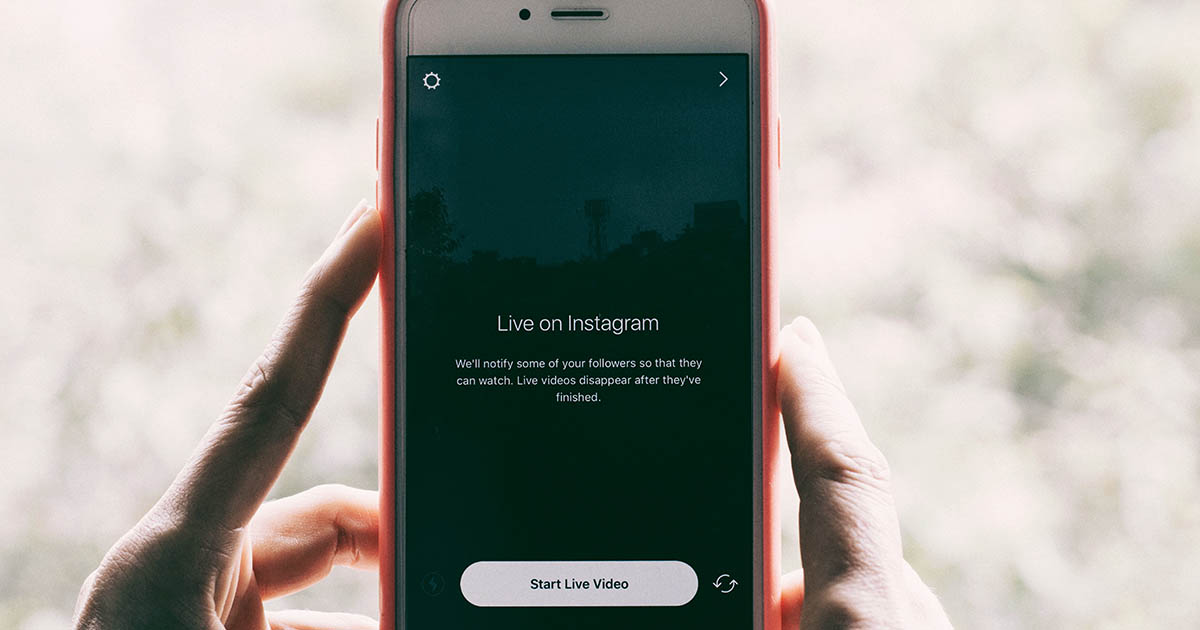
-359x188.jpg)

