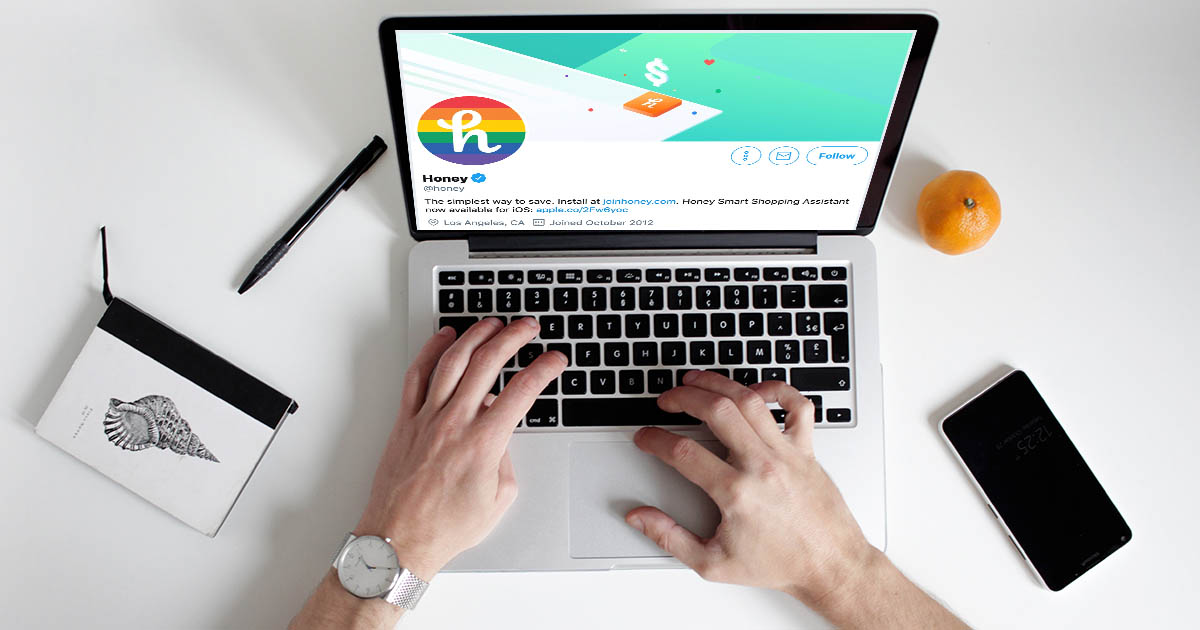What can be said in 160 characters? Well, with Twitter bios, sometimes everything.
Twitter bio is your brand’s introduction to the world. Whether you use Twitter as an individual or an organization, your bio will bear proof of your identity and the kind of content you create.
Make it right and see your profile visitors turn into followers. Yes, you heard it right!
A great bio will give your profile visitors a reason to tap on the follow button, even before starting your rigorous campaigns!
What’s more?
Apart from being the ground for some serious convincing feat to lure in more followers, Twitter bios are also searchable. It is indexed by search engines, such as Google, Bing, and Twitter search.
With all these benefits, it’s essential to ponder interesting Twitter bio ideas.
However, writing a lofty bio is not everyone’s cup of tea.
While some brands quickly convey what they feel without touching the character limit, or sometimes just by emojis, others fail to craft a lucid introduction.
So, we have cracked the code for you by deciphering some of the best Twitter bios out there. We shall discuss how to craft the right bio to grow your Twitter followers with some easy-peasy Twitter bio ideas.
So lo and behold.
8 Twitter Bio Ideas That Grab Attention
A compelling bio instantly tells new visitors who you are, what you do, and why they should follow you. In this section, we’ll explore eight unique and creative ways to craft a bio that genuinely stands out and gets noticed.
1. State Your Business Upfront
Twitter is for busy people. They have no time to waste. So if your bio stays unclear, no one’s going to read it twice for it to make sense.
That’s why it is always better to go with descriptive Twitter bio ideas, which cover “what exactly you do.” Let’s take an example that can help you get some more clarity!

Starbucks has a direct bio. They have used common and simple words, which are very easy to understand. The sentence structure is unambiguous. Within the 160-character limit, it includes what the company actually does.
Starbucks is inspiring people by adding emotional and motivational words in the bio. No doubt, it is a promising way to grab people’s attention.
2. Do Not Forget to Add Location
If you use Twitter for business, what is the most important information to build greater trust among your audience?
Of course, your business location. The location setting is particularly important for all businesses, no matter how big or small.
If you have a physical storefront like a restaurant or a retail shop, adding the geographical location is one of the most obvious Twitter bio ideas.
And if you don’t have a live store or shop, you can definitely mention the city in your Twitter bio from where you’re running the business.
Let’s take the example of Salesforce.

Salesforce has mentioned its geographical location in the Twitter bio. By adding the location, it has increased the chances to build its audience’s trust because this creates a legitimate impression on the audience.
So, if you haven’t added a location in your bio, do it right away!
Adding relevant hashtags in your Twitter bio helps people quickly understand who you are or what your business is all about.
But while using this approach, be careful not to spam-pack your bio with more hashtags. Also, avoid using irrelevant hashtags.
Here’s an example that will assist you in getting the idea!
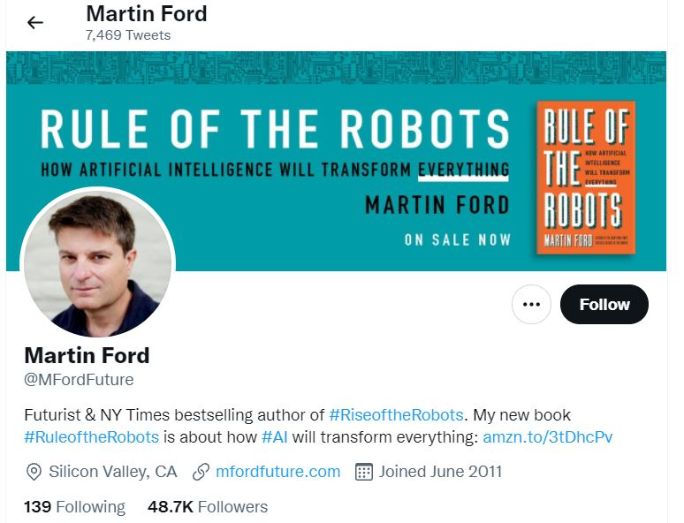
A New York Times bestselling author, Martin Ford, uses hashtags to describe his work to his profile visitors. He cleverly included his book names as hashtags that encourage people to use them further. It is an excellent way for Martin to boost social proof while promoting his latest work.
Isn’t it a smart move to increase followers? Totally!
4. Add a Personal Touch
There’s nothing wrong with being a little personal on your Twitter bio. Yes, adding a personal touch to your Twitter handle can help you attract more attention from the crowd.
Let’s take the example of Pam Moore, who has very brilliantly added her personal details in her bio.

In her bio, Pam tells us she loves God, friends, the beach, and tech. Take her or leave her; this is who she is.
This simple addition has captivated more followers to her account because it includes the description of her work as well as her personal preferences.
So if you also want to add a personal touch to your Twitter account, don’t be afraid – go ahead! Share your likes, interests, or beliefs in your bio.
5. Add Your Achievements
The saying, “If you have it, flaunt it,” is perfectly suitable for one among popular Twitter bio ideas. Why be afraid of showing your own feats in your Twitter bio?
In fact, it can help you attract more audience to your Twitter handle because you’ve presented your potential in your bio. In simple words, adding your accomplishment is great social proof for the audience at large!
For a clear viewpoint, check out Neil Patel’s Twitter bio.

In the above example, Neil Patel has added his bio accomplishments, such as being an awarded author, an entrepreneur, and a co-founder.
Adding accomplishments to your bio increases the credibility and value of your Twitter account. So, if anyone is checking your account, they can easily start following you by noticing your achievements and success.
So, don’t forget to add your accomplishments to your list of Twitter bio ideas. Who knows, you can get results akin to Niel Patel!
6. Add Your Website Link
It is astonishing to know, but social media drives 31% of all website referral traffic. And by adding a link to your Twitter bio, it becomes even simpler to grab some of those targeted audiences you’re looking for.
It is not a compulsion to add a link to your website, as you can also add a link to your blog posts or landing page.
But if you want to track the traffic that comes from your Twitter handle, it is recommended to use a trackable link in your bio. There are plenty of Twitter automation tools that can help you with this.
Let’s see what Burger King has added to make its Twitter bio more relevant.

Can you see the link attached to Burger King’s Twitter bio?
Well, this link ultimately helps them to lead more visitors to their site. The ones who will visit the account will eventually click on the link, and it will direct those Twitter users to the website or the landing page.
7. Popularize Your Products
Do you have any of your books, podcasts, or publications to promote on social media? Well, a Twitter bio can be an awesome place to flaunt it!
Adding your products to your bio can help you increase social media engagement. Your targeted audience can directly check out your work and may reward you by following you back.
Check out John Lee Dumas’s Twitter bio, where he cleverly highlighted his podcast, Entrepreneur of Fire.

Yes, the bio looks very simple, but it is also effective. The ones checking his Twitter handle can trust him because his work speaks for him in the bio.
Well, if you have something of yours to share, don’t hesitate!
Adding keywords to your Twitter bio can be a great option when you target to boost your Twitter engagements and followings.
Keywords are super important when people search for you on Twitter. In simple words, adding keywords to your bio improves your Twitter account visibility.
But before adding keywords to your bio, remember one thing! Instead of using ample amounts of irrelevant keywords, go for the ones your target audience is searching for.
Here’s a great example of Econsultancy’s Twitter bio.

Econsultancy has used certain keywords like eCommerce, digital, marketing, and more in its Twitter bio.
The audience looking for the account can easily identify by adding such keywords because keywords highlight your account to the public.
These 8 ideas provide a strong foundation for crafting an effective Twitter bio that captures attention and reflects your unique brand. While these tips will help you frame your bio with creativity and purpose, you can also consider using an automated Twitter bio generator to help spark new ideas or create a starting point.
Wrapping Up: It’s Time to Revamp Your Twitter Bio!
As per social media statistics, 500 million people use Twitter daily. So, if you have a decent presence on the platform, rest assured that at least a hundred, if not a thousand, will drop on your Twitter profile regularly.
It’s your chance to turn your visitors into followers. Twitter bio will give you the opportunity to present your brand with brevity.
To create a solid Twitter bio, go through the tricks we discussed. The best way is to understand your brand first and then scribble down a few Twitter bio ideas that genuinely capture the crucial details.
Once you are done creating a kickass Twitter bio, the job is half done. The next step is to leverage your profile to create an astounding presence on the platform. Share engaging tweets about your products, recent events, or thoughts.
You can even use SocialPilot, a Twitter management tool that can help you manage your Twitter account by scheduling your tweets at the right time. Start your free trial to embark on your Twitter journey.
Want to see SocialPilot in action? Schedule a demo call today!