Rowing the boat of popularity on X/Twitter takes consistent effort and strategy. With real-time conversations, trending topics, and fast customer support, X remains a powerful tool for brands to engage in thought leadership and maintain relevance.
According to Statista’s 2024 data, X has around 586 million monthly active users, making it a key player for marketers.
However, managing X manually comes with its challenges. Irregular posting, missing peak hours, difficulty tracking analytics, and juggling multiple accounts can overwhelm even the most experienced marketers.
That’s where X management tools come in. From scheduling posts and tracking analytics to discovering trending hashtags and engaging with followers, these tools streamline workflows, save time, and boost impact.
In this blog, we’ve rounded up the 11 best management tools for X to help you grow your presence and navigate the complexities of X marketing effectively:
- All-in-one X/Twitter Management Tools
- X/Twitter Scheduling and Publishing Tools
- X/Twitter Analytics and Reporting Tools
- X/Twitter Engagement and Growth Tools
- X/Twitter Collaboration and Teamwork Tools
Types of Twitter Management Tools
1. All-in-one X/Twitter Management Tools
These tools offer a full suite for managing everything on X, scheduling, analytics, engagement, and collaboration, so you can run your entire strategy from a single dashboard.
Popular tools in this category include SocialPilot, Hootsuite, Planable, SocialPilot, Buffer, and Zoho Social.
- SocialPilot: Lets you schedule tweets in bulk, analyze post performance, and manage client approvals—all in one place.
- Hootsuite: Covers tweet scheduling, inbox management, X Ads, and social listening for large teams.
- Planable: Focuses on team collaboration with content calendars and approval workflows tailored for X.
2. X/Twitter Scheduling and Publishing Tools
These tools help you plan and publish tweets consistently with features like bulk scheduling, best-time recommendations, and queue management.
Examples include X Pro, Buffer, SocialBee, and Planable.
- Buffer: Easy tweet scheduling with AI caption help and best-time suggestions for each X account.
- Tweet Hunter: Built for X, offering tweet and thread scheduling with a viral tweet library and AI suggestions.
3. X/Twitter Analytics and Reporting Tools
Focused on tracking tweet performance, audience insights, and campaign-level analytics to fine-tune your Twitter strategy.
Notable tools include Keyhole, Sprout Social, Twitonomy, and Brandwatch.
- Sprout Social: Delivers tweet-level analytics, audience reports, and presentation-ready exports.
- Keyhole: Real-time tweet tracking, hashtag analysis, and sentiment insights for Twitter campaigns.
4. X/Twitter Engagement and Growth Tools
These tools help you grow and engage your audience through follower tracking, auto-replies, mention monitoring, and influencer discovery.
- Crowdfire: Tracks followers, suggests tweet content, and monitors mentions for active engagement.
- Statusbrew: Combines scheduling with a unified inbox and auto-reply features for handling X interactions.
A few more popular X engagement tools are Audience, Followerwonk, and Tweepi.
5. X/Twitter Collaboration and Teamwork Tools
Built for teams to work together on X content creation, approval, and publishing with clear roles and permissions.
Popular options include Fedica, TweetDeck (X Pro), and Later, making it easy for teams to collaborate efficiently.
- Later: Enables collaborative tweet planning, saving drafts, and scheduling with AI support.
- Fedica: Provides sentiment and audience analysis with approval flows and deep follower mapping.
How we Analyze and Select X Management Tools:
We’ve carefully curated this list of top X/Twitter management tools through hands-on testing and analysis of key features like scheduling, automation, content creation, and analytics. Each tool was reviewed based on its X management abilities, user ratings, and G2 reviews. We also considered pricing, scalability, and overall performance to ensure the tools are suited for businesses of all sizes. This list provides our expert insights to help marketers make informed decisions.
A Quick Overview of the X/Twitter Management Tools
In the following section, we provide an in-depth look at each of the top X management tools. To simplify your selection process, we’ve chosen the leading options and conducted a comparative analysis of their standout features.
|
SocialPilot |
Hootsuite |
Buffer |
Sprout Social |
|
|---|---|---|---|---|
| Pricing | Starts at $25/Month | Starts at $99/Month | Starts at $36/Month | Starts at $199/Month |
| Best for | Agencies & Small Businesses | Brands & Enterprises | SMBs & Brands | Brands & Enterprises |
| Social Profiles | 7 | 10 | 6 | 5 |
| Ease of Use | ||||
| Support | ||||
| Publishing | ||||
| Smart Queues | ||||
| Repeat Posts | ||||
| Calendar View | ||||
| Auto Post From RSS Feeds | ||||
| Bulk Scheduling Tweets | 350 Posts | |||
| X Threads Scheduling | ||||
| Tweet Creation | ||||
| Draft Your Posts | ||||
| Image Editor | ||||
| AI Assistant | ||||
| Hashtag Generator | ||||
| Holiday Calendar | ||||
| Canva Integration | ||||
| Media From External Sources | ||||
| Content Library | ||||
| Profile Tagging | ||||
| Team Collaboration | ||||
| Content Approval Workflows | ||||
| Multi-User Collaboration Per Post | ||||
| Comments on Post | ||||
| Client Management | ||||
| Analytics | ||||
| Detailed Social Media Analytics | ||||
| Post Performance | ||||
| Custom Report Builder | ||||
| Auto-Schedule Report Sharing to Clients | ||||
| White Label | ||||
| White Label Dashboard | ||||
| Branded Downloadable Report | ||||
| Support | ||||
| Priority Customer Support | ||||
| Try for Free | Learn More | Learn More | Learn More | |
11 X/Twitter Management Tools to Manage Your Brand
All-in-one X/Twitter Management Tools
These tools offer a comprehensive suite of features to manage your X/Twitter strategy, including scheduling, analytics, engagement tracking, and content curation. They help you streamline your social media management process, ensuring your team can efficiently manage everything from a single dashboard.
Best for:
Marketing Agencies, SMBs, Multi-Location Brands, and Professionals
Star Rating:
4.5 / 5 (G2)
Apps:
Web version, Android & iOS apps, Chrome, Firefox, and Edge web extensions.
Social Media Platforms Supported:
Facebook, Instagram, X, LinkedIn, TikTok, YouTube, Pinterest, Google Business Profile, Instagram Threads, and Bluesky.
Key Features:
- Schedule and auto-publish tweets
- Content calendar
- Bulk-schedule tweets
- Media library
- AI Pilot (Caption and hashtag generator)
- Hashtag generator
- Account tagging
- In-Depth Post Performance
- Auto-Schedule Reports
- Whitelabel reports
- Content approval workflows
Pros
- Multi-account management: SocialPilot allows you to manage multiple X accounts from a single dashboard, making it easy to oversee all your social media accounts in one place.
- Bulk scheduling: Automates everyday publishing tasks and saves time by allowing users to schedule up to 500 posts in one go.
- Dynamic content calendar: The content calendar helps visualize and manage upcoming posts, offering drag-and-drop functionality for easy scheduling.
- Detailed analytics: Get in-depth metrics on post-performance and audience engagement, helping you track the effectiveness of your content strategy.
- Team collaboration workflows: Seamless teamwork with multiple users who can contribute to content creation, approval, and publishing.
Shayne W.
SocialPilot allows me to utilize automation to ensure consistent content posting. On top of this, the dashboard provides a nice single pane of glass to see what I will be posting this month with the capability to edit and schedule more posts. Basically, 4 hours of work allows me to keep constant communication for an entire month, which has proven invaluable for us as a business that does not employ internal marketing.
Cons
- Reauthentication required: Accounts may occasionally need to be reauthenticated, but this can be done with just a few clicks.
- Broken link publishing: Occasionally, posts may be published with broken links, though this is a minor issue.
Verified User
Honestly, there is not much I dislike…once in a while, profiles need to be reconnected. But maybe that happens on all platforms?
Our Experience:
SocialPilot’s X management tool acts as an all-in-one solution for marketers aiming to establish and maintain a strong presence on the platform. It’s a versatile tool designed to centralize key tasks for businesses of all sizes.
Now, let’s dive into all the capabilities of SocialPilot in detail.
Advanced Scheduling and Publishing
The X scheduling tool allows users to plan and schedule tweets way ahead of time, ensuring that their X feed remains consistent and fresh. You can create posts, customize them with tags, images, and links, and schedule them with the date and time of your preference or queue them for the next posting slot.
Speaking of which, for each X account connected to SocialPilot, you can create custom queues. Here, you can set up publishing slots aligned with the best times to post when your audience is active on X.
There are many more advanced scheduling options, including repeat posts, where you can set up evergreen posts to be republished periodically. Staggered posting means simultaneously scheduled posts are published at certain gaps, so they are not considered spammy.
Content Calendar and Bulk Scheduling:
The calendar dashboard in SocialPilot acts as the central hub for managing all the content scheduled for the accounts connected to the workspace. You can plan your tweets on the calendar itself, creating drafts on the dates you want to publish them.
You can simply drag-and-drop content cards from one date to another to change their publishing time. Another nifty feature of the calendar is that you can filter its view to see scheduled posts or drafts with dates for X or for a certain period or created by certain team members.
The most notable feature of SocialPilot, though, is the bulk scheduling feature. Using this, you can schedule up to 500 posts for multiple social media accounts in one go. All that is required of you is that you put your content and account information in a CSV file and upload it to the platform.
Once done, these posts will automatically be scheduled on the date and time you have designated in the document.
AI Assistant and Content Organization:
SocialPilot has an AI Assistant that enables users to create captions and hashtags and post ideas fairly easily. It provides a prompt template that can help generate engaging captions perfectly suited for X. You can even select from the tonal filters to match the tone of the captions to that of your brand.
It can also create a group of hashtags suitable for your posts or generic ones that you can save and reuse from the content library regularly. This library acts as an archive for users to save their content assets so they can easily access them later.
SocialPilot is integrated with Canva, where you can easily create graphics of your own, and Unsplash, where you can find thousands of stock images for your use. An in-app image editor allows you to edit and customize creatives for your brand, eliminating the need for any external app.
Detailed Analytics and Reporting:
After content creation, SocialPilot provides X analytics tools for monitoring the performance of your profile and the kind of audience you have. From overall post-engagement to individual post-performance, you’ll find a detailed analysis of how your X accounts have been faring.
These metrics can be made into custom reports, downloaded as PDFs, and scheduled to be shared with stakeholders periodically.
Content Approval and Team Collaboration Workflows:
The platform is well-equipped with collaboration workflows to support the functioning of social media marketing teams working together. The selective access and roles allow admins to designate relevant work to the people while ensuring data security.
The content approval feature lets users seek review and feedback from relevant stakeholders. The Approvals-On-The-Go feature allows you to send links to clients for easy approvals. Dedicated space for feedback and comments helps team members collaborate on each post in real time.
SocialPilot Pricing
SocialPilot offers a 14-day free trial and access to all premium features (no credit card required & cancel any time). Choose a plan that fits your needs.
| Ultimate | Premium | Standard | Essentials |
$170.00/mo$200
Billed annually (Save 15%)
|
$85.00/mo$100
Billed annually (Save 15%)
|
$42.50/mo$50
Billed annually (Save 15%)
|
$25.50/mo$30
Billed annually (Save 15%)
|
|
Streamline X (formerly Twitter) management
|
|||
Final Verdict:
Overall, SocialPilot comes across as a perfect X management app that provides all-around support to marketers, from content scheduling to analytics and reporting. It is a pocket-friendly tool that comes with all the advanced functionalities to support complex team dynamics for large businesses and agencies.

Best for:
Social media teams, large agencies, and enterprises
Rating:
4.2 / 5 (G2)
Apps:
Web version, Android & iOS apps
Social Media Platforms Supported:
Facebook, Instagram, LinkedIn, X, YouTube, Threads, Pinterest, Google Business Profile, and TikTok.
Key Features:
- Auto-schedule for the best times
- Bulk-schedule posts at once
- Automate responses with AI chatbots
- Automated reporting
- Manage X Ads
- Social listening and insights
- Post-performance analysis
Pros
- Helps manage multiple social accounts.
- Hootsuite inbox helps users keep track of all the online conversations.
Andrea Martínez E.
It’s great for managing multiple social media accounts from a single dashboard, which is super helpful for staying organized and efficient. The ability to schedule posts, track engagement, and analyze performance all in one place is a huge plus. Plus, the integration with various apps and tools can really streamline workflows for social media management.
Cons
- Hootsuite is unaffordable for smaller businesses.
- The analytics in Hootsuite seem complicated, and the data is not completely up to date.
Franziska S.
I really don’t like the analytics options. The design is outdated and some metrics are not up to date or not available. It seems that in more expensive budget plans there is more but with other tools you get it for less money so I don’t really understand the problem.
Our Experience:
Considered to be a complete social media solution for organizations, Hootsuite hosts an array of capabilities for X management as well. Features such as auto-publishing, bulk tweet scheduling, and optimal posting times are part of the package. This makes it easy for users to maintain their consistency on X without having to manually take care of every aspect.
The listening features in Hootsuite make a remarkable difference in how effectively you manage your brand’s reputation online. With insights into the audience’s behavior and mentions, you can track sentiments around your brand and your competitors’ as well.
The post performance data can drive your content strategy in the right direction by telling you what is being liked by your followers or not. Additionally, the tool’s integration with X Ads is also a plus, allowing users to manage ads directly within Hootsuite and view key metrics. However, the reporting and analytics dashboards seem a bit too complex in the beginning.
Lastly, adding to its reputation management suite, Hootsuite proves effective in managing the engagement coming your way with its social inbox. It centralizes conversations, making it quick and easy for a user to monitor and respond to people in real time.
However, Hootsuite, being inundated with features, costs a fortune. Even the starting price of the tool is $99 per month, which is hard to justify for smaller clients.
Pricing
Hootsuite offers two pricing tiers after a 30-day trial, ranging from $99/month to $249/month, catering to different social account and user needs. Before you decide, take a detailed look at Hootsuite’s pricing breakdown to see if its features match the cost for your business needs.
Final Verdict:
Hootsuite is a strong, multifaceted tool for X management with social listening, content automation, and X ad management under one umbrella. But with its steep pricing and complex design, it may be suitable only for larger businesses and enterprises. If Hootsuite doesn’t quite fit your goals or budget, explore some of the best Hootsuite alternatives offering comparable or better features.

Best For:
Solo Entrepreneurs, Social Media Marketers, Small Businesses, and Enterprises
Ratings:
4.5 on G2 & 4.5 on Capterra
Apps:
Android and iOS Mobile App and Web Version.
Social Media Platforms Supported:
Facebook, Instagram, X, TikTok, LinkedIn, YouTube, Google Business, and Pinterest
Key Features:
- Planable Calendar
- Content Library
- Multi-Level Collaboration
- Automated Publishing
- Team and Client Collaboration
- Post Customization Options
- Planable Content Calendar
- Post Labelling
Pros
- Integrated content calendar: Planable’s calendar makes it easy to visualize and manage your entire content strategy across platforms, streamlining your workflow.
- Team and client collaboration: Efficient real-time communication for teams and clients, enhancing the approval process and ensuring smooth content creation.
- User-friendly interface: The platform’s simple layout makes it easy to onboard users, whether you’re managing multiple clients or posting for your own brand.
Brie B.
The thing I like the most about Planable is that it covers more multiple social media accounts that any other social planning site I have used. It is also laid out very simply and easy to understand when you first begin. I use it fairly often since I post for many clients and haven’t had any issues.
Cons
- Lacks advanced features: Planable does not offer advanced analytics or social listening tools, which may be a dealbreaker for marketers looking for deeper insights.
- Limited bulk scheduling options: While bulk scheduling is available, the customization options are limited.
- Post timing and issues: Planable doesn’t suggest optimal posting times, and issues like “aspect ratio” errors may occur with images or videos, especially with Instagram Stories.
Kirill S.
It can NOT post stories on instagram without using your phone (some other services and even facebooks BusinesSuite can plan stories that auto-posts without taking actions from your side). It throws errors about “aspect ratio” or video duration and does NOT post, but when you have a carousel with 10 pictures there is no way you can see what picture have that problem. You have an editor, why you not auto crop it? You pay per user, not per social page.
Our Experience:
Planable is a collaborative social media management platform built for marketers, teams, and solo entrepreneurs. It excels in streamlining content creation, scheduling, and approval workflows, making it an ideal choice for those managing multiple accounts. Its intuitive, visual-first design simplifies content planning and ensures alignment with platform standards.
One of Planable’s key strengths is its ability to foster team collaboration. With real-time collaboration tools, users can schedule posts, comment, edit, and approve content without any friction. This makes it an excellent choice for marketing teams that need to stay in sync and move quickly.
The platform offers multiple views—grid, list, and calendar—allowing users to visualize their content across different platforms. This feature helps ensure that content maintains consistent branding and presentation, guaranteeing posts look perfect when published.
Planable’s interface is clean and modern, mimicking actual social media layouts. This makes it easy to preview posts as they will appear on each platform, giving you the flexibility to fine-tune content before going live. Its simple design also makes onboarding and collaboration seamless, whether for individuals or teams.
Planable Pricing
Planable offers four plans, including a free tier with basic features. Paid plans start at $39/month for one user and one account, while the Pro plan is $59/month for 10 accounts, making it a scalable option based on team size and needs.
Final Verdict:
While analytics may not be Planable’s strongest suit, it truly stands out with its robust calendar and client collaboration features. This gives it an edge over tools like Later, making it a better choice for marketers focused on streamlining operations. If you’re willing to overlook the lack of optimal posting time suggestions and limited bulk scheduling options, Planable is the ideal tool to enhance your workflow. For a more in-depth look, visit our full Plannable review blog.
X/Twitter Scheduling and Publishing Tools
Scheduling and publishing tools allow you to plan and automate your X/Twitter posts, ensuring consistency and timely delivery. These tools often include features like bulk scheduling, content calendars, hashtag suggestions, and automatic posting at optimal times.

Best for:
Professionals, Entrepreneurs, SMBs, and Social Media Managers
Rating:
4.3 / 5 (G2)
Apps:
Web version, Android & iOS apps, Chrome extensions
Social Media Platforms Supported:
Facebook, Instagram, LinkedIn, X, YouTube, Pinterest, Google Business Profile, Shopify, Threads, Mastodon, and TikTok.
Key Features:
- Content calendar
- Auto-scheduling tweets
- Best time to post recommendations
- AI assistant to craft posts
- Detailed X analytics
- Built-in link shortening and tracking
Pros
- Multi-account management: Buffer makes it easy to schedule and automate the publishing for multiple X accounts from a single platform.
- Performance tracking: Users can monitor the performance of individual posts and track engagement across multiple accounts.
- AI assistant for content creation: Buffer’s AI assistant simplifies post creation by generating ideas, drafting captions, and streamlining content for busy social media managers.
Ojashwi M.r
One of the best tools for scheduling posting, especially when you are managing multiple social media handles. It also helps to analyze the performance of the post. We can use them for our reporting purposes, it also looks professional.
Cons
- Publishing issues: Buffer sometimes struggles with publishing posts on time, causing missed posting windows.
- Limited editing options: Once a tweet is scheduled, editing options are restricted. To make changes, users must delete the scheduled post and create a new one from scratch.
Nathaly W.
One of the drawbacks of using Buffer is that all scheduled content must be pre-edited since the editing options are quite limited.
Our Experience:
Buffer has more or less established itself as a straightforward yet effective tool for managing X, especially for content scheduling and optimization. The platform’s calendar dashboard is especially conducive to planning and visualizing your future tweets for multiple accounts without missing a beat. Recommendations for posting times help creators target their audience and stay on top of their feeds.
The built-in AI Assistant in Buffer is another asset of the tool, simplifying the process of post-creation. It generates content ideas and even drafts captions, which can save time for busy social media managers juggling multiple X accounts. And they dont even have to worry and brainstorm to come up with fresh and unique content.
Buffer’s detailed X analytics with metrics on individual posts provide an in-depth look into your performance. They allow users to track key data points and gain insights into what’s resonating with their audience. Another nifty tool in Buffer is the link shortening and tracking capability, convenient for measuring CTR.
That said, Buffer occasionally struggles with publishing posts to X, leading to missed posting windows—an inconvenience for brands relying on its reliability. Additionally, once a tweet is scheduled, editing options are limited. The tweet must be deleted and recreated correctly from scratch.
Pricing
Buffer offers four pricing options and a 14-day trial period for each. There is a free plan for beginners, and paid plans range from $6 monthly for one account to $120 for ten accounts. Explore a detailed Buffer pricing breakdown to understand its plans, features, and overall value for social media management.
Final Verdict:
Buffer is a multifaceted tool for scheduling tweets and monitoring the performance of connected users’ accounts. It is also equipped with AI to handle and support daily content creation needs. However, improvements in publishing reliability and flexibility with post-editing would make it even more valuable. If Buffer doesn’t meet all your needs, these top Buffer alternatives might offer better features, scalability, or pricing flexibility.
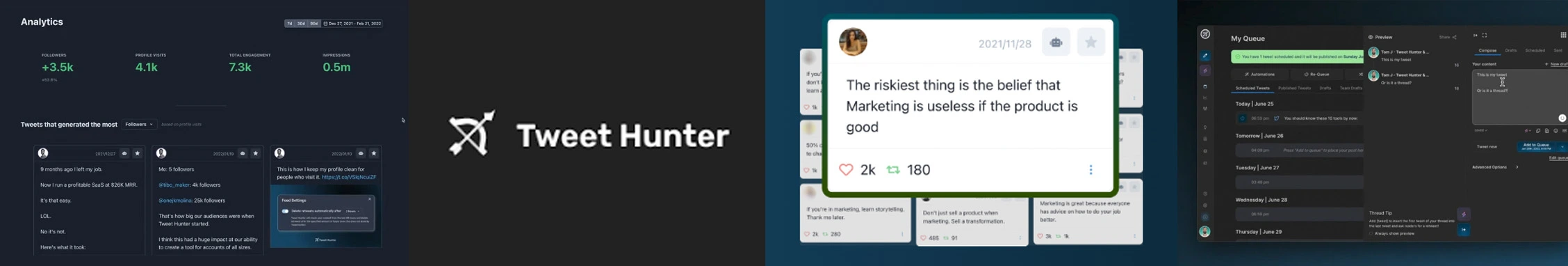
Best for:
Agencies, Social Media Marketers, Social Media Influencers
Rating:
3.5 / 5 (G2)
Apps:
Web version, and browser extension
Social Media Platforms Supported:
X only
Key Features:
- Successful tweet library
- Tweet thread scheduling
- Detailed tweet analytics
- AI tweet caption generator
- Best posting time recommendations
Pros
- Viral tweet library: Access a vast collection of viral tweets to inspire your own content or repurpose successful posts for your profile.
- AI-driven tweet ideas: Generate customized tweet ideas tailored to your profile, saving time and ensuring relevant content.
- Scheduling made easy: Schedule not only individual tweets but also tweet threads, simplifying the process of posting long-form content.
Verified User
It comes with easy integration, provides AI-generated Tweets, Analytics that matter, and easy scheduling of tweets, and threads, and also has exciting features like “Best time to tweet” and a dynamic Banner.
Cons
- Pricing for smaller businesses: While the base cost is reasonable, the advanced features are locked behind higher-tier plans, which may be expensive for smaller businesses or individual creators.
- Feature reliability: Some features occasionally become unavailable for extended periods, leading to interruptions in the user experience.
Verified User
There are frequent errors within the platform where certain features stop working at once and for a few days at a time.
Our Experience:
Tweet Hunter is a dedicated tool helping users to publish effective content on their X/ accounts. Its core strength lies in the vast collection of viral tweets it stores, enabling users to utilize this content for fresh ideas and inspiration. You can spot trends and repurpose high-performing content within this archive. It is especially helpful for individual creators or influencers.
The AI tweet generator, which tailors posts based on a prompt, gives the tool an edge in your X marketing content. Scheduling content is a breeze with the platform, especially with the platform’s ability to schedule X threads. This automates the tedious process of creating long-form content for your X profiles.
To get maximum engagement for your posts, the tool provides insights on the best times to post. This is a commonly seen feature in X scheduling tools and proves to be valuable in boosting the reach of your content.
Rounding off the feature arsenal, Tweet Hunter provides users with detailed analytics data for a clear view of their performance on he platform. This makes it a complete X management tool.
On the flip side, though, cost might be a barrier for smaller businesses. While the starting cost is reasonable enough, the advanced features are only available with the higher plans. It would be great if they offered more flexibility or customizations for smaller users looking to test the waters.
Pricing
The subscriptions in Tweet Hunter start from the Discover plan at $29 per month, followed by the Growth plan for $49. The Enterprise plan is the last plan, costing $200 per month, integrated with advanced AI and ChatGPT.
Final Verdict:
Tweet Hunter shines with its curated tweet library, AI-driven ideas, and analytics that make X marketing manageable and effective. However, smaller businesses might find some advanced features outside their budget. If you’re just getting started, here’s a helpful guide on how to use Twitter for business to build your brand more strategically.
X/Twitter Analytics and Reporting Tools
Analytics tools provide insights into how your posts are performing, helping you track engagement, reach, and audience growth. They offer advanced features like keyword tracking, sentiment analysis, and competitor benchmarking to optimize your content strategy.

Best for:
Social media consultants, large-sized businesses, and enterprises
Rating:
4.4 / 5 (G2)
Apps:
Web, iOS, Android versions, and Sprout Social Chrome Extension
Social Media Platforms Supported:
Facebook, X, Instagram, LinkedIn, Threads, Pinterest, TikTok, and YouTube
Key Features:
- Content publishing
- Unified inbox of messages
- Tweet analytics
- Presentation-ready reports
- Team collaboration workflow
Pros
- Optimized content publishing: Easily schedule posts across multiple networks and receive insights into the best times to post, ensuring maximum engagement.
- User-friendly interface: The platform’s intuitive design makes it easy to manage and oversee social media efforts without requiring technical expertise.
- Comprehensive analytics and reporting: Sprout Social provides detailed analytics, allowing you to track performance on X and create presentation-ready reports.
Kathryn R.
We LOVE that we can access all platforms of social media through Sprout Social and that we are able to manage our posts & quickly and easily! We don’t have to have multiple windows open and the process has been so seamless compared to the way we used to have to manage our pages!
Cons
- Limited cross-platform customization: The interface lacks seamless support for customizing and repurposing content across different social platforms, which can be cumbersome for multi-channel strategies.
- Per-user pricing model: The cost structure may be expensive for larger teams, as the per-user pricing can add up quickly.
- High-tier plans are pricey: Some of the best features are locked behind higher-tier plans, making it less cost-effective for small businesses or solo entrepreneurs.
Chelsea S.
A LOT of features (including some of the best features Sprout has to offer) are hidden behind levels of payment. It’s super pricey, even just for basic plans with basic features. Plus, the mobile app needs help.
Our Experience:
Sprout Social is packed with tools that cater to X management, offering features like content publishing, tweet analytics, and a unified inbox. The content publishing feature in particular is effective, allowing for optimized scheduling and providing insights into the best times to post.
The team collaboration workflow in Sprout Social is a justifiable asset, allowing users to work with their team within the tool’s workspace. This streamlines approval processes and task allocation, making it ideal for larger teams managing their brand’s X.
Sprout Social has robust analytics and reporting capabilities, providing in-depth data for your performance on X, including audience demographics and individual posts. This data can be collected and made into presentation-ready reports, which can be shared with relevant stakeholders.
Some of the downsides to using Sprout Social involve limited customization options during the creation of posts. This hinders the cross-posting of tweets into posts for other social platforms. Also, Sprout Social’s per-user pricing structure may make it costly for businesses with large teams. While covering essential features, the jump to higher tiers for unlimited accounts is quite steep.
Pricing
Sprout Social has three paid plans ranging from the Standard plan at $199 per user/month to manage five social accounts to Professional plan at $299 per user/month and the Advanced plan at $399 for managing unlimited accounts. If you’re evaluating Sprout’s cost-effectiveness, our Sprout Social pricing breakdown offers clarity on what each plan includes.
Final Verdict:
Sprout Social is an X management tool, equipped with comprehensive features for publishing, analytics, and team collaboration. Its user-friendly design is a great choice for teams with varied technical skills. However, the platform’s cost might be a barrier, especially for larger teams or businesses needing extensive customization options. Looking beyond Sprout? Discover top Sprout Social alternatives that offer similar capabilities with better value.
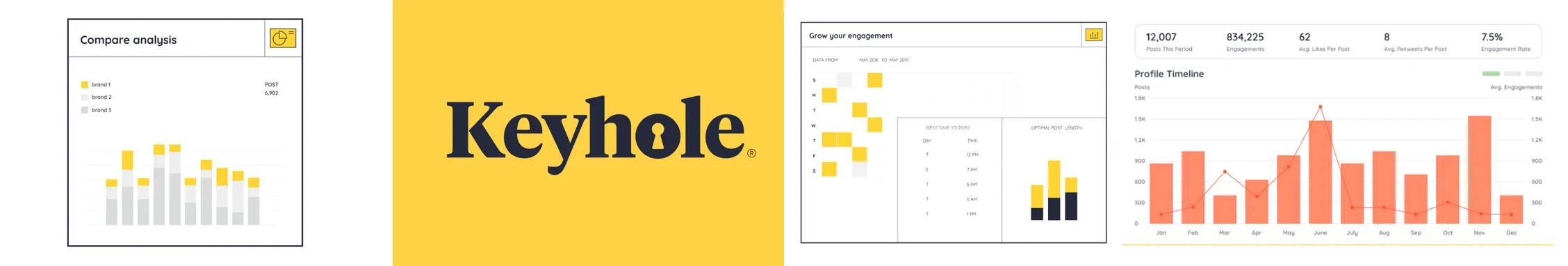
Best Tool for:
Marketers, agencies, and brands
Star Rating:
4.3 stars on G2 & 5 stars on Capterra
Apps:
Web- Version
Social Media Platforms Supported:
Facebook, Instagram, X, LinkedIn, YouTube, and TikTok
Key Features:
- Real-time Tweet Tracking
- Hashtag Tracking & Analysis
- Follower Demographics Insights
- X Campaign Tracking
- Influencer Identification
- Customizable Report Generation
- Audience Segmentation Tools
- Real-time X Trend Identification
Pros
- Real-time tracking: Keyhole provides immediate insights into tweets, helping users engage with trending topics and monitor campaigns as they unfold.
- User-friendly interface: The tool’s layout is simple to navigate, making it easier to monitor X campaigns, hashtags, and audience demographics.
- Exportable metrics: The customizable reports are exportable, allowing users to share insights with their team or clients.
Fatima M.
The metrics given on Keyhole are unmatched and help us in setting KPIs and measuring results accordingly. The layout is also very user-friendly, and everything is exportable, so that’s wonderful.
Cons
- High cost: Keyhole’s subscription can be pricey, especially for small businesses or those on tight budgets, as it only offers a limited set of advanced features.
- Inaccurate data: Some users have reported discrepancies in data accuracy, particularly when compared to other reporting systems.
- Limited integrations: Keyhole doesn’t offer many external data source integrations, which may limit its scalability for some users.
Amanda P.
I’m not entirely sure how accurate the information is because when I compare the analytics to another reporting system, they don’t typically align.
Our Experience:
Keyhole offers impressive X analytics capabilities, especially with its real-time tweet-tracking feature. Here’s an overview of what makes this tool stand out:
When it comes to analytics, Keyhole is a strong contender, with features like hashtag tracking, analysis, and influencer identification. The standout feature, however, is its real-time insights, which allow users to monitor tweets as they occur, enabling them to engage with trending topics and conversations instantly.
While it excels in high-level analytics and X campaign tracking, the reliability of this feature can sometimes be inconsistent, especially when planning long-term campaigns.
Keyhole also provides customizable reports and audience segmentation. These reports are tailored to key metrics, such as engagement, follower growth, and tweet performance, offering valuable insights into audience behavior and campaign effectiveness. You can create reports based on your chosen key performance indicators related to hashtags and maintain audience segmentation. However, it lacks deeper, more advanced reporting features.
Reports can be easily downloaded in PDF and CSV formats, making it convenient to share insights with your team or clients and maintain historical data.
Pricing and Value
Even though Keyhole does not have any plan-based pricing, it does have campaign-based pricing that starts at $99/month. The average Keyhole subscription for a campaign can go up to 119$ per month. The tool has custom pricing based on the unique needs of its users.
Overall Verdict:
Keyhole can be a valuable partner for evaluating X analytics and reporting. With all the essential features for X monitoring and marketing, it’s well-equipped to support your strategy. However, the campaign-based pricing plans may limit their accessibility, so it’s best suited for those who can accommodate the cost in their budget, especially for long-term marketing goals.
X/Twitter Engagement and Growth Tools
Engagement and growth tools focus on increasing your X/Twitter presence by interacting with followers, tracking mentions, and discovering new followers. These tools help automate replies, retweets, and direct messages, while also identifying key influencers and trends.
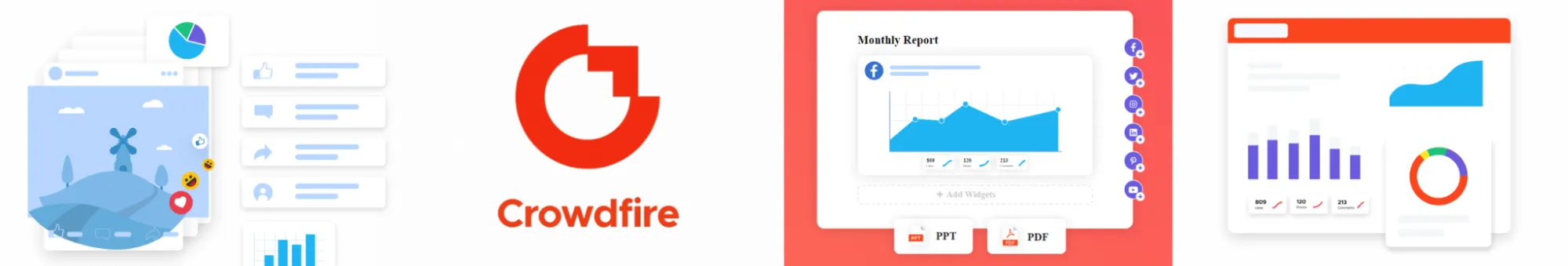
Best for:
Solopreneurs, SMBs, and Large Businesses
Rating:
4 / 5 (G2)
Apps:
Web version, Android & iOS apps, and web extension
Social Media Platforms Supported:
Instagram, Facebook, LinkedIn, X, Pinterest, and YouTube
Key Features:
- Automatic publishing
- Identify inactive followers, recent unfollows, and potential new followers
- Detailed analytics
- Track mentions
- Discovering and sharing relevant content
Pros
- Easy scheduling and posting: Crowdfire simplifies scheduling and publishing tweets, making it easy to maintain consistency.
- Follower management: Track follower activities, including identifying inactive followers, recent unfollows, and discovering potential new followers.
- Automatic post creation: Automatically creates posts whenever new products are added to your Shopify store, streamlining the process.
Nawell W.
Posting and scheduling is quite easy using the Crowdfire application. It is easy to track people who have followed/unfollowed, and it’s gives us relevant suggestions for people to follow. I like how it automatically creates a post whenever we post a product in our Shopify store. Crowdfire also supports all major social media networks.
Cons
- Limited account connections: Crowdfire limits the number of accounts that can be connected, which might be restrictive for users managing multiple brands.
- Difficult account setup: Some users have difficulty connecting their social media accounts to Crowdfire, which can slow down the initial setup process.
Verified User
Limited accounts are linked, and it is not very easy to link accounts.
Our Experience:
Crowdfire offers a balanced suite of tools for X management, helping users streamline content publishing, follower tracking, and engagement. It quite efficiently helps users manage their publishing queues for X. With the platform’s content recommendation tool, you can unveil and share relevant and valuable articles, images, and blog posts. This keeps your feed fresh and well-fed, so to speak.
The tool’s analytics provide a clear view of follower growth, engagement rates, and overall account performance, which is beneficial for tracking what resonates with your audience.
Crowdfire also shines at managing your followers by identifying and tracking inactive followers, recent unfollows, and potential new followers. This is a unique and great asset for marketers trying to understand the preferences and behaviour of their audience. Adding value to this intent is the feature to track mentions in the platform. It ensures you stay on top of brand mentions and can promptly engage with followers or address queries.
On the downside, Crowdfire limits the number of connected accounts, which could be restrictive for larger teams or those managing multiple brands. Additionally, some users report difficulties when connecting social media accounts to the platform, which can slow down the onboarding process.
Pricing
There are three paid plans starting from Plus ($9.99/month for five accounts), Premium ($49.99/month for 10 accounts), and VIP ($99.99/month for 25 accounts). It has a free plan for you to test the tool before making any purchase decision.
Final Verdict:
Crowfire is a versatile tool with features supporting X management from multiple aspects. It helps with content management, social listening, and audience insight. While the platform’s limitations on account connectivity and pricing gaps might not suit all needs, it’s an affordable, user-friendly option for individuals and smaller teams.

Best for:
Medium to large businesses, Social Media Managers, Agencies, and Enterprises
Rating:
4.7 / 5 (G2)
Apps:
Web version, Android & iOS apps
Social Media Platforms Supported:
Facebook, Instagram, LinkedIn, X, YouTube, Threads, Pinterest, TikTok, WhatsApp, and Google Business Profile
Key Features:
- Automated publishing
- Approval workflow
- Shareable calendar dashboard
- Social media analytics
- Paid and organic performance reports
- Centralized social inbox
- AI automated reply
Pros
- Intuitive design: StatusBrew’s user interface is easy for new users to navigate, making onboarding smooth.
- Workspace segregation: Users can create separate workspaces for different accounts, making it easier to manage multiple brands or projects.
- Team collaboration: The approval workflow ensures that all posts go through review before publishing, ensuring error-free content.
Verified User
I found the UI intuitive and easy to navigate right from the entry screen. One feature I appreciated was the ability to create separate workspaces for different projects, which helped keep everything organized and prevented data mixups. Since I manage multiple brands, this helped me a lot with the segregation.
Cons
- Learning curve: While the tool is feature-rich, there’s a bit of a learning curve, especially for new users unfamiliar with automation or reporting tools.
- Time-consuming setup: The onboarding and initial setup can be a bit lengthy, especially for users with large teams or multiple accounts.
- Limitations for small teams: The base plan limits users to five social profiles, which might feel restrictive for businesses with multiple accounts.
Vanessa F.
I didn’t run into any major flaws with Statusbrew that affected my daily work. But, there’s a bit of a learning curve, especially if you’re new to using automations and reporting tools.
Our Experience:
StatusBrew comes across as another one of the all-encompassing X management tools equipped with team and client collaboration workflows. This makes it perfect for social media teams to work with to enhance the social media presence of their business.
The content creation and automation features are effective in saving precious time. It allows users to schedule posts, X threads, retweets, quoted tweets, and even X polls. This ensures you can maintain a steady rhythm in your publishing while creating a variety of content on your X feed.
The above-mentioned collaboration workflow includes content approval. Under this regime, all the created and scheduled tweets go through rounds of review and approval, making sure anything published on the users’ accounts is error-free.
Other than content automation, StatusBrew also offers a social inbox, which pulls in conversations from X and various platforms into one dashboard. This makes your response to messages and mentions proactive and, in turn, effective without having to switch tabs. Additionally, the platform also has analytics and reporting tools providing insights into both paid and organic performance.
Lastly, the content calendar provides a structured view of your upcoming content funnel, which is shareable as well. However, it can’t be denied that the feature-heavy dashboard sometimes proves to be overwhelming for users.
Pricing might also be a point of contention: the base plan allows only five social profiles, which could feel limiting for smaller teams with multiple accounts.
Pricing
Statusbrew has four pricing plans, with the Enterprise-level one being customizable. Even the base price starts from $89 per month for managing only five social profiles. The next two plans, tailored for teams, cost $179 and $299 per month for managing 10 and 15 accounts, respectively.
Final Verdict:
StatusBrew is a great choice for managing multiple X profiles simultaneously with a centralized inbox, strong analytics, and scheduling flexibility. Although the tool has a time-consuming setup process and steep pricing, it provides all the features essential for brands for complete management of your business on X.
X/Twitter Collaboration and Teamwork Tools
Collaboration tools allow teams to work together seamlessly on content creation, scheduling, and approval processes. These tools often include features like role-based permissions, workflow automation, and approval systems.

Best for:
Creators, freelancers, agencies, social media managers, and small businesses
Rating:
4.5 / 5 (G2)
Apps:
Web, iOS, and Android versions
Social Media Platforms Supported:
Facebook, Instagram, LinkedIn, X, YouTube, Pinterest, and TikTok.
Key Features:
- AI-Powered Captions
- Pre-scheduling tweets
- Draft saving
- Scheduling with a mobile app
- X Analytics
Pros
- Pre-scheduling for consistency: Later allows users to plan tweets ahead of time, maintaining a steady publishing schedule and ensuring content is posted consistently.
- Draft saving and editing: Posts can be saved as drafts and edited even after scheduling, providing flexibility for last-minute changes.
Maria M.
I love using Later for social media scheduling! My small business uses it for Instagram ad Facebook scheduling daily. Thanks to Later, we are able to schedule out a months worth of content in just a few hours saving us hours and hours every week. It’s so easy to use, easy to check the traction of a post, and helps us stay sane during busy season when social media is the last thing we want to worry about.
Cons
- Video posting issues: Later occasionally faces problems with posting videos, particularly with errors related to video length or dimensions.
- Clunky design: The platform’s design can feel a bit outdated and inefficient, especially when navigating between features.
Casey G.
I really dislike when Later tells me a video I’m posting is too long, or the dimensions aren’t right and when I try to edit the content in Later, it doesn’t update. I then have to manually send myself the content, edit it on my phone, and post it manually. It is very time-consuming and seems glitchy.
Our Experience:
Later offers a range of tools aimed at simplifying X scheduling and content creation. One of its most beneficial features is the ability to pre-schedule tweets. This feature allows marketers to plan their content ahead of time and maintain a consistent publishing schedule.
The content calendar is user-friendly, making it easy to visualize and organize upcoming posts. Also, the option to save and edit drafts, even after scheduling, provides flexibility for making last-minute changes.
The AI caption generator is a noteworthy capability, assisting in crafting engaging tweets while saving time and effort. This especially helps marketers who manage multiple accounts or need new content ideas regularly.
Later provides X analytics as well, offering insights into your tweet performance and audience engagement. However, some users have mentioned that the analytics might not be as comprehensive as they’d like, which could be a drawback. Additionally, the platform’s design feels a bit clunky at times, which might hinder navigation and efficiency, especially for new users getting accustomed to the interface.
Regarding pricing, Later offers a free plan for those just starting out, which is great for testing the tool out. Advanced plans come with additional features, although the difference in pricing is jarring, particularly if the user only needs select functionalities.
Pricing
Later presents three subscription choices, each accompanied by a 14-day complimentary trial period. The system presents a no-cost option, followed by paid levels starting with Starter, valued at $25, Growth at $45, and the final choice, the Advanced option, priced at $80.
Final Verdict:
Later is a user-friendly and simple tool for users to help them with X content scheduling, performance analysis, and AI-driven caption generation. While it’s great for users focused on pre-planned content, issues with video uploads and a somewhat clunky interface might deter those with more complex needs. If you’re exploring tools similar to Later, check out our curated list of the best Later alternatives that offer more robust features and better pricing.

Best for:
Small businesses, brands, agencies, and entrepreneurs
Rating:
4.8 / 5 (G2)
Apps:
Web version, Android & iOS apps, Chrome, Firefox, and Edge web extensions
Social Media Platforms Supported:
X, Instagram, Facebook, LinkedIn, TikTok, Pinterest, YouTube, Mastodon, Bluesky, Threads, and Pixelfed
Key Features:
- Publishing tweets
- Audience sentiment analysis
- RSS feed automation
- Best time to post
- Engagement metrics
- In-depth follower mapping
- Audience segmentation
- Influencer identification
- Reporting tools
Pros
- Advanced scheduling features: Fedica allows users to schedule tweets, including polls, tagged posts, and AI-driven optimizations to enhance engagement.
- Follower tracking: It tracks new follows, unfollows, and inactive followers, helping you maintain an up-to-date view of your audience.
- Powerful audience insights: The platform offers in-depth segmentation and sentiment analysis, allowing brands to understand how their audience feels about specific topics.
Lisa S.
I’ve been using this service for around a decade when they began. I love receiving the weekly emails about new X followers, unfollowers or inactive ones. I know they’ve expanded with more social networks and more features with Fedica. A fabulous tool for any content creator or social media manager.
Cons
- Learning curve: Getting started with Fedica can be time-consuming, especially for users who are new to X management tools.
- UI/UX design: The interface could use improvements, as some users find it less intuitive, which can hinder navigation for those who are not as tech-savvy.
Keith K.
It is not the most intuitive software and is not necessarily easy to use. There are elements that would be improved by a bit of UI/UX with some customers who are not as technical — I’d be happy to do this type of focus group with the team, b/c I believe in the platform.
Our Experience:
Fedica is a tool supporting multiple social media functionalities. It is most versatile and proficient in X management aspects. Other than default content scheduling, it provides RSS feed automation, allowing users to share content from various sources. This keeps their X feeds active without manual effort. Powered by AI, it suggests to users the best time to post their tweets online, garnering boosted engagement.
Again, supplementing X analytics with powerful audience segmentation capabilities. Its in-depth follower mapping feature is a powerful tool for understanding who is engaging with your content and where they are located.
Additionally, Fedica offers audience sentiment analysis, which gives brands an edge in assessing how followers feel about specific topics or campaigns. This helps users create an appropriate content strategy for the future. The reporting tools provide clear metrics on engagement and reach, useful for tracking growth and optimizing strategies.
However, the tool has some cons to it, including a not-so-intuitive interface. The initial setup process might be a bit time-consuming, especially for those new to X management tools, but the platform’s functionality makes up for this learning curve.
Pricing
Fedica’s pricing plans are segregated based on different functionalities. The Publish plan starts at $15 and provides content planning and basic analytics. The Grow plan includes audience insights at $29. The next advanced plan costs $129, which is quite a hike from the lower-tiered plans. The Enterprise plan is customizable.
Final Verdict:
Fedica is a robust X tool, well-suited for users needing detailed insights into their X audience and engagement patterns. However, its UI could use streamlining, and pricing might be steep for advanced features.
What to Look for in the Right X/Twitter Management Tool for Your Business
Affordable Pricing
The key component to consider while opting for an X management tool is its pricing. The option you go with must fit your budget, as a business of any given magnitude has a cap on its marketing spend. So look for a tool that delivers essential features without straining your finances.
Features You Require
Every X tool is designed differently and to serve a different demographic. There are tools like SocialPilot that cover all the aspects of marketing on X or platforms that are limited to providing analytical insights.
So you have to make the right choice in opting for the tool that fulfills your business’s requirements while staying within your price range.
User-Friendly Design
Often ignored, a platform’s ease of use can greatly improve its user experience. The tool should be easily adaptable for users with limited technical knowledge or prior experience. Also, the UI/UX should preferably allow people to navigate through the dashboard with a minimum of clicks.
Scalability
As your business grows or if you manage multiple clients, you’ll need software that scales with you. Check whether the tool allows for flexible expansion, such as adding team members or managing more accounts, and understand any associated costs.
Customer Support Quality
We recommend you do your research to find whether the platform you choose to work with has responsive customer support. From initial setup to troubleshooting issues, prompt and proficient support can enhance usability. You can refer to customer reviews of the tool from trusted review platforms to make an accurate judgment about the quality of support.
Why Do We Need X/Twitter Management Tool?
We’ve summed up all the vital information regarding X management tools and how to select the right one for your business. But if you are unsure about the benefits that using such a platform can bring to your business, let us shed some light on the issue.
X management tools let us:
- Effortlessly handle multiple social media profiles from a single dashboard to save time and stay organized.
- Maximize your ROI with tools that combine powerful features and affordability for streamlined operations.
- Enable teams to work together efficiently with shared access, task assignments, and real-time updates.
- Minimize errors with automated scheduling, proofreading tools, and consistent content delivery.
- Plan, schedule, and optimize your social media calendar with clear workflows and strategic insights.
- Track key metrics and analyze campaign success with detailed reporting and real-time data.
- Connect seamlessly with other platforms and apps to enhance functionality and streamline workflows.
- Deliver professional results with timely updates and personalized strategies tailored to client needs.
To make the most of your X strategy, explore our comprehensive list of X/Twitter tools designed for everything from content creation and scheduling to analytics and engagement.
Conclusion
X/Twitter can significantly boost your business when used strategically, but managing it effectively requires consistency, engagement, and data-driven decisions, which can be time-consuming, even for experienced marketers. That’s why using the right social media tools is essential to streamline your process and maximize your impact.
With SocialPilot, managing X along with other platforms like Facebook, Instagram, LinkedIn, Pinterest, and TikTok is easy. You can schedule posts, track analytics, collaborate with your team, and more, all in one place.
Ready to make X management effortless?
With SocialPilot, you can plan posts in minutes, track what’s working, and collaborate seamlessly, all without the stress of juggling multiple tools. Try it free for 14 days (no credit card required) and see how simple social media management can be.
Frequently Asked Questions
What is the best time to post on X?
The best time to tweet is between 8-10 am and 6-9 pm. Posting early morning and late at night will also fetch you more engagement on X.
How do you automate on X?
You can automate posting on X with the help of a tweets manager like SocialPilot. Just connect your account to the tool and draft your post. Schedule them at a befitting time, and you are done.
How many times a day should I tweet?
You should ideally share 5-20 tweets per day for better engagement.
Can you automate X posts?
Yes, you can automate X posts with X automation tools like SocialPilot.
Is there a tweet limit?
The daily tweet limit is 2400 tweets, while the hourly limit is 100 tweets.
How long is a tweet limit?
The character limit of each tweet on X is 280.
What are the best X management tools?
The best X management tools are
- SocialPilot
- TweetHunter
- Hootsuite
- Audiense
- StatusBrew
- CrowdFire
- Buffer
- Sprout Social
- Later
- Fedica
Which X management tool lets you publish to and manage multiple X accounts?
SocialPilot is a tool that helps you manage your X profile completely. From scheduling, publishing, mentioning other X profiles, deep X analytics to adding GIFs to your tweets, SocialPilot does it all at the most affordable cost starting at just $30/month.


