LinkedIn isn’t just a job-hunting site anymore, it’s where deals are made, pipelines are built, and conversations turn into clients. But if you’ve been trying to do everything manually — sending invites, following up, posting content — you know how quickly it eats up your day.
That’s why automation has become such a game-changer. The right tools can save you hours every week, help you scale your outreach while keeping things personal. It is no surprise that, ‘State of B2B Marketing Report’ from Wpromote published on LinkedIn mentions that over 89% of B2B marketers use LinkedIn for lead generation, and many of them rely on automations to keep up.
Of course, there’s a flip side. Push automation too far or use the wrong tool, and LinkedIn won’t think twice about limiting your account. So it’s not just about automating, it’s about doing it smartly and safely.
And here’s the kicker: these tools aren’t just for marketers. Sales teams, recruiters, and agencies are all using LinkedIn automation to save time, work more efficiently, and focus on the conversations that actually move the needle.
In this guide, I’ve pulled together 12 of the best tools that can help you turn LinkedIn into a real growth engine for your business. Each one does something a little different, and by the end, you’ll know which ones are worth trying.
Table of Contents:
- LinkedIn Automation Tools for Scheduling and Management
- LinkedIn Tools for Automated Outreach & Lead Generation
- LinkedIn Automation Tools for Profile Interaction and Personalization
- LinkedIn Data Extraction and Email Finder Automation Tools
What Are LinkedIn Automation Tools (and Why Do We Use Them)?
If you’ve spent any time on LinkedIn, you know how much manual work goes into staying active: sending connection requests, writing follow-ups, publishing posts, checking who viewed your profile… the list goes on. It’s important work for B2B marketers, but it also feels like a full-time job.
That’s where LinkedIn automation tools come in.
In simple words, they’re software solutions designed to handle repetitive LinkedIn tasks for you, things like:
- For account-based outreach, sending personalized connection requests, and following up with prospects automatically
- Nurture relationships by event invite, message campaigns, and InMail outreach
- Boost visibility by scheduling posts at the best times, and content & community engagement
- Tracking replies and managing conversations using AI capabilities
- For data collection by profile scraping, email enrichment, competitor tracking, and profile performance analytics
- Also, automation tools are used for CRM integration, retargeting campaigns, and multichannel sequences
So, instead of spending hours clicking around, you can set things up once and let the tool do the heavy lifting.
Why do marketers and businesses actually need LinkedIn automation tools?
- Save time: These tools can save hours every week by automating outreach, posting, and follow-ups.
- Scale your efforts: You can reach 5 times more people without burning out or manually sending messages to each profile.
- Stay consistent: Automation tools keep you visible and active, even when you’re busy with other work, as they can engage with niche communities and accounts.
- Boost results: Personalized automation with an enriched email list will increase response rates and profile engagement.
- Spent time on quality work: Instead of worrying about admin tasks or basic repetitive work, you can focus on strategy and building relationships.
Of course, executing all LinkedIn tasks using automation is not safe. That’s why the tools in this list are chosen for being both practical and reliable so that you can grow your LinkedIn presence without unnecessary risks.
To make this process even more effective, you can pair automation with the right set of LinkedIn tools that streamline content, engagement, and analytics.
Top LinkedIn Automation Tools at a Glance
Here is an overview of the top three automation tools for LinkedIn. This quick comparison will help you decide on the best overall LinkedIn scheduling and management tool.
|
SocialPilot |
Buffer |
Zoho Social |
|
|---|---|---|---|
| Pricing | Starts at $30/Month | Starts at $6/Month | Starts at $15/Month |
| Best for | Agencies & Small Businesses | Mid-size Businesses | Agencies, small businesses and creators |
| Social Profiles | 7 | 1 | 9 |
| Ease of Use | |||
| Support | |||
| LinkedIn Publishing | |||
| Schedule Posts | |||
| Bulk Scheduling | |||
| Post Queue Management | |||
| LinkedIn Post Creation | |||
| Image and Video Support | |||
| Carousel Posts | |||
| PDF and Link Preview Posts | |||
| AI Content Suggestions | |||
| Team Collaboration | |||
| Multiple Team Members | |||
| Role-Based Permissions | |||
| Approval Workflows | |||
| Client Management | |||
| LinkedIn Engagement | |||
| Social Inbox | |||
| Comment Management | |||
| Direct Messaging | |||
| Automated Responses | |||
| LinkedIn Analytics | |||
| Performance Dashboards | |||
| Engagement Metrics | |||
| Customizable Reports | |||
| Audience Insights | |||
| White Label | |||
| Custom Branding | |||
| Client Reporting | |||
| LinkedIn Engagement | |||
| GPT Scheduler | |||
| Automated Response | |||
| Caption Generator | |||
| Hashtag Generator | |||
| Try for Free | Learn More | Learn More | |
LinkedIn Automation Tools for Scheduling and Management
Staying consistent on LinkedIn is half the battle. Regular posting not only builds trust but also keeps your brand top-of-mind with prospects. Scheduling and management tools help businesses, marketers, and agencies plan content in advance, saving time while ensuring steady growth. Consistency is especially valuable for busy professionals who can’t always post in real time.
Best For:
Marketing Agencies, CXO, Professionals, SMBs, Multi-Location Brands
Social Media Platform Supported:
LinkedIn, Facebook, Instagram, X (Twitter), TikTok, YouTube, Pinterest, Google Business Profile, Bluesky, and Threads
About SocialPilot:
SocialPilot is a powerful LinkedIn automation tool that helps professionals and businesses manage, schedule, and publish content effortlessly. Using it, you can plan and organize your LinkedIn posts in advance, generate engaging captions with AI-Pilot, and maintain a consistent posting schedule without last-minute stress.
Its content calendar and auto-reporting features make it easy to track performance, optimize posting times, and boost engagement, all from a single, easy-to-use dashboard. All these features make it ideal for businesses, agencies, and professionals seeking to streamline LinkedIn content management and effectively grow their professional presence.
Key Features:
- LinkedIn Post Scheduling & Auto-Publishing: You can schedule single posts, carousels, and even first comments in advance to maintain a consistent publishing strategy without manual effort.
- Bulk Scheduling: This feature enables you to upload up to 500 posts simultaneously, saving hours of repetitive scheduling work and ensuring a steady content flow across multiple accounts for months.
- AI Pilot Content Generator: It can generate captions, post copy, and hashtags tailored to your brand tone and audience, helping teams scale content creation effortlessly.
- Analytics & Auto-Reporting: Gain in-depth insights into LinkedIn engagement metrics and audience demographics, with downloadable PDF reports that enable you to share performance data with your teams or clients. Alternatively, you can create a customized, branded report and schedule automatic sharing with clients to make collaboration seamless.
- Social Inbox: SocialPilot offers an advanced Inbox where you can manage all LinkedIn messages and engagement, as well as other social media platforms, in one place.
- Scalable Multi-Account Management: Even if you have multiple LinkedIn clients and other social profiles, you can manage all from a single dashboard, making it ideal for businesses and professionals handling large-scale campaigns.
- GPT Auto Scheduler: SocialPilot’s AI scheduler can create entire weeks or months of content in one prompt and schedule in seconds, ensuring maximum engagement with your content even during peak active hours, with zero manual effort.
Pricing:
SocialPilot offers a 14-day free trial and access to all premium features (no credit card required & cancel any time). Choose a plan that fits your needs.
| Ultimate | Premium | Standard | Essentials |
$170.00/mo$200
Billed annually (Save 15%)
|
$85.00/mo$100
Billed annually (Save 15%)
|
$42.50/mo$50
Billed annually (Save 15%)
|
$25.50/mo$30
Billed annually (Save 15%)
|
|
Start LinkedIn Automation Today
|
|||

Best for:
Entrepreneurs, Medium to Big Businesses, and Enterprises
Social Media Platforms Supported:
LinkedIn, Facebook, Instagram, Twitter, Pinterest, TikTok, and YouTube
About Sprout Social:
Sprout Social is a LinkedIn management platform that offers various AI-powered automation capabilities, helping businesses and marketers schedule, publish, and manage content effectively. It provides a unified inbox to handle engagement from multiple LinkedIn profiles, publishing with optimized post timing, and analytics to track performance.
The platform also offers social listening to track brand mentions and trends, as well as collaboration tools for content approvals and work assignments. Additionally, it integrates CRM interfaces with platforms such as Zendesk, Salesforce, and UserVoice to enhance customer experiences. Sprout Social’s AI-powered tips and extensive reporting make managing LinkedIn and other social platforms simple and data-driven.
Pricing:
Sprout Social offers three paid plans, starting at $199 per user per month, which allow up to five social profiles to be managed. The higher-tier plans are priced at $299 and $399 per user per month, allowing management of unlimited profiles. For full details, explore our Sprout Social pricing analysis to find the best fit.
Who Should Not Buy Sprout Social:
Small businesses or solo users on a tight budget, as well as those new to this tool, may find it challenging due to the learning curve. Additionally, this platform lacks bulk scheduling, automated outreach, and lead generation features, compared to other LinkedIn automation tools.
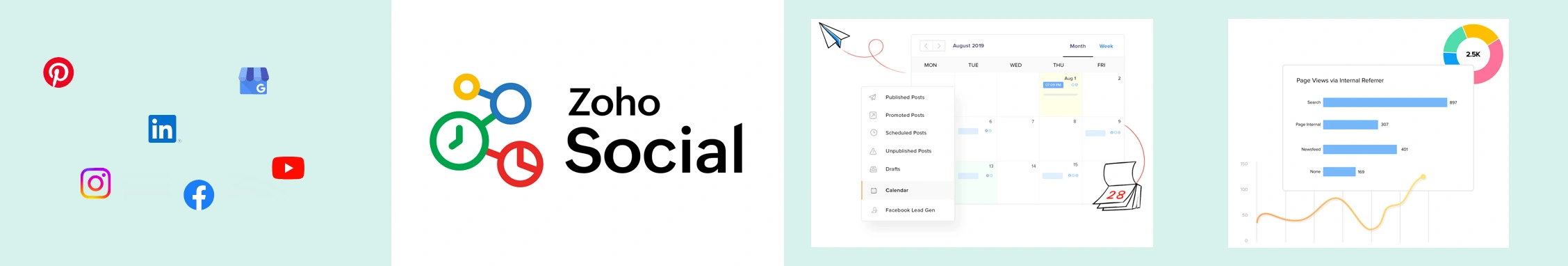
Best for:
Small to medium-sized businesses, in-house marketing teams, and growing brands
Social Media Platforms Supported:
LinkedIn, Facebook, Instagram, X (Twitter), YouTube, Pinterest, TikTok, Mastodon, Google Business Profile
About Zoho Social:
Zoho Social is a powerful LinkedIn automation tool that helps businesses manage everything from content scheduling to lead generation, all in one place. It allows you to plan and schedule LinkedIn posts in advance with an intuitive content calendar, while you can reach maximum engagement with SmartQ’s best posting times predictions.
Along with scheduling, Zoho Social integrates directly with LinkedIn Leads ads and CRM solutions, so businesses can easily collect leads and convert them into an automated sales funnel, with no need for manual entries. The platform also allows collaboration with different teams by assigning roles, setting responsibilities, and managing communication for different LinkedIn pages within the platform.
Apart from multiple prospecting features for automating the sales process, Zoho Social provides in-depth insights about content performance and funnel execution, enabling you to make smarter decisions and refine your overall LinkedIn marketing strategy. The platform also allows you to repeat high-performing posts through automation, such as valuable updates and campaigns, to reach a new audience.
Pricing:
Zoho Social has divided its pricing plans into two segments, Businesses and Agencies. The lowest plan starts at $15/month, while the highest plan goes up to $460/month. Before you subscribe, explore our Zoho Social pricing analysis to see what you’re getting.
Who Should Not Buy Zoho Social:
Zoho Social can be a costly option for individuals or small enterprises. Since Zoho Social primarily concentrates on scheduling and content management, beginners may feel overburdened, and those seeking bulk scheduling, automated outreach, or lead generation will require additional LinkedIn automation tools.
LinkedIn Tools for Automated Outreach & Lead Generation
LinkedIn excels in outreach and lead creation, but doing it by hand may be extremely difficult. These automation tools enable you to send InMails, follow-ups, and personalize connection requests at scale while keeping a customised approach. However, to avoid account reach limits or getting blocked by LinkedIn, it is essential to use secure, compliant tools.
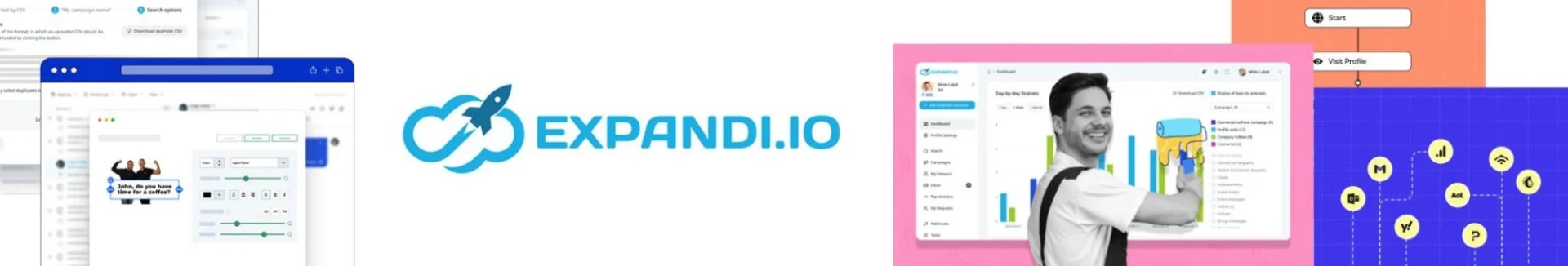
Best for:
Sales teams, recruiters, and agencies
Integrations:
LinkedIn Premium, LinkedIn Sales Navigator, LinkedIn Recruiter Lite, Native email integrations, Third-party CRM and marketing tools
About Expandi:
Expandi is a powerful LinkedIn automation tool designed for sales teams, recruiters, and agencies that want to scale their outreach without compromising the personal touch.
Using this platform, you can automate multiple tasks such as connection requests, follow-ups, and send bulk personalized messages, helping you grow your network and generate leads without manual efforts.
It offers a visual campaign builder that allows you to design and manage multi-step email outreach campaigns. It allows you to do A/B testing, advanced targeting, personalize outreach, and track performance through detailed analytics, all in real-time to maximize results.
The tool can seamlessly integrate with LinkedIn Premium accounts, Sales Navigator, Recruiter Lite, and third-party CRM software, enabling teams to run multi-channel prospecting campaigns simultaneously.
Pricing:
Expandi offers a single pricing plan of $99 per month, with enterprise-level custom pricing available upon request.
Who Should Not Buy Expandi:
This tool may not be ideal for beginners or individuals who are new to automated LinkedIn marketing, as it primarily focuses on multi-step outreach campaigns. Businesses seeking content scheduling or simple engagement tools may find the process more complex than it needs to be.
Best for:
B2B marketers, sales teams, and HR recruiters
Integrations:
LinkedIn Premium, LinkedIn Sales Navigator, LinkedIn Recruiter Lite, Native email integrations, CRM software
About Linked Helper:
One of the most feature-rich and reasonably priced LinkedIn automation tools, Linked Helper, is designed to simplify outreach and lead creation. It is used to automate connection requests, follow-up messages, profile visits, endorsements, and group interactions, all from a single desktop application, which helps marketers, recruiters, and sales team expand their network.
For LinkedIn, the tool functions as a personal assistant. Its integrated CRM allows you to manage contacts, generate customized message sequences, auto-mailing, and even interface with HubSpot or Pipedrive for smooth lead management. Linked Helper’s advanced list management keeps every campaign structured and effective by avoiding duplicate outreach that sets it apart from other tools.
The Boost Post is one of the highlighted features; it automatically tags contacts and extends an invitation to participate with your content, boosting visibility and encouraging more natural conversations.
Pricing:
Linked Helper offers two paid plans ranging from $15 to $45 per month, making it one of the most cost-effective LinkedIn automation solutions in the market.
Who Should Not Buy Linked Helper:
Linked Helper isn’t the best fit for users who need a fully cloud-based tool or mobile access, as it runs only on desktops. Beginners may also find the interface somewhat outdated and less intuitive for multitasking across multiple campaigns.

Best for:
Marketing professionals, teams, and agencies
Integrations:
LinkedIn Sales Navigator, CRM Systems
About Dux-Soup:
Dux-Soup is one of the most trusted and easy-to-use LinkedIn automation tools designed to simplify lead generation for individuals, teams, and agencies. It helps users automate repetitive LinkedIn tasks, like sending connection requests and following up with personalized messages, all while keeping interaction humanized and in compliance with LinkedIn’s rules.
Apart from automating daily tasks, Dux-Soup uses a lead management platform where you can tag prospects, add notes, and organize lists in formats to track lead status and give follow-ups. You can easily integrate this platform with popular CRMs like HubSpot and automation tool Zapier, so you can synchronize your campaigns with your sales and marketing pipeline.
For managing teams in big companies, Dux-Soup has a collaboration feature that enables users to share campaigns and coordinate lead generation activities in real-time. And its drip campaign automation helps nurture leads with multiple touchpoints, with detailed performance analytics to get an idea about what’s working and where to improve. All those tasks can be simply performed through the Dux-Soup Chrome plugin.
Pricing:
Dux-Soup offers three pricing models with multiple plans. The basic plan starts at $14.99, while advanced agency plans range from $412.50 per month.
Who Should Not Buy Dux-Soup:
Dux-Soup may not be ideal for teams needing fully cloud-based campaigns or seamless mobile access. Some users might experience performance issues due to high load on the plugin, and those seeking a modern, polished interface could find it a bit clunky.

Best for:
Sales teams, small businesses, marketing agencies, and recruiters
Integrations:
LinkedIn, CSV data import/export, CRM systems
About Dripify:
Dripify is a cloud-based LinkedIn automation software that helps you automate many repetitive tasks and generate more leads in less time. It’s perfect for sales teams, marketers, and recruiters who want to scale their LinkedIn growth through personalized email outreach.
With Dripify, you can build automated drip campaigns that send connection requests, follow-up messages, and even personalized emails. It also helps you find and filter verified business emails, manage LinkedIn conversations, and track performance through analytics.
The tool can effortlessly fit into your workflow by integrating with your current CRM platform. It offers a dedicated inbox for lead conversations, which can help you manage users or potential customers and resolve their queries efficiently.
Additionally, Dripify features include team management, allowing for the assignment of different roles to team members, A/B testing to optimize campaign performance, and offline accessibility.
Pricing:
Dripify offers three pricing tiers starting at $39/month. The Advanced plan, which includes unlimited campaigns, costs $99/month.
Who Should Not Buy Dripify:
Dripify may not be the right fit for teams or businesses that require minimal outreach or want to run a simple campaign, as it focuses on advanced automation and multi-stage campaigns. It can be challenging for people who are unfamiliar with sales funnels and CRM tools.
LinkedIn Automation Tools for Profile Interaction and Personalization
A LinkedIn connection request with a generic message often gets ignored. These automation tools help you understand prospects better and personalize LinkedIn interactions, making them more relevant and trustworthy.
Best for:
Sales teams, recruiters, marketing agencies, and professionals
Integrations:
LinkedIn, CRM systems, and email platforms
About Waalaxy:
Waalaxy is a LinkedIn prospecting and outreach automation tool used by sales teams, marketers, and recruiters to find qualified leads, send personalized messages, and manage conversations. It syncs data with an integrated CRM, allowing you to automate various tasks, such as sending connection requests, follow-up messages, and retrieving prospects’ information.
To make your campaigns more effective and efficient, you can target prospects based on LinkedIn filters and engagement. The tool can automate engagement tasks, such as profile visits and interactions with other posts for CXOs and professionals, all while staying compliant with LinkedIn policies.
The tool offers a drag-and-drop campaign builder, along with an analytics dashboard, to ease management, monitor performance, optimize content, and enhance outreach.
Talent acquisition managers and business owners primarily use Waalaxy to find top talent, connect with them, and manage the hiring process.
Pricing:
Waalaxy offers three plans:
- Pro at $21/month
- Advanced at $54/month
- Business at $76/month per user
Each plan scales with extra credits for email finding and LinkedIn invitations, making it flexible for individuals, teams, and agencies.
Who Should Not Buy Waalaxy:
Waalaxy may not be ideal for individuals new to LinkedIn automation or those seeking a simple, low-maintenance tool. Users who require complete mobile access or prefer a simple setup may not find it useful, and small teams may not fully utilize its deep customization and multi-step automation features.
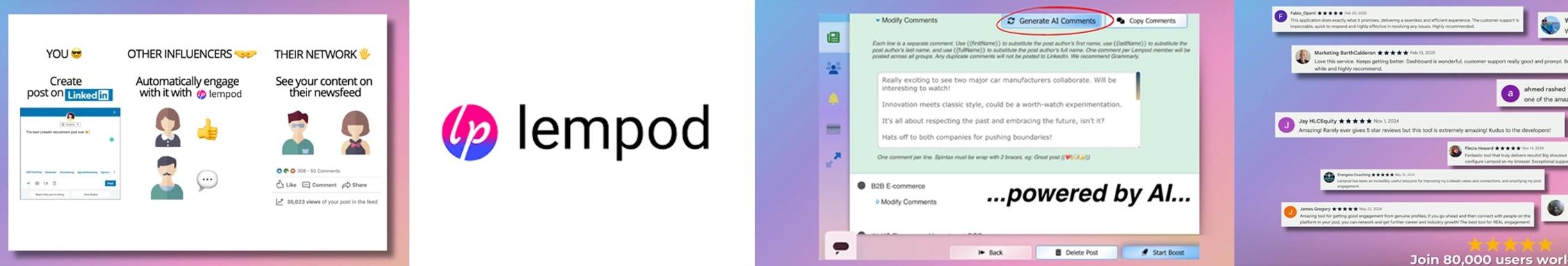
Best for:
Solopreneurs, sales teams, LinkedIn influencers, and B2B marketers
Integrations:
LinkedIn, Chrome Extension, Web App
About Lempod:
Lempod is an automated LinkedIn engagement solution that lets users naturally boost profile interaction and post exposure. Without using paid advertisements, it enables you to create or join engagement pods where users like and comment on each other’s work.
Beyond mere participation, Lempod makes LinkedIn automation possible by helping users maintain continuous activity, reducing the time spent on tedious tasks, and improving the performance of content in the LinkedIn algorithm.
It is great for professionals, sales teams, and marketers who want to extend their network, increase post engagement, and quickly automate repeated LinkedIn interactions due to its simple workflow and seamless connectivity with LinkedIn via the web app and Chrome extension.
Pricing:
Lempod pricing starts at $9.99/month per pod and scales up to $99/month depending on usage. A free trial is available for new users.
Who Should Not Buy Lempod:
Lempod may not be ideal for users seeking full LinkedIn automation, such as content scheduling or lead generation. Its effectiveness depends heavily on joining high-quality engagement pods, so small teams or solopreneurs without access to active pods might see limited results. Additionally, those expecting guaranteed outcomes may find performance varies with LinkedIn algorithm changes.
LinkedIn Data Extraction and Email Finder Tools
Apart from posting content or launching campaigns, you need accurate information about each lead to convert them into customers. Those tools help businesses extract and enrich LinkedIn data and turn it into useful email leads. It means those tools improve campaign ROI by reducing bounce rate and increasing conversion.
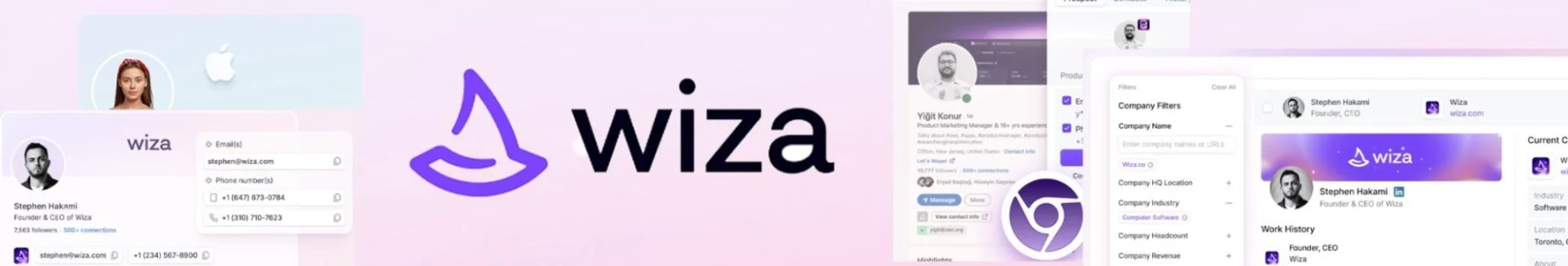
Best for:
Sales and marketing teams, individual professionals
Integrations:
LinkedIn Sales Navigator, Salesforce, HubSpot, Copper, Google Sheets
About Wiza:
Wiza is an automation tool designed to boost lead generation and create a quality lead list faster and more accurately. It is used by businesses for extracting contact information from LinkedIn (from Sales Navigator) and verifying email addresses to ensure you contact real and highly convertible leads only.
This platform allows marketers to create quality lead lists, enrich generated data with detailed information, and then export them into integrated CRM tools (like Salesforce and HubSpot) to convert them into sales.
By automating the process of finding and verifying prospects, Wiza helps sales and marketing teams save time, reduce bounce rates, and focus on the most likely convertible LinkedIn leads.
Pricing:
Wiza offers four plans starting at $49/month, with the standard plan at $99/month and advanced tiers up to $199/month for single users.
Who Should Not Buy Wiza:
Wiza focuses mainly on lead extraction and email verification rather than full LinkedIn automation for posting or messaging. LinkedIn marketers looking for bulk outreach, content scheduling, or campaign management features may find Wiza too limited for their needs.

Best for:
Marketing and sales professionals, B2B prospecting teams
Integrations:
LinkedIn Sales Navigator, CRM systems via CSV export
About Evaboot:
Evaboot is a user-friendly LinkedIn automation lead generation tool used for data extraction, cleaning, and enriching leads from Sales Navigator. It offers a Chrome extension that allows businesses to quickly export leads, professional emails, and organize data into ready-to-use CSV files to create multi-stage sales funnels.
This platform ensures you only get quality and accurate leads (verified emails only), which pass through CRMs or outreach campaigns that will save you hours of manual work. It helps professionals focus on the right prospects (through automated data cleaning) instead of spending time on repetitive data tasks.
Additionally, it adds relevant lead details such as company name, job title, and industry while exporting a CSV file to outreach tools.
Pricing:
Plans start at $29/month for 500 lead credits, with higher tiers up to $2,999/month for 500k credits.
Who Should Not Buy Evaboot:
It’s not suitable for teams seeking full automation for outreach or content posting, since it focuses solely on lead extraction, data cleaning, and enrichment rather than LinkedIn messaging or campaign management. Also, Evaboot has limited native tool integrations for complete LinkedIn marketing and depends on Sales Navigator for leads.
How to Choose the Right LinkedIn Automation Tool
In 2025, every B2B business and enterprise needs a LinkedIn automation tool, as manually completing all tasks is a waste of resources and unproductive. But, choosing the right LinkedIn automation tool can be tricky, so there are some Factors which you should consider:
- Easy to Use: As not all team members are comfortable with complex software interfaces, you should look for a tool with a clean, intuitive interface and simple setup. So, your team doesn’t spend more time on understanding the tool than reaching out to prospects.
- AI-Powered Features: All tools we mentioned above come with different AI capabilities, like Waalaxy uses AI to find leads and send personalized messages. It’s important to find a platform with more relevant AI features to support your business goal.
- Easy to Integrate: Before choosing any automation tool, you need to confirm that it’s easy to integrate with your workflow, CRM solution, and sales platform. It can streamline your marketing campaigns and easily access all data in one place to refine your strategies.
- Team Collaboration: If you’re working with a team and managing multiple projects, pick a tool that allows you to share leads, coordinate with stakeholders, and manage multiple campaigns.
- Safety and Compliance: You spent a lot of time and resources on building the LinkedIn page, so ensure the automation tool complies with LinkedIn’s rules and has an alert notifications feature.
- Personalization and Flexibility: Automating engagement is most effective when it feels conversational and humanized. You need to look for options that send personalised connection requests, follow-up emails, and campaigns so your outreach doesn’t feel generic.
- Analytics and Insights: A good LinkedIn automation tool will give actionable metrics, track campaign performance, and it will help you make informed decisions and improve results.
- Scalability and Pricing: Start your automation tool search by identifying your current needs and features you may require in the coming months after scaling your team. Ensure that the pricing falls within the allotted budget and does not include any hidden costs.
If you’d like to explore broader options beyond LinkedIn, check out our in-depth guide on the best social media automation tools to compare features and capabilities.
Pick an Automation Tool That Meets Your Business Goals
Achieving desired LinkedIn growth is no longer just about posting content; it’s about getting quality leads and converting them into customers, but only possible when using the right tool for the right purpose. All the tasks from scheduling posts to importing leads to the CRM platform to increase engagement can be done with an Automation tool to save time, better accuracy, consistency, and scale without losing the human touch.
It’s right that no tool can do those tasks as each tools have a specific purpose, strengths, and limitations. What matters is choosing one that fits your workflow and helps you grow sustainably.
If you’re looking for a tool to schedule and create content, then SocialPilot is the right choice for you. It not only streamlines content scheduling and publishing but also equips you with engagement insights and management tools to scale LinkedIn prospecting.
Ready to simplify your LinkedIn strategy? Try the 14-day free trial – no credit card required and see how automation can accelerate your growth.
Frequently Asked Questions
Does LinkedIn allow the use of automation tools?
LinkedIn only permits its official tools, like Sales Navigator, and selected integrations. Third-party tools that mimic human behavior (auto-connecting, mass messaging) are against LinkedIn’s terms of service and may risk account suspension.
Can LinkedIn outreach automation tools fully automate my outreach?
Not entirely. While outreach tools can automate sending connection requests, follow-ups, and message sequences, it’s best to blend automation with personalization. Over-reliance on full automation can harm trust and flag your account as spammy.
What are the benefits of automation tools in LinkedIn marketing?
Automation tools save time, scale outreach, personalize communication at scale, and provide analytics. They also integrate with CRMs to centralize lead data, making sales and marketing workflows more efficient.
What is the best time to post on LinkedIn?
In 2025, the best posting times are Tuesday to Thursday between 10 AM - 12 PM or 01 PM - 04 PM. These slots usually deliver the highest reach and engagement.
How do I generate B2B leads on LinkedIn with automation?
Start by optimizing your profile and defining your target audience. Use outreach tools like Expandi or Dripify for personalized follow-ups, while scheduling consistent content with SocialPilot to maintain visibility. Pair automation with daily tracking to refine and scale lead generation.



