| Number of Reviews (G2) | 2721 |
| Overall Star Rating (G2) | |
| Ease of Use | |
| Quality of Support | |
| Ease of Setup | |
| Minimum Pricing | $15/Month |
| Number of Social Accounts | 9 |
| Number of Team Members | 1 |
| Scheduling & Publishing |
|
| Analytics |
|
| Social Inbox |
|
| Collaboration |
|
| Whitelabel |
|
| Social Listening |
|
| Best For | Individual marketers, medium-sized businesses, marketing agencies |
Zoho Social is considered to be a valuable tool for marketing teams and businesses to manage their social media accounts and expand their online presence. It enables users to schedule and publish content, monitor feedback about their brand, and assess the results of their social media campaigns.
The platform supports several social media networks, including Facebook, Instagram, Twitter, LinkedIn, Google Business Profile, TikTok, YouTube, and Pinterest. With its high-functioning dashboard, you can plan and schedule weeks of posts on these networks.
Zoho Social is considered a complete social media suite because it provides almost all the vital features needed to manage a business’s social media presence. Users get to plan and schedule whole campaigns effectively, monitor the brand reputation, analyze content performance, and engage with their audience. All this brought unde a single dashboard saves tons of time and helps teams function smoothly.
Zoho Social’s intuitive features and user-friendly interface are also key reasons marketers prefer it over many of Zoho Social’s alternatives.
Pros
Floriana F.
Zoho Social is strikingly simple and easy to use, considering its power, effectiveness, and abundance of features. From my perspective, this is the perfect social media marketing tool. It doesn’t let you make any mistakes, making sure your posts comply with each social media platform’s requirements: number of characters, media format, etc. I also love the Canva integration, which saves a lot of time. Zoho Social goes beyond posting, as social media message center and analytical tool. AI also comes in handy, particularly for someone using social media frequently. Last but not the least, despite its ease of use and amazing features, Zoho Social is much more affordable than its competitors.
Cons
Diana C. S.
It can be pricey and is not great if you have large teams since it has a three user limit.
| Smart & Advanced Queueing |
|
| Repeat Posts |
|
| Social Media Calendar |
|
| Auto Publishing from RSS |
|
| Bulk Scheduling |
|
| Post Preview |
|
| AI Assistant |
|
| Support Facebook First Comment |
|
| Support Instagram First Comment |
|
| Support LinkedIn First Comment |
|
| Instagram Collaboration Posts |
|
| TikTok Carousel Posts |
|
| LinkedIn Carousel Posts |
|
| Shorts Scheduling |
|
Zoho Social is a social media tool with a suite of scheduling capabilities which allow users to automate their content publishing activities. Besides the usual publishing and planning of posts, you can even create custom queues using the Smart Q feature. This helps in setting up campaigns to be published on a weekly basis or any date of the upcoming month.
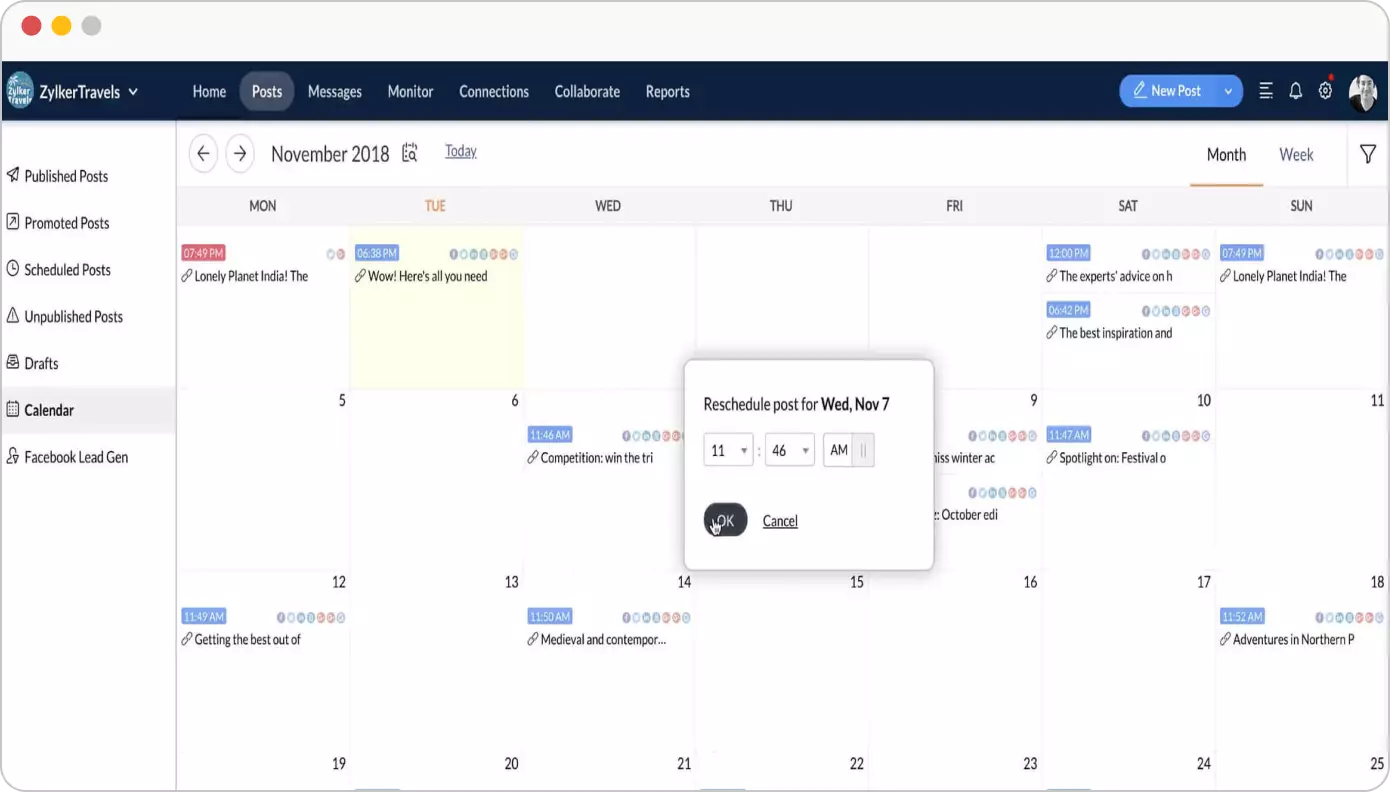
You can set up evergreen posts to be repeatedly published by scheduling them and selecting the frequency of repetition from the given options. Another notable feature worth mentioning is bulk scheduling, which allows users to create posts for weeks or a whole month and schedule them with a single CSV file upload.
If you have a favourite blog or website from which you want to share content to your socials, Zoho Social can make that happen through RSS feed automation. This goes a long way to maintauining consistency seamlessly on your social accounts.
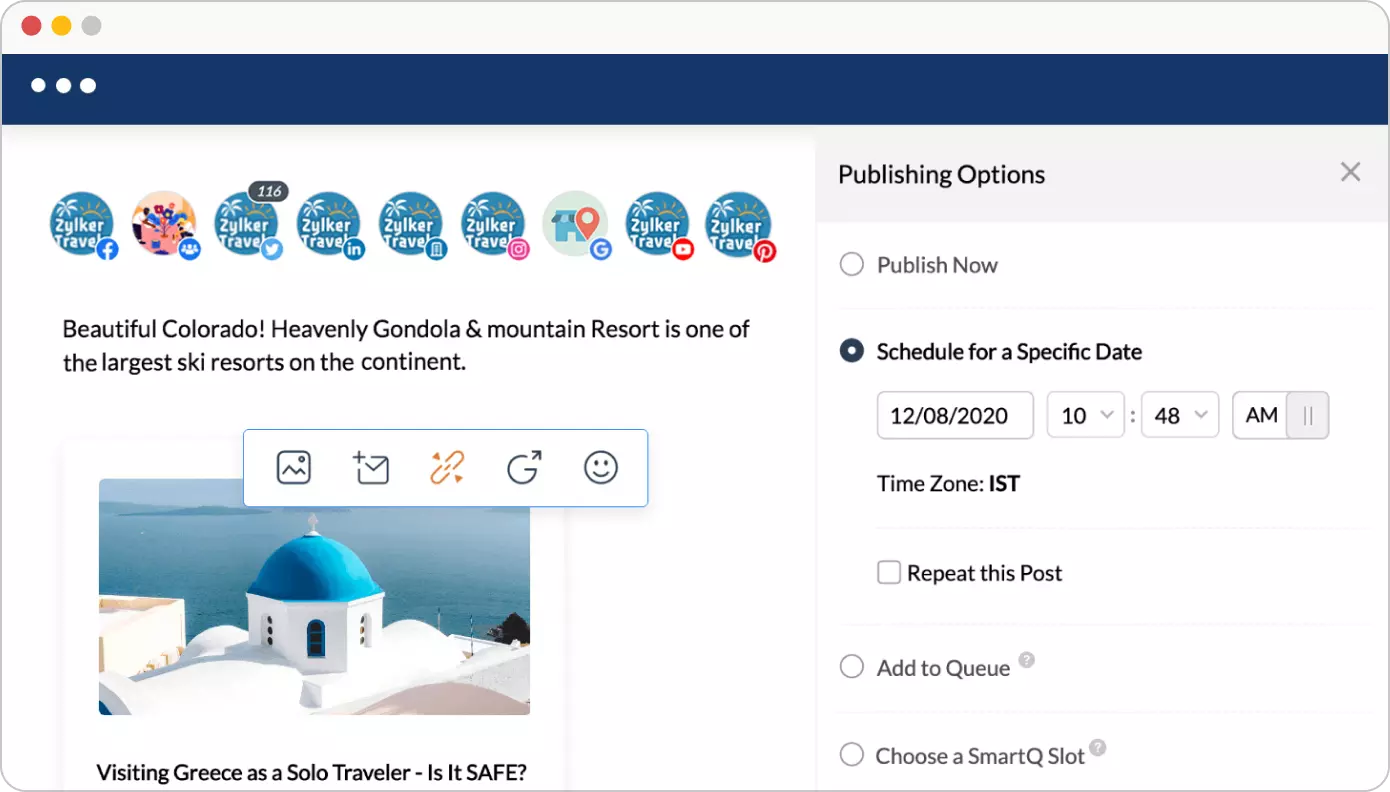
In addition to creating and scheduling custom posts with tags and mentions for multiple platforms, you’ll be able to create Instagram collaboration posts, YouTube Shorts, and LinkedIn carousels. However, the tool has not yet rolled out the ability to create TikTok carousel posts.
With all these scheduling capabilities, Zoho has a content calendar dashboard that acts as the control room for managing all the planned content. You can create posts, drag and drop content cards to reschedule, or see the upcoming posts for an entire month in one glance. Even though post previews are not available on Zoho Social, the calendar goes a long way to boost the visual planning capacity for users.
| Detailed Social Media Analytics |
|
| Multi-Account Combined Analytics |
|
| Engagement Metrics |
|
| Hashtag Performance Analysis |
|
| Custom Report Builder |
|
| Email PDF Report to Client |
|
| Auto-Schedule Report for Team and Client |
|
| Whitelabel Downloadable Report in PDF Format |
|
Zoho Social provides a complete suite of analytics that gives insights into vital factors such as engagement, reach, and follower growth. These are key indicators of the growth and performance of users’ social media profiles. Zoho Social’s analytics covers Facebook, Instagram, LinkedIn, Google Business Profile, YouTube, and even Pinterest.

Along with in-depth post-performance data, users get custom date filters, which allow them to select the timeline for which they want to see the results for. However, the tool does not provide real-time analytics, which is necessary for businesses to streamline their strategy.
Zoho Social offers reporting tools that let you create custom reports for social media performance. You can tailor these reports to meet the needs of your stakeholders. If you manage multiple brands or clients, you can use the White label feature to customize reports with each brand’s theme.
The auto-sharing of the analytics reports by scheduling them through Zoho Social makes it easier to keep all your team and clients in the loop with minimum effort.
| Reply to Posts and Comments |
|
| Can Reply to Messages |
|
| Reply to Questions and Reviews |
|
| Can Reply on Visitor Posts |
|
| Unified Social Inbox |
|
| Reply to Stories |
|
Zoho Social possesses some degree of comprehensive social listening capabilities which you can use to keep track of the conversations about your business, happening on social media. These include random mentions or comments and messages sent directly to your pages.
The most notable listening capability in Zoho is detecting brand mentions from conversations happening all around social media. It also allows you to reply to comments, reviews, and visitor posts directly from its platform. The benefit of these functionalioties is that they streamline customer interaction across multiple channels into a single dashboard.
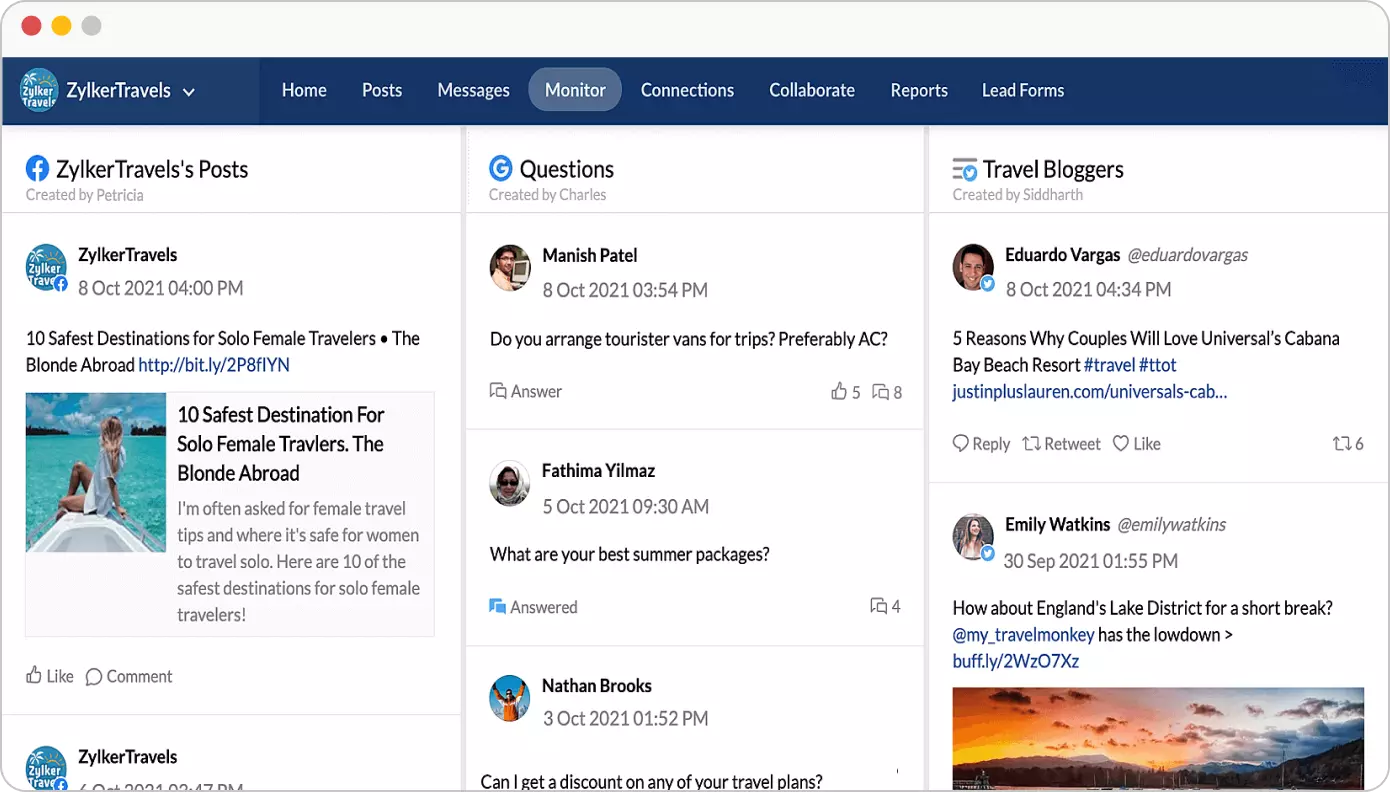
Zoho Social’s monitoring capabilities extend to Facebook, X (Twitter) and LinkedIn. Businesses are enabled to even manage their reputations somewhat by accessing Facebook reviews which they can see and reply to through this tool.
Other than managing conversations from different platforms from the same screen, your team memebers can also set their inbox preferences. This way, the more vital or maybe negative comments get prioritized and addressed quicker.
| Content Approval Workflow |
|
| Per Post Multi-User Collaboration |
|
| Comments on Post |
|
| Access Management |
|
| Free Unlimited Client Onboarding |
|
Zoho Social is well-equipped to handle social media teams working together to manage multiple client accounts at once. For instance, multi-user collaboration allows people to work on the same post together, providing different parts of the creatives.
The content approval workflow allows creators in the team to send their drafts for approval from relevant people. These layers of review process prevents any content with error from being published. It is especially beneficial for agencies and social media managers with their clients depending on their precision.
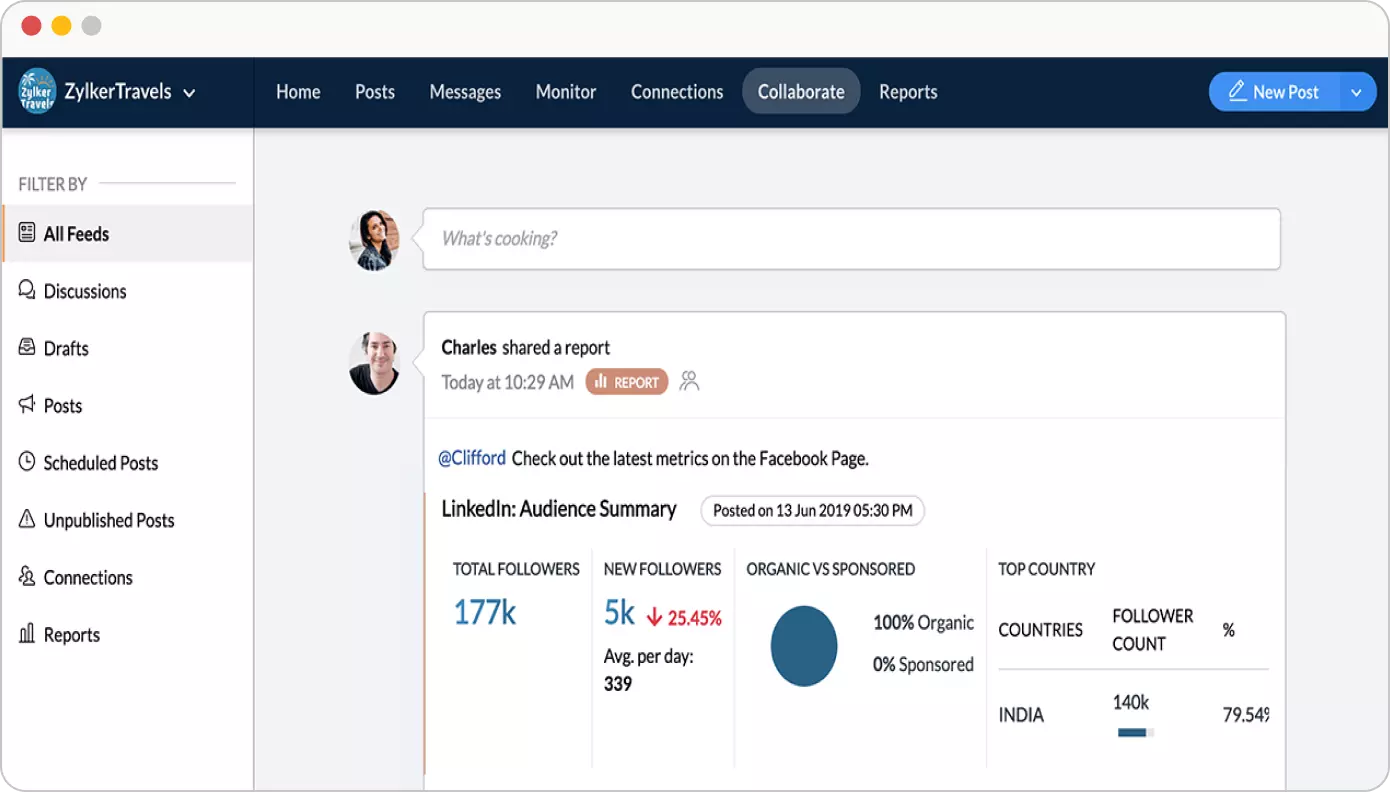
There is no way to directly exchange opinions and feedback on each post in Zoho Social as it lacks comments on posts. However, under the Collaborate section, members can open discussions with selected team members. Here, they can exchange ideas and discuss feedback or future courses of action.
Zoho Social also includes audit logs, which track all actions, giving managers oversight on who made changes and when. While the platform covers most collaboration needs, adding features like post-specific comments and more advanced internal discussion tools would enhance the experience even further.
| UI/UX | Easy to use, less intuitive |
| Ease of Setup | |
| Setup Time Required | Average |
From thorough analysis, it has been found that Zoho strikes a balance between streamlined usability and versatility. The tool is uncomplicated in its process of set up, not taking much time to get it fully running. Since Zoho Social is a part of the greater Zoho ecosystem, users who have been using some Zoho product find it even more easy to get used to the social media tool.
However, the UI/UX can be improved as new users have some difficulty to figure out navigating around the tool. This might cause some delay in getting comfortable with the main features of the tool, namely scheduling, analytics dashboard, and team collaboration.
| Live Chat Support |
|
| Email Support |
|
| Training |
|
| Setup Support |
|
| Dedicated Account Manager |
|
The customer support from Zoho Social has been found to be proactive and swift in their response time. The platform provides users with ample resource material like user guides, FAQs, community forums, videos and support over chat and email.
The support team’s query resolution capability is highly efficient in providing satisfactory resolutions. Many of the users have found that despite not being in the premium subscription plans of Zoho Social, they have found assistance from the support team. This boosts the value for money provided by the platform to smaller businesses.
However, a notable gap in Zoho Social is the priority customer support, which means businesses might not get express help even if they are facing time-sensitive issues.
Standard
$15
Per MonthFeatures
Professional
$40
Per MonthStandard features+
Premium
$65
Per MonthProfessional Features+
Agency
$320
Per MonthPremium Features+
Agency Plus
$460
Per MonthAgency Features+
Zoho Social’s pricing plans have been structured to cater to various sizes of organizations and marketing individuals. There are five paid plans under Zoho Social plans, some of which are customizable to accommodate the growth of your business accordingly.
The starting tier is mainly for individual users as there is no option to add more users. Professional plan supports a single user but you can add users by paying add-on costs. These plans allow 10 social profiles to be connected except for YouTube. They are mainly designed for individual users, hence they have no team collaboration features.
The next three plans are meant for social media teams with multiple members and even clients. Premium cost $65 per month with three users, Agency comes at $320 for five users, and Agency is priced at $460 for five users as well, all billed on a monthly basis.
All the team plans support 11 social media profiles. Now, it’s important to note that Zoho Social allots profiles to pricing plans in brands or social sets. However it allows only one type of social account per brand (e.g., one Facebook page, one Instagram profile).
For the first three plans, only a single brand or social set of accounts are covered, which causes major inconvenience for businesses as they have to purchase add-ons often. Even the number of team members allowed under the Premium plan are only three, which further increases the need for add-on users, increasing the burden on small businesses.
In terms of scalability, Zoho Social supports growing businesses, but the increasing costs of managing multiple brands and users might make it less cost-effective for larger teams or agencies.
From the above in-depth analysis of Zoho Social, you must’ve concluded that it is a highly capable social media management tool. It is preferred by many of the small businesses and agencies of different sizes. However, due to the versatile demands of marketers and businesses, multiple Zoho Social alternatives are available.
We have curated some of the best options for alternatives of Zoho Social and compared them to Zoho side by side. Some of these tools provide a more lucrative way to address the issues users generally have with Zoho Social.
|
Zoho Social |
SocialPilot |
Agorapulse |
Later |
Sendible |
|
|---|---|---|---|---|---|
| Pricing | Starts at $15 | Starts at $25/Month | Starts at $69/Month | Starts at $16.67/ Month | Starts at $29/Month |
| Best for | Individual marketers, medium-sized businesses, marketing agencies | Marketing Agencies, SMBs, Multi-Location Brands & Professionals | Mid-sized businesses, mid-sized agencies, and some enterprise brands | Influencers and Small Business | Mid-sized businesses, agencies and brands |
| Social Profiles | 10 | 10 | 10 | 7 | 6 |
| Publishing | |||||
| Smart Queues | Absent in smaller plans |
||||
| Repeat Posts | Only in higher plans |
||||
| Calendar View | |||||
| Auto Post From RSS Feeds | Only in higher plans |
||||
| Bulk Scheduling | |||||
| First Comment | (Unavailable in Standard plan) |
(Available in all plans) |
|||
| Post Creation | |||||
| Draft Your Posts | |||||
| Image Editor | |||||
| AI Assistant | |||||
| Hashtag Generator | |||||
| Canva Integration | |||||
| Media From External Sources | |||||
| Custom Call-To-Actions | |||||
| Content Library | |||||
| Location Tagging | |||||
| Instagram Collaboration Post | |||||
| TikTok Carousel Scheduling | |||||
| LinkedIn Carousel | |||||
| Team Collaboration | |||||
| Content Approval Workflows | |||||
| Multi-User Collaboration Per Post | |||||
| Comments on Post | |||||
| Client Management | |||||
| Engagement | |||||
| Social Inbox | |||||
| Reply to DMs & Comments | |||||
| Reply to Reviews & Queries | |||||
| Analytics | |||||
| Detailed Social Media Analytics | |||||
| Post Performance | |||||
| Custom Report Builder | |||||
| Auto-Schedule Report Sharing to Clients | |||||
| White Label | |||||
| White Label Dashboard | |||||
| Branded Downloadable Report | |||||
| Learn More | Try for Free | Learn More | Learn More | Learn More | |
Among all the tools discussed, Social Pilot comes across as a good alternative to Zoho Social. It seems to offer features that cater to businesses of all sizes, along with advanced functionalities at affordable and flexible pricing.
Let’s explore this tool further.
Among all the other Zoho Social alternatives, SocialPilot stands out as a uniquely versatile tool, tailor-made for small businesses and agencies. The simplicity of use and flexibility in its pricing structure is what really makes this a great option for businesses looking for social media management tools.
First, all the advanced scheduling features, including bulk scheduling, repeat posts, smart queues, and RSS feed automation, are available for every paid plan. We’ve seen that these capabilities in Zoho Social are restricted to higher-pricing plans only.
Additionally, all pricing plans support all social media platforms, and no brands or social sets restrict the utilization of the tool. This means users can connect accounts from whichever social platform they want within the allotted number of their pricing plan.
SocialPilot comes equipped with rich post-creation features like AI-Assistant for caption and idea generation, platform-specific customization, cloud storage, and stock media library integration. It even generates real-time post previews, allowing you to visualize drafts as they look after publishing.
As mentioned earlier, the tool provides a great team collaboration workflow. Users can add team members and even onboard as many clients as needed. During post-creation, users can exchange their ideas and provide feedback in real time through comments on posts.
However, affordability is one of the key reasons why people prefer SocialPilot over other tools. The Agency plan for the tool costs $100 and supports six users, while the same plan for Zoho Social costs $320 and only supports five users. This shows just how scalable the platform is, especially for users looking for complete social media management within a tight budget.
So, with all the prime aspects of marketing on social media are covered by SocialPilot, with a commendable customer support service that assists users right from onboarding to quick response during any kind of hiccups during their usage.
All these reasons amalgamate to make SocialPilot one of the top choices when it comes to considering alternatives to Zoho Social.
Zoho Social is one of the prominent social media management tools that allows you to schedule unlimited posts, provides you with an intuitive calendar to visualize your content pipeline with, and provides you with the ability to to stay abreast of your social media audience’s opinion of your brand. Additionally, users get to manage their social inbox and access analytics reports.
But even a proficient tool such as Zoho Social has a lot of options which are as competent, some even more so. Some of them are tailored for small and medium businesses to be scalable and affordable, helping them grow on social media.
Now that you are aware of Zoho Social inside-out, it puts you in a more informed position about whether or not you should go for it.
Zoho Social is a useful social media management tool that helps agencies and businesses to build an active and solid presence on social media. The tool helps you schedule, post, monitor, and measure your social media posts from one interface, across different social platforms. These channels include Facebook, Twitter, Instagram, Pinterest, LinkedIn, and Google Business Profile.
Zoho Social offers a free edition. Under this Zoho Social free plan, one team member can use the tool and the user can publish on 7 channels.
The number of Brands you can have in Zoho Social are:
Except for the Standard plan, all the other plans come with brand add-ons as well.
Zoho Social pricing starts from $15 per month (the Standard plan). Other plans for businesses include the Professional plan and the Premium plan that are priced at $40 per month and $65 per month respectively. For agencies, there are two plans – Agency and Agency+. The Zoho Social price for the Agency plan is $320 per month. For the Agency+ plan, the tool costs $460 per month.
Zoho Social is a great tool for scheduling, posting, monitoring, and measuring your social media content across different social platforms. But, you can go for another tool, one of Zoho Social’s competitors – SocialPilot to get access to more benefits.
If you choose SocialPilot, one of the benefits you get is that you can bulk schedule up to 500 posts with links, texts, and images. Zoho Social, on the other hand, helps you bulk schedule only 350. SocialPilot also allows you to choose from multiple URL shorteners to shorten your links as compared to Zoho Social. Lastly, when it comes to pricing, the cost of SocialPilot’s plans for agencies is $100 per month, much less than Zoho Social’s cost of plans for agencies (priced at $320 per month).
Zoho Social competitors are many.
Some Zoho Social alternatives include: