| Number of Reviews (G2) | 12575 |
| Overall Star Rating (G2) | |
| Ease of Use | |
| Quality of Support | |
| Ease of Setup | |
| Minimum Pricing | $20/Month |
| Number of Social Accounts | 1 |
| Number of Team Members | 1 |
| Scheduling & Publishing |
|
| Analytics |
|
| Social Inbox |
|
| Collaboration |
|
| Whitelabel |
|
| Social Listening |
|
| Best For | Enterprises, Organizations, and brands of all sizes |
HubSpot is a renowned CRM platform offering a suite of tools that integrate marketing, sales, content management, and customer service into one convenient dashboard. This all-in-one system makes generating leads, engaging customers, and analyzing team performance easier for teams.
While HubSpot is a CRM, it has a full-fledged social media management capability that allows businesses to streamline their social media strategy. HubSpot’s social media scheduling feature enables users to create and schedule posts across multiple platforms, including Facebook, Instagram, LinkedIn, X/Twitter, and YouTube (beta). In addition to scheduling, HubSpot provides tools to monitor interactions, track performance, and gain insights into content that resonates best with the audience.
You can track the performance of your social media ads and do ad retargeting from one centralized dashboard. The comprehensive system within HubSpot’s Marketing Hub also ties social media efforts to broader marketing campaigns, giving users a detailed view of how individual social posts contribute to overall campaign success. This visibility helps optimize strategies for better growth outcomes.
In summary, HubSpot is an all-in-one solution for businesses looking to grow their online presence and image. It offers a holistic approach to driving business growth with tools for managing social media, content, SEO, and email marketing.
Top Rated HubSpot Alternative
Pros
Jack H.
The social media management has been key to our organization. From planning to assisting create content, and it continues to add more features. It makes it very easy to create, plan, and publish.
Cons
Verified User in Non-Profit Organization Management
It’s not as easy to use as sprout social/doesn’t have as many features.
| Smart & Advanced Queueing |
|
| Repeat Posts |
|
| Social Media Calendar |
|
| Auto Publishing from RSS |
|
| Bulk Scheduling |
|
| Post Preview |
|
| AI Assistant |
|
| Support Facebook First Comment |
|
| Support Instagram First Comment |
|
| Support LinkedIn First Comment |
|
| Instagram Collaboration Posts |
|
| TikTok Carousel Posts |
|
| LinkedIn Carousel Posts |
|
| Shorts Scheduling |
|
Starting off with the scheduling and publishing capabilities, HubSpot offers a bunch of features that allow users to publish content on their favorite social media platforms. HubSpot offers advanced queuing capabilities, meaning you send specific types of content on specific days and times. With the Content Calendar, you can visualize all your scheduled posts through a content calendar and quickly draft your posts from the dashboard.
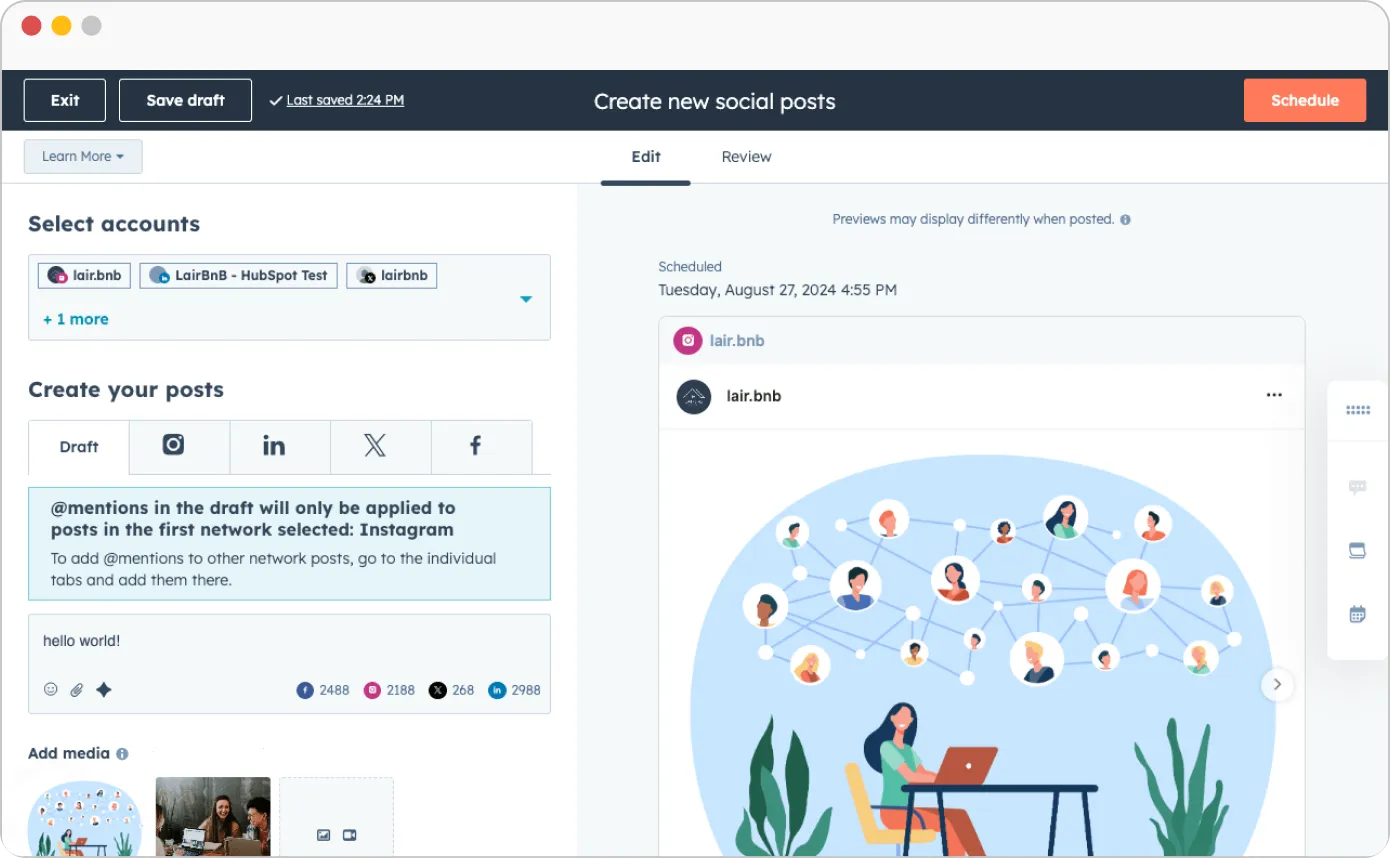
To save time, you can bulk schedule up to 300 posts at once using the CSV files. However, the content import can take 15-24 hours, depending on the type and number of posts. However, essential features such as repeat posts and first comments are missing. Additionally, the most used feature of Instagram collab posts is also missing.
| Detailed Social Media Analytics |
|
| Multi-Account Combined Analytics |
|
| Engagement Metrics |
|
| Hashtag Performance Analysis |
|
| Custom Report Builder |
|
| Email PDF Report to Client |
|
| Auto-Schedule Report for Team and Client |
|
| Whitelabel Downloadable Report in PDF Format |
|
HubSpot’s social media analytics capabilities are designed to provide businesses with detailed insights into their performance across all their social media campaigns. The platform offers in-depth post-performance analytics, allowing users to track individual posts’ performance across Facebook, Instagram, X, and LinkedIn. This includes detailed metrics such as impressions, likes, clicks, reactions, replies, retweets, and shares, all contributing to a comprehensive view of audience engagement.
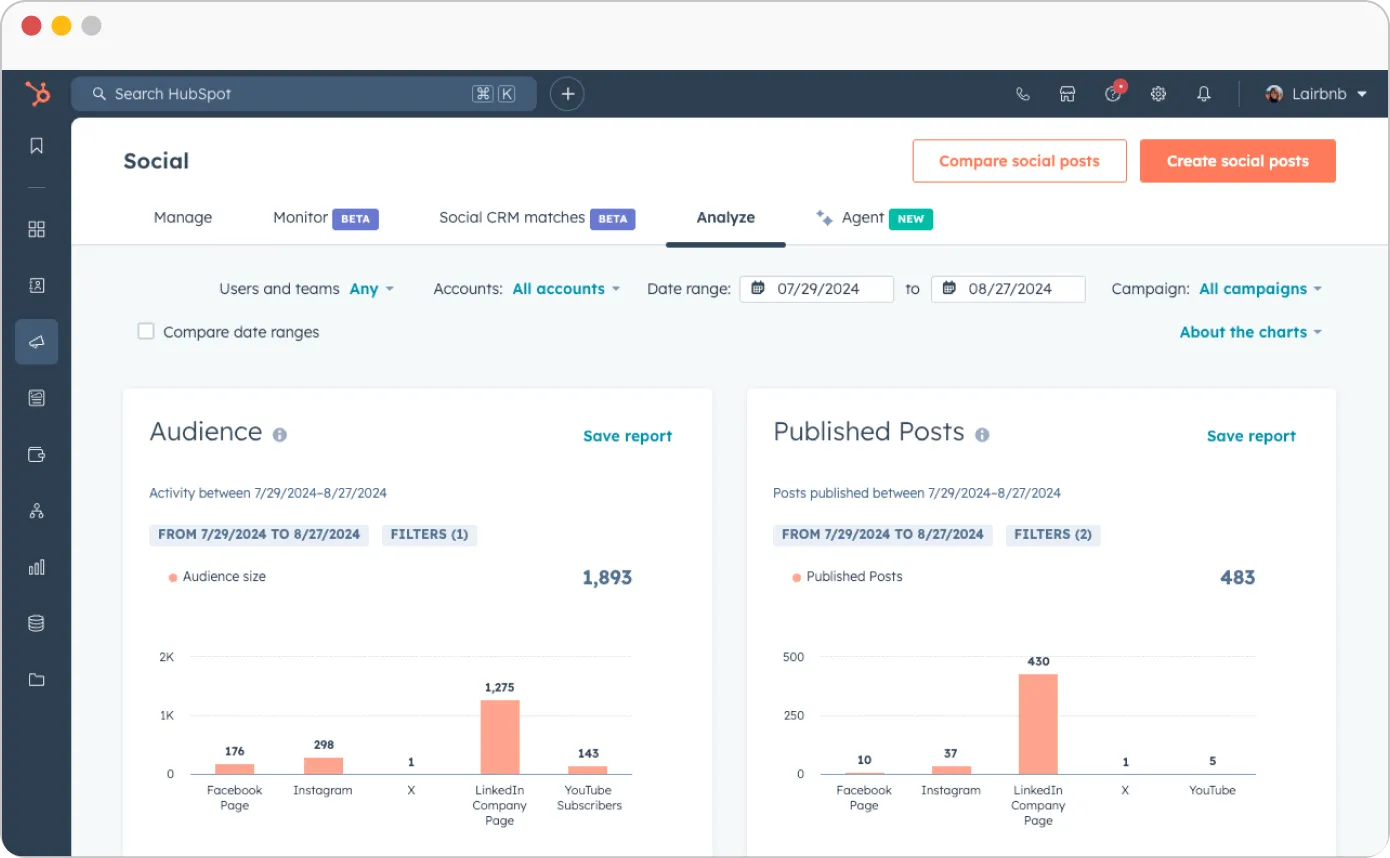
One of the standout features is HubSpot’s custom report builder, which allows users to create tailored reports based on the metrics that matter most to them. These custom reports can be scheduled for automatic sharing with clients, ensuring regular updates without manual intervention. For agencies, HubSpot offers a white-label option, allowing them to rebrand these reports and making them appear as if they are coming directly from the agency itself, which is ideal for maintaining brand consistency and professionalism.
However, HubSpot collects post-specific data only for 30 days after a post is published. While businesses can track performance immediately after posting, any data generated beyond that 30-day window will no longer appear in HubSpot’s analytics. This could be a limitation for long-term tracking, especially for businesses that rely on extended engagement or those looking to measure the long-term impact of posts.
Overall, HubSpot’s analytics are robust for short-term insights and client reporting, making it an excellent tool for businesses that want quick, actionable data on their social media effort.
| Reply to Posts and Comments |
|
| Can Reply to Messages |
|
| Reply to Questions and Reviews |
|
| Can Reply on Visitor Posts |
|
| Unified Social Inbox |
|
| Reply to Stories |
|
HubSpot’s social media tool includes an integrated Social Inbox, allowing you to manage all interactions from platforms like X/Twitter, Facebook, LinkedIn, and Instagram in one place. This centralization makes it easy to view and respond to comments across multiple networks without switching between different apps.
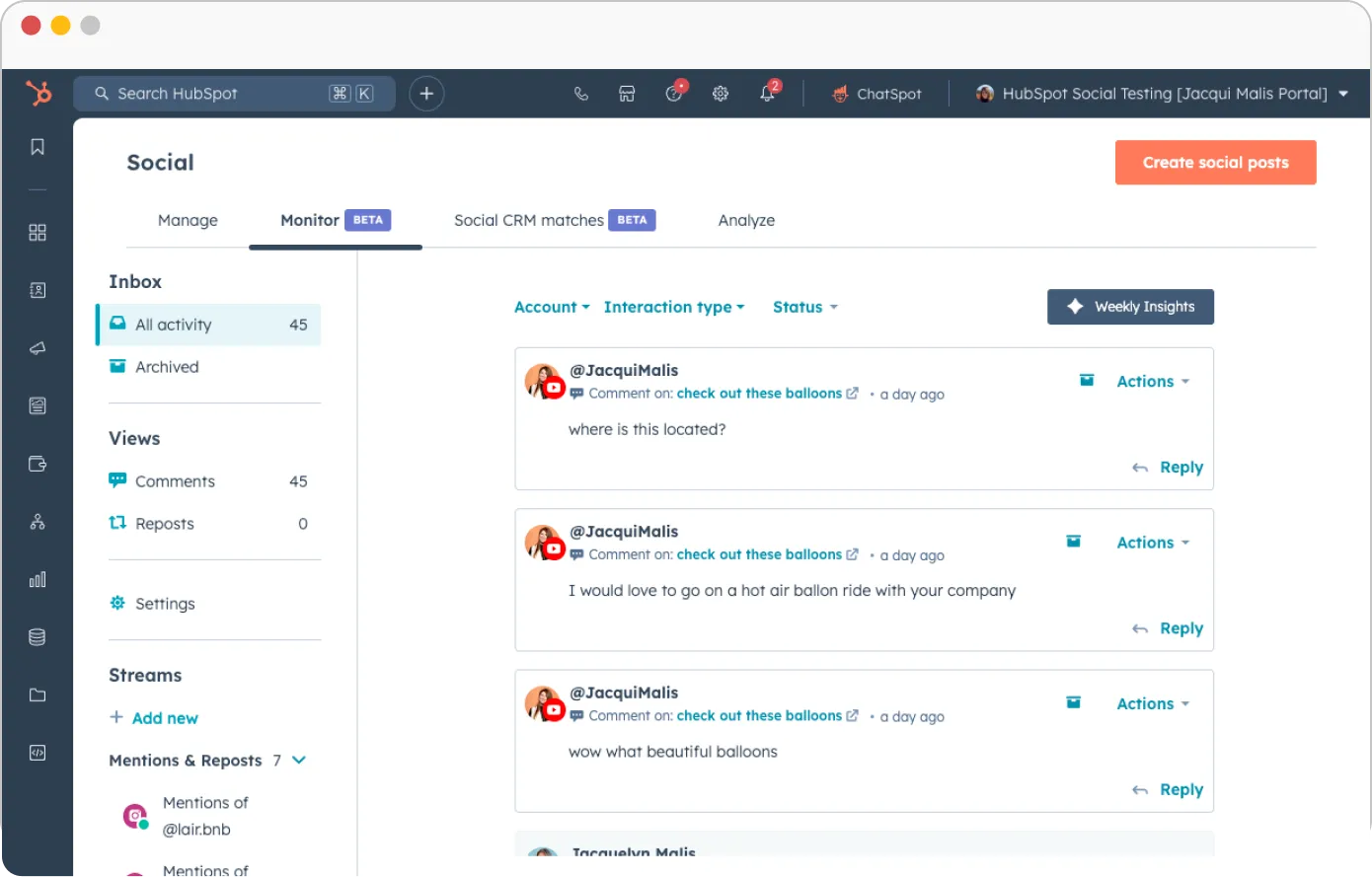
Additionally, HubSpot’s social listening feature enables you to monitor conversations about your brand or industry, helping you engage with your audience and stay informed about relevant trends. This proactive approach to social media management enhances customer interactions and keeps businesses up to date with industry developments.
| Content Approval Workflow |
|
| Per Post Multi-User Collaboration |
|
| Comments on Post |
|
| Access Management |
|
| Free Unlimited Client Onboarding |
|
HubSpot offers social media collaboration features designed to streamline teamwork and approval processes. It provides content approval workflows, which are available only in the Enterprise plan, allowing businesses to create custom workflows to ensure that social media posts are reviewed and approved before publishing. HubSpot also supports multi-user collaboration, enabling multiple team members to collaborate on individual posts and enhancing efficiency and collaboration within teams.
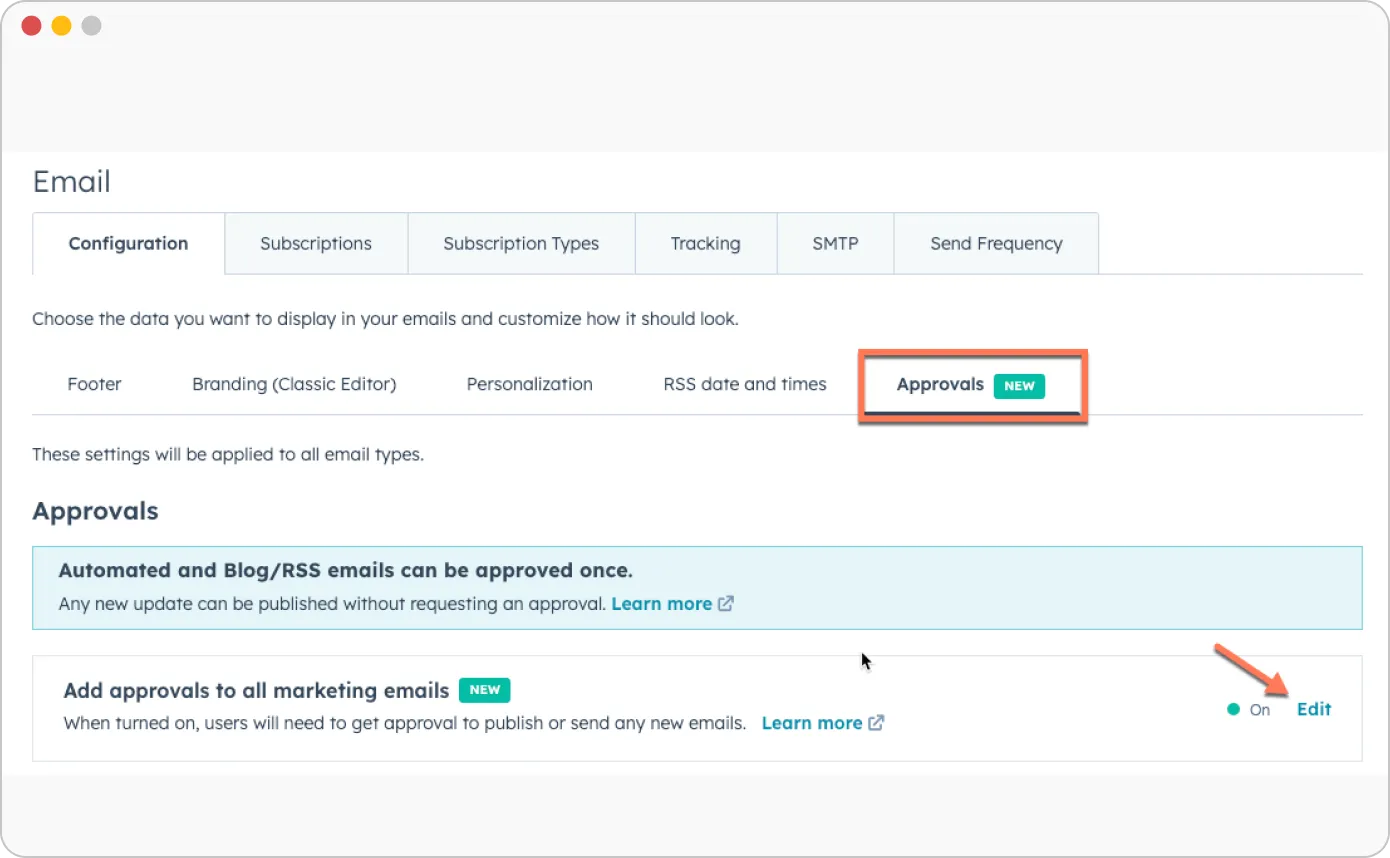
Moreover, users can leave comments on posts, facilitating real-time feedback and discussions among team members. For agencies and businesses managing external clients, HubSpot provides client management features, making collaborating with clients on social media strategies and content approvals easier.
| UI/UX | User-friendly, Feature Heavy |
| Ease of Setup | |
| Setup Time Required | Maximum, 10 hours to 50+ hours, depending on complexity |
HubSpot is often praised for its intuitive UI/UX, scoring an 8.5 for user-friendliness. The clean user interface allows users to easily navigate through the platform, making it accessible for both beginners and experienced professionals. The ease of admin tasks, such as managing permissions and configurations, scores a 4.0, balancing functionality and simplicity.
However, setup time can vary significantly based on the size and complexity of the company needs. Though initial setup can take few hours, full scale set up on average, can take anywhere from 10 hours to 50+ hours to fully implement, depending on the size of the business and the specific customizations required.
| Live Chat Support |
|
| Email Support |
|
| Training |
|
| Setup Support |
|
| Dedicated Account Manager |
|
When we talk about of customer support options, HubSpot provides priority support for premium users. Customers can access the knowledge base, community, and forums and reach out to the support team via chat, email, and phone. For those needing extra assistance, HubSpot provides product setup guidance and walkthroughs to help with onboarding.
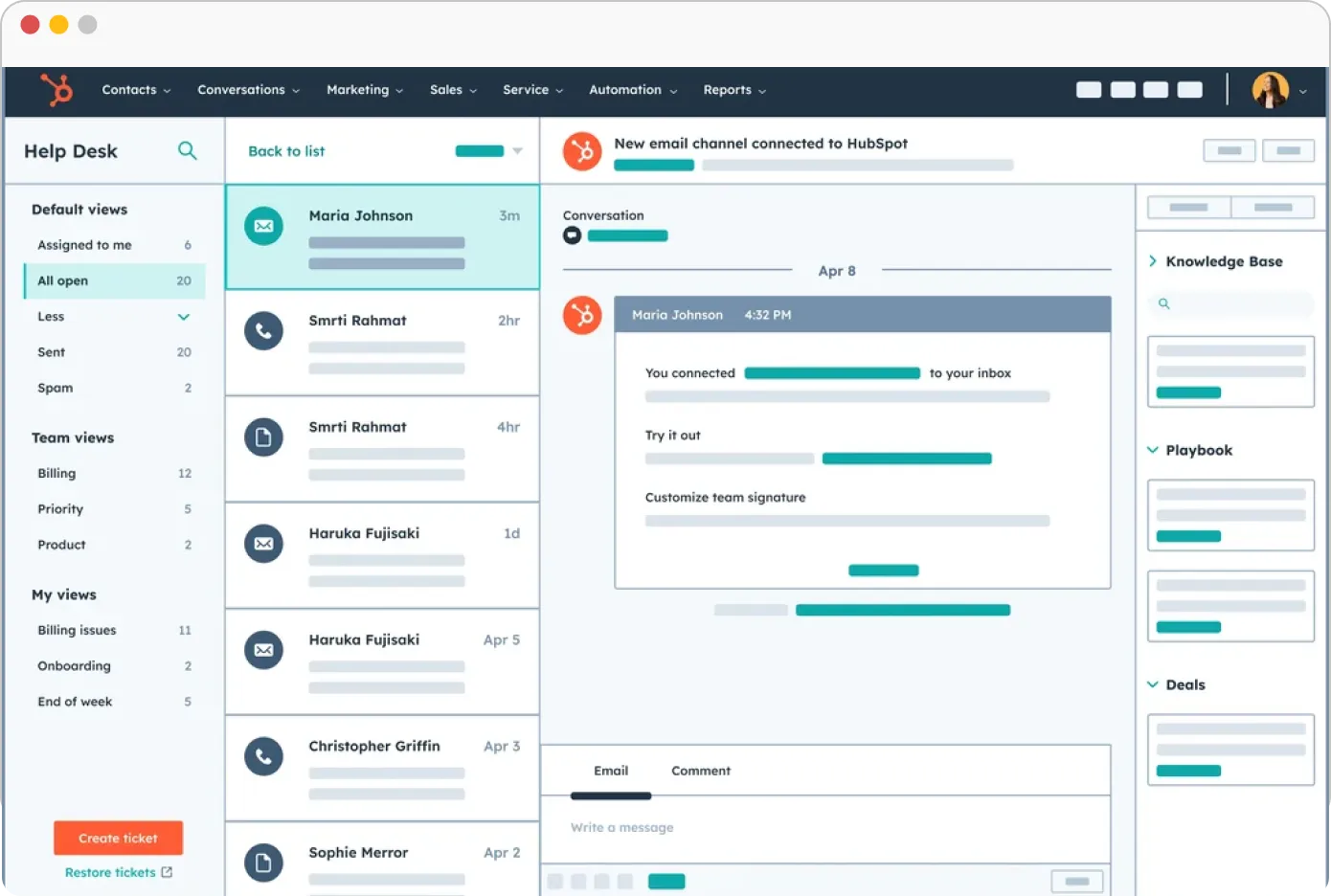
However, phone support is only available in English. Other forms of support—like chat, email, and callback services—are offered in multiple languages, including English, French, German, Japanese, Portuguese, and Spanish. Users need to ensure their individual language settings are properly configured to request support in their preferred language.
HubSpot offers various pricing plans for its social media and marketing tools, which are integrated into its Marketing Hub. The plans cater to businesses of different sizes and needs, from small startups to large enterprises:
Free Tools: The Free Tools plan is free and you can add up to 2 users. In the Free plan you get, free marketing tools, sales tools, content tools, operations tools, and commerce tools.
Marketing Hub Starter: Priced at $20 per month, the Starter plan is suitable for small businesses and lets you manage 1000 contacts. It lets you capture and track website leads with customizable forms and deeper insights. However, this plan doesn’t provide you with the social media scheduling feature. It suits solopreneurs and beginner marketers who want to grow their online presence and generate more traffic. Apart from lead capture, you get access to email marketing, live chat, conversational bots, and ad management.
Marketing Hub Professional: The professional plan is priced at $890/month and includes 2 seats. This plan allows you to manage up to 2,000 marketing contacts and automate your marketing campaigns across multiple channels, including social media. Apart from every Starter plan feature, you additionally get landing pages, SEO tools, A/B testing, video hosting, social media, and campaign reporting. You can connect up to 50 accounts, publish up to 10,000 social media posts per month, and schedule posts up to 3 years in advance on Facebook, Instagram, LinkedIn, and X.
Marketing Hub Enterprise: At $3,600 per month, the Enterprise plan includes all the features of the Professional tier, with additional capabilities for larger teams and supports 5 seats. This plan includes 10,000 marketing contacts, up to 300 connected accounts, 10,000 posts per month. It supports Facebook, Instagram, LinkedIn, X, and YouTube (Beta). Also, you can do A/B testing before you make your marketing campaigns live.
Free
$0
Per MonthFeatures
Starter
$20
Per MonthFree features+
Professional
$890
Per MonthStarter Features+
Enterprise
$3600
Per MonthProfessional features+
Each plan also offers a varying number of contacts, and businesses can add more as they grow, with pricing scaling based on the number of contacts in the CRM.
Finally, there is nothing called a one-solution-fits-all. Every team or business has its requirements, and consider 3-4 options before making the final call. To help you with this, we have compared HubSpot with three industry-leading social media management tools. Go through our comparison table to get a detailed view of the main capabilities and decide accordingly.
|
SocialPilot |
Sprout Social |
Hootsuite |
HubSpot |
|
|---|---|---|---|---|
| Pricing | Starts at $25/Month | Starts at $199/month | Starts at $99/Month | Starts at $20/Month |
| Best for | Agencies & Small Businesses | Medium Business, Enterprises, Agencies | Professionals, Brands, Big Businesses, and Enterprises. | Enterprises, Organizations, and brands of all sizes |
| Social Profiles | 10 | 5 | 10 | 1 |
| Ease of Use | ||||
| Support | ||||
| Publishing | ||||
| Bulk Scheduling | ||||
| Smart Queues | ||||
| Repeat Post | ||||
| First Comment | ||||
| Audience Targeting | ||||
| Content Planning & Creation | ||||
| Content Library | ||||
| Calendar View | ||||
| Holiday Calendar | ||||
| AI Assistant | ||||
| Instagram Collab Posts | ||||
| Location Tagging | ||||
| Custom Call-To-Actions | ||||
| Image Editor | ||||
| Engagement | ||||
| Social Inbox | ||||
| Reply to Reviews & Queries | ||||
| Reply to DMs & Comments | ||||
| Analytics | ||||
| Detailed Social Media Analytics | ||||
| Custom Report Builder | ||||
| Auto-Schedule Report Sharing to Clients | ||||
| Post Performance | ||||
| Team and Client Collaboration | ||||
| Client Management | ||||
| Approval Workflows | ||||
| Per Post Multi-User Collaboration | ||||
| Approval-on-the-go | ||||
| White Labeling | ||||
| White Label Dashboard | ||||
| White Label Downloadable Report | ||||
| Try for Free | Learn More | Learn More | Learn More | |
Hearing these big names and complex platforms can make you feel overwhelmed. However, not every business needs all that complexity; some tools combine simplicity with powerful features. SocialPilot is a social media management tool designed to make your job easier by handling multiple social media accounts, posting content, sharing reports, or collaborating with your team or clients.
One feature you’ll love is the ability to publish Instagram collaboration posts directly from SocialPilot, saving you the hassle of jumping between platforms. The content approval workflow ensures nothing goes live without your green light.
When it comes to understanding your audience, its analytics lets you deep-dive into your audience, see who your viewers are and where they are from, find the best posting times, and more. Generate comprehensive reports and share them with your team and clients.
Streamline your social media strategy without spending hours learning complicated features—you can dive right in and start posting.
HubSpot is a robust, all-in-one CRM platform that stands out for its social media management capabilities. Its analytics, automation features, and CRM integration make it a strong choice for businesses looking to scale their social media efforts while keeping everything under one roof.
However, its high pricing and complexity may not be ideal for smaller businesses or those who are looking for a simpler solution with a low learning curve. For those seeking advanced features and a unified platform, HubSpot is a great option, but for businesses prioritizing ease of use, alternatives like SocialPilot may offer a more accessible entry point.
The biggest power of HubSpot is the long list of features it offers. The platform makes it easy for businesses to handle their operations by connecting their marketing, sales, content management, and customer service under one dashboard.
While HubSpot has many advantages, like any tool, it also has certain drawbacks that users should be aware of:
To connect your Facebook or Instagram account to HubSpot, follow these steps: