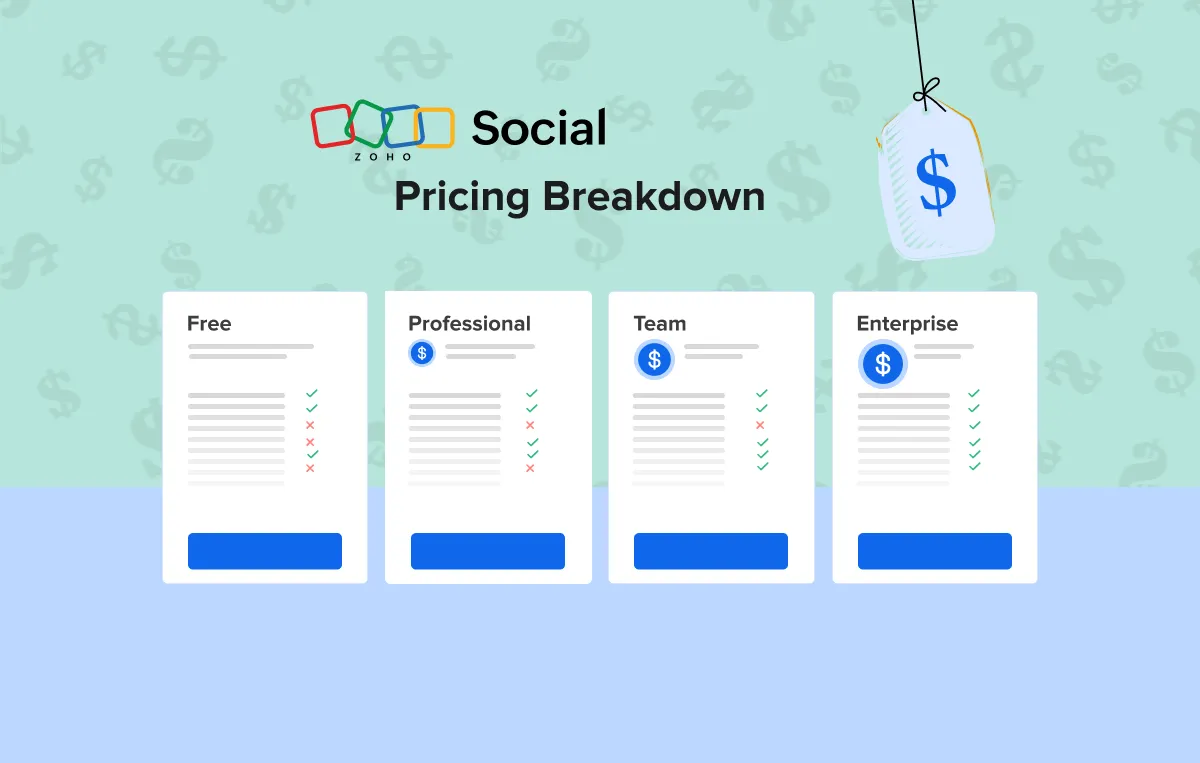Zoho Social has been a popular choice for managing social media, especially for businesses already using the Zoho ecosystem. But in 2025, marketers are looking for more i.e., more flexibility, better integrations, smarter automation, and tools that can actually scale with their growing needs.
Whether you’re a freelancer, an agency, or an in-house marketing team, there are plenty of Zoho Social alternatives that offer the control, creativity, and collaboration you’re looking for.
In this blog, we’ve rounded up the top 10 awesome Zoho Social alternatives in 2025 with key features, pricing, pros, and what makes each one stand out. Let’s help you find the right tool to take your social media game to the next level.
Why Consider Zoho Social Alternatives?
Zoho Social is a recognized player in the social media management space, but it may not be the perfect fit for everyone. If you’ve struggled with any of the following, it might be time to look out for other options:
- Ease of Use: Zoho Social is a simpler, more intuitive tool that can speed up your workflow and reduce the learning curve.
- Social Media Management: Managing multiple brands or clients on Zoho Social isn’t always seamless. Its collaborative features, reporting, or client-approval workflows can fall short if you need advanced controls or agency-level oversight.
Kirsten N.
One notable downside of Zoho Social is the difficulty in tagging individuals or businesses on certain platforms, particularly LinkedIn. This limitation can hinder effective engagement and personalization in posts, which are essential for building connections and boosting visibility. Addressing this issue would significantly enhance the platform’s utility for social media managers.
- Post Scheduling: Zoho Social’s scheduling options work for basic needs, but power users often need more like automated recurring posts, bulk scheduling, AI-powered content recommendations, or better calendar views.
- Centralized Management: If you’re juggling multiple social profiles and platforms, Zoho Social’s centralized dashboard can get cluttered or lack the unified controls that agencies demand.
- Social Media Integration: Zoho Social supports popular platforms, but you might hit a wall if you want deeper integrations with newer networks (like TikTok), third-party apps, or specialized analytics tools.
Patric P.
What I dislike about Zoho Social is the limited advanced analytics and the less robust mobile app. While the platform excels at basic metrics, it falls short when it comes to more sophisticated analytics like sentiment analysis or competitor benchmarking, which are essential for deeper strategic insights. Additionally, the mobile app lacks some of the functionality available on the desktop version, making it less convenient for managing social media on the go. These limitations can occasionally hinder our ability to fully optimize our social media efforts.
Quick Overview of the Zoho Social Alternatives
Not sure which Zoho Social alternative fits your style? This quick table gives you the layout of comparing features, ease of use, and pricing across the top picks. It’s your cheat sheet to spot the strengths, avoid the fluff, and zero in on the tool that’s actually built for the way you work.
|
SocialPilot |
Hootsuite |
Buffer |
Agorapulse |
Sprout Social |
|
|---|---|---|---|---|---|
| Pricing | Starts at $30/month | Starts at $99/month | Starts at $36/month | Starts at $69/month | Starts at $199/month |
| Best For | Agencies and Small Businesses | Brands and Enterprises | Mid-Size Businesses | Brands and Big Businesses | Brands and Enterprises |
| Social Profiles | 7 | 10 | 6 | 10 | 5 |
| Ease of Use | |||||
| Support | |||||
| Publishing | |||||
| Bulk Scheduling | 500 Posts | 350 Posts | 200 Posts | 350 Posts | |
| Smart Queues | |||||
| Repeat Post | |||||
| First Comment | |||||
| Audience Targeting | |||||
| Content Planning & Creation | |||||
| Calendar View | |||||
| AI Assistant | |||||
| Custom Call-to-Actions | |||||
| Content Library | |||||
| Instagram Collab Posts | |||||
| Location Tagging | |||||
| Holiday Calendar | |||||
| Engagement | |||||
| Social Inbox | |||||
| Reply to Reviews & Queries | |||||
| Reply to DMs & Comments | Only Facebook & Instagram | ||||
| Analytics | |||||
| Detailed Social Media Analytics | |||||
| Custom Report Builder | |||||
| Auto Schedule Report Sharing to Clients | |||||
| Team & Client Collaboration | |||||
| Client Management | |||||
| Approval Workflows | |||||
| Per Post Multi-User Collaboration | |||||
| Approval On-the-Go | |||||
| White Labeling | |||||
| White Label Dashboard | |||||
| While Label Downloadable Report | |||||
| Learn More | Learn More | Learn More | Learn More | ||
How We Analyze and Select Zoho Social Alternatives:
Our process of curating a list of relevant tools involves thorough research and evaluation. Factors considered include platform compatibility, automation, content creation, visualization, analytics, collaboration, pricing, scalability, and user experience. These tools, curated by seasoned professionals, empower marketers with valuable insights to make informed decisions and scale their businesses.
Top 10 Awesome Zoho Social Alternatives
Best for:
Marketing Agencies, SMBs, Multi-Location Brands & Professionals
Rating:
4.5 (G2)
Apps:
Web version, Android and iOS apps, and Chrome, Firefo,x and Edge web extensions
Integrations:
Facebook, Instagram, X (Twitter), LinkedIn, TikTok, YouTube, Pinterest, Google Business Profile, Instagram Threads, and Bluesky.
Core Features of SocialPilot:
- Advanced Scheduling & Targeting
- Multi-Format Post Scheduling
- Alt Text & Custom Fields
- AI-Pilot (AI Powered Content Generation)
- First Comment Scheduling
- Notes on Content Calendar
- Automatic RSS feed scheduling
- Content Library Storage
- Customizable watermarks
- Team Collaboration Tools
- TikTok Analytics
- Feedback Sharing
- Streamlined client approvals
- Social Inbox Management
- 24×5 Customer Support
Pros
- SocialPilot provides an intuitive interface for easy post creation and editing across major social media platforms.
- The platform boasts efficient customer support, responding promptly to user inquiries.
- Known for its cost-effective and transparent pricing, SocialPilot offers excellent value compared to competitors.
- SocialPilot supports high-level organization, allowing users to manage and effectively group multiple location pages.
- The setup process is simple, enabling users to easily connect and group various pages.
Kathleen M.
Everything about SocialPilot makes scheduling your content from articles to post easy. The formatting of your calendar and scheduled activities with multiple social accounts could not be more clear or intuitive. If you are an entrepreneur, a small to medium business, or just an individual who wants to schedule their content, SocialPilot is a no-brainer and the price point is perfect. I use SocialPilot to manage 8 accounts and once a week I can load everything in and have it work with all of my social channels – integration and implementation could not be easier.
Cons
- Sometimes the connected social media accounts need re-authentication to stay integrated to the platform.
- Users have faced the issue of publishing posts with broken links.
Tammy C.
Occasionally (especially in the past), we had issues with broken social links, but this hasn’t happened in a while. Otherwise, Social Pilot has worked great for our needs.
Our Experience
SocialPilot is a social media automation tool built for businesses of all sizes, from small to enterprise-sized. We found this platform to be extremely versatile, equipped with a ton of features that help users integrate and manage multiple accounts from different social networks. These capabilities include social media scheduling, calendar management, AI Pilot, robust analytics, client management, and more.
Advanced Scheduling
The process of creating a post on the scheduler is pretty streamlined, where we could upload our media and customize our caption for multiple accounts we had selected to post on. But the smart scheduling feature will let you create weekly time slots for each account, which would be ideal to garner the maximum engagement from the audience. Users could simply queue posts to be scheduled at any of them, or they could set a date and time manually to publish their posts.
There are more granular strengths in the publishing suite of SocialPilot, such as staggered posts, which spread content publishing at convenient gaps, and repeat posts that let you set the number of times you want a particular post to be published, which is ideal for evergreen content.
Dynamic Content Calendar and Bulk Scheduling
The content calendar provides a convenient dashboard that acts as a central hub to visualize all your content plans. You can filter the view of the calendar with different criteria, seeing upcoming planned posts, drafts in the making, posts for a particular platform, or from a certain member of your team. The most remarkable ability in this calendar is that you can simply drag a content card from one place to another to reschedule it to make tweaks in your publishing plans.
SocialPilot proves itself to be a great automation tool with its bulk scheduling powers. You can essentially schedule hundreds of posts in a matter of minutes. It’s as simple as adding all your content in a CSV file and uploading it to SocialPilot. The tool will automatically schedule the posts to the designated times, and all these posts will be visible in your SocialPilot calendar.
Easy Approvals and Collaboration
SocialPilot makes the often complex and tedious process of working with a team to manage social media a smooth-sailing one. With Approvals-On-The-Go, the approval and feedback workflow becomes quicker. Your clients are not required to log in to SocialPilot to approve or give feedback on posts, ensuring efficient management and preventing any posting slip-ups on social media.
Clients can even access the content plan in the calendar view with the magic links you share. You can make the approval and feedback process seamless by sharing a calendar view for specific accounts with clients from where they can monitor the publishing schedule as well as approve content on the go.
AI Pilot with Hashtag Generator
The AI Pilot in SocialPilot simplifies the process of ideating, generating, and rewriting posts and hashtags for every social media platform. It allows effortless adjustments to tone, seamless rephrasing, and quick hashtag generation, ensuring every post resonates with its audience.
With multilingual support, AI Pilot translates content into 10 different languages, expanding your reach across global markets. It also keeps character limits in check, so every post is perfectly tailored for platform-specific requirements.
Analytics and Reporting
Finally, SocialPilot users can analyze their social media post-performance basis how engaged their audience, influencers, demographics, and competitors are. Advanced reporting automation streamlines client analytics by generating consolidated social media campaign reports across multiple accounts and platforms.
Users can create, customize, and schedule reports, which are automatically delivered to clients’ inboxes. The platform offers presentation-ready PDFs, white-label options, and detailed comparative insights to optimize strategies. Reports include performance data, audience demographics, and engagement trends, allowing for refined strategies and better ROI.
Now, SocialPilot also offers TikTok analytics that provide detailed and advanced metrics to help marketers and creators track their performance, check trends, and more within a single dashboard.
SocialPilot Pricing
SocialPilot offers a 14-day free trial and access to all premium features (no credit card required & cancel any time). Choose a plan that fits your needs.
| Ultimate | Premium | Standard | Essentials |
$170.00/mo$200
Billed annually (Save 15%)
|
$85.00/mo$100
Billed annually (Save 15%)
|
$42.50/mo$50
Billed annually (Save 15%)
|
$25.50/mo$30
Billed annually (Save 15%)
|
|
Streamline Social Media Management
|
|||
Final Verdict:
SocialPilot is an automation tool that is tailor-made for SMBs and agencies, especially. It can expertly streamline all the repetitive and tedious tasks like regular social media posting, performance monitoring, reporting creation, content creation, and overall efficient planning. The intuitive dashboard and UI make the tool highly user-friendly that even new users get the grasp on instantly. The affordable pricing tiers make the platform truly fit the bill, making marketing on social networks scalable and sustainable.

Best Zoho Social Alternative Tool For:
Ratings:
4.2/5 (G2), 8.3/10 (TrustRadius), 4.4/5 (Capterra)
Apps:
Web, iOS, and Android versions
Integrations:
Facebook, Instagram, X (Twitter), TikTok, LinkedIn, YouTube, Pinterest, Threads, Google Business Profile
Key Features:
- Social ad management
- Social listening and insights
- Bulk post scheduling
- Auto-schedule for the best times
- Social media monitoring streams
- Automated reporting
- Post-performance analysis
Pros
- Comprehensive analytics, competitive benchmarking, and customizable reports.
- Built-in content discovery streams and integrations with Canva.
- Unified inbox for all social interactions, saved replies, and agent collision detection.
Isla H.
There is a lot to like about Hootsuite. The platform is easy to use and integrate into your social media efforts. The scheduling calendar and the analytics are particularly user-friendly and provide many options. Their academy and how-to video series are also excellent.
Cons
- Advanced features like social listening and sentiment analysis are add-ons, not included in base plans.
- Higher pricing compared to some competitors.
- Some users find the platform’s advanced features overwhelming without training
Ana R.
I think it is super sad that it doesn’t really work as expected, screens are messy, I see too many things in the same place. and the redesign broke whatever settings I already had!
Our Experience:
Hootsuite has garnered a substantial user base over the years. Its versatility shines through in how it efficiently incorporates all aspects of social media automation into a single, user-friendly dashboard. This eliminates the need to juggle multiple tools.
Advanced Publishing Tools
The social content calendar in Hootsuite makes it easier for users to visualize and plan posts, create custom publishing queues, or post manually at optimal times suggested by platform algorithms. Hootsuite’s OwlyWriter AI generates engaging posts, captions, and hashtags, with AI-powered content suggestions to streamline creation.
In-Depth Analytics and Reporting
Hootsuite offers comprehensive default analytics for campaign insights and performance evaluation. Advanced analytics, available at an added cost, provide customizable tracking and reporting. This suite enables competitive benchmarking and detailed performance analysis, essential for businesses aiming to set goals and compare against industry standards.
Enhanced Listening and Monitoring
Hootsuite’s advanced social listening tools track brand mentions, industry trends, and customer sentiment in real-time. Quick search allows brand comparisons, while real-time alerts notify of sudden sentiment changes, aiding in crisis management. Enterprise-level listening offers deeper insights, trend analysis, and crisis prediction but comes with additional costs.
Streamlined Engagement and Advertising
Hootsuite’s unified inbox consolidates messages across platforms, improving response efficiency. Features like saved replies and Agent Collision Detection enhance team collaboration. Automated Ad Management optimizes campaigns by boosting high-performing posts, though this feature requires an additional investment.
Hootsuite Pricing:
Hootsuite offers two pricing tiers after a 30-day trial, ranging from $99/month to $249/month, catering to different social accounts and user needs. Not sure if Hootsuite fits your budget? Take a closer look at Hootsuite’s pricing to understand what each plan includes and if it’s worth the cost.
Final Verdict:
Hootsuite offers robust automation and a wide range of integrations, making it a powerful solution for streamlining social media management. However, its high pricing can be a drawback for smaller teams. For a deeper look at its strengths and limitations, check out our in-depth review of Hootsuite.

Best Alternative Tool For:
Ratings:
4.5 on G2 & 4.4 on Capterra
Apps:
Android and iOS Mobile App and Web Version.
Integrations:
Facebook, Instagram, LinkedIn, X (Twitter), YouTube, Threads, Pinterest, and TikTok.
Key Features:
- Social Listening Tools
- Robust Analytics Dashboard
- Unified Social Inbox
- Advanced Scheduling Tools
- Influencer Collaboration Features
- Customizable Reporting
Pros
- It eases team collaboration and client approval processes, reducing continuous approval communication.
- Sprout Social provides social media scheduling features that save time and can be used for better marketing.
Kavin V.
Sprout has a clean, simple and intuitive interface and main navigation. It makes it easy for new users to learn. At the same time the tool is feature packed and customizable. I love the reporting section and how easy it is to sort and filter with quick responsiveness.
Cons
- The cost of Sprout Social rises dramatically after adding different features, even minor ones.
- The price plan that Sprout Social offers is very high considering the features, as it does not provide integration or YouTube platform publishing.
- The social inbox might be available for different platforms, but is not unified under the same roof.
Alisanne S.
I wish I could edit posts across different platforms on one editing page, rather than making duplicates. That is one thing about Hubspot that I always liked. At times it is difficult to get questions answered by their customer support team, as calling them is easier than email or chat.
Our Experience
After extensively using and understanding the features and functionalities of Sprout Social, our insights say that it stands out when it comes to customer experience. It is particularly useful for medium to large enterprises, especially new users and smaller teams looking for robust capabilities.
Publishing and Engagement
Sprout Social’s AI assistant helps marketers plan, create, and schedule content more efficiently. With smart automation, suggested posting times, and direct publishing across multiple social media accounts, the platform is built to maximize engagement and simplify daily workflows.
Collaboration and Influencer Marketing
Sprout makes team collaboration seamless, both internally and with clients or external partners. One of its standout features is the influencer collaboration tool, which helps users identify and evaluate influencer profiles based on real engagement metrics. It also streamlines team content approval and publishing, making it ideal for larger teams managing multiple campaigns.
Analytics and Custom Reporting
Sprout Social delivers comprehensive analytics across all major metrics — including audience growth, engagement, reach, and conversions. Its reporting tools are highly customizable and user-friendly, allowing teams to create, schedule, and export professional reports without hassle.
Sprout Social Pricing
Sprout Social offers an agency plan at $199/month, which includes robust features and advanced functionality, making it a strong choice for teams that need depth and scalability despite the higher price point. Explore this in-depth Sprout Social pricing guide to see what each plan really offers
Final Verdict:
Sprout Social stands out as a powerful solution for larger businesses and teams that prioritize in-depth analytics, collaboration, and customer engagement. While it may not be the most budget-friendly option, its advanced features can deliver strong value for brands with complex social media needs. For a deeper look at its capabilities, check out our in-depth Sprout Social review.
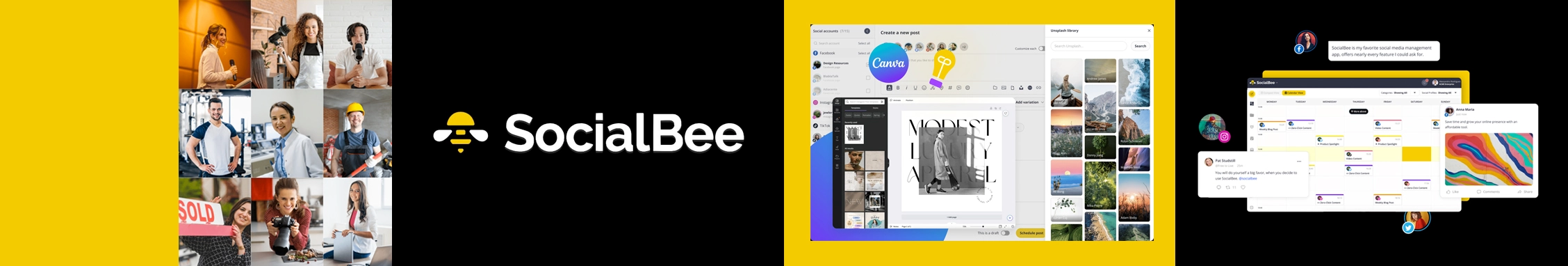
Best Zoho Social Alternative Tool For:
Ratings:
4.8 on G2 & 4.6 on Capterra
Apps:
Web version
Integrations:
Facebook, Instagram, LinkedIn, X (Twitter), Google Business Profile, and TikTok.
Key Features:
- Social Inbox
- RSS Feed Integrations
- Automated Scheduling and Publishing
- Seamless Team Collaboration
- Create and Customize Posts
- Category-based Scheduling
- SocialBee Copilot (AI Assistant)
- Audience Growth Tools
- Insightful Social Media Analytics
- Industry-Leading Platform Integration
Pros
- Never leave your queue empty with the option of recycling content.
- You can assign each post to a specific category.
- You can track your brand’s position with detailed analytics.
Caitlin M.
We have only recently signed up with SocialBee, but so far we have found the platform and reporting very user friendly and informative. We only receive the information that is helpful; so far there has been no swamping in our inbox! The reports have helped us to determine when best to post, and has allowed us to plan out according to audience engagement.
Cons
- Their dashboard isn’t user-friendly. You need help from customer support to navigate and understand the flows.
- SocialBee does not have iOS and Android mobile applications for users.
- SocialBee lacks Instagram direct posting capabilities.
- Analytics sometimes does not work well for all platforms.
- It has a steep learning curve that takes a lot of time for users to understand the tools.
Richie M.
Sometimes you can’t post IG post and reels at the same time, and there are pop ups to rate different part of socialbee pages which can be annoying sometimes.
Our Experience
SocialBee is a versatile and user-friendly social media management platform tailored for freelancers, creators, and growing teams. Despite being relatively new, it brings powerful features that rival established tools in the space – especially when it comes to scheduling, organization, and content planning.
Personalized Planning and Category-Based Scheduling
One of SocialBee’s standout features is its category-based scheduling system, which lets users group and queue content by type, helping streamline workflows and manage priorities. It also supports custom post creation, unlimited variations, and bulk scheduling, making it a smart choice for users who want a more structured, yet flexible, content calendar.
Audience Growth Tracking, Analytics, and Team Collaboration
SocialBee provides tools to track audience growth, understand follower behavior, and optimize content based on performance. Its built-in AI assistant and copilot features help users brainstorm, draft, and enhance content — a huge plus for anyone looking to boost reach and engagement efficiently.
The platform supports seamless collaboration, offering shared calendars and approval workflows that simplify task delegation across teams. These integrated collaboration tools make SocialBee ideal for marketing teams managing multiple campaigns and clients.
Social Bee Pricing
SocialBee starts at $24/month for 5 social profiles, with the Accelerate plan at $40/month for 10 profiles, and the Pro plan at $82/month for up to 25 profiles, offering strong value across all tiers.
Final Verdict:
Coming to the final stage of our review of SocialBee as a potential software like Later, we found that with its features, like category-based scheduling, automated publishing, detailed analytics, and cost-effective pricing, SocialBee is a better choice. Exploring other social media tools? Discover the best SocialBee alternatives that offer more flexibility, automation, and value for growing businesses.

Best Alternative Tool For:
Ratings:
4.5 on G2 & 4.6 on Capterra
Apps:
Android and iOS Mobile App and Web Version.
Integrations:
Facebook, Instagram, LinkedIn, X (Twitter), YouTube, Google Business Profile, and TikTok.
Key Features:
- Unified Social Inbox
- Social Listening Capability
- Detailed Analytics & Reporting
- Direct Publishing Tool
- PulseLink in Bio
- Smart AI Image and Content Assistant
- Social Media ROI Tracker
Pros
- It is known for its responsive and helpful customer service.
- Its reporting feature is comprehensive, easy to read, and easy to understand.
- It has an easy-to-navigate, user-friendly interface with a clean and intuitive design.
Sandra H. (4 Star)
Agorapulse is incredibly intuitive and user-friendly, making it easy for me to schedule posts, engage with our audience, and track performance across multiple platforms. The reporting features are also robust, providing valuable insights.
Cons
- The mobile app is less intuitive and effective than the desktop version.
- Agorapulse is prone to crashes, occasional bugs, and online glitches.
- Limited platform integration as it does not support Pinterest.
Lewis D. (2 Star)
It has not progressed over the recent years in terms of feature set. Been using since 2017. yes some advances but just concerned that Meta now offers. much of the inbox handling features.
Our Experience
Agorapulse is a robust and user-friendly social media management tool that stands out as a great Zoho Social alternative for teams and enterprises. Its clean interface makes it especially appealing for new social media managers looking for a smooth onboarding experience without the clutter of overly complex dashboards.
Scheduling and Management
Agorapulse makes scheduling easy with features like calendar view, bulk scheduling, and support for multi-platform publishing. The platform also includes an AI assistant to help enhance your content and drive better engagement across channels — a bonus for teams focused on growth and optimization.
Social Inbox and Listening
One of Agorapulse’s strongest features is its social inbox, which consolidates all messages, mentions, reviews, and even ad comments in one centralized hub. Filters and bulk actions make it easier to manage high volumes of interactions. It also includes advanced social listening, enabling you to monitor keywords, brand mentions, and trends — all within a simple and intuitive interface.
ROI and Analytics
Agorapulse provides actionable performance insights through its analytics and reporting dashboard, which integrates with Google Analytics to help track traffic, leads, and conversions. A standout feature is its PulseLink in Bio, which lets you create custom trackable links to monitor social content performance and measure ROI more effectively.
Agorapulse Pricing
Agorapulse starts at $69/month, offering robust features and support for managing multiple social media accounts – all at a more affordable price point compared to many other premium tools. Check out this detailed Agorapulse pricing breakdown to understand what each plan offers and if it’s right for your team.
Final Verdict:
Overall, as we explored the tool, Agorapulse can be a strong Zoho alternative if you’re seeking an intuitive and cost-effective social media management solution. Compared to Zoho’s features, it offers enhanced functionalities like a unified social inbox, scheduling, publishing, in-depth analytics, social listening, ROI tracking, and PulseLink. You can also check out our full Agorapulse review to see how it stacks up in real use cases.

Best Zoho Social Alternative Tool For:
Ratings:
4.5 on G2 & 4.8 on Capterra
Apps:
Android and iOS Mobile App and Web Version.
Integrations:
Facebook, Instagram, Threads, LinkedIn, X (Twitter), Google Business, Pinterest, Reddit, and YouTube.
Key Features:
- Sharable Calendar
- AI-Powered Engage Inbox
- Social Listening
- Bulk Scheduling
- Report Scheduling
- Approval Workflow
- Social Media Analytics
- Team Collaboration Features
- BrewLink in Bio
Pros
- Statusbrew customer service is highly responsive and helpful with troubleshooting tactics.
- Its automation features and functionalities save a lot of time for social media marketers.
- Statusbrew’s bulk scheduling and planning features allow multi-platform publishing.
Pary K. (4 Star)
Statusbrew makes my life easier as a social media team lead. It offers detailed channel analytics, team reporting, hashtag tracking, and tagging features that stand out from other platforms. Their sentiment analysis is great at spotting negative conversations. I’ve set it up to automatically hide negative comments, which really helps keep our brand’s socials clean.
Cons
- You can not share stories on IG directly after scheduling them with Statusbrew.
- For beginners, it’s a little difficult to learn the functionalities of Statusbrew for social media management.
- It does not have the feature to find and tag a Facebook user on a post.
Joanna C. (1 Star)
Being a small agency, it was very difficult for us to manage the social media of our clients but after purchasing the Statusbrew tool, it was really a great help. Some of our tasks were drastically reduced and now this tool is managing our numerous tasks like conversations, planning of posts in advance, etc
Our Experience
We explored Statusbrew and found advanced features tailored for agencies, small businesses, and franchises. This in-depth review we shared will help you if you are starting to find Sprout Social a little expensive and feature-lacking.
Planning, Scheduling, and Management
Marketers are always sitting in the confetti of endless work. Hence, Statusbrew simplifies workflow with its shareable calendar, so you don’t have to gather details on the sheet for your team. It also has unlimited or, some say, bulk-scheduling features to ensure that you are timely and consistent on all your social media accounts. Another way it streamlines management is with approval and collaboration abilities for the team members and clients to minimize errors and maintain synchronicity.
Automation, Engagement, and Analytics
For engagement and interaction, Statusbrew gives users a unified AI-powered social inbox that collects mentions, DMs, comments, etc., and responds to them with listening abilities from all their social media accounts. These abilities might be similar to Sprout Social, but the depth of filtration and automation that Statusbrew has is missing in Sprout.
With BrewLink in the bio function, Statusbrew also helps track and drive engagement to a specific location. With comprehensive analytical insights and customizable and automated report scheduling capabilities, this platform also surpasses Sprout Social standards.
Statusbrew Pricing:
If you are looking for flexibility and scalability, Statusbrew has tailored pricing plans. The starting plan, “Lite,” costs $69/month and allows 5 social profiles and 2 users.
Final Verdict:
Based on our experience and advice, Statusbrew is a good choice if you are looking for Zoho Social alternatives, especially with management and automation functionalities. It has AI, listening, and automated publishing features that are a must for agencies and brands.
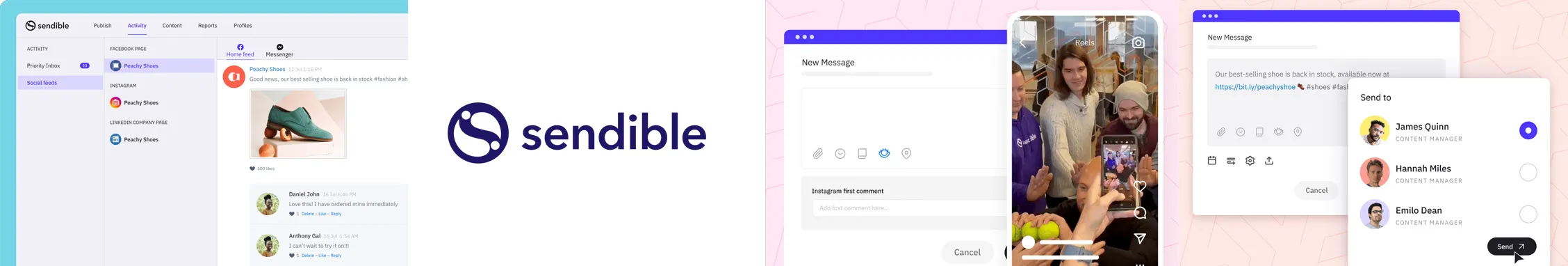
Best Alternative Tool For:
Ratings:
4.5 on G2 & 4.6 on Capterra
Apps:
Android and iOS Mobile App and Web Version.
Integrations:
Facebook, Instagram, LinkedIn, X (Twitter), YouTube, Pinterest, Google Business Profile, and TikTok.
Key Features:
- Simplified Content Scheduling
- Smooth Workflows and Approval Process
- Ad Performance Insights
- Priority Inbox
- Smart Compose BoxShareable Social Media Calendar
- Analytics and Reporting
- White Label Dashboard
- Team and Client Collaboration
Pros
- Collaboration workflow makes it easier for agency marketers to work with multiple clients.
- Appreciated the adaptable pricing structures provided by the tool.
- Sendible’s shareable calendar makes it easier to plan and track content strategy collaboratively.
Lolla L.
My favorite thing about sendible is the ability to schedule in advance for multiple platforms, posting constantly every day is a hassle but when you can sit down and schedule it in advance it makes things so much easier
Cons
- The reporting and analytics capabilities are minimal and may be enhanced.
- The mobile version of Sendible does not support all the advanced features that the web version does.
Charles K D.
It doesn’t auto-rotate evergreen content. It doesn’t highlight posts with high engagement rates that can be reposted. It doesn’t have a way to integrate with other software.
Our Experience
When we adopted Sendible as a Zoho Social alternative tool, we found that it was carefully tailored to the needs of businesses and teams. It offers a clean, intuitive interface with powerful tools that streamline publishing, collaboration, and reporting – all while keeping user-friendliness at the core.
Efficient Content Management and Scheduling
Sendible makes content scheduling effortless with features like bulk scheduling, smart queues, and its unique smart compose box, which suggests content improvements in real time. These tools help you maintain a consistent posting schedule while optimizing engagement.
Enhanced Collaboration and Workflow
Built for teams, Sendible shines with its approval workflows, ensuring content is reviewed and published at the optimal time. For agencies, the White Label feature is a standout, enabling full customization of dashboards and client reports for a more branded, professional experience.
Deep Analytics and Priority Inbox
With customizable analytics, Sendible lets you track key performance metrics across platforms and even includes ad performance insights with its agency plans. Its Priority Inbox consolidates all your messages, mentions, and comments into one manageable view, helping teams respond faster and maintain high engagement.
Sendible Pricing
Final Verdict:
For creators and individuals looking for a feature-rich Zoho Social alternative, Sendible is a solid choice. With superior scheduling capabilities, in-depth analytics, and a powerful compose box, it offers notable advantages. Explore our Sendible review for a closer look at its features and how it compares with other tools.

Best Alternative Tool For:
Ratings:
4.5 on G2 & 4.4 on Capterra
Apps:
Android and iOS Mobile App and Web Version.
Integrations:
Facebook, Instagram, LinkedIn, X (Twitter), YouTube, Pinterest, and TikTok.
Key Features:
- Unified Social Inbox
- Comprehensive Analytics
- Link in bio Integration
- Intuitive Content Calendar
- AI-Powered Captions
- Team and Client Collaboration
- Centralized Dashboard
- Content Management Hub
Pros
- It has a drag-and-drop feature in the calendar to reschedule and keep the process quick and easy.
- Later’s UI is easy to use and navigate for new users who do not have expertise.
- It has a unique and trackable link-in-bio feature. It can be added to a social media bio for a landing page view.
Casey G.
I like the full calendar view of your week’s worth of content. I also find the analytics page very helpful for my monthly overview of content performance.
Cons
- Later does not provide authentic and accurate data on Facebook and LinkedIn analytics.
- When the videos’ sizes are incorrect, it disrupts their posting, and users must resize them manually.
Julianna O.
I really dislike when Later tells me a video I’m posting is too long, or the dimensions aren’t right and when I try to edit the content in Later, it doesn’t update. I then have to manually send myself the content, edit it on my phone, and post it manually. It is very time-consuming and seems glitchy.
Our Experience
Later stands out as a strong visual-first alternative to Zoho Social—especially for marketers, creators, and brands looking to level up their Instagram and Pinterest game. It’s designed with content aesthetics in mind, making it a go-to choice for planning, previewing, and scheduling posts with ease.
Features and Usability
Later shines when it comes to visual content management. Its unlimited media library, intuitive drag-and-drop calendar, and smart scheduling tools make planning a breeze. Unlike Zoho Social’s more traditional interface, Later offers a smoother, more visually driven experience that’s perfect for creatives.
Collaboration and Extras
For teams and influencers, Later offers standout features like its Link in Bio tool, ideal for driving traffic from Instagram posts to websites or product pages. It also includes AI-driven caption suggestions and content ideas to help streamline your workflow. However, some of its most powerful tools are locked behind higher-tier plans, which may be a drawback for budget-conscious agencies.
Later Pricing
Later offers a more accessible pricing structure compared to many premium tools. For solo users, it starts at $35/month, which is slightly higher than some entry-level plans but still affordable. The Advanced plan at $80/month unlocks most essential features for growing brands, while the Agency plan at $200/month caters to larger teams. For a full breakdown of plans, features, and value, explore our Later pricing guide to see if it fits your budget and needs.
Final Verdict:
If visual content is at the heart of your strategy, our in-depth review of Later reveals it to be a strong contender. It’s user-friendly, built for visual planning, and packed with scheduling tools that keep your content consistent and on-brand. Features like the Link in Bio, unlimited media library, and AI-powered captions make it a go-to for creators and brands alike. While the pricing may stretch your budget a bit, the value it delivers—especially for Instagram and Pinterest-focused strategies – makes it worth considering.

Best Alternative Tool For:
Individuals, Small and Medium Businesses, and Marketing Agencies.
Ratings:
4.6 star (G2), and 4.4 star (Capterra)
Apps:
Android and iOS Mobile App and Web Version.
Integrations:
Facebook, Instagram, LinkedIn, X (Twitter), and YouTube.
Key Features:
- AI and Automation
- Community Engagement
- Multi-platform Scheduling and Management
- AI-Powered Social Listening
- Tailored Analytics and Reporting
- Content Discovery and Curation
Pros
- Find top relevant content and influencers with keywords.
- It has an in-built library to store all images, videos, and media for posting.
- It has a centralized inbox that lets you engage with customers on social media.
Rick S.
I really like that eclincher has a social media tool that offers most of the top features. Everything is simple to use, but the top reason I love eclincher is that their support is the best in the industry.
Cons
- Though the UI is clean, it doesn’t provide the best experience at all times.
- The tool is expensive for the features it offers.
- The tool is painfully slow and lags a lot.
Joanna C.
Sometimes it can be a little slow to respond, but they seem to continue to work towards improving that. We love the bulk upload option, but it can be temperamental at times however it usually just takes a few tweaks to our date to get it to work.
Our Experience
eClincher is a powerful social media management tool built for businesses of all sizes. Known for its clean, modern interface, it simplifies content scheduling, publishing, and performance tracking, making it a great alternative to Zoho Social for teams looking to streamline their workflow.
What sets eClincher apart is its robust set of marketing automation features and deep integrations with popular platforms and third-party tools. From visual planning to inbox management and social listening, it offers a comprehensive suite for handling all your social media efforts in one place.
With its focus on ROI-driven results and seamless scheduling, eClincher helps brands maximize impact without adding complexity. It’s especially useful for teams looking for a straightforward, no-frills platform that still delivers on performance and efficiency.
eClincher Pricing
eClincher plans to start at $65/month.
Final Verdict:
eClincher is a reliable and feature-rich platform for businesses that value simplicity, power, and efficiency. From advanced publishing to social listening and inbox management, it brings everything under one roof. Its intuitive interface and automation capabilities make daily social media tasks faster and more impactful, helping teams stay consistent, organized, and results-driven. You can also explore the best eClincher alternatives that offer powerful features tailored to your social media needs.

Best Zoho Social Alternative Tool For:
Businesses, Publishers, Non-profits, Mid-stage startup teams, Solopreneurs, and E-commerce.
Ratings:
4.3/5 (G2), 8.3/10 (TrustRadius), 4.5/5 (Capterra)
Apps:
Web, iOS, Android App, Chrome Browser Extension
Integrations:
Facebook, Google Business Profile, Instagram, LinkedIn, Mastodon, Pinterest, Shopify, Threads, TikTok, Twitter / X, YouTube
Key Features:
- Buffer AI Assistant
- White label reports
- Best-performing content tracking
- Smart conversation prioritization
- Start page creator
- Categorized content boards
- Integrations for the visual content resource
Pros
- The advanced scheduling feature saves time by enabling users to plan and queue content ahead of time.
- Users appreciate Buffer’s intuitive interface, making it easy to navigate and understand for most team members.
Jack H.
Buffer takes all the stress out of social media management. There’s a great draft and approval process along with an easy to use asset library. Having multiple platforms in one place but still having the benefit of most of the native apps is well worth the subscription cost.
Cons
- Limited editing options force users to pre-edit content before scheduling, reducing in-platform flexibility.
- The mobile app’s functionality is less robust compared to the web version, inconveniencing on-the-go users.
Nathaly W.
One of the drawbacks of using Buffer is that all scheduled content must be pre-edited since the editing options are quite limited.
Our Experience
Buffer is a user-friendly social media automation tool in the competitive landscape. The tool seamlessly caters to the demands of businesses of all shapes and sizes.
Versatile Content Creation and Publishing
The content creation tools in Buffer support various formats, with seamless integration with design tools for eye-catching visuals. The revamped UI might be overwhelming initially, but it enhances content management and accessibility. The publishing features make scheduling posts across platforms efficient, with a helpful calendar view and collaboration support.
The AI writing assistant provides prompt templates for captions, ensuring engaging content. It brings to the table trending topics, quotes, industry-specific content, and seasonal ideas. This keeps your feeds dynamic and relevant, reducing brainstorming time.
Insightful Analytics
Buffer’s analytics tools offer valuable insights, helping identify which post types perform best. The easy-to-understand reports track progress and highlight areas for improvement, making them sufficient for small to medium-sized businesses. While the depth of analytics might not match specialized tools, Buffer provides the essential data needed to refine content strategies and monitor social media effectiveness.
Enhanced Audience Engagement and Landing Pages
Buffer’s engagement functionalities simplify interacting with followers across platforms, maintaining strong community engagement. The unified inbox manages comments and messages efficiently, ensuring timely responses.
Customizable landing pages through the Start Page feature provide a centralized location for important links and content, enhancing online presence. Though the setup may be time-consuming for some, the robust customization options add a personalized touch, making it a valuable tool for accessibility.
Buffer Pricing
Buffer provides a range of four pricing options, along with a 14-day trial period for each. There is a free plan for beginners. Paid plans range from $6 a month for one account to a month $120 for 10 accounts. Here’s our complete analysis of Buffer’s pricing to help you choose the right plan.
Final Verdict:
Buffer stands out as a reliable option for small to mid-sized businesses looking to streamline their social media workflows. It combines ease of use with solid automation features. However, as highlighted in this overview of Buffer’s social media tool, its pricing can become a hurdle for teams managing multiple accounts or needing more advanced functionalities.
Wrapping Up
Zoho Social has its strengths, but it’s not a one-size-fits-all solution—especially in 2025, when social media demands smarter tools, faster workflows, and more flexibility. Whether you’re managing multiple clients, scaling a growing brand, or simply want better scheduling and collaboration features, there’s a perfect alternative out there for you.
Each tool we covered brings something unique to the table, whether it’s a cleaner UI, deeper analytics, or features tailored for teams and creators. But if you’re looking for a platform that strikes the perfect balance between power, simplicity, and affordability, give SocialPilot a try, and take a 14-day free trial. It’s built for marketers who want to do more.
Your social media strategy deserves more than “good enough.” Let the right tool help you take it to the next level.
Frequently Asked Questions
Why should I consider switching from Zoho Social to another tool?
While Zoho Social is a capable platform, many users seek alternatives for more intuitive interfaces, better collaboration features, deeper analytics, or more flexible pricing.
What is the best Zoho Social alternative for agencies?
SocialPilot is a top choice for agencies, thanks to its client management features, white-label reporting, bulk scheduling, and affordable pricing for large teams.
Are Zoho Social alternatives more expensive?
Not necessarily. Some tools, like SocialPilot or Later, offer competitive pricing with more features included at lower-tier plans.
Which tools support visual content planning better than Zoho Social?
Tools like Later excel at visual content planning with drag-and-drop calendars, media libraries, and Instagram-specific features like Link in Bio.
How do I choose the right Zoho Social alternative for my business?
Start by identifying your core needs like platform support, team size, content volume, reporting depth, etc and compare them against the features, usability, and pricing of top tools listed in this blog.