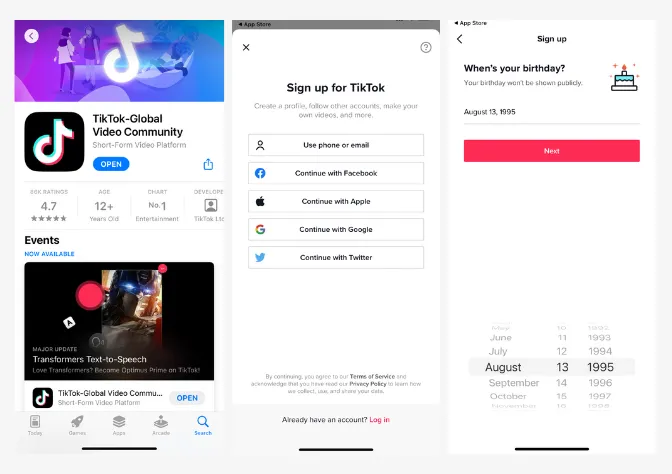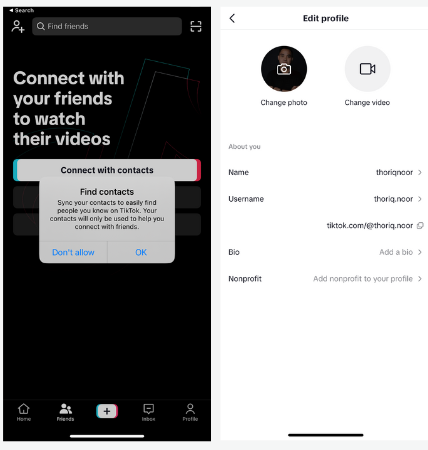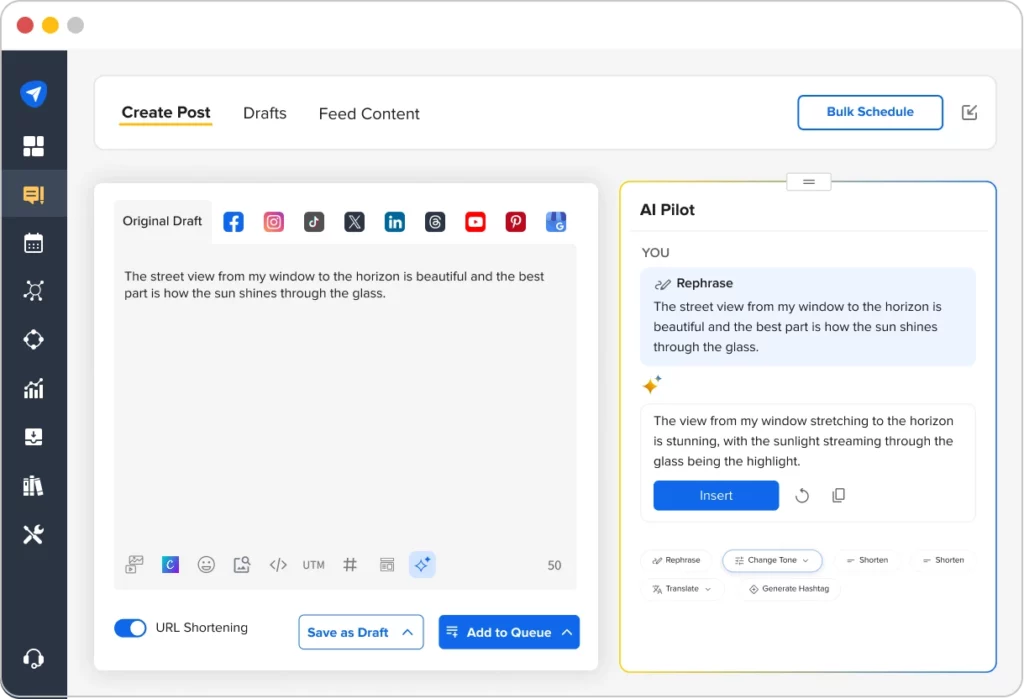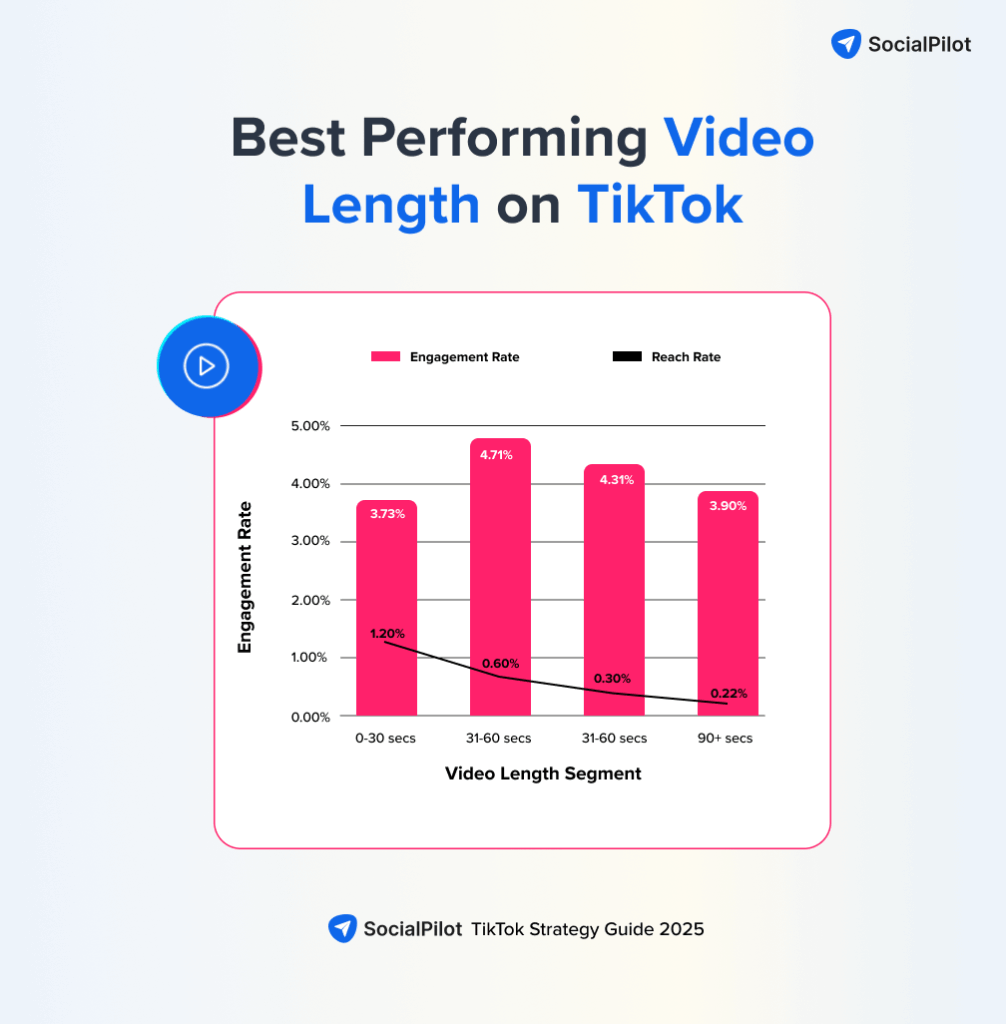Ever found yourself scrolling through TikTok, amazed at the creativity on display, and thought, “I wish I knew how to make TikTok video”? You’ve come to the right place, if that’s the case.
Why, you ask?
TikTok, the social media platform that has taken the world by storm, is home to 1.59 billion active users worldwide as of 2025 according to DataReportal analysis. It’s where ordinary people become overnight sensations, and businesses skyrocket their reach.
But here’s the kicker: the magic lies in the videos – short, captivating, and oh-so-addictive.
This guide is your golden ticket to joining the ranks of those viral video creators. Whether you’re a beginner content creator, a business owner, or simply someone seeking some amusement, we’re here to guide you.
So, grab a seatbelt and prepare to explore the world of TikTok video production.
What is TikTok?
TikTok is a social media platform that has revolutionized the digital world with its unique focus on short-form video content. Launched in 2016 by the Chinese company ByteDance, TikTok quickly gained traction globally, becoming a cultural phenomenon.
But here’s what sets it apart:
Unlike traditional social media platforms focusing on text or image-based content, TikTok’s primary medium is short, engaging videos, typically 15 to 60 seconds long.
And these aren’t just any videos. They encompass various categories, such as comedy, dance, educational content, and beyond.
The best part?
The platform’s easy-to-use video creation tools, including a vast music and special effects library, make creating TikTok videos easy, even if you don’t know anything about how to make a TikTok video. This implies that anyone who owns a smartphone can produce content and earn money.
Exaggerating TikTok’s significance in the current digital sphere is almost impossible. It has not only made short-form videos mainstream but also influenced the broader digital culture.
The platform’s trends and challenges often spill over to other social media platforms and even the offline culture; from viral dances to popular catchphrases, TikTok’s impact is seen and felt across the globe.
Whether you’re a content creator, a business, or a casual user, gaining a solid understanding of TikTok, how to utilize its features, and keeping up with TikTok trends can open up a world of opportunities and benefits.
How to Make a TikTok Video: The A to Z of It
Here’s a detailed step-by-step guide on how to make TikTok videos:
1. Setting Up a TikTok Account
- Download TikTok from the App Store or Google Play onto your smartphone or tablet.
- Open the TikTok app and choose how to sign up.
- Enter your birthday. To ensure community safety, TikTok includes age-related restrictions on the platform, including a minimum account age requirement of 13 years old.
- If you create a TikTok account using your phone number or email address, you will be asked to create a password.
- Choose your username. If you’re a business, using the same username across social media accounts is a good idea to help your customers find you. Make sure it’s simple to remember, whatever you decide. You can always change it later!
To learn more about leveraging TikTok for branding and audience growth, here’s a full guide on How to use TikTok for business.
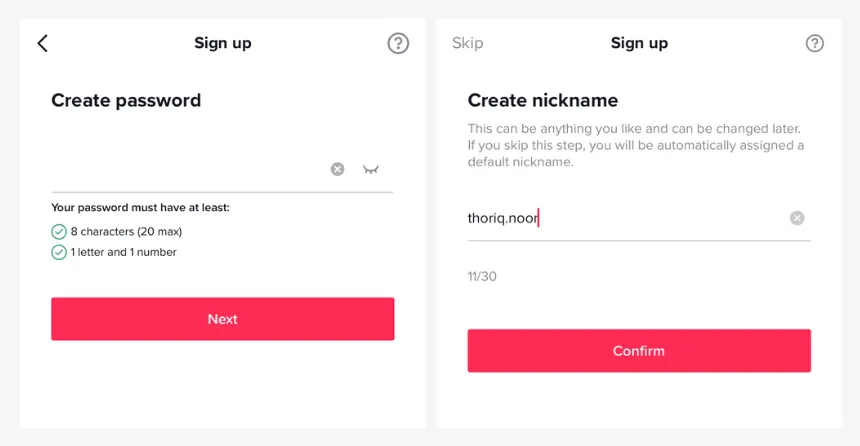
- To discover friends on the app, you can sync your contacts from here.
- Additionally, TikTok will ask you to complete your profile by doing the following three actions: adding a profile photo, your bio, and your name. By selecting Edit profile, you can also include your pronouns and link your YouTube and Instagram accounts.
2. How to Record a Video from TikTok & Post It
Step 1: After logging in to your TikTok account, go to the home page, now tap the + sign at the bottom of your screen.
Step 2: Before recording, select your desired video length – you have options for a 15-second, 60-second, or 3-minute video.
Step 3: Now tap the red “Record” button to begin capturing your video.
Step 4: When you’re done recording, select “Adjust Clip” from the right-hand menu to shorten or cut your clips.
Step 5: Now time to add music by hitting the button at the top of the screen. You could use the search bar to look up more music or sound effects, although TikTok will suggest tracks that suit the content of your video.
Step 6: In the next step, select the option you want from the menu on the right to add effects, stickers, or text.
Step 7: Tap the red “Next” button at the bottom of the screen once you’re done editing your video.
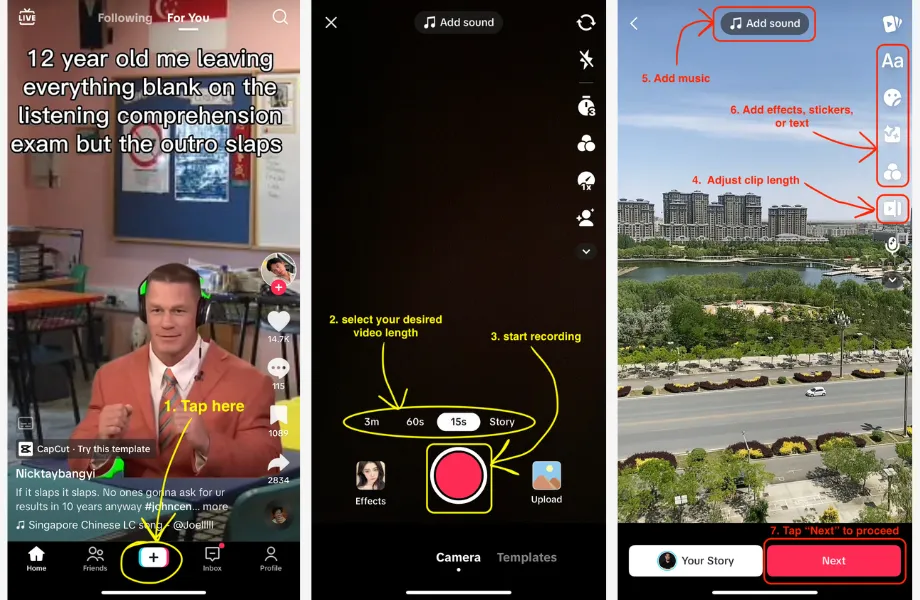
Step 8: Add captions and hashtags, tag users, and add locations as you desire.
Step 9: To change which still of your video appears in the feed, hit Select Cover. It is the easiest way to make TikTok videos.
Step 10: Toggle options like Allow Duet (which enables users to make a split-screen TikTok using your video) and Allow Stitch (which enables users to edit segments of your video into their own).
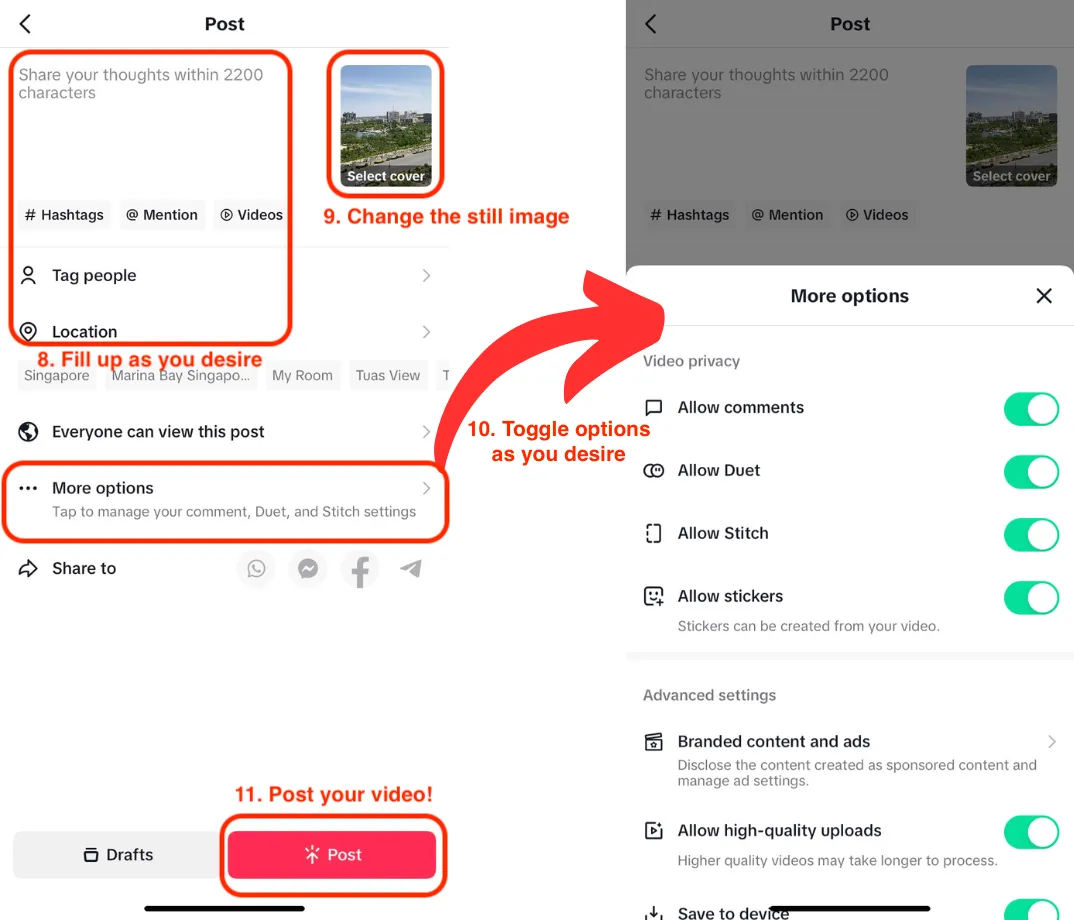
Finally, now you can hit the “Post” button! You created and posted a TikTok video in no time!
3. How to Make a TikTok from Pre-recorded Videos: In 4 Simple Steps
Step 1: Open your TikTok account and tap the ‘+’ icon at the bottom of your screen and select the ‘Upload’ option next to the record button. This will open up your camera roll, allowing you to choose the pre-recorded video you want to upload.
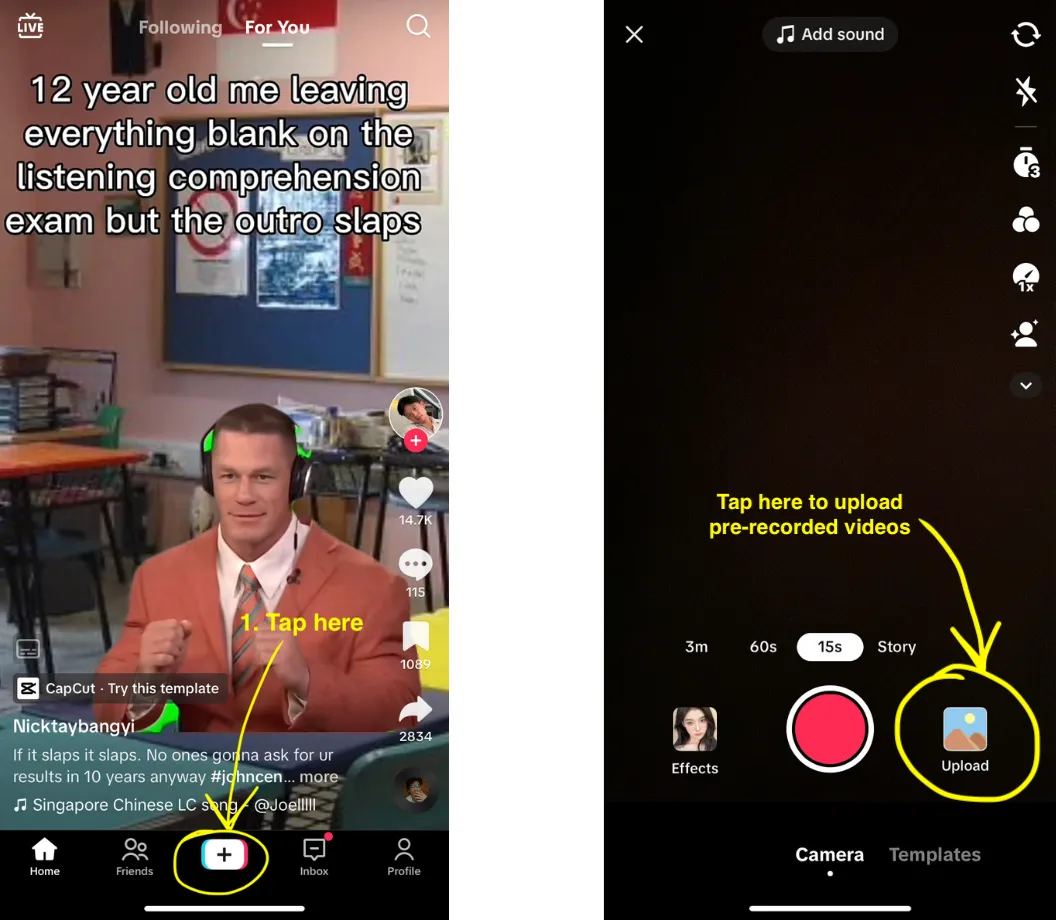
Step 2: Choose the video you want to upload.
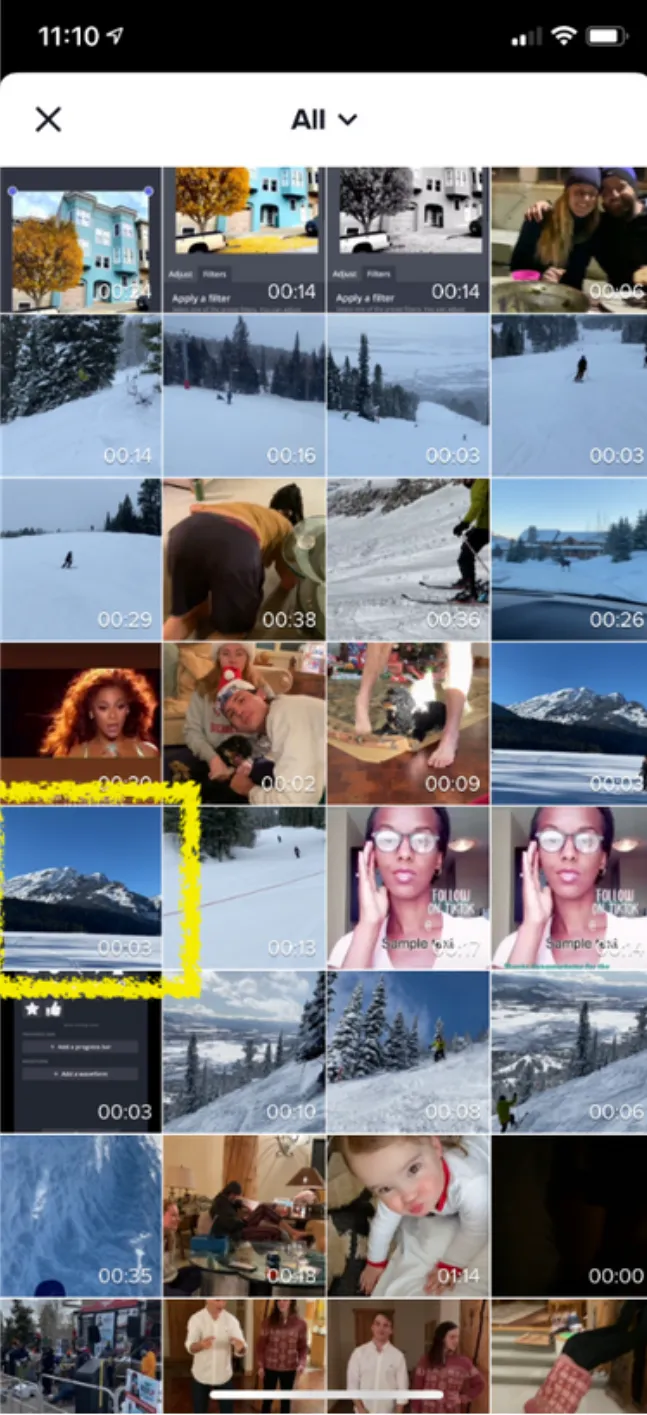
Step 3: After uploading the video you want to use in your TikTok, you can customize it as you did before. Use the tools on the right-hand panel to add text, stickers, voiceovers, filters, voice effects, captions, and effects to the video. You can also add a sound to the video from the TikTok audio library.
Step 4: Once you’re done editing the video, tap the ‘Next’ button. Then add the video description and change the settings before hitting ‘Post.’
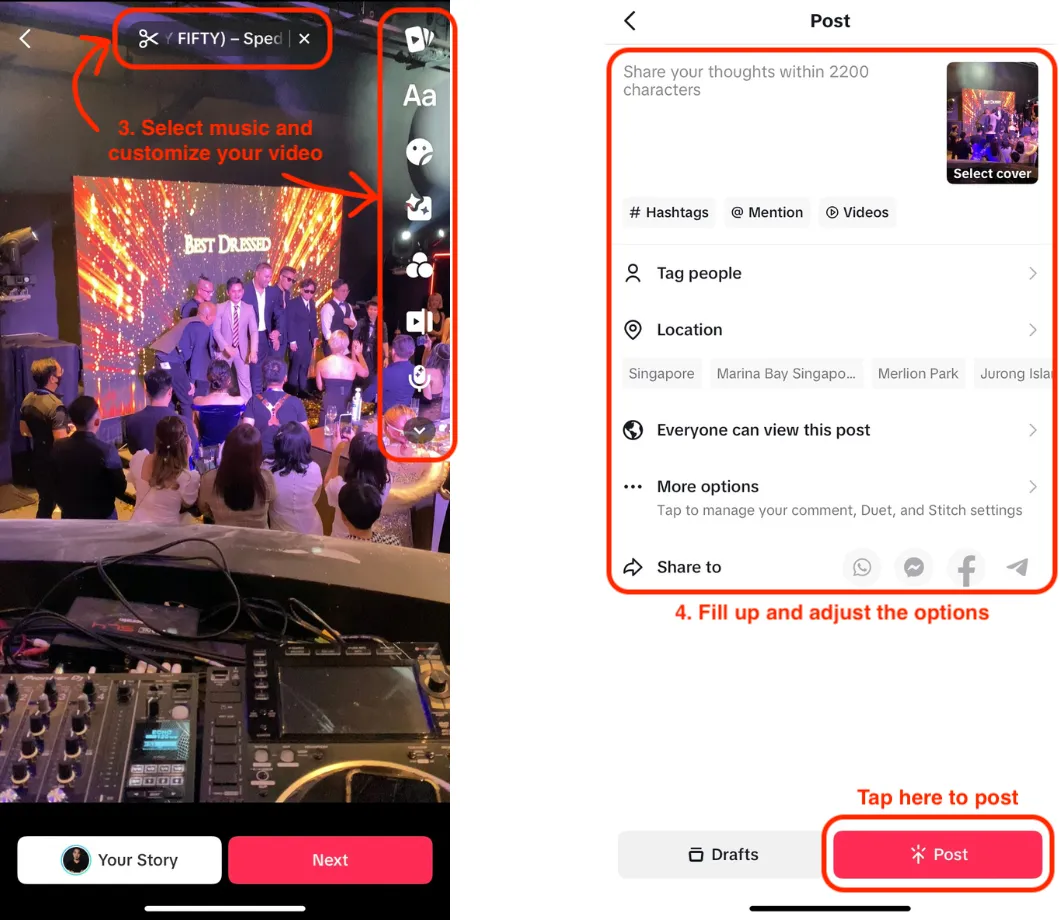
4. How to Make a TikTok Video Using Multiple Videos: In 5 Easy Steps
Step 1: Open up your TikTok app and tap the plus symbol at the bottom of the screen to create a new video.
Step 2: Press the red button to start recording your video. Release your thumb from the red button when you want to end that particular segment. For your next segment, press the red button again and record in the same manner. Continue this process until you’ve captured all the clips you desire. You’ll notice blue lines at the top of your screen, indicating the number of clips you have and the duration they occupy.
Alternatively, if you prefer to shoot your videos using your phone’s camera outside of the TikTok app, you can do so.
Step 3: After recording, upload the clips to TikTok by tapping the “Effects” button followed by the “Green Screen Video” option.
Step 4: Once you’ve recorded/selected all the clips you want, you can rearrange or trim them by tapping the red checkmark located at the bottom-right corner of your screen. Then, click the “Adjust Clips” button on the right side of your screen.
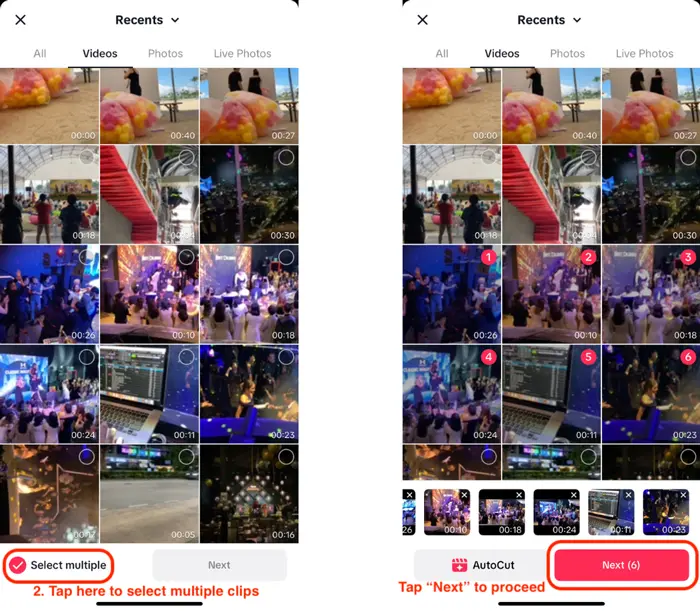
Step 5: After making your desired adjustments, press save. You can then proceed to finalize the rest of your post, adding music, effects, and other enhancements as needed.
5. How to Make TikTok Videos with Trending TikTok Templates
Just like Instagram Reels offers the “Use Template” option, TikTok also lets you create videos using trending templates. These templates automatically sync your photos or clips to a popular format or sound, making it super easy to jump on trends without editing manually.
Step 1: Tap the “+” icon at the bottom of your screen to open the camera.
Step 2: At the bottom of the screen (next to “Camera”), tap the “Templates” option. This will show you a carousel of ready-to-use photo or video templates, many of which are trending.
Step 3: Swipe through the available options and choose a template that matches your idea or vibe. Each template will mention how many photos or clips it requires (like “Upload 5 Photos”).
Step 4: Tap on the template, then select your photos or videos from the gallery. Make sure to follow the number of media items required for that specific template.
Step 5: Once media files are added, TikTok will automatically generate the video using the template’s animations and transitions. Here, you can:
-
Add text, filters, or stickers
-
Adjust the clip order (if allowed)
-
Change the sound or sync it again
Step 6: Now time to add your caption, hashtags, and cover image, then tap “Post” to publish your trending template video.
6. How to Make a TikTok Video with Multiple Images
Creating a photo-based video on TikTok is super easy and a great way to showcase memories, products, transformations, or tips.
Here’s how beginners can do it:
Step 1: Open the TikTok App and tap the “+” icon at the bottom of the screen to start creating.
Step 2: In the next step, instead of recording a video, click the “Upload” button (bottom-right corner of the screen).
Step 3: Switch to the Photos tab at the top. Now, select the images you want to include in your video (you can choose up to 35 photos). Tap them in the order you want them to appear.
Step 4: Now tap the Next button, and TikTok will automatically turn your photos into a slideshow. You can preview it here.
Step 5: Now you can add Music, Effect, or Text
-
Tap “Sounds” to add trending music or voiceovers
-
Use filters, transitions, or stickers
-
Tap “Text” to write over individual photos or throughout the slideshow
Step 6: To control how long each photo appears, use the “Edit” option and manually set the duration for each slide (in the slideshow template).
Step 7: Now you should write a catchy video caption, add hashtags, choose a cover photo, and hit “Post”.
7. How to Make a Video with Built-In TikTok Features
TikTok’s built-in camera tools are what make content creation super fun and flexible, even for beginners. From cool effects to smart editing tricks, the app offers everything you need to create eye-catching videos—no third-party tools or editing skills required.
Here are some powerful features you can explore directly within the TikTok app:
- Slow Motion: Add drama or intensity to your clips—perfect for dance moves, action shots, or stylish transitions.
- Time-Lapse: Great for capturing longer activities (like makeup tutorials or DIYs) in a quick, engaging way.
- Green Screen Effect: Instantly swap your background with any image or video—ideal for storytelling, travel vibes, or memes.
But how can you use these features?
After logging in, tap the plus (+) icon at the bottom center of the screen to open the camera. After that, select the video length you want, from 15s, 60s, 3m, or 10m.
Now you can tap the “Effects” button (bottom-left corner) to browse trending filters, green screen backgrounds, beauty effects, and more. Apart from it, you can use the speed option (1x, 2x, 0.5x, etc.) to record in slow motion or fast-forward, which is great for dances, tutorials, or dramatic shots. Now, tap the “Timer” icon to start recording hands-free.
Let’s make your TikTok video now!
Although TikTok allows users to schedule videos directly within its app, turning to SocialPilot streamlines this process, thanks to its intuitive interface and a plethora of user-centric features that enhance the uploading experience. For even more automation ideas, explore how to schedule TikTok posts with ChatGPT to simplify content planning using AI.
Let’s discuss how you can upload a TikTok with SocialPilot.
- Start by launching your SocialPilot dashboard.
- On your unified dashboard, head left, find “Post,” and click on ‘Create Post’ within it. A new interface will pop up with various tabs. Make sure to select the one labeled ‘TikTok.’
- You’ll notice a ‘Video Upload’ icon. Give it a tap and browse through your files to pick the video you’re looking to schedule.
- After uploading, a series of thumbnails will appear. Choose one that best represents your video.
- Below the thumbnail, there’s a space for you to craft a catchy description for your TikTok. With up to 2200 characters at your disposal, make it count! If you’re unsure about the caption, leverage SocialPilot’s AI Pilot to generate engaging captions based on your content. Add emojis, hashtags, or even tag other accounts to enhance your post’s reach and engagement.
- Now, you’ll see an option for ‘Direct Publishing.’ Make sure it’s toggled on.
- Before you proceed, set the privacy of your video. You have three choices: Public (everyone can view), Mutual follow friends (only mutual followers can view), or Self (only you can view it).
- TikTok is all about interaction. So, decide how you want users to engage with your video. Do you want them to comment? Maybe create a Duet? Or perhaps use a segment of your video in their content (Stitch)? The choice is yours.
- Everything looks good? Perfect! The final step is to schedule. SocialPilot offers advanced scheduling options, so pick a time that ensures maximum visibility.
And there you have it! And even if you’re still not sure about the ideal dimensions or format for uploading, our TikTok video size guide covers everything you need.
Your TikTok video is scheduled and will be published at your chosen time.
Wasn’t this an A-Z guide on how to make a TikTok video!
Now, let’s check out some interesting TikTok video tips to create the perfect TikTok video.
5 Tips to Create Amazing TikTok Videos
Creating a TikTok video might seem straightforward, but there’s an art to making one that stands out. Here are five tips to help you craft an amazing TikTok video.
1. Find Your Niche
In the vast sea of content on TikTok, it’s crucial to carve out a space that’s uniquely yours.
How do you do that?
Identifying your niche means understanding what you’re passionate about and what resonates with your target audience. Whether it’s comedy sketches, dance routines, or educational tidbits, finding TikTok content ideas and focusing on a specific niche allows you to build a dedicated following. It also helps create authentic and genuine content, which is more likely to engage viewers and foster a loyal community.
2. Leverage Duet and Stitch Features for Authentic Engagement
TikTok’s Duet and Stitch features offer a unique way to engage with your audience and other creators. By leveraging these features, you can collaborate with others, respond to trending challenges, or even start your own trend.
An interesting example of this?
The NBA’s “Tell Me You’re an NBA Fan Without Telling Me You’re an NBA Fan” challenge. The NBA utilized the Duet feature to engage with its audience by giving them a prompt. This encouraged followers to stitch their videos in response to the NBA’s original video, fostering a sense of community and interaction.
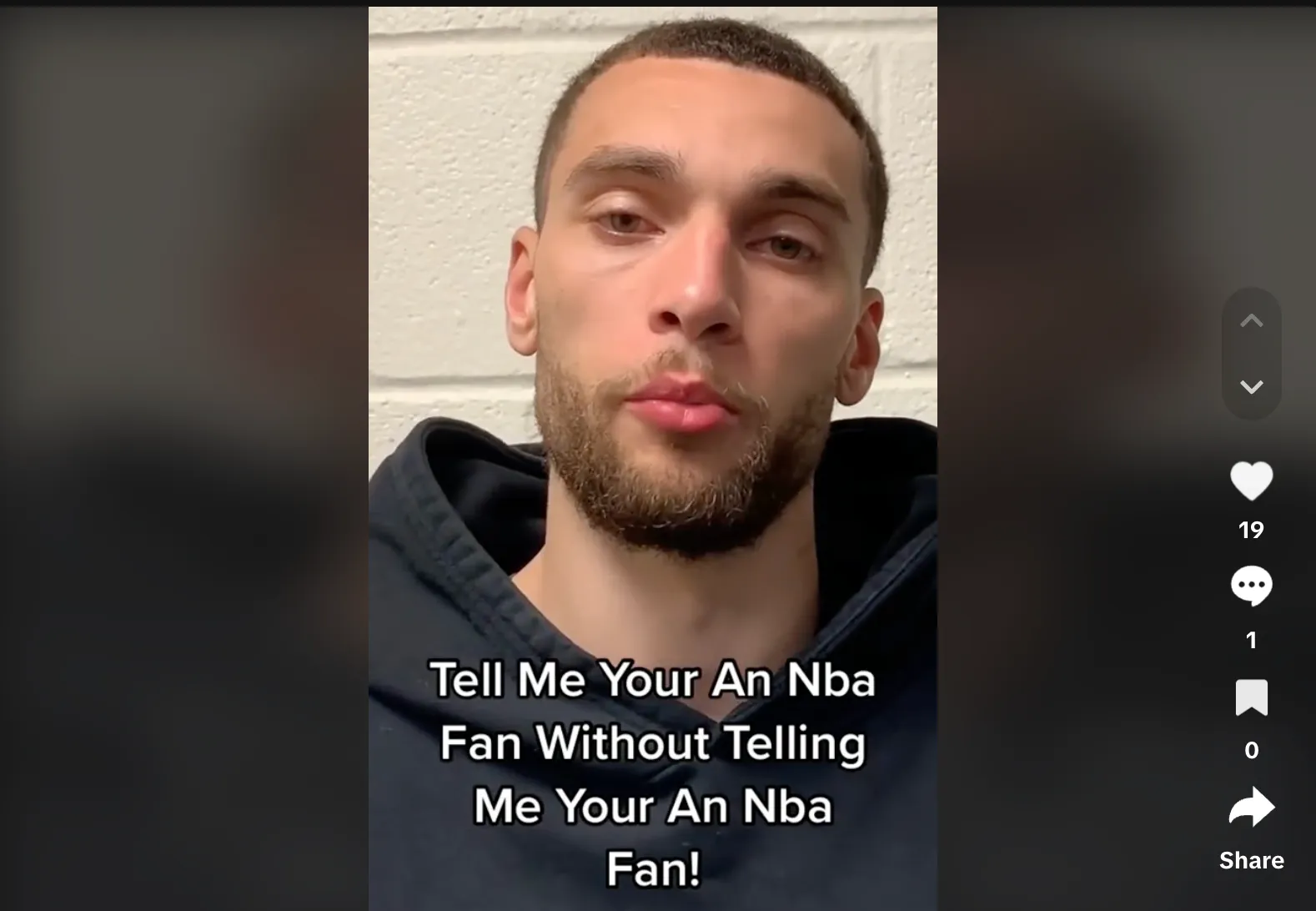
Such strategies boost engagement and provide an authentic way to connect with your audience.
By giving fans a platform to showcase their love for the NBA, the organization not only amplified its reach but also strengthened its bond with its fan base. For more practical ways to drive interaction, check out this guide on how to get more engagement on TikTok. Embracing these features can help your content resonate more deeply with viewers, making them more likely to engage and share.
Captions are the first thing viewers read when they come across your video. An engaging caption can pique their interest and compel them to watch the entire video. Be concise, witty, or informative with your captions, depending on the video’s content.
Additionally, using relevant hashtags can boost your video’s discoverability. In fact, the primary reason for using hashtags on TikTok is to extend the reach of content beyond your followers.
Hashtags categorize your content, making it discoverable to those interested in a particular topic or following a specific hashtag. Moreover, hashtags on TikTok help build a community around interests, facilitating content sharing, joining conversations, and discovering content related to a specific topic. For inspiration, check out this list of trending TikTok hashtags to gain views that can help you boost visibility.
But what exactly makes a caption or hashtag work on TikTok?
Our latest data reveals that captions between 101–200 characters lead to 0.12% higher engagement. These mid-length captions strike the perfect balance of context, keywords, and a compelling CTA without overwhelming your audience.
And when it comes to hashtags, less is more. Our TikTok Strategy Guide reveals that videos that use 1–5 relevant hashtags see the highest reach rate at 1.16%, nearly double the reach of posts without any hashtags.
To further streamline your content creation process, consider leveraging tools like SocialPilot’s AI Pilot.
This AI-powered feature aids in generating social media post ideas, optimizing content for different platforms, and even discovering relevant hashtags, ensuring your content always hits the mark.
4. Optimize Video Length for Maximum Engagement
The ideal length of your TikTok videos is crucial in retaining viewer attention. While TikTok allows videos up to 60 seconds, shorter, snappier videos often perform better.
Our TikTok Strategy guide reveals that videos that are between 31-60 seconds get 18 times more interactions than other lengths!
Did you know:
TikTok’s primary audience, Gen Z, has a short attention span. You only have about eight seconds to capture their attention.
Therefore, your content should get to the point quickly and be engaging from the start. Video-editing tools can help you achieve swift transitions between quick video clips, making your content appear fresh and more engaging. High watch time and completion rate are metrics that matter significantly on TikTok. This can lead to organic growth in followers for your brand.
If a large portion of your viewers watches your video till the end, it signals the algorithm that your content is worth sharing with a broader audience. To grow your presence further, here are proven tips on how to get more followers on TikTok that can help amplify your reach.
Most importantly, you must…
5. Understand the TikTok Algorithm
To create a TikTok video that truly stands out, it’s essential to grasp how the TikTok algorithm works.
The platform’s algorithm considers several factors, such as user interactions, video information, and account details, to determine the reach of your content. Understanding these factors allows you to tailor your content to maximize its visibility and engagement.
For instance, videos that receive immediate engagement (likes, comments, shares) after posting are more likely to be pushed to a broader audience. Additionally, the algorithm considers the completion rate of your video. If viewers watch your video till the end, it’s a positive signal that your content is engaging, prompting TikTok to show it to more users.
By aligning your content strategy with the platform’s algorithmic preferences, you can significantly boost the chances of your video appearing on the ‘For You Page’ and gaining viral traction. Want to understand how to create content that consistently ranks on the “For You Page”? Dive into our TikTok marketing guide for a complete breakdown of TikTok’s growth strategies.
Now, let’s cover some common mistakes most marketers make when they create TikTok videos.
5 Common Mistakes to Avoid While Creating TikTok Videos
TikTok has taken the world by storm, but as with any platform, there are pitfalls to avoid. Here are some common mistakes creators often make:
1. Ignoring Trends
TikTok operates in a fast-paced environment where trends can emerge overnight and fade just as quickly.
What happens when you miss out on these trends?
Creators miss out on potential virality and engagement. It’s essential to keep an eye on the ‘For You Page’ and TikTok trends. Participating in these trends increases the chances of your video being seen and showcases your adaptability and relevance to the platform’s dynamic nature. So, if you are a beginner with how to make a TikTok video, then capitalizing latest trends is the easiest way to create videos similar to trending ones with a personal touch and tweaks in existing videos.
2. Poor Video Quality
With millions of videos uploaded daily, users have become discerning about the content they engage with. Videos that are grainy, poorly lit, or shaky can be off-putting. In fact, a whopping 96% of people rely on videos to learn more about products and services, emphasizing the importance of high-quality video content for effective engagement and information dissemination.
It’s crucial to ensure that your videos are of high quality, which doesn’t necessarily mean investing in expensive equipment. Simple fixes like using natural light, stabilizing your recording device, or even using the in-app editing tools can significantly enhance your video quality.
3. Neglecting Audio
TikTok is as much an auditory platform as it is visual. The right sound can make or break your video. Whether you’re using a trending sound, original music, or voiceover, it’s essential to ensure that the audio is clear, appropriately loud, and free from unnecessary background noises.
Remember, a catchy tune or clear narration can keep viewers hooked and even encourage them to rewatch your video.
Here’s something interesting:
TikTok itself has emphasized the significance of sound in the user experience. The platform shared that 9 out of 10 users view sound as vital to the TikTok experience. Moreover, brand linkage and recall increase by over 8x when distinctive brand sounds are leveraged in ads, compared to other elements like slogans and logos.
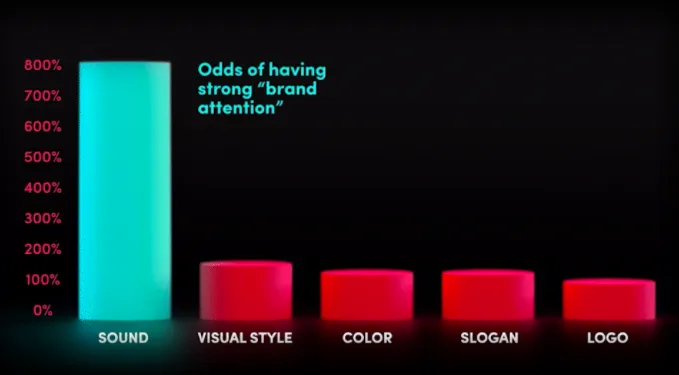
This clearly underlines the importance of audio in TikTok videos. For instance, trends on TikTok often revolve around specific sounds or songs, and these can go viral, amplifying a brand’s reach exponentially.
A sound that resonates with users can lead to a surge in user-generated content, where users incorporate that sound into their own videos, further promoting the brand or message associated with it.
4. Over-Promotion
While TikTok offers a fantastic platform for brands and influencers to promote products or services, overdoing it can alienate viewers.
Users come to TikTok for entertainment, education, and connection. If every video you post feels like a sales pitch, you risk losing your audience’s trust. It’s essential to strike a balance between promotional content and genuine, engaging videos that offer value to the viewer.
5. Being Inconsistent
Consistency is a cornerstone of growth on any social media platform. On TikTok, where the content turnover is high, posting sporadically can quickly make you irrelevant.
While it’s not necessary to post daily, establishing a consistent posting schedule ensures that you remain on your audience’s radar and can even boost your chances of landing on the ‘For You Page.’
In fact, brands that maintain a regular posting rhythm tend to experience better engagement and growth on TikTok.
A prime example of this is Gymshark, which has garnered over 1.4 million fans and over 20 million likes on TikTok. Their consistent and quality content, ranging from user-generated videos to studio-produced ones, underscores the importance of regularity in building a strong brand presence on the platform.
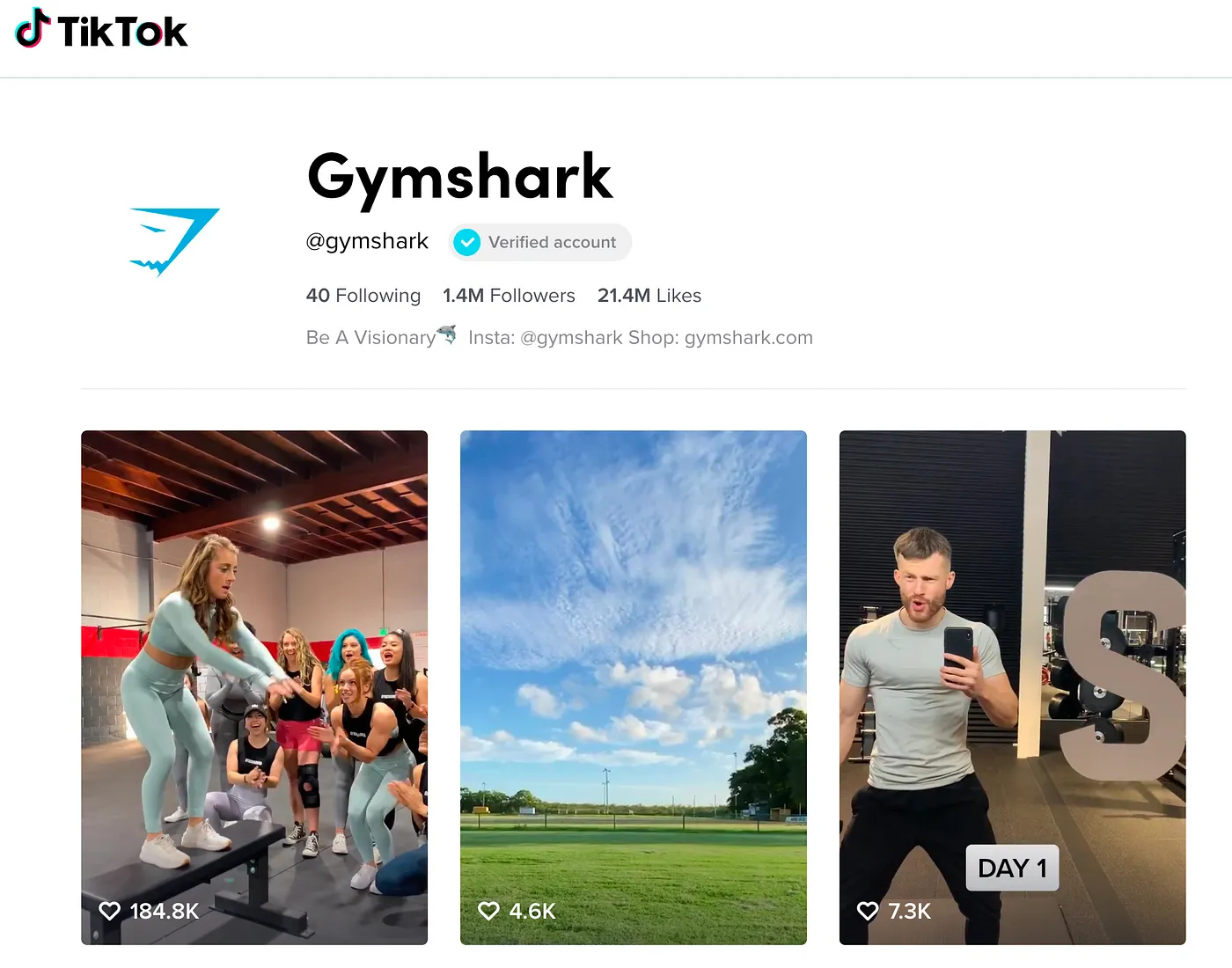
To maintain consistency on TikTok, consider leveraging tools like SocialPilot’s TikTok Scheduler. This tool empowers brands to create, schedule, and directly publish their TikTok videos on the platform. Plus, with its intuitive content calendar, you can visualize and track your TikTok posting schedule, ensuring you remain active and relevant to your audience.
5 Creative TikTok Video Ideas to Get You Started
Here are some amazing and trending TikTok video ideas to get the ball rolling for you.
1. Educational or How-To Videos
This category of TikTok videos is a goldmine for those who love to learn in a fun and engaging way. From learning how to make a TikTok video itself, to mastering a new language, the possibilities are endless. Users appreciate these videos as they offer bite-sized information, making learning fun and engaging.
A popular user in this category?
@fentybeauty, the official TikTok account of Fenty Beauty, a cosmetics brand launched by music icon Rihanna.
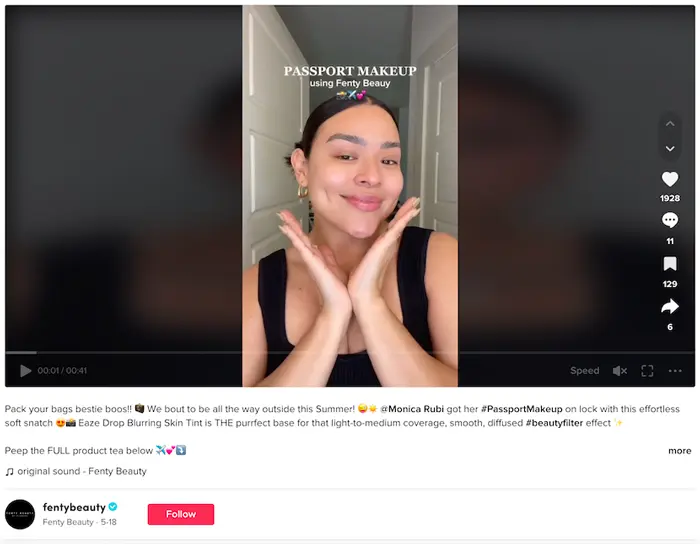
Passport Makeup Using Fenty Beauty | Source
Why do they bother to make how-to videos?
These tutorials educate viewers on how to use their products effectively and help the brand engage with their audience, showcase their products in action, and ultimately drive sales.
It’s a win-win situation.
Viewers learn new makeup techniques, and Fenty Beauty gets to promote their products creatively and engagingly.
2. Duets
TikTok’s duet feature allows users to create a new video based on someone else’s, adding their own unique twist. This feature is a huge part of what makes TikTok videos so engaging. It’s like having a conversation with another user through video content.
Duets can range from dance-offs to reaction videos, and they’re a great way to interact with other TikTok users and join in on trending topics.
For instance, a popular trend is the #ReactToThis challenge, where users are encouraged to create duet videos reacting to a specific video. This challenge has seen participation from celebrities, further increasing its popularity.
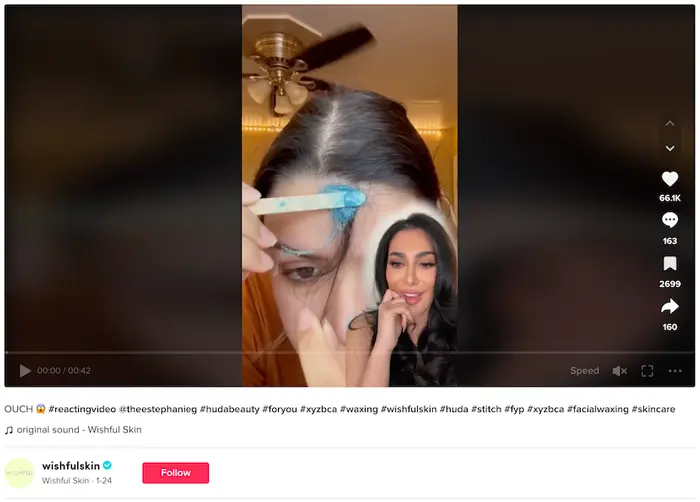
An example of a reaction video | Source
Creating a duet is quite simple.
You just need to find the video you want to duet with, tap the share button, select ‘Duet,’ and start recording your video. This feature provides a unique way to engage with other users’ content and add your creative spin.
3. Dance Challenges
Dance challenges are a staple of the TikTok experience. They involve users creating their own dances to popular songs and challenging others to do the same.
These challenges are a fun way to engage with the TikTok community and show off your dance moves. They also offer a chance for users to get creative with their video editing skills, as they often involve syncing dance moves with specific beats or lyrics in the song.
One of TikTok’s most popular dance challenges was the #Renegade challenge.
This dance, set to the song “Lottery” by K CAMP, became so popular that it even made its way into mainstream media, with celebrities like Lizzo and Millie Bobby Brown joining in on the fun. The original creator of the dance, Jalaiah Harmon, was eventually recognized for her contribution, highlighting the potential for viral fame on TikTok.
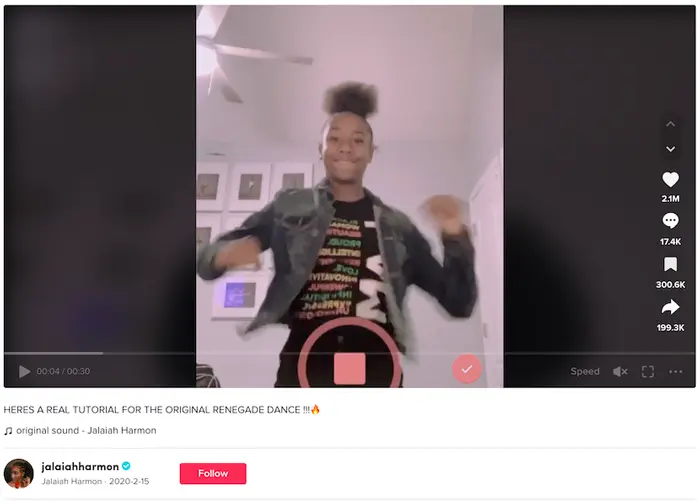
The original Renegade dance video | Source
Another popular dance challenge was the #BlindingLights challenge, set to the song “Blinding Lights” by The Weeknd. This challenge involved a specific set of dance moves and was popularized by families and groups of friends participating together. It showcased the community aspect of TikTok, where users can join together to participate in trends and challenges.
Another trending TikTok video?
4. Day-in-the-Life Vlogs
Day-in-the-life vlogs are a popular category on TikTok, offering a window into users’ daily routines and experiences. These videos can cover a wide range of activities, from a typical day at school or work to special events, adventures, or even just a relaxing day at home.
One TikTok user who has gained popularity creating videos of her day in the life is @erinbachman_. Erin is a mom who shares snippets of her daily routine with her husband and kids. From morning routines and meal prep to family activities, Erin’s videos provide a relatable and heartwarming look into family life.
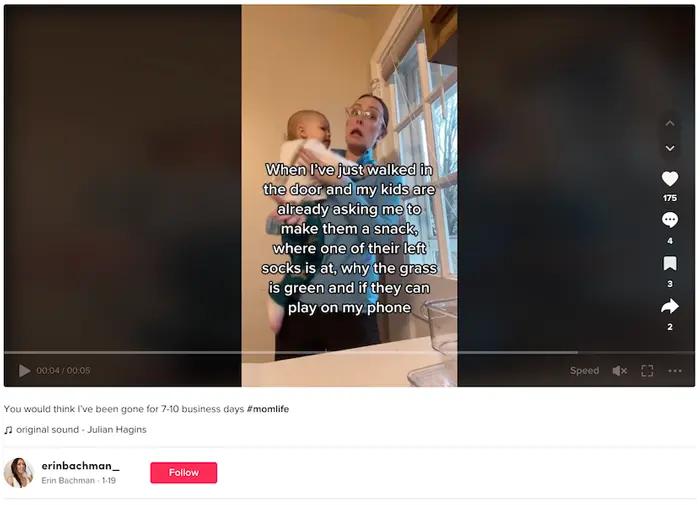
Erin Bachman’s video | Source
But it’s not just the content that makes these videos engaging. The way they’re edited, the chosen music, and the overall storytelling all contribute to the appeal of these vlogs. You can enhance your workflow with the help of powerful video editing software that simplifies creating compelling TikTok vlogs. They offer a chance for users to showcase their creativity and video editing skills, making each vlog unique and personal.
Last but not certainly not least…
5. Recipe Video
Food and cooking videos are extremely popular on TikTok. Users love to share their favorite recipes, cooking tips, or food hacks.
These videos are popular because they offer quick and easy culinary inspiration. For instance, @chefsarahtodd, a renowned chef and former MasterChef Australia contestant, shares her daily meals and cooking tips on her TikTok account.
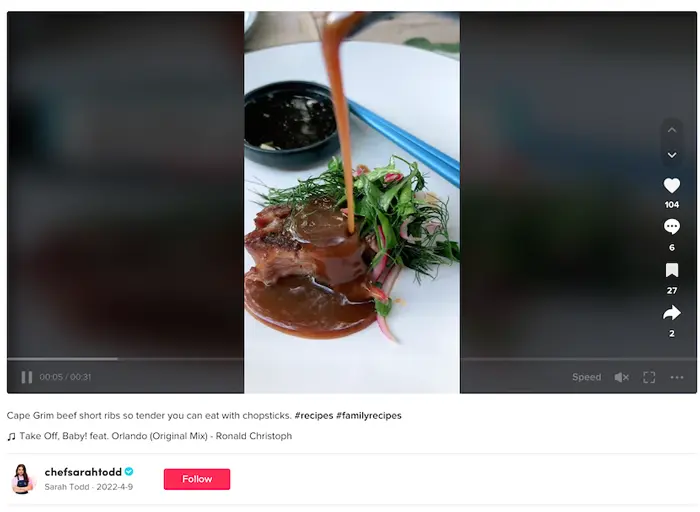
Sarah Todd’s cooking recipe | Source
These videos are not only entertaining but also useful, as they offer viewers new ideas for meals. Additionally, they serve as an excellent platform to show off your culinary skills and inventive flair.
Moreover, these recipe videos can also serve as a marketing tool for chefs and food bloggers. Sharing their cooking process and final product can attract a wider audience and gain more followers.
So, if you’re passionate about food, why not take a shot at it?
You might just become the next TikTok cooking sensation!
Conclusion
So, what’s the bottom line?
Mastering how to make TikTok videos can open up a world of creativity and connection.
But that’s not all.
Whether you’re sharing educational content, participating in dance challenges, or showcasing your culinary skills, TikTok offers endless opportunities for engagement and fun.
And to make this journey a whole lot easier, we recommend giving SocialPilot a try! With amazing and easy-to-use TikTok features like publishing and scheduling, AI Pilot, calendar view, and more, you can help fast-track your TikTok growth!
Are you ready? Enjoy your TikTok journey!