TikTok has become a prominent social media marketing platform, and every brand and business is proactively trying to build its presence on it. Since the network consists mostly of a younger crowd, getting visibility and building recall for your brand depend on consistently publishing content on TikTok. Rather than manually doing this, the better option would be to opt for a dependable TikTok scheduling tool.
These are external software that uses API provided by the social media network to connect to TikTok accounts to enable users to schedule TikTok posts in advance. These pre-planned posts are then automatically published without further manual intervention.
Although TikTok itself allows pre-scheduling posts natively, there’s a specific reason that makes these TikTok scheduling apps indispensable for marketers. These tools can schedule TikTok posts and publish them for multiple accounts at once.
Overview of the Top TikTok Scheduling Tools
We have thoroughly examined each tool featured in this article in the following section. For your convenience and quick analysis, we have selected the top contenders in the category and conducted a comparative study of their most noteworthy features.
|
SocialPilot |
Later |
Sendible |
Hootsuite |
|
|---|---|---|---|---|
| Pricing | Starts at $25/Month | Starts at $25/Month | Starts at $29/Month | Starts at $99/Month |
| Best for | Agencies & Small Businesses | Brands & Creators | Mid-sized Businesses | Brands & Enterprises |
| Social Profiles | 10 | 7 | 6 | 10 |
| Ease of Use | ||||
| Support | ||||
| Publishing | ||||
| Smart Queues | ||||
| Repeat Posts | ||||
| Calendar View | ||||
| Bulk Scheduling | 350 Posts | |||
| Post Creation | ||||
| TikTok Video Publishing | ||||
| Custom Video Thumbnail | ||||
| TikTok Carousel Scheduling | ||||
| Draft Your Posts | ||||
| TikTok Post Preview | ||||
| Image Editor | ||||
| AI Assistant | ||||
| Hashtag Generator | ||||
| Holiday Calendar | ||||
| Canva Integration | ||||
| Media From External Sources | ||||
| Content Library | ||||
| Enable Stitch & Duet | ||||
| Post Privacy Setting | ||||
| Mention | ||||
| Collaboration on Post | ||||
| Content Approval Workflows | ||||
| Comments on Post | ||||
| Support | ||||
| Priority Customer Support | ||||
| Try for Free | Learn More | Learn More | Learn More | |
How we review the TikTok scheduling apps:
This list of exceptional tools has been formulated through in-depth research and experiential analysis. We have considered various aspects of the tool, such as user engagement, G2 ratings and reviews, price points, and scalability. The list ranking also reflects the evaluation of these tools’ competencies in automation, content production, visualization, analytics, and collaborative features. Our goal in curating this list is to enable marketers to choose tools that will help scale their business.
The Best TikTok Scheduling Tools for efficient Posting
Best for:
Marketing Agencies, SMBs, Multi-Location Brands & Professionals
Rating:
4.5 (G2)
Apps:
Web-version, Android & iOS apps, Chrome, Firefox, and Edge web extensions
Integrations:
TikTok, Facebook, Instagram, X (Twitter), LinkedIn, YouTube, Pinterest, Google Business Profile and Instagram Threads
Key Features:
- Advanced TikTok Scheduling
- TikTok Carousel Publishing
- Mobile Reminders
- Social Media Content Calendar
- Controlled Privacy Setting
- AI-Powered TikTok Captions
- Intelligent Hashtag Recommendations
- Comprehensive Bulk Scheduling
- Accessible Canva Integration
- Content Library Storage
- Canva Integration
- Team Collaboration Tools
- Feedback Sharing
- Streamlined Client Approvals
Pros
- SocialPilot’s sleek and organized design simplifies the process of creating and editing posts across multiple social media accounts.
- The platform offers responsive customer support that quickly addresses any issues, ensuring a smooth and hassle-free experience for users.
- SocialPilot is recognized for its affordable and transparent pricing, providing great value compared to its competitors.
Kathleen M.
Everything about SocialPilot makes scheduling your content from articles to post easy. The formatting of your calendar and scheduled activities with mutiple social accounts could not be more clear or intuitive. If you are an entreprenuer, a small to medium business, or just an individual who wants to schedule their content, SocialPilot is a no-brainer and the price point is perfect. I use SocialPilot to manage 8 accounts and once a week I can load everything in and have it work with all of my social channels – integration and implementation could not be easier.
Cons
- Users have faced the issue of publishing posts with broken links.
- The accounts tend to go into reconnect mode and users need to authenticate permissions to resume management.
Tammy C.
Occasionally (especially in the past), we had issues with broken social links, but this hasn’t happened in a while. Otherwise, Social Pilot has worked great for our needs.
Our Experience
SocialPilot is a multifaceted platform that is capable of scheduling content for TikTok, along with many other social media platforms. The UI of the tools comes across as straightforward and user-friendly, making it easily adaptable for new users. It acts like a centralized hub where marketers can run all their social media activities without having to shuffle from network to network manually.
TikTok Content Scheduling:
We have found that SocialPilot enables users to schedule and publish content directly without needing mobile reminders. You can connect several TikTok accounts to the tool to streamline your publishing process into one single dashboard. However, the tool has kept the option of using mobile reminders for publishing for those who prefer a final review of their content before posting it. Users can receive alerts to make any last-minute adjustments before their posts go live.
Scheduling TikTok Posts: Videos and Carousels
Creating TikTok posts with SocialPilot involves selecting the TikTok tab in the post-creation area, which provides all the platform-specific customization options for your post. You can create a video post by uploading a video. After uploading, users can opt between the “Direct Publishing” or “Mobile reminders” to finalize the publishing process. Additionally, users can customize privacy settings and user engagement options, such as comments, duets, and stitches, ensuring that each post meets specific audience engagement goals.
Since the network allows images to be posted on it, SocialPilot keeps up to speed with TikTok, allowing scheduling Carousel posts. Users can upload up to 35 images in JPG, JPEG, or WebP formats, adding a dynamic element to their TikTok strategy. Each carousel post can include a title, description, and even music to captivate the audience’s attention.
Bulk Scheduling and Content Library
SocialPilot provides the option to fill your content calendar for months in one go by bulk scheduling. The feature allows users to plan and schedule up to 500 posts, on TikTok and otherwise simultaneously. This is done by uploading a .CSV file with all the requisites to SocialPilot. Once done all these posts will appear on your publishing calendar and subsequently publiushed saving time and effort. This feature is particularly useful for managing extensive content calendars and ensuring consistent posting.
Additionally, the Content Library feature supports content management by allowing users to store assets, including images, text, and hashtag groups. This organized approach reduces the time spent on content creation and helps maintain a steady flow of high-quality posts.
AI Assistance and Content Suggestions
AI Assistant is a valuable capability in SocialPilot that leverages artificial intelligence to create captions and hashtags to enhance your posts. It also provides content suggestions, crafts content on a prompt, and provides tonal filters to make the content seem emotive. This feature elevates the quality of posts and ensures they resonate with the target audience. By leveraging AI-driven insights, users can optimize their TikTok strategy and achieve better engagement and reach.
Approval Workflow
SocialPilot provides a robust approval workflow, facilitating team collaboration on TikTok posts. This allows team members to review and approve content on the go, ensuring that all posts adhere to brand guidelines and meet quality standards. The approval process enhances accountability and streamlines content management, making it easier to maintain a cohesive social media presence.
Pricing
SocialPilot offers a 14-day free trial and access to all premium features (no credit card required & cancel any time). Choose a plan that fits your needs.
| Ultimate | Premium | Standard | Essentials |
$170.00/mo$200
Billed annually (Save 15%)
|
$85.00/mo$100
Billed annually (Save 15%)
|
$42.50/mo$50
Billed annually (Save 15%)
|
$25.50/mo$30
Billed annually (Save 15%)
|
|
Streamline TikTok Scheduling
|
|||
Final Verdict:
SocialPilot is a user-friendly solution for marketing agencies and SMBs to efficiently manage their TikTok posting activities by using automation. Content publishing becomes highly efficient with advanced scheduling options, TikTok-specific customization, bulk scheduling, and much more. Most importantly, users can access all these capabilities at much affordable prices, making the tool ideal for its target audience.

Best for:
Multi-locational brands, Agencies and multi-brand teams
Ratings:
4.6 (G2)
Apps:
Web version
Integrations:
Instagram, Facebook, X (Twitter), LinkedIn, Google Business Profile, YouTube, TikTok Pinterest
Key Scheduling Features:
- Dynamic Content Calendar
- Multi-Platform Content Publishing
- AI Caption Generator
- Content Categorization
- Customizable Workspace Time Zone
- Approval Workflows
- Granular Access Control
Pros
- Planable enables simultaneous posting across multiple social media platforms, saving time and effort compared to manual uploads on each individual site.
- The intuitive interface makes it easy to connect pages and start scheduling posts, even for new users.
Verified User
I love that Planable provides a user friendly platform in which I can post to almost all of my social media pages at once. Before, I had to post manually to Facebook, Instagram, TikTok and YouTube and now it’s all centralized. Not all functions are available that you would find when uploading manually on each platform, but the convenience completely beats the lack of some platform-specific functions. It’s super easy to get into, connect your pages and start scheduling your posts way in advance!
Cons
- The cost of Planable’s subscription package can be high, especially when managing multiple profiles.
- The advanced features are not available under the lower pricing tiers.
Kendyl S.
I’m not too fond of the payment structure or cost. I have one profile for myself that uses the perks of the subscription package and another profile I set up for my boss. They don’t use any of the perks but I have to pay for both profiles. It is annoying, costly and discouraging.
Our Experience:
Planable is a comprehensive TikTok scheduling tool designed to streamline content creation and management. It supports real-time collaboration and integrates with nine social media platforms, all manageable from a single workspace. The visual content calendar acts as a complete TikTok planner, allowing users to map out and reschedule posts effortlessly with a drag-and-drop interface.
Planable’s integrated media library lets users upload videos and enhance them using the built-in video editor. This tool makes it easy to trim clips, add covers and filters, and polish videos for publication. Planable AI assists in generating engaging TikTok captions, simplifying the content creation process.
Planable offers four options for the approval flow, including multi-level approvals for agencies. For TikTok scheduling, Planable provides three flexible options: directly to your TikTok feed, through your TikTok inbox, and via the Planable mobile app, accommodating various video lengths and editing needs.
Besides scheduling, if you’re interested in exploring broader features that can help you grow on TikTok, check out these TikTok tools to grow your audience.
Pricing:
Planable has four pricing options. The Free plan is $0 and includes access to all features, limited to 50 posts. The Basic plan costs $39 per workspace per month. The Pro plan is $59 per workspace per month. The Enterprise plan offers custom pricing for large teams.
Final Verdict:
Planable is a user-friendly tool for scheduling your TikTok posts and automating other social media content publishing. Its contains a visually comprehensive dashboard to which facilitates content planning. However, the pricing of the tool is based of procuring workspaces. This restricts the number of social media account you an connect to the tool which might not be sustainable for small businesses and individuals to use Planable.

Best for:
Creators, freelancers, agencies, social media managers, and small businesses.
Ratings:
4.5/5 (G2), 4.4/5 (Capterra)
Apps:
Web, iOS, and Android versions
Integrations:
Instagram, TikTok, Facebook, Pinterest, YouTube, LinkedIn, and X (Twitter)
Key Scheduling Features:
- Tailored TikTok post-scheduling
- Hashtag options
- Custom link-in-bio page
- Moderate TikTok engagement
Pros
- Users can upload and store media assets like images and videos in bulk for efficient content management.
- Later allows users to schedule months of content at once, saving significant time and effort.
Julianna O.
I love using Later for social media scheduling! My small business uses it for Instagram ad Facebook scheduling daily. Thanks to Later, we are able to schedule out a months worth of content in just a few hours saving us hours and hours every week. It’s so easy to use, easy to check the traction of a post, and helps us stay sane during busy season when social media is the last thing we want to worry about.
Cons
- Later sometimes flags videos as too long, causing inconvenience for users trying to schedule their content.
- Editing content directly in Later doesn’t always update properly, often necessitating manual editing.
Hayley S.
I love the ease of use, the calendar feature, the option to copy a post to another channel, the option to filter through unused photos, analytics and the option to see all posts our company has been tagged in.
Our Experience
Later provides an automation platform used to streamline the process of managing and scheduling TikTok content. With Later, users can schedule their TikTok posts in advance, selecting specific dates and times for publishing. You can also go for the optimal time recommendations by the platform, which are given based on your audience’s activity.
Composing TikTok posts is a breeze within Later, where you can add essential elements such as hashtags and mentions of other users. This integration ensures that posts are ready for maximum engagement when they go live. Additionally, Later allows users to control post interactions by deciding whether to enable comments, duets, or stitches. This gives users full control over their content’s engagement settings.
A notable feature of Later is its Link in Bio feature, allowing users to drive traffic from their TikTok profile to other social profiles, websites, blogs, and online stores. This feature functions like a mini-website within the TikTok profile, turning posts into clickable images that enhance user engagement and drive sales.
The user-friendly interface of Later makes it easy to manage and edit scheduled posts. Users can preview how their posts will appear on TikTok, allowing them to make any necessary adjustments to ensure the content looks perfect. Overall, Later’s TikTok scheduling platform is an efficient and reliable tool for anyone looking to optimize their TikTok content management and scheduling process.
Pricing:
Later presents three subscription choices, each accompanied by a 14-day complimentary trial period. The system presents a no-cost option, followed by paid levels starting with Starter, valued at $25, Growth at $50, and the final choice, the Scale option, priced at $110. For a comprehensive breakdown of features and value across all plans, check out our analysis of Later pricing to find the plan that best suits your needs.
Overall verdict:
Later is a dynamic TikTok scheduling tool which allows users to create and publish custom posts on the social network. The tool can also help in managing conversations, and driving traffic to desired sources. Additionally, many Later alternatives are available to help businesses tackle challenges like these.

Best for:
Large businesses, and Enterprises
Ratings:
4.2/ 5 (G2), 4.4/ 5 (Capterra)
Apps:
Web, iOS, and Android versions
Integrations:
Facebook, Instagram, X (Twitter), TikTok, LinkedIn, YouTube, Pinterest, Threads, Google Business Profile
Key Scheduling Features:
- Social Media Planning Calendar
- Bulk Content Upload
- AI-Powered Caption Generation
- Hashtag Suggestions
- Evergreen Content Recycling
- Automated Holiday Calendar
Pros
- Advanced scheduling features streamline content planning and posting, greatly saving time.
- Hootsuite’s AI integration offers recommendations during content drafting.
Martin Abdael C.
Hootsuite’s stream feature allows me to easily follow topics of interest and industry leaders. I currently have a stream for each of our social networks and find it extremely helpful to use! However, what I enjoy the most about Hootsuite is that it allows me to plan my month’s content by allowing me to visualise and schedule posts with its planner feature. Additionally, I save a lot of time by uploading content to multiple platforms and making edits on its publishing tool.
Cons
- Adding more users to your Hootsuite account significantly increases the cost of the current plan.
- The platform’s feature-rich dashboard can be challenging for beginners to learn.
Sharon B.
The pricing is a lot higher. I do not see options to lower the social media profiles connected to a subscription. If you want to add someone to your profile you have to choose a subscription for three people per profile.
Our Experience
Hootsuite provides a comprehensive set of tools for managing TikTok accounts, offering features that cater to content creation, scheduling, and analytics. Users can publish videos directly to TikTok or schedule them in advance, allowing for efficient content planning. Hootsuite’s integration with TikTok supports multi-account management, making it easy to handle multiple TikTok profiles simultaneously.
One of the standout features is the OwlyWriter AI, which helps users generate engaging captions, hashtags, and content ideas, significantly reducing the time spent on these tasks. Additionally, Hootsuite offers recommendations on the best times to post, based on follower activity, to maximize engagement.
Users can prepare their videos using TikTok’s native app, save them, and then upload them to Hootsuite for scheduling. This workflow is to allow users to leverage TikTok’s creative tools while benefiting from Hootsuite’s automated scheduling. Hootsuite also provides AI-powered enhancements for posts, including grammar checks, length optimization, and tone adjustments.
Moreover, the tool shows the best times to post and stream feeds for monitoring engagement. Users can create posts from the Hootsuite calendar, keep track of your upcoming posts and change the publishing time of any content piece according to the need of the hour.
In summary, Hootsuite offers a robust suite of tools for TikTok management, from content creation and scheduling to advanced analytics and AI-driven enhancements, making it a valuable platform for social media managers and businesses.
Pricing
Hootsuite offers three pricing plans. The Standard plan is $99 per user per month and supports up to 5 social accounts. The Advanced plan is $249 per user per month with additional features. The Enterprise plan offers custom pricing for organizations with more complex needs. For a full breakdown of features and value across all plans, explore our analysis of Hootsuite pricing to determine the plan that best fits your business needs.
Overall Verdict:
Hootsuite is an all-in-one suite of functionalities which can enable users to manage their content plans from a single dashboard. Other than automating the scheduling of Tiktok posts, it also helps in generating captions along with hashtags for them, and optimizing the posts in multiple ways. This is an ideal tools for large brands and enterprises to manage all their social media presence. When it comes to smaller businesses and agencies, the tool proves to be quite expensive and to some extent, unaffordable. Additionally, many Hootsuite alternatives are available to help businesses address challenges like these.
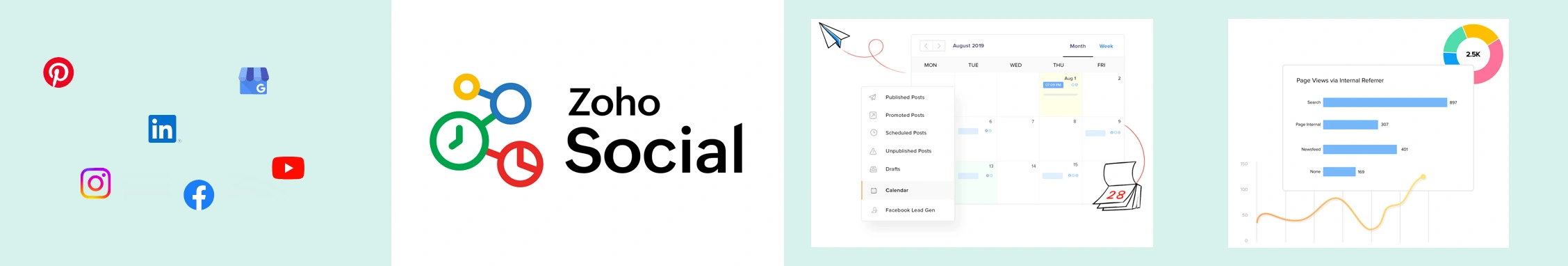
Best for:
Small to medium-sized businesses, digital marketing agencies
Ratings:
4.6/5 (G2), 4.7/5 (Capterra)
Apps:
Web, iOS, and Android versions
Integrations:
Facebook, X (formerly Twitter), LinkedIn, Instagram, Google Business Profile, YouTube, Pinterest, TikTok, and Mastodon
Key Scheduling Features:
- Collaborative Draft Editing
- SmartQ Optimal Posting Times
- RSS Feed Integration
- Bulk Post Scheduling
- Efficient Team Collaboration
- AI-Driven Content Creation
Pros
- SmartQ identifies optimal time slots for scheduling social media posts.
- Effortless customization of posts for each social media channel.
- Zoho Social streamlines content approval, minimizing back-and-forth communication with the team.
Shane O.
It’s a one-stop shop for all your social media needs. They also do a fantastic job of attempting to give you a one-size-fits-all option for posting, and if the image or text body is too long, they will let you know what social media platform will have an issue and a solution to fix it.
Cons
- Pricing structure is less affordable for small businesses.
- Some glitches occur when bulk scheduling.
Donzell R.
The formatting for mass post scheduling uses wonky formatting for the date that isn’t organic to excel.
Our Experience
Zoho Social has all the necessary features to be an efficient TikTok Scheduling tool, managing multiple accounts at the same time. You can choose to pre-plan your TikTok content and schedule it before time or publish it instantaneously, streamlining content management. This capability is enhanced by the integration with Zia, Zoho Social’s AI assistant, which automates content creation and editing tasks, ensuring posts are engaging and relevant.
Users can also manage their workflow and approvals efficiently by defining publishing roles and managing feedback and discussions, ensuring all content is moderated and polished before publication.
Zoho Social’s scheduling features include a filtered channels view that displays all planned activities for each social media platform, including scheduled dates, post content, and approval status. Users can also export multitudes of TikTok post as CSV files to schedule them at once, saving loads of time manually doing the same.
The platform supports manual publishing for TikTok, where users can upload their videos, customize captions, and select appropriate hashtags. Although TikTok’s native sound features are not fully integrated, Zoho Social allows users to manage their posting schedule and maintain consistent content delivery.
Overall, Zoho Social provides a comprehensive suite of tools for TikTok management, combining advanced scheduling, AI-driven content creation, and detailed analytics to help users optimize their social media presence.
Pricing:
Zoho Social offers six pricing plans, including Free, Standard at $15 per month, Professional at $40 per month, Premium at $65 per month, Agency at $320 per month, and Agency Plus at $460 per month. Each plan supports different brand and user limits with features like bulk scheduling, advanced analytics, CRM integration, and client portals. Annual billing provides discounted rates, and add-ons are available for added flexibility. For a complete overview of features and value across all plans, explore our analysis of Zoho Social’s pricing to find the plan that best aligns with your business needs.
Overall Verdict:
Zoho Social is a comprehensive and user-friendly social media scheduling platform with advanced tools for optimizing post timing and engagement. However, its agency and enterprise plans, which enable team collaboration, are often too costly for smaller or growing businesses.
If you’re looking for platforms that offer similar features but at a more affordable price point, consider exploring these Zoho Social alternatives that cater better to small and growing businesses.

Best for:
Social media consultants, Mid and large-sized businesses, and enterprises
Ratings:
4.4/5 (G2), 4.4/5 (Capterra)
Apps:
Web, iOS, Android versions and Sprout Social Chrome Extension
Integrations:
Facebook, X, Instagram, LinkedIn, Threads, Pinterest, TikTok and YouTube
Key Scheduling Features:
- AI-Generated Caption Suggestions
- ViralPost Optimal Publishing Times
- Shared Collaborative Calendar
- Asset Library for Content Storage
- Downloadable and Shareable Content Calendar
- Global Timezone Selection for Scheduling
Pros
- The platform’s interface supports scheduling and publishing for multiple social media accounts, saving users a significant amount of time.
- The publishing feature offers various tools to easily optimize posting schedules across multiple social media networks.
Kathryn R.
We LOVE that we can access all platforms of social media through Sprout Social and that we are able to manage our posts & quickly and easily! We don’t have to have multiple windows open and the process has been so seemless compared to the way we used to have to manage our pages! The support is amazing and we use Sprout Social all throughout our day and week – We are so thankful it has been a smooth transition and has been simple for our colleagues to understand how to post as well. Thank you!
Cons
- The pricing model, based on a per-user rate, can be costly and may not be ideal for large companies.
- The interface does not support reusing content across different social media platforms, limiting customization options.
Chelsea S.
A LOT of features (including some of the best features Sprout has to offer) are hidden behind levels of payment. It’s super pricey, even just for basic plans with basic features. Plus, the mobile app needs help. It seems there’s always a glitch with the mobile app – captions not copying when you go to IG to post, long loading time for mobile publisher posts.
Our Experience
Sprout Social offers a range of features for managing TikTok accounts, focusing on content planning, scheduling, and many more advanced functionalities. Allowing for efficient content management and ensuring consistent postings, users can publish TikTok videos directly from the platform or schedule them for future dates.
The platform’s AI capabilities enhance content creation by providing caption suggestions and alt-text, helping users improve the quality of their posts. Additionally, Sprout Social’s Optimal Send Times feature analyzes audience data over a 16-week period to recommend the best times to post, maximizing engagement and reach.
Sprout Social also includes comprehensive collaboration tools, allowing team members to work together seamlessly on content creation and approval processes. The content calendar can be easily shared with external stakeholders, facilitating better coordination and transparency.
Users can utilize the platform’s link-in-bio feature, SproutLink, to drive traffic from their TikTok profiles to other online content. The platform also supports URL tracking, enabling users to monitor the performance of their links and track referral traffic and conversions. The platform’s asset library integrates with tools like Canva, Dropbox, and Google Drive, streamlining asset management and content creation.
In summary, Sprout Social provides a comprehensive suite of tools for TikTok management, combining advanced scheduling, AI-driven content enhancements, and robust collaboration features to help users optimize their social media strategy.
Pricing:
Sprout Social has three paid plans starting from $199 per user every month to manage five social profiles. The other two plans come at $299 and $399 per user/month to manage an unlimited number of social profiles. For a detailed breakdown of features and value across all tiers, explore our Sprout Social pricing analysis to identify the plan that best fits your business needs.
Overall verdict:
Sprout Social’s scheduling and publishing features are ideal for social media marketers, offering content curation to keep users supplied with relevant material. However, the lack of advanced AI, dynamic TikTok content customization, and stock media assets hampers content creation. Additionally, essential features like bulk scheduling and best time recommendations are missing from the Standard plan, making it less suitable for smaller businesses on a tight budget. Additionally, many Sprout Social alternatives are available to help businesses address challenges like these.
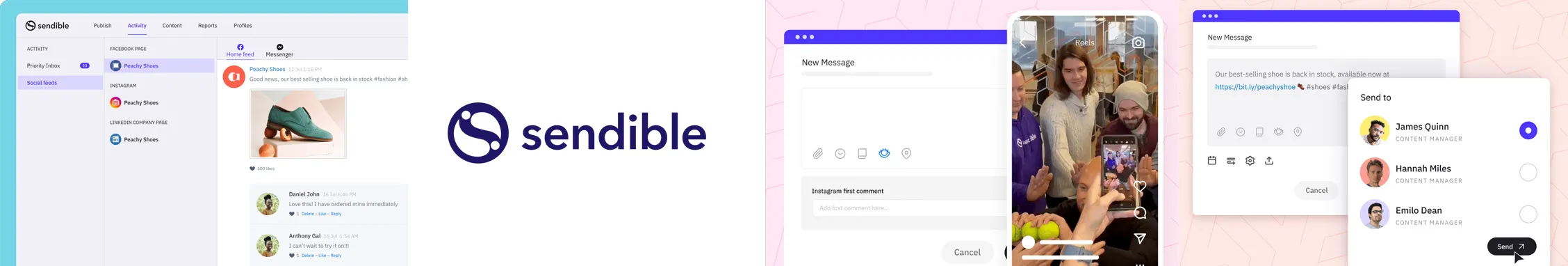
Best for:
Mid-sized businesses, mid-sized agencies, and some enterprise brands.
Ratings:
4.5/5 (G2), 4.6/5 (Capterra)
Apps:
Web, iOS, and Android versions
Integrations:
TikTok, Instagram, Facebook, X (Twitter), LinkedIn, Google Business Profile, YouTube
Key Scheduling Features:
- Multi-Account TikTok Scheduling
- Custom Scheduling Queues for Grouped Posts
- Bulk Content Scheduling
- AI-Assisted Caption Generation
- Holiday Scheduling Calendar
- In-App Image Editor
- Canva Integration
- Content Curation Feeds
Pros
- Sendible’s shared calendar streamlines team social media planning and tracking.
- The tool recommends optimal posting times for increased social media reach.
Daisy R.
I love that Sendible not only allows you to schedule content, but it also provides you with the most optimal posting times and can generate reports for you. My favourite feature about Sendible is also that it allows you to create a specific calendar preview for each of your clients.
Cons
- Sendible’s mobile app has fewer features than its website.
- Sometimes the posts can fail to be published.
Our Experience
When seeking an integrated solution for effective TikTok scheduling, Sendible is another option to be considered. This platform provides a diverse array of features tailored to streamline the planning and scheduling of posts, whether individually or in bulk.
Through its unified dashboard, Sendible offers a comprehensive view of all your social media activities, allowing for efficient and streamlined content management. The AI Assist feature enhances content creation with smart caption suggestions to elevate your published posts’ engagement. Additionally, the Optimal Time feature analyzes past performance to recommend the most effective posting times.
Sendible’s content library can take care of organizing your media assets to make them accessible with ease. The option for bulk importing via CSV files simplifies the process of uploading and scheduling hundreds of posts simultaneously, particularly advantageous for executing large-scale campaigns.
As far as teamwork goes, Sendible facilitates smooth team collaboration by offering features such as task assignments, approval workflows, and internal communication tools. The smart queues is another notable functionality allowing for auto-posting evergreen content to maintain consistent posting.
Sendible seamlessly integrates with tools like Canva for design creation and Dropbox for cloud-based media access. Furthermore, the platform’s built-in image editor enables users to tailor visuals to each social network’s specifications directly within the app.
Pricing:
Sendible provides five paid plan options, and instead of offering a free plan, it provides a 14-day free trial period. The plans range from Creator, priced at $29, Traction for $89, Scale for $199, Advanced for $240, to the last plan, Enterprise plan, which is priced at $750. For a detailed breakdown of features and value across all tiers, explore our Sendible pricing analysis to find the plan that best suits your business needs.
Overall Verdict:
In summary, Sendible provides a comprehensive and user-friendly solution for managing TikTok schedules. With its advanced AI tools, efficient content management systems, and robust collaboration features, it supports effective and streamlined social media strategies. However, you must pay a significant amount to access advanced features and work as a team. Also, the process of storing and using content categories can seem too complex and time-consuming to set up. Additionally, many Sendible alternatives are available to help businesses address challenges like these.
Pick the Best TikTok Scheduling Software
Picking the perfect tool to schedule TikTok posts is very crucial for marketers who want to establish their presence on the platform. It has become the stepping stone to be relevant among the younger audience and is swiftly evolving into the biggest social network. Hence, creating consistency with fresh and regular content on TikTok is now irrevocably necessary.
Any of the aforementioned tools are great examples of how easily TikTok activities can be automated and with minimum manual intervention. But the best option for you would be the ones that have the features you need. However, some factors like user-friendliness, affordability, scalability, and a small learning curve are important in making the decision for selecting the perfect tool your your business.
So make your choice wisely. You can start off by trying SocialPilot for free.
Frequently Asked Questions
Does TikTok allow scheduling?
Yes, TikTok, as a social media platform, allows users to create posts well in advance and schedule them to be automatically published, either natively or through third-party tools.
How do I create a schedule on TikTok?
You can create your TikTok video or upload it directly to your TikTok app and then switch on the toggle saying “Schedule video” and select the date and time you want to create a schedule for your video.
Is there an app to schedule TikTok posts?
There are multiple apps to schedule TikTok posts. Here are the top TikTok scheduling apps:
- SocialPilot
- Planable
- Later
- Hootsuite
- Zoho Social
- Sprout Social
- Sendible
How many posts can you schedule on SocialPilot?
You can schedule hundreds of posts with SocialPilot on multiple social media platforms for different accounts.



