Cloud Campaign is a social media management platform that helps businesses of all sizes manage their social media presence across multiple social media channels. The platform provides you with an all-in-one solution to manage and automate social media campaigns.
With its user-friendly interface and powerful tools, Cloud Campaign enables businesses to save time and resources while improving their social media marketing efforts. The platform supports popular social media channels like Facebook, Twitter, Instagram, LinkedIn, and many more.
It offers features like post-scheduling, social listening, content discovery, collaboration, and detailed reporting, making it a comprehensive solution for social media management.
Cloud Campaign also has a Content Library feature that enables users to save all their social media posts, images, and videos in one central location. This makes it easy to find and reuse the content in the future. Undoubtedly, the feature is handy for businesses or social media managers who create a lot of content, as it can help them brainstorm, organize their ideas, and save time when creating new posts.
Another feature of Cloud campaign that steals the limelight ought to be the Reporting feature. You get to see the analytics of your social media accounts, including follower trends and individual post performance. But that’s not it – you get insights into your paid account metrics and website analytics as well.
So if you’re looking for a comprehensive social media management platform that can help you save time and resources while improving your social media marketing efforts, be sure to check out Cloud Campaign!
Top Rated Cloud Campaign Alternative
Positive
Negative
Now that you know the tool better, let’s talk about the money as a part of the Cloud campaign review. Cloud Camapign’s pricing plans are divided into three plans: Freelancer, Studio, and the biggest one, Agency. The tools also offer a free trial for the plan you choose initially.
Let’s take a closer look at every Cloud Campaign pricing plan:
Freelancer: The Freelancer plan is priced at $49 per month. It lets you add and manage 7 social media accounts simultaneously, making it a fair deal for freelancers, solopreneurs, and small businesses. Apart from post-scheduling, you get access to community management, social media reporting, and a client access portal.
Studio: You can get the Studio Plan at $229 per month. In this plan, there is no cap on the user and social media count. You can connect and manage unlimited social media accounts. Apart from every Freelancer plan feature, you additionally get standard white-labeling features, a dedicated account manager, team onboarding, and phone support.
Agency: With the agency plan, you get access to every feature of Cloud Campaign at $349 per month. Apart from including all the Studio plan features, this plan comes with a variety of other useful features, such as the advanced white-label solution, paid social reporting, and client migration feature.
Freelancer
$49
Per MonthFeatures
Studio
$229
Per MonthFreelancer features+
Agency
$349
Per MonthStudio Features+
Freelancer
$49/per month
Studio
$229/per month
Agency
$349/per month
-
Free trial
Available
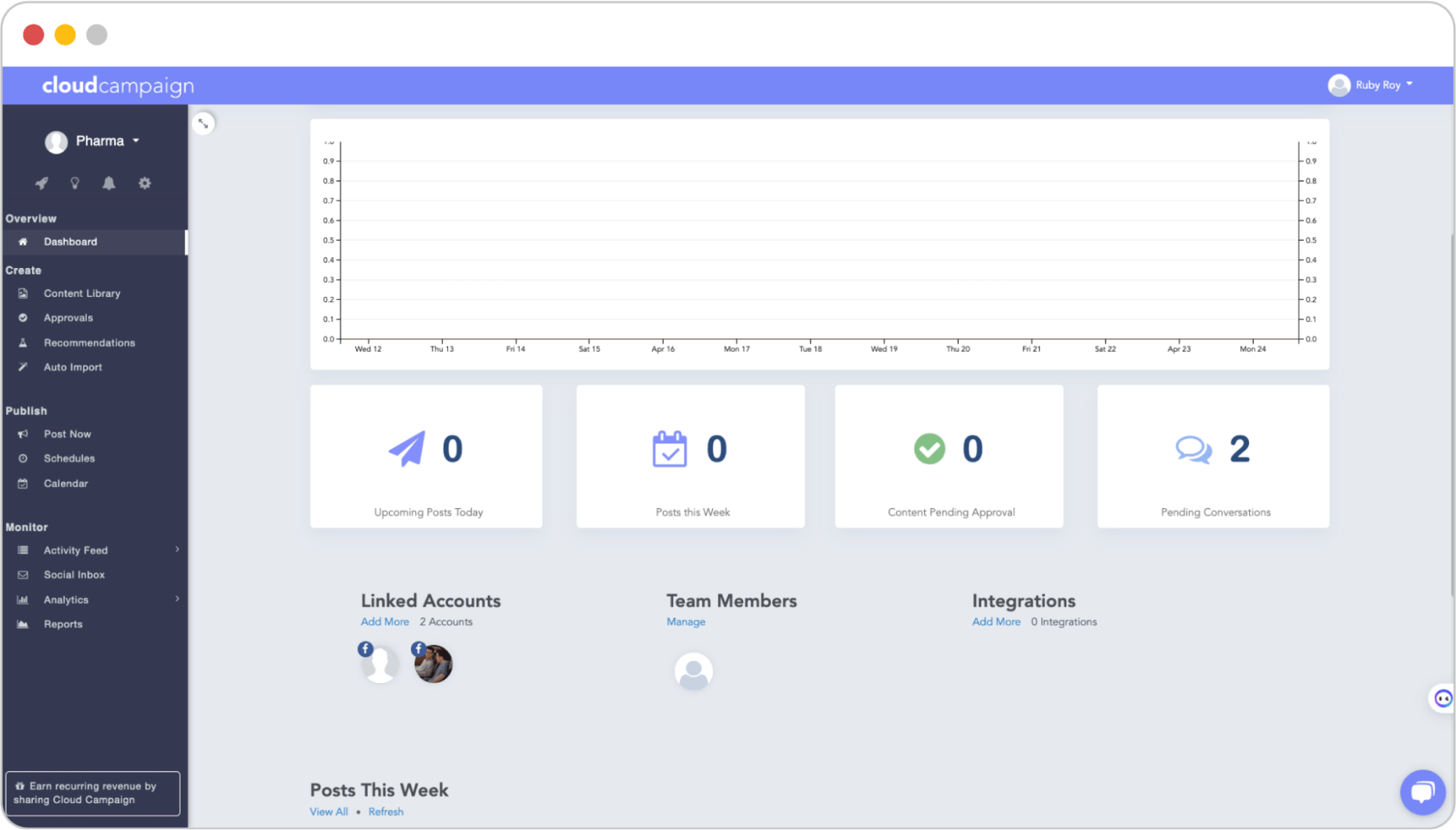
On the Cloud Campaign dashboard, you will see a comprehensive view of the client accounts you manage. The clients are separated into different workspaces, so you can tackle each one of them separately at a given time. Select any workspace, and the overview of all the accounts in it will show up on your dashboard.
For every workspace, you get to see the list of accounts, team members, and active integration neatly organized and siloed from your other client accounts. You can add more accounts, team members, and integrations directly from the dashboard.
Apart from this, you can see the current status of the number of posts lined up for publishing and approval.
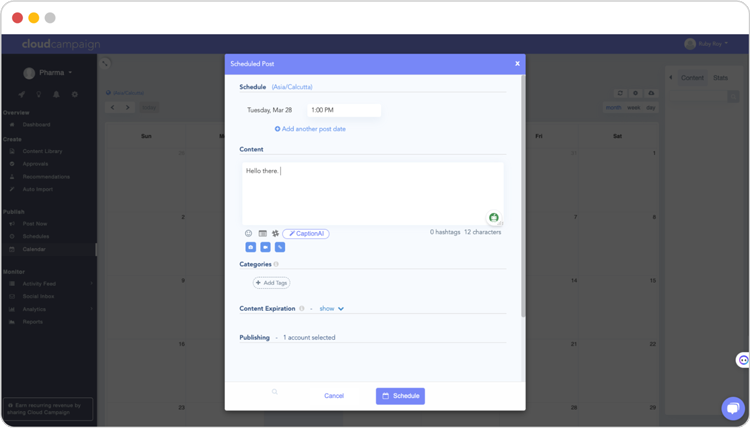
Cloud Campaign’s scheduling feature enables you to schedule social media posts in advance for multiple channels, such as Twitter, Pinterest, Facebook, Google Business Profile, Instagram, and LinkedIn so that you can reach out to your audience at the right time.
It also has scheduling options like “Weekly Schedule” and “ Drip Schedule” to make your social media posting more consistent and planned.
The scheduling workflow of Cloud Campaign starts with adding the Media. After that, you can create multiple captions for one post to rotate through or create captions for a specific platform. You also get to see the preview of your drafted post to understand how your post will look once published.
Then, you need to pick the target audience and social channels for publishing to save your content for scheduling.
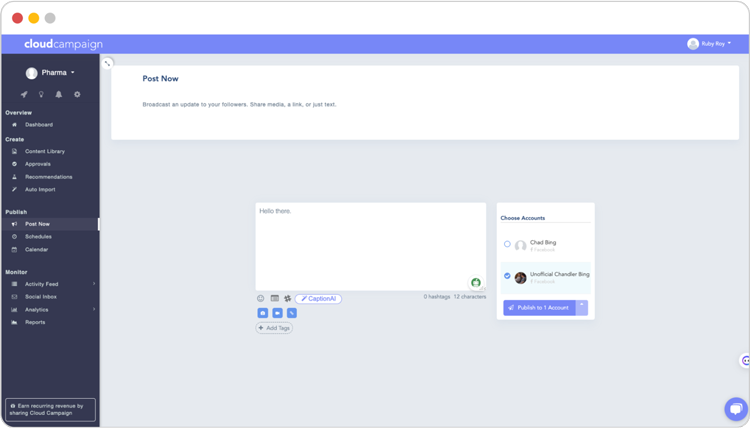
Cloud Campaign has a built-in social media inbox that lets you interact with conversations under your post comments and direct messages.
That’s why it is best to use the calendar mode to create your post and schedule it to begin with.
One notable feature of Cloud Campaign’s calendar is that it can automatically assign your posts a time of publishing for maximum engagement. Don’t worry; you can change that time to plan the posting time according to your wits.
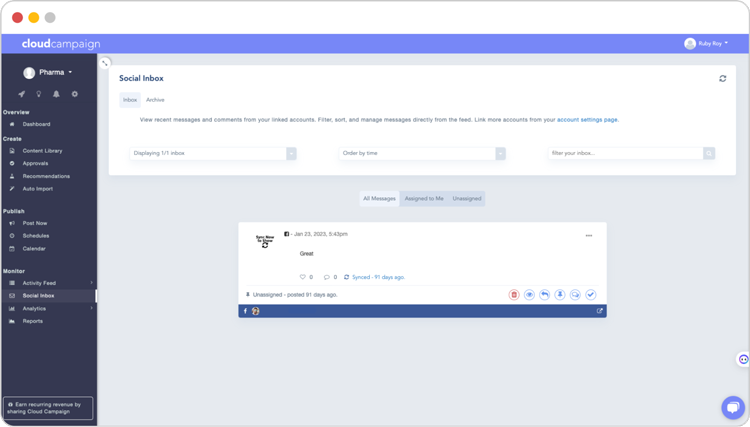
Cloud Campaign has a built-in social media inbox that lets you interact with conversations under your post comments and direct messages.
A social inbox feature becomes a necessity when you are managing not just the publishing but the social media conversation for multiple clients. With Cloud Campaign’s messaging feature, you can streamline your audience interaction by bringing all your conversations under one roof. Additionally, the inbox has features such as assigning posts to team members, internal comments, and task tracking to keep your inbox management smooth.
You also get a Mention tab to help you keep track of any mention of your brand on social media. If that’s not enough, you can use its Social Listening feature to keep track of any relevant hashtags or terms on Twitter.
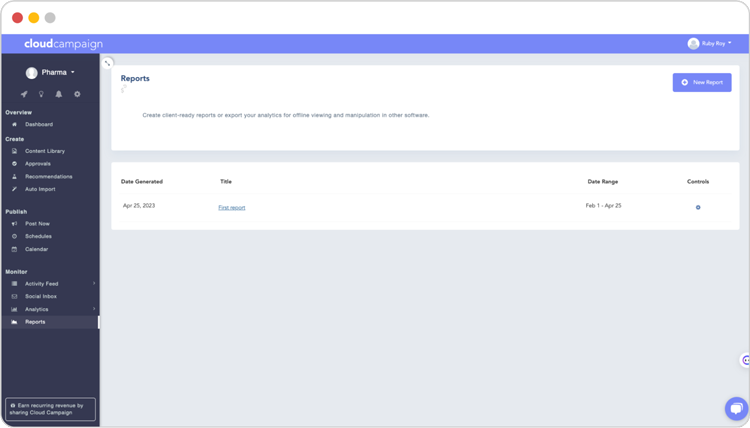
Cloud Campaign breaks down the analytics of multiple social media channels into different categories under one dashboard. Moreover, its analytics feature is not limited to just social media channels but also shows you Facebook ads and Google analytics data.
But what stands out the most is its social media reporting feature. In just one click, you can get your hands on an in-depth, interactive white-labeled social media report accessible from any browser and available for a PDF download.
With the white-labeled solution, you can customize the overall dashboard color scheme and report URL with your branding to make everything look more professional.
Cloud Campaign is a great social media management solution for businesses of all sizes. All credit goes to its comprehensive list of features like post-scheduling, social listening, content discovery, and collaboration, to name a few.
But the one feature that put the platform on the list of the best is its amazing social media reporting feature. You get your hands on an interactive social media report in just one click. For agency marketers, the reporting feature comes in super handy in proving the effectiveness of their social media efforts.
Now that we have presented you with an all-inclusive Cloud Campaign review, which includes its features, plans, and pricing, making a decision on whether to opt for this tool or not should now be more straightforward for you.
Cloud Campaign is used to manage the posting, reporting, and social conversation of multiple social media accounts across platforms under one dashboard. It enables you to connect and manage multiple platforms, such as Instagram, LinkedIn, Twitter, Facebook, TikTok, YouTube, and Pinterest.
Cloud campaign works by creating a separate workspace for each client. This arrangement enables you to keep each client in a siloed space, giving you an organized dashboard. Inside every workspace, you can add and manage the list of linked accounts, team members, and active integrations.
Cloud Campaign offers features like post-scheduling, social listening, content discovery, collaboration, and detailed reporting.
Competitors of Cloud Campaign include: