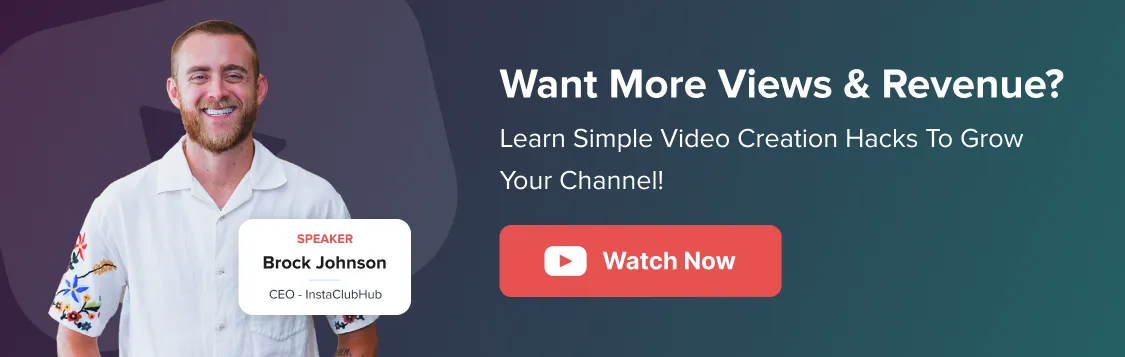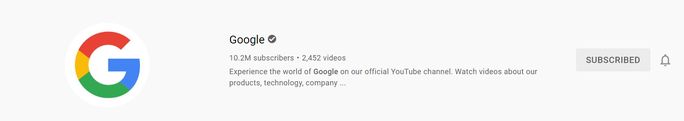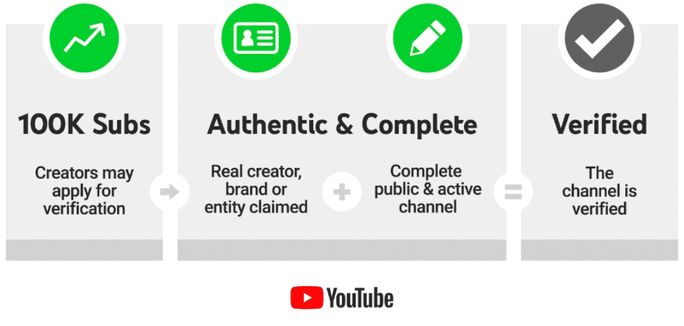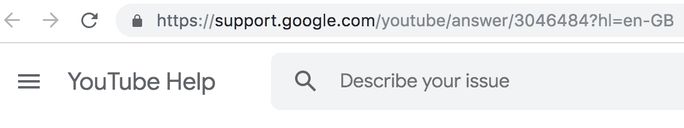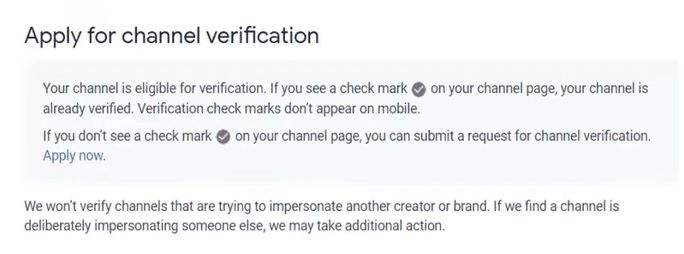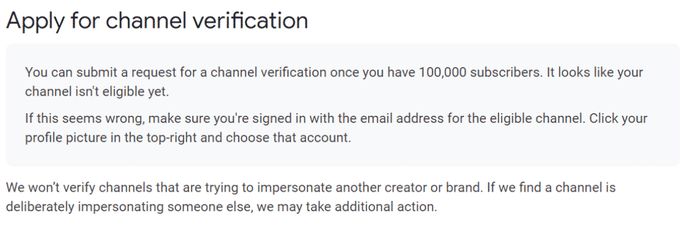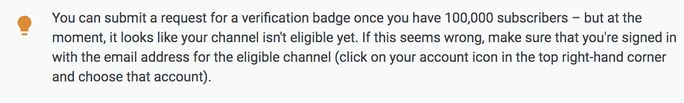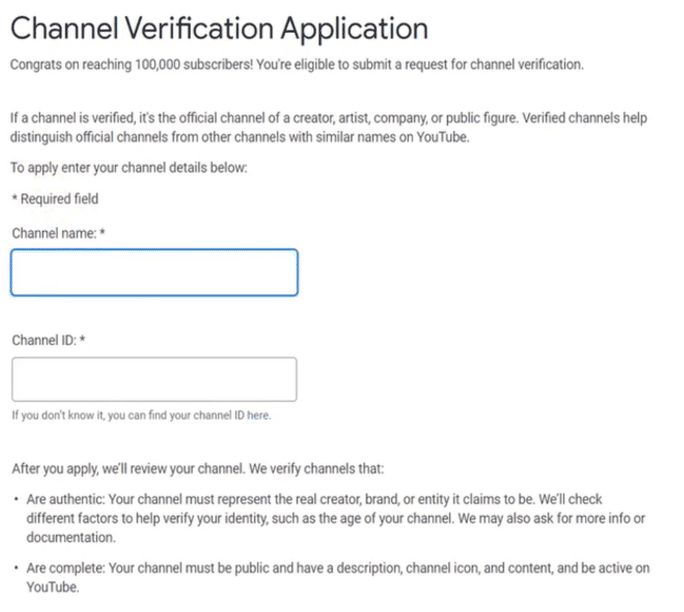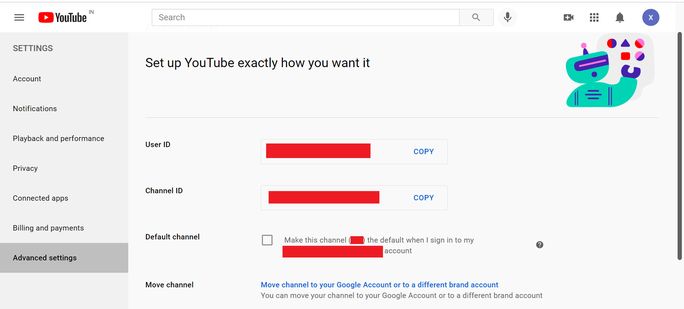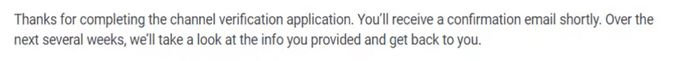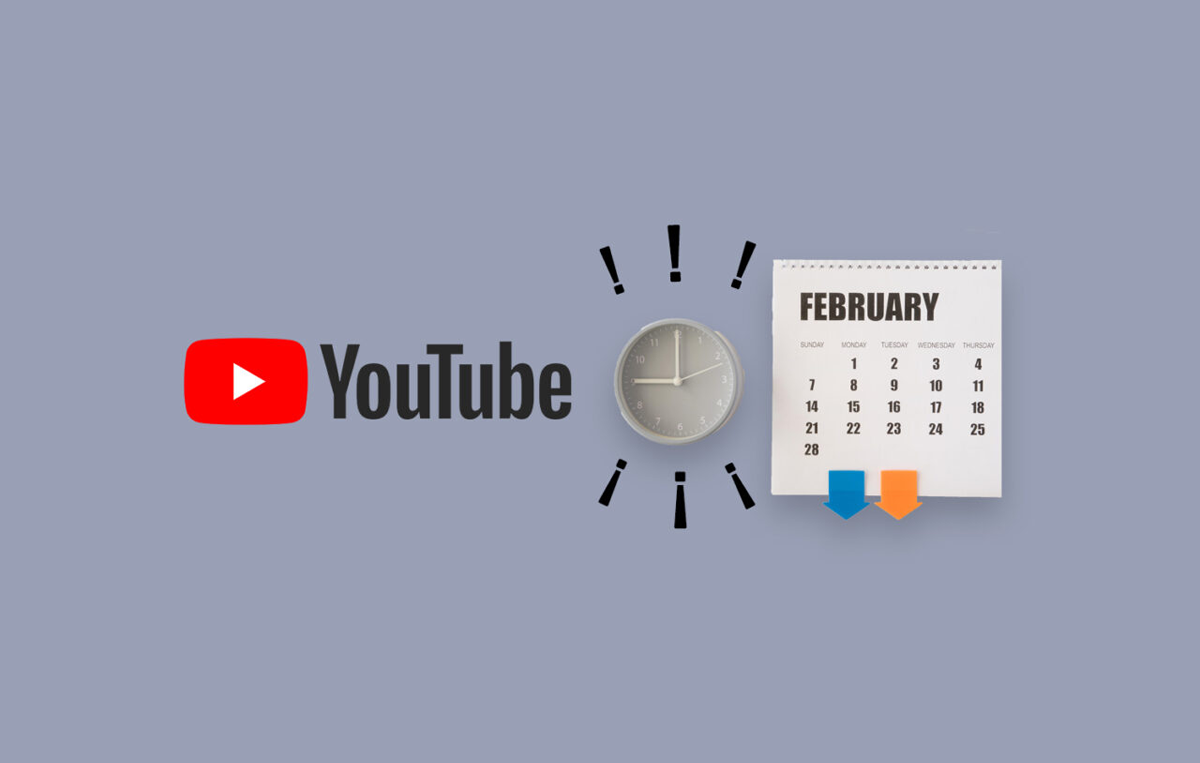Obtaining a YouTube verification badge is critical for anybody looking to create a successful YouTube channel.
However, obtaining that small grey checkmark (aka the YouTube verification badge) is not simple. Perhaps you’ve previously attempted to have your YouTube channel get that badge and got turned down. Or you acquired it successfully and then lost it without knowing why.
The conditions for qualifying for a YouTube verification badge appear straightforward on paper (but they are far from easy): obtain 100,000 followers and submit a request to YouTube!
If that were all that was required, you probably would not be here right now, would you?
The truth is YouTube’s algorithm has the last word on who actually gets the verification badge!
But there are a few things you may do if you’re wondering as to how to get verified on YouTube. Although it may take some time, it’s definitely workable.
But first, some basics.
What is YouTube Verification?
A verified YouTube account will display a symbol, known as a verification badge, in the shape of a checkmark embedded in a grey background right next to the channel’s name.
Consider Google’s YouTube account, for instance. The checkmark present to the right of the name shows that the page has been validated and informs users that they are on Google’s official channel.
This verification mark denotes trustworthiness. It informs all incoming and existing viewers that the YouTube channel is operated by a niche-approved person, a well-known creative, or an authorized organization or brand.
There are some myths associated with the YouTube verification badge, debunked below:
- No unique features awarded: Getting the YouTube verification badge does not entitle you to any unique features, benefits, or prizes. As previously said, it only lends validity to your channel or your brand. Simply put, your channel’s incoming and current crop of YouTube viewers will most likely trust your content the next time they watch one of your videos in their stream.
- Restricts the use of stolen traffic: Getting the YouTube verification badge stops content impersonators and spinoffs from diverting traffic with their stale content that should have rightfully been sent toward your channel. This, on the other hand, definitely does not mean that you have the final word on your content niche.
Account Verification vs. Verification Badge: What’s The Difference?
Verifying your YouTube account and obtaining a verification badge are not exactly the same thing.
Whenever you initially establish a YouTube account, you are prompted to enter a phone number so that your account can get officially verified by YouTube. Doing this informs YouTube that you are a genuine person interested in creating an account and not a bot. They then allow you to post videos for longer than 15 minutes in return for your phone number.
Verifying your YouTube account is one of the first steps after you start a YouTube channel the right way, helping the platform identify you as a real creator and enabling key upload features.
You are already aware of that tiny grey tick that occasionally shows right next to the name of a channel. THAT is your verification badge on YouTube. This badge is what we will be referring to throughout the rest of this blog when we talk about YouTube verification.
So, at the end of the day, what does the YouTube verification badge stand for? It’s essentially a stamp of approval from YouTube, as discussed before. This is why, as soon as you change your channel’s name, you lose your YouTube account verification (more on this later).
Why Strive For a Verification Badge on YouTube?
Official verification from a platform provides a channel or an account an edge on nearly all social media sites. It validates two important things: firstly, that the account’s owner is actually who they say they are. Secondly and more importantly, the individual is passionate about sharing top-notch content on social media.
Any unfair methods of increasing views or subscriptions will eventually backfire. This is due to the fact that YouTube no longer validates a channel purely based on the number of subscribers alone.
To stand out and become a verified brand on YouTube, you must build your content around a strong, consistent niche. If you’re unsure where to begin, explore our YouTube channel ideas to help you find a niche that aligns with your brand identity.
Furthermore, obtaining a verification badge protects your channel from being mistaken with other “counterfeit” channels peddling cheaper versions of your content on YouTube. Their channels can look identical to yours, but since your channel has been verified officially by YouTube, your fans can discover you sooner, and prospective viewers may recognize you as a trustworthy brand.
Requirements for Getting a YouTube Verification Badge
Before October 2019, if your channel had more than 100,000 subscribers, that was a sufficient criterion for you to acquire a verification badge immediately.
But the problem with this criterion is that many individuals started seeing a YouTube verification badge as a form of content endorsement rather than brand identity. As a result, after October 2019, the platform’s verification policy was modified.
Today, according to YouTube’s official sources, the criteria for getting a YouTube verification badge are as follows:
- Your channel should have at least 100,000 subscribers.
- Be authentic, which means that your channel must be representative of the true brand, creator, or organization that you claim to be.
- Be complete: This means that your channel must be public, have a channel icon, description, and associated content.
- Lastly, it should be active on YouTube during the time of submitting the application.
How to Get Verified on YouTube?
So, you’ve reached the coveted 100,000 subscriber mark. Congrats! But now, if you are curious as to how you can get verified on YouTube, we have provided a step-by-step guide below. Here, you can learn how to register and what further steps you will need to follow to obtain YouTube’s approval for a verification badge.
Step 1: Visit Google’s Support Page
You can do this by either clicking on the link, or copying and pasting (https://support.google.com/youtube/answer/3046484?hl=en) directly to your browser, as shown below.
Step 2: Apply for Channel Verification
If you have not yet applied to get your channel verified but it is eligible, you will see the text as shown below.
Keep an eye out for the anchor text that reads “Apply Now” in the text field. To access the application form, you will have to click on it. But if your channel is not eligible, you will see a different message, as shown below.
Step 3: Click on “Contact Flow”
If you already have the required number of followers, Google’s “contact flow” link will appear in a grey box inside the eligibility requirements area. If you do not have 100K followers yet, it will appear something like this:
Step 4: Fill out the form
After clicking on the “Apply Now” link and after fulfilling all the necessary requirements, fill the form that appears something like this:
You can check your Channel ID in the Advanced Settings of your YouTube channel, as shown below:
As soon as you’re done, click on the “Submit” button, and you will get a message like this:
You will even receive a confirmation email from YouTube that will look something like this:
Best Way to Get a YouTube Verification Badge
Now, you might find generic internet advice floating around about how you can quickly get a verification badge from YouTube without adhering to its list of requirements. But beware! Conniving charlatans who would tell you about “special tricks” that you must use to “game the system” will only end up hurting your channel’s reputation in the long run.
You MUST instead stick to the recommendations below:
1. Be truthful about your content
Making amazing video content is important for attracting viewers, but make sure it is pertinent to your channel’s theme and authentic. Do not overstate the advantages of your point of view. Rather, be more nuanced in your content creation process and always accept constructive criticism.
For instance, if you are attempting to sell a product, tell a story about how you obtained the components of that product and how you made it. This will help your audience connect better with you.
2. Create a recognizable brand
If you already have 100,000 subscribers, you are definitely doing a lot of things correctly.
But if you don’t have the required subscriber count yet, don’t lose hope! YouTube has been known to tweak its rules in the past for content creators who have established an extraordinarily robust brand presence.
Develop a multi-channel strategy that includes reciprocal links directing to and from your website and other social media platforms. Also, leverage any significant partnerships or engagements that can further help grow your brand’s image. That way, YouTube may be kind enough to grant a verification badge to your channel earlier than expected!
3. Provide quality content on a routine basis
This one is pretty self-evident, but it needs repeating. Consistency is the key to making it into the big leagues of YouTube’s Hall of Fame. To enable YouTube to take your channel seriously, you must upload content routinely that is of high quality.
Consistency is the key to making it into the big leagues of YouTube’s Hall of Fame. Learn how to run a successful YouTube channel with long-term consistency to ensure you meet both algorithmic and audience expectations over time.
This implies that there is no room for any mistake. So, you can’t really take any days off when your room’s lighting was not perfect or when you could not find your creative inspiration. YouTube verification takes absolute focus and dedication. There are no quick routes!
4. Invite Audience Engagement
If you notice, the most popular YouTube channels are not necessarily the ones producing the finest, critically-acclaimed content. Instead, they are the ones most skilled at promotion. But how do they manage to do this?
Well, they do so by motivating their viewers to engage with their content via tapping/clicking on the ‘Like’ button, sharing, and subscribing for ensuring a steady pipeline of quality content in the future. So these channel creators are basically unofficial promoters for the site. YouTube is considerably more inclined to reward its most active patrons who take the extra step to encourage audience engagement.
How to Maintain your YouTube Verification Badge?
It is one thing to know how to obtain a verification badge on YouTube as a fact and another thing to actually get it. And retaining it for the long-term is another ball game altogether. Whenever a title is ceded, demotivation and misbehavior are frequently cited as the major factors for it. The same is true for securing and retaining your YouTube verification badge.
Here’s what you should do to retain your verified account status:
1. Keep your records clean
It is critical that you have a spotless record by adhering to YouTube’s Community Guidelines and Terms of Service all the time. In case YouTube finds you stepping out of the line, your verification badge will be immediately withdrawn.
2. Don’t change your channel’s name
It is also important to remember that your verification badge is provided just for your registered channel name. If, for example, your company has rebranded and you wish to modify its official YouTube channel accordingly, you would be unable to transfer your YouTube verification badge to your newly renamed channel.
Thereafter, your verification badge stands or falls with your original channel’s name.
You may, of course, apply again through the same old route, but this exposes your channel to all of the risks and uncertainty as applied in the first application process. Figuratively speaking, if it is not broken, don’t try to repair it!
Parting Words
Ideally, after reading this article, you will now have a much better understanding of how to get your channel verified on YouTube. If you have the required number of subscribers, a powerful and well-recognized brand presence, and are generating engagement with your audience, you have a strong chance at winning.
Be mindful of not overstepping the boundaries set by YouTube, and you’ll be in it for the long haul!
YouTube is an outstanding platform to advertise and popularize your brand name, products and services. Utilize the platform judiciously and watch your brand proliferate like the wind.
To learn how social marketing tools can be used to boost your marketing campaigns, try SocialPilot.