As of January 2025, LinkedIn has over 1.20 billion registered members. With more users joining the platform every day, the competition for attention is fiercer than ever, and therefore, organic reach continues to decline for individual creators and brands. This growing saturation makes it harder to stand out in feeds or reach the right audiences through unpaid content.
That’s exactly why strategic hashtag usage has become more essential: not as a growth hack, but as a signal that helps the algorithm surface your content to the right people at the right time.
The catch? LinkedIn has changed. You can no longer follow hashtags. Suggested tags don’t show up in the search bar. Follower counts aren’t visible. These shifts leave many marketers unsure: Which hashtags still work? Where do they work? And how should we use them now?
That’s where this guide comes in. You’ll get clear, up-to-date answers on how to choose, structure, and measure LinkedIn hashtags based on how the platform actually functions today.
Free AI LinkedIn Hashtag Generator
Get tailored LinkedIn hashtags that amplify your reach and boost professional engagement.
Here is the Generated Result
Hashtags on LinkedIn are search signals. Hashtags help LinkedIn’s algorithm understand what your content is about, who it should be shown to, and how it aligns with broader professional conversations. Using tags correctly is important to ensure the algorithm categorizes your content accurately, helping you reach your targeted audience.
While their visibility on the platform has shifted, their impact on discoverability and reach has not. That said, LinkedIn made significant changes in late 2024 that reshaped how hashtags work:
- You can no longer follow hashtags
- Suggested tags don’t appear in the search bar
- Hashtag follower counts are no longer public
- The focus has shifted from hashtag popularity to keyword relevance and social search
These changes left many marketers wondering if hashtags still work and the answer is YES, but not in the same way as before. Today, hashtags serve as contextual signals. They help determine whether your content aligns with audience intent, niche topics, or trending conversations.
For marketers managing multiple brands, or agencies scheduling across clients, hashtags remain a reliable way to contextualize content, build niche relevance, and improve engagement without relying on paid promotion.
For B2B marketers and agencies, the value of LinkedIn hashtags hasn’t disappeared — it’s evolved.
Here’s why they still matter:
- Search visibility: Hashtags contribute to how posts are indexed. While you can’t “follow” them, LinkedIn still groups content by hashtag and uses them as discoverability cues.
- Topical authority: Regular use of industry-specific hashtags (e.g., #SaaSMarketing, #RemoteTeams) helps position your content as part of ongoing professional conversations.
- Audience segmentation: Hashtags function like filters. Niche tags connect your posts with the exact audience you’re targeting — that’s HR leaders, startup founders, or LinkedIn creators.
- Non-paid reach: With organic reach tightening, hashtags remain one of the last remaining organic levers for visibility — especially when paired with a platform-aware content strategy.
- Multi-account scalability: When managed across multiple brands or clients, hashtags provide structure. With easily available tools, marketers can save, organize, and apply high-performing hashtags without starting from scratch every time.
In short, LinkedIn hashtags aren’t dead — they’ve just matured. And in 2025, mature strategies win.
LinkedIn hashtags aren’t just for influencers or viral posts. They’re a targeting mechanism — one that smart professionals across roles can use to drive visibility, generate leads, and establish topical authority.
But here’s the catch: not every hashtag works for every objective. Using the same 3–5 generic tags across every post? That’s a visibility killer. Before diving in, you need to understand how hashtags align with your goals, your audience, and the type of content you’re publishing.
Let’s start by looking at who benefits most from a strategic hashtag approach on LinkedIn.
1. Social Media Managers
As a social media manager, you’re orchestrating campaigns, maintaining brand voice, hitting client KPIs, and probably doing it all on a tight schedule. For you, hashtags are more than just metrics:
- They help systematize how content is distributed across audience segments.
- They act as metadata — giving each post a specific role in larger campaigns.
- With a third party tool/platform, you can save high-performing hashtag sets and plug them into your scheduling flow with zero repetition fatigue.
Say you’re managing a B2B SaaS account targeting HR professionals. Instead of blindly tagging #SaaS and #HR, you map hashtag sets to content themes: #EmployeeRetention for culture content, #HRTech for product updates, and #PeopleAnalytics for research-backed posts.
2. Small and Medium Businesses (SMBs)
As an entrepreneur, you don’t have the luxury of throwing money at visibility. You need organic discovery to work harder and LinkedIn hashtags are one of the few free formulas still available that can extend your reach beyond your followers.
But you might face a unique challenge: limited time to test, iterate, and manage hashtags. That’s why the goal isn’t to use more hashtags — it’s to use smarter ones, consistently.
Say you’re running a financial consultancy focused on startups. Instead of broad tags like #Finance, you align hashtags to post types: #StartupFinance for tips, #SMBLoans for product posts, and #CashFlowStrategies for explainer content.
3. Agencies
Agencies have two unique challenges with LinkedIn content:
- Managing hashtags across diverse industries
- Showing measurable value to clients for organic reach
Hashtags help solve both — if managed well.
Using client-specific hashtag libraries, agencies can:
- Avoid generic, one-size-fits-all tagging
- Align hashtags with each client’s messaging pillars
- Track post-level hashtag performance to prove campaign impact
Say you’re managing clients across wellness, real estate, and B2B. For wellness, you use #HolisticMarketing; for real estate, #FirstTimeBuyerTips; and for B2B, #SaaSMarketing. You rotate these by campaign type and track results in your scheduling tool.
4. LinkedIn Creators & Thought Leaders
If you’re building a personal brand — as a founder, coach, consultant, or subject matter expert — LinkedIn hashtags help you:
- Show up in conversations that matter to your audience
- Build a narrative around your expertise
- Increase content discoverability outside your network
But unlike agencies or SMBs, creators benefit most from consistency — using a few key hashtags regularly to build brand association.
Say you’re a DEI consultant sharing insights, speaking updates, and data-backed posts. Instead of tagging #Inclusion generically, you use #InclusiveWorkplaces for client stories, #EquityInHiring for data breakdowns, and #LeadWithPurpose as your signature branded hashtag.
Use Cases with Examples
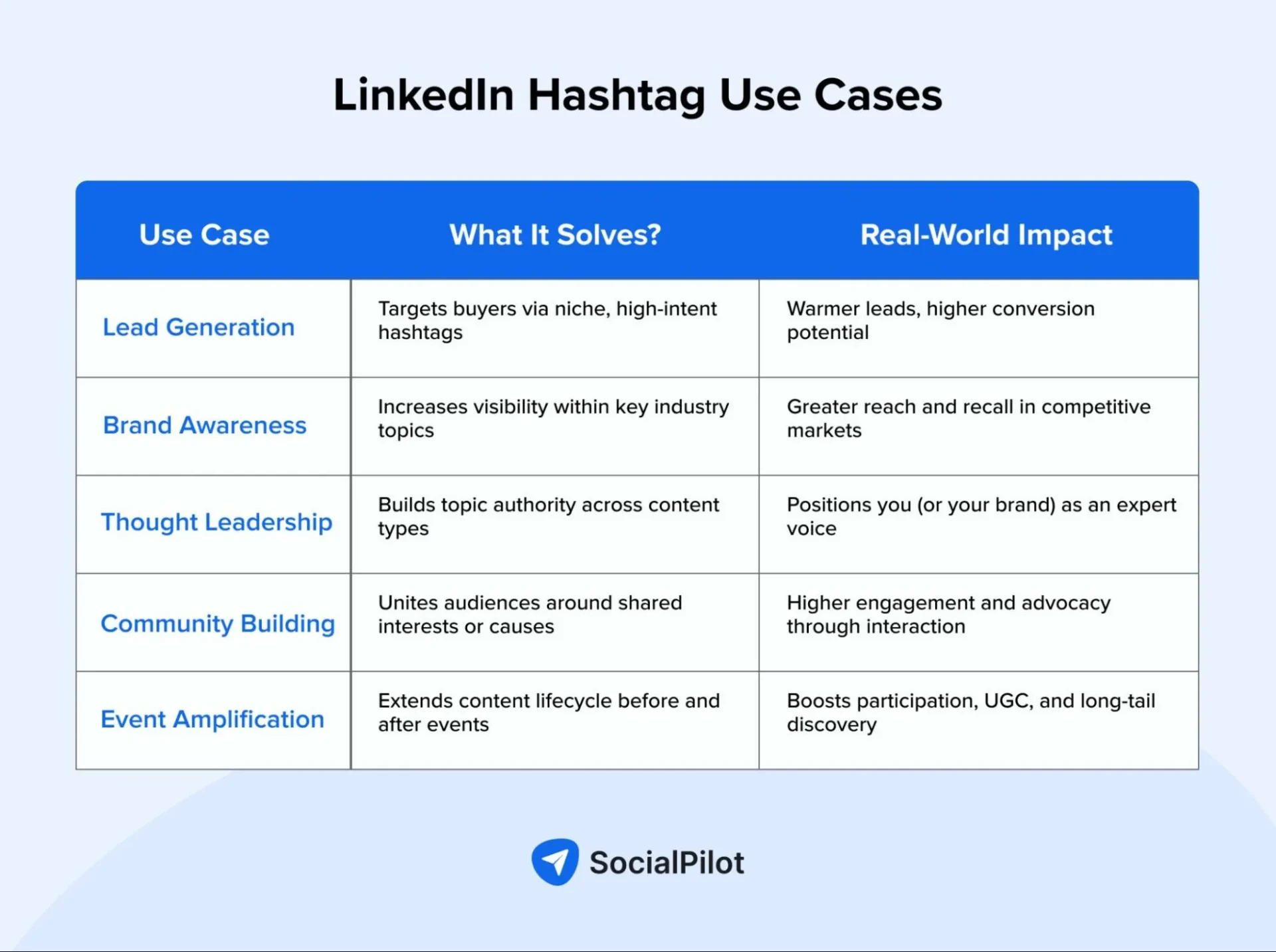
1. Lead Generation
Hashtags don’t just increase impressions — they help you show up in high-intent content streams where buyers are already paying attention.
Say you’re a cybersecurity consultant targeting mid-sized fintech firms. You post a breakdown of common data breaches in 2025 and use #CyberSecurityTrends, #FintechSecurity, and #DataProtection. The post attracts product heads who are actively searching for exactly this expertise — and open to booking a consultation.
2. Brand Awareness
Hashtags let you participate in macro conversations while surfacing your unique voice — especially when you’re building brand equity over time.
Say you’re a niche e-learning platform for healthcare teams. You publish a post on how nurses upskill digitally, tagging it with #HealthTech, #DigitalLearning, and #NurseEducation. It puts your brand inside topical streams where HCPs, educators, and partners are already scrolling and engaging.
Using top hashtags on LinkedIn can further boost your brand awareness and reach by connecting your content to the most popular and widely followed conversations on the platform.
3. Thought Leadership
Strategic hashtags help anchor your content to emerging ideas, not just trending noise — turning casual views into long-term attention.
Say you’re a fractional CMO posting weekly commentary on B2B go-to-market shifts. Instead of broad tags, you consistently use #GTMStrategy, #B2BMarketingTrends, and your own branded tag, #CMOInsights. Over time, peers and prospects begin associating your posts with category-level thinking.
Additionally, by monitoring the hashtags professionals in your industry are using, you can identify relevant trends and refine your own hashtag strategy for greater visibility.
4. Community Building
Hashtags don’t just organize content — they anchor like-minded professionals around shared values or missions.
Say you’re building a platform for remote team culture. You run a monthly “Culture Drop” series, tagging posts with #RemoteWorkLife, #DistributedTeams, and a branded tag like #BuildBelonging. Soon, followers start tagging their own posts the same way — building a mini LinkedIn community around your content.
You can also leverage LinkedIn Groups to discover effective hashtags, connect with industry peers, and foster deeper engagement through group discussions.
5. Event Amplification
Live events get a second life on LinkedIn with event-specific or branded hashtags that extend reach before, during, and after the moment.
Say you’re hosting a virtual summit for product leaders. In the lead-up, you post teaser clips using #ProductSummit2025 and #BuildWithProduct. During the event, attendees live-post under the same hashtags. Afterward, the recap threads and session recordings continue gathering traction under those same tags.
LinkedIn hashtags are searchable metadata that influence visibility, positioning, and discovery across the platform’s ecosystem.
But misuse is rampant. Most marketers either overuse irrelevant hashtags or underestimate where and how they matter most. If you’re building a brand, growing an audience, or running campaigns at scale, you need to understand exactly where hashtags still have leverage — and how LinkedIn’s evolving UI changes that equation.
Let’s get into platform-specific execution.
1. LinkedIn Business Pages
2025 Update: Hashtags are Gone, Specialisms are In
Until early 2025, LinkedIn allowed Company Pages to follow up to three hashtags — a feature used to customize feeds and associate your brand with specific topics. This functionality has been retired, and in its place comes something more powerful: Specialisms.
What Are Specialisms?
On LinkedIn, Specialisms (also referred to as “Specialties” or “Skills”) are indexable keywords tied to a Company Page. They act as LinkedIn’s version of SEO Tags.
Why Does It Matter?
- Specialisms influence how your Page surfaces in search
- They provide structured context for the algorithm and users
- They signal your topical authority to prospective followers
How to Set Them Up?
- Go to your Company Page Admin Panel
- Click Edit Page
- Select Details under the About section in the sidebar
- Scroll below to Specialisms
- Add up to 20 keyword phrases — ideally mapped to your offerings, ICP language, and content themes
(E.g. “Performance Marketing Strategy,” “AI-Powered CRM,” “Employee Advocacy Tools”)
Tip: Don’t stuff generic terms like “Marketing” or “Digital.” They’ll get ignored algorithmically and by users alike. Go niche, go specific, and align with the language your audience uses.
2. Posts & Polls
This is where hashtag execution has the most immediate ROI. LinkedIn posts — especially when published natively — receive the broadest algorithmic distribution. Hashtags here are crucial for classification, discovery, and feed ranking.
Including a few relevant hashtags in each post maximizes reach and helps your content get discovered by the right audience.
Strategic Guidelines to Use Hashtags
- Stick to 3–5 hashtags per post
- Use a mix of
- High-volume hashtags (#Leadership, #B2BMarketing)
- Mid-tier topical hashtags (#EmailSegmentation, #CustomerRetention)
- Niche-specific or branded hashtags (#AccountBasedEverything, #HireRemoteFirst)
- Avoid irrelevant or off-topic hashtags — they dilute reach and confuse LinkedIn’s ranking system
Note: To maximize reach and engagement, combine hashtags by using both general hashtags (broad, industry-wide) and niche specific hashtags (targeted to your audience or industry). This approach helps your content get discovered by a wider audience while also reaching highly relevant users.
What started as an Instagram hack is now becoming a quiet powerhouse on LinkedIn and Facebook too. With SocialPilot, you can now add hashtags, links, or CTAs as the first comment — maximizing reach while keeping your captions clean.
Here’s why it matters:
- Add extra hashtags without cluttering your main post
- Drop a strong CTA or follow-up insight
- Keep your caption concise while still guiding engagement
- Preview how the first comment will appear alongside your post
- Inline vs. End-of-Post
- Inline hashtags should appear naturally embedded within the narrative
e.g., “The rise of #RevenueOperations is redefining how GTM teams operate.” - End-of-post hashtags are ideal for discovery-first posts
e.g., “#B2BSaaS #GrowthStrategy #ProductLedMarketing”
- Inline hashtags should appear naturally embedded within the narrative
- Use hashtags as indexing layers, not traffic bait. Every tag should serve a function: describe, clarify, categorize.
You’ve got the strategy, now create content that delivers. Use our Free AI LinkedIn Post Generator to turn insights into impact:
3. LinkedIn Articles
Long-form content is underleveraged on LinkedIn, but it has staying power. While hashtags aren’t primary discovery drivers in articles (headlines and engagement matter more), they can still extend reach and reinforce context.
Where Hashtags Matter in Articles?
- Use 1–2 contextual hashtags within the article body
- Focus more on keyword-rich headers and formatting
- Promote the article with hashtag-optimized post copy
- Add a branded or call-to-action hashtag at the end
e.g., “Follow #RemoteLeadershipTactics for more frameworks like this.”
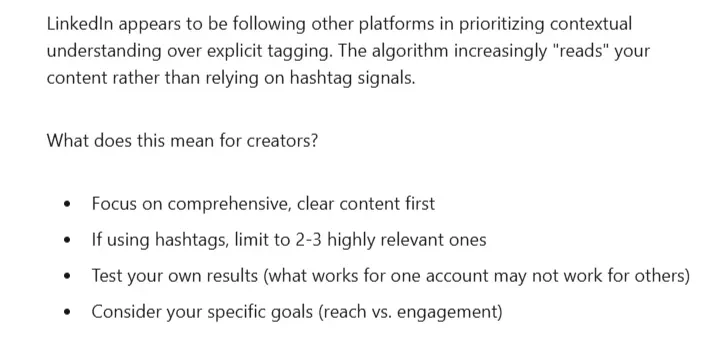
Structural Best Practices for LinkedIn Hashtags:
- Your H1 should contain the core keyword theme (e.g., “The State of AI-Driven Sales in 2025”)
- Break content into skimmable, SEO-friendly H2s
- Link hashtags to content themes, not just trending terms
4. Comments & Replies
This is where nuanced professionals win. Hashtags in comments are micro-visibility triggers — they help extend your brand into related conversations without publishing original content.
When & How to Use Hashtags in LinkedIn Comments:
- Engage with industry leaders or niche content
- Use 1–2 hashtags that add relevance to your point
e.g., “Great take on hybrid hiring challenges. We’ve found #RemoteOnboarding friction is still high, especially for scaling teams.” - Avoid duplicating hashtags already used in the post. Instead, introduce lateral themes the algorithm might pick up.
Why It Works: As the post gains engagement, your comment — and its hashtags — ride the distribution wave. You’re injecting new discovery signals without needing a new post.
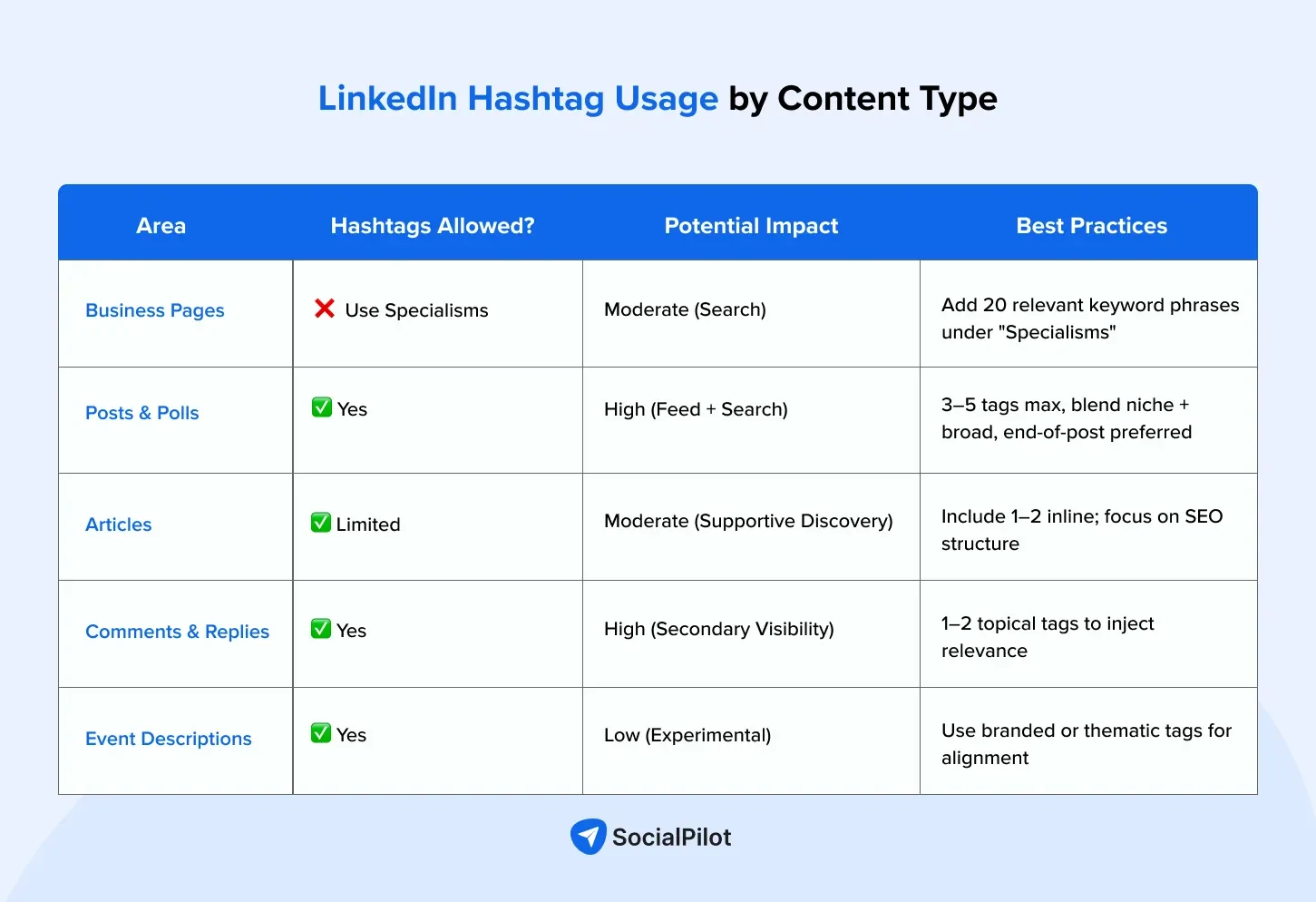
How to Choose the Right Hashtag for LinkedIn?
Choosing LinkedIn hashtags isn’t a matter of volume, virality, or even popularity. It’s about relevance and intent alignment. With AI surfacing more curated content to users through “Topic Feeds” and keyword clusters, throwing in generic hashtags like #Marketing or #Business is a fast track to invisibility.
This section breaks down how to move from random hashtag usage to a strategic framework designed to maximize reach without sacrificing relevance.
1. Understand Your Audience Language
If your audience says “employee experience,” don’t tag #WorkCulture. If they talk about “CAC-to-LTV optimization,” avoid using broad hashtags like #MarketingTips as they may not reflect your audience’s specific language or intent.
The hashtags that work are the ones already in your audience’s content or in their feed. Here’s how to uncover them:
Research Techniques:
- Competitor Analysis: Audit 3–5 competitors. What hashtags do their top-performing posts use? Any niche terms? Any repeated tag clusters? Build your shortlist.
- Social Listening: Use tools (or manual search) to monitor the hashtags your ICP uses when they post. Look at the hashtags in your prospects’ content and comments.
- Content Performance Audit: If you’ve already posted on LinkedIn, check analytics. What hashtags drove views, clicks, or engagement? Use those insights to refine your list.
- Hashtag Search Bar on LinkedIn: Type a hashtag in LinkedIn search, then open its page to check
- Number of followers
- Types of posts ranking for it
- Is your audience engaging with it?
Note: If your hashtags aren’t showing up in content your ICP is interacting with, they’re not helping you reach the right audience.
2. Avoid Hashtag Spams
You’ve probably seen this:
A LinkedIn post followed by a wall of 15+ hashtags, many of them irrelevant or redundant. That’s not strategy — that’s noise. Overusing a general hashtag, especially those that are broad and widely-used, can dilute your message and actually reduce engagement.
LinkedIn doesn’t penalize for hashtag spam per se, but the algorithm ignores hashtags that don’t map to the post’s content, and users scroll past posts that look like keyword dumping.
Why Smaller Hashtags Outperform Massive Ones?
- #digitalmarketing has 26M+ followers, but your post will drown within minutes unless it has viral engagement.
- #EmailRetentionTips might have less followers — but it’s ultra-specific and gets your post in front of exactly the right people.
- Smaller hashtags = longer shelf life, more targeted visibility, less noise.
Every post has a goal — and your hashtags should reflect it.
Are you trying to attract new eyeballs? Start a discussion? Get a demo request?
Let’s match hashtags to funnel stages:
| Funnel Stage | Objective | Hashtag Strategy |
| Top (Awareness) | Reach new audience | Broad, high-volume hashtags + niche topic tags (e.g., #B2BSaaS, #Startups) |
| Middle (Engagement) | Get people to comment, share, save | Community-centric or topic-specific hashtags (e.g., #EmailMarketingTips, #CustomerOnboarding) |
| Bottom (Conversion) | Push to CTA (ebook, trial, demo) | Intent-based or branded hashtags (e.g., #HireRemoteTeams, #SalesEnablementTools) |
Quick Strategic Hashtag Stack Framework
Use this simple structure to create high-impact hashtag clusters for every post:
| Type of Hashtags | Description | Strategic Value | Example |
| Broad Industry | Popular vertical-level tags used by millions | Top-of-funnel visibility. Good for reach, but often low engagement-to-follow ratio. | #marketing #leadership |
| Topical/Niche | Hyper-specific tags aligned with subdomains or disciplines | Drives credibility and content-topic match. Great for thought leadership or SEO-style positioning. | #SaaSMarketing #searchintent |
| Audience-Specific | Tailored to roles, functions, or identity groups | Targets personas (buyers, creators, execs) — sharpens ICP focus. | #womenintech #freelancedesigners |
| Intent/Outcome-Based | Built around the benefit or goal of the post | Matches funnel-stage content (awareness, conversion, etc.). Works for content hooks. | #leadgeneration #customerretention |
| Branded/Owned | Created by your team or company | Tracks campaigns, community threads, or ongoing series. Builds brand IP on-platform. | #shopifysuccess #designwithcanva |
| Event/Seasonal | Time-bound or campaign-bound hashtags | Boosts visibility around events, launches, or tentpole industry moments. | #websummit2025 #blackfridaydeals |
| Cause/Cultural | Tied to broader values, movements, or social conversations | Drives emotional connection, DEI engagement, or mission-driven branding. | #climateaction #mentalhealthmatters |
While we’ve covered LinkedIn-specific hashtag strategies, understanding how hashtags function across various platforms can enhance your overall social media strategy. For a comprehensive overview, refer to our Social Media Hashtag Guide, which delves into hashtag usage across different networks.
Why to Expand Hashtag Types for LinkedIn?
Most marketers are stuck choosing between “big vs. small” hashtags. But LinkedIn’s algorithm — and user behavior — is semantic, contextual, and social.
By diversifying your hashtag stack using these 7 types, you:
- Improve discoverability across different user journeys
- Layer funnel intent (awareness vs. action)
- Add depth and identity to your post strategy
- Avoid spammy or irrelevant usage
- Future-proof your content as AI-driven feeds get smarter
40+ Industry-Specific Hashtag Lists for LinkedIn (2025)
Whether you’re building reach, driving clicks, or fueling niche discovery on LinkedIn, industry-specific hashtags are your targeting tool. But throwing in a few random keywords won’t cut it in 2025. These curated lists combine topical relevance, audience intent, and search behavior — so your content surfaces in the right conversations, not just crowded feeds.
Digital Marketing & Agencies
Ideal for: Social media managers, marketing agencies, content strategists
| Hashtag | Follower Intent |
| #digitalmarketing | Broad discoverability for marketers |
| #socialmediastrategy | Content marketing and distribution tactics |
| #contentmarketingtips | Best practices and frameworks |
| #agencylife | Behind-the-scenes, culture-building content |
| #marketinganalytics | Data-driven campaign performance posts |
| #influencermarketing | Brand collabs, outreach, campaign case studies |
| #emailmarketingtips | Newsletter strategy, automation walkthroughs |
| #videocontent | Reels, TikTok, YouTube Shorts advice |
SaaS & B2B
Ideal for: Product marketers, founders, demand gen leaders
| Hashtag | Follower Intent |
| #SaaSMarketing | SaaS growth, CAC optimization, PLG |
| #growthmarketing | Experiments, funnels, product-led stories |
| #gotomarket | GTM launches, campaigns, positioning |
| #salesenablement | Collateral, alignment, pipeline support |
| #techstartups | B2B and SaaS startup launches, funding, scaling tips |
| #revenueoperations | RevOps processes, CRM integration, alignment between sales/marketing/CS |
| #cloudcomputing | Technical SaaS infra, DevOps, and scalability topics |
Healthcare & Wellness
Ideal for: Private practices, healthtech, wellness creators
| Hashtag | Follower Intent |
| #healthcaremarketing | Patient education, awareness campaigns |
| #mentalhealth | Burnout, wellness, therapy access |
| #healthtech | Wearables, AI, EHR solutions |
| #preventivecare | Awareness campaigns, screenings, healthy living |
| #wellnessatwork | Corporate wellness, employee health |
| #patientexperience | UX in digital health, telemedicine |
| #nutritioneducation | Dieticians, lifestyle coaches |
Education & Training
Ideal for: EdTech brands, course creators, training consultants
| Hashtag | Follower Intent |
| #edtech | Digital learning tools and innovations |
| #onlinelearning | Course creators, platforms, LMS systems |
| #instructionaldesign | Learning pathways, UX, curriculum building |
| #corporatetraining | L&D, upskilling, HR-led learning |
| #microlearning | Bite-sized content and retention techniques |
| #upskilling | Skills-based career transformation |
| #educationleadership | Educators, policymakers, training pros |
E-Commerce & Retail
Ideal for: Online brands, DTC founders, Amazon sellers
| Hashtag | Follower Intent |
| #ecommercemarketing | Omni-channel marketing tactics |
| #retailinnovation | DTC trends, in-store tech, personalization |
| #packagingdesign | Unboxing, sustainable design |
| #DTC | Direct-to-consumer strategies, founder stories, brand building |
| #supplychain | Logistics, inventory, fulfillment — all vital for e-commerce growth |
| #sustainableretail | Ethical sourcing, green commerce, conscious consumerism |
| #customerjourney | Mapping user behavior across e-commerce funnels |
Real Estate & Local Services
Ideal for: Realtors, brokers, contractors, consultants
| Hashtag | Follower Intent |
| #realestatemarketing | Listing promotion, lead funnels |
| #commercialrealestate | B2B property deals, leasing advice |
| #homestagingtips | Visual selling, interior content |
| #localseo | Geo-specific visibility and traffic drivers |
| #propertymanagement | Owner engagement, service workflows |
| #mortgagetips | First-time buyer guides, financing breakdowns |
How to Track & Improve LinkedIn Hashtag Performance?
One of the biggest gaps in most LinkedIn hashtag strategies? No tracking, no iteration.
Throwing hashtags into a post without analyzing what worked is like sending email campaigns without open rates.
If you want predictable, compounding reach from hashtags — you need to monitor how they’re actually performing. Here’s how to do it the right way:
Native Analytics
LinkedIn doesn’t offer direct hashtag performance analytics (like click or reach per tag), but it does give important engagement metrics at the post level:
- Impressions: How many times your post was seen
- Reactions + Comments: A quick engagement health check
- Audience insights: Who saw your content (roles, industries, locations)
Here’s how to make hashtag decisions based on this:
- Track post themes
Use a spreadsheet or doc to log what hashtags were used in high-performing posts. You’ll start spotting patterns — e.g., niche hashtags might spike engagement, while broad tags expand reach. - Compare engagement across hashtag types
If your thought-leadership posts with niche hashtags consistently outperform your awareness posts with generic tags, that tells you how your audience responds. - Use “Top performing content” to reverse-engineer hashtag success
Inside your Company Page analytics, identify your best posts and cross-check which hashtags were used. Prioritize and test variations on those winners.
LinkedIn’s native analytics are helpful — but limited. If you’re managing content at scale, juggling multiple campaigns, or reporting to clients or internal teams, you need deeper insights that go beyond surface-level metrics. That’s where SocialPilot steps in.
With SocialPilot’s LinkedIn Analytics, you get a complete, unified view of your profile performance — not just for company pages, but now for personal LinkedIn profiles too. All the essential metrics are laid out clearly in one dashboard, making it easier to track, compare, and act on what’s working.
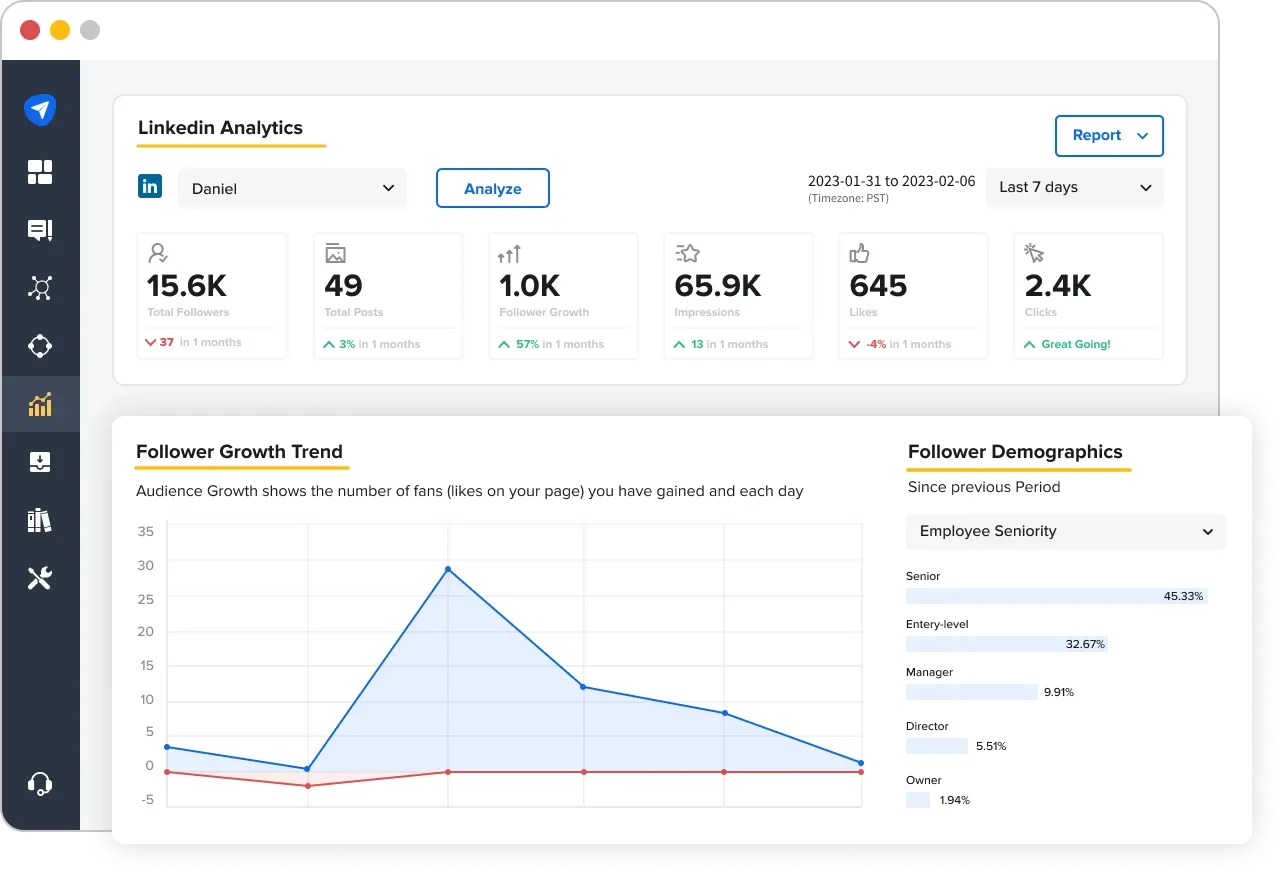
Key Metrics You Can Track with SocialPilot LinkedIn Analytics
- Connection Growth: Visualize how your professional network expands over time.
- Post Performance: Instantly see which posts generate the most engagement — reactions, comments, clicks, and more — all in one sortable table.
- Publishing Trends: Identify optimal posting days and formats using intuitive charts that reveal engagement spikes.
- Engagement Insights: Analyze performance across content types (text, video, document, polls) to shape your strategy with data.
- Weekly Breakdown: Uncover day-of-week patterns to fine-tune when you post for maximum visibility.
Implementing effective hashtag strategies is crucial, but managing your LinkedIn presence efficiently amplifies their impact. Explore our LinkedIn Management for Business solutions to streamline your content scheduling and engagement processes.
Go Beyond Analytics:
We let you build custom reports for clients or internal reviews. Automate delivery or generate live links that keep stakeholders informed — without needing to export or manually update anything.
For teams managing multiple brands or LinkedIn profiles, collaborative workflows streamline scheduling, hashtag management, and performance review — making sure everyone’s aligned and optimized.
If you’re refining your hashtag strategy or reporting on LinkedIn growth, we ensure you have the insights to scale with confidence and precision.
Conclusion
Hashtags aren’t just relics from LinkedIn’s earlier years — they’re evolving into key context markers that shape how your content is discovered, categorized, and consumed.
In 2025, succeeding with LinkedIn hashtags means shifting from random tagging to strategic signaling. That means mapping hashtags to funnel goals, aligning them with audience language, and embedding them where they’ll make the most impact — from Specialisms to posts, comments to articles.
No matter you’re running a SaaS brand, managing clients at an agency, or building a personal brand — hashtags still offer one of the few remaining organic growth levers on LinkedIn. But only if you use them with clarity, consistency, and context.
Try SocialPilot today to schedule content, manage hashtags, collaborate with teams, and track what works — across all your LinkedIn profiles and beyond.




