If your content plan feels stuck on repeat “quote post, promo post, repeat” – you’re not alone.
Today’s social media feeds are busier, smarter, and more competitive than ever.
To stand out (and actually engage), you need more than just consistency – you need the right mix of content formats that speak to your audience, match the platform, and deliver value fast.
That’s exactly why we created this blog.
We’ve put together a fresh, practical breakdown of 20+ types of social media content, not just the usual suspects like memes and videos, but also AI-enhanced formats, immersive experiences, and strategy-backed use cases. You’ll get:
- What works best for each social media platform
- When to use each format (and why it matters)
- How AI tools can help you create faster, better content
- Plus: real examples, tips, and ideas you can use today
Whether you’re building a content calendar or just need fresh inspiration, this blog will help you reach new audiences and grow followers.
Stay ahead of the curve with this snapshot of the most effective, AI-enhanced social content formats right now. Here’s what’s working and where to use it.
| Type | Best For | AI Tips | Best Platforms |
| Reels & Shorts | Fast storytelling, trends, and entertainment | GPT for scripts, Pictory for editing | Instagram, TikTok, YouTube Shorts |
| Carousels | Tutorials, storytelling, Tips, how-to guides | GPT + Canva/Designs.ai for layout | Instagram, LinkedIn |
| Live Streams | Announcements, Q&A sessions, product demos, live sales | Topic suggestion, auto-captioning | YouTube, LinkedIn, Facebook |
| Polls & Quizzes | Feedback loops, engagement boosts, audience input | GPT to generate questions, AI for analytics | Instagram Stories, LinkedIn, Twitter |
| UGC Mashups | Reposts + brand overlays, testimonials, product use cases | Auto-caption, GPT summarization | All |
| Memes | Humor, relatability, timely commentary | GPT + meme generators | Twitter, Instagram |
| Behind-the-Scenes | Team culture, process reveals, daily work glimpses | GPT script prompts | Stories, TikTok |
| AI-Generated Videos | Product explainers, FAQs, onboarding demos | Runway, Synthesia, GPT scripting | TikTok, Instagram, LinkedIn |
| Infographics | Data visualization, stats highlights, educational summaries | Piktochart + GPT for copy and layout | Pinterest, LinkedIn |
| Threads & Microblogs | Step-by-step guides, expert insights, storytelling | GPT-assisted writing and editing | Twitter (X), LinkedIn |
| News TL;DRs | Weekly recaps, trend summaries, industry news | GPT + Feedly for AI-curated recaps | LinkedIn, Threads |
| Testimonials | Customer trust, social proof, conversion content | Screenshot formatting + GPT summarization | Stories, Reels, LinkedIn |
| Skits & POV Content | Relatable humor, niche pain points, viral storytelling | GPT for scripting, AI for voice or avatars | TikTok, Reels |
| Branded Infotainment | Educational entertainment, skits with takeaways | GPT + storytelling + TikTok filming tools | Instagram, YouTube Shorts |
| Product Demos | Personalized product showcases, feature walkthroughs | Synthesia, Lumen5 for AI walkthroughs | YouTube, LinkedIn |
| Scripted Roleplays | Dramatic storytelling, humor for niche audiences | GPT dialogue + avatars or actors | TikTok, Instagram |
| Image Posts | Quick engagement, quotes, branding elements | Designed via Canva AI or DALL·E | Instagram, Facebook, LinkedIn |
| Stories | Temporary announcements, polls, behind-the-scenes | Auto-caption tools + AI overlays | Instagram, Facebook, LinkedIn |
| Long-form Video | Webinars, interviews, expert deep dives | GPT scripts + AI editing tools | YouTube, LinkedIn |
| Case Studies | B2B lead gen, in-depth client wins, problem-solution examples | Summarize and script with GPT | LinkedIn, Website, Twitter |
| Virtual Try-Ons Posts | Apparel, beauty, furniture demos, lowering return rates | AR tools + AI face/object mapping for personalization | Instagram, Snapchat, TikTok |
| Shoppable Livestreams | Product drops, flash sales, influencer-hosted campaigns | AI for real-time Q&A, moderation, and product recommendations | Instagram, TikTok, YouTube |
| Virtual Influencers/AI Avatars | Storytelling, brand campaigns, futuristic brand identity | AI-created personas (Unreal Engine, Synthesia, Character.ai) | Instagram, TikTok, YouTube Shorts |
| Influencer Collaboration | Collab, branding, High ROI | ChatGPT, Heepsy, UpInfluence, Modash | Instagram, TikTok |
| 360° Photos | Virtual tours, travel content, real estate, brand spaces | AI image stitching + panorama capture from mobile devices | Facebook, YouTube, LinkedIn (employer branding) |
Creating engaging social media content starts with knowing that not all content is equal—and not every format works everywhere. Let’s break down top social media content types, complete with real-world use cases, platform fit, and ways to create them smarter, faster. No matter your goal – educate, entertain, or convert, there’s a content format here to match.
1. Image Posts
Image posts are static visual content shared on social platforms – think product shots, branded graphics, inspirational quotes, mini-infographics, or even screenshots. Though basic, image posts remain one of the most versatile and accessible content formats for brands of all sizes.
In the age of Reels and AI videos, image content still drives high engagement, especially on Instagram, Facebook, LinkedIn, and Pinterest, when executed with intentional design and messaging.
Best Use Cases
- Product promotions or feature launches
- Motivational or thought leadership quotes
- Customer reviews (screenshots, stylized)
- Event announcements or countdowns
- Educational stats or mini-infographics
- Behind-the-scenes team moments
Glossier is one example of a brand that consistently uses image posts to build brand identity and drive engagement. The company frequently shares clean, minimal visuals, ranging from motivational quotes to product shots and customer reviews, paired with short captions and subtle branding.
These posts often reinforce Glossier’s skincare-first message while maintaining aesthetically pleasing and mobile-friendly content.
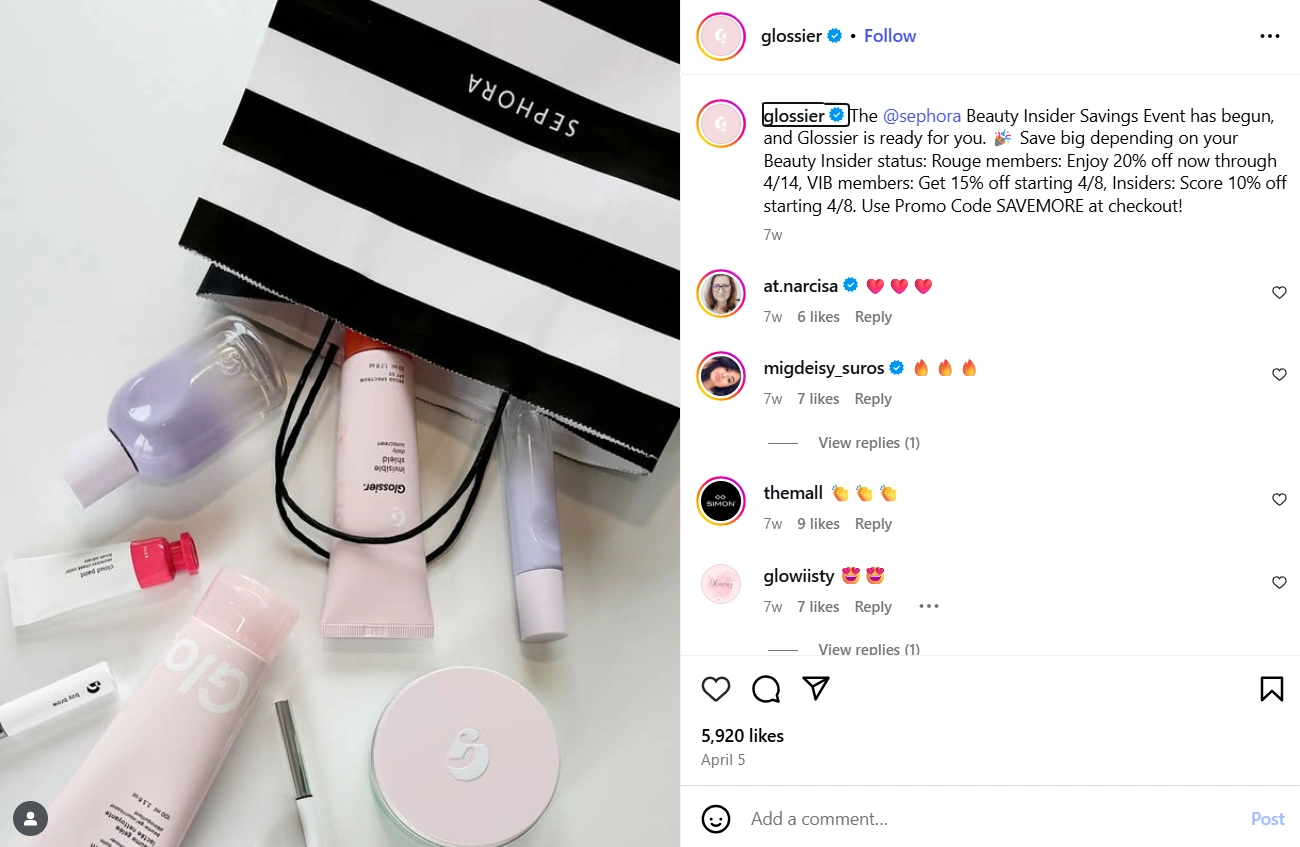
Tips to Make Image Posts Perform Better
- Keep text minimal: Let the design speak for itself.
- Use consistent templates: This makes your feed look professional and recognizable.
- Design for mobile: Test readability at a glance on smaller screens.
- Use the right dimensions: Every platform has its own ideal image aspect ratio and size. Stick to them to keep your visuals sharp and avoid awkward cropping or blurry uploads.
- Pair with a smart caption: Don’t let your image carry all the weight. A strong call-to-action helps.
- Include subtle branding: Like a watermark, logo, or font that’s uniquely yours.
2. Multi-Slide Carousels
Carousel posts let you share multiple images, graphics, or slides in a single swipeable post, perfect for storytelling, education, or step-by-step content.
They are highly engaging on different platforms. Especially, Instagram Carousels and LinkedIn Carousels get longer scroll time and better retention compared to single-image posts.
Brands use carousels to break down complex ideas, showcase product benefits, or guide users through processes.
So, brands create carousel posts that are typically bold, minimal, and highly scannable – designed for busy professionals who want quick, actionable takeaways without clicking away.
Best Use Cases
- How-to guides and tutorials
- Listicles or step-by-step tips
- Case studies and data breakdowns
- Before-and-after product comparisons
- Mini-stories or brand narratives
- Content teasers that link to blogs or videos
HubSpot is the best example of brands that effectively use carousel posts to educate and engage its audience. The company often breaks down marketing tips, sales strategies, or analytics insights into bite-sized slides that are easy to swipe through.

Tips to Make Carousels Perform Better
- Start with a strong first slide: Use a bold headline to hook attention.
- Keep it visual: Limit text per slide, use icons, and rely on design hierarchy.
- Create a story flow: Ensure each slide connects logically to the next.
- End with a CTA: Invite users to comment, visit a link, or save the post.
- Brand subtly: Maintain consistent fonts, colors, and design elements.
Tip:Use tools like Canva’s Magic Design or Visme to quickly generate carousel layouts with professional polish, even if you’re not a designer.
3. Short Videos: Reels, Shorts, TikTok
Short-form videos like Instagram Reels, YouTube Shorts, and TikTok dominate attention spans in today’s fast-scrolling world. These bite-sized videos are perfect for showing personality, highlighting quick tips, sharing product teasers, or jumping on trends, within 15 to 60 seconds.
They’re designed for quick consumption, high engagement, and are often favored by social media algorithms for reach.
Best Use Cases
- Quick how-tos or tutorials
- Product teasers or unboxings
- Before-and-after transformations
- Trend-based or humorous content
- Customer reviews or testimonials
- Founder stories or behind-the-scenes looks
Duolingo nails short-form video on TikTok and Instagram, using its quirky owl mascot to jump on trends and deliver humor that feels native to the platform. The content isn’t pushy or overly branded, but it’s memorable, highly shareable, and perfectly tuned to what makes TikTok tick: personality over promotion.
View this post on Instagram
Tips to Make Short-Form Videos Perform Better
- Hook fast: Capture attention in the first 1–2 seconds.
- Keep it vertical: Always shoot in 9:16 mobile format.
- Use trending sounds: Align with platform trends for visibility.
- Add captions: Most people watch on mute—text helps retain engagement.
- Show personality: Let your brand voice or team shine through.
Tip:You can use InVideo or CapCut AI tools to quickly create and edit Reels or Shorts with auto-subtitles, templates, and trending music recommendations.
4. Infographics
Infographics turn complex data, processes, or insights into easy-to-digest visuals. Mini or full-size, infographics are great for educating your audience and boosting shares on LinkedIn, Pinterest, and social-friendly blog posts.
When done right, infographics combine data, design, and storytelling to make your content memorable and informative at a glance.
Best Use Cases
- Industry statistics and trends
- Step-by-step guides
- Comparison charts
- Myths vs. facts
- Timeline or workflow breakdowns
- Survey results or research summaries
Semrush is one example of a brand that regularly uses infographics to share SEO, marketing, and content stats with its LinkedIn and blog audiences.
They often repurpose blog research into branded infographics featuring data charts, icons, and clean typography. These visuals make technical insights more shareable and easier to understand, driving engagement and backlinks.

Tips to Make Infographics Perform Better
- Focus on one core idea: Don’t overload with data.
- Prioritize visual hierarchy: Make key takeaways pop.
- Keep copy concise: Use bullets, icons, and bold headers.
- Design for mobile: Make sure text is readable on small screens.
- Brand consistently: Use your fonts, colors, and logo subtly.
Tip: You can try Venngage or Visme AI like tools to auto-generate infographic layouts with built-in charts, templates, and data visualization tools.
5. User-Generated Content (UGC) Mashups
UGC refers to content created by your customers, fans, or community – like comments, photos, unboxing videos, or social media posts. It’s one of the most authentic and trust-building formats a brand can share.
Instead of creating from scratch, you let real users tell your story. UGC performs well across platforms like Instagram, YouTube, TikTok, Facebook, and even on websites as social proof.
Best Use Cases
- Sharing customer reviews or testimonials
- Reposting tagged social content
- Unboxing or product-in-use videos
- Photo contests or community challenges
- Branded hashtag campaigns
- Featuring real customers in marketing
GoPro is one example of a brand that thrives on UGC. They encourage users to share adventurous videos using GoPro cameras, often reposting the best ones on their Instagram and YouTube channels.
This not only fills their feed with inspiring, high-quality content but also strengthens community loyalty and highlights the product’s capabilities, without needing constant in-house production.
Tips to Make UGC Perform Better
- Make it easy: Use branded hashtags or create clear prompts.
- Ask for permission: Always credit the original creator.
- Highlight diversity: Feature a wide range of voices and users.
- Mix formats: Showcase UGC in Stories, Reels, posts, or on your website.
- Celebrate your fans: Make them feel like part of your brand journey.
You can use tools like TINT or Taggbox to automatically collect, moderate, and publish UGC across your marketing channels.
Social proof builds trust. Testimonials, reviews, awards, media features, or user stats help potential customers feel confident in your brand. Sharing these wins on social platforms reminds your audience that real people trust and love what you offer.
Be it a review, testimonial, or user milestone, this type of social media content quietly builds credibility and nudges your audience closer to conversion.
Best Use Cases
- Customer reviews or video testimonials
- Screenshots of positive feedback (DMs, emails, G2, Google Reviews)
- Case studies or success snapshots
- Influencer shoutouts or mentions
- “As featured in” posts
- Customer highlights on Instagram or Facebook
- Milestones: # of users, downloads, or ratings
Slack is one example of a brand that frequently shares customer testimonials and case studies on LinkedIn and Twitter to build trust.
They post short success stories from companies using Slack, often with quotes from decision-makers and performance results. This approach positions Slack as a proven solution without sounding overly salesy.
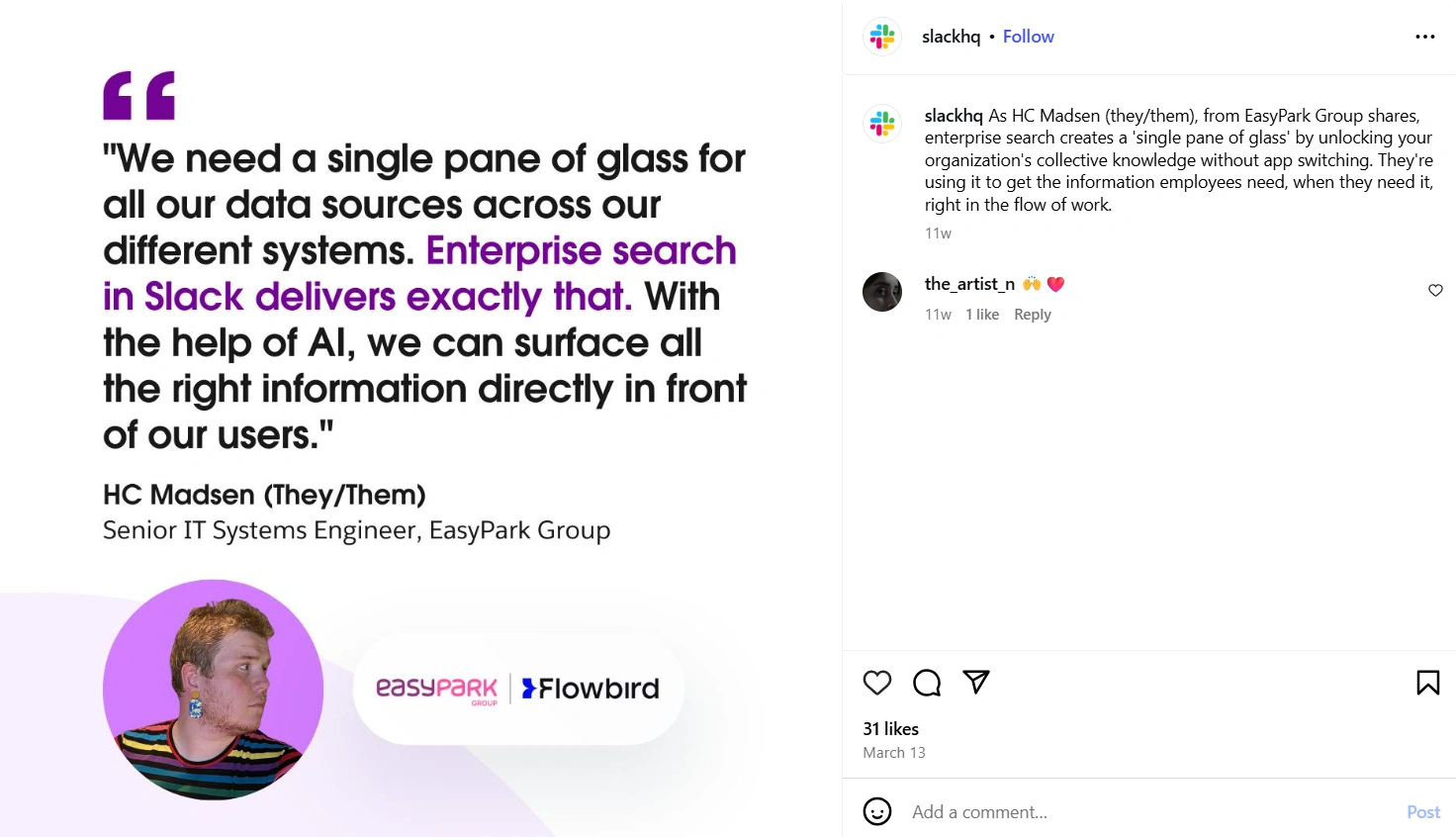
Tips to Make Social Proof Posts Perform Better
- Keep them short and specific: Highlight measurable results or key outcomes.
- Use visuals: Screenshots, customer photos, or branded quote templates work well.
- Add credibility: Mention the customer’s name, title, and company (with consent).
- Pair with a CTA: Link to the full story or your product page.
- Repurpose across channels: From your website to Stories to ad creatives.
7. Long Form Video Posts
Long-form videos (typically 2-10 minutes or longer) allow brands to dive deeper into stories, explain complex products, share tutorials, or showcase events. These are ideal for YouTube, LinkedIn, and Facebook, where users expect more in-depth content.
Unlike short-form content, long videos build authority and deepen connection, great for thought leadership, product education, or storytelling.
Best Use Cases
- How-to or step-by-step tutorials
- Customer case studies or interviews
- Founder stories or company culture features
- Product walkthroughs or explainer videos
- Webinars or expert sessions
- Event recaps or behind-the-scenes coverage
Notion is one example of a brand that consistently creates high-quality long-form videos on YouTube, Facebook, and Instagram.
Their channel features in-depth tutorials, template walkthroughs, and user stories, often ranging from 5 to 20 minutes. These videos not only educate users but also help convert curious viewers into power users by showing real-life applications and advanced features.
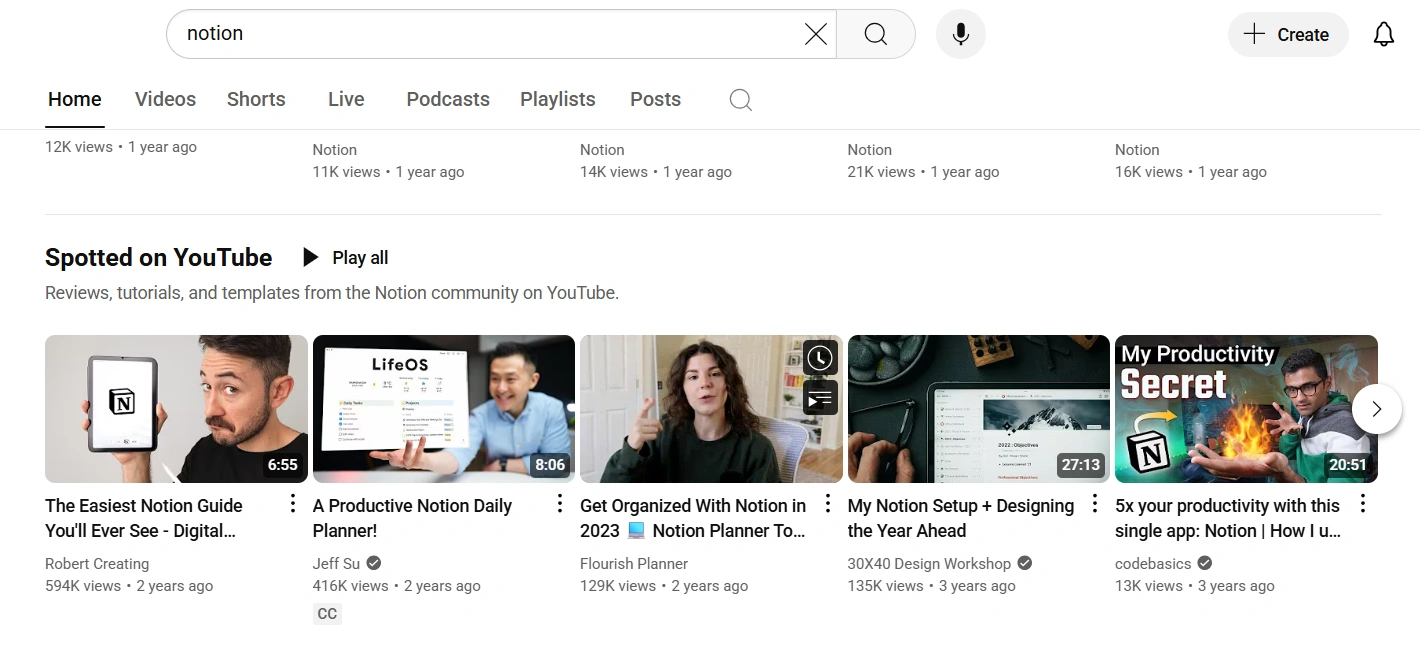
Tips to Make Testimonials Perform Better
- Hook fast: Grab attention in the first 10 seconds with a bold problem or promise.
- Use chapters: Break content into clear sections with timestamps.
- Use the right video format and dimensions: Keep in mind different social media video sizes so your content stays crisp and perfectly framed.
- Keep it dynamic: Add B-roll, screen shares, and motion graphics to avoid monotony.
- Script smartly: Outline key points but speak naturally.
- Add video captions: Make it watchable without sound.
- Repurpose: Turn segments into Reels, shorts, or blog content.
8. Podcast & Webinar
Podcasts and webinars (usually 10+ mins long) allow brands to go deep on topics, showcase expertise, and build authority. Audio and video podcasts are ideal for thought leadership and storytelling, while webinars are more interactive and great for education, product demos, or Q&A sessions.
Both formats can fuel your content engine, providing repurposable material for blogs, social clips, carousels, and more.
Best Use Cases
- Thought leadership and expert interviews
- Educational sessions or live Q&A
- Product walkthroughs or deep dives
- Industry trend discussions
- Behind-the-brand storytelling
- Customer or partner spotlights
Intercom is one brand that uses both podcasts and webinars effectively. Their “Inside Intercom” podcast features interviews with product leaders, marketers, and customer support experts. They are also repurposing the content into blog recaps, email summaries, and LinkedIn clips.
Tips to Make Podcast & Webinar Content Perform Better
- Hook early: Highlight the value or big takeaway in the first 30 seconds.
- Make it conversational: Keep the tone human and relatable, not robotic.
- Break it into clips: Share bite-sized clips across LinkedIn, Twitter, and Reels.
- Timestamp key points: Makes the content easier to navigate and share.
- Use engaging visuals: Branded thumbnails, speaker cards, or carousel recaps work well.
- Repurpose smartly: Turn audio into quote cards, carousels, blogs, and emails.
9. Meme Content
Meme content taps into humor, relatability, and internet culture to create instant connections with your audience. It’s one of the fastest ways to boost engagement, especially when tailored to trending topics or niche audience pain points.
75% of millennials and Gen Z share memes regularly, and meme-based content sees 60% higher engagement than traditional posts.
Best Use Cases
- Reacting to industry trends or pop culture moments
- Poking fun at common customer challenges
- Showcasing brand personality with humor
- Making light of brand quirks or internal culture
- Sharing user-generated memes to build a community
Ryanair stands out when it comes to meme marketing on social media. On platforms like TikTok and Instagram, the airline posts self-aware, humorous memes and skits that embrace customer complaints and budget travel quirks. Their bold tone and timely content turn even criticisms into viral engagement.
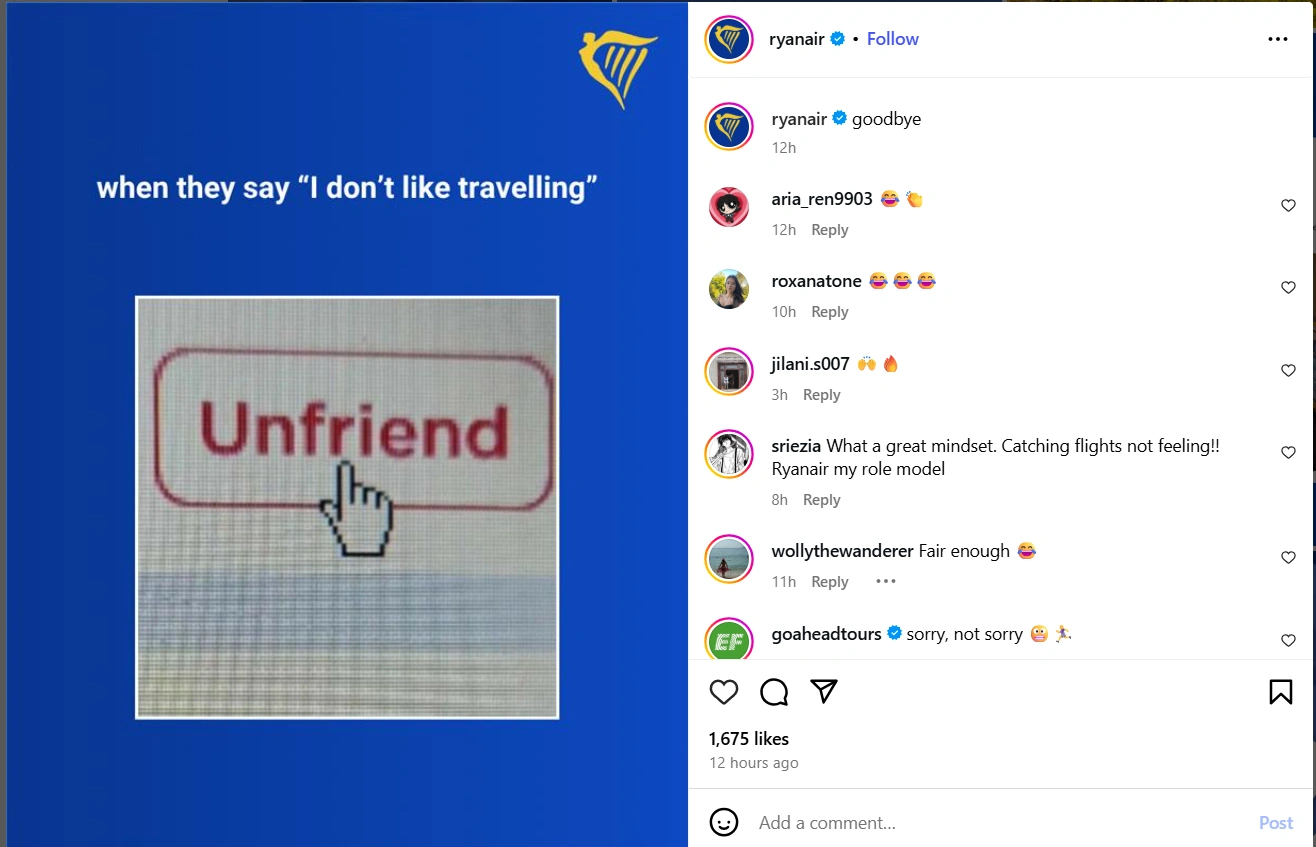
Tips to Make Meme Content Work
- Stay timely: Leverage trending formats or viral moments
- Keep it on-brand: Match your humor to your brand voice
- Don’t over-explain: Memes work best when punchy and fast
- Monitor performance: See which meme styles resonate most
10. AI-Generated Videos and Voiceover Explainers
AI-generated videos are revolutionizing social media content creation, letting brands produce high-quality videos in minutes without cameras, actors, or editors.
These videos are created using AI tools that automate every step: from writing scripts and selecting visuals to adding voiceovers, animations, subtitles, and even virtual presenters.
AI tools can also auto-generate short-form content like Reels, Shorts, or TikTok from long videos or text.
Best Use Cases
- Quick product explainers or service walkthroughs
- Animated product demos
- Multilingual how-to videos
- Shorts or reels clipped from longer content
- Data visuals or chart-based narrations
Lusha, a B2B data company, uses crisp, animated explainer videos across LinkedIn to break down complex topics like lead generation and CRM enrichment.
Tips to Get the Most from AI Video Content
- Turn blogs, FAQs, or support docs into short, visual explainers tailored for social.
- Keep videos under 60 seconds and focus on visuals first – perfect for platforms like LinkedIn, TikTok, and Instagram.
- Match AI voiceovers with your brand’s tone, style, and language preferences.
- Always add captions to boost accessibility and increase retention in silent feeds.
- You can use tools like Pictory, HeyGen, or Synthesia to create narrated videos fast.
11. Industry News & Research Breakdowns
Staying on top of industry trends isn’t just valuable, it’s content gold. Brands that break down trending news, reports, or policy changes position themselves as thought leaders and build serious trust with their audience.
Whether it’s an algorithm update, recent tech event, a major acquisition, or a new regulation, summarizing it with context and commentary can drive high engagement, especially on platforms like LinkedIn, Twitter (X), and Instagram Stories.
Best Use Cases
- Explaining market changes or regulatory updates
- Sharing takeaways from events or conferences
- Breaking down competitor moves or funding rounds
- Covering tech launches or algorithm changes
- Posting thought leadership commentary in your niche
Salesforce frequently shares concise updates on business, AI, and customer experience trends across LinkedIn and X, and also shares how they’re updating their business solution to stay up to date with market trends.
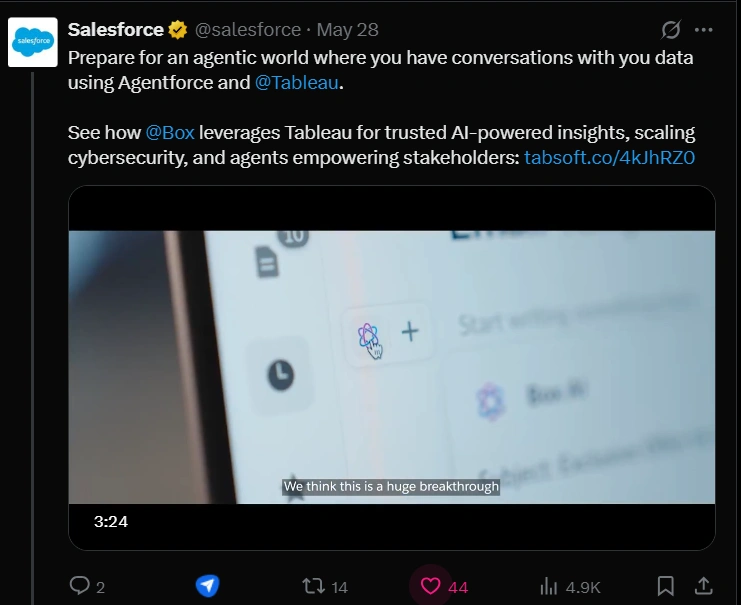
Tips to Make News Content Work
- Use “Headline → What it Means → Why it Matters” format
- Add visual headlines or carousels for mobile-first skimming
- Share your POV to differentiate from generic news recaps
- Post quickly, as timing is key to beat the content wave
- Use tools like Feedly, Google Alerts, or Exploding Topics to catch news early
12. Infotainment – Skits & POVs
Scripted skits and POV (point-of-view) videos use storytelling and relatable scenarios to capture attention and spark emotional connections.
They’re perfect for showing brand personality, tackling customer pain points, or engagingly illustrating product benefits.
Best Use Cases
- Demonstrating how your product solves real problems
- Highlighting common customer frustrations with humor
- Showcasing behind-the-scenes or day-in-the-life moments
- Bringing trending challenges or memes into your niche
- Building brand voice with fun, relatable storytelling
Dollar Shave Club uses scripted skits on social media to blend humor with everyday grooming struggles. Their funny, relatable videos highlight product benefits while entertaining viewers, boosting brand awareness and engagement.
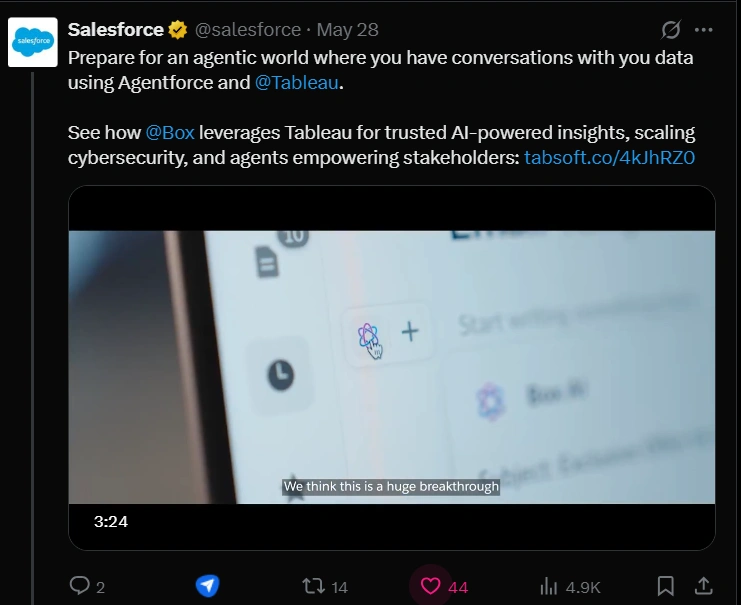
Tips to Make Skits & POVs Work
- Keep scripts short and punchy for fast consumption
- Use everyday language and relatable situations
- Focus on a single idea or message per video
- Encourage user participation with “duet” or “reply” features
- Leverage trending sounds or challenges to boost reach
13. Product Demos
Product demo videos show your product in action – how it works, what makes it unique, and how it fits into a user’s life. This type of content builds trust and confidence, helping potential buyers visualize the value before making a purchase.
95% of people say they’ve been convinced to buy a product or service by watching a brand’s video. Product demos are especially powerful on platforms like Instagram Reels, YouTube, and LinkedIn.
Best Use Cases
- Launching a new product or feature
- Highlighting ease of use or key differentiators
- Showing real-life application of complex tools
- Supporting landing pages or retargeting ads
- Educating prospects in sales funnels
Canva regularly shares short product demos across its social channels, highlighting new features. These videos are simple, fast-paced, and visually clear, helping users instantly understand how to use new tools.
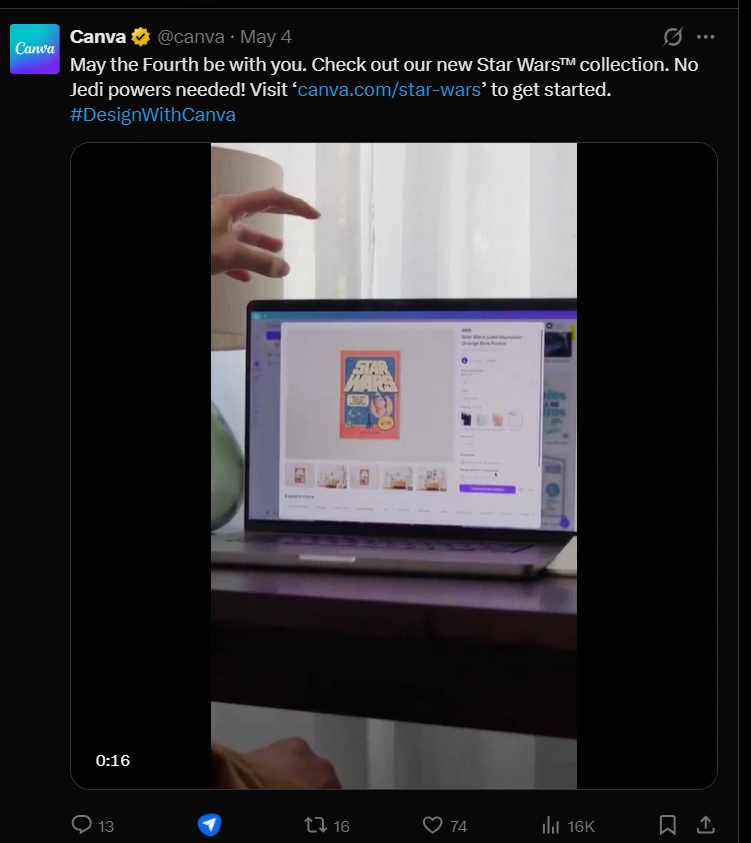
Tips to Make Product Demos Perform Better
- Focus on benefits, not just features
- Use screen recordings or hands-on usage footage
- Add voiceover or on-screen text to guide users
- Keep it platform-specific – short for Reels, detailed for YouTube
- Include a CTA directing viewers to try or learn more
14. Polls, Quizzes & Feedback Loops
Polls and quizzes are quick wins for engagement. They spark conversation, gather insights, and subtly guide your audience toward deeper content or decisions. Feedback loops, on the other hand, help you improve your strategy with real audience data.
According to LinkedIn, polls can generate up to 2x more engagement than standard posts. Quizzes have an average conversion rate of 50% when used for lead generation. This makes them ideal for both audience building and collecting user feedback.
Best Use Cases
- Audience preference checks
- Content or product teasers
- Market trends or fun facts
- Micro-feedback on experiences
- Lead generation with quiz results
Adobe uses Instagram Stories, LinkedIn, and Twitter to run regular polls and quizzes that educate users while collecting feedback.
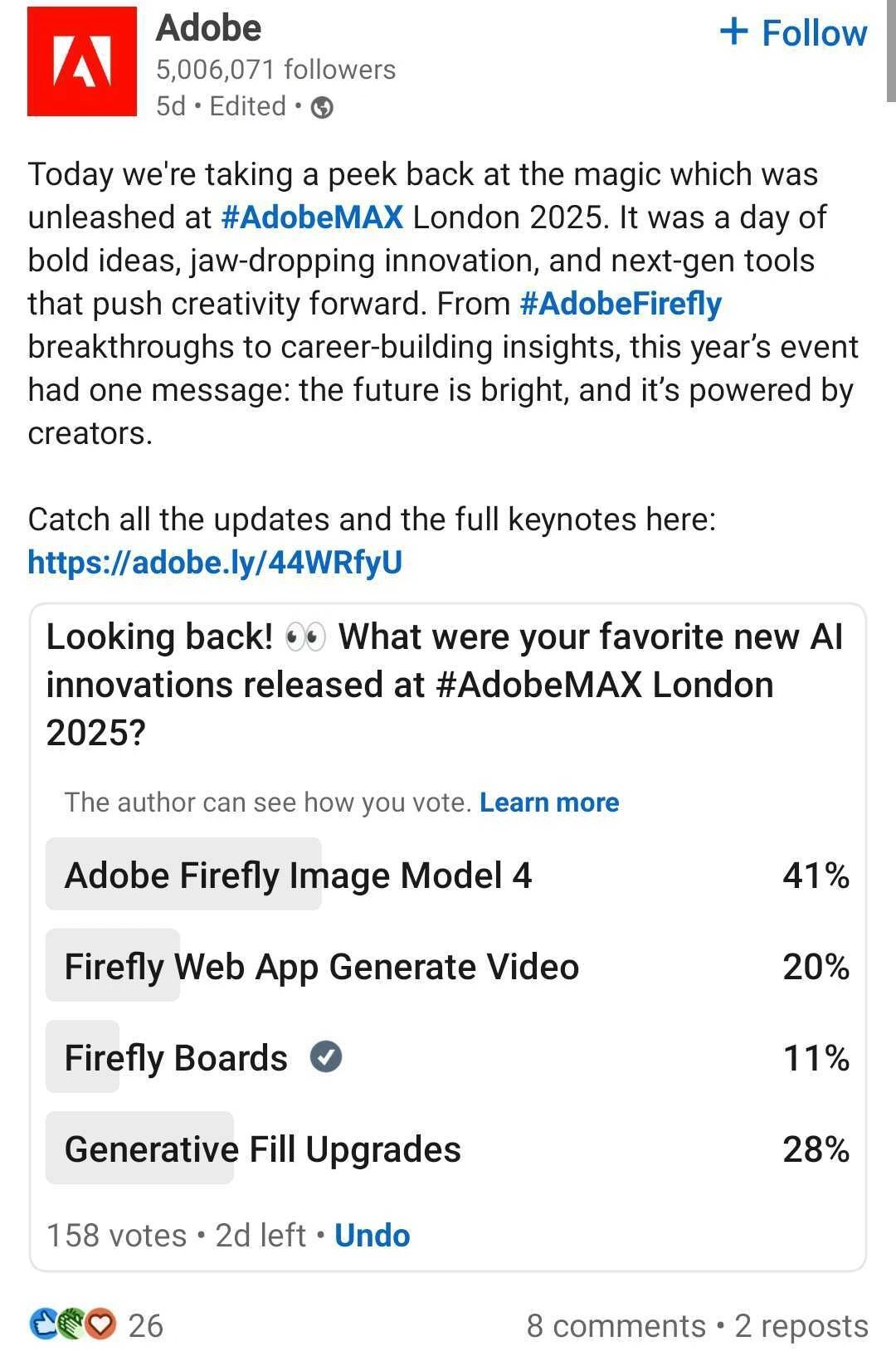
Tips to Make Polls & Quizzes Perform Better
- Ask one focused question: Make it easy to answer.
- Use responses as content: Share the results or follow up with a related post.
- Keep it visual: Use a clean design and brand colors to make it pop.
- Engage in comments: Reply to answers to boost reach and community feel.
- Close the loop: Let people know how their input is being used
15. Threads & Microblogs
Threads and microblogs break down complex ideas into bite-sized, scroll-friendly content. Especially on platforms like X, LinkedIn, and even Instagram Threads, this format helps brands educate, storytell, or share thought leadership in a conversational flow.
Threads receive 54% more engagement than single tweets, and longer posts on LinkedIn often generate 2x more interactions than short updates.
Best Use Cases
- Step-by-step guides or how-tos
- Opinion pieces or industry takes
- Product breakdowns and launches
- Personal stories or founder journeys
- Recaps of events, webinars, or reports
- Teasers leading to blog posts or videos
Morning Brew often posts threads that start with a punchy hook, then walk users through 5–7 quick insights, stats, or storylines – driving both engagement and traffic to their newsletter or site.
Don’t tell mortgage rates, but we’re in the middle of a historic buyer’s market pic.twitter.com/jLxKlu1Fpc
— Morning Brew ☕️ (@MorningBrew) May 29, 2025
Tips to Make Threads & Microblogs Perform Better
- Start strong: Your first line should hook and create curiosity.
- Use short, punchy sentences: Make it skimmable and direct.
- Structure matters: Use numbers, bullets, or emojis (if brand allows) for clarity.
- Deliver real value: Think practical, insightful, or story-driven.
- End with a CTA: Ask for a reply, share, or link to a full blog/product.
16. Live Streams (with AI Enhancements)
Live streaming builds trust and real-time connection with your audience – and when powered by AI, it becomes even more dynamic, accessible, and interactive.
About 82% of audiences prefer live video from brands over social posts, and live videos hold attention 10-20x longer than pre-recorded ones.
Best platforms to do social media live sessions:
- YouTube Live: Ideal for long-form sessions; supports real-time captions and automatic translation with AI.
- TikTok Live: Powerful for reaching Gen Z; offers AI-driven comment filters, live gifting, Q&A tools, and co-hosting.
- Instagram Live: Great for influencer collabs and product drops; supports co-hosts, live badges, and AI filters.
Best Use Cases
- Product demos and Q&A sessions
- Expert interviews or AMAs
- Event coverage or behind-the-scenes looks
- Tutorials and webinars
- Launch announcements and influencer collabs
Bon Appetit used Instagram Live to host interactive virtual cooking sessions with celebrity chefs. Viewers could ask questions in real time, making the experience engaging and highly interactive.

Tips to Make Live Streams Perform Better
- Promote ahead of time: Schedule your live and tease it on all channels.
- Use AI features: Try real-time captions (via Streamlabs, Restream), background noise removal, or chat moderation tools.
- Engage constantly: Answer comments, run polls, or ask questions during the stream.
- Repurpose content: Chop the stream into short clips for Reels or YouTube Shorts.
- Optimize post-stream: Add timestamps, summaries, and CTAs in the replay description.
17. Case Study Showcases
Case study posts transform customer success stories into powerful marketing content. By showcasing real results, challenges overcome, and proven outcomes, this type of social media content builds trust and helps potential buyers envision success with your product or service.
In fact, companies using case studies see up to 70% growth in lead conversion.
Best Use Cases
- Demonstrating ROI or key results from clients
- Showcasing industry-specific wins
- Educating prospects on your process or methodology
- Highlighting customer transformations or milestones
- Positioning your brand as a problem-solver
Asana frequently shares visual case studies on LinkedIn, spotlighting how teams like Zoom, PGA of America, or The New York Times use their platform.
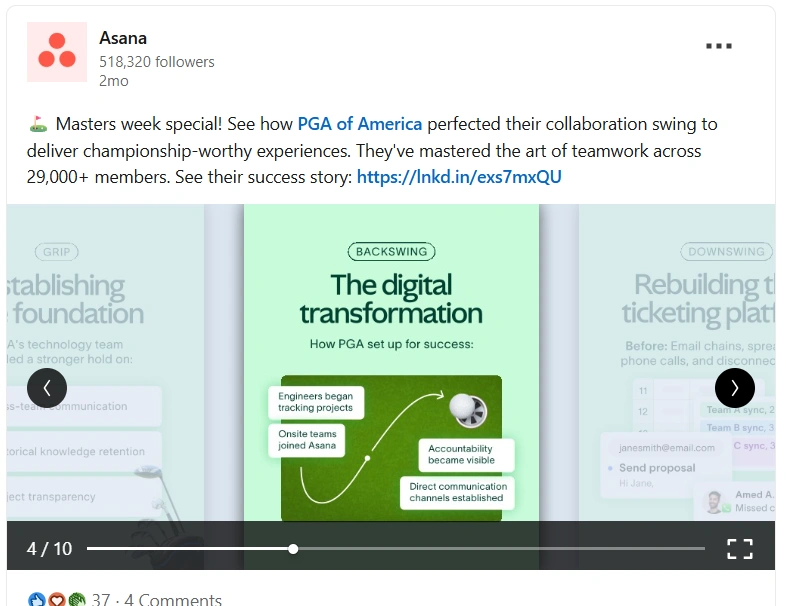
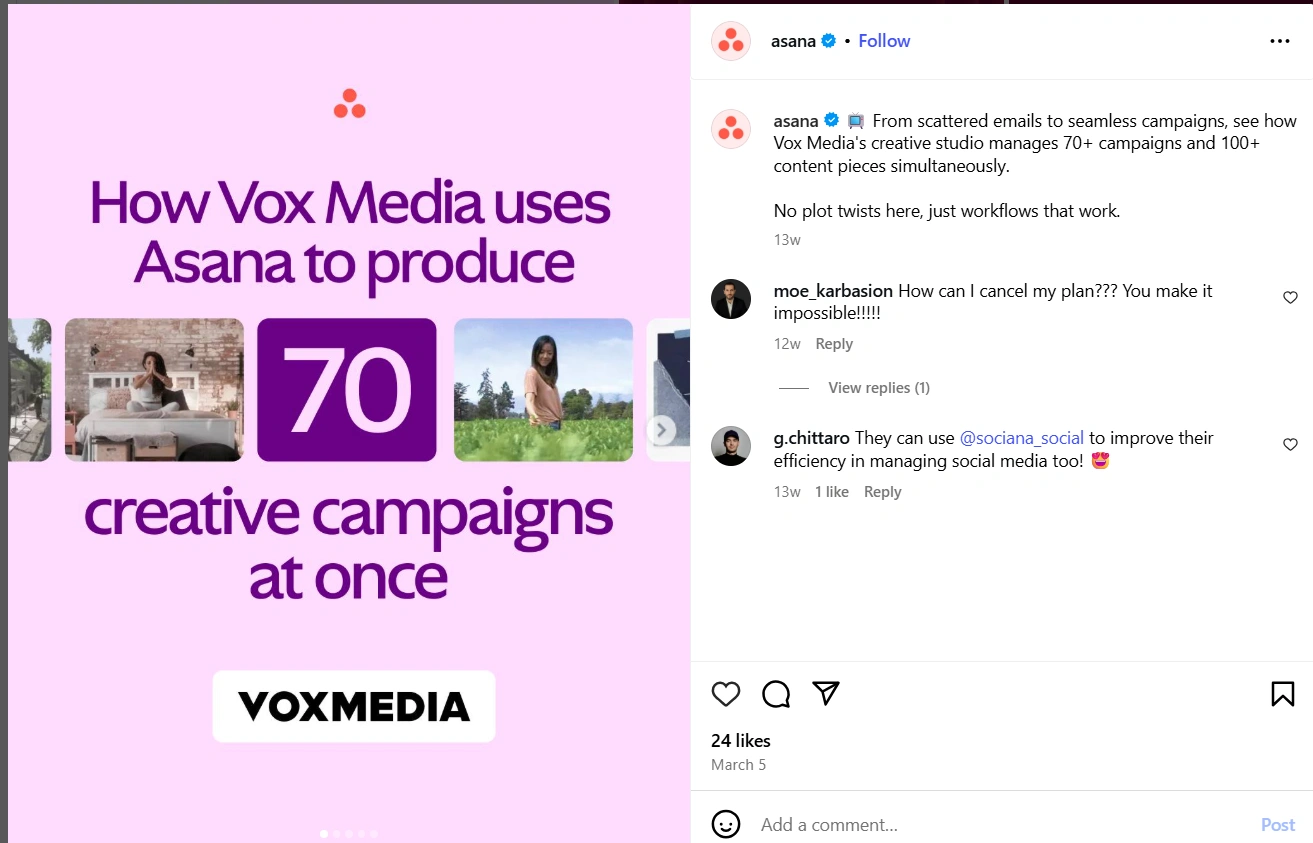
Tips to Make Case Studies Perform Better
- Focus on relatable problems and measurable outcomes
- Use storytelling: Present the challenge → share the solution, results format
- Add quotes, visuals, or short video snippets for authenticity
- Break long stories into carousel slides or short-form clips
18. Giveaway and Contest Posts
Giveaways and contests are powerful social media tactics to boost engagement, increase followers, and generate buzz around your brand. Instagram giveaways can grow your follower count by 70% or more, while also driving user participation and content sharing.
Best Use Cases
- Product launches or milestone celebrations
- User-generated content campaigns
- Holiday or seasonal promotions
- Collaborative contests with influencers or partners
ColourPop Cosmetics often runs giveaway campaigns on Instagram, asking followers to like, comment, and tag friends for a chance to win product bundles. These posts not only spike engagement but also introduce the brand to new audiences through participant sharing.
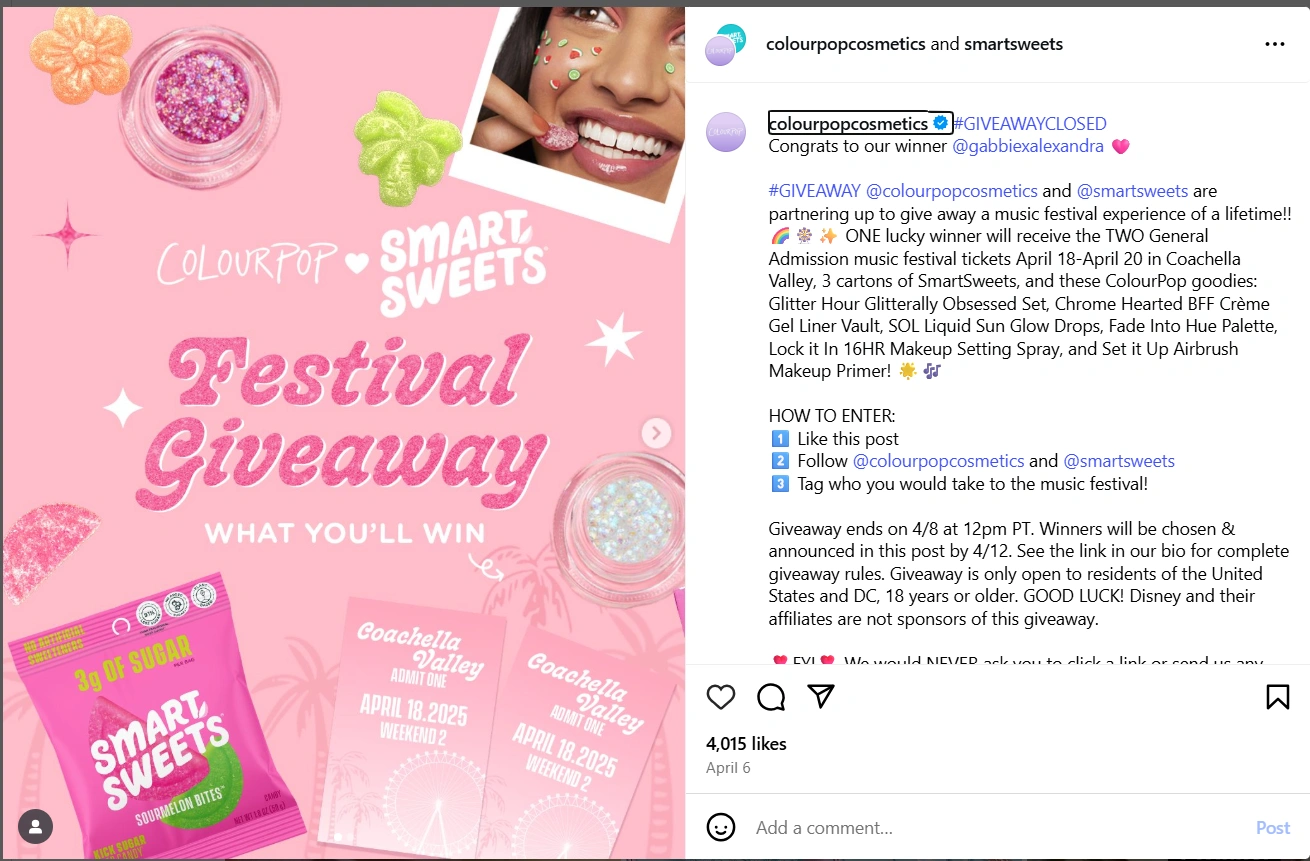
Tips to Make Giveaway Posts Work
- Clearly state contest rules and deadlines.
- Encourage tagging, sharing, or user-generated content for entry.
- Offer prizes relevant to your audience to maximize interest.
- Promote the contest across multiple channels for wider reach.
- Follow up with winner announcements and engage with participants post-contest.
19. Influencer Collaboration Posts
Partnering with influencers helps brands reach highly targeted audiences with built-in trust. In fact, 81% of consumers trust influencer recommendations, more than branded content or celebrity endorsements.
Influencer collabs can take many forms – product reviews, tutorials, co-branded content, or limited-edition drops – all designed to drive engagement, awareness, and conversions.
Best Use Cases
- Product launches with creator reviews
- Co-branded campaigns or giveaways
- Instagram Takeovers or Live sessions
- “Day in the Life” (product feat) or behind-the-scenes content
- TikTok/Shorts collabs showing real product use
Gymshark frequently collaborates with fitness influencers to create authentic, lifestyle-focused content. These posts often feature real workouts using Gymshark gear, shared across both brand and influencer profiles to maximize reach and engagement.
View this post on Instagram
Tips to Get the Best ROI from Influencer Collaboration Posts
- Partner with influencers whose values and audience align with your brand.
- Collaborate on content creation instead of providing a rigid script.
- Use trackable links or promo codes to monitor campaign performance.
- Repurpose influencer content across your social channels to extend its value.
- Define clear deliverables, timelines, and content usage rights in advance.
Tip:Use platforms like Heepsy, UpInfluence, or Modash to discover micro and macro influencers in your niche and analyze engagement metrics before collaborating.
20. Virtual Try-Ons (AR Commerce Content) Posts
AR-powered virtual try-ons are transforming online shopping by letting users see how products will look before buying. From glasses and makeup to sneakers and furniture, this immersive content format boosts confidence and reduces returns.
Promoting AR try-on features on platforms like Instagram, TikTok, and Snapchat helps raise awareness, drive curiosity, and influence purchase decisions by showing how easy and fun it is to try your products virtually.
Products with AR content saw a 94% higher conversion compared to those without it.
Best Use Cases
- Eyewear, makeup, and clothing
- Home decor and furniture placement
- Jewelry and watches
- Footwear try-ons
- Car interior/exterior customization previews
Warby Parker uses AR virtual try-ons in its app to let customers see how glasses will look on their face in real time. This feature has helped reduce return rates while increasing buyer confidence and online sales.
Tips to Promote Virtual Try-On on Social
- Show real people using your AR feature in casual, short-form videos.
- Use “Try it Yourself” callouts with links or QR codes.
- Add user-generated content of customers sharing their virtual try-on results.
- Run contests or polls around favorite styles from AR demos.
21. Shoppable Livestreams
Shoppable livestreams combine real-time engagement with instant purchasing, creating a seamless path from product discovery to checkout.
According to McKinsey, live commerce could account for 10–20% of all e-commerce by 2026. It’s already driving massive results in beauty, fashion, and electronics.
Best Use Cases
- Product launches with live demos
- Limited-time discounts and exclusive bundles
- Behind-the-scenes access with product showcases
- Influencer or creator-hosted shopping events
- Holiday or seasonal sales campaigns
Petco has embraced shoppable livestreams on Facebook Live, where pet experts showcase products, answer viewer questions, and drop clickable links for instant purchase. These sessions blend education with shopping convenience, building trust while driving real-time sales.
Tips to Make Shoppable Livestreams Convert
- Plan, but Stay Flexible: Prep key points, but keep the flow conversational.
- Pick the Right Host: Choose someone engaging and camera-friendly.
- Create FOMO: Offer limited-time deals or live-only bundles.
- Make Buying Easy: Use pinned links, overlays, and “Buy Now” buttons.
- Engage in Real Time: Respond to comments, ask questions, and give shoutouts.
22. Virtual Influencers / AI Avatars Content
Virtual influencers and AI-generated avatars are reshaping the influencer marketing game. These digital personas, powered by AI and CGI, offer brands complete control over image, messaging, and consistency, without the unpredictability of real-world creators.
In fact, virtual influencers have 3x higher engagement rates than human influencers on Instagram.
They’re ideal for brands seeking scalable, futuristic, and always-on social content that resonates with younger, tech-savvy audiences.
Best Use Cases
- Fashion lookbooks and brand campaigns
- Product demos or tutorials using AI avatars
- Live shoppable stream
- Cross-cultural or multilingual promotions
- 24/7 chatbot-style social storytelling
- Consistent brand representation without scheduling conflicts
Lil Miquela, a virtual influencer with millions of followers, has partnered with brands like BMW, Prada, Samsung, and Calvin Klein. Her Instagram features hyper-stylized content promoting everything from fashion drops to social causes, blurring the line between tech and lifestyle.
View this post on Instagram
Tips to Make Virtual Influencer Content Work
- Align with Your Brand Identity: Hire or create avatars that reflect your audience’s tastes.
- Mix Real and Virtual: Blend avatar content with real people or UGC for authenticity.
- Tell Stories: Give your AI avatar a personality and narrative to connect emotionally.
- Leverage AI Tools: Platforms like Synthesia, Ready Player Me, and HeyGen help you create and animate avatars easily.
- Be Transparent: Disclose that your influencer is virtual – audiences appreciate honesty.
Tip:As a brand, consider creating your own virtual influencer or AI avatar to act as your brand’s face across campaigns, tutorials, or customer interactions. This lets you maintain full creative control, scale content, and without spending a penny.
AI tools like Synthesia, HeyGen, D-ID, or Ready Player Me allow you to build custom avatars with lifelike voices, expressions, and even multilingual capabilities.
23. 360° Photos & Immersive Visuals
360° visuals allow your audience to experience your brand, product, or location in an immersive, interactive way. From property tours to product close-ups, this type of social media content builds credibility and encourages engagement where trust matters most.
Platforms like Facebook, YouTube, and Instagram support 360° formats, letting users swipe or tilt their screens for a real-life feel.
Best Use Cases
- Real estate virtual property tours
- Retail or showroom product previews
- Hospitality (hotels, resorts, travel destinations)
- Automotive interiors and exterior views
- Event spaces and conference venues
- Museums or experience centers
- Education campuses or fitness centers
- Product deep-dives (e.g., tech gadgets, furniture)
Brands across industries use 360° visuals to boost engagement and trust. Zillow, Marriott, Hyundai, Wayfair, and Oxford all offer immersive tours. However, it’s a home, hotel room, car interior, product display, or university campus helping customers explore before they commit.
View this post on Instagram
Tips to Make 360° Content Work
- Use a quality 360° camera (like Insta360 or Ricoh Theta) for sharp visuals.
- Optimize for mobile: Ensure your visual loads fast and is swipe-friendly.
- Keep scenes clutter-free and well-lit to highlight key features.
- Share on platforms where 360° is native (Facebook, YouTube) for the best interaction.
Knowing the different types of social media content is one thing, but actually planning, creating, and publishing them consistently across platforms. That’s where the real challenge begins.
SocialPilot makes it easy.
Whether you’re creating carousels, short-form videos, memes, polls, or inspirational posts, SocialPilot’s AI Assistant (AI Pilot) helps you generate ready-to-post content tailored to any format, tone, or platform in just seconds.
Here’s what makes it work:
- Access 100+ free social media post templates to kickstart your content (no writer’s block!)
- Plan and schedule across Instagram, LinkedIn, TikTok, X (Twitter), Facebook, and more
- Get platform-tailored captions and hashtags that increase visibility.
- Collaborate effortlessly with your team using approval workflows.
- Track performance with analytics to optimize what content works best.
SocialPilot helps social media managers, marketing agencies, and multi-location brands create and manage all kinds of content easily and efficiently.
Conclusion
There’s no one-size-fits-all formula when it comes to social media content strategy, but now you’ve got 20+ creative, proven social media content types to work with. It’s memes, carousels, AI-generated videos, or livestreams; each social media content type has the potential to drive real engagement when used right.
Start by picking a few that align with your goals, audience preferences, and available resources. Test what clicks, double down on what works, and don’t be afraid to mix things up. Social media moves fast, so the best strategy is to stay flexible, keep experimenting, and keep showing up.
Ready for social media planning and execution? SocialPilot makes it easier to schedule, optimize, and grow your presence so you can spend more time on creating amazing content.




