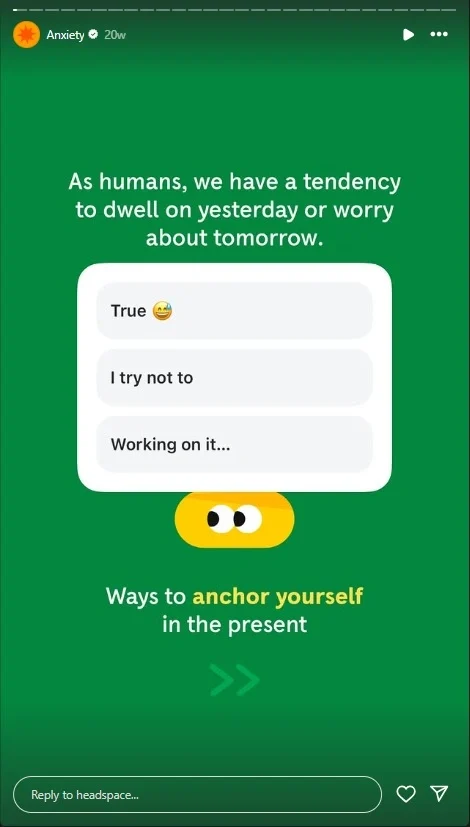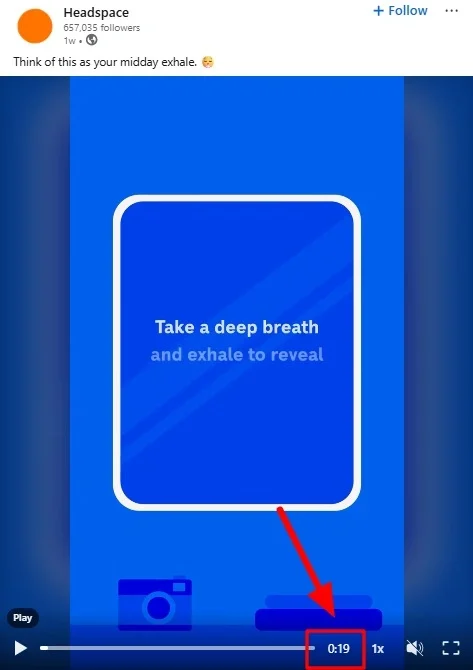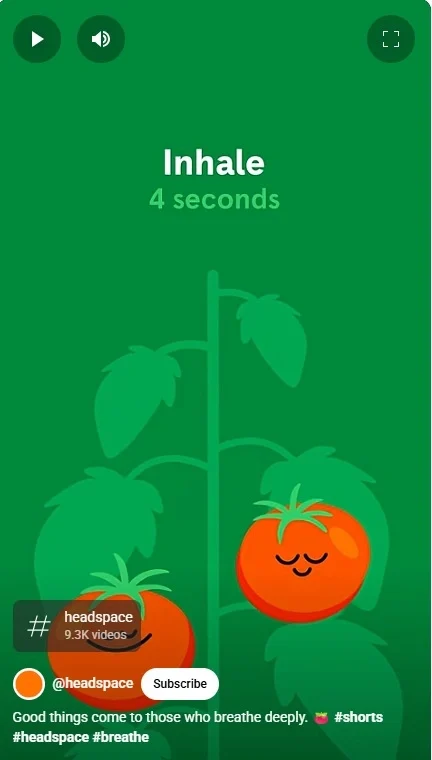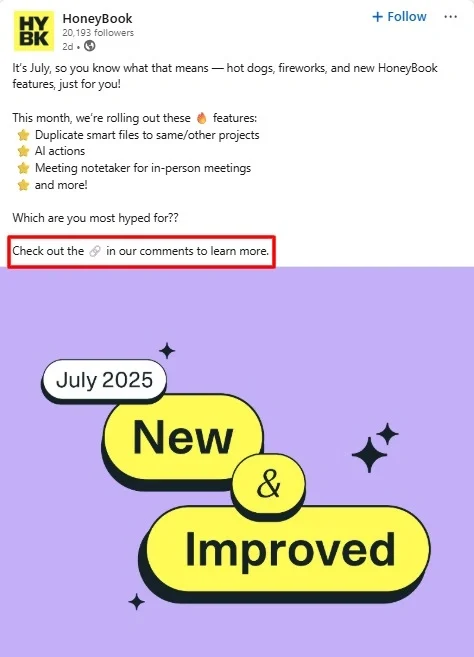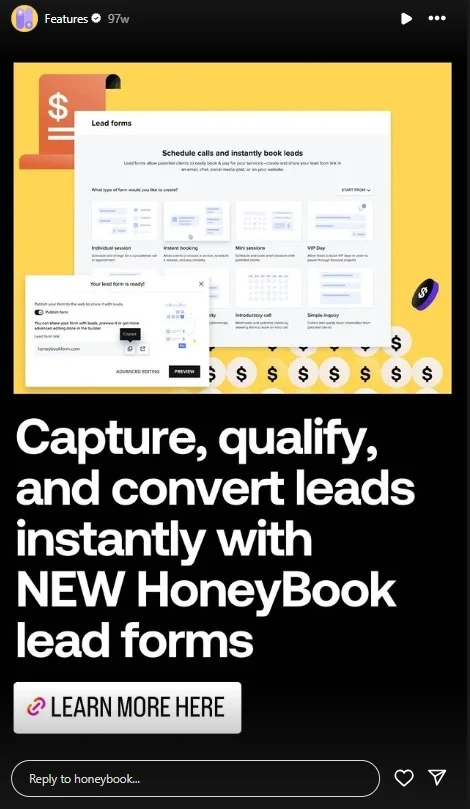Getting seen on social media in 2025 isn’t just about posting more—it’s about posting smart. With over 5.31 billion global social media users and platforms now prioritizing relevance, behavior, and keyword signals, acting to break through the algorithmic clutter is harder than ever.
And here’s where most marketers hit a wall: the content is great, but it’s not reaching the right feeds. Because visibility today isn’t just about quality—it’s about optimization.
Ever wondered why engagement drops even with consistent posting? Or why do your best-performing ideas fall flat with no traction? The truth is, even standout content can fail if your profiles, keywords, links, or timing aren’t aligned.
This blog breaks it down. You’ll learn 12 real, platform-smart ways to optimize your social media presence, and not just to boost visibility, but to build algorithm trust, drive meaningful reach, and turn engagement into results.
/səʊ.ʃəl ˈmiː.di.ə ˌɒp.tɪ.maɪˈzeɪ.ʃən/
The process of optimizing your social profiles, content, keywords, and engagement tactics to increase visibility, discoverability, and performance across social media platforms.
What’s changed? Social media platforms are now more like search engines than timelines. Instagram suggests based on interest tags, LinkedIn ranks by relevance, and TikTok surfaces content based on viewing behavior. That means the success of your content no longer depends solely on what you post but on how optimized your social presence is for visibility and discoverability.
Content strategy tells you what to post. SMO ensures it’s found.
While both are crucial, they serve different purposes. Think of content strategy as the what and why of your social presence—while social media optimization is the how and where your content gets discovered. Here’s how they compare:
| Content Strategy | Social Media Optimization |
| What to post | How it gets discovered |
| Brand voice | Keyword placement |
| Calendar planning | Profile optimization |
| Content themes | CTA placement & metadata |
And while SMO focuses on making your content more discoverable, it works best when paired with effective social media management to handle scheduling, engagement, and performance tracking across channels.
NOTE:
Many marketers confuse content strategy with social media content strategy.
Here’s the difference:
- Content strategy is the broader game plan. It includes blogs, videos, email campaigns, lead magnets—everything.
- Social media content strategy is a subset of that. It focuses only on what, when, and how you publish across platforms like Instagram, LinkedIn, or X.
SMO doesn’t amplify the entire content strategy directly but it plays a key role in supporting how social media promotes and redistributes that broader content.
For example:
- Sharing blog links with optimized captions and visuals
- Promoting gated lead magnets through social teasers
- Repurposing newsletter content into snackable social formats
In short, SMO strengthens the discoverability and visibility of your broader content assets when they’re promoted via social media.
For a deeper look into building a focused approach, check out this social media content strategy that drives performance.
Before we jump into the strategies, let’s get one thing straight—visibility isn’t accidental anymore. Instagram ranks based on keyword-rich captions and saves, LinkedIn favors content with strong dwell time and relevance, and X (formerly Twitter) thrives on real-time engagement.
So how do you actually optimize your social presence to work with the algorithm, not against it?
Let’s break down 12 proven SMO strategies that help your content show up, stand out, and spark action.
1. Optimize Metadata
Metadata is your profile’s first impression — your username, handle, bio, descriptions, and category tags. These are indexed by both social algorithms and search engines, making them critical real estate for visibility.
Why Does Metadata Make or Break Discoverability?
If your username or bio lacks clarity or keywords, you’re less likely to show up in searches or recommended content. Great metadata builds trust, attracts the right audience, and signals relevance to platform algorithms.
How to Make Your Metadata Work Better for You?
- Use clear, keyword-rich usernames and display names
→ Example: Instead of @createhub, go with @CreateHub_Marketing or @CreateHub_SocialTools - Include your core offering and target audience in your bio
→ “Helping SMBs grow with smart scheduling & analytics tools” is stronger than “We love social media!” - Add social proof like awards, press, or customer count
→ Ex: “Trusted by 15,000+ businesses” or “As seen in Forbes, HubSpot” - Use consistent tone and branding across platforms
→ Your LinkedIn bio shouldn’t sound corporate while your Instagram one sounds quirky. - Don’t waste your name field—treat it like a headline
→ “Jenna | Social Media Coach for Creators” > “Jenna Marie”
For Example
Take SocialPilot’s Instagram Bio:
“All-in-One Social Media Management Platform. Built for agencies and brands.”
It’s direct, keyword-rich, and clearly communicates the value proposition. The phrase “social media management” is a high-intent keyword, while “agencies and brands” targets our ICP. No jargon, no filler—just clarity and relevance that make the profile instantly trustworthy.

What Happens When You Nail Metadata?
- Show up more frequently in native searches for “social media tools” or “management platform”
- Attract agencies and brands actively looking for scalable solutions
- Boost click-throughs from profile to product pages or free trial signups
- Eliminate confusion with crystal-clear positioning in your bio
- Build instant credibility with both the algorithm and your ideal audience
2. Platform-Specific Keyword Strategy
Not all platforms treat keywords the same way. Instagram indexes alt text, captions, and hashtags. LinkedIn surfaces content based on profile keywords and post phrasing. TikTok thrives on video titles and spoken-word cues.
A one-size-fits-all keyword approach? That’s a discoverability killer.
Why Are Platform-Specific Keywords Your Secret Weapon?
Using the right keywords in the right format tells each platform:
- “This post is relevant.”
- “This brand knows what its audience is searching for.”
- “This content deserves to be shown.”
Without that? You risk being invisible—even with great content.
Understanding how keyword placement works across platforms helps you show up where it matters most. Here’s how to do it right:
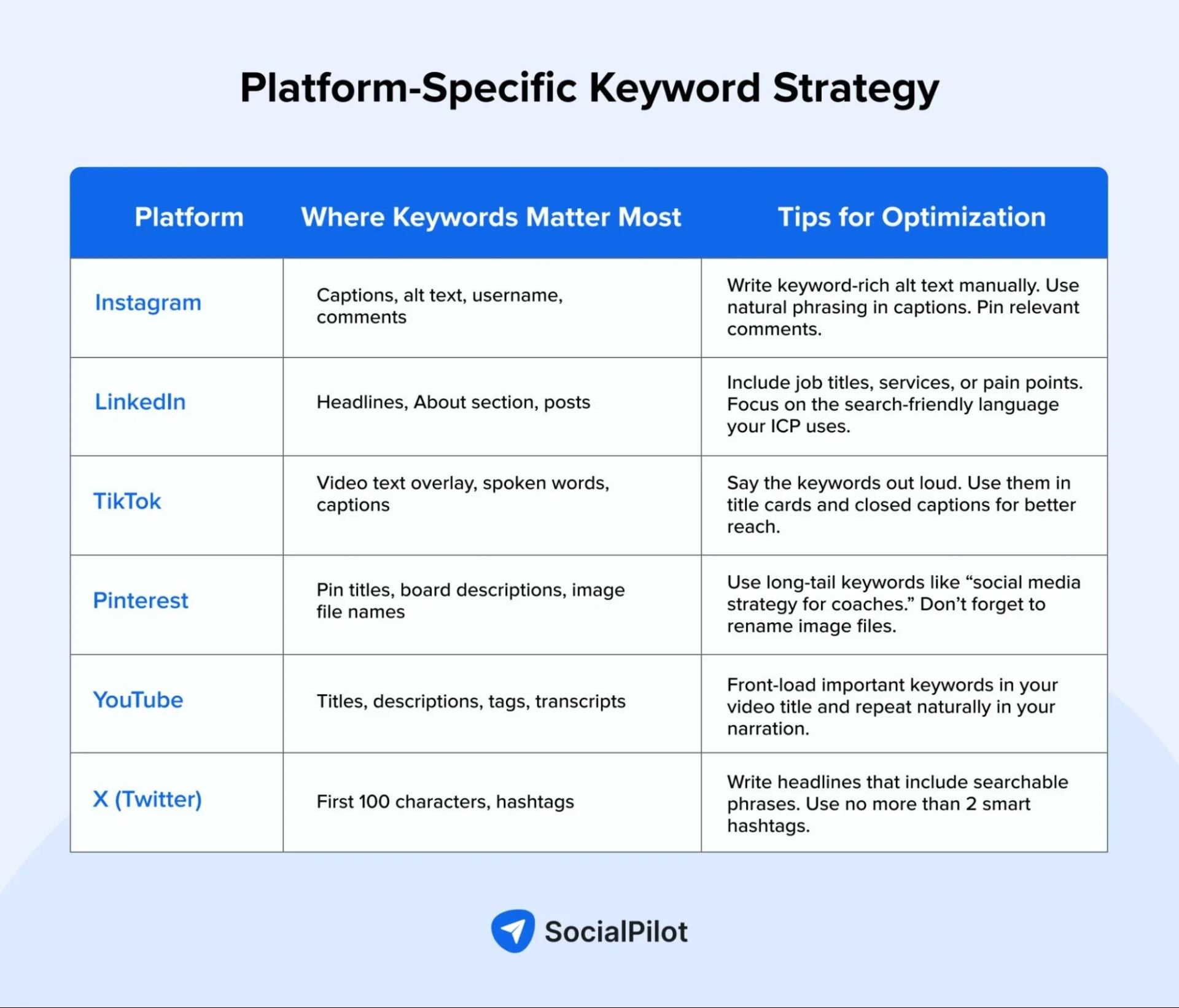
If you’re aiming to boost visibility through better keyword targeting, this breakdown of social media SEO strategies explains how to structure content that surfaces on platform search and beyond.
For Example
Take Later’s Pinterest account:
They tailor keyword strategies per platform. They use highly searchable phrases like “LinkedIn Strategies & Tips” and “Instagram Content Hacks & Tips” in pin titles.
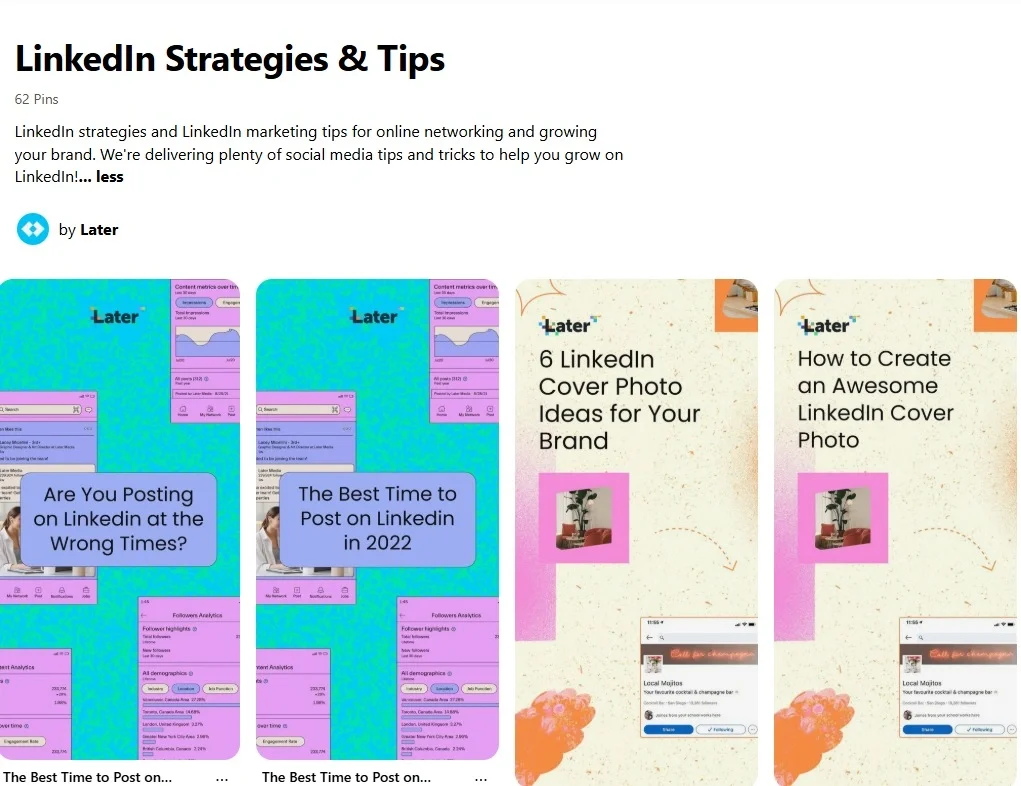
What Happens When You Nail Keyword Strategy?
- Rank higher in internal searches across platforms
- Attract users already looking for your type of content or service
- Boost engagement through relevance, not reach-hacks
- Build topical authority in your niche
- Train the algorithm to push your future content to the right audience
3. Strategic Hashtag Placement
Hashtags have matured over the years. They’re no longer about packing 30 tags under a post. It’s about using fewer, smarter, intent-based hashtags that actually drive discovery, not just clutter your caption.
When planned intentionally, hashtags become a core part of your social media optimization, connecting your content to the right audience and conversations.
Why Smart Hashtags Use to Build Discoverability?
Bad hashtag use screams desperation. Think: #love #instadaily #followme.
Smart hashtags? They act like social SEO. They categorize your content and help platforms understand who to show it to.
When your hashtags are contextually relevant and placed cleanly, your content gets pushed to the right feeds—and sticks longer.
How to Use Hashtags Without Looking Spammy?
- Use Niche > Generic
→ #SocialMediaStrategyForRealtors beats #marketingtips every time.Want more niche inspiration? These real estate hashtags that drive visibility and listings are crafted for agents looking to win in search. - Avoid Clusters
→ Don’t dump all hashtags at the end. Sprinkle 1–2 in the caption and move the rest to the first comment (Instagram/Facebook) or mid-post (LinkedIn/X). - Create Branded Hashtags for Campaigns
→ Use them consistently across stories, posts, and highlights. Example: #WeGrowLocal by a U.S. plant nursery chain helps community UGC roll in. - Track Engagement
→ Use some third party tools to test which hashtags drive actual clicks and saves, not just likes. - Keep Platform Limits in Mind
→ Instagram: 3–5 strong hashtags are the new sweet spot.
→ LinkedIn: Stick to 3.
→ TikTok: 1–5 hashtags max, including 1 trend + 1 niche + 1 branded if applicable.
As per Our TikTok Strategy Guide 2025, TikTok posts with 1–5 hashtags achieve the highest reach rate at 1.16%, nearly twice the reach of posts without hashtags (0.71%).
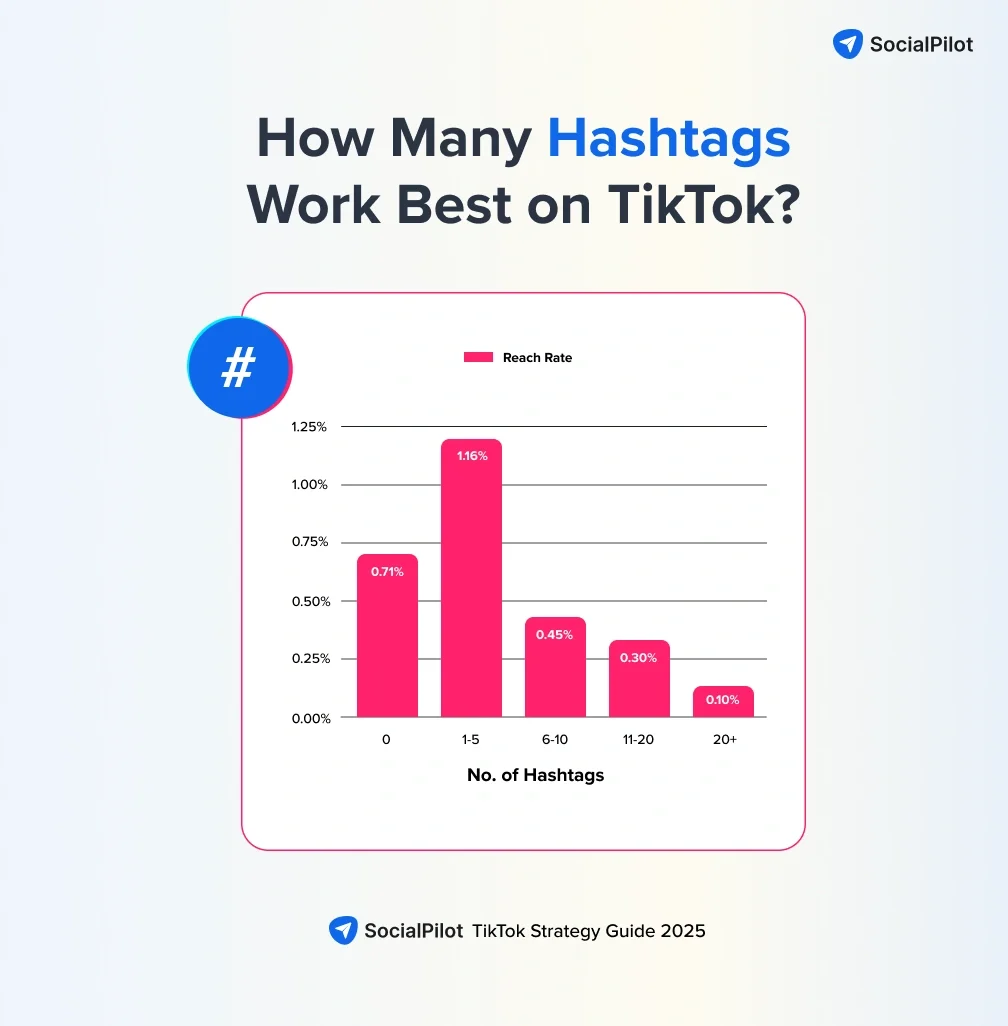
For Example
Take SocialPilot’s LinkedIn account:
They use hashtags with intention and not volume. In posts promoting blog content or feature updates, the team typically includes 2–3 targeted hashtags like #SocialMediaStrategy, #HashtagTips, or #ContentPlanning—strategically chosen to match the professional search behavior on LinkedIn.

What Happens When You Nail Hashtag Placement?
- Reach audiences beyond your followers through the Explore and Search tabs
- Get picked up by algorithm-curated topic feeds
- Build brand associations with specific campaign or niche hashtags
- Boost post lifespan by staying in rotation on slower feeds
- Increase saves and shares from audiences who discover you mid-scroll
Free AI Instagram Hashtags Generator
Take your Instagram game to the next level with SocialPilot’s AI-powered Instagram Hashtag Generator.
Here is the Generated Result
4. Link Optimization for Higher Click-Throughs
Every link you share—whether in your bio, post caption, story, or ad—either moves a user forward in your funnel or loses them. Link optimization is the art of making every click count. That means using clean URLs, strategic CTAs, tracking parameters, and smart placements to maximize your conversions.
Why Optimized Links Drive Better Results?
Here’s the truth: Even great content fails when the link is buried, broken, or untrackable. If your link doesn’t clearly tell users what’s next or why it matters, they scroll on.
Optimized links do three things well:
- They look clean and credible.
- They’re placed exactly where users are primed to click.
- They’re trackable, so you can double down on what works.
When your links check all three boxes, you increase CTR, reduce bounce, and get real insights into performance.
How to Make Every Link Work for You?
- Use UTMs for Performance Tracking
→ Add UTM parameters to every outbound link to see where your traffic is really coming from. Use tools like Google’s Campaign URL Builder or SocialPilot’s integrated link tracking. - Add Link Shorteners for Visual Appeal
→ Swap clunky URLs for branded short link tools like Bitly or Rebrandly. - Use Bio Link Tools to Drive Traffic
→ Platforms like Instagram and TikTok only allow one bio link. Use third party tools for smart bio link feature to house multiple CTAs under one URL—perfect for lead magnets, blogs, or free trials. - Place CTAs Strategically
→ CTA + Link = Power combo. Use phrases like “See how it works”, “Try it free”, or “Download the checklist” to pre-frame the click and increase intent. - Ensure Mobile-First Design
→ Make sure the link destination loads fast, is mobile-optimized, and mirrors the promise made in the CTA.
For Example
Take Grammarly’s X(Twitter) post on jargons: Their links are shortened, UTM-tagged, and always drive to dedicated landing pages—not the homepage.
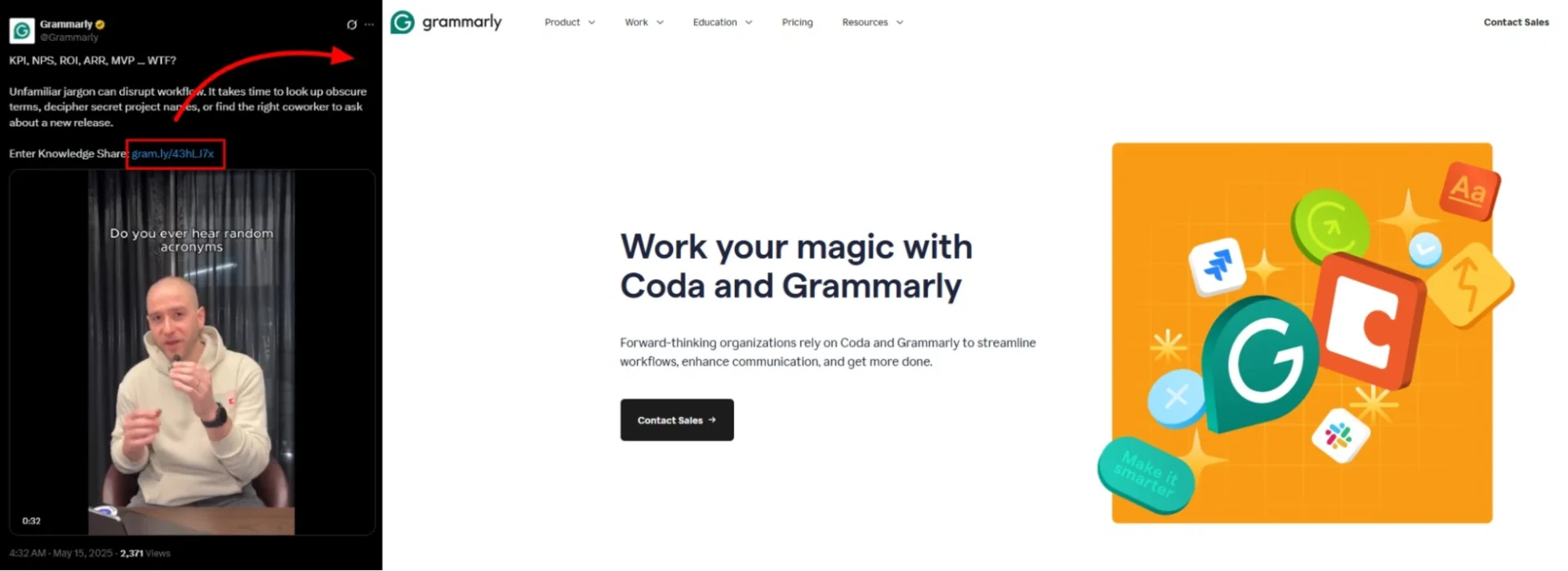
What Happens When Your Links Are Optimized?
- Higher click-through rates from posts, bios, and stories
- Better attribution from UTM data → know what content converts
- Cleaner user experience → no confusion about where the link goes
- Improved ROAS and conversion rates over time
- More traffic to the content that actually drives business
5. Visual Consistency
Visual consistency is about creating a recognizable identity across every touchpoint—your grid layout, story templates, cover images, thumbnails, post templates, and even your editing style.
In today’s fast-scroll environment, people recognize you before they read you. If your visuals feel disjointed or off-brand, you’re easy to skip. When they’re aligned and intentional, you become instantly familiar—and familiarity builds trust.
Why Visual Consistency Gets You More Than Just Aesthetics?
Profile engagement. Here’s how:
- Recognition: Audiences know it’s you, even without reading your handle
- Trust: Professional, cohesive visuals create a sense of credibility
- Conversion: Familiarity breeds faster decision-making and click behavior
If you’re constantly switching styles, filters, or design tone, you break that trust loop.
How to Stay Visually Consistent Without Burning Out?
- Pick a Brand Kit and Stick to It
→ Define your primary colors, font pairings, logo treatments, and visual tone (e.g., bold and clean vs. soft and quirky). Tools like Canva Pro help maintain this easily. - Use Templates for Thumbnails and Reels
→ Create post templates for quote graphics, tips, Reels covers, and carousel slides. This keeps your content uniform even if multiple people are managing the account. - Grid Planning Tools Save Time
→ Use third party tools to pre-visualize your Instagram grid. It helps you balance colors, whitespace, and design types. - Keep Stories and Highlights On-Brand
→ Design cohesive highlight covers and use consistent sticker styles or font pairings in your Stories. These little details reinforce your brand identity. - Audit Every Month
→ Check your top-performing visuals. Are they following your brand style? If not, adapt your templates accordingly.
For Example
Take The Sill’s Pinterest Profile Grid:
They use a minimal, pastel-forward aesthetic across Instagram, Pinterest, and LinkedIn. Every product post includes their signature background hues, balanced layouts, and consistent font overlays. Even their Reels have unified lighting and framing—instantly recognizable and shareable.
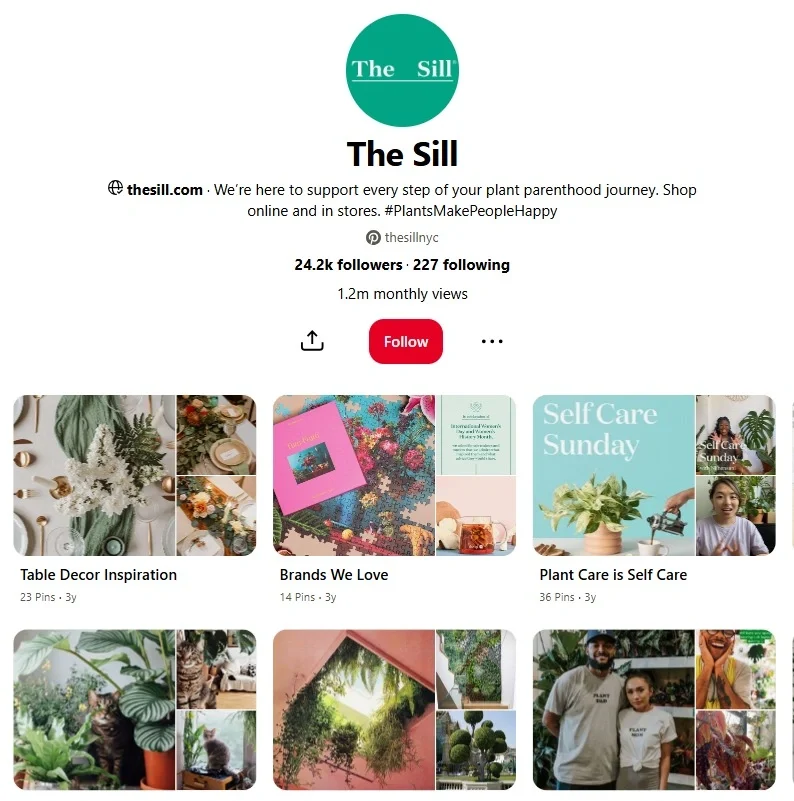
What Happens When You Nail Visual Consistency?
- Audiences pause mid-scroll because they recognize your content
- Profiles feel cohesive → better follows and saves
- Increased engagement from polished, trustworthy branding
- Higher click-throughs when visuals align with post intent
- Stronger brand recall in a saturated content ecosystem
6. Story Highlights That Act Like Mini Landing Pages
Think of Story Highlights as permanent signage on your storefront. Unlike Stories that vanish in 24 hours, Highlights live on your profile and guide new visitors through your brand experience. They’re not just for aesthetics—they’re functional, clickable, and perfect for conversion.
Why Story Highlights = Profile Navigation for Conversions?
Highlights are the first thing people check after glancing at your bio. If they’re empty or random, users bounce. When they’re organized and branded, you create a guided experience that boosts trust and drives action.
Here’s what smart Highlights can do:
- Answer FAQs without DM clutter
- Showcase top-selling products or services
- Drive traffic to resources or lead magnets
- Humanize your brand with behind-the-scenes content
Done right, Highlights behave like a website nav bar—only visual and faster.
How to Build High Converting Highlights?
- Group Stories With Purpose
→ Categories like “Start Here,” “Pricing,” “Testimonials,” “Workshops,” “Behind-the-Scenes,” or “How It Works” make it easier for users to binge content that matters. - Design On-Brand Covers
→ Use Canva or Adobe Express to create uniform, minimal icons. Avoid messy screenshots or inconsistent fonts—this is your visual storefront. - Update Regularly
→ Set a reminder every month to rotate in fresh content and archive outdated info. Think of it as spring cleaning for your profile. - Tell a Micro-Story in Each Highlight
→ Don’t just dump clips. Arrange them in a narrative arc: intro → value → proof → CTA. - Use Strategic CTAs Inside Stories
→ “DM us for the checklist,” “Tap link in bio,” or “Swipe up to download” (if available) drive action while users are still engaged.
For Example
Take Glossier’s Instagram Story Highlights:
This beauty brand uses Instagram Story Highlights to segment its customer experience: “Introducing,” “Best Sellers,” “IRL Reviews,” or “How-To’s.” Each highlight is branded, engaging, and structured to walk the user from awareness to purchase—all within 3–5 taps. It feels like browsing a mini-shop.

What Happens When You Nail Story Highlights Effectively?
- New visitors instantly understand who you are and what you offer
- Users spend more time on your profile → better algorithm signals
- Better conversion from profile visits to clicks or DMs
- Reduced support load from repeat questions (thanks to FAQ Highlights)
- Profiles feel polished, trustworthy, and “binge-worthy”
7. Smart Formatting
Each social platform has its own algorithmic preferences—from video length to aspect ratio to caption structure. Formatting for the algorithm isn’t about gaming the system; it’s about aligning your content with the way platforms prioritize and promote posts.
In short: The better your content fits the platform’s native behavior, the more visibility it gets.
Why Format & Length Can Make or Break Reach?
Let’s be clear: algorithms favor content that makes users stay longer and engage more. If your video gets cut off, your image crops poorly, or your caption gets hidden behind “See More,” your content’s performance tanks.
Here’s how formatting affects visibility:
- Platforms promote native-first formats (vertical Reels, Stories, Carousels)
- Proper ratios avoid awkward crops or truncation
- Shorter videos often win on TikTok and Instagram; long-form thrives on YouTube
- Certain formats (polls, carousels) trigger more engagement, which boosts reach
Miss the format, and you miss the algorithm train.
How to Format for Each Platform in 2025?
| Platform | Best Format | Ideal Ratio | Recommended Length | Notes |
| Reels & Carousels | 9:16 for Reels, 1:1 for Carousels | Reels: <60 sec, Stories: 15 sec each | Use hooks in first 3 sec | |
| Native Videos, PDFs (Carousels) | 4:5 or square | Videos: 30–90 sec | Add closed captions; lead with value | |
| X (Twitter) | Threads, Native Images/Videos | 16:9 or 4:5 | Videos: <2 mins | First tweet must carry hook & keyword |
| TikTok | Short-Form Vertical Video | 9:16 | 7–30 sec performs best | Trends + captions = reach boost |
| Idea Pins, Static Pins | 2:3 or 1000×1500 px | Slides or short clips | Design for save-ability | |
| YouTube | Shorts & Long-form | Shorts: 9:16, Long: 16:9 | Shorts: <60 sec, Long: 5–10 min | Use clear thumbnails & chapters |
For Example
Headspace, a U.S.-based meditation and mindfulness app, is a master at formatting for algorithmic advantage:
- Instagram Reels & Stories: Headspace uses the 9:16 ratio consistently with minimal text overlays and calming motion graphics, designed for immediate consumption and retention in under 30 seconds.
- LinkedIn: Their video posts stay under 45 seconds with subtitles, soft visuals, and educational context tailored for scrolling professionals.
- YouTube Shorts: They repurpose longer meditations into 60-second mindfulness tips, using branded templates and strong hooks in the first 3 seconds.
What Happens When You Match Format to Feed?
- No more cropped thumbnails or cut-off text
- Content stays algorithm-friendly and user-friendly
- Watch time and engagement rise = higher reach
- Your feed looks polished and intentional
- Platform sees you as a high-quality, native creator
8. CTA Placement That Drives Action
A Call-to-Action (CTA) isn’t just a “Buy Now” button—it’s the bridge between attention and action. Whether it’s a “Save this post,” “Click the link,” or “DM us to learn more,” every piece of content you publish should guide the user to a clear next step.
Why CTA Positioning Impacts Conversions?
The wrong CTA in the wrong spot gets ignored. The right CTA, framed around user intent and placed where engagement is highest (like the first comment, final frame of a Reel, or mid-carousel), turns impressions into clicks, DMs, and conversions.
How to Place CTAs That Actually Convert?
- Map CTAs to Funnel Stages
→ Awareness: “Follow for more tips.”
→ Consideration: “Check the full guide in bio.”
→ Conversion: “Start your free trial today” - Use Platform-Optimized Placements
→ Instagram: First comment, Stories swipe-up (or Link Sticker), pinned comments
→ LinkedIn: Last line of post copy, native document CTAs
→ TikTok: Spoken CTA in final 2 seconds, pinned comment, link-in-bio reference
→ Facebook: Above-the-fold copy or Shop Now buttons - Use Language That Sounds Natural, Not Salesy
→ “Want the full checklist? It’s in our bio” sounds better than “Click here to buy” - One CTA Per Post
→ Don’t confuse your audience. Guide them to one outcome: Save, Click, Comment, or DM. - Test CTA Format
→ Try carousels with CTA as the last slide or Reels with end-frame CTAs using captions and arrows. Track what drives most clicks.
Social media marketers should experiment with different CTA formats and placements to discover which approaches maximize engagement and conversions for their audience.
For Example
Take Honeybook, a client flow platform for freelancers and agencies, nails CTA placement across channels by tailoring the message to each platform’s strengths.
- On LinkedIn, they use clear, low-friction CTAs like:
→ “Check out the 🔗 in our comments to learn more.”
This drives traffic without cluttering the main post, improving both engagement and click-throughs. - On Instagram Stories, they go for value-packed, action-ready messaging:
→ “Capture, qualify and convert leads instantly with New HoneyBook Lead Forms
🔗 Learn more here”
By aligning CTA format and tone with platform behavior, HoneyBook turns casual views into pipeline-ready actions.
What Happens When Your CTAs Align With Intent?
- Higher click-throughs from posts to landing pages
- More DMs, comments, and saves—depending on the CTA
- Reduced bounce rates by matching CTA with audience
- Clearer success metrics for content
- Tracking key metrics such as engagement, reach, and conversion rates to evaluate the effectiveness of your CTA strategies
- A stronger bridge between visibility and actual revenue
Social signals are how your audience “votes” for your content. These signals aren’t vanity metrics anymore. They’re real-time feedback loops that algorithms watch closely to decide if your post deserves wider reach.
Why Are These Metrics Your Built-In Performance Indicators?
Social platforms reward content that drives interaction. A post with 50 saves might outperform a post with 500 likes because it signals deeper intent or utility.
Comments and shares? That’s algorithm gold.
When your audience engages meaningfully, platforms show your content to more users—and to the right users. These aren’t just engagement metrics; they’re optimization cues.
How to Let Social Signals Guide Your Strategy?

For Example
Take The Everygirl, a U.S.-based digital lifestyle brand for millennial women, actively tracks high-performing carousels and quotes on Instagram.
When a quote graphic receives a high number of saves and shares, they’ll often expand it into a long-form blog, or repost a similar version with fresh copy.
They also monitor Story poll results and use them to guide content creation for the week ahead. This loop of feedback → content → feedback makes their brand feel responsive and always on-trend.
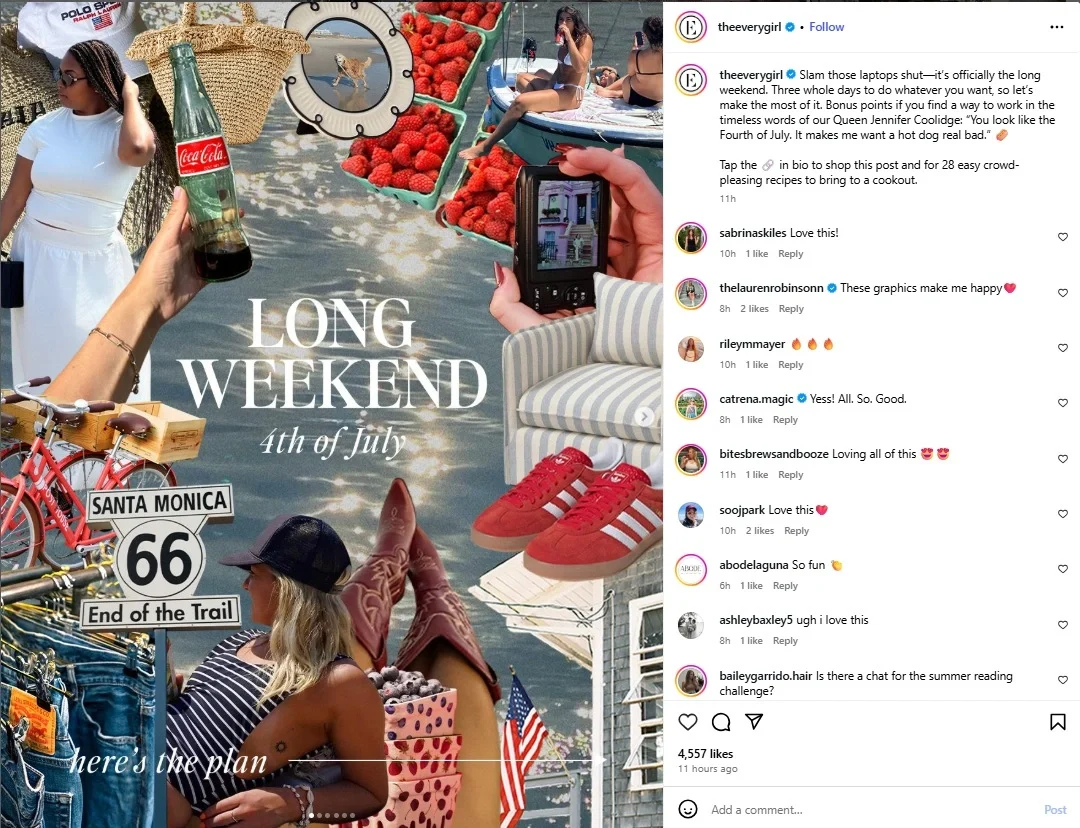
What Happens When You Let Your Audience Lead?
- Content becomes more relevant, more often
- Platforms push your posts to new users faster
- You minimize guesswork and burnout
- You create content your audience wants, not just what you assume
- You unlock new post ideas straight from your community
- As a business owner, you can use social signal data to make informed decisions about your social media strategy
10. Schedule Posts as Per Audience Insights
Posting consistently is good. Posting when your audience is actually active? That’s SMO gold. In 2025, algorithms reward timely, relevant content—and that includes when it’s shared. By analyzing audience behavior and using intelligent social media publishing tools, you can post with precision instead of guesswork.
Why Schedule Timing Matters?
When you post at the right time:
- You get higher initial engagement, which boosts visibility
- You increase chances of hitting the Explore page or trending feeds
- You reduce wasted effort on posts that land when your audience is offline
The first 30–60 minutes after posting is a key signal window for most platforms—Instagram, LinkedIn, Facebook, and TikTok included. If your audience doesn’t engage quickly, your post sinks before it swims.
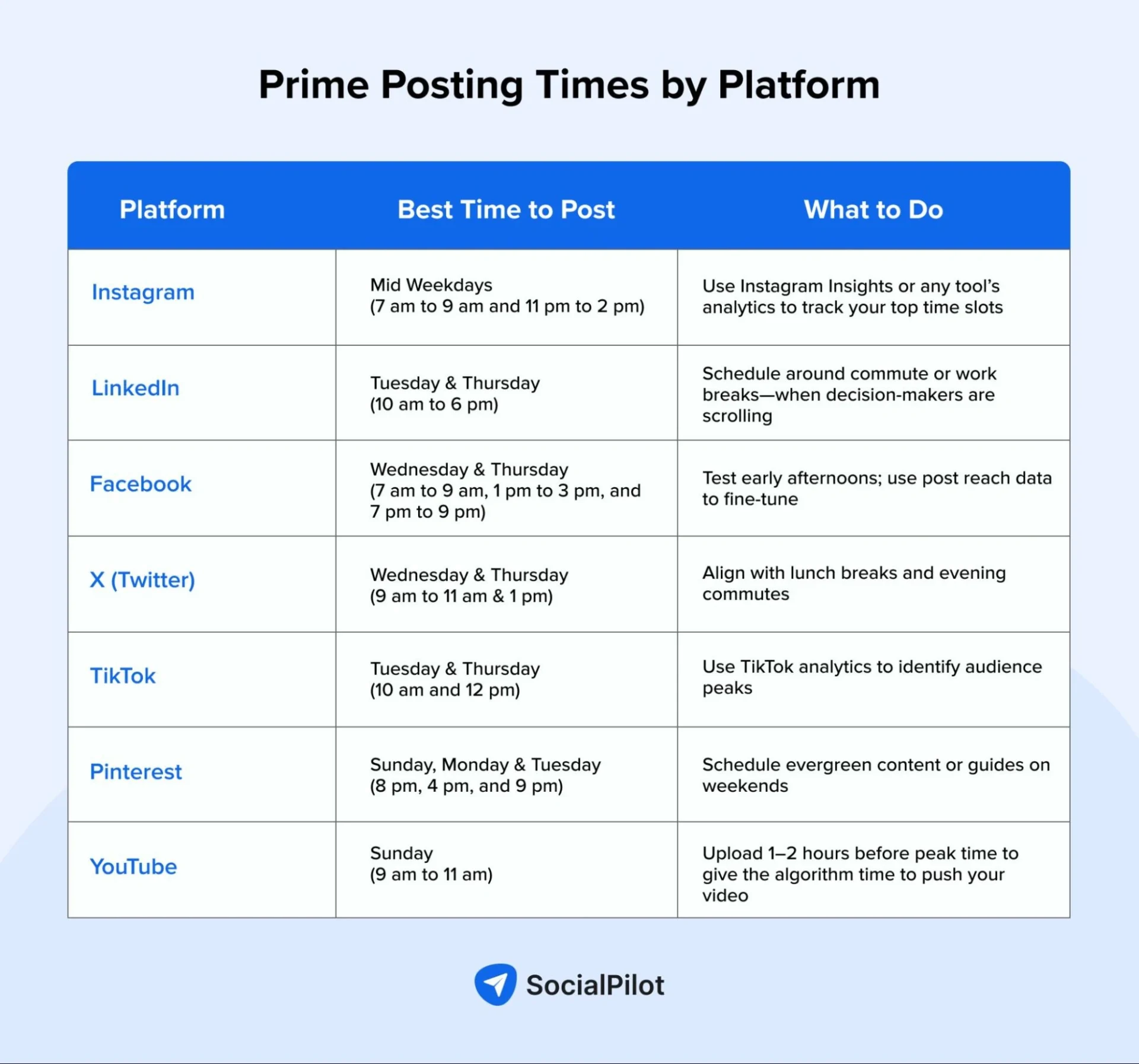
The ideal posting window differs by platform and audience behavior. Knowing when your users are most active can quietly boost reach—especially if your strategy aligns with this data-driven timing breakdown.
scheduling, you’ll see real-time recommendations based on your audience’s behavior—right inside your workflow.
Here’s why it works:
- Audience-Driven: Suggestions are based on actual engagement patterns across your connected accounts.
- Platform-Specific: Each platform gets its own optimized timing—no more one-size-fits-all.
- Multi-Account Ready: Apply insights across multiple clients with just a few clicks.
- Stay in Control: Adjust, follow, or ignore the suggestions—your schedule, your way.
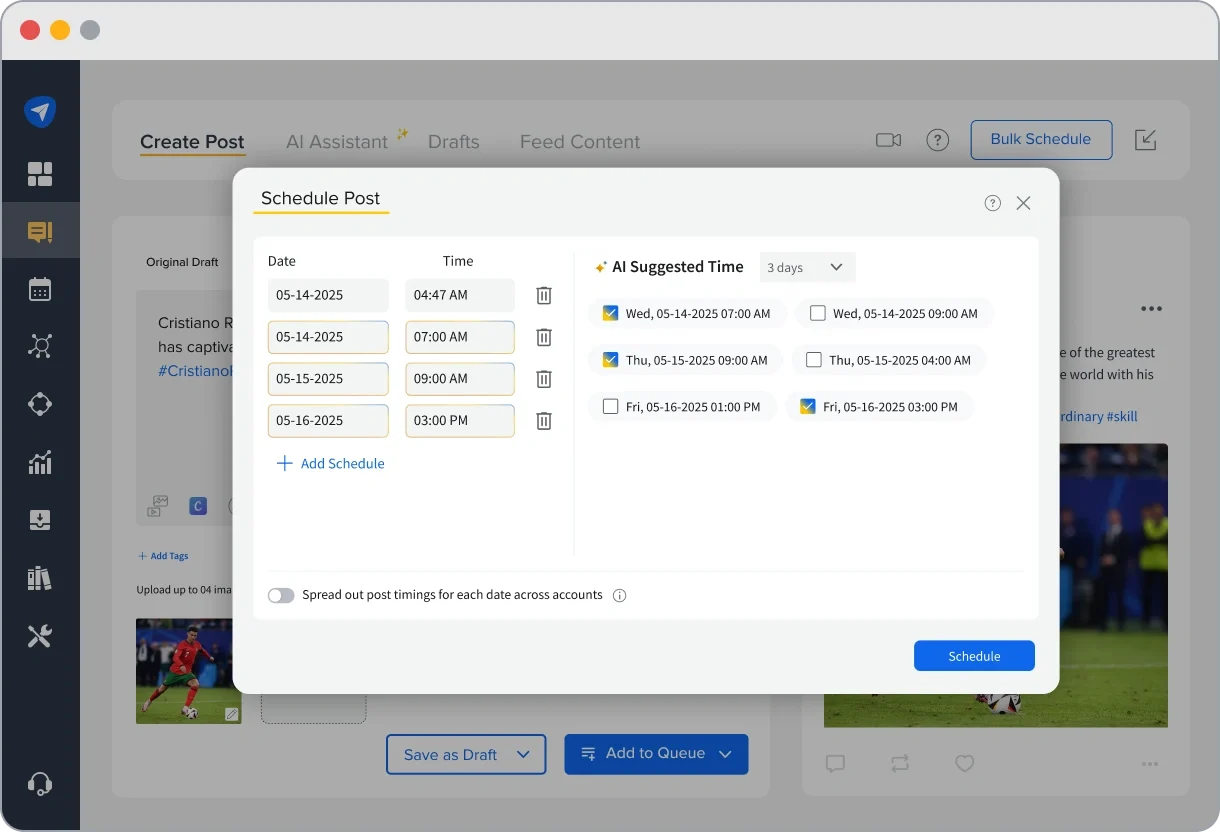
What Happens When You Schedule With Strategy?
- Higher visibility in the first 30 minutes
- Better engagement, without increasing post frequency
- Smarter workload distribution for your team
- Consistency without burnout
- Reliable performance patterns for content planning
11. Profile Auditing
Profile auditing is the process of reviewing and optimizing every public-facing element of your social media profiles—think bios, visuals, contact buttons, links, and even pinned content. It ensures your profiles align with your current brand voice, goals, and audience expectations.
Why Is a Profile Audit Your Visibility Checkpoint?
Social media profiles are often the first touchpoint for potential followers or clients. A neglected bio or outdated CTA can silently kill conversion. That’s why regular profile checks should be part of every smart social media optimization workflow.
How to Run a High Impact Profile Audit?
Audit every 30–60 days or before a new campaign launch. Focus on:
- Bio Clarity: Does it explain who you help, how, and why it matters?
- Username & Handle: Are they consistent and searchable across platforms?
- Profile Image & Branding: Is it instantly recognizable and on-brand?
- Link Strategy: Are you using one link wisely (Linktree, Beacons, etc.)? Is the CTA current?
- Pinned Content: Are your pinned posts driving traffic, engagement, or leads?
- Contact Buttons: Are they visible and functional (especially on mobile)?
- Hashtags or Keywords: Are you using discoverable terms in bios where relevant (e.g., LinkedIn headline)?
For Example
They keep their LinkedIn profile crisp and purpose-led. Their bio reads:
“The First Complete Feminine Care System, Powered By Herbs®.”
This isn’t just a tagline—it’s keyword-rich, brand-aligned, and instantly communicates their unique value proposition. Their consistent audits ensure every visitor knows what they do, who it’s for, and why it matters—within seconds.
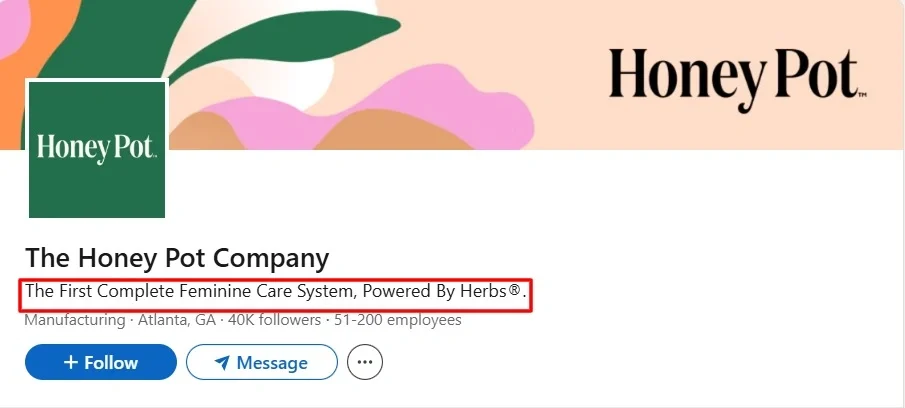
What Happens When You Audit Like a Pro?
- Boosts profile visits and time-on-page
- Helps turn profile views into follows, clicks, or sign-ups
- Improves discoverability via keyword-rich bios
- Aligns your CTA and pinned posts with current campaigns
- Builds trust with both humans and platform algorithms
12. Prioritize Accessibility for Discoverability
Accessibility isn’t just about inclusion—it’s about discoverability. Adding features like alt text, closed captions, image descriptions, and readable design helps your content reach more people and show up in more places.
Why Accessibility Boosts Reach & Engagement?
- Visually impaired users rely on screen readers, which scan for alt text
- Captions help users scroll with sound off
- Descriptive file names and titles help your content get indexed better
- Clear, readable content increases retention and engagement
- Ensure accessibility across all your social media networks to reach a wider audience and maintain consistent engagement
Simply put: accessible content = more discoverable content.
How to Make Your Content Accessible & Searchable?
- Use Alt Text Strategically
Describe what’s happening in the image and include relevant keywords. - Always Add Captions and Subtitles
Tools like YouTube Studio, Kapwing, or even Instagram auto-captions make it easy. - Don’t Skip Descriptive File Names
Instead of “IMG0345.png,” name it “LinkedIn-post-scheduler.png” before uploading. - Use CamelCase in Hashtags
#SocialMediaOptimization instead of #socialmediaoptimization—it’s easier to read for screen readers and humans. - Design for Readability
High contrast colors, large fonts, and clean layouts are musts—especially for stories and carousels.
For example, your Instagram aesthetic plays a big role here, too. A clean visual identity doesn’t just improve accessibility—it also builds recognition, trust, and brand recall. Here’s how to align your aesthetic with function.
For Example
For Pride Month 2025, Adobe partnered with creators to spotlight LGBTQ+ voices through a visually striking Instagram Reel. The video featured high-contrast visuals, legible typefaces, and captioned audio—ensuring accessibility for users watching with sound off.
Paired with the hashtag #PrideMonth, the post became both inclusive and discoverable, allowing it to perform well in search and engagement.

What Happens When You Build for Everyone?
- Content gets indexed in visual and voice-based search
- You reach users who rely on screen readers or captions
- Accessibility becomes a competitive advantage, not a constraint
- Platform algorithms detect inclusivity as quality
- Your content earns more saves, shares, and long-term trust
You’ve nailed down the 12 proven ways to optimize your social media for maximum reach. But here’s the game-changer — what if AI could supercharge every single one of them? Let’s talk about it:
Social media optimization used to be manual, slow, and instinct-driven. But AI has flipped the script. Today’s tools don’t just automate your posting—they optimize everything: timing, content, keywords, even visual elements.
AI isn’t replacing strategy. It’s enhancing it.
From AI-suggested hashtags and smart posting times to predictive performance insights, artificial intelligence is the silent co-pilot behind brands that grow faster, smarter, and with less burnout.
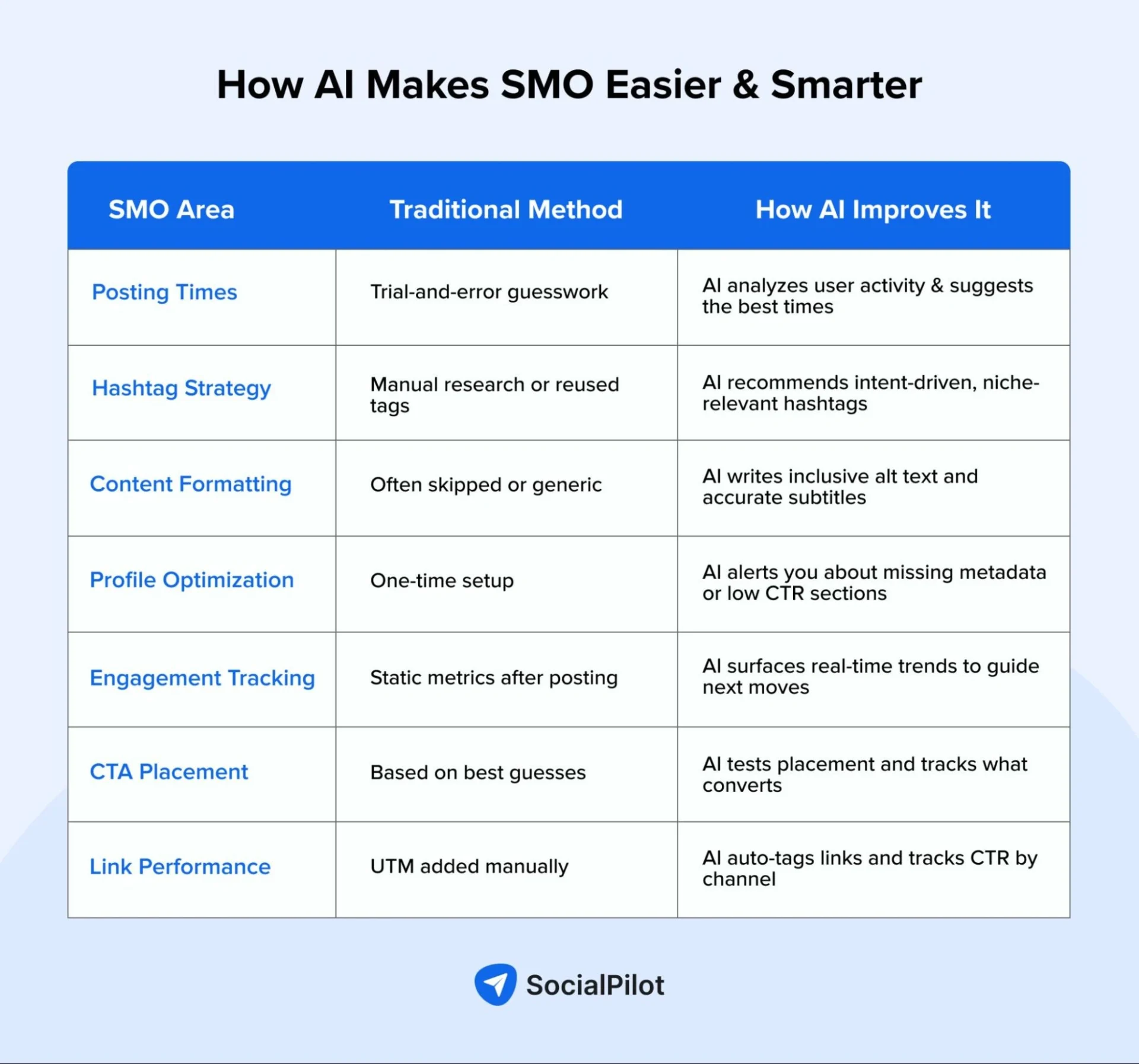
Let’s face it—managing social media optimization manually across multiple platforms isn’t just time-consuming, it’s nearly impossible to sustain.
That’s where SocialPilot steps in—not just as a scheduler, but as your end-to-end optimization partner.
Here’s How We Help You Optimize Smarter:
- AI-Suggested Posting Times
Post when your audience is most active—automatically. - Unified Scheduling Dashboard
Schedule, preview, and optimize for each platform from one place. - Analytics that Fuel Growth
Track what’s working with real-time insights on reach, engagement, and timing. - Content Libraries & Approval Workflows
Keep your brand voice and visuals consistent across teams and clients. - Built-In Optimization Tools
Analyze hashtags, test CTAs, and audit posts before publishing.
Why juggle 5 tools when one does it all?
We bring content, timing, and performance under one roof. Check out Our Pricing Plans today to find the one that fits your team’s needs perfectly.
The Big Picture
Visibility isn’t about doing more—it’s about doing it right. When every piece of your social presence is optimized—from keywords and CTAs to visuals and timing—you stop chasing engagement and start attracting it. Social media optimization works best when combined with search engine optimization and social media marketing, forming a holistic digital marketing strategy that boosts both online visibility and engagement.
Ready to scale smarter? Explore SocialPilot today and find a plan that powers your optimization game.