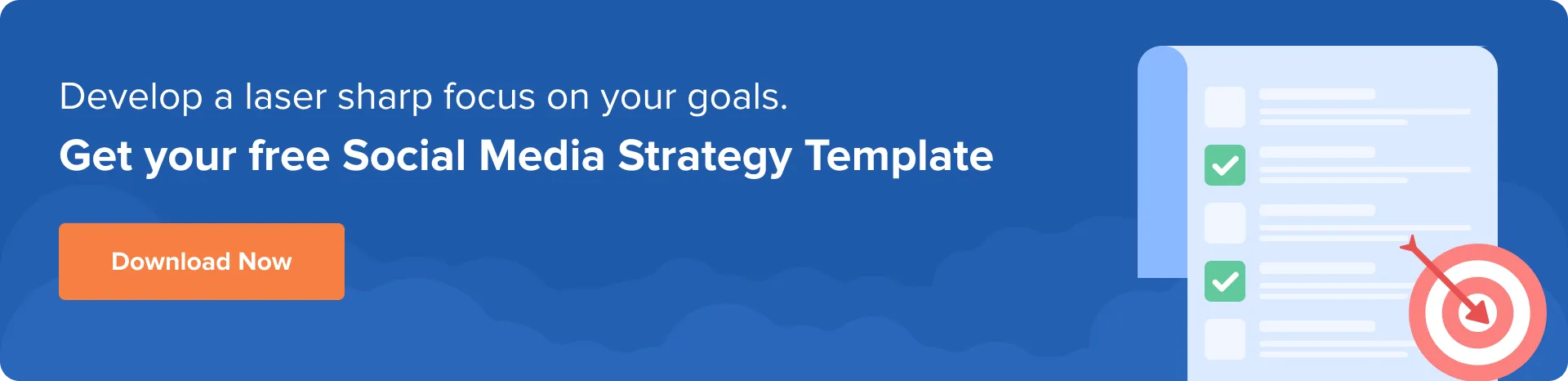If your social media posts get delayed, edits fly on WhatsApp, and your calendar feels chaotic, you don’t have a content problem. You have a workflow problem.
Most social media managers and small business owners spend several hours a week just managing content—planning, creating, approving, and publishing.
Without a proper system, teams waste hours each week juggling ideas, feedback, and last-minute changes. The result? Missed deadlines, inconsistent posting, and unnecessary stress.
After a decade of experience, we have come to realize the pain of an unorganized workflow. We have prepared this guide to help you streamline your social media workflow, from planning and creation to approvals and reporting. You’ll get practical tips, useful templates, and tools to help you stay organized and save time.
We’ll also show you how social media management tools like SocialPilot can support every stage of your workflow, helping you stay organized, schedule smarter, and keep everyone on the same page without the back-and-forth.
Let’s dive in.
Let’s be honest, chaos creeps in fast when there’s no clear system, especially in the complex processes of social media.
“Social media is probably the most chaotic channel in the whole marketing world. Compare that to email, super simple… Social is not simple, not easy.”
Emeric Ernoult, Co-Founder and CEO of Agorapulse.
Without structure, your day is all follow-ups and last-minute fixes. There’s no clear system to track what’s working—just chaos masked as a calendar.
For Marketing Agencies:
More clients = more chaos. Missed deadlines, mixed-up assets, slow approvals. One small mistake can hurt your reputation. Without a proper social media management workflow, burnout hits hard.
For Small Business Owners:
Marketing’s just one of many hats you wear. Posts get delayed or forgotten, ideas sit idle, and approvals happen in messy group chats. Tracking success? Rarely happens.
And the impact?
- Posts are getting missed because no one’s sure who’s scheduling what
- Approval delays that throw off the entire calendar
- No visibility on what’s working, because tracking is either forgotten or done manually
- Duplicated efforts, content overlap, and wasted time trying to locate assets or briefs
- Burnout from constantly working reactively instead of proactively
It’s also stressful for everyone involved. Without an organized workflow, social media can become a chaotic scramble. And that’s no way to build a brand. Businesses must follow a foolproof social media approval process and have a defined social media workflow that solves all of these issues.
This section combines the phases of a social media workflow with the specific steps that comprise each phase, helping you streamline the entire workflow process from ideation to analysis.
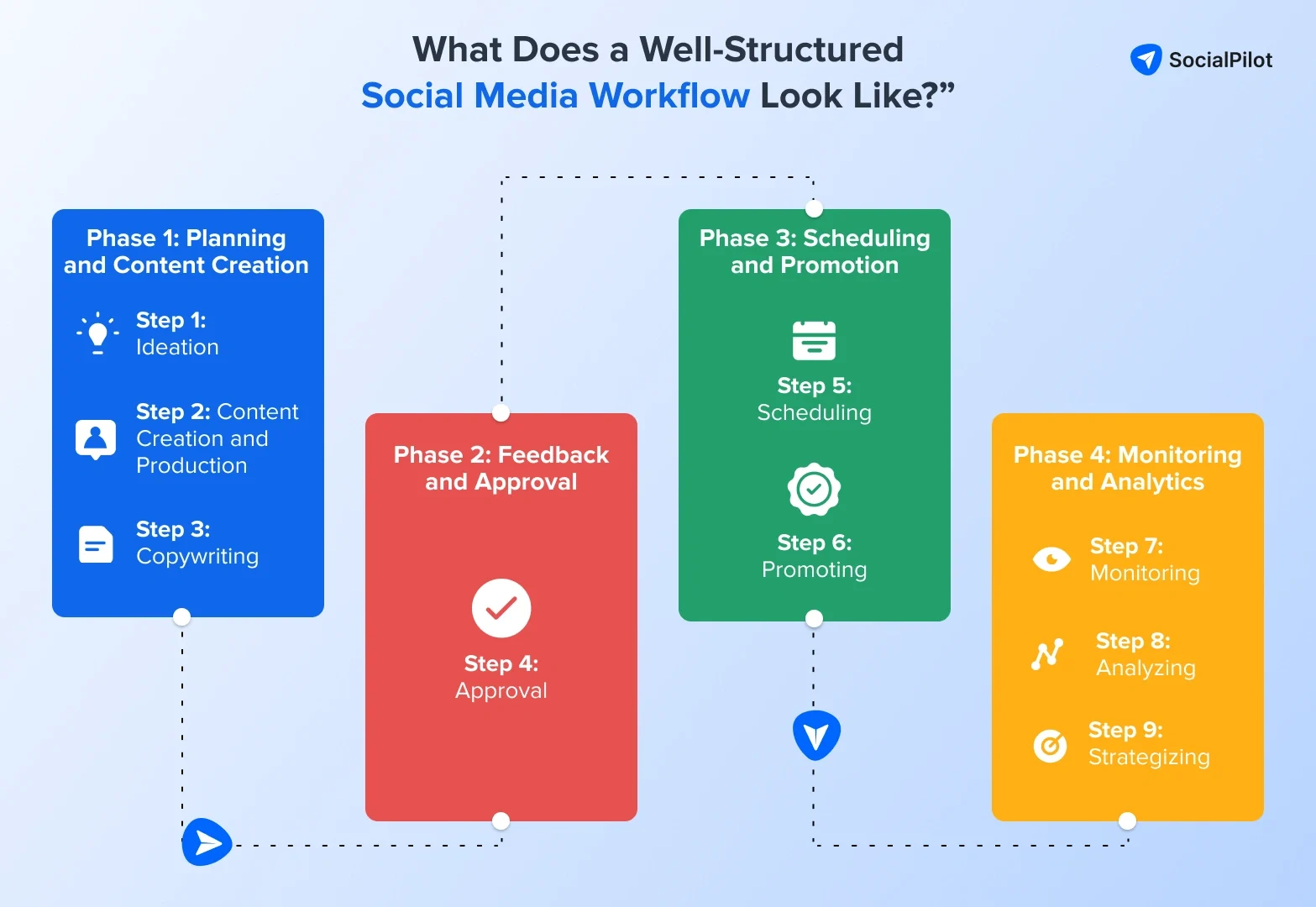
Phase 1: Planning and Content Creation Workflow
This is where the foundation is laid. You define goals, pick themes, map out campaigns, and create a rough content calendar.
Who’s Involved:
- Social Media Manager
- Content Strategist
- Creators (designers, copywriters, video editors)
- Marketing Lead (in bigger teams)
Key tasks:
- Set monthly or quarterly objectives
- Identify content pillars
- Brainstorm campaign ideas
- Align posts with product launches or events
Step 1: Ideation
Here’s where the magic begins—idea dumping, trend scouting, and figuring out what your audience actually wants to see. It’s easy to get overwhelmed here if you don’t have a place to capture and organize those ideas.
Key Activities:
- Audit Your Content: Conduct an audit to review your past top-performing content (reels, carousels, tweets that took off).If you need help with that, we’ve got a free Social Media Audit Template that makes this part a breeze.
- Brainstorming Content Ideas: Use tools like Google Trends and SocialPilot’s AI Pilot to find trending topics and themes that resonate with your audience.
- Researching Audience Interests: Dive into analytics from previous campaigns to understand what types of posts (videos, infographics, text) performed well.
- Setting Content Themes: Define key themes for your content (e.g., educational, product-focused, customer stories).
- Creating Content Pillars: Organize your content into categories that support your brand’s mission (e.g., product updates, tips and tricks, customer testimonials).
Now, this part can get messy if ideas are scattered across five different documents and Slack messages.
Here’s where our users have found SocialPilot’s content calendar handy: it gives you a built-in content calendar where you can plot campaign ideas, attach reference links or notes, and even collaborate with your team in one place.
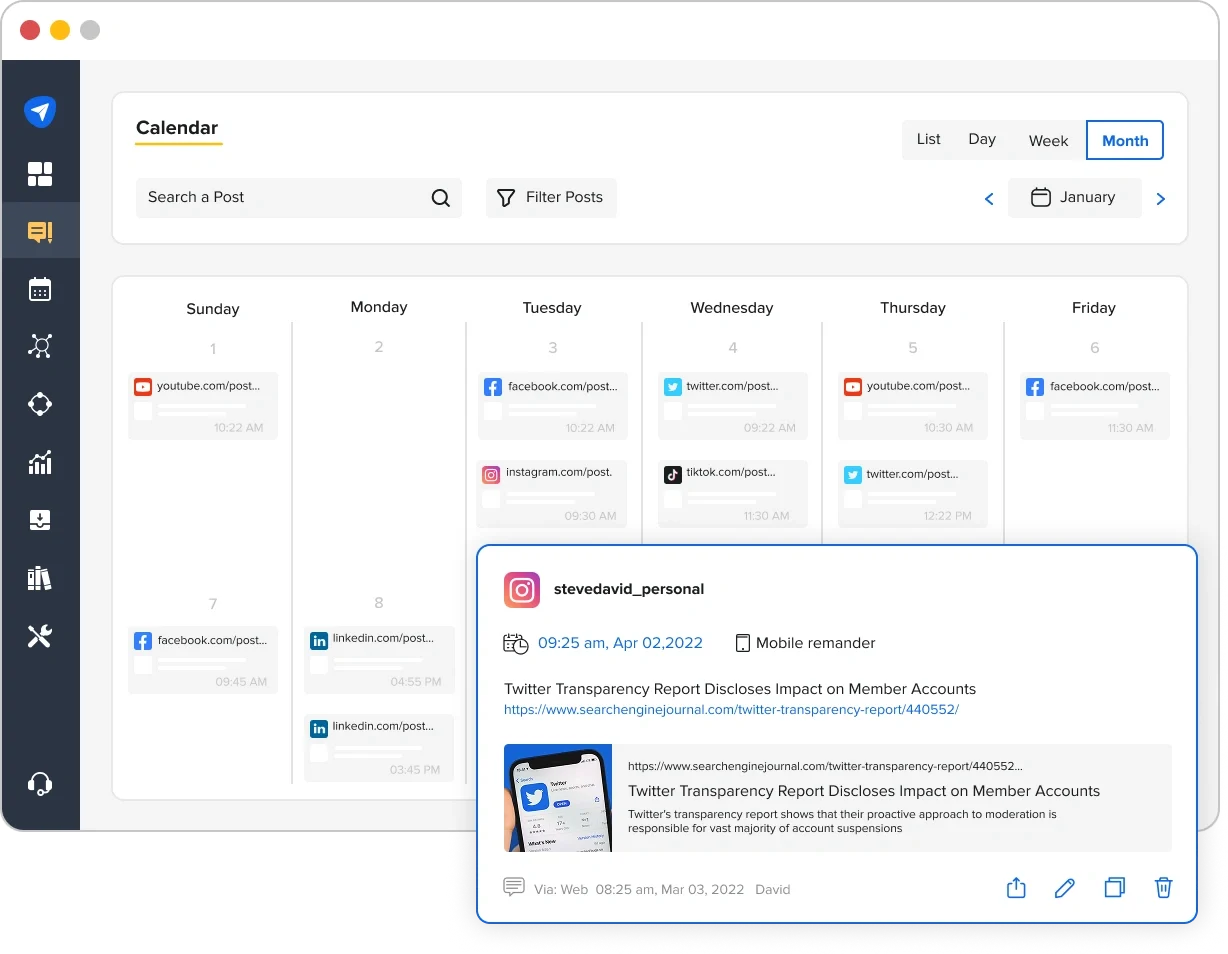
No more chasing someone down for that “launch week” post idea you wrote on a sticky note.
Step 2: Content Creation and Production
This step involves creating the actual content, whether it’s writing blog posts, designing graphics, filming videos, or recording podcasts. It’s about turning your ideas into tangible social media assets.
Key Activities:
- Creating Visuals: Use design tools like Canva or Adobe Spark to create images, graphics, and videos that align with your content.Need a jumpstart? We’ve put together a set of free post templates you can customize for your own brand.
- Video Production: Record videos for platforms like YouTube or Instagram. Ensure the videos are optimized for each platform (e.g., square videos for Instagram, horizontal videos for YouTube).
- Repurposing Content: Learn how to repurpose high-performing content and maximize its value across multiple platforms to reach a wider audience and boost engagement. (e.g., turning a blog post into a series of tweets, infographics, or a video).
High-quality, engaging content is essential for attracting and retaining followers. Without great content, even the best strategy can fall flat.
We’ve learned the hard way: save your team the “where’s that graphic?” headache. SocialPilot features a Content Library that functions as your organized content hub; drop in your images, videos, and logos once, and your team can reuse them anytime without needing to search through Drive folders.
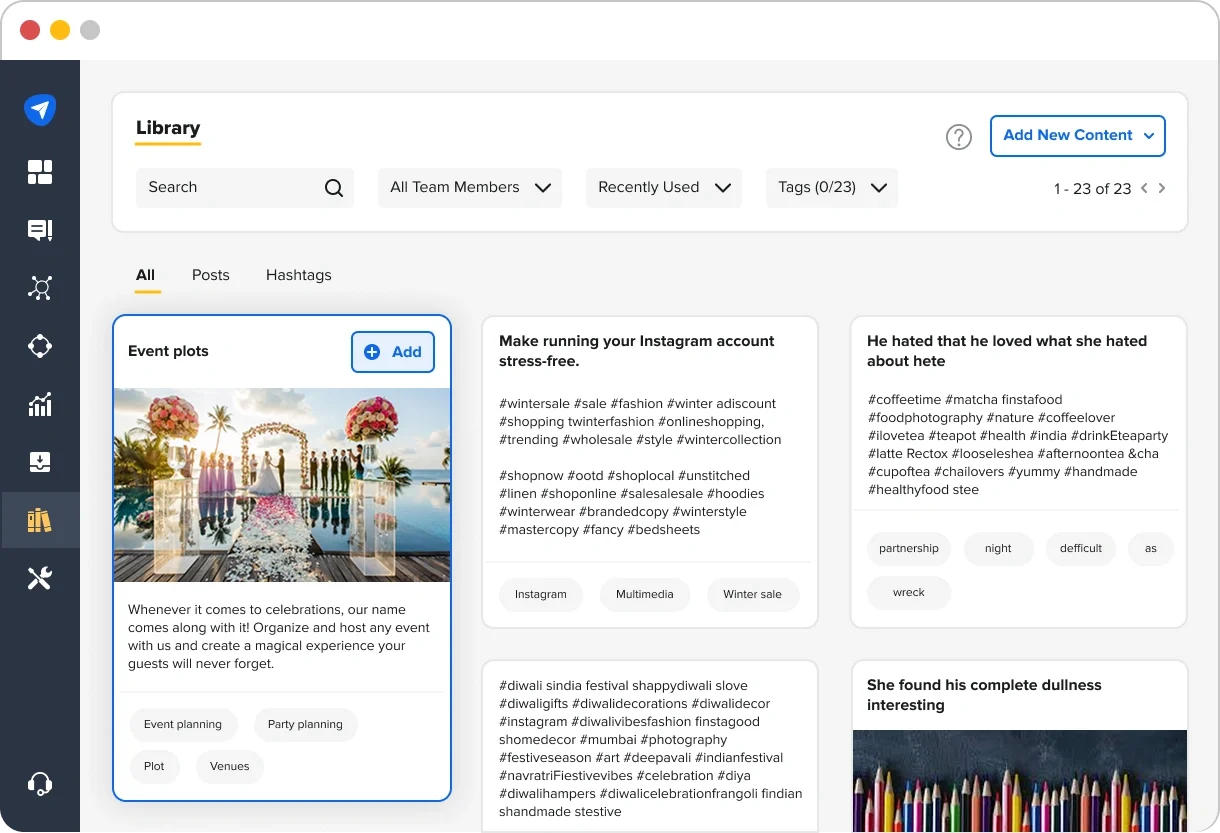
Step 3: Copywriting
Crafting the copy that will accompany your visuals. This step ensures that your messages resonate with your audience and encourage them to take action.
Key Activities:
- Writing Engaging Captions: Develop catchy and compelling copy that includes a clear call to action (CTA).
- Tailoring for Platforms: Customize copy for different social media platforms. For example, Instagram captions may be more informal, while LinkedIn requires a more professional tone.
- SEO for Social Media: Ensure your copy includes relevant keywords, especially on platforms like LinkedIn and Facebook, to improve organic reach.
- Incorporating Hashtags: Research and include relevant hashtags to increase discoverability (use SocialPilot’s free hashtag generator for suggestions).
A streamlined social media content workflow ensures you generate excellent copy that encourages engagement and drives users to take action, whether it’s visiting a website, making a purchase, or signing up for a newsletter.
Now, if you’ve ever stared at a blinking cursor wondering, “What do I even say here?”—we’ve been there too. That’s where SocialPilot’s AI Assistant (aka AI Pilot) can take the edge off.
You can feed it a topic, tone, or idea, and it’ll generate a solid draft you can tweak, polish, and make your own.
Bonus: You can also generate multiple versions of a caption and pick the one that fits best across Instagram, LinkedIn, or Facebook, without rewriting from scratch.
Phase 2: Feedback and Approval Workflow
Stakeholders review drafted social media posts, whether they are clients, marketing leads, or legal teams. Feedback is gathered and revisions are made.
Who’s Involved:
- Social Media Manager
- Creative Lead
- Stakeholders / Clients
- Marketing Directors
- (Sometimes) Legal/Compliance for sensitive industries
Key tasks:
- Send drafts to reviewers
- Collect feedback in one place
- Finalize the post
- Get sign-off before scheduling
Step 4: Approval
The approval step ensures that all content has been thoroughly reviewed and meets the brand guidelines, strategy, and goals before it is published live.
Key Activities:
- Internal Reviews: Team members or managers review content for grammar, spelling, tone, and overall quality.
- Client Approvals (if applicable): In an agency setting, clients may need to review and approve content before it is published.
- Feedback Incorporation: Once feedback is gathered, make any necessary revisions and prepare content for final approval.
The approval process helps catch mistakes early, ensures content is on-brand, and provides an opportunity to refine the content to meet objectives better.
This is where a lot of teams end up chasing feedback across emails, DMs, or shared docs.
Our users have found it way easier to manage approvals inside SocialPilot. You can assign posts for review, leave comments, and get approval all in one place. No version confusion, no “did someone approve this already?” moments.
Plus, once content is approved, it’s already queued and ready to go. No extra steps. No copy-pasting.
Phase 3: Scheduling and Promotion Workflow
Once approved, content is scheduled using a publishing tool (please don’t post manually unless you love stress). This is where everything goes live.
Who’s Involved:
- Social Media Manager
- Social Media Executive
- Paid Media Specialists (for boosting/promos)
Key tasks:
- Schedule social media posts across all platforms
- Adjust post timing by audience insights
- Use platform-specific features (like Twitter Threads or Instagram carousels)
- Keep a buffer for spontaneous content
Step 5: Scheduling
A strong social media presence is built on rhythm. Scheduling your content allows you to post consistently, even when you’re offline or busy with other tasks.
Key Activities:
- Setting Up Post Times: Schedule your posts for the best times when your audience is most active.
- Bulk Scheduling: Schedule multiple posts at once to save time and maintain consistency.
- Cross-Platform Scheduling: Schedule content to be posted on multiple platforms (Facebook, Instagram, LinkedIn, etc.) simultaneously.
This is where tools like SocialPilot make life 10x easier. You can schedule content across all major platforms, all from a single dashboard.
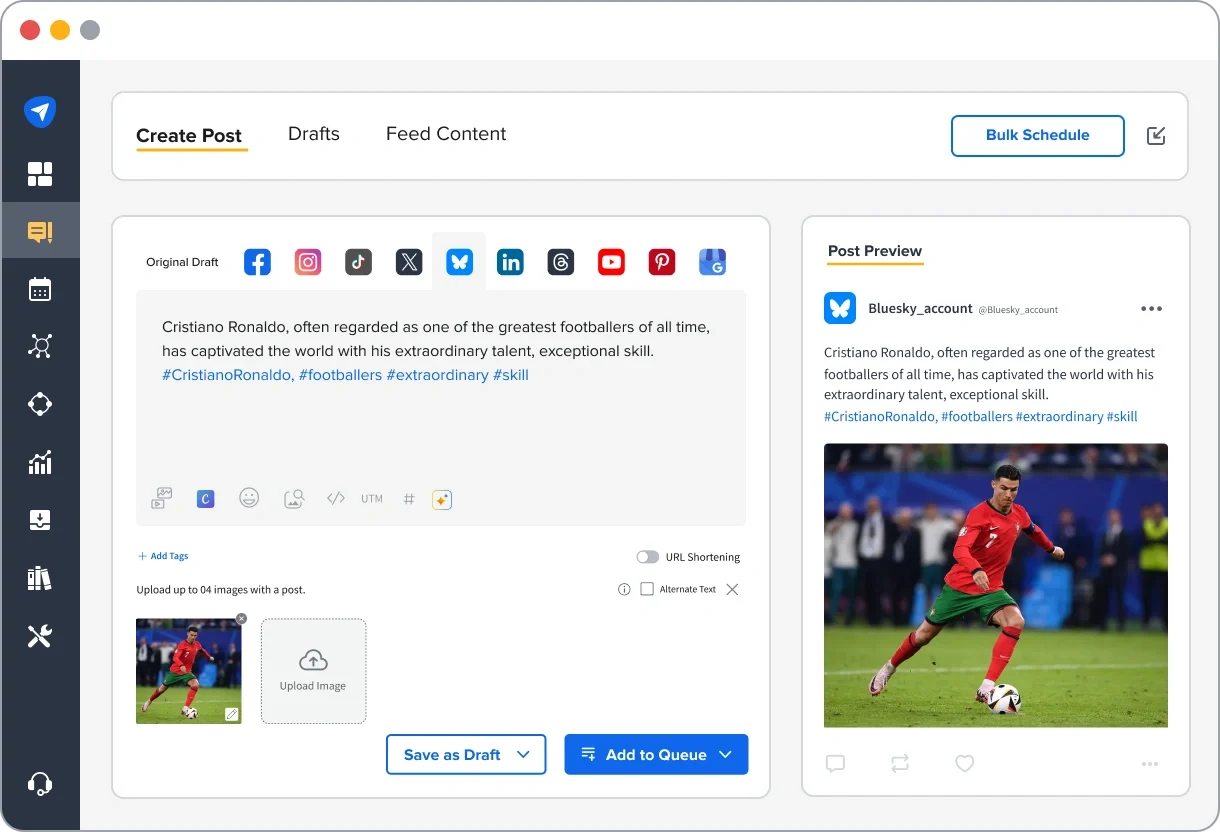
We also have the World’s first AI ChatGPT Scheduler. Simply describe the post you want—it will craft the caption, recommend the best time to publish, and schedule it for you, all in one go.
Step 6: Promoting
Promoting content involves running paid ads, collaborating with influencers, or boosting social media posts to increase their reach and engagement.
Key Activities:
- Paid Campaigns: Set up and manage paid social media ads to target specific audiences.
- Boosting Posts: Increase the visibility of high-performing posts through paid promotions.
- Collaborations: Partner with influencers or other relevant parties to expand the reach of your content.
Organic reach is limited, and paid promotions help you reach a broader audience, increase engagement, and drive conversions.
Phase 4: Monitoring and Analytics
After posts go live, it’s time to engage with your audience and review its social media performance. This phase closes the loop and tells you what to do more (or less) of.
Who’s Involved:
- Social Media Manager
- Customer Support or Community Manager
- Marketing Analyst
- Marketing Director
Key tasks:
- Track engagement, reach, and conversions
- Measure against goals set in Phase 1
- Identify best-performing formats, topics, or post types
- Use insights to improve next month’s plan
Step 7: Monitoring
This is your day-to-day pulse check—responding to comments, spotting what’s trending in your mentions, and staying present with your audience.
Key Activities:
- Engagement Monitoring: Track likes, comments, shares, mentions, and overall engagement with your posts to optimize your social media presence.
- Responding to Comments and Messages: Actively engage with your audience by replying to comments, messages, and mentions.
- Community Management: Monitor brand mentions and engage with your followers to build relationships.
Engagement is crucial for fostering relationships with your audience and enhancing brand loyalty.
During our social media strategy webinar, social media expert Sophie Lee says,
Doing all this across multiple platforms can get overwhelming fast. That’s where SocialPilot’s Social Inbox helps. It consolidates comments, messages, and mentions from various channels into a single dashboard, so you don’t have to switch between tabs to respond.
It’s a serious time-saver, especially if you’re managing multiple brands or juggling a lot of client accounts.
Step 8: Analyzing
Analyzing is the process of reviewing performance metrics to assess the success of your social media efforts and identify areas for improvement.
Key Activities:
- Track KPIs: Measure metrics such as engagement rate, CTR, conversions, and ROI.
- A/B Testing: Test different types of content, times, and formats to understand what works best.
- Adjust Strategy: Based on the data, make adjustments to your content, posting times, and promotional efforts.
Data-driven analysis enables you to refine your strategy and continually enhance the effectiveness of your content.
SocialPilot gives you clean, easy-to-read analytics dashboards across all major platforms. You can view your posts’ performance in one place, filter by platform or time frame, and even export reports to share with clients or leadership.
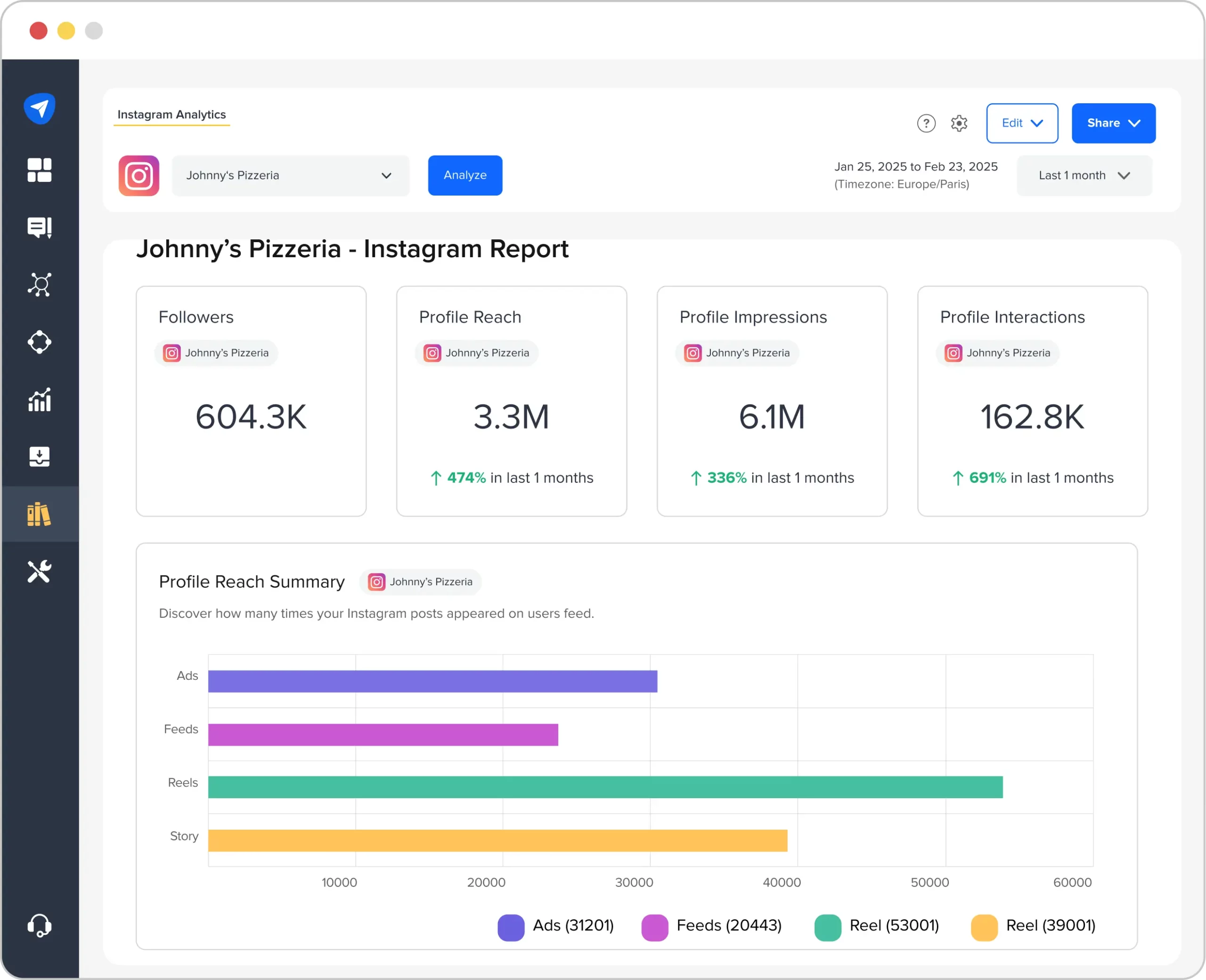
Step 9: Strategizing
Based on your analysis, strategizing involves refining your social media strategy to enhance future content and campaigns.
Key Activities:
- Adjusting Content Strategy: Identify content that performed well and plan to create similar social media posts in the future.
- Setting New Goals: Based on your performance, set new KPIs to focus on for the next cycle.
- Scalability: Plan how to scale content creation and promotions as your audience grows.
If you’re not sure where to start or want a more structured way to put your findings into action, grab our free Social Media Strategy Template. It helps you align goals, define your audience, and plan clear next steps across social media platforms.
Continuous optimization ensures that your social media efforts remain effective and aligned with your business goals.
With the successful social media workflow in place, social media stops feeling chaotic and starts feeling manageable. Every phase—from planning to strategizing—can run smoothly with a clear system and the right social media tools to support it.
Even with a solid workflow in place, it’s easy to fall into a few habits that quietly derail your progress. Here are some common mistakes and how to avoid them.
1. Overloading the Workflow
Trying to do everything at once —posting daily, experimenting on every platform, tracking every metric —can quickly lead to burnout.
Instead, build a rhythm that works for your team. Best social media automation tools handpicked by us to help you plan ahead, automate publishing, and avoid the chaos of daily manual posting. When your calendar runs itself, you can focus on strategy, not survival.
2. Neglecting Analytics
If you’re not measuring what’s working, you’re missing out on real growth opportunities.
With detailed analytics insights, you can keep tabs on engagement, reach, and performance across social media platforms—all in one place. No more hopping between tabs or patching together screenshots for reports.
3. Inconsistent Branding
When multiple people are involved in content creation, brand voice and visuals can easily go off track.
That’s where a streamlined social media content workflow makes a difference. Set up an approval workflow to fix all the social media approval bottlenecks and ensure that every post is reviewed and aligned before going live, thereby maintaining a consistent brand image across all platforms.
4. Ignoring Engagement
Not replying to comments or messages doesn’t just slow growth; it makes your brand feel unapproachable.
Find a suitable engagement tool such as SocialPilot that brings all your DMs, mentions, and comments into one place, so you can respond quickly without juggling multiple platforms.
Avoiding these mistakes isn’t about perfection; it’s about working smarter with the tools and systems that make everything more manageable.
An effective social media workflow isn’t just about saving time; it’s about making your entire process smoother, more intentional, and less reactive.
When each step, from planning to creation, approval, publishing, engagement, and analysis, has its place, things run more smoothly, teams stay aligned, and your content has room to perform.
Whether you’re a solo marketer or part of a growing team, tools like SocialPilot can help support every phase, so you’re not stuck managing it all manually. From AI-powered scheduling to approvals-on-the-go and real-time analytics, it’s built to keep your efficient social media workflow moving without the usual chaos.
Start small, streamline what you can, and let your content strategy finally breathe. Sign up for SocialPilot and see how simple, powerful, and stress-free social media management can be.