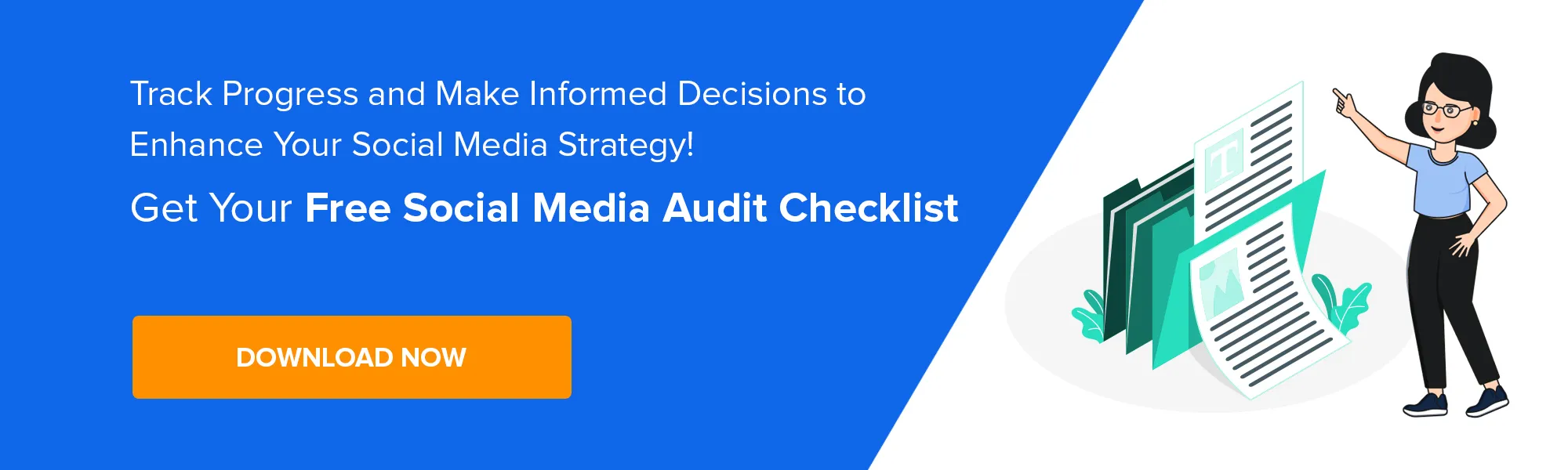How do you know your social media strategy is working for you? That’s where a social media audit comes in.
Think of the social media audit as a health check for your social media strategy. It helps you analyze how your social media is performing, understand which platforms are delivering, and spot opportunities for improvement.
Maybe you inherited a scattered social presence. Maybe no one has ever done a proper review. Or maybe you’ve just been too busy keeping up with content to step back and assess. Whatever the case, a social media audit is the first step to turning confusion into clarity.
Let’s break down how to conduct a robust audit that sets your strategy on the right path.
A social media audit is a holistic evaluation of your brand’s social media performance. It involves analyzing your social media accounts, content, engagement, and overall strategy to determine what’s working and what’s not.
During an audit, you’ll review key social media metrics like follower growth, engagement rates, and content performance across different platforms. The goal is to identify areas where you’re excelling and pinpoint where you need to restrategize.
It’s your roadmap to a stronger, more effective social media strategy. By conducting regular audits, you can stay ahead of trends, refine your approach, and ensure you’re making the most out of your social media presence.
Objectives of Social Media Audit:
- Understand your current performance with a snapshot of key metrics like engagement, reach, and follower growth.
- Spot areas for improvement by analyzing content performance, audience insights, and competitor trends.
- Align your social media efforts with business goals like traffic, lead generation, or brand awareness.
- Discover new growth opportunities by identifying untapped audiences or platforms worth exploring.
You know what auditing means, but why should you make this a regular process in your marketing journey??
A social media audit isn’t just about gathering data; it’s about solving real problems. An audit reveals a lot of underlying data and helps you identify the bigger picture.
Here’s how it addresses key pain points you may be facing:
- Lack of Direction: Auditing gives you a clear understanding of what’s working, so you can focus on strategies that drive real results.
- Wasted Resources: Stop spending time and money on platforms or tactics that don’t align with your goals. An audit shows you where to cut back or double down.
- Low Engagement: Identify which content resonates with your audience and optimize your strategy for better interaction and reach.
- Missed Opportunities: Find gaps in your strategy, whether it’s a platform you’re underutilizing or an untapped audience segment.
- Inconsistent Branding: Audits ensure your brand voice and messaging stay consistent across all platforms, creating a cohesive experience for your loyal followers.
- Unclear ROI: The audit brings up hard data for you to measure success and prove the value of your social media efforts to stakeholders.
Regular audits put you in control, making it easier to adjust and improve as you go. Ready to start?
Regardless of the nature of your or your client’s business, the audit process shared below will work for you. As you embark on your first audit, you’ll likely go through the ensuing steps.
Download our social media audit template to facilitate a smooth auditing experience. Use it to document the information articulated in each step, ensuring a cohesive and comprehensive auditing process.
While our audit template has all the essential metrics, we understand that every audit may have unique objectives. That’s why we’ve included customizable sections, enabling you to integrate metrics that align with your needs.
Step 1: Define Your Goals and Establish KPIs
The first and foremost step in conducting an audit is defining your goals and KPIs. Conducting an audit without clear social media goals is akin to driving a car through a pitch-black freeway without headlights.
By setting appropriate goals for each platform, identifying and assessing relevant KPIs in your audit becomes easier. It’s crucial to remember that different social channels warrant different goals.
Whether you’re increasing your follower count, boosting conversions, or fostering a community, having well-defined goals will effectively guide the direction of your audit.
Here are some of the common goals:

- Increasing brand awareness
- Driving website traffic
- Generating leads
- Building community
- Enhancing customer service
Ensure you set SMART goals, i.e., Specific, Measurable, Attainable, Relevant, and Time-bound goals. This framework helps you build a laser-focused strategy and increases your chances of achieving your goals.
After clearly outlining your goals, pinpointing the relevant key metrics to monitor in your audit becomes more straightforward. For instance, if one of your objectives is to increase engagement on Facebook, tracking KPIs like engagement rate, comments, likes, and shares is essential.
Here are some of the standard social metrics to include in your audit:
- Engagement metrics
- Publishing frequency
- Audience demographics
- Referral traffic
Refer to the KPIs table included in our social media audit template; input the relevant figures.

Here’s something you should also remember:
The primary objective of your inaugural audit is to examine the existing state of your social media presence and establish a benchmark for subsequent audits. Therefore, your audit must showcase the month, quarter, or year-over-year percentage change of different KPIs.
Why?
- Timely tracking will allow you to spot regular seasonal changes
- It gives you a better picture of growth with time
- Helps in making timely changes
Not sure which metrics matter for each network? This social media analytics guide breaks down engagement rate, reach, CTR, and more with examples.
Once you know your goals and KPIs, begin by assembling all the social media profiles under your name in a Spreadsheet. Does this seem rudimentary? Yes. But…
You will be well aware of all your social media profiles. This crucial step ensures that no inactive profiles, created and forgotten long ago, are overlooked.
You might also uncover unofficial accounts representing your brand created by affiliates or impostors. Identifying and closing these is essential. If you struggle to access those accounts, find out if your other team members, ex-members, or your clients might have access.
The goal here is to consolidate a comprehensive list of all your social profiles in one location, enabling efficient supervision and exploring new or missing opportunities on any channel.
Therefore, prepare to thoroughly search for your brand name on Google and every other social media network. Whether conducting an Instagram audit or taking stock of your Facebook pages, every network is important.
Step 3: Establish Benchmark
A benchmark is a standard or point of reference against which you compare your current performance. In the context of a social media audit, a benchmark is a set of performance metrics that serve as a baseline to measure the effectiveness and success of your social media marketing efforts.
Benchmarks help you understand how your current performance stacks up against your historical performance, industry standards, and competitors.
Here’s how you can establish benchmarks effectively:
- Gather your historical data – Collect your past data from social media platforms using their native analytics tools (e.g., Facebook Insights, Twitter Analytics, or Instagram Insights). To make data collection streamlined and smooth, you can use social media analytics tools like SocialPilot to gather data from all your accounts in one place and export it in a PDF.
- Understand industry standards – Research benchmarks specific to your industry to see how your performance compares to typical standards within your niche.
- Track competitors – Review your direct competitors’ performance, engagement rates, follower counts, content types, and posting frequency.
Step 4: Find out the Performance of Individual Channels
It’s time to analyze each social media channel’s performance individually to determine which platforms are driving the most value for your business and which may need your attention or a revised strategy.
Some of the common metrics across social media include engagement metrics (likes, comments, shares, retweets, and overall engagement rates), reach and impressions, follower growth, CTR, and conversion rates.
To find out the performance of each channel, you can consider these questions:
- How much traffic are we driving to our website from this social media platform?
- Is the platform helping you meet your business goals?
- How do these KPIs align with our business objectives?
- How do these rates compare to industry benchmarks?
- Are there platforms where we should increase our efforts or reconsider our strategy based on performance?
Based on these metrics, analyze which platforms are the gold mine for your business. By comprehending these numbers, you can discover new opportunities.
For example, if the analysis shows a major spike in Reddit traffic, maybe you should allocate a resource and consider revising your Reddit marketing strategy.
Doing a deeper health check on X? Here’s a simple framework to run a Twitter audit and spot quick wins.
Juggling analytics across countless platforms and accounts? It gets messy, fast. This is where you need a social media management tool to streamline your approach.
With SocialPilot, you get one clean dashboard to track your best-performing posts across multiple platforms on a centralized dashboard. Apart from providing platform-specific audit insights, SocialPilot also equips you with a custom report builder and the ability to schedule automated reports, making it easy to share performance updates with your team or clients on a regular basis.
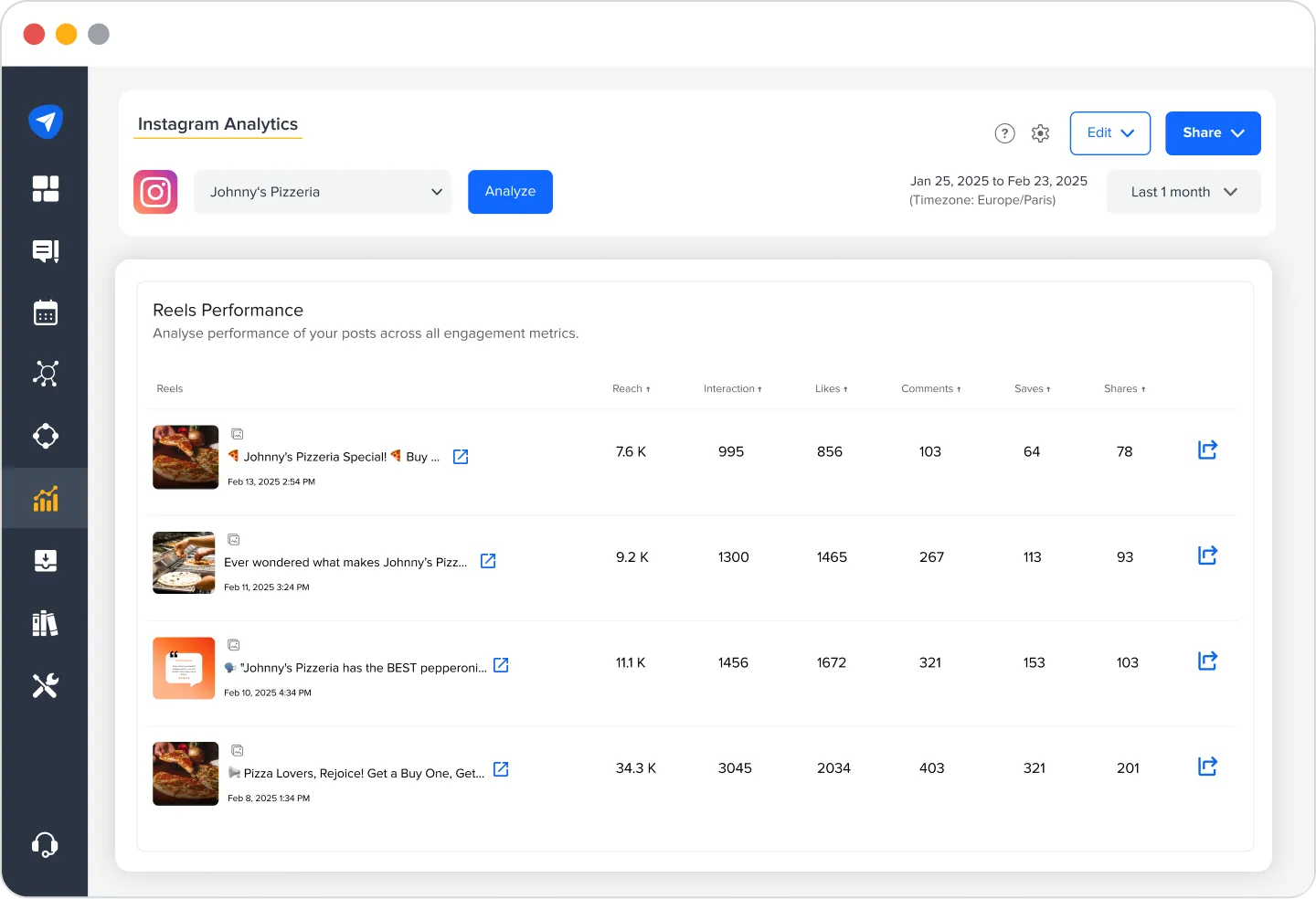
Step 5: Assess the Best Performing Content
Breaking down your marketing efforts and identifying which channels are meeting your business goals is fundamental.
The core objective of a social media audit is to create content that brings value to your customers and returns on your investments. Hence, it’s crucial to discern which content types already garner positive reviews and then intensify your focus on those.
Ask yourself, what is your audience gravitating towards? Are they educational videos, reels, polls, Q&A videos, chats, or memes?
Another way to put it – which posts are helping you achieve your social media goals? To answer these questions, delve deeply into your analytics to determine which social media posts achieve the highest engagement, impressions, and reach.
If YouTube is a key channel, use this YouTube audit to review watch time, retention, and top content before you double down
Step 6: Dig into Audience Data
The chances of your content getting viral largely depend on how relevant it is to your target audience. So, when compiling your social media audit report, dedicate a section to audience analysis across platforms.
This part of the audit report should include demographics like age, gender, location, interests, and when they are most active. This data will help you tailor your content and publishing schedule based on your audience’s needs and preferences.
Start by digging into the audience data of all your social media accounts and understanding who your audience is. Pay attention to things like age, location, interests, and how they engage with your content—including their reviews on social platforms. This helps you tailor your strategy and messaging to match what your real audience cares about.
Here are some key areas to focus on:
- Demographics: Look for age, gender, location, language, and occupation.
- Psychographics: What are their interests, hobbies, lifestyle choices, and beliefs?
- Behavioral insights: What type of content does the audience engage with? Are they interested in TikTok videos, Reels, or Twitter threads?
With all this information, you can create a winning social media content calendar with high-performing content.
Step 7: Analyze the Audit Using SWOT Analysis
Now that your audit report has ample data, it’s time to break it down into strengths, weaknesses, opportunities, and threats (SWOT).
Identify key strengths and weaknesses in your social media strategy and find opportunities and threats in the market. The goal is to find gaps and opportunities and use them to create an actionable plan.
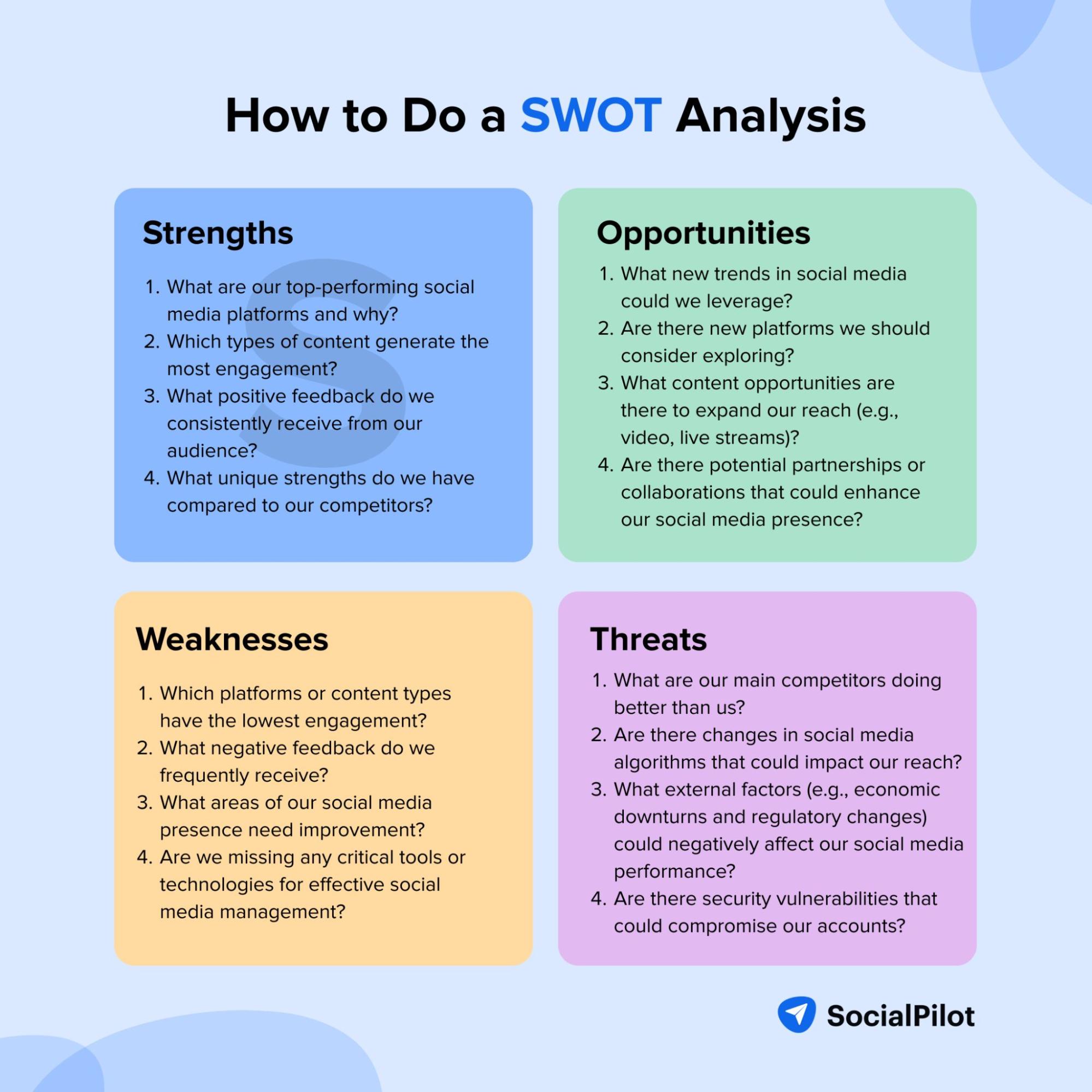
Here is how you can conduct a SWOT analysis:
- Strengths: Identify the strong points of your social media presence, such as high engagement rates or a well-established brand voice.
- Weaknesses: Recognize the areas that need improvement or are lacking, like inconsistent posting or a low follower count.
- Opportunities: Explore potential areas for growth and development, such as new social media platforms or untapped audience segments.
- Threats: Determine external factors that could pose challenges, like competitors or changes in platform algorithms.
Step 8: Prepare Action Items and Update Strategy
Once you’ve collected the data, it’s time to revise your marketing strategy and plan actions to achieve your social media goals. This step is crucial to ensuring that the insights you worked hard to collect are translated into practical actions and enhance your social media presence to achieve your goals.
Here are some questions you can ask yourself to streamline the process of listing action items and updating your strategy:
- Which social media platforms are delivering the best results for us and why?
- What type of content is performing best, and how can we create more of it?
- When is our audience most active, and how can we adjust our posting schedule for maximum engagement?
- What are the most significant strengths identified in our social media audit?
- What weaknesses need immediate attention and improvement?
- What new metrics or KPIs should we track to ensure our updated strategy works?
By addressing these questions, you can ensure your updated strategy is effective and aligns with your business goals.
What about the results?
Reflecting on the results of your actions might take time based on how you execute them and several other factors. Thats why running audits on a regular basis is crucial to optimize your strategy for better results.
Your audits can be as thorough and extensive as you want and include paid advertisements as well.
Wait, you don’t need to scratch your head off; we have created an extensive audit template to do the heavy lifting for you.
Audits are a great way to evaluate your social media presence and performance and identify areas for improvement. However, knowing how to do a social media audit is important to assess all metrics carefully and in a staged manner.
To showcase how you can run a comprehensive audit, let’s illustrate with a practical example. Below is a real-world style social media audit for Coca-Cola. We’ll conduct an audit focusing on their primary platforms: Facebook, Instagram, and Twitter.
Brand: Coca-Cola
Platforms Audited: Facebook, Instagram, Twitter (X)
Goals and Established KPIs
- Goal 1: Increase Brand Awareness
- KPI: Impressions, reach, and follower growth
- Goal 2: Boost Engagement
- KPI: Engagement rate (likes, comments, shares, hashtag usage)
- Goal 3: Drive Campaign Participation
- KPI: User-generated content (UGC) submissions, hashtag campaign entries
- Facebook: facebook.com/cocacola
- Instagram: instagram.com/cocacola
- Twitter (X): twitter.com/cocacola
Benchmark Scores
Based on industry standards and Coca-Cola’s past performance:
| Platform | Avg. Engagement Rate | Avg. Reach/Impressions per Post |
| 2% | 50,000 | |
| 3.5% | 100,000 | |
| 1% | 20,000 |
Facebook:
- Followers: 108 million
- Average Engagement Rate: 1.8%
- Average Reach per Post: 48,000
- Top-Performing Content: Product launch videos, influencer collaborations
Instagram:
- Followers: 3.1 million
- Average Engagement Rate: 4.2%
- Average Impressions per Post: 120,000
- Top-Performing Content: Reels, UGC, hashtag campaigns (e.g., #ShareACokeWithGenZ)
Twitter (X):
- Followers: 3.2 million
- Average Engagement Rate: 0.9%
- Average Impressions per Post: 18,000
- Top-Performing Content: Real-time event tweets, trending topic participation
Best Performing Content
- Facebook: Influencer-led video campaigns and interactive posts (polls, quizzes) drive the highest engagement.
- Instagram: User-generated content and Reels, especially those tied to hashtag campaigns like #ShareACokeWithGenZ, garner the most impressions and interactions.
- Twitter (X): Tweets during live events (sports, music festivals) and those leveraging trending hashtags see the best performance.
Audience Data
Facebook:
- Demographics: The company targets a broad age group on Facebook. However, the core audience is of 14 to 30 years with a balanced gender split.
- Active Times: Evenings and weekends
Instagram:
- Demographics: Coca-Cola targets Gen Z (16–24 years) on Instagram. It has slightly more focus on females.
- Active Times: 6 pm to 9 pm local time
Twitter (X):
- Demographics: The young adults between 18 to 34 years of age are targeted on X. The focus is more on the male audience.
- Active Times: During major events, afternoons
SWOT Analysis
After going through all the audit analysis, we found out these:
Strengths:
- Massive global following and brand recognition
- High engagement on Instagram, especially with UGC and Reels
- Strong influencer and celebrity collaborations
Weaknesses:
- Engagement rates on Facebook and Twitter are below industry benchmarks
- Content cadence can be inconsistent across some regions
- Limited localization of content in certain markets
Opportunities:
- Expand use of immersive content (AR, VR) for storytelling
- Leverage sustainability and social responsibility themes to connect with younger audiences
- Increase UGC-driven campaigns and interactive content
Threats:
- Algorithm changes affecting organic reach
- Rising competition from new beverage brands and viral social trends
- Shifting audience attention to emerging platforms (e.g., TikTok)
Action Items and Updated Strategy
Increase Video Content:
- Launch regular hashtag challenges (e.g., #ShareACokeWithGenZ) to encourage content creation and sharing by fans.
- Responsible: Social Media Manager
- Deadline: Ongoing
Diversify Content Formats:
- Produce more Reels, Stories, and interactive posts to match changing consumption habits.
- Responsible: Content Team
- Deadline: Monthly review
Enhance Localization:
- Tailor content to regional tastes and languages, especially for Facebook and Twitter audiences.
- Responsible: Regional Social Leads
- Deadline: Next quarter
Leverage Influencer Partnerships:
- Continue and expand collaborations with celebrities and micro-influencers to extend reach.
- Responsible: Influencer Marketing Lead
- Deadline: Quarterly campaigns
Monitor and Adapt to Algorithm Changes:
- Regularly review analytics and adjust content strategy to maximize reach as algorithms evolve.
- Responsible: Analytics Team
- Deadline: Bi-weekly
Next Steps
- Monitor Progress: Track engagement, reach, and campaign participation bi-weekly using platform analytics and third-party tools.
- Update Strategy: Adjust tactics based on data insights and audience feedback.
- Regular Audits: Conduct comprehensive social media audits every six months to stay agile and competitive
Best for:
Marketing Agencies, SMBs, Multi-Location Brands & Professionals.
Star Rating:
4.5/5 (G2), and 4.4/5 (Capterra).
Apps:
Android and iOS Mobile App and Web Version.
Social Media Platforms Supported:
Facebook, Instagram, LinkedIn, X (Twitter), YouTube, Google Business Profile, Threads, TikTok, Pinterest, and Bluesky..
Key Features:
- Clean User Interface
- In-Depth Page Analytics
- Post Analytics
- Most Active Likers, Commenters, and Sharers
- Audience Growth Metrics
- Hashtag Performance
- Best Time to Post
- Custom Reports
- Download Whitelabel Report
- Schedule and Share Reports
Pros
- SocialPilot offers comprehensive analytics capabilities, making it easier for brands and agencies to make data-driven decisions.
- The intuitive user interface is smooth and very easy to use.
- The platform enables you to manage multiple social media profiles from one dashboard.
- It is one of the value-for-money solutions for marketing agencies.
Brookelyn W.
I looked for a while to find the perfect tool for my social media marketing agency. Everything was too expensive, didn’t have exactly the tools I needed, or just didn’t work right. SocialPilot has been the best tool I’ve found! It has everything I could need! Scheduling, analytics, ease of use, affordable, and more! Highly suggest for anyone looking to run their social media channels!
Cons
- The tool doesn’t have the capability to run boost ads.
- It needs to make improvements to display more analytical data.
Megan H.
I wish I could run ads or boost posts through SocialPilot. This would help make it so I barely had to physically go onto the actual Meta platform and indivdual pages.
About SocialPilot:
SocialPilot is a social media management tool that provides an extensive look into your social media analytics for an effective auditing process. Whether you’re handling your own social media audit or your clients, this tool helps you track down all the important metrics across channels from one centralized dashboard.
Connect your accounts, and the tool will start pulling data for you. You can see your posts’ likes, comments, shares, and engagement rates. Find out how many new followers you got in a particular period of time, what type of content is rocking for you, and which accounts are the lead performers.
What really makes SocialPilot stand out is its Instagram-specific analytics. You get access to insights like story performance, hashtag engagement, and optimal posting times, so you can fine-tune your strategy with precision.
Need to share results? SocialPilot’s custom report builder lets you drag and drop exactly the data you want into professional-looking reports. Plus, if you’re working with clients, you’ll love the ability to create white-labeled reports with your own branding.
To save even more time, you can set up automated reporting—have reports delivered weekly or monthly straight to your inbox or your client’s. No manual downloads, no last-minute scrambles.
If you’re managing multiple social media accounts, you can even compare performance across profiles to see what’s working where and benchmark results. And with clear data charts and visual graphs, it’s easy to communicate findings and turn analytics into action.
| Ultimate | Premium | Standard | Essentials |
$170.00/mo$200
Billed annually (Save 15%)
|
$85.00/mo$100
Billed annually (Save 15%)
|
$42.50/mo$50
Billed annually (Save 15%)
|
$25.50/mo$30
Billed annually (Save 15%)
|
|
Streamline Social Media Management
|
|||
Overall Verdict:
We found this tool ideal for enterprises seeking comprehensive reports across all social media profiles, with the ability to monitor conversations from over 150 million data sources to enhance marketing strategies. However, users face challenges with the interface and steep learning curve, and the lack of pricing transparency requires reaching out to the team for negotiation.
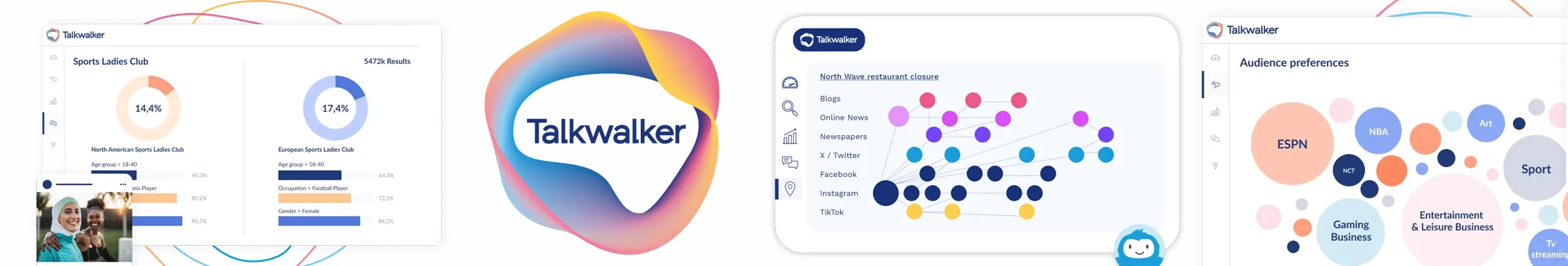
Best for:
Larger enterprises, mid-size businesses, and brands aim to monitor their social media presence.
Star Rating:
4.3/5 (G2), and 4.3/5 (Capterra).
Apps:
Web Version
Social Media Platforms Supported:
Twitter, Facebook, YouTube, Instagram, and LinkedIn
Key Features:
- Social Listening
- Social Benchmarking
- Media Monitoring
- Customer Feedback Analytics
- Audience Insights
Pros
- The tool offers in-depth performance metrics and real-time updates.
- You can easily track brand mentions.
- It offers hassle-free email alerts to share quick updates.
Younes B.
I have been using Talkwalker for more than 3 years now. I like the depth the tool can go into bringing results. Even when a nano influencer or small media website mentions your brand, Talkwalker’s web crawlers don’t disappoint you and show you the results. In almost real-time. The email alerts are a huge time saver, too. I don’t bother signing in unless it is necessary.
Cons
- Several users have faced glitches while using the tool.
- Tagging in the tool is slow and takes time to update.
Daisy K.
Talkwalker isn’t without its glitches. Tagging in Talkwalker can be slow to update, without notifications when tagging is complete, and delays in updating new tags to the filters section.
Our Experience:
Talkwater is a renowned social media monitoring platform that is best suited for large enterprises. It offers extensive listening, benchmarking, monitoring, and audience insights functionalities. This AI-powered tool uses NLP and Generative AI to help businesses enrich and categorize data quickly to produce actionable insights.
Businesses use this tool in their auditing process to analyze engagements, track brand mentions, sentiments, reach, top social media posts, and more. You can use Talkwater to compare your social media performance against your competitors or the industry and identify what part of your strategy is working and what is not.
Pricing Plans:
There are four pricing plans: Listen, Analyze, Business, and Premium. The prices are not mentioned on the website, so you need to contact the team.
Overall Verdict:
We found this tool ideal for enterprises seeking comprehensive reports across all social media profiles, with the ability to monitor conversations from over 150 million data sources to enhance marketing strategies. However, users face challenges with the interface and steep learning curve, and the lack of pricing transparency requires reaching out to the team for negotiation.

Best for:
Medium to Large Businesses and Enterprises.
Star Rating:
4.5/5 (G2), and 4.4/5 (Capterra).
Apps:
Android and iOS Mobile App and Web Version.
Social Media Platforms Supported:
Facebook, Instagram, LinkedIn, X (Twitter), YouTube, Threads, Pinterest, and TikTok.
Key Features:
- Social Media Analytics
- Competitor Analysis
- Hashtags Monitoring
- Team Collaboration and Workflow Approval
- Custom Reports
Pros
- The tool offers a detailed look at performance metrics.
- You get access to in-depth insights and demographic data.
- The up-time of the tool is really good.
Shane S.
Sprout has it all. Analytics, content scheduling, ability to reply, etc. We use many features of Sprout and they all perform really well and consistently over time. It is easy to engage with our community with Sprout and repost UGC, a huge plus for our line of work.
Cons
- The tool is costly compared to competitors.
- Users feel the pricing structure is over-complicated.
- Customer support is not prompt.
Matt V.
Everything else. They sign you up for a one year contract and then auto-renew you for another year. We didn’t even see the email as it went to spam. They will not let us out of the contract early. This is an overpriced system. There are dozens of other systems that do what they do for much cheaper and without these crazy ONE YEAR terms for a piece of SaaS. I was honestly stunned.
Our Experience:
Sprout Social is a robust social media tool that helps businesses audit their social media accounts and track what part of their strategy works and where it needs to be updated. The tool lets you analyze metrics such as engagement rates, audience growth, reach, conversions, post-performance, and more.
During our analysis, we found that its competitor’s analytics collect and compare data from your competitors to monitor their progress and benchmark their progress. You can also track how your paid advertising campaigns are performing on social media. The tool supports Facebook, Instagram, X/Twitter, TikTok, Threads, Pinterest, LinkedIn, and YouTube.
Pricing Plans:
The pricing plans start on the higher side. The lowest plan costs $199/month for 1 user and 5 social profiles. Other plans are as follows: Professional ($299/month), Advanced ($399/month), and the Enterprise Plan (Custom).
Overall Verdict:
From our experience, Sprout Social offers fair social media analytics capabilities and is very suitable for enterprises. Even though the pricing is on the higher side and there is some lack of active customer support, the tool is well-suited for enterprise businesses that want comprehensive analytics features, paid analytics, and access to competitor analysis.

Best for:
Medium to Large Businesses and Enterprises
Star Rating:
4.1/5 (G2), and 4.3/5 (Capteera)
Apps:
Mobile and Web Version
Social Media Platforms Supported:
Facebook, Instagram, Twitter, TikTok, LinkedIn, YouTube, and more
Key Features:
- Social Analytics
- Brand Sentiment Analysis
- Follower Analysis
- Paid Advertising Analysis
- Custom Reports
Pros
- The user interface is intuitive and easy to use.
- No steep learning curve.
- Visual graph reports make analyzing easy.
Thomas H.
The user interface is very user-friendly. Navigating through the platform is intuitive. The team didn’t need a tech manual to figure out how to schedule posts, track engagements, and keep an eye on our social presence.
Scheduling posts is the favorite feature. Being able to plan and organize content in advance saves lots of time.
The analytics dashboard is like a crystal ball. Even without a background in analytics,the team can understand how our posts are performing. The visual reports are a game-changer.
Cons
- The mobile browser version is not user-friendly.
- The customer support is not responsive.
Thomas P.
The user interface in browser. The user interface on desktop is acceptable but the most recent update has done more harm than good in my opinion. Eventhough there is an app available on mobile platform accessing Falcon.io via browser on mobile is bad experience.
Our Experience:
Brandwatch is a comprehensive social media audit tool combining customer intelligence, social media management, and influencer marketing. It uses sentiment analysis to assess brand reputation and provides real-time analytics on engagement rates, share of voice, and audience demographics. Businesses can compare performance with competitors and uncover areas for improvement to refine their social media strategies effectively.
Pricing Plans:
Brandwatch offers 3 entirely custom-made plans depending upon the user’s feature needs. While they do not disclose the exact price, we used and found that their plan starts at $800/month.
Overall Verdict:
Brandwatch is a powerful social media auditing tool, offering advanced analytics, social listening, and data-driven reports, making it ideal for businesses seeking deep insights. Although it’s on the higher pricing side, its extensive features and support make it worth the investment; however, exploring Brandwatch alternatives may help find tools better suited to specific needs and budgets.

Best for:
Medium to Large Businesses and Enterprises
Star Rating:
4.2/5 (G2), and 4.4/5 (Capterra)
Apps:
Android, iOS, and Web Version
Social Media Platforms Supported:
Facebook, Instagram, Threads, Twitter, TikTok, LinkedIn, Pinterest, and YouTube
Key Features:
- Comprehensive Social Analytics
- Competitor Analysis
- Team Collaboration
- Social Listening
- Paid Ads Analysis
Pros
- Posts can be easily scheduled.
- Comprehensive reports of all channels in one dashboard.
- It makes managing multiple accounts easier.
Srikanth C.
The scheduling option helped us to be on top of our social media marketing game. Moreover, the best part is, we’re now able to see the reports across all channels in a single dashboard, helps us to manage everything under one roof.
This helped us to understand what worked and what didn’t go well.
Cons
- Several crucial reporting features are missing.
- The tools lack some important analytics metrics tracking.
Mohamed Y.
The least helpful thing, from my point of view, is the reporting and analytics metrics. Hootsuite missed a lot of performance metrics, and also they need to add a feature that allow us to put our sentiment on each message.
Our Experience:
Hootsuite is a popular social media management tool that helps businesses schedule posts and access comprehensive analytics across platforms like Facebook, Instagram, and Twitter. It lets you track key metrics such as engagement, follower growth, and post-performance while offering competitor insights.
Its customizable reports and collaboration features make it ideal for businesses looking to manage and audit social media effectively.
Pricing Plans:
Hootsuite offers three pricing tiers after a 30-day trial, ranging from $99/month to $249/month, catering to different social account and user needs.
Overall Verdict:
Hootsuite is a fair choice for auditing social media, offering essential features and ease of use to optimize strategies. While its high pricing and lack of specialized features may not suit all, it’s ideal for large-sized businesses and Enterprises.
Now that you’re equipped with the tools to audit your social media, it’s time to make the process even easier. Our free Social Media Audit Checklist will guide you through each step, ensuring you don’t miss any crucial details. And if you’re looking for more social audit tools, we’ve included a few extra options above to help you dig even deeper.
Let’s dive into the checklist and get your strategy on track!
Are you ready to take control of your social media strategy? Streamline your audit process with our free checklist! This simple, step-by-step guide will help you evaluate your accounts, identify key insights, and optimize your strategy for better results.
Ready to Audit Your Social Media Profiles?
Elevating your brand’s social media presence hinges on a strategy informed by rich, actionable data.
A social media audit checklist is your gateway to such invaluable insights, enabling you to refine and optimize your approach across various platforms. The steps provided are your roadmap to conducting a comprehensive audit, ensuring your strategies are always aligned with the dynamic digital landscape.
Remember, regular audits are key to staying ahead. They allow you to seize new opportunities and address any setbacks promptly.
And, when you’re ready to implement your audited strategies, tools like SocialPilot are your allies in seamless growth, offering unmatched scheduling, analytics, and collaboration features.
Dive in with a free trial to experience the transformative impact of SocialPilot on your social media endeavors!