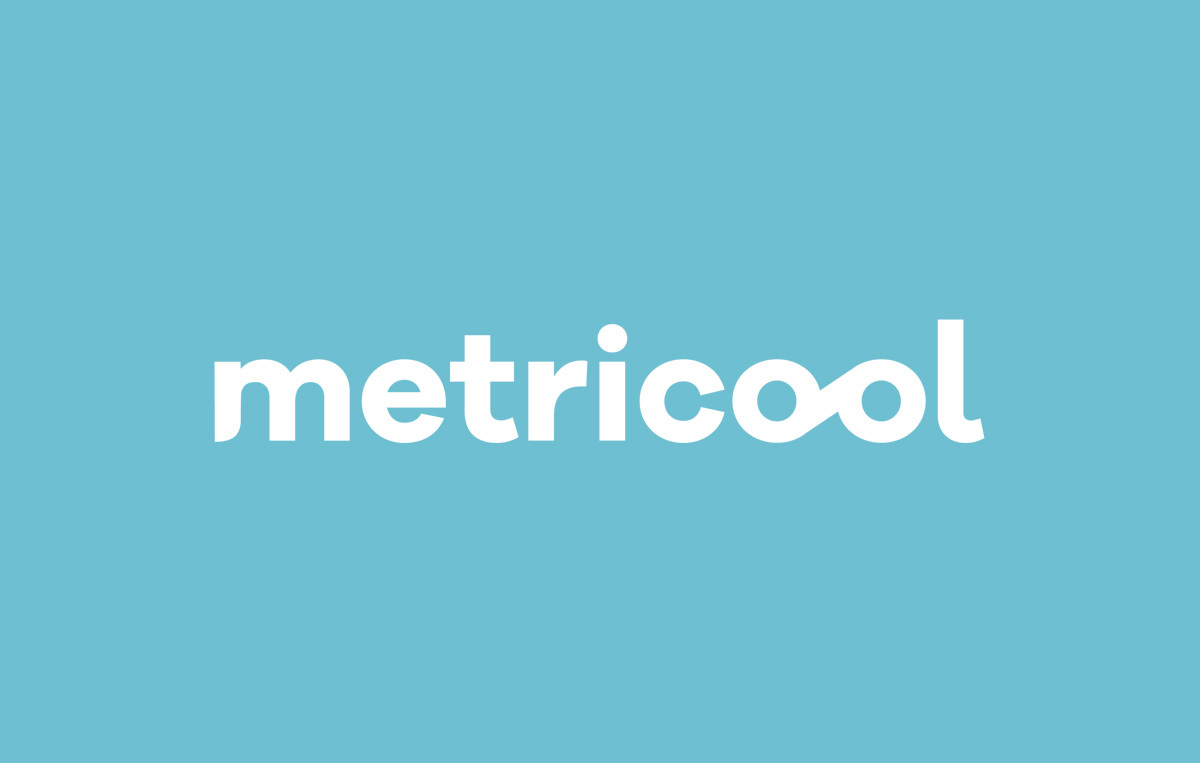Picking the right social media tool can feel overwhelming, especially when both options seem solid on the surface.
In this guide, we’re putting Metricool and Buffer head-to-head to help you figure out which one’s actually the better fit for your workflow. And while we’re at it, we’ll also show you how SocialPilot stacks up, just in case there’s an even better option you haven’t considered yet.
We didn’t just skim through feature lists. We got hands-on experience with both tools, examined real user feedback from platforms like G2 and Capterra, and tested the features that truly matter, such as scheduling, analytics, ease of use, and pricing.
Whether you’re a solo creator, part of a small team, or growing an agency, this breakdown will give you a clear picture of what each platform can (and can’t) do.
How We Evaluated Metricool and Buffer
To deliver a reliable comparison between Metricool and Buffer, we analyzed the features that matter most to social media marketers, like scheduling, analytics, engagement, collaboration, ad management, and user experience.
Our review combines hands-on testing, recent platform updates, and user feedback from sources like G2 and Capterra. We also evaluated pricing, scalability, and ease of use to help freelancers, agencies, and in-house teams find the right fit.
This guide is built by marketers who actively use these tools, so our insights are based on real-world application, not theory. Our goal: help you choose a platform that aligns with your team’s needs and growth goals.
Metricool vs Buffer: Quick Comparison
Choosing between Metricool and Buffer can be tricky; they both help simplify your social media game, but in very different ways. Metricool leans into data, ad tracking, and deeper analytics, while Buffer wins on clean design, ease of use, and straightforward scheduling.
Both are solid picks. The right choice really comes down to what matters most to your team: smarter insights or a simpler workflow.
To help you compare them clearly, we’ve broken down everything from pricing and user experience to features and team collaboration. Additionally, we’ve added SocialPilot to the mix, allowing you to compare it with other powerful, affordable alternatives.
|
Metricool |
Buffer |
SocialPilot |
|
|---|---|---|---|
| Number of Reviews | 86 | 1010 | 830 |
| Overall Star Rating | |||
| Ease of Use | |||
| Quality of Support | |||
| Ease of Setup | |||
| Minimum Pricing | $22/Month | $6/Month | $30/Month |
| Number of Social Accounts | 5 | 1 | 7 |
| Number of Team Members | 1 | 1 | 1 |
| Scheduling & Publishing |
|
|
|
| Analytics |
|
|
|
| Social Inbox |
|
|
|
| Collaboration |
|
|
|
| Whitelabel |
|
|
|
| Whitelabel |
|
|
|
| AI Assistant |
|
|
|
| Best For | Social Media Professionals, Small & Enterprise Businesses | Professionals and SMBs | Marketing Agencies, SMBs, Multi-Location Brands & Professionals |
| Learn More | Learn More | 14 Days Trial |
When comparing Metricool and Buffer, the biggest difference lies in depth vs simplicity. Metricool brings more to the table in terms of analytics and ad campaign tracking, while Buffer shines for its clean UI and easy scheduling, ideal for creators and lean teams.
SocialPilot, meanwhile, offers a middle ground with affordable pricing, robust features, and strong team collaboration, making it a smart alternative for scaling brands and agencies.
PS: Already familiar with Metricool and Buffer? Jump ahead to the head-to-head comparison section. This overview is for those still learning the basics of both tools.
Metricool Overview
Metricool is becoming a popular tool among marketers, agencies, and creators who want to manage both organic and paid campaigns from one dashboard. It combines scheduling, analytics, and ad management in a single, powerful platform.
If you’re looking for a tool that goes beyond just posting content, one that lets you analyze competitor data, track hashtags, monitor ads, and even get real-time web analytics, Metricool delivers on all fronts.
With support for platforms like Facebook, Instagram, LinkedIn, YouTube, TikTok, and even Google Ads, Metricool helps you schedule posts, run ad campaigns, and generate performance reports, all in one place.
Verified User
Graphics are very visual, updates are applied frequently, and customer service is prompt. Data should not be collected for completely closed months, and should be for the last X days.
Buffer Overview
Buffer has always been the lightweight champion of social media tools, loved for its clean interface, affordability, and ease of use. It’s a favorite for solopreneurs, startups, and small marketing teams looking for an intuitive way to manage their social presence.
From content scheduling and basic analytics to replying to comments and using an AI Assistant for post creation, Buffer simplifies daily social media tasks without the clutter of unnecessary features.
It allows you to plan, schedule, and publish to multiple social media platforms with minimal effort, making it a solid pick for anyone who prioritizes simplicity, speed, and smart automation on a budget.
Victory J.
With Buffer, content scheduling to various social media platforms from a single dashboard is seamless and possible. The user interface is also great.
If you are looking for an effective tool that offers Metricool scalability, Buffer simplicity, and even more features, SocialPilot is the answer.
SocialPilot isn’t just another scheduling tool; it’s a powerful, all-in-one platform designed to scale with your needs. Whether you’re managing multiple client accounts or running an agency, it helps you do more with less effort.
From bulk scheduling and a drag-and-drop calendar to AI-powered content creation, direct publishing, and a unified inbox, every feature is built for efficiency. Its collaboration tools, white-label reporting, and custom workflows make it a serious asset for professionals who need more than just basic publishing.
Megan H.
It’s the most upfront pricing of any platform, fits exactly what I need, and is really affordable. Blows the competition out of the water in that sense! I use it to manage around 120 different location pages for a large retailer, and am able to group them by franchise group, so it is super organized in that way. It was really easy to set up groups and get all my pages connected. Customer support is SO fast to respond whenever I need specific help on something. I use this platform nearly every workday.
Metricool Vs. Buffer: Head-to-Head Feature Comparison
Scheduling and Publishing
Metricool and Buffer both offer powerful scheduling features, but the experience and flexibility you get from each tool can vary widely depending on your goals and team size.
Below, we break down how each platform handles content scheduling and publishing across channels, alongside SocialPilot, and where they shine (or fall short) depending on your workflow.
|
Metricool |
Buffer |
SocialPilot |
|
|---|---|---|---|
| Smart & Advanced Queueing |
|
|
|
| Customize Post for Each Platform |
|
|
|
| Post Preview |
|
|
|
| Canva Integration |
|
|
|
| Unsplash Integration |
|
|
|
| Slack Integration |
|
|
|
| URL Shortener |
|
|
|
| Visual Post Support (Image, Video, GIF) |
|
|
|
| UTM Parameters |
|
|
|
| Cloud Storage |
|
|
|
| Hashtag Suggestions |
|
|
|
| Create Post Extension |
|
|
|
| WordPress Social Media Plugin |
|
|
|
| AI-powered Scheduling |
|
|
|
| Advance Publishing Capabilities | |||
| Save Draft Posts |
|
|
|
| AI Assistant |
|
|
|
| Watermark on Images |
|
|
|
| Bulk Scheduling |
|
|
|
| Auto publishing from RSS |
|
|
|
| Social media calendar |
|
|
|
| Mobile App |
|
|
|
| Browser Extension |
|
|
|
| AI Suggested Best Time to Post |
|
|
|
| Image Editor |
|
|
|
| Advance Facebook Publishing Capabilities | |||
| Reel Scheduling |
|
|
|
| Support Album Posts |
|
|
|
| Support Carousel Posts |
|
|
|
| Alternate Text on Image |
|
|
|
| Support Facebook First Comment |
|
|
|
| Audience Targeting |
|
|
|
| Boost Post Scheduling |
|
|
|
| Support Mention and Hashtags |
|
|
|
| Advance Twitter Publishing Capabilities | |||
| Location Tagging |
|
|
|
| Support Mention and Hashtags |
|
|
|
| Support Multiple Image Posts |
|
|
|
| Threads Scheduling |
|
|
|
| Advance Instagram Publishing Capabilities | |||
| Reel Scheduling |
|
|
|
| Story Scheduling |
|
|
|
| Carousel scheduling |
|
|
|
| Tag Profiles on Images |
|
|
|
| Location Tagging |
|
|
|
| Support Instagram First Comment |
|
|
|
| Instagram Grid |
|
|
|
| Advance LinkedIn Publishing Capabilities | |||
| Carousel scheduling |
|
|
|
| Audience Targeting |
|
|
|
| Support LinkedIn First Comment |
|
|
|
| Advance YouTube Publishing Capabilities | |||
| Shorts Scheduling |
|
|
|
| Mention of Other YouTube Accounts |
|
|
|
| Learn More | Learn More | 14 Days Trial | |
Metricool combines scheduling with in-depth performance tracking, making it a strong option for brands that want more visibility into how their content performs. You can schedule content across platforms like Instagram, Facebook, LinkedIn, X (Twitter), YouTube, TikTok, and Google Business Profile from a unified visual planner. It also allows blog post scheduling and ad tracking (Google and Meta), which is a bonus for content-heavy and ad-driven strategies.
However, its interface may feel slightly overwhelming for beginners, and some users report a steeper learning curve compared to simpler tools like Buffer. Also, the absence of advanced collaboration workflows makes it less ideal for larger teams or client-heavy agencies.
Mónica D.
The simplicity of publishing posts and viewing metrics allows you to work more towards your objectives. It has the option to choose hashtags and posts on all networks.
Buffer sticks to the basics and does it well. It’s known for its no-frills, clean interface that makes scheduling posts feel effortless, even for first-time users. You can plan and queue content for all major platforms like Facebook, Instagram, LinkedIn, and X (Twitter), and view it in a calendar format.
Its strength lies in simplicity. But that also means fewer advanced options – no bulk scheduling, no first-comment support, and limited customization for posting times. It’s great for solopreneurs or small teams who just want to stay consistent without diving into analytics or complex workflows.
Palak G.
Buffer dashboard is neat and clean. You will only see a queue of social media posts that you’ve queued to review, or more appropriately, which are scheduled to be reviewed. The dashboard is really attractive and organized. But, we can’t tag other pages, which is a huge drawback for us. Buffer is picky about what video files it takes
After comparing Metricool and Buffer, we tested SocialPilot, which strikes a perfect balance between advanced features and simplicity. It offers bulk scheduling (up to 500 posts), a clean drag-and-drop calendar, and first-comment support on Instagram, Facebook, and X – great for boosting reach and engagement.
What makes it stand out? Features like AI-powered scheduling, platform-specific post customization, and a Chrome extension that lets you create and queue posts as you browse. For agencies and growing teams, it’s fast, scalable, and easy to adopt without the heavy learning curve.
Verified User in Entertainment
SocialPilot provides a wide range of features for an affordable price point, which was key for us when selecting a social media management platform. It is intuitive to navigate, so implementing it and training new staff on it has been a breeze. I really appreciate the number of platforms that can be integrated into your account and the ability to schedule a large number of posts. Batch scheduling and duplication are also particularly nice and easy to use. I also really appreciate the ability to manage your inboxes within the software. It really eliminates the need to have all the accounts on your phone
Analytics Capability Comparison
When it comes to analytics, both Metricool and Buffer provide performance-tracking features to help users understand what’s working and what’s not. However, the depth, usability, and client-facing capabilities vary quite a bit. Here’s a breakdown of what each tool offers, compared to SocialPilot.
|
Metricool |
Buffer |
SocialPilot |
|
|---|---|---|---|
| Whitelabel Downloadable Report in PDF Format |
|
|
|
| Email PDF Report to Client |
|
|
|
| Auto Schedule Report with Team and Client |
|
|
|
| Custom Report Builder |
|
|
|
| Cross-Platform Analytics Dashboard |
|
|
|
| Post-Level Performance & Top Content Insights |
|
|
|
| Audience Growth & Engagement Metrics |
|
|
|
| AI-Powered Performance Insights |
|
|
|
| Team/Client Tagging in Reports |
|
|
|
| Learn More | Learn More | 14 Days Trial |
Metricool offers a detailed analytics suite covering all major social platforms, website traffic, and even ad performance. It’s particularly helpful for teams managing both organic and paid campaigns from one dashboard. Users can track key metrics like impressions, clicks, engagement, and follower growth across Facebook, Instagram, LinkedIn, X (Twitter), TikTok, YouTube, and Google Business Profile.
One standout feature is its reporting for Google Ads and Facebook Ads, giving users a unified view of paid and organic strategies. While its reports are visually appealing and exportable, advanced custom reporting and branding are reserved for higher plans.
Alessa
Ease of useAutolists, Autolists, Autolists! (My main selling point) Analytics. NO LINKS when using Pinterest in Autolists (this is a big NO for me, I would not recommend Metricool until this is fixed).
Buffer, in contrast, takes a more lightweight approach to analytics. Its reporting is clean and easy to digest, focusing on post performance, engagement, and reach across platforms. While suitable for solopreneurs or small teams who need basic visibility, Buffer lacks advanced features like white-labeled reports, competitor tracking, or social listening.
It’s ideal for those who want straightforward performance data without overwhelming dashboards, but may fall short for teams managing multiple clients or campaigns.
Verified User in Legal Services
I like how easy it is to plug in the online account information. I dislike how easy it is to accidentally share things, and the free analytics are garbage
SocialPilot bridges the gap between simplicity and depth. It offers platform-specific analytics and performance tracking for engagement, clicks, impressions, follower trends, and top content.
For agencies, the ability to generate white-labeled PDF reports with just a few clicks makes reporting to clients seamless. It also includes the best time to post suggestions and team-based insights, all without locking essential features behind premium tiers.
Charles A.
It makes managing multiple social media accounts seamless, especially with its drag-and-drop calendar and bulk scheduling feature. I have also appreciated the detailed analytics and reporting tools, which help track performance and optimize content, and are easy to access for the teams.
Inbox/Listening Capability Comparison
When managing multiple conversations and brand mentions across platforms, having a unified inbox and social listening features can save hours and ensure no engagement opportunity is missed. Here’s how Metricool and Buffer compare, alongside SocialPilot.
|
Metricool |
Buffer |
SocialPilot |
|
|---|---|---|---|
| Can Reply to Messages |
|
|
|
| Can Reply Questions and Reviews |
|
|
|
| Can Reply on Visitor Posts |
|
|
|
| Reply to Comments and Mentions |
|
|
|
| Learn More | Learn More | 14 Days Trial |
Metricool offers a solid unified inbox feature for managing incoming messages and comments across Facebook, Instagram, X (Twitter), and Google Business Profile. It enables users to respond to conversations in real-time from one dashboard, improving customer engagement and team efficiency.
While it doesn’t yet provide full-scale sentiment analysis or advanced listening features like trend or keyword tracking, its streamlined approach suits small to medium-sized businesses looking for reliable community management tools.
Mark B.
The Planner feature makes it easy to schedule posts across multiple social media channels. The mobile app is not as powerful as the desktop interface, but that is a minor problem. The analytics provide vital insights, and the integrated inbox allows you to see and respond to every interaction in one place. It’s easy to set up connections to all your accounts, and once linked, they are maintained easily.
Buffer, on the other hand, does not offer a unified inbox or any form of social listening. If your team frequently engages with followers via DMs, comments, or mentions across channels, you’ll likely need a separate tool to fill this gap. Buffer focuses more on publishing and analytics, so users looking for conversation management or monitoring capabilities may find it limited in this area.
Verified User in Insurance
Modern interface and easy to subscribe to. Hard to understand how to use, limited offerings for the free and first-tier subscription
SocialPilot’s social inbox is your all-in-one hub for managing conversations across all social media platforms without switching tabs. It lets you instantly reply to comments, messages, and reviews in real time, assign chats to team members, and track engagement from a single dashboard.
With real-time updates, smart filters, and collaboration features, it transforms messy inboxes into organized conversations, saving time, boosting productivity, and enhancing your response game like never before. But it lacks a social listing feature.
Verified User in Commercial Real Estate
Very simple and organized. As a social media manager/freelancer, it has everything I need, and it is at a good price in comparison to other tools. I also enjoy the Canva integration and social inbox.
Effective collaboration is key to keeping your social media strategy organized, consistent, and scalable. Whether you’re working with a small team or managing multiple clients, the right tool can make all the difference.
Let’s see how Metricool and Buffer compare, alongside SocialPilot:
|
Metricool |
Buffer |
SocialPilot |
|
|---|---|---|---|
| Free Unlimited Client Onboarding |
|
|
|
| Per Post Multi-User Collaboration |
|
|
|
| Access Management |
|
|
|
| Content Approval Workflow |
|
|
|
| Approval on-the-go |
|
|
|
| Learn More | Learn More | 14 Days Trial |
Metricool allows for basic team collaboration with features like multi-user access and role assignment. It’s suitable for small teams that need to manage multiple accounts together, but lacks deeper features like approval workflows or task assignments. Larger teams may find it limiting when managing complex campaigns.
Dayna
Despite the platform offering team access and role management, it fails where it matters most: execution. There’s no way to assign a post to a teammate for manual publication. If the owner is unavailable, the post doesn’t go out. Period. Worse, this limitation is not disclosed in any of their help docs, setup guides, or marketing pages. Their site advertises team workflows and collaboration features, but buries the fact that only owners get notifications until you hit a wall and ask support.
Buffer keeps things simple. While it does support adding team members on paid plans, it doesn’t offer structured collaboration tools like post approvals or internal commenting. This simplicity suits solo marketers or very small teams but might fall short for agencies or growing businesses.
Anne B.
Post all in one platform, and the post building is intuitive. Not a specific package. More pay-as-you-go. It was a bit clunky when using it for both my own and clients’ accounts.
SocialPilot stands out for its built-in team collaboration features. From role-based access and content approvals to client-specific workflows, it’s designed for agencies and marketing teams looking for efficient, organized collaboration, without the high cost of enterprise tools.
Verified User in Construction
It’s super easy to connect our accounts and schedule our posts! It was easy to implement with our team and our users. We are posting to over 75 social accounts weekly, so having a tool that is easy to use is extremely helpful.
Pricing
Now, let’s talk numbers. Choosing the right social media tool often comes down to budget, so here’s a detailed breakdown of what Metricool, Buffer, and SocialPilot offer across their pricing tiers:
|
Metricool |
Buffer |
SocialPilot |
|---|---|---|
|
Starter
$22/per month
|
Free
|
Essentials
$30/per month
|
|
Advanced
$54/per month
|
Essential
$6/per channel
|
Standard
$50/per month
|
|
Enterprise
$172/per month
|
Team
$12/per channel
|
Premium
$100/per month
|
| - |
Agency
$120/per channel
|
Ultimate
$200/per month
|
|
0 Days Free Trial
No Credit Card Required
|
14 Days Free Trial
No Credit Card Required
|
14 Days Free Trial
No Credit Card Required
|
| Learn More | Learn More | 14 Days Trial |
Metricool offers good value for those on a budget, with plans starting at $22.50/month for up to 5 social profiles. The platform includes essential tools like analytics, scheduling, and even a unified inbox at a relatively low cost. However, some collaboration and white-labeling features are locked behind higher plans. If you’re considering their pricing tiers in more detail, check out our in-depth breakdown of Metricool’s pricing.
Buffer may seem affordable at first view, starting at $6/month per social channel, but the cost adds up fast. Managing 10 accounts would already set you back $60/month, and that’s without access to many essential features. It’s a decent fit for solo users with simple publishing needs, but for growing teams or advanced use cases, the pricing becomes less budget-friendly, and the feature set is too limited. For a full breakdown, take a look at our detailed guide on Buffer’s pricing.
SocialPilot paid plans deliver real value for the price. Starting at $30/month, it supports 7 social accounts and includes advanced scheduling, analytics, AI tools, and client approval workflows. Its higher-tier plans offer generous limits on users and accounts, making it a powerful yet affordable choice for agencies, SMBs, and growing teams.
Ease of Use
A tool is only as powerful as your team’s ability to use it confidently. Here’s how Metricool, Buffer, and SocialPilot stack up in terms of setup, navigation, and overall user-friendliness:
| Platform | Setup Time | Dashboard Intuitiveness | Learning Curve | Best For |
| Metricool | Moderate | Structured but dense | Medium | Data-focused users, content teams |
| Buffer | Quick | Very user-friendly | Low | Beginners, solo creators |
| SocialPilot | Quick | Clean and intuitive | Low | Agencies, SMBs, fast-paced teams |
Metricool packs in a lot of features, great for content planners and data lovers, but that can make the interface feel a bit packed or complex. While it’s logically laid out, navigating through analytics, scheduling, and planning tools takes a bit of getting used to. It’s best suited for teams who are comfortable exploring a slightly denser layout to unlock powerful functionality.
Buffer, on the other hand, is known for simplicity. The setup is lightning-fast, and everything from scheduling to queue management feels effortless. It’s a great choice for creators or small teams who want minimal fuss and maximum clarity, while you need to compromise on advanced built-in features.
SocialPilot balances depth with usability. It’s quick to set up, and the interface is clean, intuitive, and highly responsive. Admin tasks like inviting team members, organizing client accounts, and approving posts are all easy to handle without a tech learning curve. It’s ideal for agencies or small businesses that need power without complexity.
Customer Support
Support can make or break your experience with a social media tool, especially when something urgent comes up. Here’s how Metricool, Buffer, and SocialPilot compare on that front:
|
Metricool |
Buffer |
SocialPilot |
|
|---|---|---|---|
| Live Chat Support |
|
|
|
| Email Support |
|
|
|
| Training |
|
|
|
| Setup Support |
|
|
|
| Dedicated Account Manager |
|
|
|
| Learn More | Learn More | 14 Days Trial |
Metricool provides reliable email and chat support, along with a rich Help Center and blog for self-serve troubleshooting. However, it lacks live phone support or a community space where users can exchange tips, which may be a drawback for users who prefer more hands-on guidance.
Buffer offers solid documentation and support via chat and email, with a friendly tone that aligns with its simple UX. Their Buffer Academy and community forum are great resources for DIY learners. But again, no phone call support means complex issues might take longer to resolve.
SocialPilot outpaces all when it comes to hands-on, real-time support. With phone, email, and live chat available 24/5, it’s ideal for businesses that need quick, human help.
Whether you hit a snag in setup or need urgent troubleshooting, the SocialPilot team is known for stepping in fast and resolving issues without the runaround.
Metricool vs Buffer: Which Tool Is Right for You?
Choosing between Metricool and Buffer ultimately comes down to your priorities. Metricool is built for marketers and small teams who want more than just post scheduling, think in-depth analytics, ad tracking, and competitor monitoring wrapped in one platform.
Buffer, on the other hand, is known for its simplicity. It’s ideal for creators and solo professionals who just want to publish consistently without any added complexity.
But if you find yourself needing more advanced features, easy collaboration, white-label reporting, or better value at scale, SocialPilot might be the smarter choice. It balances depth with usability without stretching your budget.
To help you decide quickly, here’s a no-fluff table that breaks it all down:
| What You Need | Choose Metricool if… | Choose Buffer if… | Choose SocialPilot if… |
| Managing content + analytics | You want scheduling + strong reporting + ad metrics in one place | You just need to publish content consistently without extra layers | You want powerful analytics, post insights, and client-ready reports |
| Paid ads & competitor tracking | You want to manage and report on Facebook & Google Ads, along with organic content | You don’t focus on paid ads or competitive research | You want performance data + AI tools without the ad-heavy focus |
| Simplicity & ease of use | You’re comfortable with a slightly more technical UI for richer features | You want the simplest interface possible, with no steep learning curve | You want a clean interface + onboarding ease with advanced features |
| Post scheduling & visual calendar | You need unified scheduling across blogs, social, and ads | You prefer basic post queues and a visual planner | You want bulk scheduling, a content calendar, and AI-powered post generation |
| Collaboration & team workflows | You’re a freelancer or small team and need basic team access | You work solo or in a tiny team with no collaboration needs | You manage multiple clients or teammates and need approval workflows |
| Multi-platform publishing | You need support for Instagram, X (Twitter), TikTok, Facebook, LinkedIn, and Google Ads | You want basic posting on core platforms like LinkedIn and Facebook | You want full coverage, including TikTok, Threads, YouTube, and GBP |
| Budget-conscious choice | You’re okay with paying more for analytics and ad features | You want a free or low-cost tool with essential features | You want maximum value, more features, and the ability to scale affordably |
Now that you’ve seen how Metricool, Buffer, and SocialPilot stack up, the right choice comes down to your goals. Doesn’t matter if you need simplicity, deeper insights, or a scalable all-in-one solution, there’s a clear winner for every type of user.