Learning how to write a caption on Instagram is vital to your social media strategy. SocialPilot’s Instagram Trends Report 2025 says that captions with 300 characters or more receive 70% more comments than shorter ones. That stat alone tells you everything you need to know—what you write under your Instagram post matters.
If you’re skipping captions or writing them as an afterthought, you lose the opportunity to guide your audience, show personality, or tell them what to do next. Your message falls flat, your engagement stays low, and your content doesn’t reach its full potential. If your captions aren’t working hard for you, they’re probably working against you.
In this blog, we’ll examine why captions matter and how to write captions on Instagram across formats that will add to your company’s social media goals.
Why Captions Matter on Instagram?
Let’s analyze two different Instagram posts:
The first is a perfectly framed photo that is visually strong and captures your attention. You tap to read more, but the caption just says, “Outfit available to order.” No context, no story, and no reason to keep going.
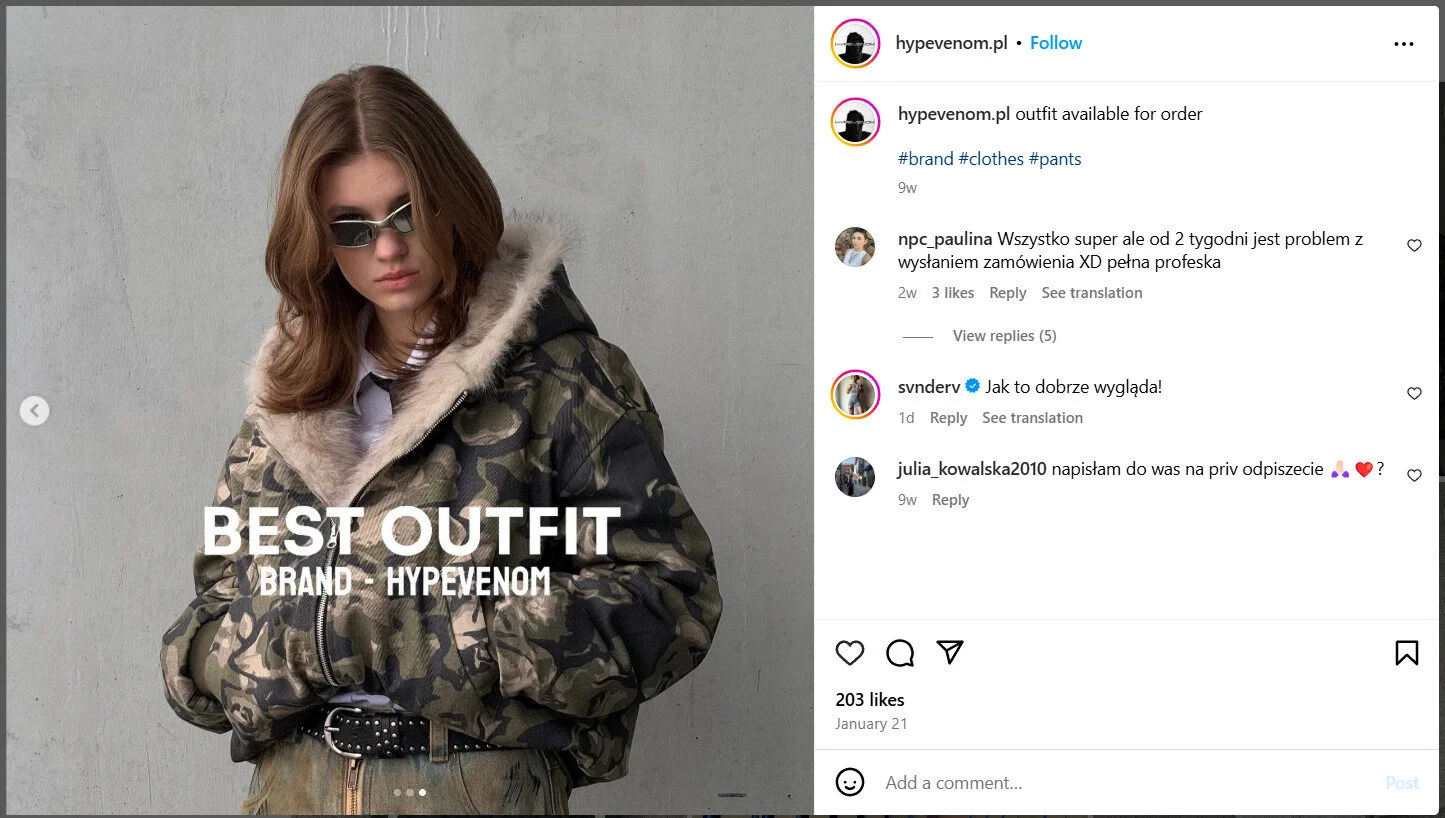
The second post is just as striking visually, but this time, the caption tells you something about the photo. Even if it is short, it creates intrigue through context.

Now, guess which one gets more engagement?
You guessed it: the second post is far more likely to get comments, saves, and shares, not because the image is better but because the caption gives people a reason to care.
Learning how to write captions on Instagram is important to help you connect, clarify, and build trust as a creator, a brand, or just someone trying to share more meaningfully.
On a platform as fast-moving as Instagram, your caption is your chance to slow people down to say something meaningful, guide the viewer, or simply show more of your personality. Here’s why captions matter:
- They give context: A caption can explain what’s going on, why it matters, or what the viewer should notice.
- They show your voice: Captions let people hear you, not just see you.
- They boost engagement: Even a simple question can start a real conversation.
- They support your brand: Consistent voice and messaging in your captions help build recognition and trust over time.
- They help with visibility: Strong captions can help more people find your content.
In short, the right caption doesn’t just support your post—it completes it.
How to Write Captions for Instagram?
Any good marketing guide will tell you how important captions are for Instagram posts. Every format on Instagram deserves its own kind of caption, and how you write it can change how people respond. Below, we outline how to write captions for Instagram posts of different kinds:
How to Write a Caption on an Instagram Photo
Photos still hold strong on Instagram, especially with a caption that adds value. A photo can stop the scroll for one second, but it’s the caption that will get someone to stay and read, feel, or take action.
Key Goals When Writing For A Photo Post:
- Give context that can’t be seen in the image
- Tell a story that creates an emotional impact
- Humanise your brand by showing the voice behind the visuals
Tips To Craft Effective Captions For Photo Posts:
- Open Strong: Make your first sentence count—it’s what users see before “…more”
- Write Like You Speak: Drop the formal tone. Be real, be yourself
- Share The Story: Tell them what’s happening in the photo or how it made you feel
- Use Line Breaks: Big blocks of text get ignored. Space things out for readability
- Add a call to action (CTA): Ask them to do one simple thing, or simply ask a question
A great example of this comes from the @natgeo page, which is great at using stunning images paired with story-based educational captions that are story-based. In one post, they shared an incredible image of a starling murmuration—a shifting mass of birds moving together in a cloud shape against a pink sky.
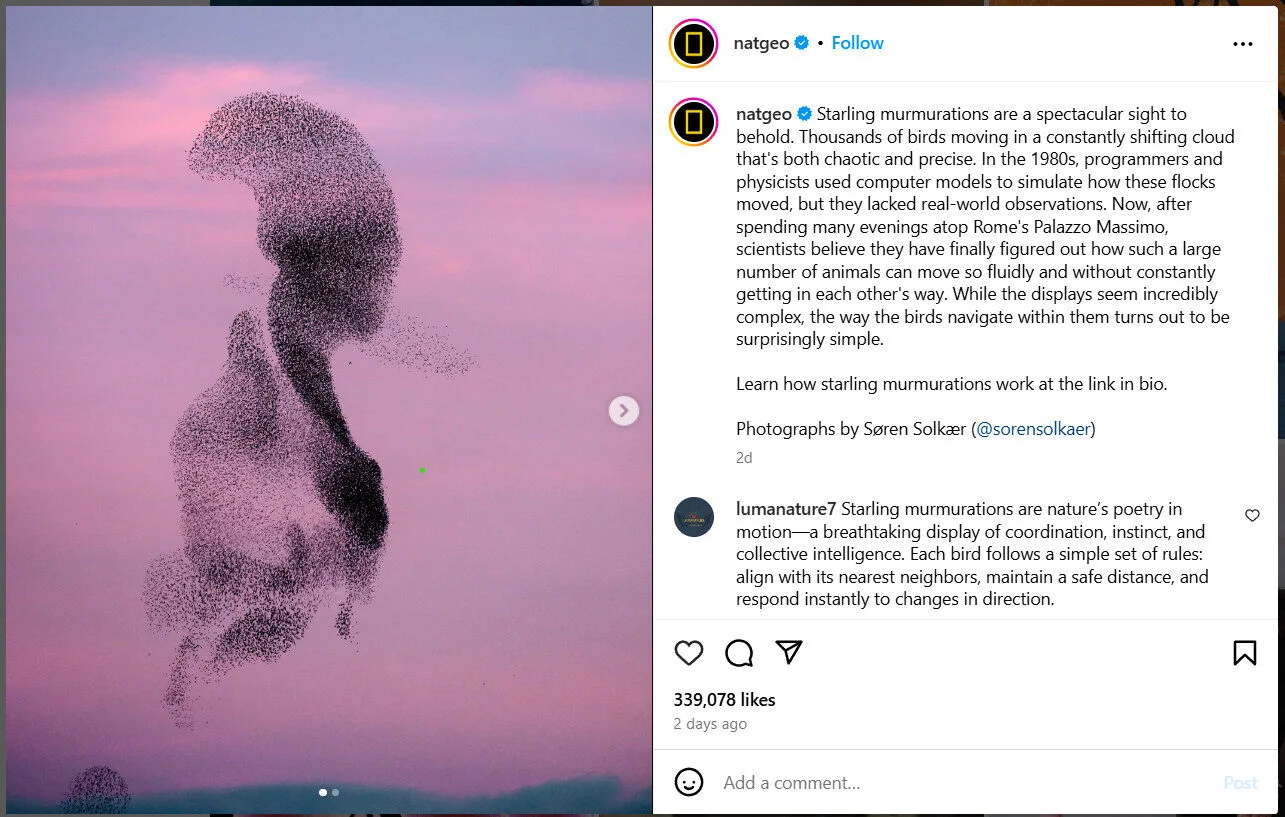
This caption serves as an education without being overwhelming. It turns a lovely image into something informative, engaging, and almost poetic. It also encourages curiosity about a link in the bio to learn more. There is a clear takeaway, a strong use of storytelling, and a tone that is consistent with the brand and the content.
Running out of ideas for your Instagram captions? Check out SocialPilot’s Free Instagram Caption Generator for creative, effective, and effortless captions in seconds! Experiment with alternatives, engage diverse audiences with our multilingual tool, and optimize for reach.
Instagram Caption Generator
Generate scroll-halting Instagram captions with our AI-powered Instagram Caption Generator.
Here is the Generated Result

Create More for Free!
Get 500 Credits to Generate AI Content!
Since you’re an AI fanatic, we are offering you 500 Free Credits to generate awesome content on the AI Assistant of SocialPilot.
How to Write Captions on Instagram Stories
Instagram Stories are temporary, but their impact doesn’t have to be. Since they only last 24 hours, they’re a great space to showcase personality, be casual, and engage followers in real-time.
Captions on stories help guide the viewer, add clarity to quick visuals, and make interaction easier. Since most people tap through stories quickly, your captions need to be short, clear, and action-driven.
What Captions in Stories Should Achieve:
- Spark quick reactions
- Invite interaction
- Explain what’s happening (especially if the audio is off)
Tips To Write Better Story Captions:
- Keep It Short and Punchy: One or two lines are enough
- Pair With Stickers: Use polls, quizzes, sliders, or question boxes alongside the caption
- Don’t Rely On Audio: Adding music on Instagram Stories is a good idea but use captions for those watching stories without the sound off
- Hashtags and Links: Links and hashtags on Instagram stories work just as well on post captions
- Use Captions To Guide Action: “Tap to see more,” “Vote below,” or “DM me for details”
Sephora is another brand that knows how to keep things simple, sharp, and on-brand in Stories. In one story, they featured a close-up of a shimmering product from @patricktabeauty with just three words:
“Skin like butter 🧈”
A product tag, along with a “Shop Now” sticker linking to the app—that’s all you need.
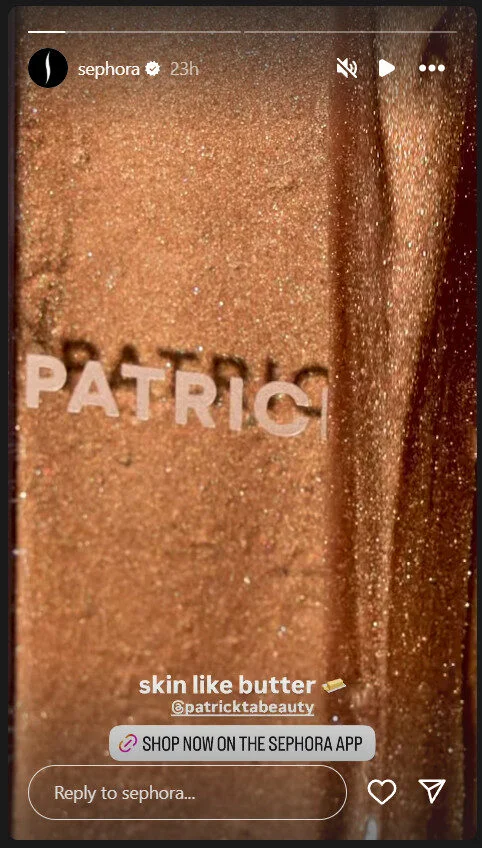
The caption doesn’t explain the formula, list benefits, or pitch the product. It just sets the vibe. The visual does the talking, and the caption backs it up with texture and tone. It’s quick, confident, and makes the viewer curious enough to tap.
How to Write Captions on Instagram Reels
Reels are made for discovery. They play fast, reach wide, and are a core driver of visibility on Instagram. A great hack for Reels: the first line of your caption matters most because that’s what people see before expanding. A great Reel caption can help boost reach, shares, and even sales when done right.
Unlike a photo or story, reels often perform better with short, focused captions. But don’t confuse short with careless. Even a two-line caption can deliver impact if done right.
What A Good Reel Caption Does:
- Hooks attention right away
- Encourages the user to keep watching
- Aligns with the vibe of the video
- Increases reach with smart hashtag use
- Tells the algorithm what your content is about
Tips For Writing High-Performing Reel Captions:
- Lead With A Bold Hook: Ask a question, drop a truth, or tease what’s coming.
- Add Hashtags Strategically: 5–8 well-targeted tags are better than 20 random ones
- Include A CTA: Share useful information and include a CTA like “Save this,” “Tag a friend,” or “Try this and tell me how it went.”
- Keywords: Include keywords related to your niche to improve discoverability
- Match The Energy Of The Video: If it’s funny, be playful. If it’s informative, keep it clear and helpful
A great example of Reel caption writing comes from @melrobbins, a speaker and author known for turning everyday moments into powerful insights. In one Reel, she reacts to a shocking stat about screen time—specifically, how much of our lives we spend just scrolling.
The Reel features a bold headline on screen: “You’re Wasting 20 Years of Your Life Doing THIS”
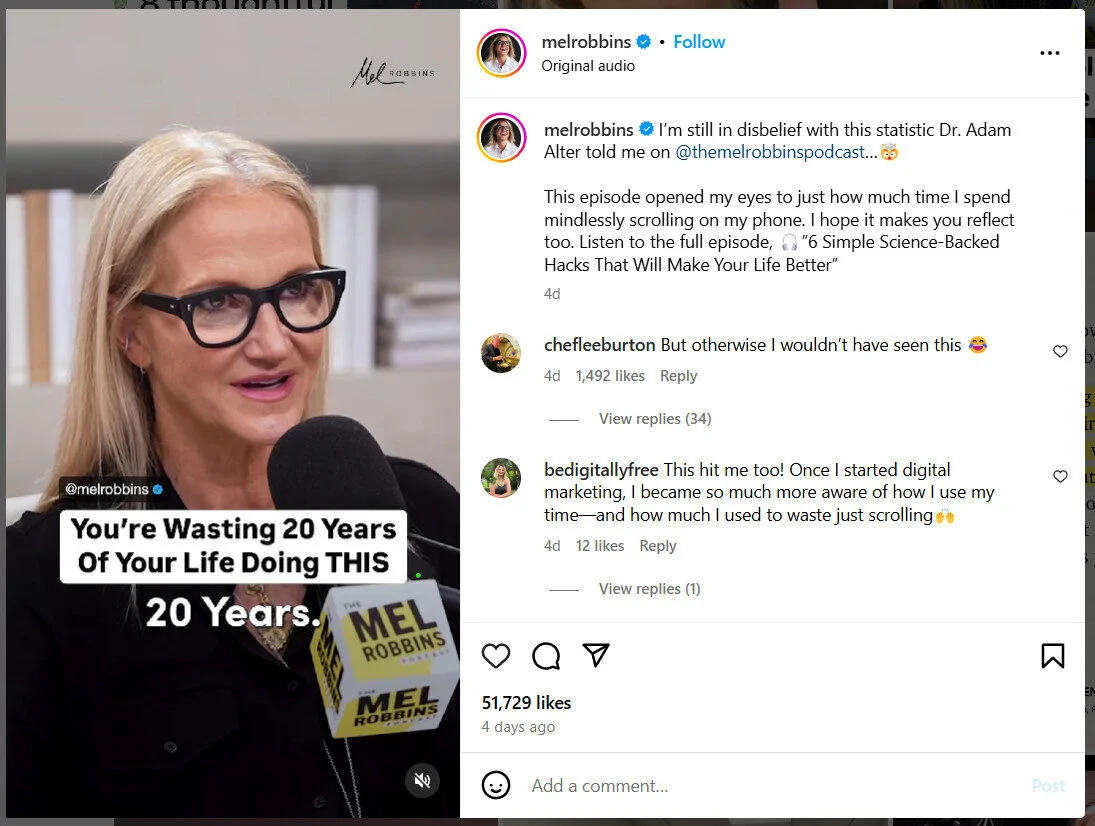
The caption follows that energy with: “I’m still in disbelief with this statistic Dr. Adam Alter told me on @themelrobbinspodcast…🤯.”
Here, the caption reinforces the emotional reaction, adds a personal reflection, and includes a clear CTA to listen to the full episode. What makes it especially effective is that it extends the moment beyond the video. You don’t just watch—you pause and think about your habits. And that’s when content starts to stick.
5 Instagram Caption Examples To Get Inspired
Writing a strong caption isn’t about copying what others do. It’s about understanding what works and why. Below are 5 real Instagram caption examples, each with a different purpose, tone, and style. Use them to inspire your voice and tweak them to suit your content, brand, or audience.
1. Storytelling Caption
Some posts don’t need flashy visuals or clever lines. They just need a good story. That’s what makes storytelling captions stand out. They pull people in, slow down the scroll, and make someone think, “I’ve felt that too.” Whether you’re sharing something personal or highlighting a client’s journey, a strong story can make your content feel more human and less like just another post.
A strong example of this is from @drchatterjee, a UK-based physician and wellness expert. On the day his sixth book launched, he shared a photo from his local bookshop and wrote:
“It has become a bit of a family tradition since my first book came out in 2017 to go down to our local Waterstones store on publication day to celebrate!”
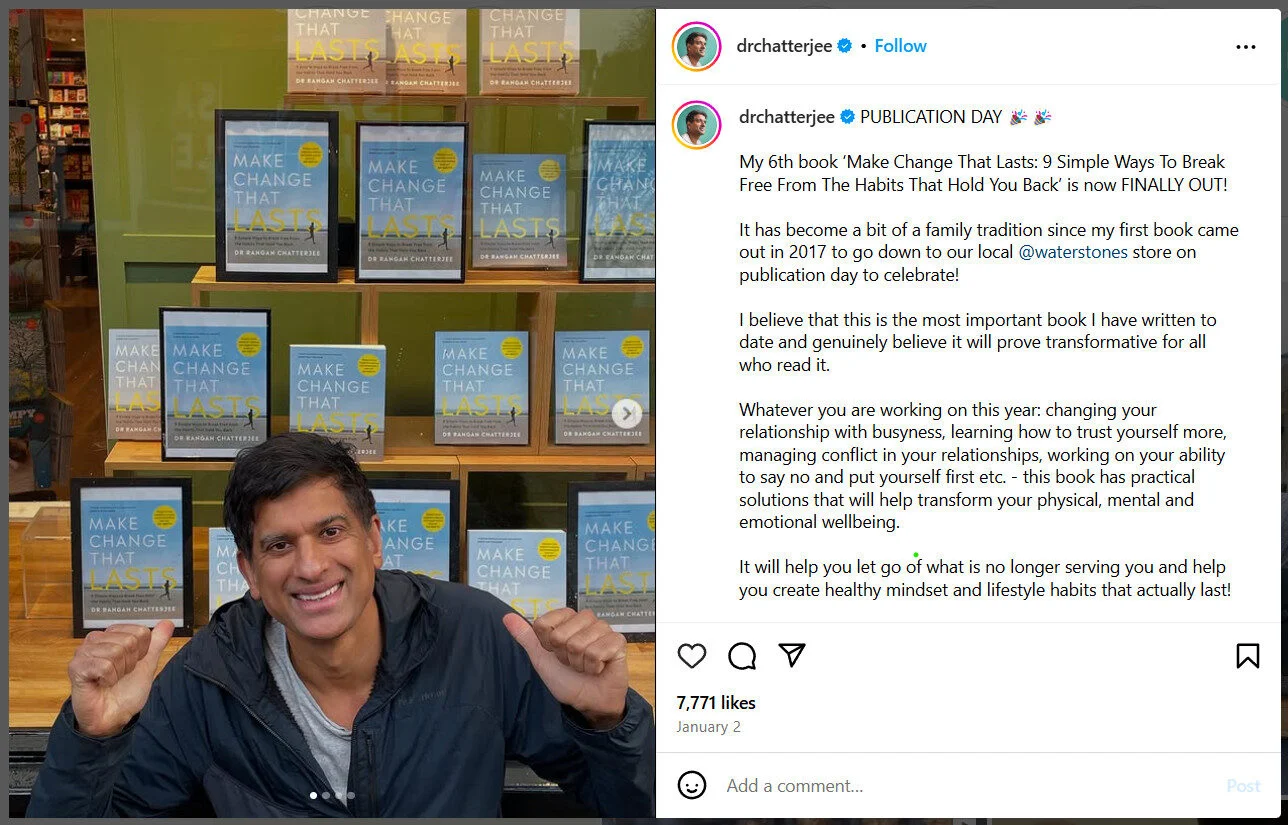
By talking about a family ritual and the deeper purpose behind the book, the post creates a sense of meaning. The caption then walks you through the heart of the book. There’s no rush to sell anything. Just a real moment that builds trust.
What makes this post work so well is that it doesn’t jump straight into promotion. It opens with something personal. It tells you why this release means something to him, and because of that, you care more about it, too. The value of the book is clear, but it’s not shouted at you. It’s shared in a calm, thoughtful way. That’s what storytelling captions do best. They give people a reason to care, not just a reason to click.
2. The Relatable One-Liner
Every now and then, you come across a caption that makes you pause, not because it’s deep or informative but because it just gets you. That’s the beauty of the one-liner. It’s short, a little self-aware, and almost always funny.
These captions work because they tap into something universal—scroll fatigue, procrastination, awkward social moments—and they do it without trying too hard.
@tanksgoodnews posted a classic example with a story about Keanu Reeves paying someone’s excess baggage fee at an airport. The caption?
“It’s not a good week until you see a Keanu Reeves story 😂💙💛”

It doesn’t recap the story or explain why it’s wholesome. It assumes you get it. And that’s the point. The one-liner works because it feels like something a friend would say in a group chat. It’s casual, instantly sets the tone, and makes the post feel lighter and more fun.
These one-liner captions don’t need hashtags, CTAs, or storytelling. If you’re trying to grow with personality or just want to break up your feed with something light and human, this is the kind of caption to keep in rotation.
3. The Mini Blog
Some captions are meant to be read slowly. They feel more like a short journal entry or a bite-sized article than a typical social post. When done right, these longer captions build trust, establish authority, and can help you get more Instagram followers.
They offer your audience something to think about, reflect back on, or use in their own lives, and that’s what makes them worth the scroll. These captions are usually more intimate, thoughtful and lead the reader to think about potential ways to have a deeper conversation in the comments.
@lizlistens does this with calm, clarity, and purpose. She starts with a clear setup: what she does in sessions with couples and how she uses the Gottman Sound Relationship House as a framework. Then, she walks through the first two areas—trust and commitment. She ends by tying it all together with a simple image: these two areas are the “walls that hold up a relationship house.”
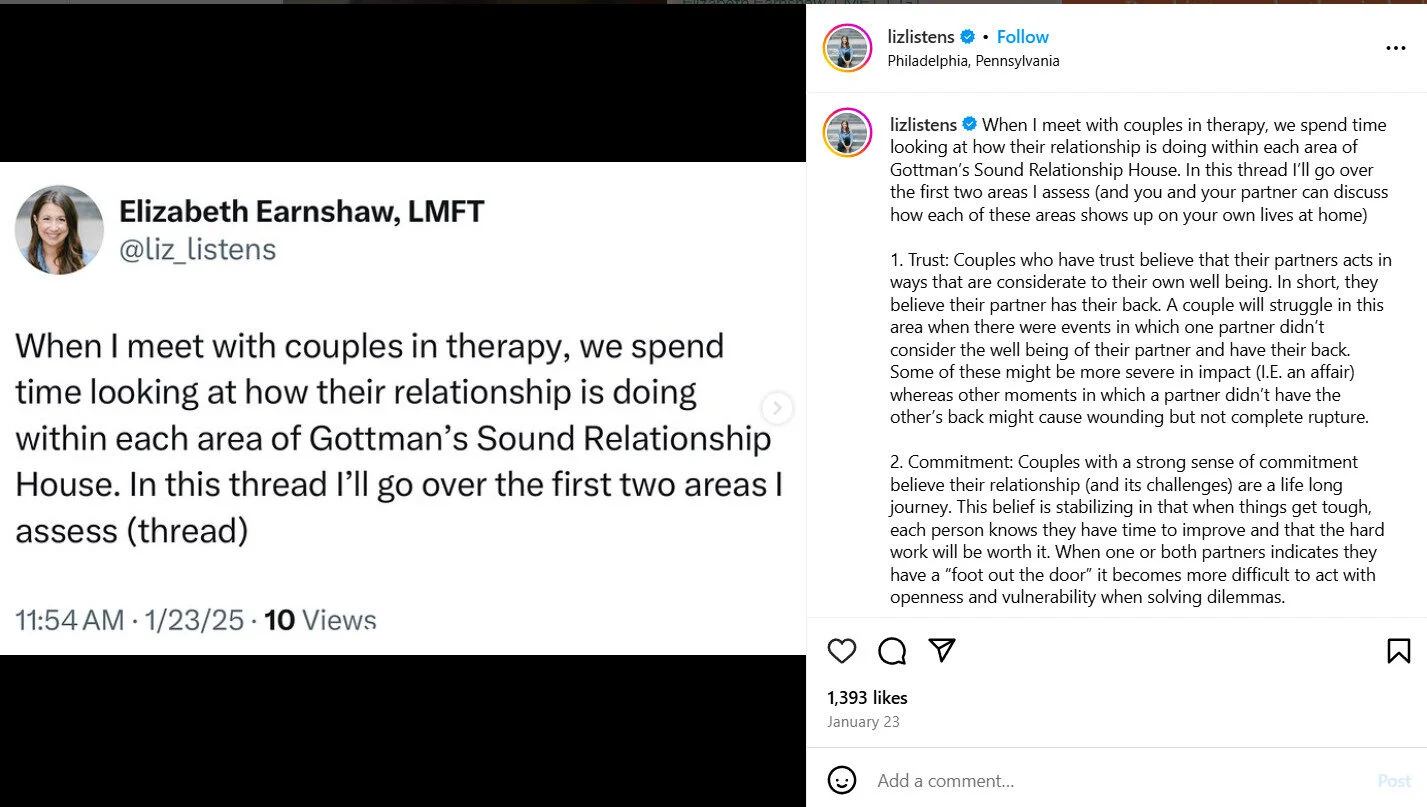
This caption works because it’s easy to follow and thoughtful without trying too hard. It begins with something real and familiar, then clearly explains the ideas in a way that feels grounded. By the end, there’s a takeaway that feels encouraging, not instructional.
It doesn’t talk down to the reader, it invites them in. And that’s what makes people stick around. Posts like this feel less like a broadcast and more like a conversation you actually want to have.
4. The Community Builder
Captions that build community go beyond sharing updates. They create space for people to take part. Instead of speaking to your audience, you open the door to speak with them. It might be a quick poll, a question in the caption, or a prompt that encourages followers to share their own stories.
These moments nurture connections. They make your audience feel seen and involved, not just like someone watching from the sidelines. That’s where real engagement starts.
Glossier pulls this off effortlessly. In a recent post about their upcoming Sephora Savings Event, the caption reads:
“Start building your carts and get ready to save on your Glossier faves at the @sephora Savings Event, starting 4/4! What’s on your list this season? 👀”
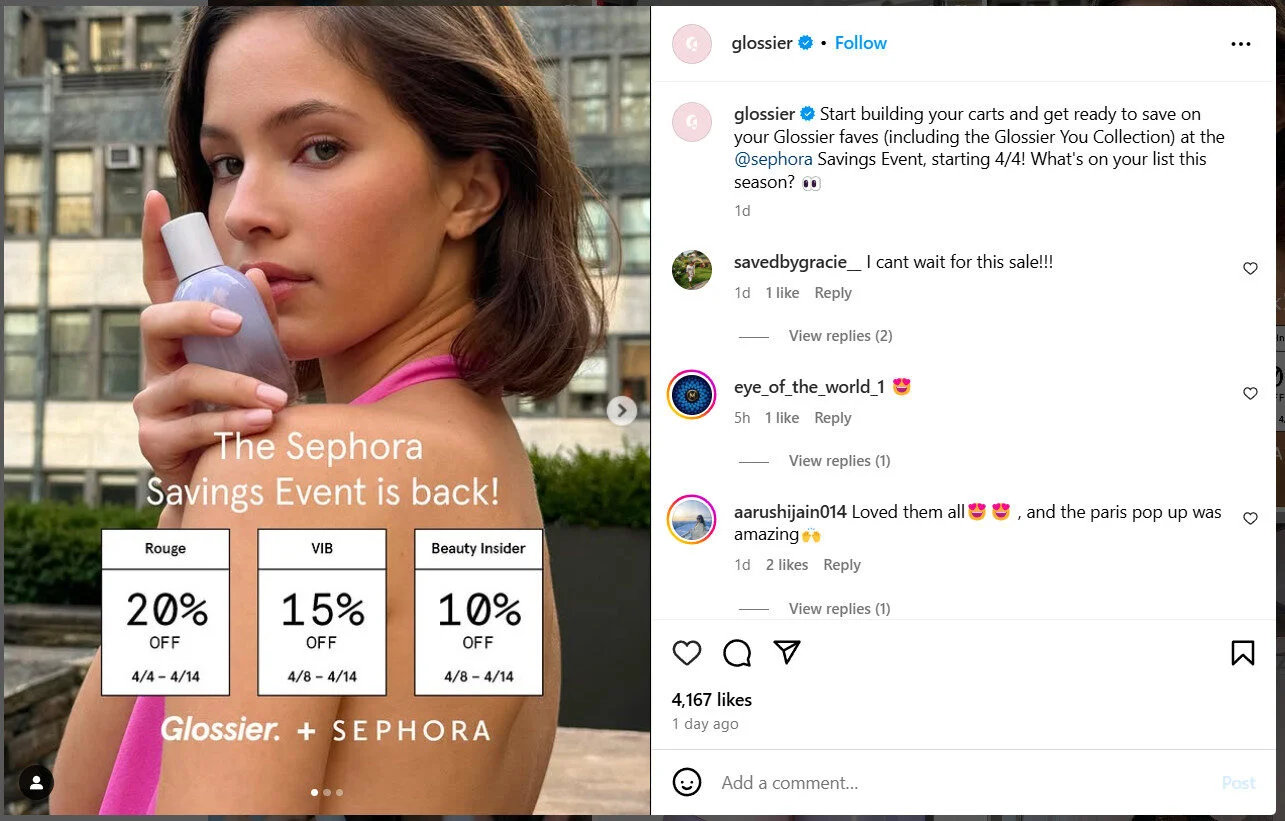
By adding that last line, “What’s on your list this season?” they turn the caption into a conversation. And it works. As you read through the comments, you will see that the conversations are full of people responding in excitement, sharing what they have bought, asking questions, tagging others, etc.
When your followers feel like their input is welcome, they engage more naturally. And that starts with simply opening the door and saying, “What do you think?”
Want to manage Instagram interactions like comments and DMs effortlessly? Never miss a single user interaction with SocialPilot’s inbox manager that handles DMs, comments, and stories from a single dashboard.
Filter conversations, mark completed ones, and use GIFs or memes for engaging replies. Collaborate with your team to streamline responses and boost engagement.

5. The Direct CTA
When the goal is action, clarity wins. Direct CTA captions are built to guide your audience toward a specific next step—like tapping a link, signing up, or grabbing an offer. There’s no need for buildup or fluff. Just a clear message, a strong hook, and a result you can measure.
Here’s how @myzudio keeps it sharp and effective with their “Zummer ‘25” campaign. The visual is already strong—stylish, summery, and scroll-stopping. But the caption adds an extra spark:
“Zummer vibe check: You in or what? ☀️🔥”

It’s playful, direct, and makes the viewer feel like part of something current. There’s no fluff, just a quick hook and subtle FOMO. Paired with branded hashtags, the CTA isn’t loud—it’s cool, on-brand, and intentional. That’s how you turn a lookbook post into an open invite to shop.
This style is perfect when your content is tied to a resource, a product launch, or an exclusive offer. No overthinking. Just one line, one benefit, and one action.
Before You Hit Publish…
Captions might seem unimportant, like the smallest part of your Instagram post, but they often make a big impact. They turn passive viewers into active engagers and followers. They give context, add voice, and open up conversations. Whether you’re telling a story, asking a question, or just showing up consistently, good captions give your content room to connect and convert.
But writing consistently strong captions takes time, planning, and a solid system to manage everything in one place. That’s where SocialPilot comes in. It’s a complete platform built to help you write, plan, publish, and optimize content that delivers real results. From individual creators to growing teams and full-scale agencies, SocialPilot helps you show up consistently—with clarity, confidence, and zero guesswork.
Ready to make every post count? Start your free trial today. No credit card, no pressure, just smarter content.




