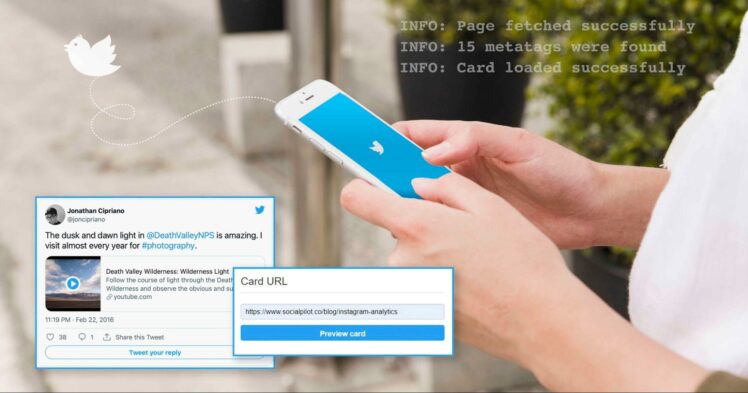When it comes to social networking platforms, a few other platforms have superseded the brand engagement theory, as Twitter did.
Twitter has bridged the gap between companies and their followers with its direct line of communication.
For years, marketers have leveraged Twitter’s surging popularity to create brand awareness, grab more leads, gather rich insights, and expand their target reach.
The 280 characters extended limit has opened the gate of opportunities for marketers to write more engaging and targeted tweets.
In fact,
There is a wide array of Twitter marketing tools, engagement tools, and analytics tools available on the internet. Still, none of them can be of any help if the content itself is not worth a reader’s attention.
Therefore, it’s important to know how to write a good tweet that shouts Quality; and thankfully, we have got you covered with these 8 ways to create engaging tweets in 280 characters.
Want a more easier path? Try our fantastic Twitter Post Generator. Just share your topic, experiment with various tones, and generate multiple tweet ideas that follow all the best practices already.
Twitter Post Generator
Generate captivating, engaging tweets in seconds.
Here is the Generated Result

Create More for Free!
Get 500 Credits to Generate AI Content!
Since you’re an AI fanatic, we are offering you 500 Free Credits to generate awesome content on the AI Assistant of SocialPilot.
Let’s get started…
8 Ways to Write Good Tweets in 2025
Crafting compelling tweets that boost Twitter engagement requires strategic thinking beyond the 280-character limit. With millions of tweets posted daily, standing out demands mastering specific techniques that capture attention and drive interaction.
These eight methods will transform your Twitter presence, helping you create content that resonates with audiences, increases retweets, and builds meaningful connections.
1. Create Visually Attractive Tweets
It’s a proven fact, known by most marketers, that visual content has a larger retention rate than plain simple text. Twitter has grown leaps and bounds when it comes to visual content in the last few years. It is important for users to unravel the potential of video marketing on Twitter.
Incorporating videos, clips, GIFs, and images in tweets gives your brand a much clearer voice. It helps you convey your point better and grabs hold of your audience’s attention instantly.
Research has shown that tweets featuring visual content generate 18% more clicks, 89% more likes, and 150% more retweets compared to text-only posts.
Try and make your tweets visually attractive by centering them on your product or service, thereby leaving a lasting impression on the minds of your audience; this way, you can increase social media engagement.
For better understanding…
Let’s take an example of one of the most popular brands – Starbucks.
#MacchiatoMondays return with the cinnamon dolce bliss + caramel kiss that is Iced Cinnamon Almondmilk Macchiato. 😘 pic.twitter.com/Q3DEeCVjUi
— Starbucks Coffee (@Starbucks) March 12, 2018
In this example, they used a GIF to showcase their Macchiato drink and used a relevant hashtag to make the drink a trend.
Well, you can call this example “Visually compelling plus intelligently marketed” a genius idea!
Now, what’s next?
2. Tag your Audience, Relevant Brands or Influencers
We all know Twitter is a great medium for sharing constructive views about a certain follower, influencer, or brand by mentioning them in the tweet.
So, why not get some more followers by mentioning some of the well-known influencers?
Well, ensure to always include the Twitter handle of the people you are referring to. This way, the mentioned user will be notified of the tweet within seconds.
And if the tagged user finds your tweet constructive or valuable, they would most likely retweet or reply, which would radically boost the overall reach of your tweet. As a result of that, you would have way more impressions and engagements.
How about taking an example to know more about it?
So, Matt Navara is a famous social media expert, and getting a retweet from him can help anyone receive more engagements and retweets from the marketing niche audience.
And that’s exactly what Ahemd Ghanem got – an audience with 4152+ of Matt’s followers!

You can find out and mention the SME of your niche, and if they like your topic, they will retweet and share it further. This way, there are more chances of increasing and growing your followers.
In addition to this, influencer marketing can also lay the foundation of a fruitful relationship between you and the influencer or brand mentioned in the tweet. Because this will not only help you expand your social circle on the platform, but you will also be able to widen your tweet reach and visibility through such relationships.
3. Always use a Call to Action
We often believe that brands shouldn’t explicitly provide directions to their followers. Contrary to that belief, popular and noteworthy brands always ask their followers for link clicks, likes, retweets, comments and other engagement activities.
This is where adding a call to action can help you get the desired results. It is an important tool for every digital channel, from blogs and websites to social media sites.
If you want your audience to take action, you need to tell them what they need to do. This way of providing direction influences the audience, and in return increases the overall engagement ratio.
This example of Walmart will clearly help you get an idea! Look how unabashedly it is providing the links to buy products.
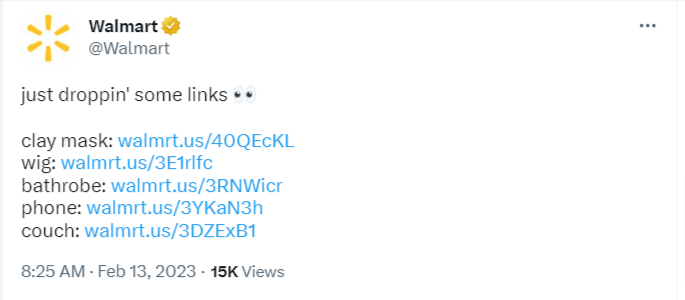
So, using a call to action is one of the great ways to increase the followers and engagement ratio.
Let’s jump on the next one!
4. Being Short and Simple is Perfect
In order to increase the length of a tweet, users often use complicated and difficult words that have a direct and negative influence on their social profile.
So, before stepping ahead to curate a tweet, one must always avoid such heavy language and instead think of something easy from the audience’s perspective before drafting a tweet. Because if the language of the tweet is easy, there are more chances to get likes, shares, and engagement.
On the same note, make sure you don’t exploit the 280-character limit by creating long sentences. For that purpose, Twitter has already created the Twitter threads feature.
Look at this tweet from Mcdonald’s. The copy of the tweet is enough to propel people to watch the video, wherein lies all the details. Since the video covers all the necessary information, it’s unnecessary to justify it with so many words. Hence, keep it crisp and conscious.

5. Creatively Integrate Emojis
Emojis have gone on to become the new global language in our advancing social world. After all, we all take the assistance of emojis while chatting with our friends and family, then why not include them in our tweets as well?
Since Twitter supports all kinds of major emojis in its platform, one can simply include them in its content. In this way, not only will it make your tweets more visually appealing, but it will also help readers understand the tone and emotion behind the tweet. Also, more people are likely to retweet your content if it is unique and interesting to read.
One ideal example is how NatGeo welcomed their new update by using animal emojis in their tweets.
🐶🦊🦁🐵🐔🐥🐺🐛🐜🐢🐙🐠🦍🦒🐖🐕🕊🦔🐻🐮🙈🐧🦆🐗🦋🦗🐍🦑🐟🐘🐃🐏🐩🐇🐭🐼🐷🙉🐦🦅🐴🐌🕷🦎🦐🐳🐆🦏🐂🐑🐈🐁🐉🐹🐨🐽🙊🐤🦉🦄🦖🦀🐳🐆🐪🐄🐐🐓🐀🐰🐯🐸🐒🦇🐝🐞🦂🦕🐡🐋🦓🐫🐎🦌🦃🐿 🐶🦊🦁🐵🐔🐥🐺🐛🐜🐢🐙🐠🦈🦍🦒🐖🐕🐕🕊🕊🦔🐱🐻🐮🙈🐧🦆🐗🦋🦗🐍🦑🐟🐟🐊🐘🐃🐏🐩🐇🐭🐼🐷🙉🐦 #280characters
— Nat Geo WILD (@natgeowild) November 8, 2017
Even brands like Google France took the assistance of heart and other shapes to create something unique.
⚪️⚪️⚪️⚪️❤️❤️❤️❤️⚪️⚪️⚪️
⚪️⚪️❤️❤️❤️❤️❤️❤️❤️⚪️⚪️
⚪️💛❤️❤️❤️⚪️❤️❤️❤️❤️⚪️
⚪️💛💛💛⚪️⚪️⚪️⚪️⚪️⚪️⚪️
💛💛💛⚪️⚪️⚪️⚪️⚪️⚪️⚪️⚪️
💛💛⚪️⚪️⚪️⚪️💙💙💙💙💙
💛💛⚪️⚪️⚪️⚪️💙💙💙💙💙
💛💛💛⚪️⚪️⚪️⚪️⚪️⚪️💙💙
⚪️💛💛💛⚪️⚪️⚪️⚪️💙💙💙
⚪️💛💚💚💚⚪️💚💚💚💚⚪️
⚪️⚪️💚💚💚💚💚💚💚⚪️⚪️
⚪️⚪️⚪️⚪️💚💚💚💚⚪️⚪️⚪️#280characters— Google FR (@GoogleFR) September 28, 2017
Even brands like Google France took the assistance of heart and other shapes to create something unique.
So, this makes us clear that if the emojis are used correctly, it will definitely show up some different impact on the tweet!
To run a dedicated marketing campaign, it is imperative to use hashtags and leverage their power. This is where hashtags can help you get a great response.
Hashtags give you a unique touch in the market and helps remind your audience about the brand. But one must be aware of how to use hashtags in Twitter effectively to reap its positive results.
Here are certain things to consider before using hashtags in tweets…
- The first thing you need to do is come up with a unique hashtag that relates to your brand. Make sure you don’t combine more than 3-4 words together and it is easy to understand.
- You can use different Hashtag analytic tools like Socialert to discover new or trending hashtags. The reach of the hashtag can also be calculated through such tools.
- Although it’s an obvious point, do not use an already used Hashtag. Make it original and free from profane language.
- Don’t cover your entire tweet with different hashtags; instead, use up to 2-3 hashtags along with your main hashtag.
Well, let’s get a clear idea from Coca-Cola’s #ShareACoke campaign…
Where there’s food & Coke, there’s a friend & where there’s a friend, there’s TV show plot-twist talks. #ShareaCoke #NationalBestFriendsDay pic.twitter.com/E99tuu8IsA
— Coca-Cola (@CocaCola) June 8, 2017
Coca-Cola’s #ShareACoke campaign was one of the prime examples of how effective hashtags can be if done rightly. The campaign went on to attain 160,000 Twitter mentions and 740m impressions, generating a massive reach for the soft drink giants as a result.
So, do select a #hashtag that is not only related to your brand but is also simple and easy to understand by the audiences.
Now, let’s head to the next!
7. Create a Posting Cadence
With over 500 million tweets posted on average each day, it is easy to go unnoticed amongst the crowd.
So, what you can you do to stand out? Well, start by posting tweets consistently. Create a Twitter posting cadence and stick by it. This will tell your audience that it’s valuable to follow you as your account will always be there with new updates.
What should be your Tweet frequency?
There is no right answer. Some brands post 20 times per day, and some do it only thrice a day. It’s better to experiment yourself and come up with a number.
Here’s a tip: It is recommended to publish tweets every 3 hours, which makes the posting 8 times, on average, a good deal on Twitter.
Though, it’s nearly impossible to manage a consistent tweet frequency manually while working on other social accounts. This is where you can schedule your tweets with the help of Twitter scheduling tools.
Pre-scheduling your tweets will help you to be active enough on social media and also increases the engagement ratio.
Are you losing the quality of your tweets while barely managing the quantity for multiple client accounts?
Use SocialPilot’s scheduling features to balance the quality and quantity ratio of your tweets. As you plan early on the tweet content, prepare to publish them early as well with SocialPilot’s Twitter scheduling feature. Just create, schedule, and let SocialPilot take care of publishing while you think of more engaging tweet ideas!
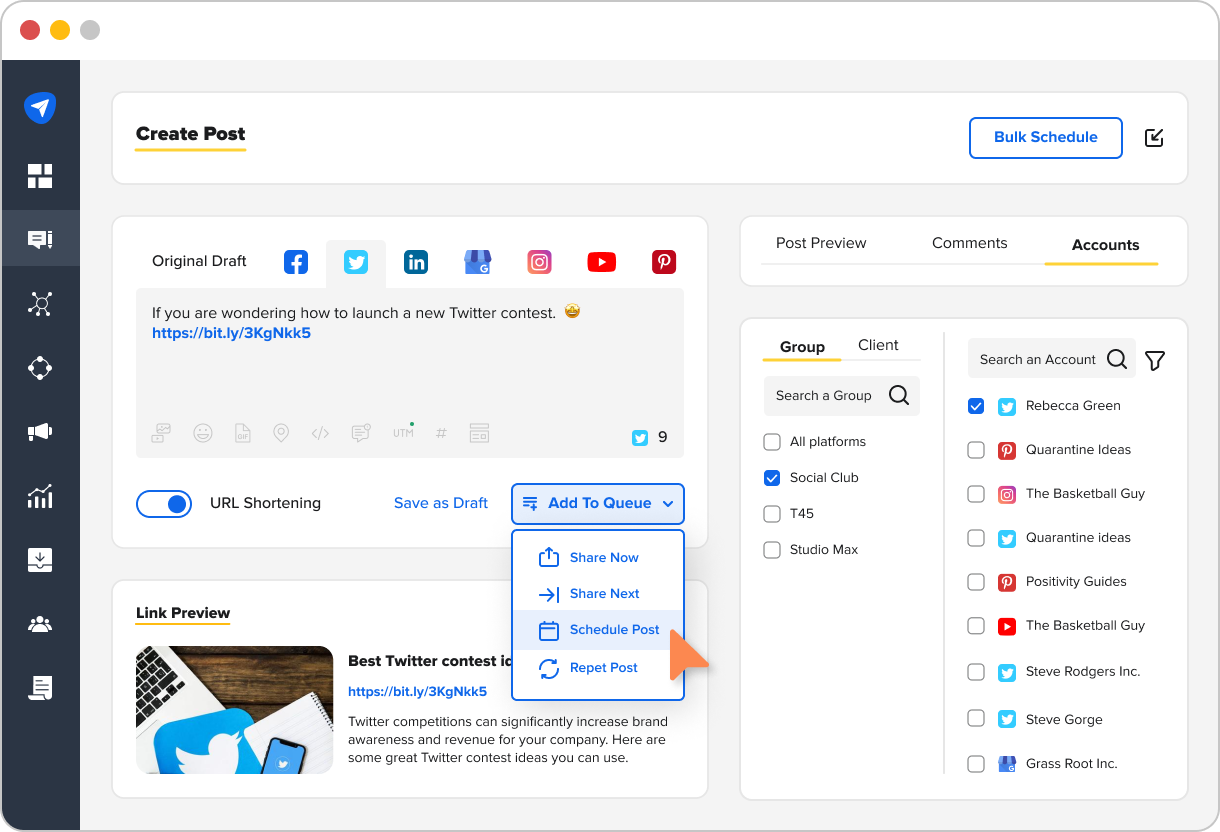
8. Add a Hint of Humor
Unlike LinkedIn or Facebook, Twitter is a much more direct and young platform. Most of the brands that are active on Twitter add a dash of humor to their content to make the tweets more engaging and interesting to read.
Well, this makes it easier for people to relate to your brand and makes your Twitter profile more human-like. By coming up with humorous content, you can increase your followers and get more retweets as well; who wouldn’t want a taste of that, right?
Here is an interesting way to interact with one’s audience on Twitter by following a humorous approach.
Thank you to everyone who joined us for #NationalRoastDay
Hope you all had as much fun as we did— Wendy’s (@Wendys) January 5, 2018
Wendy’s Twitter account is infamous for roasting people. While this might be a far-fetched instance, the account is known for its humorous appeal too. Recently, they did the same on National Roast Day as well and the result is in front of you.
Hence, adding a little bit of humor to your tweet is not a crime at all, as you can get more engaging followers and likes!
How to Tweet a Post?
Now that you know all the best practices to make a good tweet, it’s time to put them to use by creating a tweet. Wait, should I say how to tweet a post since Twitter is now “X” and the tweet button is the post button?
Anyways, the process is the same, let’s break it down step by step:
Step 1: Log in to your Twitter (Now X) account
Step 2: Click the “Post button” in the navigation bar or start typing on the post composer box at the top of the home timeline.
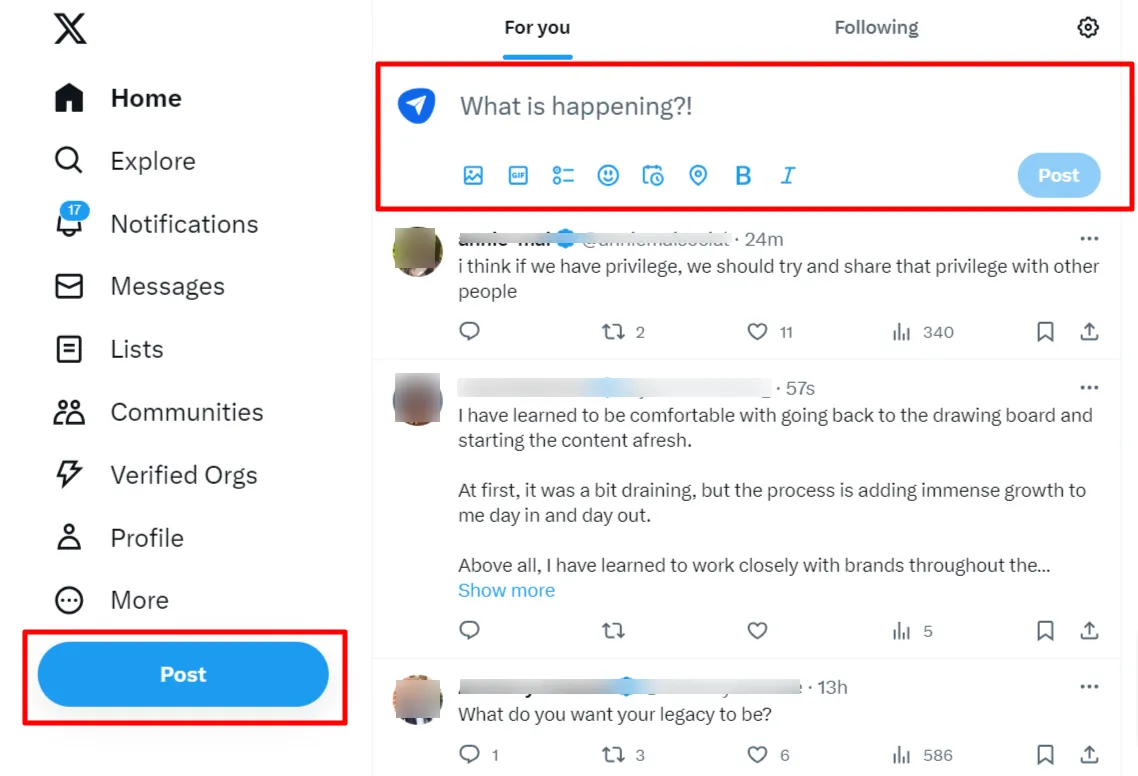
Step 3: Inside the box, start writing your tweet, hashtags, emojis, and any mention in up to 280 characters (for X premium accounts, the limit is up to 25,000 characters).
Step 4: To make your tweets visually appealing, add up to 4 photos, a GIF, or a video in your post. You can also tag a location at this stage.
Step 5: Once your post is ready, click the “Post” button to share it with your followers. That’s it!
For busy marketers, manually posting multiple tweets throughout the week can be overwhelming.
While Twitter does offer individual tweet scheduling, using a Twitter scheduling tool like SocialPilot is the most effective way to schedule multiple tweets at once.
Get started today for free.
Let’s Call it Content!
With around 611 million monthly active users, Twitter has become an influential and widely used social media platform that marketers ought to leverage.
But it’s easier said than done. With so many users and tweets being posted every second, it can be challenging to get noticed and stand out from the crowd. This is why writing a good tweet is so important.
So there you have it! Now you know how to write a good tweet. These sure-fire ways will not only result in increased engagement but will also skyrocket your social media goals.