Are you worried that your Facebook page is not driving qualified business leads or that your Facebook ad spends are not yielding good ROI?
Well, it is time for a Facebook audit.
Conducting an audit for your Facebook business page is an essential practice for ensuring that it remains effective, engaging, and aligned with your business goals. A thorough audit can help you identify key areas for improvement, optimize your content strategy, and give a push to your overall Facebook marketing.
In this guide, we’ll walk you through a step-by-step process for performing a comprehensive audit in under 30 minutes. We’ll also provide you with the right tools, a template, and a checklist to streamline your process.
What is Facebook Audit?
A Facebook audit is a detailed review of your Facebook business page to ensure it is optimized for performance and engagement and aligns with your business goals. It includes examining several elements, such as profile information, branding, content quality, engagement metrics, and advertising.
It is part of your social media audit, where you review and analyze the performance of your social media accounts and change your content strategy accordingly.
With regular audits, you can ensure consistency and make data-driven decisions to boost your social media strategy.
Why Should You Regularly Conduct a Facebook Audit?
You might be doing a Facebook page audit for the first time or several months later, but why should it be a regular practice? Here are some perks of doing it regularly:
- It lets you identify underperforming areas of your Facebook page and optimize them for better results.
- You maintain a cohesive brand image across all your posts and interactions, honing your Facebook branding efforts.
- You discover what resonates with your audience and tailor your content accordingly.
- The audit helps you optimize your advertising spending by targeting the right audience and improving ROI.
Now that you know what an audit is and why you should do it regularly, let’s see how to do a Facebook audit.
How To Conduct a Facebook Audit – 8 Steps
To make sure that your Facebook page audit turns into a success for you or your client, we have broken down the process into steps. Here’s how you get started:
Step 1: Define Your Goals and KPIs
Everything starts off with a proper plan of action. For a successful Facebook marketing strategy, you must have clear goals and define key performance indicators (KPIs). Setting clear goals helps you measure the effectiveness of your efforts and make sure your activities align with your business objectives.
The goals for a Facebook business page can vary depending on your overall business strategy, but normally they include:
- Increasing brand awareness
- Driving website traffic
- Boosting engagement
- Generating leads and driving sales
- Enhancing customer service
- Building a community, or
- Promoting events
When setting social media goals, it is important to be specific, measurable, achievable, relevant, and time-bound (SMART). This framework ensures your goals are clear and achievable within a specified time frame. Here is how you can use this framework:
- Specific: Define your goal clearly and concisely.
- Measurable: Establish a way to track your progress.
- Achievable: Set a goal that is challenging but attainable.
- Relevant: Ensure your goal aligns with your overall objectives.
- Time-bound: Set a deadline for achieving your goal.
Once you’re through defining your goals, identify which KPIs you would be tracking. KPIs are metrics that assist you in tracking the success of your Facebook goals. Some common KPIs include engagement rate, reach, impressions, follower growth, CTR, conversion rates, ad performance metrics (CPC, CPM, ROI), and response rate.
Step 2: Check Your Branding, Aesthetics, and Tone
Do you know that 70% of Facebook users visit business pages at least once a week. Now imagine a visitor visiting your Facebook page; what do you think they will see first?
The answer: Your logo, username, cover image, and about section.
That is why, when running an audit for yourself or your client, you should start with how the page looks and feels. Do all the elements of the bio align with the brand?
Here is what you should look for:
- Username: Is Your username consistent with your brand name and other social media handles to maintain uniformity?
- Profile bio: Does your bio clearly describe your business, including what you do and what sets your brand apart? Does it include essential details such as website link, contact information, and business hours (if applicable)?
- Profile photo: Your profile picture makes your brand recognizable and sets it apart from the others. Ideally, for brands, the profile picture is the brand logo. Ensure it looks good on both desktop and mobile.
- Cover photo: Your cover picture complements your profile picture and reflects your brand’s aesthetics. See if your cover photo is appealing and promotional, aligns with your brand identity, and uses your brand color palette. It should reinforce brand recognition. Also, ensure it uses the right dimension, i.e., 400 x 150 pixels.
- Call-to-Action (CTA): Now, hover on the CTA button on your profile. Check whether your CTA button is relevant and leads to a working link, such as your website, booking page, or contact form.
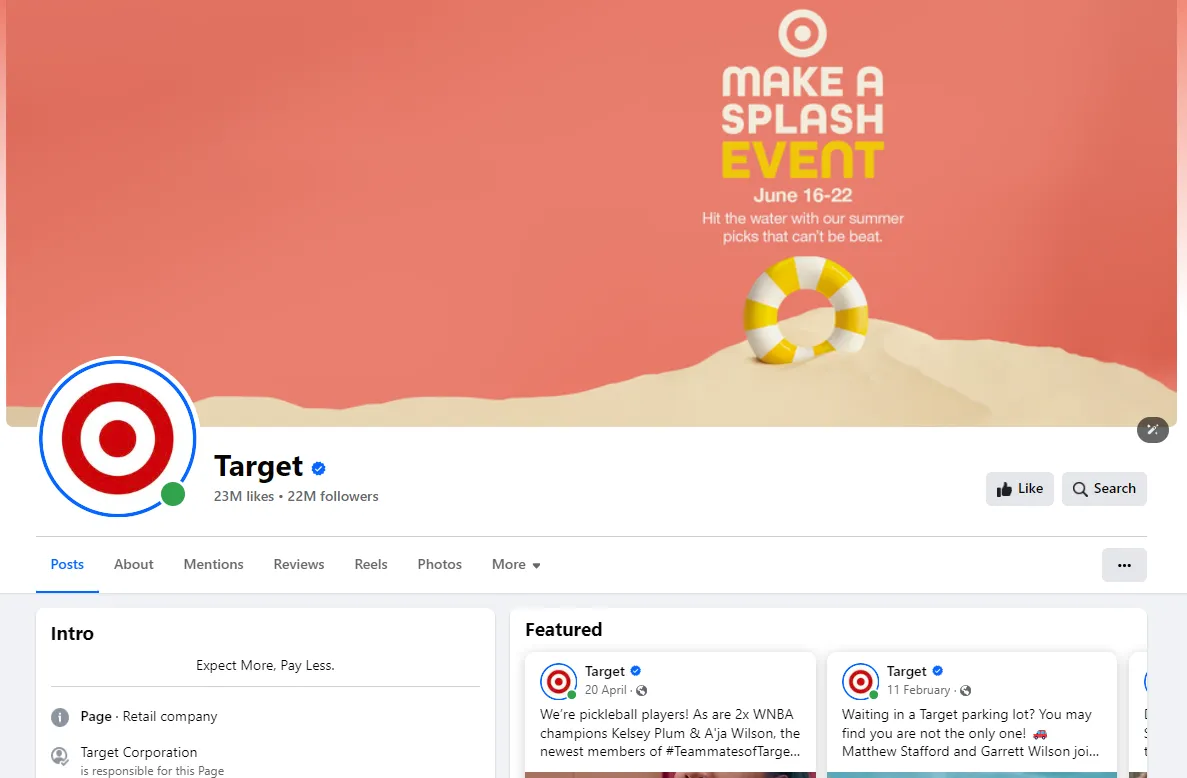
For example, on Target’s Facebook page, the profile picture, cover, intro, page details, and CTA all properly guide visitors.
Step 3: Reviewing Facebook Page Settings and SEO
Now, you want to be sure that whenever someone searches for your business, they reach the right page. Quickly run a Google search for your brand name to see what shows up in the search. Are your actual profiles showing up in the feed? Optimize your page accordingly.
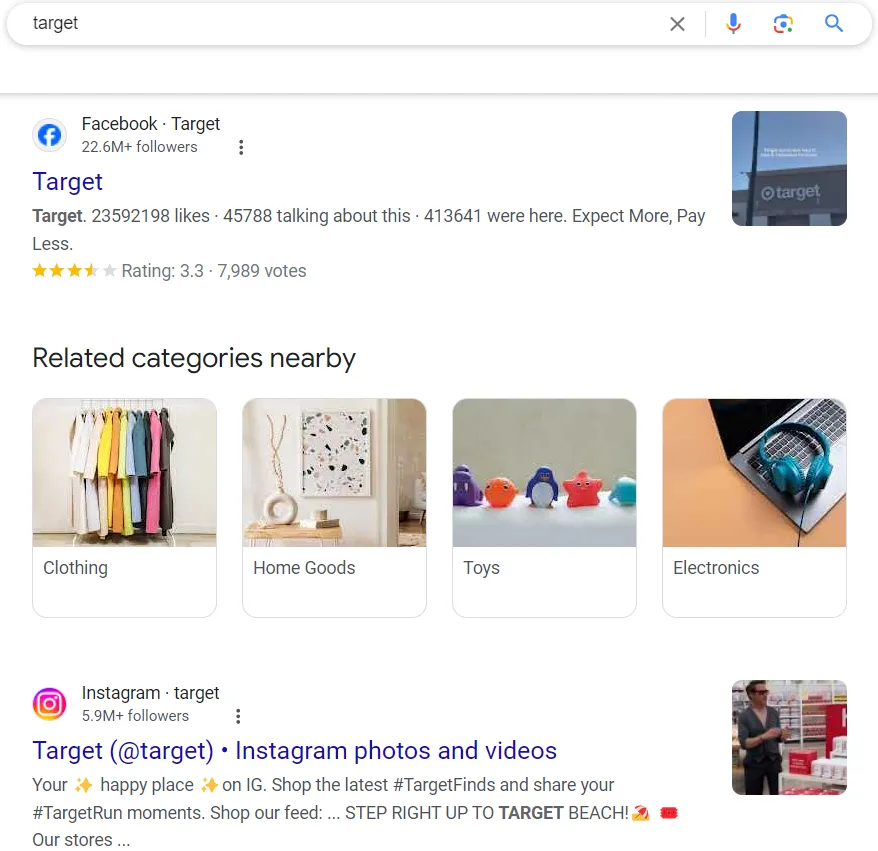
Moreover, complete the Facebook business page verification to obtain a blue checkmark to build credibility and help your customers easily find the spot on the right page.
Step 4: Establish Benchmarks
To measure the success of your social media efforts, you need a baseline against which to compare them. Benchmarks serve as a reference point for evaluating performance and helping you identify key areas for improvement.
With the benchmarks, you can understand how your current performance compares to your historical performance, industry standards, and competitors.
Here are some steps to establish benchmarks:
- Collect historical data: Gather data from your Facebook Insights or use Facebook analytics tools like SocialPilot to understand your page’s historical performance. Look for trends over different periods of time, such as monthly, quarterly, or annually. Recognize patterns in your historical data to identify what has worked for you and what has not.
- Conduct competitive analysis: Select competitors who have a similar audience and market. Mark down their engagement rate, follower growth post frequency, and content types to identify areas where you lag behind or excel.
- Use industry standards: Use industry reports and studies to understand average performance metrics in your industry. Here is a detailed benchmark report from RivalIQ for your reference.
Step 5: Facebook Content and Audience Audit
The next step of your Facebook audit would be to analyze your content and whether it targets the right target audience. Let’s go one by one:
Pay attention to the essence of posts
Go through your Facebook page and analyze your posts. We know how crucial branding is for your business growth. Considering this, rationally look at your image and video posts to check if they meet your branding criteria.
Ask yourself:
- Does your content use your brand colors?
- Can a viewer differentiate between you and your competitor’s post?
Review Facebook post dimensions
No one wants to see a cropped-out Facebook image or video. Access your page on mobile and laptop to see if your posts are properly showing up in your feed. Examine whether your Facebook posts are high-quality and use the correct social media post dimensions.
Read your captions
Captions are really important when you want to give context to the entire post. A Facebook post caption is probably the first thing a visitor sees after the visual. You would want to be as natural as possible while engaging with your caption. Go through your captions and see if they are engaging, hook your audience, and give context to the post.
Scan through hashtags
Directly beneath your captions are hashtags. Hashtags add a viral element to your posts and also help you reach your target audience. You do not want to be forceful with hashtags. They should be relevant and within the ideal range.
Check the target audience
Go into the Facebook Insights or SocialPilot Analytics to get answers to these:
- Are your posts reaching your target audience?
- Are your viewers engaging with your content?
- What percentage of your audience is female?
Are these what you wanted to reach with your Facebook posts? If yes, you are on the right track, but if not, you will need to make some changes in your Facebook marketing strategy.
- Content Consistency: Review the tone, style, and structure of posts to ensure brand coherence.
- Post Types: Analyze the performance of various posts (images, videos, links, text).
- Visuals: Ensure images and videos are optimized for Facebook’s specifications.
Step 6: Examine Your Posting Frequency
How frequently do you post content on Facebook?
Do not overlook this question.
We all know that consistently posting content on your Facebook account can keep your audience engaged and ensure you continue showing up in their feeds. Analyzing the posting frequency allows you to identify potential gaps in your content strategy and find patterns contributing to or keeping you away from engagement.
Start by looking at your publishing history over the past few months. Note down the days and times you posted.
Use data-driven analytics to analyze the engagement metrics for posts made at different times of the day. Determine which days and times have generated the most engagement.
Don’t worry about the notes. We have a Facebook audit template where you can fill in all your data/metrics and give your process a headstart.
Step 7: Customer Service Audit
Auditing your customer service allows you to find and fix common issues, which helps build trust and loyalty with your audience. Many businesses use social media not just for promotions but also for handling customer questions.
That’s why it is important to audit your customer service on platforms like Facebook. The insights you gain from this audit can help you improve response time and the quality of your interaction.
At the same time, when we talk about auditing your customer service on Facebook, you can not miss considering Facebook Messenger. The ability to message a business directly helps people feel more confident about the brand. A survey by Meta revealed that a large majority felt this way: 79% in India, 76% in Brazil, 69% in the USA, and 66% in the UK.
The simple act turns a quick query into a real conversation, building lasting connections. So, keeping a close eye on your activity in Messenger is a must.
PS: You can use SocialPilot’s Social Inbox to see all your Facebook page messages and answer them from one dashboard.
Step 8: Facebook Ads Audit
If you’re running Facebook paid ads, you would want to use your advertising budget effectively to reach the target audience. A Facebook ads audit uncovers underperforming ads and provides insights into how to improve them and maximize your return on ad spend (ROAS).
Here is how you can get started with a Facebook ads audit:
Perform account analysis
If you think logically, the first thing you should do is review your campaign structure. Ensure your campaigns are organized properly and have clear objectives (e.g., brand awareness, website traffic, and conversions).
Use Facebook Ads Manager to see if any redundant campaigns are targeting the same audience. Analyze your budget allocation across campaigns. Are budgets set efficiently?
Furthermore, ensure the Facebook Pixel is correctly installed on your website and that it is firing the appropriate events, such as add-to-cart and purchase. Inconsistent tracking can lead to incorrect data.
Review audience targeting
Are you reaching the right audience? That should be the prime question for all performance marketers. Dive into your audience demographics, interests, and behaviors.
Are you targeting too narrowly or missing potential customers? Check the effectiveness of Lookalike audiences. Are they based on high-performing customer segments?
Evaluate Creatives
We all see Facebook ads, and they somehow look the same. Every third Ad copy is the same, and the CTA feels the same, and sometimes, it becomes hard to find the differentiating factor between creatives.
If you want to reach the masses and make people stop scrolling, start analyzing the performance of your ad creatives and messaging. Are your visuals high-quality and attention-grabbing? Are you using the correct image sizes for your creatives?
Does your copy resonate with your target audience? Does your landing page content clearly communicate its unique value proposition and include a strong CTA?
Now, you are done with the Facebook audit. How comprehensive you want your audit to be is completely up to you, but the more thorough you go, the more insights you pull out.
Running an audit can take a significant amount of your time and effort. To ease your effort, we have a Facebook audit template that you can use to get a headstart.
3 Facebook Audit Tools For Detailed Insights
To perform a Facebook page audit, you need tools to help you access data like profile and content metrics, performance data, and create reports. Here are some tools you can use to get started:
If you’re looking for one of the best tools to conduct a thorough social media audit, SocialPilot truly stands out.
It’s more than just a scheduling platform — it’s a comprehensive social media management tool that provides powerful analytics and reporting features.
With SocialPilot’s newly upgraded Analytics feature, you don’t just get numbers, you get real, actionable insights, such as who’s engaging, what content performs best, and what your audience actually looks like, all through a clean, easy-to-use, and customizable dashboard.
And it’s not just for Facebook. SocialPilot enables you to combine data from Facebook, Instagram, LinkedIn, and other platforms into a single, unified report.
Need to share results? You can fully customize your reports with your branding, add notes, select the metrics that matter, and download white-label reports in just one click, making them perfect for client presentations or internal reviews.
Plus, its smart scheduling features, content calendar, and team collaboration tools make it a must-have for agencies, marketers, and businesses looking to manage and grow their social presence efficiently.
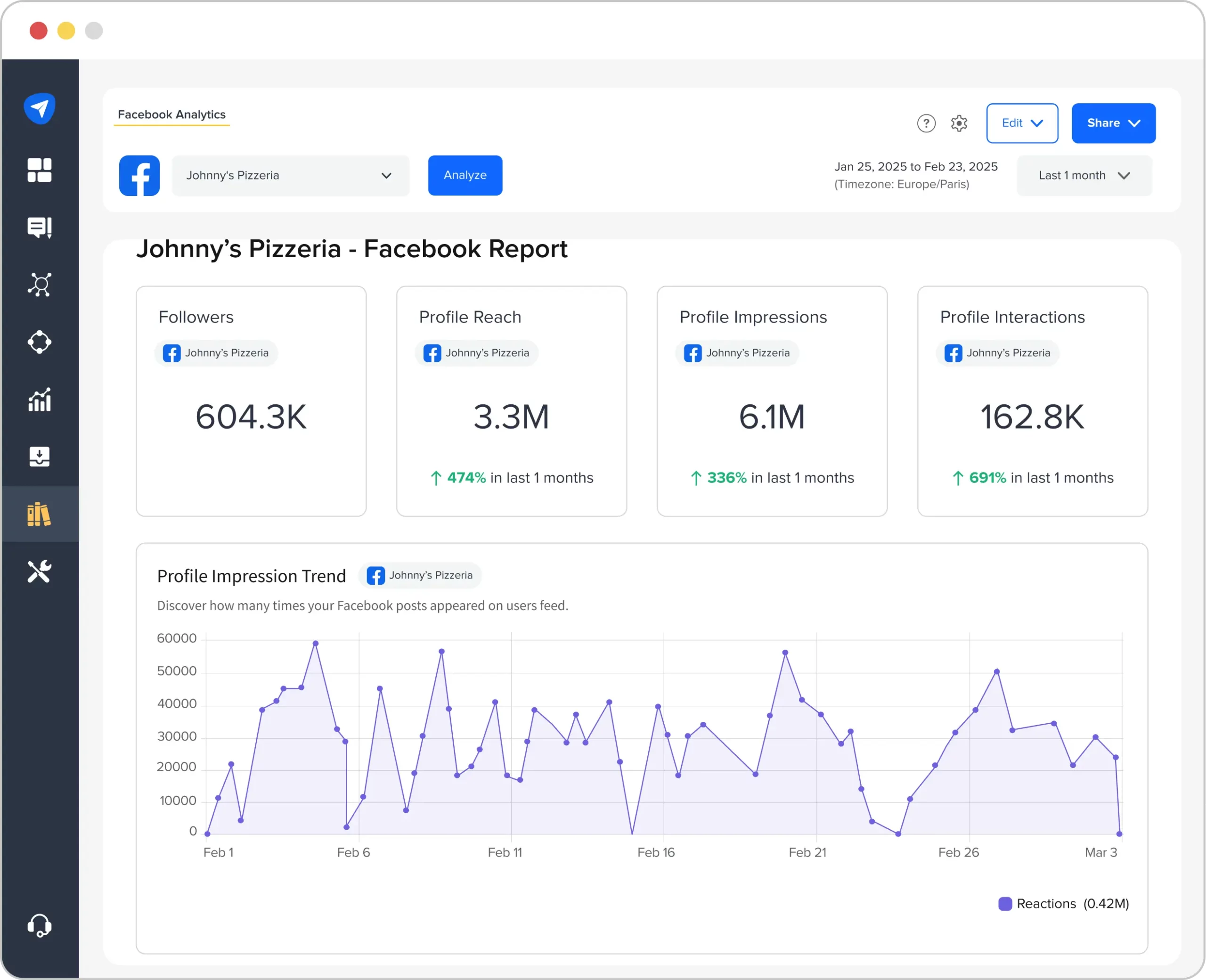
Meta Business Suite
Previously known as Facebook Business Manager Ads Reporting, Meta Business Suite gives you access to data on your Facebook ad campaigns. This built-in tool lets you drill down into performance metrics and identify trends so you can make data-driven decisions for future campaigns.
Iconosquare
This tool provides in-depth analytics for social media profiles, including Facebook. Iconosquare lets you analyze your Facebook content performance, track follower growth, and benchmark your results against competitors.
From Insights to Impact: Use Facebook Audit for Big Wins
Congrats! You’ve completed your Facebook audit, and now it’s time to take action and turn insights into real results. Don’t get overwhelmed by the data. Focus on the big wins – what part of your strategy consistently delivered a strong performance?
Replicate the success and optimize your Facebook presence to drive engagement and conversions.
So, what are you waiting for? Get started now.
Happy auditing!
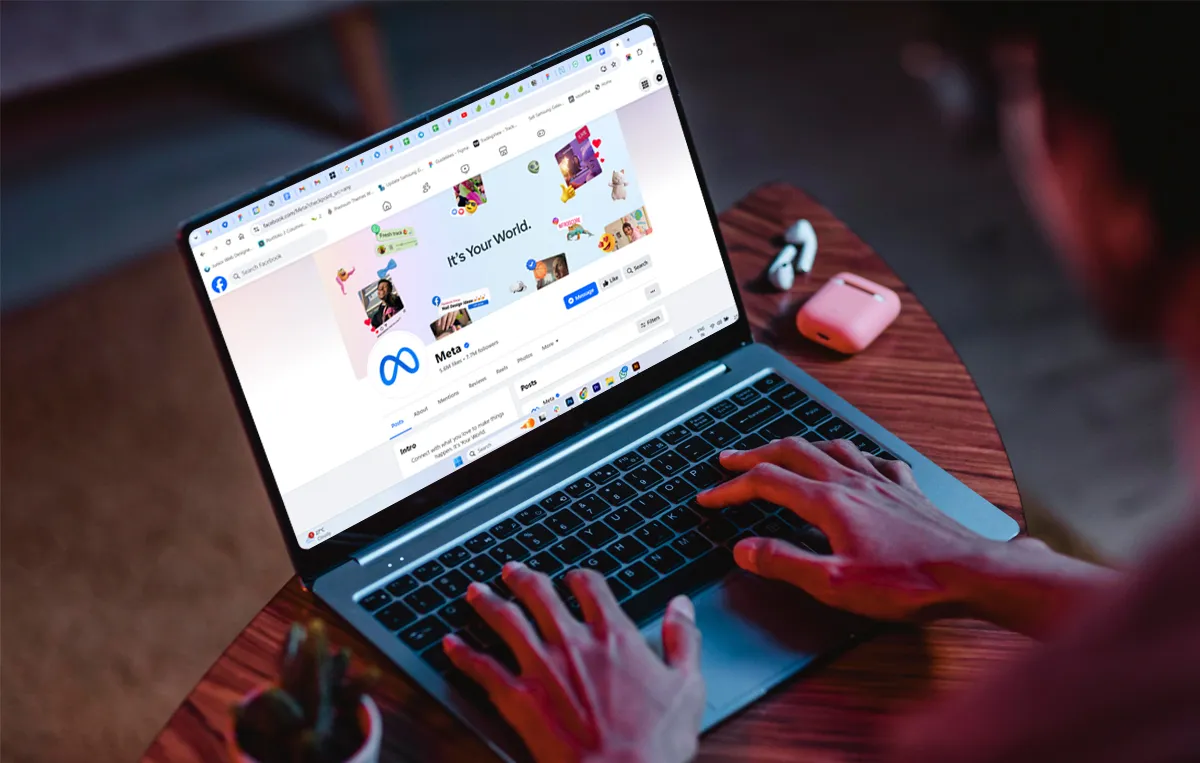


-359x188.jpg)