Facebook has become a coveted spot for brands to grow their business globally; marketing on it is no joke. A carefully crafted strategy is necessary for marketers to gain traction on the OG social media network. However, you can use advanced Facebook marketing tools to do a lot of your heavy lifting.
If you’ve been struggling with consistently posting, managing ads, or effectively engaging with your audience, these tools are the perfect solution to your setbacks. With their automation capabilities, the best Facebook tools enable users to manage all those tasks at scale seamlessly, saving time and effort.
Here, we have curated some of the best of these Facebook marketing tools for you in this blog.
Overview of the Facebook Marketing Tools
We’ve evaluated each of the top 4 tools featured in this article to give you a quick overview. We have compared key capabilities covering various categories, including content creation, Publishing, Analytics, and more.
|
SocialPilot |
Agorapulse |
Buffer |
Hootsuite |
|
|---|---|---|---|---|
| Pricing | $30/Month | $79/month | $36/month | $99/month |
| Best for | Agencies & Small Businesses | Brands & Enterprises | Professionals and SMBs | Professionals, Brands, Big Businesses, and Enterprises |
| Facebook Profiles | 7 | 10 | 6 | 10 |
| Ease of Use | ||||
| Support | ||||
| Content Creation | ||||
| Draft Your Posts | ||||
| AI Assistant | ||||
| Image Editor | ||||
| Hashtag Generator | ||||
| Holiday Calendar | ||||
| Canva Integration | ||||
| Content Library | ||||
| Image Tagging | ||||
| Custom Reel Thumbnail | ||||
| Publishing and Scheduling | ||||
| Direct Facebook Publishing | ||||
| Story Scheduling | ||||
| Smart Queues | ||||
| Repeat Posts | ||||
| Calendar View | ||||
| Bulk Scheduling | ||||
| Auto Post from RSS Feeds | ||||
| First Comment | (Unavailable in Standard plan) |
|||
| Link Shorteners | Bitly, Sniply, Rebrandly |
In-built |
In-built |
|
| Analytics and Reporting | ||||
| Detailed Social Media Analytics | ||||
| Post Performance | ||||
| Identify Top Content | ||||
| Best Time to Post | ||||
| Custom Report Builder | ||||
| Auto-Schedule Report Sharing to Clients | ||||
| Branded Downloadable Reports | ||||
| Collaboration | ||||
| Content Approval Workflows | (Convenient and Quick) |
(Confusing) |
Basic |
Convenient |
| Comments on Post | (No tagging) |
|||
| Support | ||||
| Priority Customer Support | ||||
| Try for Free | Learn More | Learn More | Learn More | |
How we analyze and select these tools:
We have meticulously curated these Facebook marketing apps through detailed research and hands-on testing. We considered factors such as user satisfaction, G2 ratings and reviews, pricing structure, and scalability. We also actively analyzed the abilities of these tools in automation, developing content, visualization, analytics, and collaborative workflows. We have assembled this list to give marketers essential insights, enabling them to make well-informed decisions on the right tools to expand their businesses.
10 Facebook Marketing Tools to Save Your Time
Best for:
Marketing Agencies, SMBs, Multi-Location Brands & Professionals
Rating:
4.5/5 (G2) & 4.4/5 (Capterra)
Apps:
Web version, Android & iOS apps, Chrome, Firefox and Edge web extensions
Integrations:
Facebook, Instagram, Facebook, Threads, X (Twitter), LinkedIn, TikTok, YouTube, Pinterest, and Google Business Profile
Key Features:
- Advanced Facebook scheduling
- Bulk schedule up to 500 posts
- User-friendly content calendar
- AI-assistant
- Social Inbox
- Team Collaboration
- Hashtag suggestions
- In-depth Facebook page analytics
- Advanced reports
- Content Library
- Facebook audience targeting
Pros
- The user-friendly dashboard enables social media managers and other users to post on multiple platforms simultaneously.
- The interactive social media calendar lets multiple users collaborate and work seamlessly.
- Bulk schedule up to 500 Facebook posts and plan your monthly calendar at once.
- Proactive customer support team that quickly resolves user concerns.
Heather W.
I love that it is very user friendly and I can post to more than one platform at a time. I also like that if I am posting multiple posts that I don’t have to keep clicking on add a post or new post, the page just refreshes for a new post to be created automatically.
Cons
- Sometimes, accounts get discounted and require re-connection, but it only takes a few clicks.
- Few users have encountered broken links in their Facebook posts.
Tammy
Occassionally (especially in the past), we had issues with broken social links, but this hasn’t happened in a while. Otherwise, Social Pilot has worked great for our needs.
Our Experience
SocialPilot stands out as one of the most efficient and user-friendly Facebook marketing tools, helping users manage multiple accounts seamlessly from content planning to publishing while maintaining consistency and efficiency. With its advanced features, intuitive interface, and cost-effective pricing, SocialPilot caters to businesses of all sizes aiming to optimize their Facebook marketing efforts.
Streamlined Scheduling:
SocialPilot’s Facebook scheduler simplifies manual posting by allowing marketers to streamline the publishing of Facebook posts, Stories, and Reels. Create custom weekly scheduling slots to automate posting for each connected account, saving time and effort. Found a post that is performing exceptionally well and want to repost it? With the Repeat posting feature, you can ensure evergreen content gets regularly republished without manual intervention, keeping your audience engaged. For those managing multiple accounts, staggered publishing is a standout feature, making SocialPilot a perfect fit for flexible, automated scheduling needs.
Content Calendar and Bulk Scheduling:
The versatile content calendar acts as a centralized planning hub, making it easy to visualize, organize, and adjust your Facebook marketing campaigns. The drag-and-drop feature simplifies rescheduling, letting teams rearrange posts in seconds.
SocialPilot’s bulk scheduling feature takes efficiency to the next level. You can schedule months’ worth of Facebook posts in one go, making it ideal for marketers managing large-scale campaigns. These posts appear on the calendar for easy tracking, giving you control over content strategy.
Facebook Content Customization:
SocialPilot excels at helping businesses create impactful Facebook content. The all-new AI Pilot and hashtag generator make crafting engaging captions a breeze. Canva integration, an in-app image editor, and a stock image library allow teams to design visually captivating posts on the go.
Analytics and Reporting:
SocialPilot’s analytics and reporting capabilities provide deep insights into the performance of your Facebook marketing efforts. The platform offers detailed metrics such as reach, engagement, audience demographics, and post-performance, helping businesses make informed decisions.
The user-friendly dashboard presents data in a clean, visual format, making it easy to track trends and identify what’s working. Customizable reports allow marketers to tailor insights for clients or team members, highlighting key metrics relevant to their goals.
The mobile app brings all the functionalities for you and your clients to your fingertips. Whether you want to schedule posts or manage multiple social accounts, our mobile app for iOS and Android lets you manage work seamlessly while on the move.
SocialPilot Pricing
SocialPilot offers a 14-day free trial and access to all premium features (no credit card required & cancel any time). Choose a plan that fits your needs.
| Ultimate | Premium | Standard | Essentials |
$170.00/mo$200
Billed annually (Save 15%)
|
$85.00/mo$100
Billed annually (Save 15%)
|
$42.50/mo$50
Billed annually (Save 15%)
|
$25.50/mo$30
Billed annually (Save 15%)
|
|
Simplify Facebook Scheduling and Reporting
|
|||
Final verdict:
SocialPilot is a comprehensive and user-friendly Facebook marketing platform that streamlines content management, scheduling, and analytics. Its robust features, such as bulk scheduling, customizable content options, and detailed reporting, make it ideal for businesses and agencies aiming to maximize efficiency and ROI. The top-tier customer support and an intuitive interface make it a top choice for marketers of all levels.

Best Facebook Marketing Tool for:
Social media managers, professionals, entrepreneurs, and small businesses
Star Rating:
4.3/5 (G2), & 4.5/5 (Capterra)
Apps:
Web, iOS, Android App, Chrome Browser Extension
Social Media Platforms Supported:
Facebook, Google Business Profile, Instagram, LinkedIn, Mastodon, Pinterest, Shopify, Threads, TikTok, Twitter / X, YouTube
Key Features:
- AI assistant for content ideation and creation
- Custom content creation
- Automated scheduling plan
- Integrations for visual content resource
- Facebook analytics and reporting
- Integration with Canva, Giphy, Dropbox, OneDrive, and Google
- Collaboration on content
Pros
- The post-publishing dashboard in Buffer is very easy to use and requires little to no training to use efficiently.
- The free AI integration in Buffer makes writing captions easy and saves time.
Tracy W.
Buffer is extensively used in our company in marketing and corporate communication departments. It enables users to schedule and track scheduled posts across all major social networks. The analytics are great that show the performance of each post, and also Buffer is pretty affordable.
Cons
- Some users need help bulk-scheduling their posts with Buffer.
Victory J.
The mobile app isn’t as seamless as the web version. I guess this isn’t an issue for many as most people prefer to work on their computers. I do a lot of repetitive tasks on the move so it kind of is a big deal for me.
Our Experience:
Buffer has proven to be an intuitive and efficient tool for managing Facebook content. Its user-friendly UI/UX makes scheduling posts seamless, allowing us to maintain a consistent posting schedule effortlessly. While researching, we found the visual content calendar extremely valuable in providing a clear overview of our planned posts, enabling easy adjustments and strategic planning.
The platform’s analytics feature offers valuable insights into post-performance, including engagement metrics such as likes, comments, and shares. This data-driven approach helps teams refine the content strategy to better resonate with the target audience.
Buffer’s integration capabilities with other social media platforms streamline the workflow, allowing users to manage multiple social accounts from a single dashboard. This significantly boosts efficiency and ensures a cohesive social media presence across various channels.
Buffer’s simplicity and effectiveness make it a valuable asset for Facebook management, contributing to a more organized and impactful social media strategy.
Pricing:
Buffer offers three pricing options and a 14-day trial period for each. There is a free plan for beginners, and paid plans range from $6 a month for one account to $120 a month for 10 accounts. For a complete breakdown of features across all Buffer plans, explore our in-depth Buffer pricing analysis.
Overall Verdict:
Buffer is a user-friendly tool offering essential scheduling features suitable for individual users managing Facebook pages and groups. However, its lower-tier plans limit the number of users, and the per-account pricing can become costly when managing multiple social accounts. Exploring Buffer alternatives may provide more scalable pricing and additional user seats without significant cost increases.

Best for:
Agencies, eCommerce, and Social Media-based businesses
Star Rating:
4.5/5 (G2), 4.6/5 (Capterra)
Apps:
Web-version, Android and iOS apps
Social Media Platforms Supported:
Facebook, Instagram, X (Twitter), LinkedIn, Pinterest, TikTok, YouTube, Google Business Profile, and Google Analytics.
Key Features:
- Collaborative content management
- Prioritized content queues
- Visual content planning
- AI-Assistant
- Automated Facebook first comment scheduling
- Bulk content scheduling
- In-depth analytics and reporting
Pros
- The intuitive user interface streamlines content planning and scheduling.
- The bulk scheduling option saves users time by simultaneously scheduling up to 200 posts.
Sandra H.
Agorapulse is incredibly intuitive and user-friendly, making it easy for me to schedule posts, engage with our audience, and track performance across multiple platforms. The reporting features are also robust, providing valuable insights.
Cons
- Some users reported glitches in the tool.
- There are no notifications when a post doesn’t go out.
- No prompt customer support.
Verified User in Government Administration
The tool is generally very glitchy. Notification emails don’t always lead to the post that needs approval. Posts will not go out sometimes for no apparent reason. I’ve reported multiple issues with posts and it is with the tech team for bug submissions and has been for months. At least you get a notification when a post doesn’t go out vs earlier in the year it just wouldn’t go out and you would have no idea unless you checked.
Our Experience:
After using Agorapulse, we found it simplistic and efficient. It offers a centralized dashboard for seamlessly managing multiple Facebook pages. This all-in-one tool benefits brands looking to streamline social media management while gaining actionable insights.
One of Agorapulse’s key strengths is its ability to analyze your brand’s and competitors’ performance. The platform provides detailed, easy-to-understand reports highlighting what’s working and areas for improvement, enabling data-driven decision-making. Its intuitive interface makes it accessible even for teams new to social media tools.
While Agorapulse delivers on ease of use and robust reporting, its pricing plans may feel slightly premium, especially after the sudden increase compared to competitors offering similar or broader feature sets. Nonetheless, it’s a reliable choice for businesses focused on Facebook marketing who value simplicity and insightful analytics.
Pricing:
Agorapulse offers one free plan and four paid plans with a 30-day free trial for each. The four paid plans are Standard, Professional, Advanced, and Custom, ranging from $69 for Standard, $99 for Professional, to $149 for Advanced, managing ten social profiles. Additional profiles cost $15 each for every plan. To understand whether Agorapulse justifies its cost, check out our detailed breakdown in this Agorapulse pricing analysis.
Overall verdict:
Agorapulse is a robust platform for Facebook management, offering user-friendly features like smart queues and bulk actions that streamline content automation across multiple accounts. However, occasional glitches and high pricing may be drawbacks for some users. If Agorapulse doesn’t quite meet your expectations, explore some of the best Agorapulse alternatives offering similar features at more competitive prices.

Best for:
Large Agencies and Enterprises
Ratings:
4.2/5 (G2), & 4.4/5 (Capterra)
Apps:
Web, iOS, and Android versions
Integrations:
Facebook, Instagram, X (Twitter), TikTok, LinkedIn, YouTube, Pinterest, Threads, Google Business Profile
Key Features:
- Social media content calendar
- Bulk content scheduling
- Advanced analytics
- Unified Social Inbox
- Facebook Ad management
- Content research
- Owly.ai
Pros
- Easy to use.
- AI-powered Owl Writer helps generate creative post ideas and captions.
- Share images with other team members through the media library.
Sabrina Q.
I like several features. The primary social media posting options are easy to use. OwlyWriter AI helps when I have a writer’s blog and want to create content for my business. The duplicate post button is very helpful when I want to share the same content a few times throughout the following month. The media library allows me to share other images with my content to easily freshen up my evergreen content.
Cons
- Some users face challenges in pulling performance data from Meta.
- No option to schedule Facebook Stories through the native Hootsuite platform.
Kim V.
What I find challenging with Hootsuite is accessing the information I need through social listening. Currently, I’m unable to pull data from Meta or TikTok, though I’m meeting with my rep to hopefully resolve it soon. I also wish there were options to schedule Facebook Stories and longer videos directly through Hootsuite. Right now, I still have to use Meta to schedule these, which disrupts the all-in-one convenience I look for in a social media tool.
Our Experience:
Hootsuite has proven to be an invaluable asset in managing Facebook marketing campaigns. Its intuitive interface and robust features streamline scheduling posts, engaging with the audience, and analyzing performance metrics.
While using Hootsuite, its advanced analytics impressed us with its depth and flexibility, offering insights beyond basic metrics and allowing us to fine-tune our strategies confidently.
The platform’s ability to integrate both organic content management and paid ad campaigns within a single dashboard significantly enhances efficiency. While the comprehensive feature set may present a learning curve for new users, the platform’s extensive resources and support facilitate a smooth onboarding process.
Overall, Hootsuite is a versatile and powerful tool for optimizing Facebook marketing efforts. Although a bit expensive, Hootsuite is a suitable solution for larger businesses that want to establish a Facebook presence.
Pricing:
Hootsuite offers two pricing tiers after a 30-day trial, ranging from $99/month to $249/month. The custom plan caters to enterprises that can support up to 50 accounts to start with. To see if Hootsuite aligns with your budget and needs, dive into our detailed Hootsuite pricing guide.
Overall verdict:
Hootsuite is a versatile marketing tool that streamlines Facebook engagement, analytics, and campaign management. Its powerful features, like a unified inbox, advanced reporting, and Meta ad integration, make it ideal for larger teams and enterprises. While the pricing may deter smaller businesses, its efficiency and scalability deliver excellent value for those managing complex Facebook strategies. If Hootsuite doesn’t fully meet your expectations, check out our list of top-rated Hootsuite alternatives offering excellent value and features.

Best for:
Professionals, Agencies, Medium scale businesses, and Enterprises
Star Rating:
4.7/5 (G2), 4.7/5 (Capterra)
Apps:
Web-version, Android, and iOS
Integrations:
Facebook, Instagram, TikTok, X, LinkedIn, YouTube, and Pinterest
Key Features:
- Facebook Ad templates
- Social media graphics
- Facebook Content Planner
- Branding Kit
- Team collaboration tools
- AI-powered designer
Pros
- It has several templates that offer customization according to your taste and requirements.
- You can create, customize, and share your Canva designs with just a few clicks.
- Its free version has a content library with many customizable elements for your creations.
Jasmine M.
I am experienced in Adobe products. But sometimes, I want to create something quickly. Canva is simple, quick, and so easy to use. I’ve been using Canva since 2018. I started using Canva to create simple social media graphics. I now use it to make nearly everything. Customer support is usually quick to respond. On the Team account, it was quick to set up and add our users. It has been easy for new users to begin learning how to use it. It is so easy to share templates and view links across teams.
Cons
- The pricing plans are on the higher end.
- It has minimal photo-editing features in its free version.
- Canva is not available to use offline.
- Most of the good graphic assets are available only in paid plans.
Yosef S
First & foremost it’s too expensive. Most of the people don’t need it for all the month or most of the features.
Our Experience:
Canva is an outstanding design tool that enables you to create stunning content for your Facebook pages. With this tool, you can easily create Facebook posts, covers, ads, stories, videos, logos, and so much more. The integration with Canva’s Content Planner adds a layer of convenience by allowing users to design, schedule, and publish posts directly to Facebook.
One of the standout features is the Brand Kit, which ensures consistency by storing logos, color palettes, and fonts for all campaigns. Canva’s collaborative tools are equally impressive, enabling teams to work on designs simultaneously and streamline approval workflows.
While Canva excels in design and branding, it doesn’t offer advanced Facebook analytics or post-boosting options. However, as a creative tool, it’s unmatched in helping businesses craft eye-catching, shareable content that drives engagement on Facebook.
Pricing:
Canva offers a free plan with basic features and a Pro plan at $12.99 per month or $119.99 annually, providing access to premium content and advanced tools. For teams, Canva Teams pricing starts at $14.99 per month for the first five users, with additional costs for more users.
Overall verdict:
Canva is a powerful tool for creating visually appealing Facebook marketing content. It offers an extensive library of templates, a user-friendly interface, and collaboration features. However, its pricing is higher, with most premium assets locked behind paid plans. The free version offers limited photo-editing capabilities, and the lack of offline access may be a drawback for some users. Despite these cons, Canva remains a top choice for businesses seeking to create professional and engaging content effortlessly.
Best for:
Agencies, Social media teams, and enterprises
Ratings:
3.6/5 (G2), & 4.6/5 (Capterra)
Apps:
Web-version
Integrations:
Facebook and Instagram
Key Features:
- Ad Creation and Split testing
- Facebook Ad campaign management
- Analytics and Reporting
- Automated optimization
- Audience Targeting
- Team Collaboration tools
- Integration with Facebook Ads Manager
Pros
- A/B tests multiple versions of Facebook Ads.
- Detailed metrics for a deeper insight into Facebook ads
- Customizable dashboards with visually comprehensive results on the ads
Faizan S.
The best part is quickly able to create multiple versions of Ads also really makes it easy for us to go for split testing. It makes the overall ad management very comfortable.
Cons
- The customer support team is inefficient with their response
- Errors sometimes appear in the audience targeting during new campaign creations.
Kristie H.
After publishing my very first campaign I was greeted with an error about my audience. The same audience entered worked perfectly when being used on Facebook and other platforms.
It’s now been almost two weeks and I still didn’t hear a word from their “Tier 2 Specialist”.
Most shockingly, they didn’t even answer to my follow-ups and other support requests. Luckily we didn’t spend a dime for this broken platform and outrageous customer service.
Our Experience:
If you want hassle-free and straightforward Facebook marketing software to manage your Facebook ads, you will not find a better match than AdEspresso. It is specifically designed to manage advertising on Facebook and other social media platforms, creating, testing, and optimizing social media campaigns for your business’s success.
It has a very intuitive analytics section with a customizable dashboard showing which ads are the top performers.
Experimentation becomes easy with AdEspresso, which runs versions of the same ad to tell you which is doing better on the platform and generates custom PDF reports for each campaign. Managing Facebook ads doesn’t get more streamlined than this.
Pricing:
AdEspresso offers three pricing tiers: the Starter plan, which costs $49 per month for up to $1,000 in ad spend; the Plus plan, which costs $99 per month for unlimited ad spend, and the Enterprise plan, which costs $259 per month and includes additional features like a dedicated Facebook Marketing Consultant.
Overall verdict:
AdEspresso is a powerful tool for businesses looking to simplify and supercharge their Facebook ad campaigns. With intuitive features for A/B testing, automated optimization, and detailed analytics, it offers marketers a clear pathway to improve ad performance without the guesswork. Although its pricing may seem high for smaller businesses, the depth of insights and optimization features make AdEspresso a strong investment for those serious about maximizing their ROI on Facebook ads.
Best for:
Small and medium-sized businesses and creators
Ratings:
4.2 / 5 (G2), 4.4 / 5 (Capterra)
Apps:
Web-version, Android, and iOS
Integrations:
Facebook and Instagram
Key Features:
- Multi-platform posting
- Content scheduling
- Performance insights and analytics
- Social Inbox
- Audience management
- Automated responses
- Ad management
- Collaborative tools
Pros
- Centralized dashboard to manage all your assets and campaigns.
- Ad scheduling feature.
- User-friendly and easy to use.
Nayan P.
The best thing about Facebook is having a centralized place for all the assets. Be it- FB page, ad manager account, data sets, access to the person, pixels, shops, etc. We’ve been using it since last 5 years and have seen the evolving changes in its dashboard, making all the marketers’ efforts easier than ever. In addition to that, it now offers the ad scheduling feature in a more sophisticated way.
Cons
- Some users reported the dashboard needs to be fully customizable.
- Meta Business Suite doesn’t provide adequate customer support or proper documentation, making it challenging to seek guidance on how to use the platform effectively.
- There is no ability to watch all client data on one dashboard.
Kyle O.
I wish the views were a little more customizable, support responded more quickly, i could view multiple clients all on one dashboard and make campaign/budget/tracking adjustments from a single place for multiple clients.
Our Experience:
Meta Business Suite is a robust toolkit for managing Facebook marketing campaigns, combining essential features under one hood to streamline operations. This Facebook marketing software enables you to create and schedule organic posts, run advertisements across Meta’s family of apps, engage with people on messengers, and track your organic and paid performance.
For performance tracking, the Insights and Analytics feature provides accessible data on post reach, engagement, and audience demographics, giving marketers a good overview of what’s working and what’s not.
The Ad management tool is integrated well, making creating and monitoring Facebook Ad campaigns seamless without leaving the suite. This unified ad functionality is handy for those managing organic and paid strategies in one go. Additionally, you can set up a Facebook Shop, offering an easy way for businesses to market and sell directly on Facebook.
While the platform covers most Facebook marketing basics, some advanced users may need more support. Analytics, for instance, are relatively basic and lack in-depth reporting compared to specialized third-party tools. Additionally, the tool has a steep learning curve, and the limitation of customizing the dashboard poses a challenge for agencies working on different campaigns and large businesses.
Pricing:
Meta Business Suite is a free tool.
Overall verdict:
Meta Business Suite is a solid, all-in-one solution for businesses focused on Facebook marketing. It effectively covers core features, making it ideal for teams that want a centralized tool with direct integration to Facebook and Instagram. However, it might need to be more comprehensive for agencies or users seeking highly specialized analytics or cross-platform social listening.
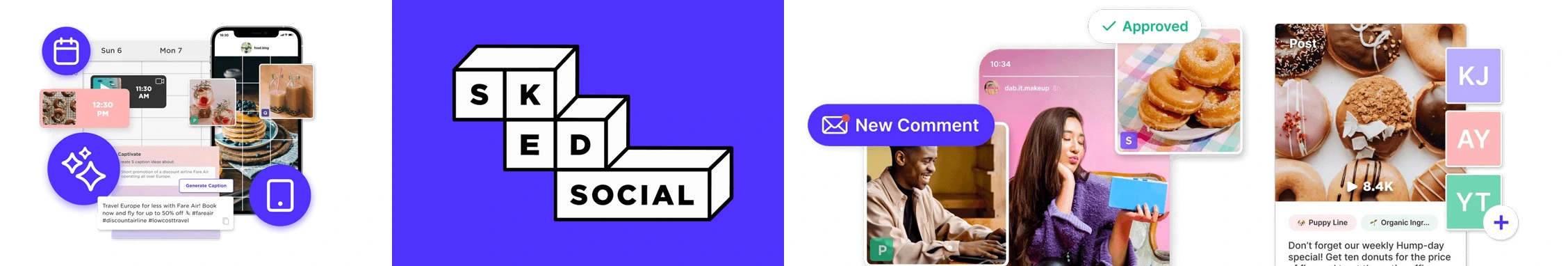
Best for:
Professionals, small teams, small or medium businesses
Ratings:
4.3/5 (G2) & 4.4/5 (Capterra)
Apps:
Web apps, Android, and iOS
Integrations:
TikTok, Instagram, Facebook, X (Twitter), LinkedIn, Google Business Profile, YouTube, Pinterest, Snapchat, and Instagram Threads
Key Features:
- Customizable multi-platform posting
- Content calendar
- Scheduling Facebook Story with link stickers
- AI-powered captions
- Library for media storage
- Efficient team collaboration
- UGC management
Pros
- Seamless calendar and content planner.
- Easy-to-use client workflow dashboard.
- Prompt customer support.
Abi H.
Sked is the first scheduling tool I’ve used that has a well-thought-out process for client approvals, simplified with the use of a link you can send to clients for smooth sign-off. Sked is very simple to use, and I love the format of the calendar and planner views. It’s a pleasant way to plan content. I also love the built-in AI tool when I need some ideas for captions. The customer support is great, with a handy chat box in the platform itself, and emails are always responded to ASAP. We also have regular updates on new features or changes.
Cons
- Users sometimes face technical glitches.
- The platform feels slow at times.
- The tool is pricey based on the number of accounts you can connect with it.
Verified User in Hospitality
Glitches can be slow at times, can’t link more than three accounts, and sometimes posts incorrectly.
Our Experience:
Sked Social is a versatile and visual-first tool for social media management, especially effective for businesses that value a well-coordinated social presence. The tool has multi-platform scheduling capabilities and supports publishing across Facebook, Instagram (Reels and Stories), TikTok, X/Twitter, Pinterest, Snapchat, LinkedIn, Threads, and GMB. This flexibility allows users to manage all their social presence from one dashboard, saving you time and giving you the freedom to optimize marketing campaigns.
Another vital feature is its team collaboration and approval workflows. The ability to assign roles and create approval paths ensures smooth teamwork, which is particularly helpful for agencies and larger teams. The unified social inbox also enables users to manage messages and interactions from one cohesive dashboard.
While Sked Social does a great job with visual planning and scheduling, its reporting features could be more advanced. They may feel essential for data-focused teams who require deep performance insights. Also, the interface can feel clunky when switching between platforms or performing multiple tasks quickly.
Pricing:
The starting plan in Sked Social costs $59 monthly to manage three social accounts. The next two higher plans range from $199 to $349 monthly for six and ten accounts.
Overall verdict:
Sked Social is a strong choice for visually-driven businesses and agencies looking for an easy way to plan, preview, and publish cohesive content across multiple platforms. For businesses where visual aesthetics are central, Sked Social’s grid planner and multi-platform support are definite strengths. However, it may fall slightly short for teams needing highly detailed analytics or faster performance in a high-traffic setting.
Best for:
Professionals and Marketing Agencies
Ratings:
4.8/5 (G2) & 4.5/5 (Capterra)
Apps:
Web-version, Android, and iOS
Integrations:
Facebook and Instagram
Key Features:
- Facebook Messenger chatbots
- Messenger drip campaigns
- Analytics and Reporting
- Audience segmentation
- Integration with Facebook Ads Manager
- Automated responses
Pros
- Facebook retargeting helps users reach users who have already visited the website, boosting visibility and driving revenue.
- Helpful webinars, tutorials, and live chat are available, making it easy for users to learn and develop their strategies.
- With Zapier integration, you can move your data from MobileMonkey to other systems you use to run your business.
Ken S.
We’ve been using Customers.ai for about a year and it’s quickly become an essential part of our toolkit. Its visitor identification and email capture features are huge for us—being able to pinpoint who’s visiting our site and re-engage them through Facebook retargeting has been great. It’s also been fantastic for boosting the visibility of our ads and making our remarketing campaigns more effective overall.
Cons
- The user interface is clingy and confusing for some users.
- It offers limited capabilities as a Facebook tool, making users seek other solutions for their requirements.
- It has few features compared to other alternative Facebook tools in their domain.
Cid R.
I disliked the interface. Too confusing. And I disliked having Instachamp as a separate service but still the same account kind of. It’s confusing and adds more steps.
Our Experience:
Customers.ai is a marketing platform that proclaims to be Meta-approved. It helps creators, coaches, and brands generate user engagement with Facebook Messenger marketing. Designed to help businesses identify and engage with their website visitors, it enables you to reveal the identities of anonymous visitors.
You can use this tool to instantly reply to Story mentions, comments, Story reactions, and, importantly, DMs. Companies can convert them into actionable audiences for email, advertising, and direct mail campaigns.
The platform offers tools for website visitor identification, enriched with B2B and B2C prospecting data, and integrates with various marketing and sales systems to enhance lead generation and customer engagement.
Pricing:
There is only one paid plan for Facebook marketers, “For Meta Advertisers,” which starts at $199/month.
Overall verdict:
Customers.ai is a powerful tool, especially for businesses and professionals who want to run drip and Facebook retargeting campaigns. This tool enables brands to convert casual visitors into qualified leads by offering automation capabilities such as automated comment response and audience segmentation, which offer a seamless way to nurture prospects. If you are heavily invested in Facebook marketing, this comprehensive tool can greatly add to your arsenal.
Best for:
Professionals, Agencies, and Influencer marketing teams
Ratings:
4.0/5 (G2) & 4.5/5 (Capterra)
Apps:
Web-version, Android, and iOS
Integrations:
Facebook, Instagram, Threads, X/Twitter, TikTok, YouTube, Pinterest, LinkedIn, Email, and WhatsApp
Key Features:
- In-depth analytics and reporting
- Competitor benchmarking
- Content planning and scheduling
- Community management
- Trend and influencer research
- Facebook post analytics
- Automated reports
Pros
- You can export ready-made reports in several formats.
- You can do competitor benchmarking to find out your weak spots and improve accordingly.
- Create customizable reports.
Verified User in Marketing and Advertising
I like that the reports are customizable and they are trying to upgrade their features based on the users recommendations.
Cons
- The automated reports do not have much clarity and are not reader-friendly.
- The tool is priced higher than that of its competitors.
- Users have consistently complained about customer support.
Verified User in Marketing and Advertising
Automated reports look awful. PPT elements are mixed all up, especially when you download them.
Our Experience:
Fanpage Karma is a data-rich tool packed with essential features for brands looking to strengthen their Facebook marketing strategy. This tool offers in-depth analytics, reporting, social media trends, influencer identification, and community management.
You can identify engagement trends, follower growth, and more, allowing you to assess what’s working and identify areas needing improvement.
It has a competitor comparison feature that reveals how your page compares to others in your industry, benefiting agencies and brands looking to outperform competitors. The content planner and scheduler feature keeps the workflow organized and helps you spot content gaps.
Pricing:
Fanpage Karma offers four pricing plans, starting at $69/month (Bronze) and going up to $799/month (Platinum). There is also a Free plan with limited features that individuals can try out.
Overall Verdict:
Fanpage Karma is a well-rounded tool for teams and brands that thrive on detailed insights and competitive analysis for their Facebook marketing. It offers a plethora of features to aid your marketing requirements and assist you in your campaigns. However, it does have some things that could be improved, such as the fact that it can be overwhelming for smaller teams and the lack of user-friendliness in automated reports.
Best for:
Individuals, SMBs, and agencies
Ratings:
4.6/5 (G2) & 4.2/5 (Capterra)
Apps:
Web version
Integrations:
Facebook, Instagram, and X/Twitter
Key Features:
- Campaign builder
- Lead generation
- Social sharing
- Detailed analytics
- Pre-designed campaign templates
- Mobile Optimization
Pros
- The tool is easy to use, even for beginners. It also has a quick setup and established workflow.
- It helps generate leads and export them in a downloadable file.
Alan G.
It was really easy to set up the campaigns. Integrates easily with social media platforms and easy to embed into websites.
Cons
- Limited customization.
- The pricing structure is challenging to understand.
Our Experience:
Heyo is a Facebook tool that gets your business leads in a fun way. It helps you create brand awareness and get more engagement by creating contests, sweepstakes, and hashtag campaigns for Facebook. Such campaigns can collect user-generated content.
The pre-designed templates optimized for Facebook make launching a campaign as simple as choosing a style and adding a few custom details. The analytics dashboard offers insights into your campaign performance, which helps refine future campaigns.
Pricing:
Heyo offers three pricing plans, starting with Basic, which is $45/month, and going up to Premium, which is $199/month. If you need more, there is a custom plan that provides you with custom features.
Overall verdict:
Overall, this tool is ideal for businesses that want to engage Facebook audiences with interactive campaigns without sacrificing design. It is perfectly suited for small-to-medium-sized businesses looking to boost engagement and grow their email lists through Facebook. However, more customization options are needed to enable teams to have seamless workflows.
Best for:
Startups, Small Businesses, and Enterprises
Ratings:
4.5/5 (G2) & 4.4/5 (Capterra)
Apps:
Web version
Integrations:
Facebook, Instagram, and YouTube
Key Features:
- Contest and Giveaway Creation
- Customizable templates
- Drag and drop builder
- Social media integration
- In-depth analytics
- Email marketing integration
Pros
- Easy to use and integrate with third-party email collection tools.
- It is excellent for organizing social media contests. You don’t need any prior graphic design experience.
- Shortstack is a great way to gather information about users.
Verified User in Electrical/Electronic Manufacturing
It’s incredibly easy to use and integrates seamlessly with Mailchimp and websites.
Cons
- You may be required to update constantly, which might interfere with your work.
- Updates can also be automatic and increase your billings. Considering the monthly price you already have to pay, Shortstack is expensive.
Cassie G
Not super feature-rich. Difficult to divorce from their system and get my data.
Our Experience:
Shortstack is a Facebook tool for lead generation and engagement optimization. With this tool, you can create landing pages that convert and improve social media marketing. Shortstack can also be used to run contests and promotions to spread awareness of your Facebook page. It also collects email addresses and conducts polls to gather valuable opinions of your Facebook followers.
Pricing:
ShortStack offers four pricing plans: Startup ($49/month), Business ($99/month), Growth ($149/month), Pro ($249/month), and Elite ($499/month).
Overall verdict:
ShortStack is a go-to tool for brands looking to create creative, interactive, high-engagement Facebook campaigns. Its range of customizable templates, contests, and a drag-and-drop builder empowers businesses to launch campaigns that engage and captivate audiences. The built-in analytics dashboard gives marketers the insights they need to optimize and refine campaigns, while email integrations enable lead nurturing. However, the overwhelming user interface and the high tool pricing can be a bottleneck for some users.
What Should You Look for in a Facebook Marketing Tool?
Finally, you have reviewed all the tools, but you still need some clarity on which one you should choose. We can’t tell you exactly which tool is best for your needs, but we can help you define the criteria that will guide a smarter decision. Before narrowing down your options, it’s helpful to explore this list of top social media marketing tools to understand how Facebook tools compare within a broader digital strategy.
Also, aligning your tool choice with a solid Facebook marketing strategy ensures you’re not just scheduling posts, but also driving engagement, traffic, and conversions effectively.
Here’s what you should prioritize while looking for a marketing tool for Facebook:
- Scheduling and Publishing: While looking for a marketing tool, see which tool offers flexible scheduling and publishing options such as bulk scheduling, calendar view, and more. Ensure the tool supports all types of Facebook content, including posts, Stories, and Reels. Also, check if it supports multi-platform posting to publish your content across social media channels such as Instagram, YouTube, TikTok, LinkedIn, X/Twitter, and Pinterest.
- Team Collaboration: Tools with a unified inbox consolidate messages, comments, and interactions into one cohesive dashboard, giving you a bird’s-eye view and saving time. Look for tools that allow automated replies or “quick responses,” maintaining timely responses without you needing to be online.
- Analytics and Reporting: To get good returns on your marketing efforts, you need access to in-depth social media metrics such as engagement rate, audience demographics, follower growth, and more. This will help you understand what content drives results and which type is making you sink. Here are the social media metrics you should be tracking to make smarter, data-backed decisions.
- Ease of Use: No one has time to spend weeks learning new tools. The tool you will opt for needs to be intuitive and easy to navigate, which helps you reduce the learning curve. This means your team can get started early without any friction. Furthermore, some tools offer mobile apps that make it convenient for teams to stay connected while on the go.
- Customer Support: Research whether the tool has good customer support. Go to review platforms such as G2 and Capterra and see what people are talking about. If you need more time, take a free trial.
- Integration: Running marketing campaigns needs access to numerous media assets, copy, data, and more, and they are not exclusive to one social media platform. Look for a tool that integrates all crucial third-party tools so you and your team can seamlessly continue your work.
Wrapping Up
So there you have it – an overview of what makes a great Facebook marketing tool. Choosing the right fit is about balancing features that empower engagement, streamline workflows, and provide actionable insights. The ideal tool should fit seamlessly into your team’s daily operations and scale with your growing needs. But here’s the kicker: finding that “perfect” tool doesn’t have to be a big struggle. SocialPilot is designed specifically for agencies and SMBs to maximize their Facebook marketing efforts. SocialPilot covers all the essentials for a successful Facebook strategy, from post-scheduling and analytics to streamlined team collaboration.
Want to get the best ROI on your marketing efforts? Explore SocialPilot plans and give it a try. It’s built to make your Facebook marketing easier, smarter, and more impactful.
Frequently Asked Questions
What do you mean by Facebook marketing?
Facebook marketing refers to brand promotions on Facebook via posts, business pages, groups, live videos, and stories. You can also run full-fledged ad campaigns and boost posts for broader reach.
How can Facebook be used as a marketing tool?
Brands can make use of Facebook business pages and groups to reach out to their followers and leads. You can also use Facebook as a marketing tool by sharing brand-related posts and engaging with potential leads.
How do I start marketing on Facebook?
The first step towards starting Facebook marketing is to get a business page where you can post branded content. Once that is done, plan a foolproof strategy as to what, when, and for whom you want to share these posts. Then you can use a Facebook marketing app to execute, track, and optimize your efforts on the platform.
How do I change my Facebook page from personal to business?
Here’s how you can change your Facebook page from personal to business:
- Open your Facebook page
- Select Edit Page from the admin panel
- Update the relevant changes like name, category, and sub-category
- Click on the Save button
What are Facebook marketing tools?
Facebook marketing tools simplify the aspects of Facebook marketing like content curation, scheduling and publishing, Facebook ads, and analytics. They save time and optimize efforts for better results.
Which are the Facebook marketing platforms?
The Facebook marketing platforms are:
- SocialPilot: Social media marketing tool
- ShortStack: Marketing platform for contests and giveaways
- Agorapulse: Social media monitoring and scheduling tool
- Canva: Social media designing tool
- Buffer: Social media marketing tool
- Fanpage Karma: Social media analytics tool

