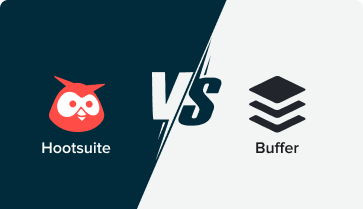With social media platforms evolving rapidly in 2025 and new features being rolled out across all major tools, it’s more important than ever to re-evaluate your social media management solution.
Buffer’s simplicity and focus on streamlining scheduling make it a go-to platform for small teams. At the same time, Sprout Social’s robust analytics and powerful collaboration features cater to large enterprises requiring deeper insights and team alignment.
So, which one is right for your brand’s growth? Is there an alternative that bridges the gap between simplicity and enterprise power?
In this comparison guide, we’ll not only break down Buffer and Sprout Social, but also introduce SocialPilot as a smart, cost-effective alternative for businesses seeking flexibility, collaboration, and advanced features without the premium pricing.
Let’s get started!
How We Have Compared These Tools
To help you confidently choose between Buffer and Sprout Social, we performed a detailed, side-by-side evaluation based on the most relevant features and user needs. Our comparison focuses on core areas like scheduling and publishing functionality, analytics depth, user interface, team collaboration, pricing structure, customer support, and scalability.
We assessed both platforms through the lens of solo creators, small business owners, and marketing agencies, prioritizing what really matters: affordability, platform flexibility, reporting capabilities, and real-world usability. Verified G2 user reviews are also included to ensure this guide reflects actual user experiences.
In addition to comparing Buffer and Sprout Social, we’ve included SocialPilot that combines advanced features with budget-friendly pricing. This guide is curated by social media experts to provide you with honest, actionable insights so you can make the best decision for your social media strategy in 2025 and beyond.
When comparing Buffer and Sprout Social, both excel in social media management, yet each offers distinct features tailored to different needs. In this side-by-side comparison table, we will highlight the key features and how these social media tools stack against each other. As a bonus, we have put SocialPilot in the comparison table to give you a broad view and options to select from.
|
Buffer |
SproutSocial |
SocialPilot |
|
|---|---|---|---|
| Number of Reviews | 1010 | 4160 | 830 |
| Overall Star Rating | |||
| Ease of Use | |||
| Quality of Support | |||
| Ease of Setup | |||
| Minimum Pricing | $6/Month | $199/Month | $30/Month |
| Number of Social Accounts | 1 | 5 | 7 |
| Number of Team Members | 1 | 1 | 1 |
| Scheduling & Publishing |
|
|
|
| Analytics |
|
|
|
| Social Inbox |
|
|
|
| Collaboration |
|
|
|
| Whitelabel |
|
|
|
| Whitelabel |
|
|
|
| AI Assistant |
|
|
|
| Best For | Professionals and SMBs | Multi-location brands, Enterprises | Marketing Agencies, SMBs, Multi-Location Brands & Professionals |
| Learn More | Learn More | 14 Days Trial |
Buffer and Sprout Social offer different value propositions for marketers and brands. Buffer, on the one hand, boasts an overall rating of 4.3/5, highlighting ease of use and setup. The low pricing of just $6 per month for one user makes it a preferred choice among professionals and SMBs. On the other hand, Sprout Social also has an overall rating of 4.3/5 on the review platform G2, with more than 3400 reviews. The platform shows slight resistance from the users when we look at the quality of support and ease of setup ratings. Sprout Social has a minimum pricing plan of $199 per month, which includes 5 social media accounts and can be used by 1 team member.
PS: If you already know what these tools are, please skip this overview and move to the Head-to-Head comparison table.
Who Is Buffer For?
Buffer is a social media management tool designed for small businesses looking to centralize their social media activities in one dashboard. Known for its ease of use and clean interface, Buffer allows users to efficiently manage, schedule, and publish posts across major platforms like Facebook, Instagram, TikTok, X/Twitter, YouTube, LinkedIn, Pinterest, Mastodon, and Google My Business.
Its dashboard is intuitive and user-friendly, helping users quickly master the essentials without any extensive training. While Buffer focuses on core features, its Start Page feature lets businesses create landing pages to showcase their brand without needing a full website. It is a great fit for users who seek simplicity and affordability.
Carmen M.
We were able to increase our brand’s visibility and presence by optimizing Buffer’s ability to analyze the performance of our posts. This has allowed us to change our approach and achieve higher engagement results. It is a platform that makes it easy to manage multiple social media accounts and launch campaigns across multiple platforms. The ability to create ads quickly is fantastic, and the best part is the clear methodology that makes it easy to understand. I also like their customized reporting. With Buffer, gathering the necessary components for a raw data dump is a breeze. A wealth of tracking, reporting and management options are at your fingertips. Because it scales so efficiently, it comes highly recommended for large organizations with big marketing budgets.
Sprout Social is an advanced social media tool built for marketers and businesses who want to have a strong hold on both the organic and paid side of social media. Known for its robust scheduling, and analytics features, Sprout Social streamlines social media tasks while offering team collaboration tools that make it ideal for larger teams to collaborate.
Its robust social listening and competitor analysis capabilities help users stay ahead by analyzing trends and spotting industry insights. The tool supports various platforms like X/Twitter, Facebook, LinkedIn, Instagram, TikTok, and YouTube. Sprout Social brings everything into one central dashboard for a seamless management experience.
Kelsey W.
As a member of analytics team from the agency standpoint, I like sprout because for organic social management, it always gets messy; sprout gives it a one-stop shop for all posts made under one campaign or tag. It’s look and feel really makes it easy to use not just for our team but for client as well. Our organic social team finds it easy to implement comparing to using the native platforms for measurement and keep tracking of the campaigns. The entire integration process took less than a month so it wasn’t difficult to integrate into our current organic social reporting ecosystem.
Compared to Buffer and Sprout Social, SocialPilot is a comprehensive social media management tool that bridges the gaps left by these two tools. While Buffer is limited in analytics and collaboration features, SocialPilot delivers in-depth analytics and team workflows without compromising affordability.
Unlike Sprout Social, which can be costly for smaller teams, SocialPilot offers a full suite of tools at a fraction of its price, including extensive content management, scheduling, AI suggested best time to post, world’s first AI Scheduler, and even white-label solutions for agencies and SMBs.
Jessica D.
If you’re managing multiple social media accounts and need an efficient way to schedule content in bulk, SocialPilot is an excellent choice. One of the best aspects of SocialPilot’s bulk scheduling is the flexibility. You can schedule hundreds of posts in advance, ensuring your content calendar stays on track without constant manual input. The visual calendar and queue management features also make it easy to see your upcoming posts at a glance, giving you full control over your publishing strategy.
Overall, if scheduling is a priority for you, SocialPilot delivers a user-friendly and reliable solution. While it might lack some advanced features found in higher-end tools, its affordability and bulk management capabilities make it a top contender for those focused on streamlining their content planning process.
Which Tool Is Best for You? A Quick Decision Checklist
Now that you have a quick overview of what each tool offers, let’s simplify your choice even further.
Here’s a quick decision checklist to help you match your business needs with the right platform before we dive into the detailed feature-by-feature comparison.
| Your Need | Choose Buffer if… | Choose Sprout Social if… | Choose SocialPilot if… |
| Managing multiple accounts affordably | You manage a few profiles and want low-cost scheduling | You need enterprise-level features and can justify the high cost | You manage 10–50 profiles and need team workflows without overspending |
| Simplified post scheduling & publishing | You want an intuitive, no-frills scheduler | You want granular control over scheduling workflows | You want powerful scheduling tools plus a unified content calendar |
| Advanced analytics & white-label reporting | You’re okay with basic insights and manual data gathering | You need robust reporting and client-ready exports | You need in-depth analytics with white-label PDF reporting at no extra cost |
| Solo marketer or small business setup | Ideal for individuals and small teams on a tight budget | You’re a corporate team with internal resources | You’re a growing team that needs scalable collaboration tools |
| Instagram, TikTok & video scheduling | You want basic support for visuals across a few platforms | You want post boosting, audience targeting, and IG grid planning | You want reel/story/carousel support across platforms at scale |
| Client collaboration & approval workflows | You work independently or don’t need formal workflows | You need multi-layered content approval for large teams | You need built-in workflows, permission settings, and client onboarding |
| Budget-conscious decision-making | You want the most affordable tool to get started | You have the budget for premium, agency-grade software | You need a full feature set at a mid-market price point |
Scheduling and Publishing
When it comes to scheduling and publishing, Buffer and Sprout Social, each bring unique strengths to the table. Buffer is known for its straightforward, intuitive, and user-friendly scheduling approach, making it easy for small teams to plan and publish content. Sprout Social, however, takes scheduling further with advanced features targeted toward larger teams, including collaboration tools and customizable workflows.
Let’s take a detailed look at how each tool handles scheduling to help you decide which aligns best with your planning needs.
|
Buffer |
SproutSocial |
SocialPilot |
|
|---|---|---|---|
| Smart & Advanced Queueing |
|
|
|
| Customize Post for Each Platform |
|
|
|
| Post Preview |
|
|
|
| Canva Integration |
|
|
|
| Unsplash Integration |
|
|
|
| Slack Integration |
|
|
|
| URL Shortener |
|
|
|
| Visual Post Support (Image, Video, GIF) |
|
|
|
| UTM Parameters |
|
|
|
| Cloud Storage |
|
|
|
| Hashtag Suggestions |
|
|
|
| Create Post Extension |
|
|
|
| WordPress Social Media Plugin |
|
|
|
| AI-powered Scheduling |
|
|
|
| Advance Publishing Capabilities | |||
| Save Draft Posts |
|
|
|
| AI Assistant |
|
|
|
| Watermark on Images |
|
|
|
| Bulk Scheduling |
|
|
|
| Auto publishing from RSS |
|
|
|
| Social media calendar |
|
|
|
| Mobile App |
|
|
|
| Browser Extension |
|
|
|
| AI Suggested Best Time to Post |
|
|
|
| Image Editor |
|
|
|
| Advance Facebook Publishing Capabilities | |||
| Reel Scheduling |
|
|
|
| Support Album Posts |
|
|
|
| Support Carousel Posts |
|
|
|
| Alternate Text on Image |
|
|
|
| Support Facebook First Comment |
|
|
|
| Audience Targeting |
|
|
|
| Boost Post Scheduling |
|
|
|
| Support Mention and Hashtags |
|
|
|
| Advance Twitter Publishing Capabilities | |||
| Location Tagging |
|
|
|
| Support Mention and Hashtags |
|
|
|
| Support Multiple Image Posts |
|
|
|
| Threads Scheduling |
|
|
|
| Advance Instagram Publishing Capabilities | |||
| Reel Scheduling |
|
|
|
| Story Scheduling |
|
|
|
| Carousel scheduling |
|
|
|
| Tag Profiles on Images |
|
|
|
| Location Tagging |
|
|
|
| Support Instagram First Comment |
|
|
|
| Instagram Grid |
|
|
|
| Advance LinkedIn Publishing Capabilities | |||
| Carousel scheduling |
|
|
|
| Audience Targeting |
|
|
|
| Support LinkedIn First Comment |
|
|
|
| Advance YouTube Publishing Capabilities | |||
| Shorts Scheduling |
|
|
|
| Mention of Other YouTube Accounts |
|
|
|
| Learn More | Learn More | 14 Days Trial | |
Buffer and Sprout Social bring powerful scheduling and publishing features with efficient social media management tools across multiple platforms. Buffer stands out for its streamlined approach and essential features like smart queueing, Canva integration, bulk scheduling, and support for various post formats (images, videos, GIFs). It’s ideal for small teams seeking straightforward content management, including Instagram Grid and a user-friendly social media calendar.
Sprout Social, however, provides more advanced capabilities tailored for larger teams and businesses. It includes extras such as Unsplash integration, auto-publishing from RSS feed, audience targeting, social media post boosting, and location tagging for X and Instagram. Its additional features in publishing and audience segmentation make it well-suited for brands requiring in-depth publishing and targeting options.
SocialPilot stands out in publishing and scheduling with its robust features, which make publishing content on multiple platforms a cakewalk. It offers a comprehensive content library that allows you to organize all your posts and streamline publishing.
If you want to create posts for the entire month and schedule them at once, you can do that with its bulk scheduling feature. Just upload a CSV file and bulk schedule up to 500 posts simultaneously with the world’s first AI scheduler inside ChatGPT. The streamlined content calendar gives you a glimpse of your scheduled posts and lets you add tags and notes for better team communication.
Verne B.
I can schedule all my client’s posts in one central place. It is very cost-effective, and the API into Meta is seemless. There are no issues like with some of the other tools out there. Access via the Business Manager has no issues, whereas if you used other platforms, they require you to have access to the page as an individual, not a business.
Analytics are roadmaps for marketers to monitor where their strategies take their social media presence and whether they need to recalibrate. So, we have reviewed all the significant analytical capabilities of Sprout Social and Buffer.
|
Buffer |
SproutSocial |
SocialPilot |
|
|---|---|---|---|
| Whitelabel Downloadable Report in PDF Format |
|
|
|
| Email PDF Report to Client |
|
|
|
| Auto Schedule Report with Team and Client |
|
|
|
| Custom Report Builder |
|
|
|
| Cross-Platform Analytics Dashboard |
|
|
|
| Post-Level Performance & Top Content Insights |
|
|
|
| Audience Growth & Engagement Metrics |
|
|
|
| AI-Powered Performance Insights |
|
|
|
| Team/Client Tagging in Reports |
|
|
|
| Learn More | Learn More | 14 Days Trial |
Both tools cater to different user needs regarding social media analytics and reporting. Buffer offers a solid foundation with capabilities such as detailed analytics and engagement metrics, allowing users to track the performance of their posts across several platforms. Its custom report builder lets users create tailored reports and download white-labeled reports in PDF format. However, Buffer lacks advanced features like emailing PDF reports to clients or scheduling reports for automated delivery. If you want to have a stronghold on analytics, you can look into different alternatives to Buffer, including Sprout Social.
Sprout Social excels in its analytics and reporting capabilities. It offers detailed engagement metrics, hashtag performance analysis, and combined analytics for multiple accounts. Sprout Social also includes advanced features such as emailing PDF reports to clients and auto-scheduling reports for team members and clients. Its custom report builder enhances its reporting, allowing users to showcase data in a way that best suits their needs.
SocialPilot balances these two tools, offering comprehensive insights into how your social media accounts and posts are performing. You can track audience engagement metrics and get your hands on AI suggested best time to post to maximize your reach. Its user-friendly interface makes it easy for new users to navigate and interpret the data.
Additionally, its reporting capabilities enable users to create customizable social media reports, making it a strong option for agencies who deal with clients and want to display only selected metrics with custom branding.
Jennifer W.
I love being able to schedule multiple posts for multiple accounts and batch content. The analytics are good too. We can have way more accounts vs. some of the other sites out there. I also love that I can set groups and select multiple accounts with one click. There is an option to export reports with your company logo on them to look very professional. Another feature that I absolutely love is the hashtag counter. SocialPilot is the only program I’ve seen that includes this and it’s a game changer!
Engagement is all about how well you can interact with your customers on social media. Buffer and Sprout Social are strong options for users seeking effective engagement capabilities.
|
Buffer |
SproutSocial |
SocialPilot |
|
|---|---|---|---|
| Can Reply to Messages |
|
|
|
| Can Reply Questions and Reviews |
|
|
|
| Can Reply on Visitor Posts |
|
|
|
| Reply to Comments and Mentions |
|
|
|
| Learn More | Learn More | 14 Days Trial |
When establishing a brand’s online presence and reputation, engaging with customers wherever they are becomes crucial. On Buffer, users can reply to posts and comments directly. However, Buffer does not have vital functionalities such as responding to messages, questions, and reviews. Additionally, it does not provide a unified social inbox, so managing communications across multiple platforms can be cumbersome for users.
Sprout Social, on the other hand, leaps in this arena. Users can reply to messages, questions, and reviews, ensuring they maintain a strong bond with their audience. Sprout also includes a Social Inbox, allowing users to manage all conversations from a single dashboard.
SocialPilot offers a unified social inbox that supports all major social platforms, allowing users to monitor and respond to messages, comments, reviews, and mentions from one centralized dashboard.
With features like customizable conversation tagging, contextual replies, real-time syncing, and instant message search, teams can stay organized and responsive without missing a beat. The inbox also supports permission-based access, making it ideal for agencies and teams handling multiple clients or accounts. It’s designed to help you resolve queries faster, handle complaints proactively, and maintain a consistent engagement experience across channels.
When managing the social media side of a business, the involvement of a team with different roles is a given. So, the social media tools they use should be equipped to handle multiple users and have appropriate team workflows to avoid confusion and make their jobs easier.
When compared, Buffer and Sprout Social have perfect team collaboration capabilities, distinctive roles for members, permission-based access, and collaboration abilities for content creation. Let’s review the comparison table to understand how these tools compare.
|
Buffer |
SproutSocial |
SocialPilot |
|
|---|---|---|---|
| Free Unlimited Client Onboarding |
|
|
|
| Per Post Multi-User Collaboration |
|
|
|
| Access Management |
|
|
|
| Content Approval Workflow |
|
|
|
| Approval on-the-go |
|
|
|
| Learn More | Learn More | 14 Days Trial |
Here is the analysis: Buffer provides a solid framework for collaboration with features like unlimited client onboarding and per-post muti-user collaboration. Users can easily manage access and set up content approval workflows, ensuring that each team member can contribute effectively while having complete control over what gets published.
While offering similar collaboration tools, Sprout Social takes the experience a step further with its comprehensive management features. It also supports unlimited client onboarding, per-post multi-user collaboration, and access management. Additionally, Sprout’s content approval workflows help streamline the publishing process, but it is worth noting that this feature is only available in its premium plans.
When comparing Buffer vs Sprout Social, SocialPilot stands out for its strong focus on team collaboration, making it a great choice for businesses that value seamless communication and efficient workflow. It offers unlimited client onboarding, allowing agencies to easily bring on new clients without restrictions, which is essential for scaling.
With access management, teams can ensure control and security. Additionally, content approval workflow streamlines the publishing process, allowing teams to ensure that all the content meets quality and branding standards before it goes live.
Josh J.
Collaboration is essential for our agency, and SocialPilot’s team collaboration features cater to that need. We can easily manage social media accounts, assign roles and permissions, and collaborate on content creation and scheduling. This streamlined workflow improves coordination among our team members and enhances our overall productivity.
Pricing:
When evaluating social media management tools, understanding the pricing plans becomes crucial to making informed decisions that align with your budget and business needs. Here is a breakdown of each tool’s pricing tiers to help you choose the best fit for your business:
|
Buffer |
SproutSocial |
SocialPilot |
|---|---|---|
|
Free
|
Standard
$199/per month
|
Essentials
$30/per month
|
|
Essential
$6/per channel
|
Professional
$299/per month
|
Standard
$50/per month
|
|
Team
$12/per channel
|
Advanced
$399/per month
|
Premium
$100/per month
|
|
Agency
$120/per channel
|
Enterprise
Custom
|
Ultimate
$200/per month
|
|
14 Days Free Trial
No Credit Card Required
|
30 Days Free Trial
No Credit Card Required
|
14 Days Free Trial
No Credit Card Required
|
| Learn More | Learn More | 14 Days Trial |
Buffer has four plans, starting with a Free pricing plan with limited features. The paid plan starts at $6 per month (Essential) for 1 user and 1 social media account and goes up to $120 per month (Agency), supporting 10 channels. In comparison, the lowest pricing plan of Sprout Social starts from $199 per month (Standard) for 1 seat supporting 5 social media profiles and goes up to Advanced priced at $399 per month for 1 seat and supporting unlimited profiles.
Looking at the pricing structure, Buffer seems to be the clear winner and can be considered a good alternative to Sprout Social. However, it is worth noting that Sprout brings unique capabilities and detailed insights that might be overlooked due to its pricing.
SocialPilot is known for its accessibility in pricing while offering powerful social media management capabilities. The pricing plans start from Professional, $30 per month, which covers 1 user and 7 social media profiles, going up to Agency+, priced at $200 per month for unlimited users and 50 social media profiles.
The tool is designed to accommodate businesses of all sizes, from small businesses to agencies. It ensures the needs are met properly and helps you scale your social media business with 14 days free trial.
Kathleen M.
Everything about SocialPilot makes scheduling your content from articles to post easy. The formatting of your calendar and scheduled activities with mutiple social accounts could not be more clear or intuitive. If you are an entreprenuer, a small to medium business, or just an individual who wants to schedule their content, SocialPilot is a no-brainer and the price point is perfect. I use SocialPilot to manage 8 accounts and once a week I can load everything in and have it work with all of my social channels – integration and implementation could not be easier.
Customer Support
At last, we have customer support showing which tool supports which channels so your concerns can be quickly resolved. Here is the breakdown:
|
Buffer |
SproutSocial |
SocialPilot |
|
|---|---|---|---|
| Live Chat Support |
|
|
|
| Email Support |
|
|
|
| Training |
|
|
|
| Setup Support |
|
|
|
| Dedicated Account Manager |
|
|
|
| Learn More | Learn More | 14 Days Trial |
Buffer, being one of the leading social media platforms, does not hold its ground. It lacks live chat support, which is crucial. Also, there is no support for a dedicated support manager. However, Sprout Social on the other hand tick marks all aspects of the customer support. Meanwhile, the dedicated support manager support is only available on the high-tier pricing plans.
Another critical tool that offers all these features is SocialPilot. It offers priority customer support, live chat, phone support (24/5), and a dedicated account manager, which means all your key concerns are resolved without hiccups. Other than that, SocialPilot offers you all the vital social media marketing capabilities which means you make decisions backed by data and grow your social media handles with automation.
Courtney L.
SocialPilot makes posting on to multiple sites quick and easy. It has a user-friendly interface. The customer support is easy to contact and responsive.
Final Verdict
In conclusion, Buffer and Sprout Social offer valuable features for social media management, catering to different needs. Buffer excels with its simplicity and affordability, making it an excellent choice for small businesses and solo marketers. In contrast, Sprout Social provides advanced analytics, social listening, and comprehensive engagement tools, ideal for larger teams and agencies seeking in-depth insights and collaboration. Ultimately, the right choice depends on your specific requirements and the scale of your social media efforts.