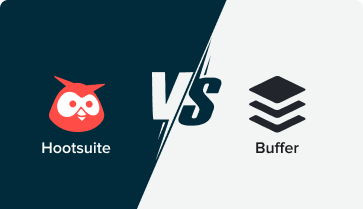Overview
What is Buffer used for?
Buffer is one of the most well-known social media management tools for agencies, businesses, and enterprises. It enables its users to manage multiple business pages on various social media platforms from their user-friendly dashboard.
This simple-looking tool, but it has a lot to offer. Buffer can help users with content creation, scheduling, and publishing on multiple platforms simultaneously. They can get data-driven insights regarding their content and engage with the audience in real-time, all from the tool itself.
Buffer has all the major social media channels in its repertoire, allowing users to easily connect multiple pages from all these platforms and automate their daily activities. These channels include Facebook, Google Business Profile, Instagram, LinkedIn, Twitter, TikTok, Pinterest, and Shopify. The tool even supports the up-and-coming social channel Mastodon.
A unique capability that Buffer has is its “Start Page” builder. Businesses can use this feature to create landing pages to showcase their product. The link to these pages can then be shared on their social media.
What is Sendible used for?
Sendible too is a multi-purpose social media management tool used by individuals as well as teams to automate a multitude of activities involved in establishing a social media presence for brands and businesses.
It provides a simple and integrated dashboard where users can create posts, customize them for different platforms, and schedule them for publication. Users can also keep an eye on the performance of their posts from the analytics feature of Sendible.
Sendible is a cost-effective tool that covers all important social media platforms, including Instagram, Facebook, Twitter, LinkedIn, Google Business Profile, and YouTube.
The tool also helps users to conjure new ideas through content curation features, so it’s easy to discover and curate content from multiple sources, including RSS feeds, Twitter lists, and YouTube channels.
Best Suitable for
Buffer
Start with $6
Professionals and SMBs
Sendible
Start with $29
Mid-sized businesses, agencies and brands
Marketing Agencies, SMBs, Multi-Location Brands & Professionals
At a Glance
First and foremost, let’s see how the users have rated Buffer and Sendible. These ratings are based on some fundamental usability factors, such as the simplicity of setting them up and customer support.
If we judge by the overall ratings, Sendible is preferred over Buffer as it has scored slightly more. But regarding setting up the tool and the ease of usage, Buffer is leading over Sendible, albeit by a small margin.
Last but not least, the quality of customer support has been rated better in Sendible than in Buffer. And it is known that Sendible’s support and assistance for users is commendable.
To know the exact user ratings for Buffer vs. Sendible, have a look at the table below. We have also shown SocialPilot’s user ratings for a better frame of reference.
|
Buffer |
Sendible |
SocialPilot |
|
|---|---|---|---|
| Number of Reviews | 1010 | 887 | 830 |
| Overall Star Rating | |||
| Ease of Use | |||
| Quality of Support | |||
| Ease of Setup | |||
| Minimum Pricing | $6/Month | $29/Month | $30/Month |
| Number of Social Accounts | 1 | 6 | 7 |
| Number of Team Members | 1 | 1 | 1 |
| Scheduling & Publishing |
|
|
|
| Analytics |
|
|
|
| Social Inbox |
|
|
|
| Collaboration |
|
|
|
| Whitelabel |
|
|
|
| Whitelabel |
|
|
|
| AI Assistant |
|
|
|
| Best For | Professionals and SMBs | Mid-sized businesses, agencies and brands | Marketing Agencies, SMBs, Multi-Location Brands & Professionals |
| Learn More | Learn More | 14 Days Trial |
Quick Comparison
In this section, we are going to go through some of the vital characteristics to compare Sendible and Buffermore effectively.
From the pricing standpoint, both tools are considered affordable options, perfect for smaller teams or even solo marketers. We will discuss the pricing in detail in further sections.
Regarding social channels, Sendible supports all of the ones Buffer does. However, the latter has Pinterest, TikTok, Shopify, and Mastodon under its belt, which Sendible doesn’t have access to. But Sendible has much more to offer than Buffer regarding customer support and global accessibility. Buffer is available in English and Spanish, but Sendible supports 13 languages, making it easier for a wide range of audiences being able to use it.
Another critical aspect missing from Buffer, vital for agencies, is the white-label solutions allowing users to customize their dashboards and have a branded experience with the tool.
Note: Despite being in a very reasonable price range, SocialPilot offers its users white-label solutions, enabling them to have a customized experience with the tool, reflecting their brand. This makes SocialPilot a powerful Buffer alternative, as the latter does not have any notable white-labeling feature to its name.
Let us review all the basic but vital functionalities of Buffer vs. Sendible to make an effective comparison. We have also put SocialPilot in the mix for a better frame of reference.
|
Buffer |
Sendible |
SocialPilot |
|
|---|---|---|---|
| Can't Miss to Compare | |||
| Minimum Pricing | $6/Month | $29/Month | $30/Month |
| Number of Accounts | 1 | 6 | 7 |
| Number of Team Members | 1 | 1 | 1 |
| Number of Posts that Can Be Scheduled | 2000 | 100 | Unlimited |
| Core Capabilities | |||
| Scheduling & Publishing |
|
|
|
| Analytics |
|
|
|
| Inbox |
|
|
|
| Collaboration |
|
|
|
| Competitor Tracking |
|
|
|
| Whitelabel |
|
|
|
| Localization | English & Spanish | English, Dutch, Spanish and few others | German, English, French, Portuguese, Spanish |
| Support | FAQs, How-To-Guides, Video Tutorials, Social Media Support & Email Support | Email, Chat (9am - 10pm GMT) | Email, Chat, Social Media, Phone |
| Learn More | Learn More | 14 Days Trial | |
Reviews
Positive
- With Buffer, users have the ability to monitor and analyze customer responses from multiple social media platforms in a single, centralized location, facilitating a better understanding of their audience.
- Buffer offers a convenient feature by which it automatically pulls in images from any pages that are being linked to, eliminating the need for manual uploading and saving time for the user.
- Buffer provides a simple and effective solution for social media collaboration, allowing teams to manage multiple clients' accounts with ease, streamlining their workflow and maximizing productivity.
Negative
- One potential drawback of Buffer is that its analytics capabilities are limited. Users have noted that the platform should offer a more in-depth analysis of each post's performance and engagement levels.
- A feature lacking in Buffer is a quick chat support option, which would be helpful for users seeking immediate assistance with an issue and were unable to find the answer in the help center.
- The lack of assistance in handling social media conversations in Buffer could hinder its effectiveness as a complete social media management solution.
Positive
- Sendible's user-friendly interface makes connecting and integrating with multiple social media accounts simple, reducing setup time and effort for the user.
- Sendible's convenient calendar view simplifies the process of viewing and managing scheduled posts across various platforms, improving organization and increasing efficiency.
- Regular product updates by Sendible improve the platform's functionality and offer new features, providing users with the latest tools.
Negative
- Sendible's occasional service issues may be a nuisance for users, potentially causing disruptions in social media management workflows and delaying the completion of tasks until issues get resolved.
- Sendible's lack of comprehensive support for new users who are not social media experts can be a disadvantage, potentially hindering the onboarding process for those who are less experienced in this field.
- For users on a trial plan, the lack of proper assistance from Sendible along with Android app's malfunctioning can be a significant disadvantage, potentially limiting the platform's overall usability.
Positive
- SocialPilot constantly keeps updating itself by keeping a keen eye on customer suggestions and dynamic needs of social media channels. This way, the platform, backed by features that users require, is able to fulfill every demand a marketer may have.
- SocialPilot allows users and clients to collaborate efficiently and save a great deal of time managing social networks.
- Users get to see how each and every post would look on the social platform it is meant for even before it is published. The newly designed SocialPilot dashboard generates a preview of the post with all the content and customizations, before scheduling it. This gives insights as to how the customer would see the post content.
Negative
- Users have reported that accounts may occasionally become disconnected, resulting in failed scheduled posts. However, it is a simple process to reconnect the account and reschedule the post, as all posts get saved.
- Some users have noted that specific posts require follow-up actions, such as importing them into Instagram and manually posting when they appear in the schedule. While this process may be necessary for particular posts, users find it frustrating.
- SocialPilot does not have a color coding feature which simplifies the interface and makes it easier to navigate.SocialPilot does not have a color coding feature which simplifies the interface and makes it easier to navigate.
Pricing
Now, we have come to the most important aspect of a tool that can make or break a deal for potential customers, i.e., pricing. So let’s see which of them offers a better deal.
Buffer offers four types of pricing plans, including a free one, whereas Sendible offers three, along with a custom plan. Here we will discuss their agency-level plans, which are the most popular amongst their clientele.
Buffer’s Agency plan costs $120 to allow users to connect ten social media accounts and schedule up to 2000 posts per month. To add more than ten accounts, the user has to pay an additional $6 for each. However, there is no limit on the number of team members the account owner can add to their team.
Sendible’s biggest subscription plan, Scale, costs $199 for allowing seven users to connect up to 49 social networks. And each user can post up to 300 posts per day.
If we extrapolate a bit, we can conclude that for $200, Buffer lets its users manage 23 accounts, whereas the number is 49 for Sendible. So Sendible is offering a better deal in this regard.
Here are all the pricing plans listed side by side Buffer vs. Sendible, along with SocialPilot in the mix for a better perspective.
|
Buffer |
Sendible |
SocialPilot |
|---|---|---|
|
Free
|
Creator
$29/per month
|
Essentials
$30/per month
|
|
Essential
$6/per channel
|
Traction
$89/per month
|
Standard
$50/per month
|
|
Team
$12/per channel
|
Scale
$199/per month
|
Premium
$100/per month
|
|
Agency
$120/per channel
|
Advanced
$299/per month
|
Ultimate
$200/per month
|
| - |
Enterprise
$750/per month
|
- |
|
14 Days Free Trial
No Credit Card Required
|
14 Days Free Trial
No Credit Card Required
|
14 Days Free Trial
No Credit Card Required
|
| Learn More | Learn More | 14 Days Trial |
In-depth Scheduling and Publishing Capabilities Comparison
The primary reason any social media marketer subscribes to a social media management tool is for the basic need for scheduling and publishing features. So it is important to address them while comparing Buffer vs. Sendible.
The tools in question are sufficiently capable of all the basic scheduling abilities like platform-specific post customization, visual content support, cloud storage, bulk scheduling, social media content calendar, and more. But when we go to platform-specific capabilities, There are some notable gaps.
Facebook scheduling is where Buffer lacks, making many users switch to alternatives of Buffer. Users can’t schedule Facebook reels & carousel posts from Buffer. Neither does it allow boost posting, or first comment scheduling. Sendible, too, does not have any of these features except reel posting.
Note: SocialPilot is one of the best tools out there regarding scheduling capabilities. It supports and publishes every type of content on all the social channels it integrated with. When it comes to Facebook, unlike both Buffer and Sendible, SocialPilot can schedule all kinds of content, including images, reels, boost posts, and first comments along with first posts. It can also target specific audience segments to increase the effective reach of content.
It is also a notable fact that Buffer lacks efficient capabilities in content curation capabilities. This is necessary for social media marketing to keep consistency for all their business pages.
There are a lot of similarities when it comes to Buffer and Sendible’s lack of scheduling abilities. This can be verified by looking at the table given below. Along with the two leading contenders, we have shown the features of SocialPilot, since it is a diverse social media scheduling tool.
|
Buffer |
Sendible |
SocialPilot |
|
|---|---|---|---|
| Smart & Advanced Queueing |
|
|
|
| Customize Post for Each Platform |
|
|
|
| Post Preview |
|
|
|
| Canva Integration |
|
|
|
| Unsplash Integration |
|
|
|
| Slack Integration |
|
|
|
| URL Shortener |
|
|
|
| Visual Post Support (Image, Video, GIF) |
|
|
|
| UTM Parameters |
|
|
|
| Cloud Storage |
|
|
|
| Hashtag Suggestions |
|
|
|
| Create Post Extension |
|
|
|
| WordPress Social Media Plugin |
|
|
|
| AI-powered Scheduling |
|
|
|
| Advance Publishing Capabilities | |||
| Save Draft Posts |
|
|
|
| AI Assistant |
|
|
|
| Watermark on Images |
|
|
|
| Bulk Scheduling |
|
|
|
| Auto publishing from RSS |
|
|
|
| Social media calendar |
|
|
|
| Mobile App |
|
|
|
| Browser Extension |
|
|
|
| AI Suggested Best Time to Post |
|
|
|
| Image Editor |
|
|
|
| Advance Facebook Publishing Capabilities | |||
| Reel Scheduling |
|
|
|
| Support Album Posts |
|
|
|
| Support Carousel Posts |
|
|
|
| Alternate Text on Image |
|
|
|
| Support Facebook First Comment |
|
|
|
| Audience Targeting |
|
|
|
| Boost Post Scheduling |
|
|
|
| Support Mention and Hashtags |
|
|
|
| Advance Twitter Publishing Capabilities | |||
| Location Tagging |
|
|
|
| Support Mention and Hashtags |
|
|
|
| Support Multiple Image Posts |
|
|
|
| Threads Scheduling |
|
|
|
| Advance Instagram Publishing Capabilities | |||
| Reel Scheduling |
|
|
|
| Story Scheduling |
|
|
|
| Carousel scheduling |
|
|
|
| Tag Profiles on Images |
|
|
|
| Location Tagging |
|
|
|
| Support Instagram First Comment |
|
|
|
| Instagram Grid |
|
|
|
| Advance LinkedIn Publishing Capabilities | |||
| Carousel scheduling |
|
|
|
| Audience Targeting |
|
|
|
| Support LinkedIn First Comment |
|
|
|
| Advance YouTube Publishing Capabilities | |||
| Shorts Scheduling |
|
|
|
| Mention of Other YouTube Accounts |
|
|
|
| Learn More | Learn More | 14 Days Trial | |
In-depth Analytics Capability Comparison
Analytics in a social media marketing tool is essential as it gives the marketing strategy the right direction to follow. So now we will go over these features to compare which tool, Buffer or Sendible, is stronger in this aspect.
Both the tools, Sendible and Buffer, provide significant analytical insights for the platforms they support. They show data on business page performances and how the audience receives their users’ content.
However, Sendible does not facilitate Instagram analytics in as much detail as Buffer does. It provides a very generic overview of the overall health of the pages that users have connected.
Buffer does not enable users to automatically send the reports it has generated to the concerned team members and clients. Nor does it allow the scheduling of said reports to be automatically generated on a given time and date.
Note: Instagram marketing is vital to any social media strategy nowadays. So marketers must have the required information to decode their future moves on that front. SocialPilot has powerful Instagram page and content insights to offer to its users. When they connect any business pages to their SocialPIlot account, the tool will generate robust and content-specific data, which gives a complete picture of what is working for the audience and what needs to be changed. This makes SocialPilot a powerful Sendible alternative as the latter lacks in this aspect of analytics.
Here’s all the analytics and reporting feature comparison, Buffer vs. Sendible, at a glance, along with SocialPilot for a better frame of reference.
|
Buffer |
Sendible |
SocialPilot |
|
|---|---|---|---|
| Whitelabel Downloadable Report in PDF Format |
|
|
|
| Email PDF Report to Client |
|
|
|
| Auto Schedule Report with Team and Client |
|
|
|
| Custom Report Builder |
|
|
|
| Cross-Platform Analytics Dashboard |
|
|
|
| Post-Level Performance & Top Content Insights |
|
|
|
| Audience Growth & Engagement Metrics |
|
|
|
| AI-Powered Performance Insights |
|
|
|
| Team/Client Tagging in Reports |
|
|
|
| Learn More | Learn More | 14 Days Trial |
In-depth Inbox/Listening Capability Comparison
Listening features in a social media management tool are not always the highest priority for users. But the fact that they help build and shape a brand’s perception in the audience’s mind can’t be ignored. So let’s see if Buffer or Sendible have got what it takes.
Neither tool in question is an ideal social media listening tool. They have minimal capabilities for monitoring messages. Unlike Sendible alternatives which facilitate engagement on multiple platforms, the tool itself only allows users to reply to messages on Facebook and Twitter. Buffer, too is limited in this aspect, enabling conversation in Facebook and Instagram comments.
Neither tool is helpful in managing reviews of any kind.
Note: SocialPilot has a robust social inbox that allows users to monitor messages, comments, and reviews. Users can also utilize this inbox to proactively engage and react to reviews. Efficient review management helps create a positive, self-aware image on social media.
Here are all the things you need to know about the listening features or social inbox compared, Sendible vs. Buffer. Along with them, we have also listed the same for SocialPilot for a clearer picture.
|
Buffer |
Sendible |
SocialPilot |
|
|---|---|---|---|
| Can Reply to Messages |
|
|
|
| Can Reply Questions and Reviews |
|
|
|
| Can Reply on Visitor Posts |
|
|
|
| Reply to Comments and Mentions |
|
|
|
| Learn More | Learn More | 14 Days Trial |
Lastly, we come to the collaboration aspect of both the tools. Let us see how these two tools are equipped to handle a social media team as well as their clients to work with them to execute desired marketing strategies.
In this area, Buffer and Sendible are well-versed and suited for providing adequate team and client workflows to their users. Multiple users can collaborate on content and use post-approval to create content that everyone in the team and their clients agree upon.
In the agency-level plans, Sendible allows seven team members at a time and charges extra to add more than that. Buffer, on the other hand, gives access to unlimited users to work as a team on the same profile.
Here is a bird’s eye view of all the team and client collaborative capabilities, Buffer vs. Sendible, along with SocialPilot in the mix.
|
Buffer |
Sendible |
SocialPilot |
|
|---|---|---|---|
| Free Unlimited Client Onboarding |
|
|
|
| Per Post Multi-User Collaboration |
|
|
|
| Access Management |
|
|
|
| Content Approval Workflow |
|
|
|
| Approval on-the-go |
|
|
|
| Learn More | Learn More | 14 Days Trial |