Engagement is one metric that you cannot afford to ignore as a brand owner, especially on social media. But that doesn’t have to mean a lot of spending on paid ads for your business. You can reach out and connect with your target audience via engaging, organic posts, too.
On Facebook, engagement is all about the likes, comments, shares, and tags that you get on a post. It’s the action that people take when they find a post interesting and intriguing. It’s the exposure that you get when your post reaches your audience’s network. It doesn’t certainly have to be a link to click on; it can be an appealing image or an attention-grabbing video, or even a thought-provoking text.
Brands are aware that Facebook is an unavoidable marketing platform for reaching out to their target customers. The question is, what exactly should brands post to attract their target market out of the 3.065 billion daily active users?
Well, it’s a few small things that bring the big change. But first,
What Does My Target Audience Engage with?
When posting on Facebook as a business, it’s not what you find interesting that counts. It’s what your target audience likes that matters.
1. Search terms, likes, and interests
Unless you know what they are looking for and what their interests are, you cannot offer them an ideal solution. By using Facebook Page Insights, you can find out what they respond to the most and what they already know.
2. Target personas
Create target personas to understand them even better. Once you have compiled the high-volume search terms and interests of your demographics, creating these personas with an actual name helps you better.
3. Run Experiments
Since you don’t have historical data on what the target niche is interested in, the first place to start is by posting various forms of content and keeping an eye on how your audience responds. Once you know what they have already experimented with, you can create and post unique content that makes them converse with you or curious to gain more information about you.
There is no right or wrong as to what you can post on Facebook to create a buzz. However, you must keep note of what’s trending and popular.
It’s also important to know what works in terms of posting formats. For example, knowing how to create effective Facebook posts can help refine your content creation process…
Different Types of Posts that Give Your Facebook Engagement a Boost:
1. Image Posts

They say it right, “A picture is worth a thousand words.” Think about yourself. When you scroll through Facebook, you probably engage more with posts that contain images than those that don’t have one. It’s in our psyche to connect with images.
Perhaps this is the reason why Facebook posts with a picture report higher engagement rates.
So, what kind of image works best?
People will stop the cursor on an image that tells a story or is appealing enough to catch their eye. Or it should have an emotion that they can relate to. Besides, you can think of a high-resolution image that is relevant and picturesque. A close-up shot or a picture showing your customer works wonders.
Your mobile phone is all that you need to click that photo. Also, you don’t need to be a pro in Photoshop. Rather, you can use simple photos edited using a free tool such as Canva.
2. Videos
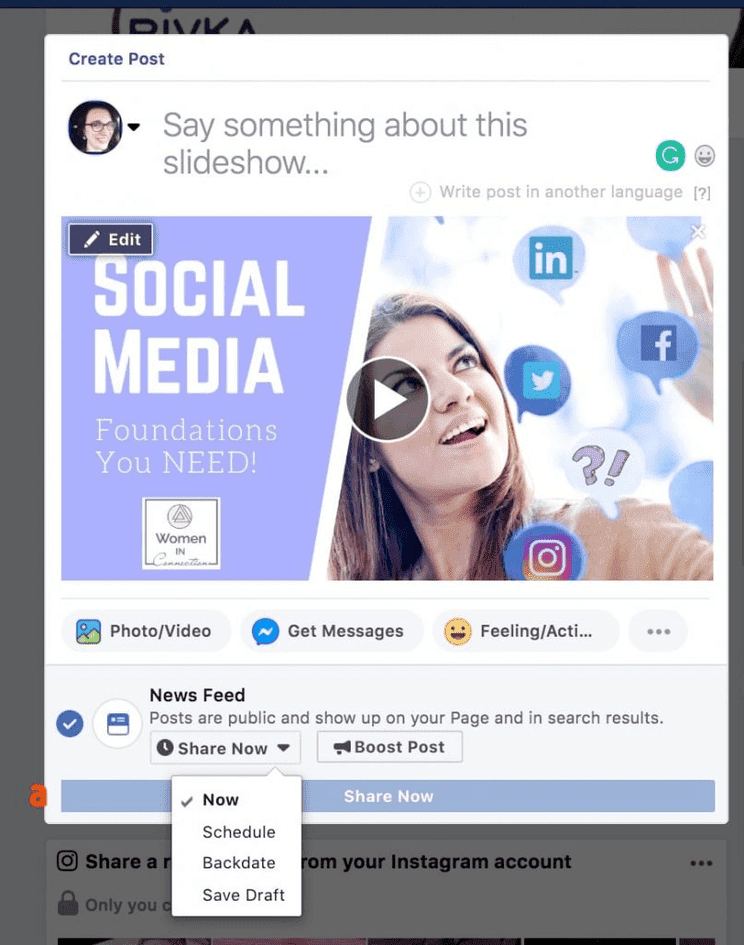
Video is another type of visual content that easily grabs the attention of people. You don’t need to spend hundreds of dollars to be able to capture a high-quality video. Your mobile device is enough.
Make sure that your video compels your target audience in the first few seconds. Besides, keep it in portrait mode as the majority of users use a smartphone to scroll through Facebook.
Various video editing tools are available online for free. Use them to your advantage and let people engage more with your posts. For instance, Boomerang is a rage among youngsters and is fun when creating a short looping video.
3. Album Post
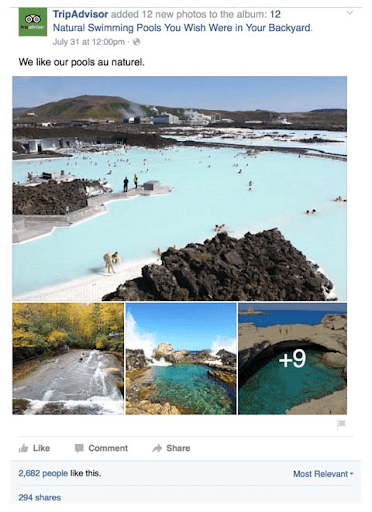
If you want to share a large collection of relevant and interesting photos or videos, for instance, from a special occasion, then you can choose to create an album too.
Creating an album is easy with the following steps:
- Go to the Photos section in your profile
- Click + Create Album
- Browse through your PC to add the pictures
- Click Open
- Give a name and description to the album while also choosing your audience and tagging your friends
- Click Post
4. Carousel Posts
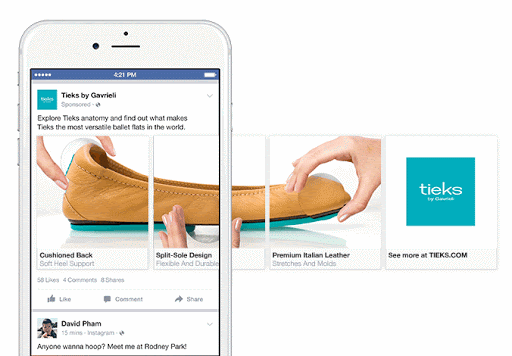
What is Facebook Carousel?
Facebook carousel is your opportunity to use a single ad to display 10 images or videos at once. Carousel ads are successful among marketers because these ads captivate large masses and let you advertise different products or services through a single space.
According to a report, Carousel ads are 10 times better than standard ads when it comes to generating leads.
A carousel ad is easy to create. You can go to Ads Manager and choose a carousel format-friendly marketing objective, whether it is brand awareness, lead generation, conversions, reach, or traffic.
When to create one:
When you have more content to display in less space, Facebook Carousel comes to your rescue. Use 5 to 10 images in one ad while giving each of these a unique headline, description, and URL.
5. Instant Experience Ad
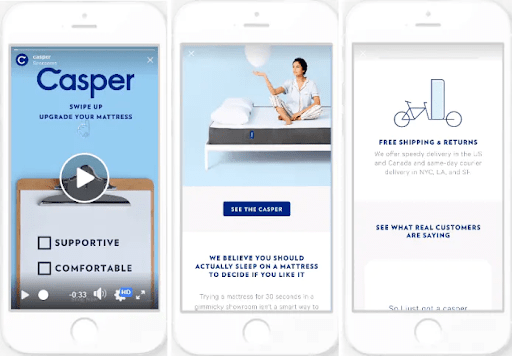
Unlike a usual News Feed ad, an Instant Experience ad (earlier Canvas ad) provides an enriching experience. You can include in it enticing images, videos, text, carousels, gifs, and whatnot. It acts like a fun canvas that makes people scroll through it and not switch to one of your competitors.
Instant Experiences are mobile-optimized and provide a full-screen experience when someone clicks on them while using their smartphone. Creating a Canvas ad, you can visually highlight the products or services that you want to, and even the brand itself.
When to use an Instant Experience ad:
When you want to grabthe complete attention of your target audience and create an impact via rich pieces of content, you need an Instant Experience ad. Select from a wide range of templates and go ahead with telling your brand’s story.
6. Feeling/activity Option
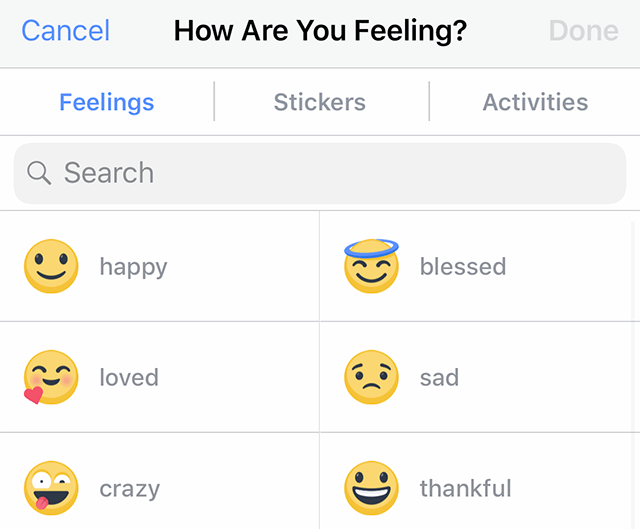
Expressions never fail to arouse a feeling in people that they can resonate with. You can always add ‘feeling excited’ when launching a new product or service, or ‘feeling happy’ on achieving a milestone.
Let your Facebook fans know what you are doing, whether you are eating or reading. It increases their odds of sharing your content or commenting on your post, or tagging someone you were with, is also a great way to tap into their followers.
Aligning your content with your audience’s emotions is crucial. Explore how to create content that resonates with your Facebook audience.
7. Polls
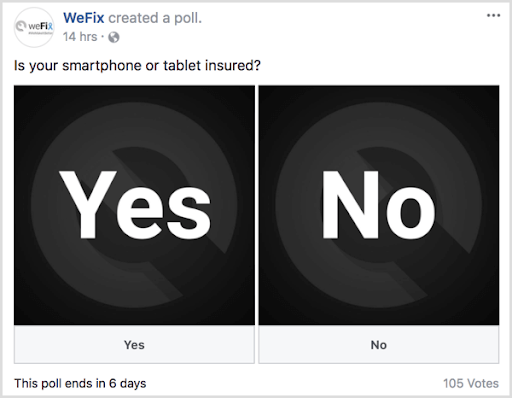
Yes, you can organically increase your followers on Facebook, and yet, it doesn’t work unless you create trustworthy relationships with your target customers and build a connection with them.
It’s a task to get people to engage with your posts on Facebook. That’s why you need different tricks to lure their attention and convert them into your customers. One of the tricks is to create polls that help you understand people better and know about even the smallest of their interests.
Visual content is great, but people are also highly likely to engage with questions. People love to respond to the questions you ask through polls. Otherwise, how would the Prime Minister of the country get chosen?
You can add a poll wherever you want on Facebook, whether it is in a group, or a post, a story, or on your page.
8. Watch party
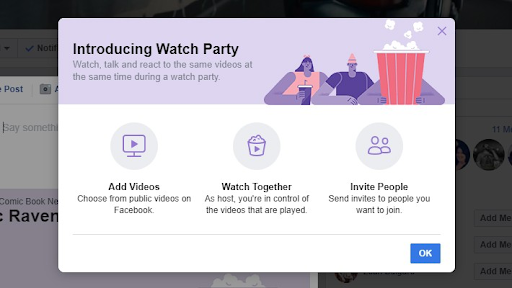
A Facebook watch party is a live or pre-recorded video that provides people with a fun, co-viewing experience online.
It’s a great feature to use if you have a Facebook Group. Members of the group can not only watch the shared video together, but also comment on it and chat with each other.
A host starts a stream, and participants can either watch the stream live or a pre-recorded version of it.
The host is in control of the videos in the watch queue and the playback. The host can be a group of people, too.
How to start a Watch Party:
- Go to your group
- Click Watch Party at the top
- Click Add Video and select the video that you want to add
- Click Add to Queue
- Click Done
You can add an interesting description to your Watch Party that makes people want to watch it and contribute to it.
9. Memes

In the recent past, memes have been a popular source of entertainment that engages people a lot. Memes are witty and fun. Use your knowledge about your audience to create memes that hold the potential to multiply your shares in number.
However, be careful not to abuse memes if it does not align with your brand.
How To Build A Relationship Through An Engaging Facebook Post
1. Use of emojis
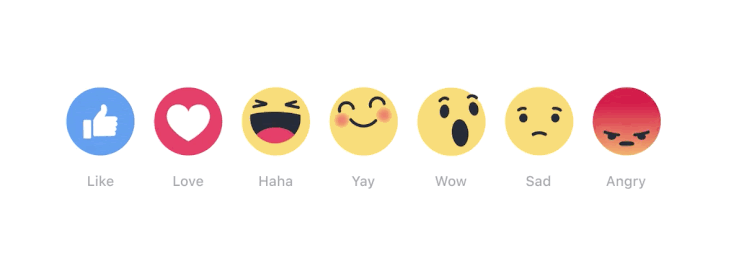
Emojis are a great way to build an emotional relationship with your prospective customers on Facebook. Learn how to create great Facebook captions, and combine then with emojis to increase your odds of getting more likes, comments, and shares on your posts. Your brand appears as a welcoming one, and people are more likely to remember what you shared, which increases your chances of being introduced to their friends.
If you want to explore how emojis impact engagement, we have an entire post dedicated to the effective use of emojis on Facebook.
2. Use of hashtags
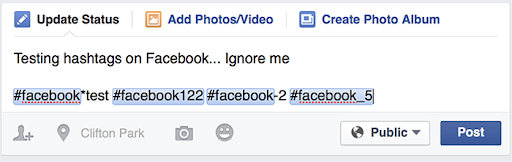
Wondering if hashtags work on Facebook, how they work on Instagram, or Twitter? Well, maybe not. But yes, they do work on Facebook to some extent.
The secret is not to use hashtags for the sake of it. Different brands use hashtags for different reasons. Make it a part of your social media strategy if you want to learn what terms your audience is using and what they are interested in, so you can rotate the posts of their interest time and again.
Or instead, you can use a Facebook hashtag generator to find the hashtags that align with your content and audience preferences, helping you gain an edge over testing and increasing engagement effortlessly.
If you want to learn more, visit our guide on social media hashtags.
3. Use of mentions
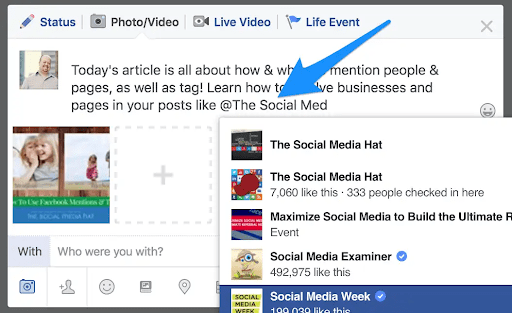
If your fans send a photo or text, share it with your followers to show that you value your community. Take permission and mention the creator in your post to show them gratitude.
A feeling of goodwill in your fans will result in higher engagement for your brand.
4. Use of GIFs
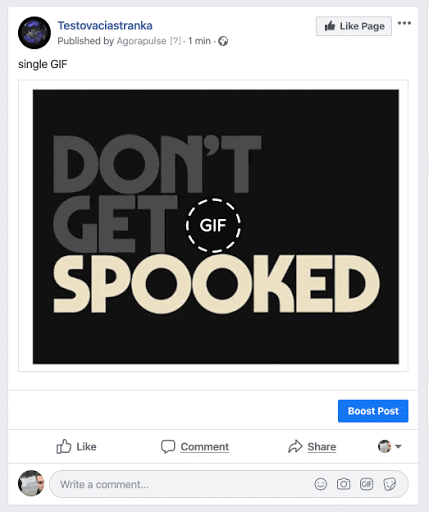
A GIF, precisely, fills the space between an image and a video. It’s a very short video in a loop that appeals to people visually and easily catches their attention at any time. The funnier the gifs are, the better.
While you can use GIFs on your Facebook business page, these are equally effective when you use them in Facebook ads. When an ad contains a GIF, it becomes more click-worthy.
Using a GIF, you can tell a story to your Facebook followers and encourage interaction. A GIF prompts a conversation because it conveys your message effectively.
Due to its small size, a GIF is quick to process and upload to smartphones. You can learn more about GIFs in our curated guide.
Final Words
Now that you know which types of posts are most engaging, it’s time to fine-tune your social media strategy. Create posts that include questions to spark conversation, or use SocialPilot’s AI Pilot to craft compelling captions with ready-to-use templates.
Consider running a contest to boost brand engagement and, equally important, respond positively to comments. This not only shows that you value your audience but also builds trust, encouraging future interactions.
Don’t forget to leverage Facebook’s Boost Post feature to counter any potential decline in organic reach. Boosting your post helps it appear in more people’s news feeds, reaching a broader audience. Plus, you can monitor the performance of your boosted post to optimize future campaigns.
For an all-in-one social media management solution to streamline your posting and engagement, check out our pricing options to see how it can support your social media marketing efforts.




