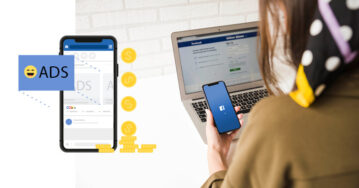Are you looking to advertise your products or services on Facebook?
You definitely should!
Advertising on Facebook can be a game-changer for your business. With over 3 billion active users per month (as per Statista), Facebook has the potential to reach audiences from all over the world at the click of a button.
Being the world’s largest social media platform, you can safely presume that a large number of your target audience is already on Facebook.
As advertising on Facebook has numerous benefits, social media marketers and managers need to learn how to create Facebook ads. The process may seem a little overwhelming for beginners, but we have broken it down into simple steps for this article.
How to Start With Facebook Ads?
To start with Facebook ads, you need to figure out who your target audience is, what you want your ads to convey, what image to use in the ads, and what action you want your prospects to take.
Once you answer these questions, you can move on to the next step; selecting an ad format that meets your advertisement goals. Facebook has various types of ads formats to suit different business purposes.
Types of Ad Formats
1. Image Ad
Image ads can be called a traditional way of marketing your product on social media. These ads are used by almost every brand as they are straightforward, convey simple and eye-catching stories about your products or business at a relatively reasonable price.
But creating an image that grabs the attention of your target audience can be a tricky job. Your team must use their full creative potential to design images that perfectly capture the essence of your brand or product in a catchy yet simple manner.If used wisely, image ads can be very effective in increasing the prospective customer base of your business.
2. Video Ad
Video ads are one of the most compelling ways to get your audience’s attention. In today’s time, videos have become the most popular way of consuming content, whether for entertainment or advertising. As per Vidico, 91% of businesses post videos, highlighting their critical role in engaging audiences and driving business growth. Video ads are an effective way to show your product in action.A video ad doesn’t necessarily have to be a filmed video; it can also be an animated video or even a simple GIF that can attract viewers. Videos can be used to showcase a new product or even to convey a brand message or tutorial. You can explore more about Facebook video ads to create engaging content for your audience.
3. Carousel Ad
Carousel ads are a relatively new concept that helps you convey your story through a combination of up to ten images or videos. These are short-format ads and are widely popular on Facebook and Instagram.
If you are a cafe owner, you can use the carousel ad format to display ten dishes available on your menu.
4. Slideshow Ad
Slideshow ads are another way of telling a short story with a combination of text and sounds, along with collections of photos and videos. You can select about three to ten images or videos for your slide show ad. If the mobile connectivity is low, this format is a great option to go.
5. Collection Ads
Collection ads are available only for mobile users to discover, browse, and purchase products from their phones. Collections ads can be paired with Instant Experience ads to make the users’ shopping experience more immersive. The Collection ad has one cover video or image with a collection of multiple products underneath it.
How to Set up Facebook Ads?
For advertising on Facebook, you first need to create a Facebook Business Account. Once you have opened your Facebook business account, you can head straight to Facebook Ads Manager to start your Facebook ad campaign.
Here are the steps you need to follow to get started with your Facebook ad campaign:
Step 1: Log in to your Facebook Ads Manager and click on the ‘Campaign’ tab. After that, choose your objective for the ad campaign. You can get a detailed walkthrough of all the steps in our Facebook Ads Manager guide, which explains each objective and how to set up your campaigns effectively.
Here are the 11 marketing objectives:
- Brand awareness
- Reach
- Traffic
- Engagement
- App installs
- Video views
- Lead generation
- Messages
- Conversions
- Catalog sales
- Store traffic
Step 2: The second step is to name your ad campaign.
Step 3: The next step involves setting a budget and schedule for the campaign. This is probably one of the most critical steps. You need to select from a daily or lifetime budget option. For cost-effective budgeting, it is advisable to run paid Facebook ads on a schedule. Learn more about optimizing your campaign budget in our Facebook Ad Analytics guide.
Step 4: In this step, you have to target the relevant audience with your ads. On Facebook Ads Manager, you will see an option to add custom audiences who have already interacted with your business in the past. Start by adding them to build a target audience. You can also use Facebook Lead Ads to directly capture potential leads from your targeted audience.
You can segregate your target audience as per their age, gender, location, and language. While you are setting your target audience, look at the audience size indicator on the right of the screen. It will give an idea of the market size and how many people your ads can reach.
Facebook offers two other options for targeting the audience: Detailed Targeting and Connection. For more advanced targeting strategies, you can explore our guide on creating Facebook Remarketing Ads.
1. Detailed Targeting
As the name suggests, it is a more detailed way of including or excluding people depending upon their age, demographics, and interests. It allows you to be more specific and is considered to have a high ROI.
2. Connections
This feature allows you to target or exclude people who are already following your Facebook business page. The feature also lets you find a new target audience.
You can choose the option ‘Exclude people who like your Page’, and Facebook shows your ad posts to the new prospect customers. It can assist you in boosting your brand awareness.
Step 5: Now, it’s time to select where your Facebook ads will appear. For beginners, the easiest way is to go with the ‘Automatic Placement’ option.
If you choose this option, Facebook will automatically place your ads on Facebook, Instagram, or Messenger, depending upon its analysis of which platform can offer the best results for your marketing campaign.
After you have gained experience, you can choose the ad placement from the following options yourself:
- Device type
- Platform
- Placements (stories, feed, in-stream, search)
- Specific mobile devices and operating systems
Step 6: Go to the ‘Brand Safety’ and exclude the type of content that would be inappropriate for your ads.
Step 7: Finally, it’s time to post your ads on Facebook.
How to Create Visually Compelling Ads?
Compelling visuals are the first thing your target audience will notice, so it’s essential to create images or videos that spark curiosity about your business or product. Learning how to create Facebook ads effectively can help you design visuals that engage your audience and drive results. Here are some points to make your ads more engaging and compelling:
1. Focus on Conveying Only One Core Point
It is crucial to grab your audience’s attention in the first few seconds of the ad itself, so it is good to keep your ad short and focus on only one major theme in the ad.
Messaging only one core point also makes it easy for users to retain the ad message for a longer time, thereby increasing the chances of them engaging with your brand.
Highlight the points wherever necessary and make sure the core point is clearly visible and occupies the center stage in the ad.
2. Maintain a Consistent Look and Feel
Maintaining a consistent look and feel makes it easier for your prospective customers to recognize your ads and other promotional features. Maintaining consistency conveys professionalism and helps in building a brand image.
However, do not confuse consistency with being monotonous. Always use your creative might to the fullest and adapt it to your brand’s template to ensure easy ad identification and faster brand recall.
3. Use High-quality Images and Videos
Ads are all about visuals, and nothing does more harm to your ads than using poor-quality images and videos. Using high-quality images and videos does not mean hiring a professional photographer who charges a fortune.
You can use a decent camera and edit it yourself to create visuals that are professional and visually appealing. You can find several good editing software online that help you edit your images and videos for free.
Final Notes
Creating and setting up Facebook ads takes effort, and it might take some extra time for newbies to get the hang of it. However, given the wide opportunities it offers, ignoring the ads can be a huge mistake.
Once you create ads, it is also important to monitor their performance to ensure the KPIs are being achieved in the manner you desire. Monitoring your ad performance will require you to use analytical tools.
SocialPilot is a social media management tool that can not only help you monitor your Facebook performance but also help you streamline and simplify other marketing activities such as scheduling and publishing posts, managing your team, interacting with clients, and lots more.
Try its free trial to learn more!