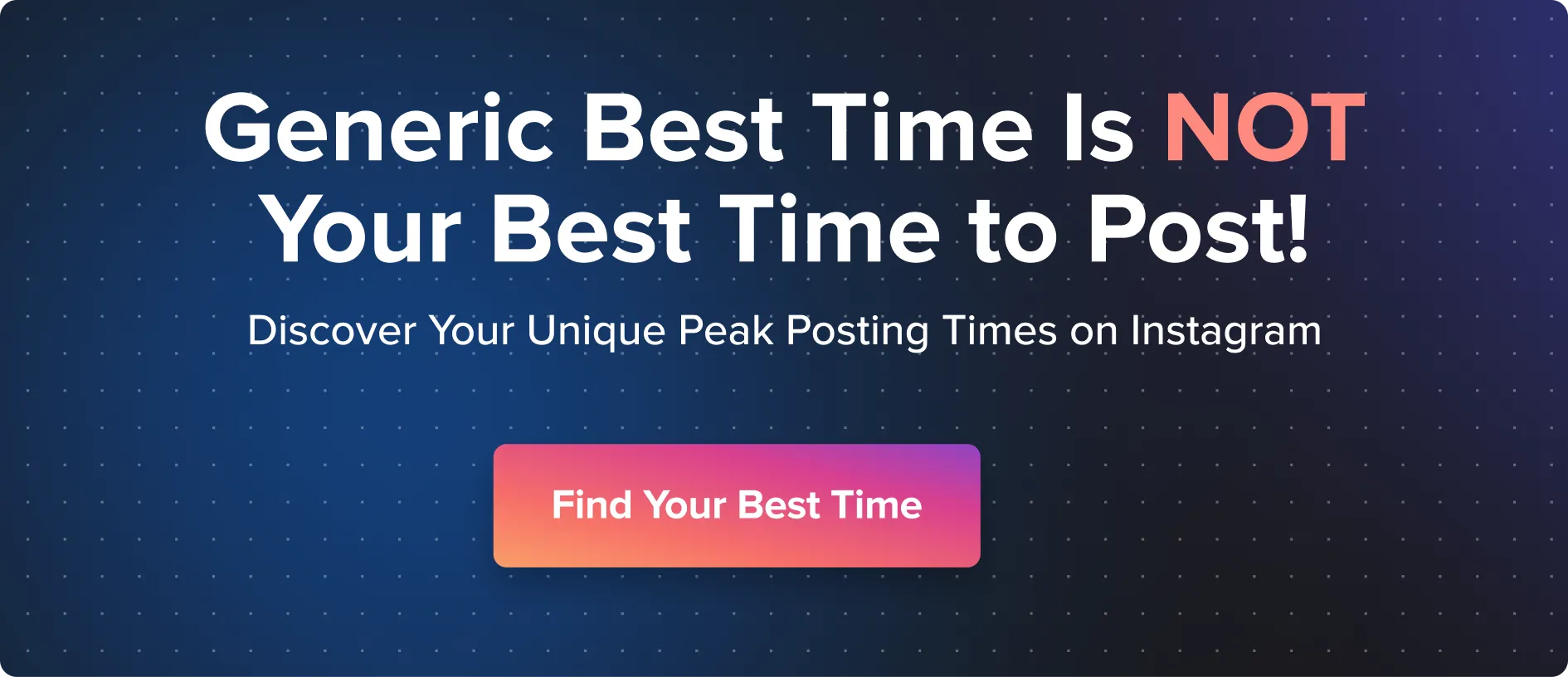Instagram Analytics unlocks valuable insights into your account’s performance, helping you understand what works and what doesn’t.
With a massive reach of 22.2% of the global population aged 13 years or older, Instagram is a force to be reckoned with. And it’s not just the numbers – according to an Instagram internal report, 90% of Instagram users follow a business profile and 80% make decisions based on what they see on the platform.
As a social media manager, marketer, or small business owner, tracking metrics such as audience engagement, post reach, and follower demographics enables you to fine-tune your content strategy for maximum impact.
In this blog, we’ll explore how Instagram Insight can elevate your strategy, from analyzing Stories, Live, and Reels to optimizing feed posts. Ready to leverage these insights?
But before we get ahead of ourselves, let’s start with the basics.
What Is Instagram Analytics?
Analytics on Instagram refers to the data and insights provided to help users understand the performance of their accounts, posts, and audience engagement. This feature offers access to valuable insights, including audience engagement, content reach, follower demographics, and post metrics.
You will get to see who your audience is when they’re most active and what type of content resonates with their interests.
Sounds helpful, doesn’t it?
By utilizing these insights, businesses and individuals can gain a deep understanding of their audience’s behavior, preferences, and interests. These help make informed decisions regarding content strategy, audience targeting, and optimization.
Now, you might be wondering, are there any categories?
Absolutely!
There are five that offer valuable information.
1. Instagram Audience Analytics
Audience analytics enables businesses and individuals to better understand their followers, learn more about potential users, and determine the best content posting times. These analytics can include audience location and the times when they are most active on the platform.
2. Instagram Stories Analytics
With this, account holders can sort their Stories from the past 90 days based on link clicks, profile visits, views, and reach.
3. Instagram Live Analytics
The live analytics include the number of shares and comments received, the number of accounts reached, and the peak concurrent viewers.
4. Instagram Reels Analytics
Instagram Reels analytics show views, comments, shares, and saves. This also includes shares via Instagram DM and the number of reposts on Instagram Stories.
5. Instagram Feed Post Analytics
Feed post analytics gives businesses a holistic overview of how the audience engages with their content (images and videos) and helps them track metrics such as likes, sends, and views.
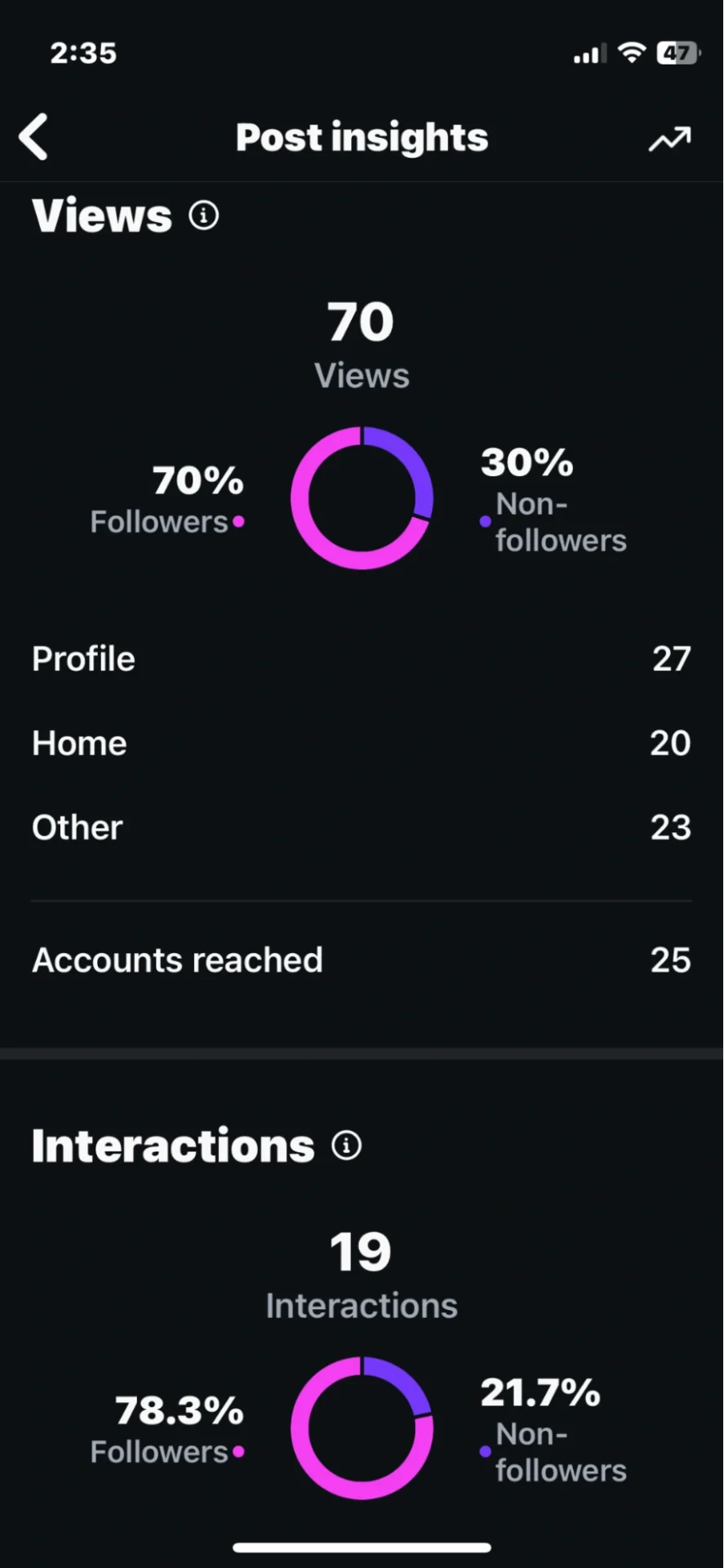
Ready for more? Let’s keep going.
How to Track Instagram Analytics? (3 Best Ways)
Let’s implement our learning and understand how to use analytics on Instagram. Trust us; it’s simpler than you think. Here are three effective ways to get you started:
1. Track Instagram Analytics Using Instagram Insights
If you are looking for a convenient way to access analytics right within the platform, Instagram Insights is the best way. This free native tool of Instagram gives you a quick overview of your Instagram account and shares insights about your audience, post, engagement, and more.
Note: To check the analytics of your account, Instagram requires you to switch to a business or creator profile.
Once you have switched your account to a business or creator profile, you can follow the steps below to access the Insights dashboard:
- From your Instagram profile, click on the ‘Professional dashboard’ option.
- See your account overview of the previous month, including total account views, interactions, new followers, and more.
- Tap the drop-down menu and filter by timeframe to check the performance
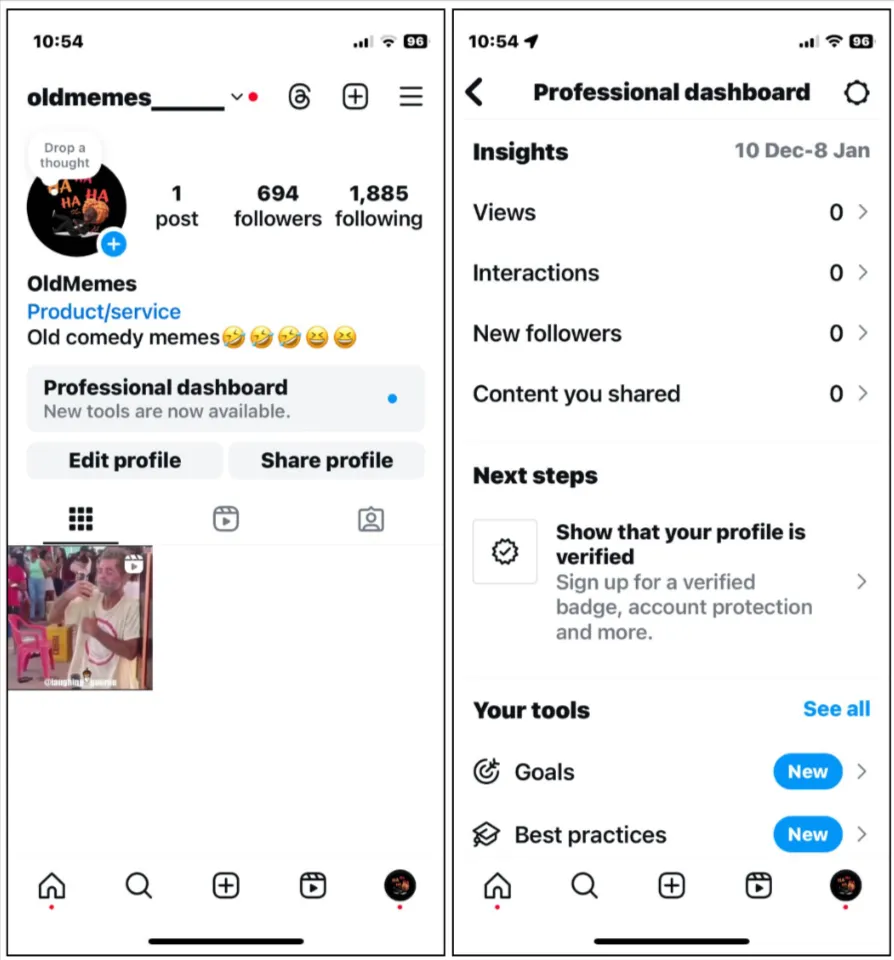
2. Track Instagram Analytics Using Meta Business Suite
Meta Business Suite lets you closely monitor your Instagram and Facebook metrics without requiring you to shuffle between tools.
- Create a Meta Business Account and connect your Instagram account with it.
- From the left side of the dashboard, tap on ‘Insights’ and then ‘Content.’ Here, you’ll see all your Facebook and Instagram insights.
- To specifically look for Instagram insights, click on Instagram from the drop-down.
- Uncheck Ads and Facebook options to avoid any distractions.
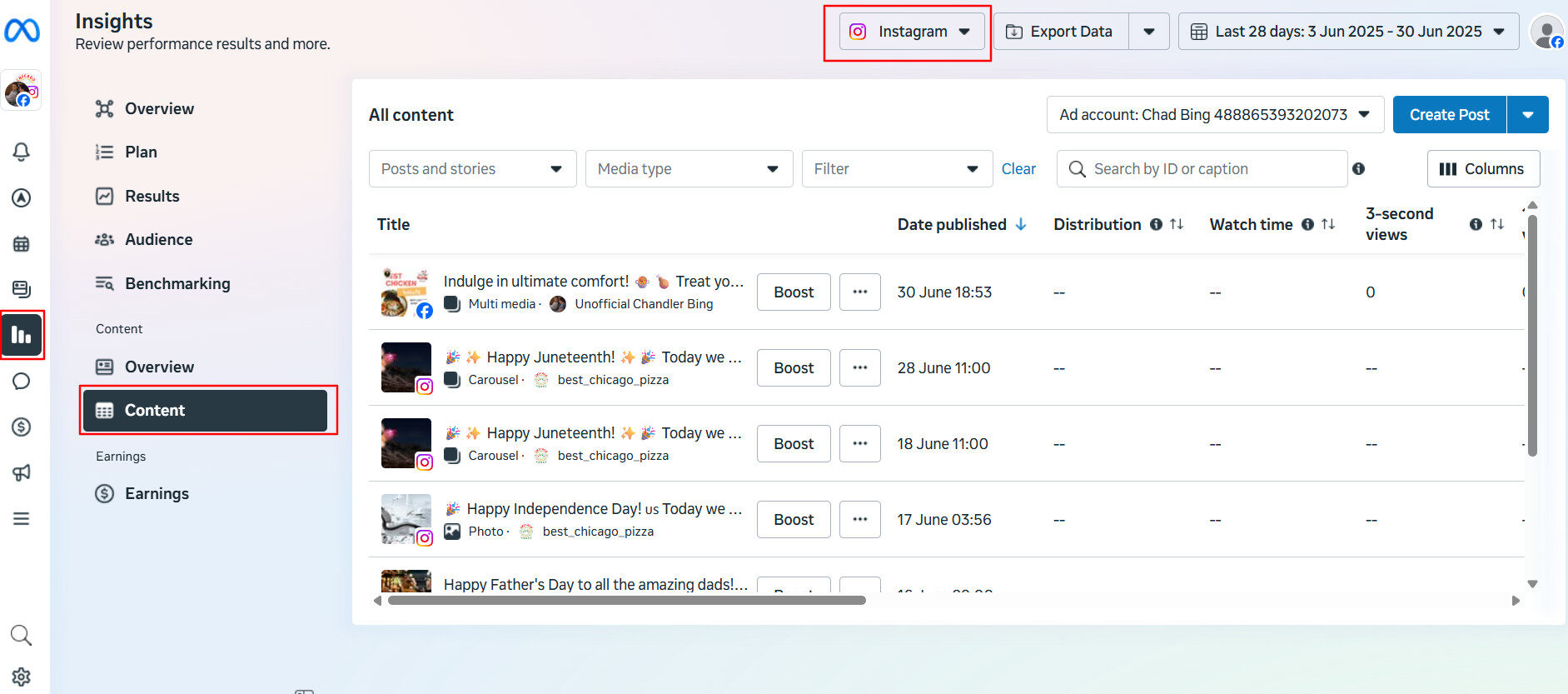
However, sometimes the native solutions are not enough!
That’s when you can use the third-party Instagram analytics tools to effectively monitor analytics for multiple Instagram accounts. Let’s look at the best one now.
While Analytics on Instagram and Meta Business Suite offer valuable insights, they have limitations. They provide limited historical data, lack competitive analysis features, offer limited customization, and may not integrate with other platforms you use. Additionally, some users find Meta Business Suite’s interface less user-friendly.
In contrast, an Instagram analytics platform like SocialPilot provides a comprehensive analysis, including historical data, competitive analysis, and customization options. The tool integrates with various platforms, offering a holistic view of your social media performance means a complete Instagram audit from metrics to best performing posts, and is known for its user-friendly interface.
Under the reporting suite of features, analytics dashboards and reports can be customized completely. You can club the analytics of several Instagram accounts and monitor them from one space.
The custom report builder allows you to create reports from scratch, changing logos, adding, and deleting data blocks from the given list into the report.
These reports can be saved and exported as PDFs or live links, which can be manually shared or scheduled for automated delivery.
You can create your account and connect all your social media profiles to SocialPilot. Once you are done, follow the steps below:
- Go to your SocialPilot dashboard and click on the ‘Analytics’ icon from the left sidebar.
- Select ‘Instagram.’ Here’s where you’ll find all your Instagram account data. You will get a full picture of your Instagram account, from engagement rate to audience demographics data.
- You can change the timeline from the drop-down menu in the navigation bar.
- To customize the report, go to the Edit button and either make changes in the same dashboard from Edit Report or select Create a Copy to duplicate and make changes there, adding more accounts if you want.
- To download or share your reports, tap the ‘Share’ drop-down menu and select the relevant option.
To create a new custom report for your Instagram accounts, follow these steps:
- Go to your SocialPilot dashboard and click on the ‘Analytics’ icon from the left sidebar.
- Select ‘Manage Reports’ from the menu.
- Click on Create Report in the top right corner of the page.
- After this, select all your desired accounts, or you can apply the platform filter and select from the specific platform you want.
- At last, click on Create Report to finally save the report.
Now, you can go to the Manage Report dashboard to find the report you saved and monitor the analytics of all the profiles you had included in that report.
But what are the top Instagram metrics that you must track?
Key Instagram Analytics Metrics To Track
When increasing your brand awareness, keeping a tab on all the key metrics to track your performance trajectory is crucial. It’s important to look at all the crucial metrics to understand your audience better and refine your campaigns.
But you might be wondering, which exact Instagram metrics should you track? Here are a few key Instagram metrics you should keep an eye on:
1. Follower Growth
Instagram follower analytics lets you track the number of followers gained and lost over a specific period. These metrics provide insights into your growth strategies’ growth rate and effectiveness. A steady and consistent growth rate indicates that people are interested in your content and want to see more.
2. Engagement Rate
Instagram engagement rate is a key indicator of how well your audience responds to your content. A high engagement rate signifies that your content resonates well with your audience. The overall median engagement rate for brands is 0.67%. Generally, 1.39% or higher is considered a good rate.
3. Reach and Total Views
Reach is the number of unique accounts that have seen your posts, while total views are the total number of times your posts have been viewed or displayed on people’s screens. Instagram views also count the repeated views of an individual user.
These are a few crucial factors you must track to stay updated on Instagram performance: engagement rate, follower growth, and reach. To learn about more essential metrics, check out our blog on Crucial Social Media Metrics to Track.
How to Use Instagram Analytics to Grow Your Business?
The next stop is, understanding the right way to use Instagram analytics to grow your business. Even if you know it all, you don’t know it until you implement it correctly and see the impact.
However, we know it. We know the best way to use Instagram analytical data as a catalyst to grow a business. Here are a few to help you:
1. Use the Audience’s Most Active Time to Post
Don’t let your great content get buried under the algorithm. One of the most successful tricks for Instagram analytics is to schedule content for when your audience is most active on Instagram. Insights on the best time to post on Instagram can help you identify those peak hours and schedule accordingly.
Automatic Instagram post scheduler guarantees maximum visibility, higher engagement rates, and consistent audience interaction. Posting at the right time isn’t luck; it’s a strategy powered by precise data insights.
2. Content Comparison and Trends
Instagram analytics allows you to spot what works for you and ditch what doesn’t. With data, you can compare costs over time and identify content that grabs attention, performs best, and derives meaningful results.
Knowing more about trends means learning more about what truly works for your audience and then using it to double down on proven strategies. With detailed data analytics insights in your toolkit, guessing is out of the picture, and data-driven decisions steer you toward consistent growth and success.
3. Engagement Vs. Reach
Your content will get a high reach, but without engagement, it will always be accomplished just by chance. Don’t misunderstand reach with good performance; the real performance lies in high engagement.
Analyze your engagement metrics to understand what content sparks likes, comments, and shares. The more your audience is engaged, the more you get organic visibility and loyalty. Remember, engagement is the bridge that turns followers into customers and boosts your business.
4. Tailor Content to Audience Preferences
Sharing generic content means working for the sake of posting. Instagram analytics reveals your audience’s preferences, whether posts, Reels, or Stories. This way, you can focus on creating content that connects with your followers.
With data-driven insights, you give your audience exactly what they crave. Tailored content doesn’t just attract attention; it builds trust, loyalty, and long-form growth for your business.
5. Advanced Hashtag Analysis
Even though all social platforms are getting SEO-centric with every word as a keyword, hashtags are still more powerful on Instagram, grabbing the attention of users out of your followers, but when done right,
With Instagram hashtag analytics, you can track down the hashtags that have amplified your reach and engagement. Drop the irrelevant ones, focus on the hashtags that connect more to your niche and content, and attract the right audience. Having a targeted hashtag strategy means more eyes on your posts.

6. Track Follower Growth Trends
Your follower growth is not just a number; it’s a performance metric that shows you what resonates with your niche and audience. Instagram analytics lets you identify followers’ growth patterns, pinpoint spikes, and understand which content or campaigns drove them.
By replicating successful strategies and finding out the dips, you can continuously attract new followers and build a loyal audience that fuels your business’s long-term success.
Why Are Instagram Analytics Important?
Understanding your audience is the key to making your marketing strategy effective. If used correctly, these insights can help boost your growth by many folds.
Here are some of the benefits businesses and professionals yield from using analytics on Instagram:
1. Informed Decision-Making
It provides valuable data and insights like understanding audience behavior, preferences, and engagement patterns, which are then used to make informed decisions. Businesses can tailor their strategies to effectively reach and engage with their target audience and make a strong impact.
2. Enhanced Content Strategy
Businesses and professionals use these analytics to evaluate the performance of their content strategy and find out what resonates with their audience. This refines their overall strategy, helps them craft more engaging content, and drives higher levels of audience engagement and interaction.
“Understanding your Instagram analytics is crucial for growth. With insights, you can identify what content resonates with your audience, the best times to post, and engagement trends. This data-driven approach lets you refine your content strategy and achieve better results,” says Katelyn Rhoades, CEO of Enfluence Marketing agency, in her exclusive Instagram Masterclass.
3. Measurable Results and Growth
Another great advantage of analytics is that businesses can measure the impact of their Instagram efforts. They can track metrics like reach, conversions, and follower growth, enabling them to assess the effectiveness of their campaigns and optimize their strategies for better results.
4. Industry Leadership
It gives you access to helpful metrics, such as the posts your followers react most strongly to, the best days and times to post, and more. Knowing these pieces of information can make you an industry leader, focus on the most beneficial Instagram growth hacks, and set you up for success.
5. Saves Time and Resources
Often, we spend a significant amount of time troubleshooting a process we don’t understand without any guarantee of an outcome. However, with Instagram analytics, you get accurate data on how well your content performs, how the audience perceives it, and which content needs revamping.
So, instead of dividing your efforts in every aspect of your Instagram marketing campaign, the analytics feature can determine the areas that perform well and those that need additional effort. All this allows you to distribute your resources and time efficiently. If you need other Instagram features like management, content calendar, AI content creation, and more, then explore SociaPilot’s Instagram management tool.
Conclusion
And there you have it!
Instagram analytics is a vital tool for businesses and influencers aiming to maximize their presence. By tracking and analyzing key metrics, you can gain valuable insights into your audience, optimize your content strategy, and drive meaningful engagement.
One of the significant advantages of using analytics on Instagram is its ability to compile insightful data. However, this data only becomes meaningful when compiled into a comprehensive report. These reports collate all the data and present it in a visually appealing and easy-to-understand format.
You might be wondering: Is there a free Instagram reporting template available?
Yes, you can download our free social media strategy template to create insightful and effective plans quickly!
But if you want to go beyond templates, explore SocialPilot’s advanced analytics and custom branded reports that give you everything from audience insights to competitor tracking—all in one dashboard. Take control of your Instagram growth and streamline reporting with ease.
Explore our plans and start leveraging analytics to build stronger strategies today!